360 deal meaning
# Understanding the 360 Deal: A Comprehensive Overview
In the ever-evolving landscape of the music industry, the term “360 deal” has emerged as a significant and sometimes controversial concept. As artists navigate the complexities of their careers, record labels have adapted their business models to maximize their investments in talent. This article delves into the meaning of a 360 deal, its implications for artists and record labels, and the broader impact it has had on the music industry.
## What is a 360 Deal?
A 360 deal, also known as a “multiple rights deal,” is a contractual agreement between an artist and a record label that allows the label to share in various revenue streams generated by the artist. Unlike traditional record deals, which primarily focus on album sales, 360 deals encompass a broader range of income sources, including live performances, merchandise sales, licensing, and even endorsements. The goal of a 360 deal is to provide record labels with a more comprehensive return on their investment by capitalizing on the artist’s entire career, not just their recorded music.
## The Rise of 360 Deals
The emergence of 360 deals can be traced back to the early 2000s when the music industry faced significant challenges due to the rise of digital music and piracy. As CD sales plummeted, record labels sought new ways to generate revenue and recoup their investments in artists. This shift in the business model coincided with the growing importance of live performances and merchandising as vital revenue streams for musicians. As a result, record labels began to explore agreements that would allow them to participate in these lucrative areas, leading to the widespread adoption of 360 deals.
## Key Components of a 360 Deal
A typical 360 deal includes several key components that outline the various revenue streams the record label will have a share in. These components may include:
1. **Record Sales**: The traditional revenue source for record labels, including physical and digital album sales.
2. **Live Performances**: A significant income source for many artists, where the label may take a percentage of ticket sales or performance fees.
3. **Merchandising**: Revenue from the sale of branded merchandise, such as clothing, accessories, and other promotional items associated with the artist.
4. **Licensing and Sync Deals**: Income generated from placing the artist’s music in films, television shows, commercials, and video games.
5. **Brand Endorsements**: Revenue from partnerships with brands that pay the artist to promote their products or services.
6. **Publishing Rights**: Some 360 deals may also include a share of publishing rights, which encompasses royalties from songwriting and composition.
## Pros and Cons of 360 Deals
### Advantages for Artists
While 360 deals have their critics, they also offer several advantages for artists, particularly those who are just starting their careers:
1. **Financial Support**: Many new artists struggle to secure funding for recording, touring, and marketing. A 360 deal can provide the necessary financial backing to help artists establish themselves in the industry.
2. **Comprehensive Management**: Record labels often have the resources and expertise to manage various aspects of an artist’s career, from marketing to touring logistics. This support can be invaluable for artists who may lack experience in these areas.
3. **Increased Exposure**: With the label’s backing, artists may gain access to a broader audience, promotional opportunities, and industry connections that can elevate their careers.
4. **Diversified Revenue Streams**: By sharing in multiple income sources, artists may find greater financial stability compared to relying solely on album sales.
### Disadvantages for Artists
Despite the potential benefits, 360 deals also present several disadvantages that artists must carefully consider:
1. **Loss of Control**: Artists may find that they have less control over their careers, as the label has a vested interest in all aspects of their income. This can lead to conflicts over creative direction and business decisions.
2. **Revenue Sharing**: While 360 deals provide access to various revenue streams, artists must share a percentage of their income with the label. This can significantly reduce their overall earnings, particularly if they are successful in multiple areas.
3. **Long-Term Commitments**: Many 360 deals involve long-term contracts that may tie artists to a label for several years. This can limit an artist’s ability to explore other opportunities or switch labels if they become dissatisfied.
4. **Pressure to Perform**: With the label invested in multiple revenue streams, artists may feel increased pressure to tour, sell merchandise, and pursue endorsements, which can detract from their creative process.
## The Evolving Landscape of 360 Deals
As the music industry continues to evolve, the nature of 360 deals is also changing. With the rise of independent artists and the democratization of music distribution through platforms like Spotify, Apple Music, and social media, many musicians are opting for alternative paths. Independent artists can now retain more control over their careers and finances by utilizing digital platforms that allow them to market and distribute their music without a traditional record label.
In response to this shift, some record labels are adapting their approaches to 360 deals. Instead of seeking to control all aspects of an artist’s career, some labels are offering more flexible agreements that allow artists to maintain a greater degree of autonomy. This evolution reflects a growing recognition of the importance of artist empowerment in the modern music landscape.
## The Role of Management and Legal Representation
For artists considering a 360 deal, having a skilled management team and legal representation is crucial. Managers play an essential role in negotiating the terms of the deal, ensuring that the artist’s best interests are protected. Legal representatives can help artists navigate the complexities of contracts, identify potential pitfalls, and advocate for favorable terms.
Additionally, artists must thoroughly understand the implications of a 360 deal before signing. This includes analyzing the revenue-sharing structure, the duration of the contract, and the potential impact on their creative freedom. A well-informed artist is better equipped to make decisions that align with their long-term goals.
## The Future of 360 Deals
As the music industry continues to adapt to technological advancements and changing consumer behaviors, the future of 360 deals remains uncertain. Some experts predict that the trend will continue, particularly as record labels seek to mitigate risks associated with new artists. Others argue that the rise of independent music production and distribution will lead to a decline in 360 deals as artists prioritize creative control and financial independence.
In this evolving landscape, artists must remain vigilant and proactive in managing their careers. Understanding the implications of various contractual arrangements, including 360 deals, is essential for navigating the complexities of the music industry.
## Conclusion
The 360 deal is a multifaceted agreement that reflects the changing dynamics of the music industry. While it offers opportunities for artists to access financial support and comprehensive management, it also presents challenges related to control and revenue sharing. As artists weigh the pros and cons of 360 deals, they must consider their long-term goals and the evolving landscape of the music business.
As the industry continues to change, artists, managers, and record labels will need to adapt to new realities and find innovative ways to collaborate. Ultimately, the future of 360 deals will depend on the balance between artist empowerment and the need for record labels to recoup their investments in a competitive and rapidly shifting market. By staying informed and proactive, artists can navigate these complexities and build successful, sustainable careers in the music industry.
how to unsend messages on android
# How to Unsend Messages on Android : A Comprehensive Guide
In the digital age, communication has become instantaneous, and messaging apps are at the forefront of this revolution. From casual chats with friends to important discussions with colleagues, the ability to send and receive messages quickly is a boon. However, with this convenience comes the occasional regret of sending a message that you wish you could take back. Whether it’s a typo, an unintended recipient, or a message sent in haste, knowing how to unsend messages on Android can save you from potential embarrassment or misunderstandings. In this article, we will explore various messaging platforms, their functionalities, and how you can unsend messages effectively.
## Understanding the Concept of Unsending Messages
Unsend features are becoming more common in messaging apps, allowing users to retract messages after they’ve been sent. This feature can prevent misunderstandings, correct mistakes, and maintain privacy. However, it’s essential to note that not all messaging platforms support this feature, and the effectiveness can vary based on the app and the timing of the unsend action.
### Popular Messaging Apps with Unsend Features
Several popular messaging platforms offer the ability to unsend messages on Android. Here’s a rundown of some of the most commonly used apps that include this feature:
1. **WhatsApp **
2. **Facebook Messenger**
3. **Instagram Direct**
4. **Telegram**
5. **Signal**
Each of these applications has its own set of rules and methods for unsending messages. Let’s delve into how to use this feature on each platform.
## How to Unsend Messages on WhatsApp
WhatsApp is one of the most widely used messaging applications worldwide. It allows users to send messages, photos, videos, and documents to individuals or groups. If you’ve sent a message on WhatsApp that you want to retract, follow these steps:
### Step-by-Step Guide
1. **Open WhatsApp**: Launch the WhatsApp application on your Android device.
2. **Navigate to the Chat**: Go to the chat where you sent the message you wish to unsend.
3. **Select the Message**: Long-press on the specific message you want to delete. A menu will appear at the top of the screen.
4. **Tap on the Trash Icon**: Click on the trash can icon, which represents deletion.
5. **Choose ‘Delete for Everyone’**: You will see two options: ‘Delete for Me’ and ‘Delete for Everyone’. Select ‘Delete for Everyone’ to retract the message.
### Important Considerations
– The unsend feature on WhatsApp is only available for messages sent within the last hour. After this time frame, you will only be able to delete the message for yourself.
– The recipient may still see a notification of the message, even if it has been deleted.
– The unsend action will replace the message with a notification stating that a message was deleted.
## Unsend Messages on Facebook Messenger
Facebook Messenger is another popular messaging app that allows users to send text messages, photos, and videos. Here’s how to unsend messages on this platform:
### Step-by-Step Guide
1. **Open Messenger**: Launch the Messenger app on your Android device.
2. **Find the Conversation**: Go to the conversation containing the message you want to remove.
3. **Long-Press the Message**: Tap and hold the message until options appear.
4. **Select ‘Remove’**: Choose the ‘Remove’ option from the menu.
5. **Choose ‘Unsend’**: You will be given the choice to ‘Unsend’ the message. Tap on it.
### Important Considerations
– The unsend feature on Facebook Messenger allows you to retract messages at any time after sending, but the recipient may still receive a notification indicating that you unsent a message.
– Once unsent, the message will disappear from the chat for both you and the recipient.
## How to Unsend Messages on Instagram Direct
Instagram Direct allows users to send direct messages to friends and followers. If you’ve sent a message you’d like to retract, here’s how to do it on Instagram:
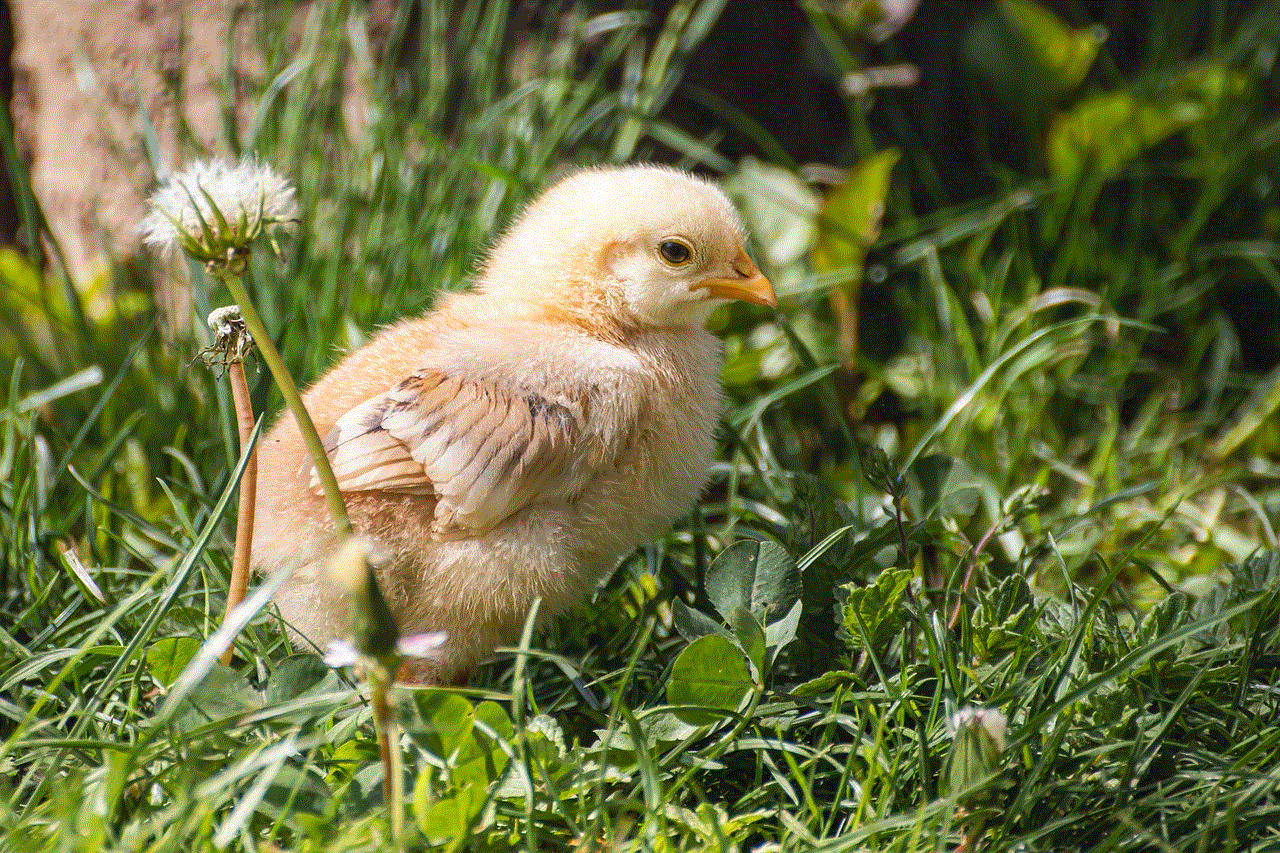
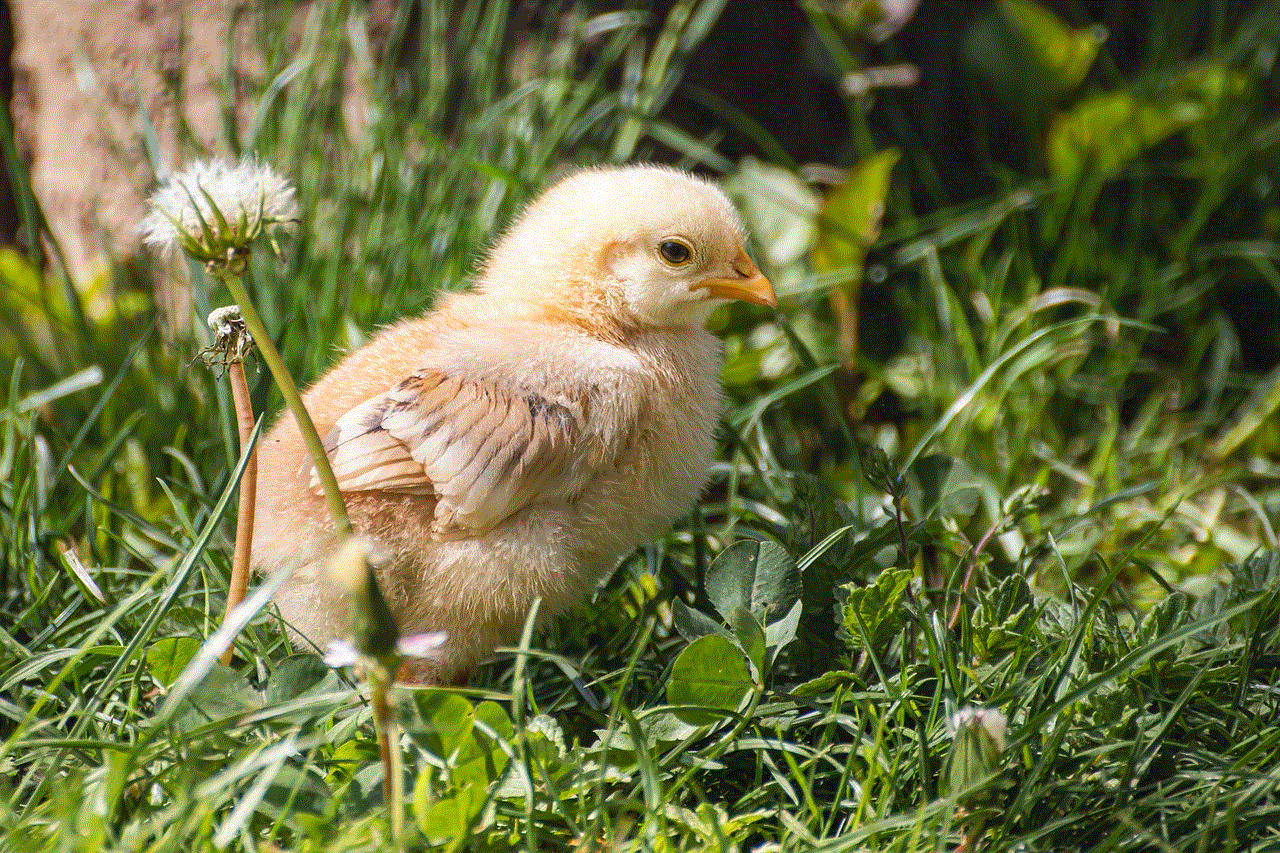
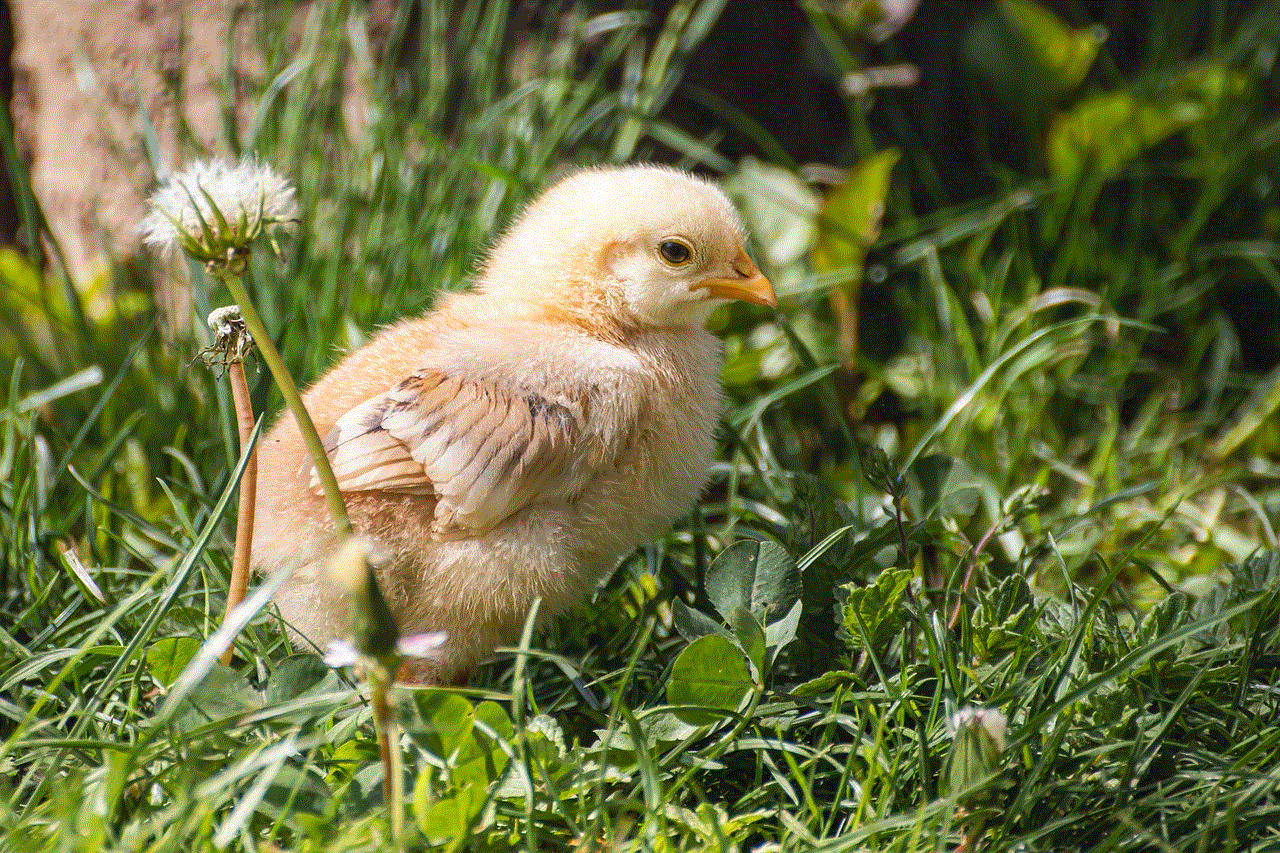
### Step-by-Step Guide
1. **Open Instagram**: Launch the Instagram app on your Android device.
2. **Go to Direct Messages**: Tap the paper airplane icon in the top right corner to access your direct messages.
3. **Select the Conversation**: Open the chat where you sent the message you want to unsend.
4. **Long-Press the Message**: Tap and hold the message to bring up additional options.
5. **Select ‘Unsend’**: Choose the ‘Unsend’ option from the menu.
### Important Considerations
– Similar to other platforms, the recipient may still see a notification indicating that a message was unsent.
– Unsent messages will be removed from both your chat and the recipient’s chat.
## Unsend Messages on Telegram
Telegram is known for its emphasis on privacy and security. It allows users to send messages that can be unsent at any time. Here’s how you can do it:
### Step-by-Step Guide
1. **Open Telegram**: Launch the Telegram app on your Android device.
2. **Navigate to the Chat**: Go to the chat containing the message you wish to unsend.
3. **Long-Press the Message**: Tap and hold the message to reveal options.
4. **Select ‘Delete’**: Choose the ‘Delete’ option from the menu.
5. **Choose to Delete for Everyone**: You can opt to delete the message for both you and the recipient.
### Important Considerations
– Telegram allows you to unsend messages regardless of how much time has passed since sending.
– Once deleted, the message will not be visible to either party.
## Unsend Messages on Signal
Signal is renowned for its strong privacy features and end-to-end encryption. Unsending messages is straightforward on this platform as well. Here’s how to do it:
### Step-by-Step Guide
1. **Open Signal**: Launch the Signal app on your Android device.
2. **Find the Conversation**: Navigate to the chat where the message was sent.
3. **Long-Press the Message**: Tap and hold on the message you want to retract.
4. **Select ‘Delete’**: Choose the delete option that appears.
5. **Choose to Delete for Everyone**: If prompted, select the option to delete for everyone.
### Important Considerations
– As with Telegram, Signal allows you to unsend messages at any time.
– The deleted message will no longer be visible to either party.
## The Importance of Timing
While many messaging apps allow users to unsend messages, the timing of your action is crucial. Most platforms have a time limit within which the unsend option is available. For instance, WhatsApp allows unsending messages only within an hour after they’ve been sent. If you miss this window, you’ll have to rely on other methods, such as apologizing or clarifying the message to the recipient.
## Alternatives to Unsending Messages
If the app you are using does not support unsending, or if you wish to retract a message after the allowed time frame, consider the following alternatives:
1. **Edit the Message**: Some platforms, like Facebook Messenger and Telegram, allow you to edit messages instead of deleting them. This can be a quick way to correct a typo or clarify your message.
2. **Send a Follow-Up Message**: If unsending isn’t an option, sending a follow-up message to clarify your intent can be effective. A simple “Oops, I meant to say…” can go a long way.
3. **Use Emojis or GIFs**: Adding humor to a situation can help defuse any potential awkwardness. A funny emoji or GIF can lighten the mood after a regrettable message.
## Maintaining Privacy and Control
One of the significant benefits of unsend features is that they provide users with more control over their conversations. In an era where privacy concerns are at the forefront, the ability to retract messages can help protect sensitive information and maintain personal boundaries.
However, it’s essential to remember that while unsending messages can mitigate immediate concerns, it doesn’t guarantee that the recipient hasn’t seen or read the message before it was deleted. Always consider the implications of your messages before hitting send.
## Conclusion
In conclusion, knowing how to unsend messages on Android is an essential skill in today’s fast-paced digital communication landscape. Whether you’re using WhatsApp, Facebook Messenger, Instagram Direct, Telegram, or Signal, understanding the unsend functionality can help you manage your conversations better and maintain your peace of mind.
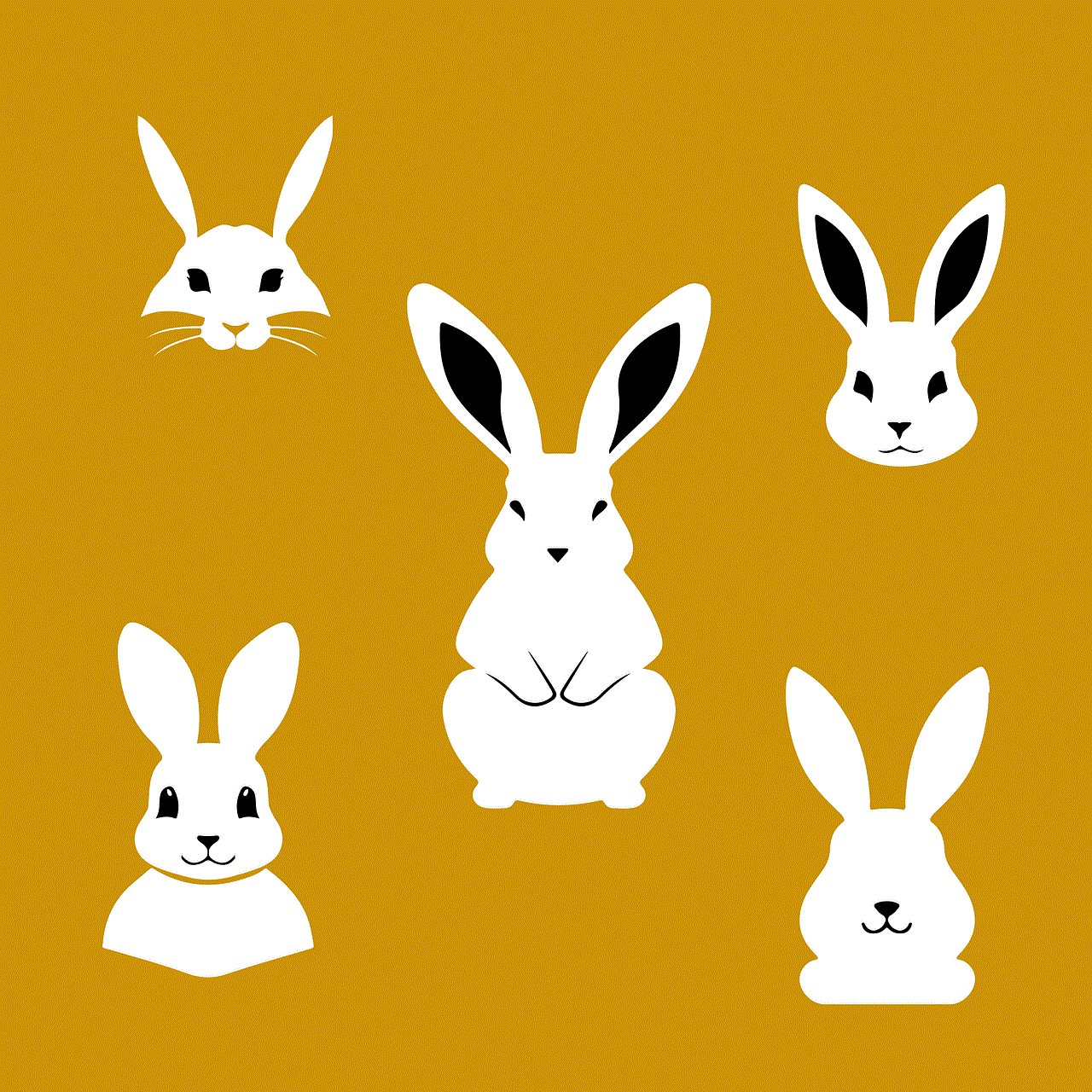
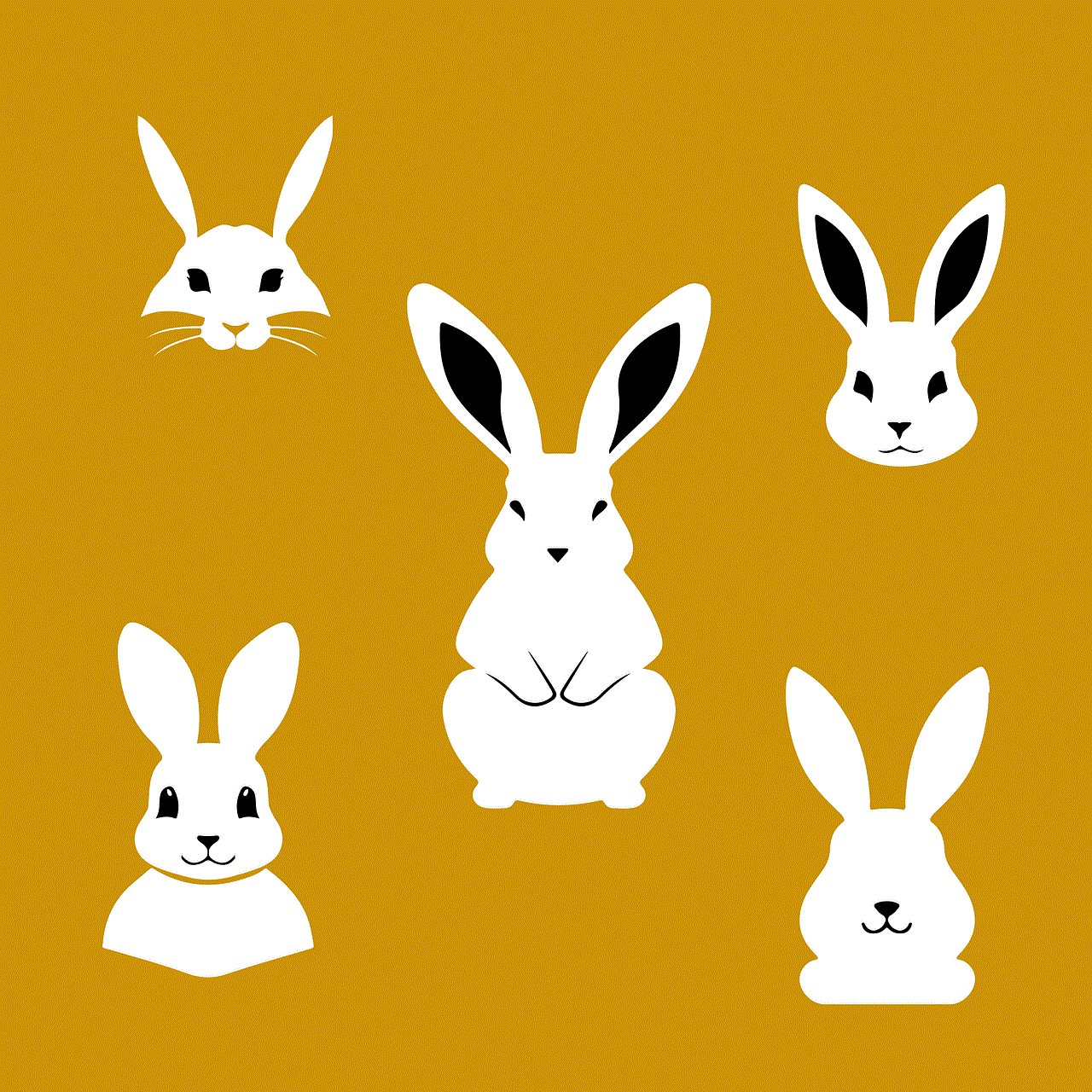
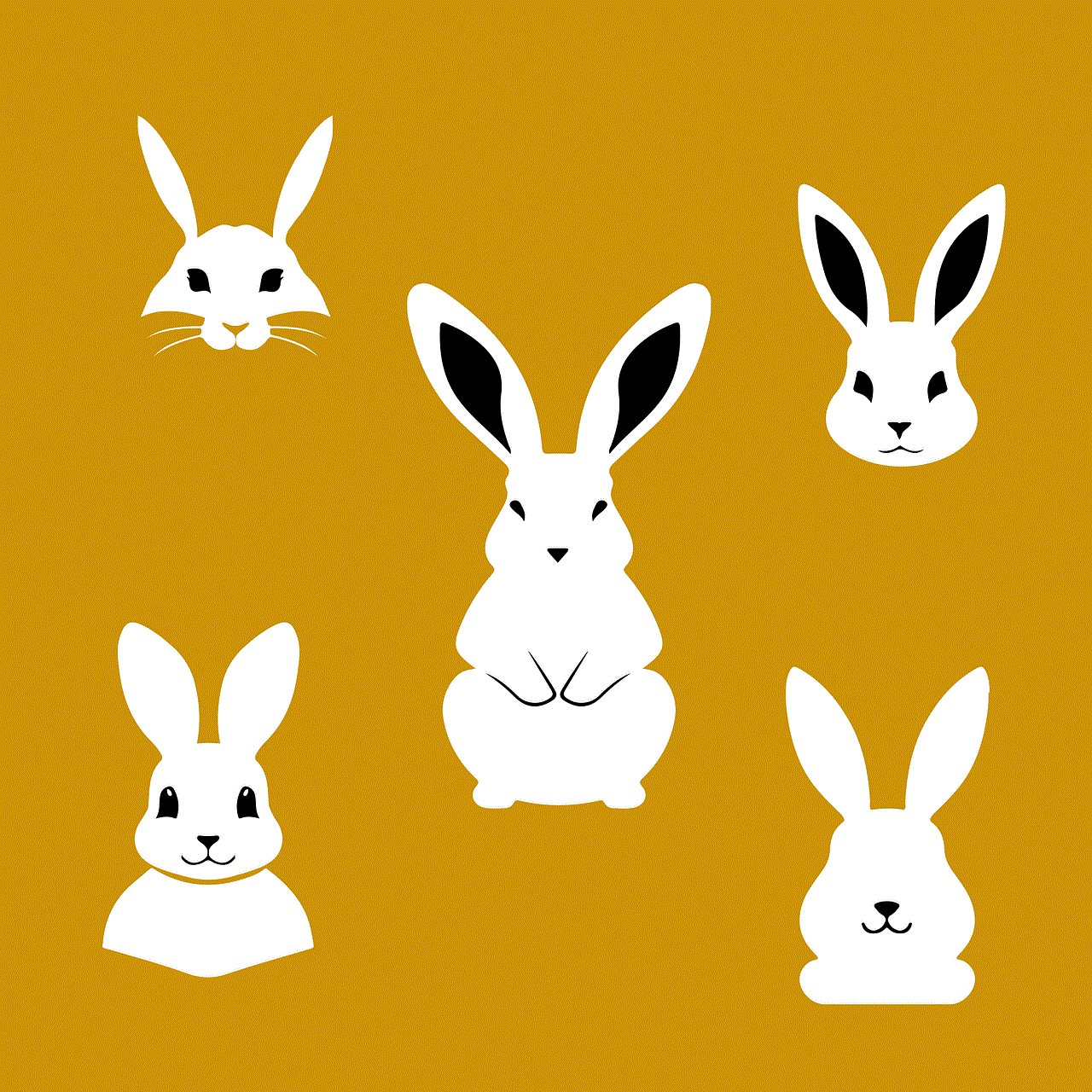
While the ability to retract messages can prevent misunderstandings and protect privacy, it’s important to remember that the best practice is always to think before you send. With these tools at your disposal, you can communicate more confidently, knowing that you have the option to correct any missteps along the way.