4 year old thanksgiving crafts
Thanksgiving is a special time to come together as a family and give thanks for all the blessings in our lives. It’s also a great opportunity to engage your little ones in fun and creative activities that celebrate the season. If you have a 4-year-old, you know how important it is to keep them entertained and engaged. In this article, we will explore various Thanksgiving crafts that are perfect for 4-year-olds.
Crafting with 4-year-olds can be a bit challenging, as their attention spans may be short, and their fine motor skills are still developing. However, with a little bit of planning and creativity, you can come up with crafts that are both age-appropriate and enjoyable for your little one. Let’s dive into some fantastic Thanksgiving craft ideas for 4-year-olds.
1. Handprint Turkey: This classic craft never gets old! Have your child dip their hand in different colors of paint and make a handprint on a piece of paper. Then, add googly eyes, a beak, and feathers to turn the handprint into a turkey. This craft not only allows your child to explore colors and textures but also helps them develop their fine motor skills.
2. Leaf Collage: Take your little one on a nature walk and collect different types of leaves. Once you’re back home, provide them with a piece of construction paper and glue. Let them arrange the leaves on the paper and stick them down to create a beautiful leaf collage. This activity not only encourages creativity but also helps your child learn about different types of leaves and their colors.
3. Paper Plate Turkey: Grab a paper plate and some construction paper. Help your child cut out feathers, a beak, and eyes from the construction paper. Then, let them glue the feathers onto the back of the paper plate and attach the beak and eyes to the front to make a turkey face. This craft is simple, yet fun, and allows your child to practice their cutting and gluing skills.
4. Pumpkin Seed Art: After carving a pumpkin, save the seeds and let them dry overnight. The next day, provide your child with some glue and a piece of paper. Let them create their own pumpkin seed artwork by gluing the seeds onto the paper in different patterns or shapes. This activity not only encourages creativity but also provides a sensory experience as your child explores the texture of the seeds.
5. Corn Cob Painting: Take a few corn cobs and tie them together at the bottom to create a handle. Dip the corn cob into different colors of paint and let your child stamp it onto a piece of paper. This simple activity allows your child to explore colors and textures while creating their own unique artwork.
6. Thankful Tree: Help your child create a thankful tree by cutting out a tree trunk shape from brown construction paper and gluing it onto a larger piece of paper. Then, cut out leaf shapes from different colors of construction paper. Encourage your child to think about things they are thankful for and write them on the leaves. Let them stick the leaves onto the tree branches, creating a beautiful display of gratitude.
7. Pine Cone Turkeys: Collect pine cones during a nature walk and let them dry. Once dry, provide your child with googly eyes, construction paper feathers, a beak, and some glue. Help them attach the eyes, beak, and feathers to the pine cone to create a cute turkey. This craft not only engages your child’s creativity but also allows them to explore different textures.
8. Handprint Wreath: Trace your child’s hand multiple times on different colors of construction paper. Cut out the handprints and arrange them in a circular shape, gluing them together to create a handprint wreath. Hang it up as a beautiful Thanksgiving decoration that your child can be proud of.
9. Paper Bag Turkeys: Take a brown paper bag and stuff it with crumpled newspaper. Then, help your child cut out feathers, a beak, and eyes from construction paper and glue them onto the front of the bag. Your child can then use the bag as a puppet and have fun pretending to be a turkey. This craft encourages imaginative play and allows your child to express themselves creatively.
10. Pumpkin Seed Necklace: After carving a pumpkin, save the seeds and let them dry. Once dry, provide your child with a piece of string and a plastic needle. Help them thread the pumpkin seeds onto the string, creating a beautiful pumpkin seed necklace. This activity not only engages your child’s fine motor skills but also allows them to create a unique piece of jewelry.
Thanksgiving crafts are a great way to engage your 4-year-old in creative activities while teaching them about the importance of gratitude and giving thanks. Whether it’s a handprint turkey or a thankful tree, these crafts provide opportunities for your child to explore different textures, colors, and shapes, as well as develop their fine motor skills. So, gather your materials, set up a craft station, and have fun creating memorable Thanksgiving crafts with your little one.
can my search history be seen on wifi
In today’s digital age, we are constantly connected to the internet, whether it’s through our smartphones, laptops, or other devices. With the convenience of Wi-Fi, we can access the internet from almost anywhere, making it easier to stay connected and get things done. However, with this convenience comes the concern of privacy and security. One of the primary concerns that people have is whether their search history can be seen on Wi-Fi. This is a valid concern as our search history can reveal a lot about us, from our personal interests to sensitive information. In this article, we will explore the answer to the question, “Can my search history be seen on Wi-Fi?” and discuss ways to protect your privacy while using Wi-Fi.
To understand whether your search history can be seen on Wi-Fi, first, we need to understand how Wi-Fi works. Wi-Fi, also known as Wireless Fidelity, is a wireless technology that allows devices to connect to the internet without the need for physical cables. It uses radio waves to transmit data between devices and a wireless router, which is connected to the internet. This technology has made our lives easier, allowing us to access the internet without being tied down to a specific location. However, the very nature of Wi-Fi makes it vulnerable to potential security threats.
When we connect to a Wi-Fi network, our device sends and receives data through the wireless router. This data includes all the information we access on the internet, including our search history. The wireless router acts as a gateway between our device and the internet, and it has the ability to log and monitor all the data that passes through it. So, technically, yes, your search history can be seen on Wi-Fi. However, it’s not as simple as it sounds. Let’s dive deeper into the factors that determine whether your search history can be seen on Wi-Fi.
Firstly, it depends on the type of Wi-Fi network you’re connected to. If you’re using a public Wi-Fi network, such as the one in a coffee shop or airport, your search history is at a higher risk of being seen. Public Wi-Fi networks are not secure, and anyone with the right tools and knowledge can intercept the data being transmitted through them. This means that a hacker or someone with malicious intent could potentially see your search history. It’s always advisable to avoid using public Wi-Fi networks for activities that involve sensitive information, such as online banking or shopping. If you must use public Wi-Fi, make sure to use a virtual private network (VPN) to encrypt your data and protect your privacy.
On the other hand, if you’re connected to a private Wi-Fi network, such as the one in your home, your search history is relatively safer. Private Wi-Fi networks have a higher level of security, and it’s less likely for someone to intercept your data. However, this doesn’t mean that your search history is completely protected. If someone has access to your Wi-Fi network, they can still see your search history. This could be someone who knows your Wi-Fi password, or it could be a hacker who has hacked into your network. Therefore, it’s essential to secure your home Wi-Fi network with a strong password and enable other security features, such as WPA2 encryption.
Another factor that determines whether your search history can be seen on Wi-Fi is the websites you visit. If you’re visiting websites that use HTTP instead of HTTPS, your data is not encrypted, and it’s easier for someone to see your search history. HTTP stands for Hypertext Transfer Protocol, while HTTPS stands for Hypertext Transfer Protocol Secure. The difference between the two is that HTTPS uses an added layer of security, called SSL (Secure Sockets Layer), to encrypt the data being transmitted. Therefore, it’s always advisable to use websites that have HTTPS enabled, especially when you’re using a public Wi-Fi network.
Moreover, even if you’re using a secure Wi-Fi network and visiting HTTPS websites, your search history can still be seen by the network administrator. If you’re connected to a Wi-Fi network at your workplace or school, the network administrator can monitor and track your online activities. This is because the network administrator has access to the wireless router, and they can view the network’s traffic logs. Therefore, it’s important to be aware of this and avoid any activities that could jeopardize your job or academic standing.
In addition to the network administrator, your search history can also be seen by your internet service provider (ISP). Your ISP is the company that provides you with internet service. They have access to your internet traffic and can see all the websites you visit, including your search history. However, most ISPs have policies in place that prevent them from sharing this information with third parties. Furthermore, some countries have laws that protect the privacy of their citizens, and ISPs are required to follow these laws. Nevertheless, it’s always a good practice to use a VPN to encrypt your data and prevent your ISP from seeing your search history.
Now that we have discussed the various factors that determine whether your search history can be seen on Wi-Fi let’s explore ways to protect your privacy while using Wi-Fi. The most effective way to protect your privacy is by using a VPN. A VPN creates an encrypted tunnel between your device and the internet, making it difficult for anyone to see your search history. It also masks your IP address, making it harder for anyone to track your online activities. There are many VPN services available, and some are even free. However, it’s important to do your research and choose a reputable VPN service to ensure your privacy and security.
Another way to protect your privacy on Wi-Fi is by using a private browsing mode. Most web browsers have a private browsing mode, also known as incognito mode, which does not store your browsing history, cookies, or other data. This means that even if someone has access to your device, they won’t be able to see your search history. However, this only protects your data on the device itself, and it doesn’t prevent someone from seeing your search history if they’re monitoring the network.
In conclusion, the answer to the question, “Can my search history be seen on Wi-Fi?” is yes, it can be seen. However, the likelihood of someone seeing it depends on various factors, such as the type of Wi-Fi network you’re connected to, the websites you visit, and the security measures you have in place. To ensure your privacy and security, it’s important to be aware of these factors and take necessary precautions, such as using a VPN and avoiding public Wi-Fi for sensitive activities. With the right knowledge and tools, you can protect your search history and browse the internet with peace of mind.
how to get rid of steam categories
Steam is a popular digital distribution platform for video games developed by Valve Corporation. With over 125 million active users, Steam offers a vast collection of games for users to purchase and download onto their devices. However, with such a large library of games, it can be challenging to keep track of everything. That’s where Steam categories come in. These categories allow users to organize their games into different groups, making it easier to find and access them. While Steam categories can be helpful, some users may want to get rid of them for various reasons. In this article, we will discuss how to get rid of Steam categories and the reasons why some users may want to do so.
What are Steam Categories?
Before we dive into how to get rid of Steam categories, let’s first understand what they are. Steam categories are a feature that allows users to organize their games into different groups based on their preferences. They can be used to group games by genre, developer, or any other criteria the user chooses. Steam categories are accessible by clicking on the “Library” tab on the Steam client and then selecting the “Categories” option. From there, users can create, edit, and delete categories as they see fit.
Why Would Someone Want to Get Rid of Steam Categories?
Despite the convenience they offer, some users may want to get rid of Steam categories for various reasons. One of the main reasons is that they may have too many categories, making it challenging to find a specific game. As mentioned earlier, Steam has a vast library of games, and some users may have hundreds of games in their library. As a result, they may have created too many categories, making it difficult to navigate through them all. In this case, getting rid of some categories can make it easier for users to find the games they want to play.
Another reason why someone may want to get rid of Steam categories is that they no longer serve their purpose. Users may have created categories based on their preferences at the time, but those preferences may have changed. For example, a user may have created a “Horror” category when they were into horror games, but now they may have moved on to other genres. In such cases, keeping the category may be unnecessary, and getting rid of it can help declutter the library.
How to Get Rid of Steam Categories?
Now that we have discussed the reasons why someone may want to get rid of Steam categories let’s dive into how to do it. The process is relatively simple and can be done in a few easy steps.
Step 1: Open Steam and Go to the Library Tab
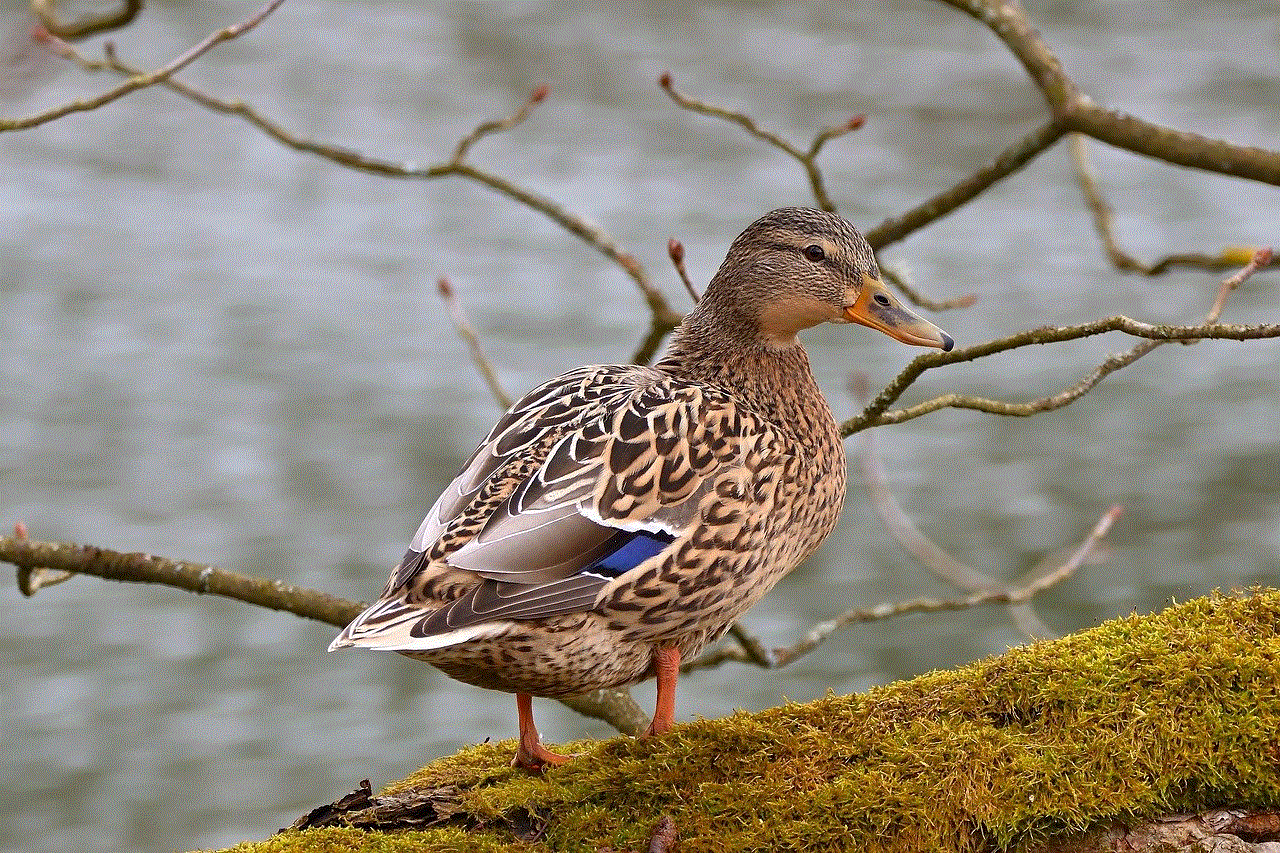
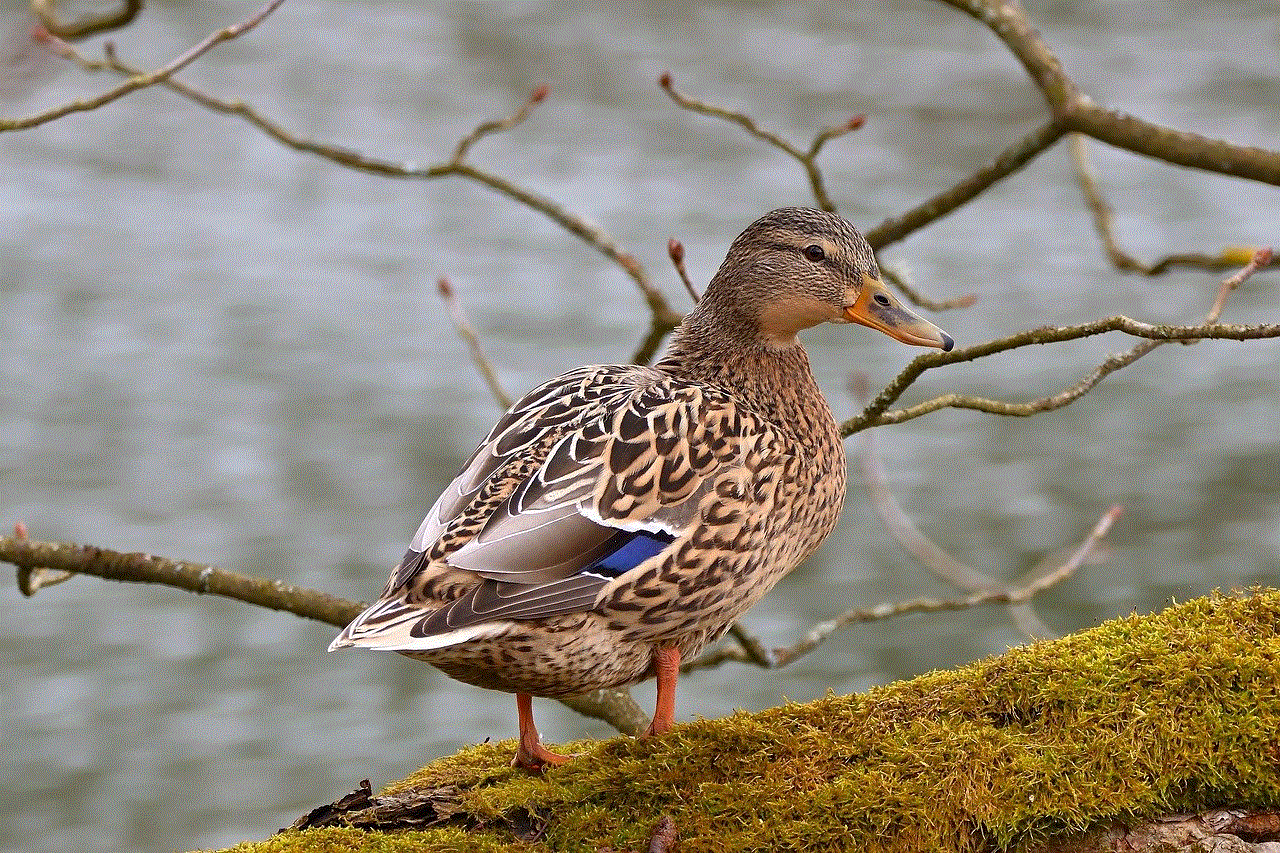
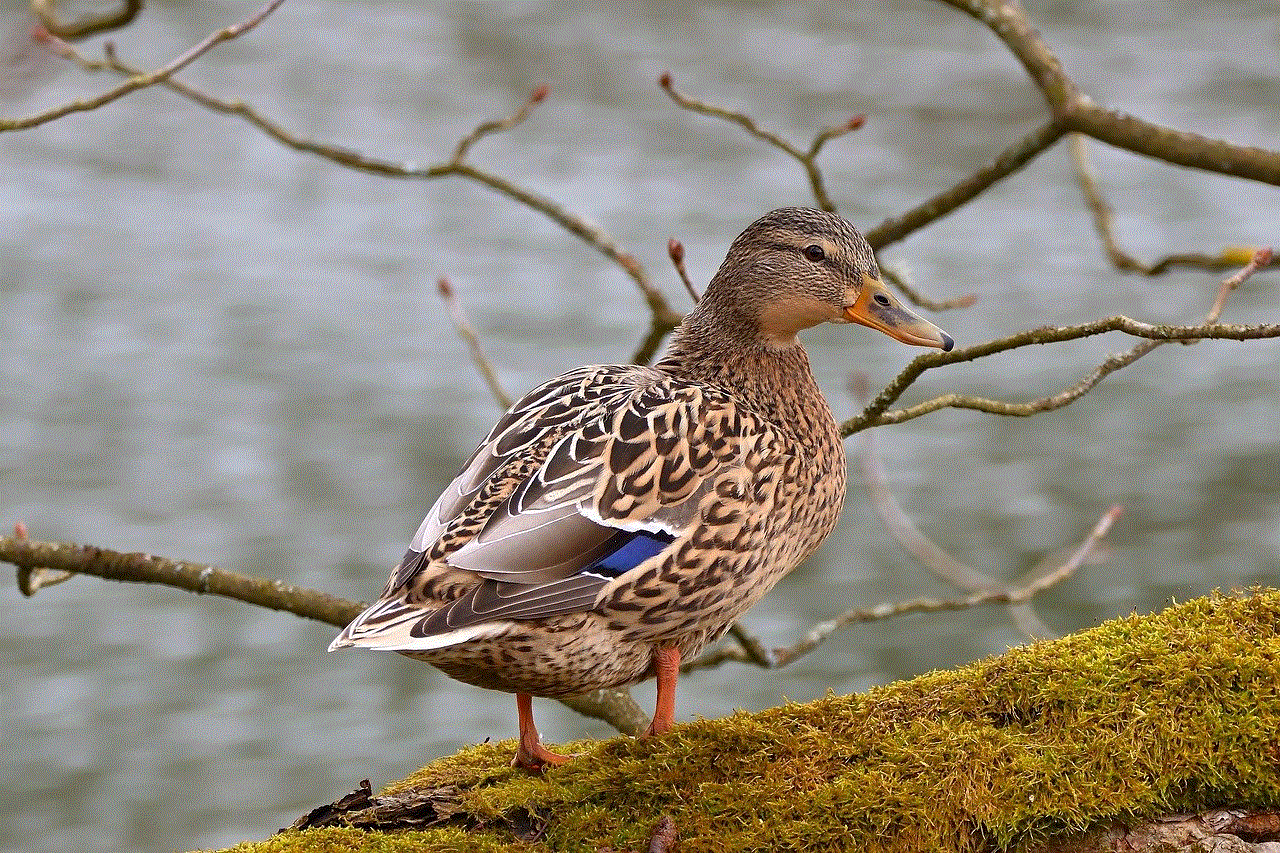
The first step is to open the Steam client on your computer and navigate to the “Library” tab. This tab contains all the games in your library, including the categories you have created.
Step 2: Select the “Categories” Option
Next, click on the “Categories” option located at the top of the library page. This will open a pop-up window containing all your categories.
Step 3: Select the Category You Want to Delete
From the pop-up window, select the category you wish to delete. You can do this by clicking on the category name or selecting the checkbox next to it.
Step 4: Click on “Edit” and then “Delete”
Once you have selected the category, click on the “Edit” button located at the bottom of the pop-up window. Then, select the “Delete” option from the drop-down menu. This will prompt a confirmation message asking if you want to delete the selected category. Click on “OK” to confirm.
Step 5: Repeat for Other Categories
If you want to delete multiple categories, you can repeat the above steps for each of them. However, keep in mind that you cannot delete the default categories, such as “Favorites,” “Recently Played,” and “All Games.”
Step 6: Click on “Close” to Save Changes
Once you have deleted all the categories you wish to, click on the “Close” button to save the changes. The categories will no longer appear in your library, and the games in those categories will be moved to the “Uncategorized” section.
Other Tips for Organizing Your Steam Library
Apart from getting rid of categories, there are other ways to organize your Steam library. Here are a few tips that you may find helpful:
1. Use the “Favorites” Category
The “Favorites” category is a default category that allows users to add their most played and favorite games. This can be a handy feature for those who have a large library and want quick access to their most played games.
2. Use the “Recently Played” Category
Similar to the “Favorites” category, “Recently Played” is a default category that displays the games you have played recently. This can be helpful for those who want to quickly jump back into a game they were playing.
3. Create Broad Categories
Instead of creating too many specific categories, consider creating broad categories like “Action,” “Adventure,” or “Strategy.” This can make it easier to find games without having too many categories to navigate through.
4. Use Tags
Steam also allows users to add tags to their games. These tags can be used to describe the game’s genre, theme, or any other criteria the user chooses. Users can then filter their library based on these tags, making it easier to find games.
5. Use the Search Bar
If you know the name of the game you want to play, you can simply use the search bar in the library to find it. This can save time and effort, especially if you have a large library.
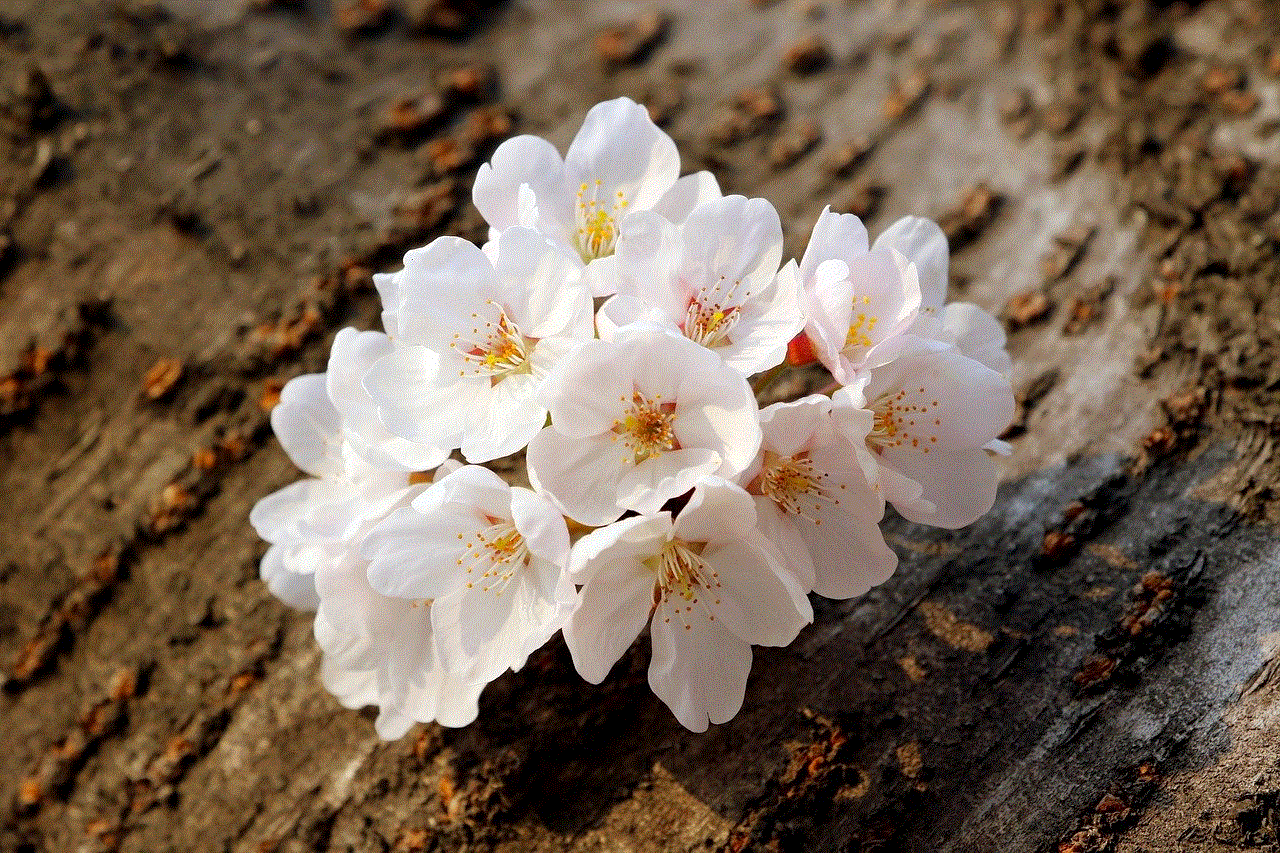
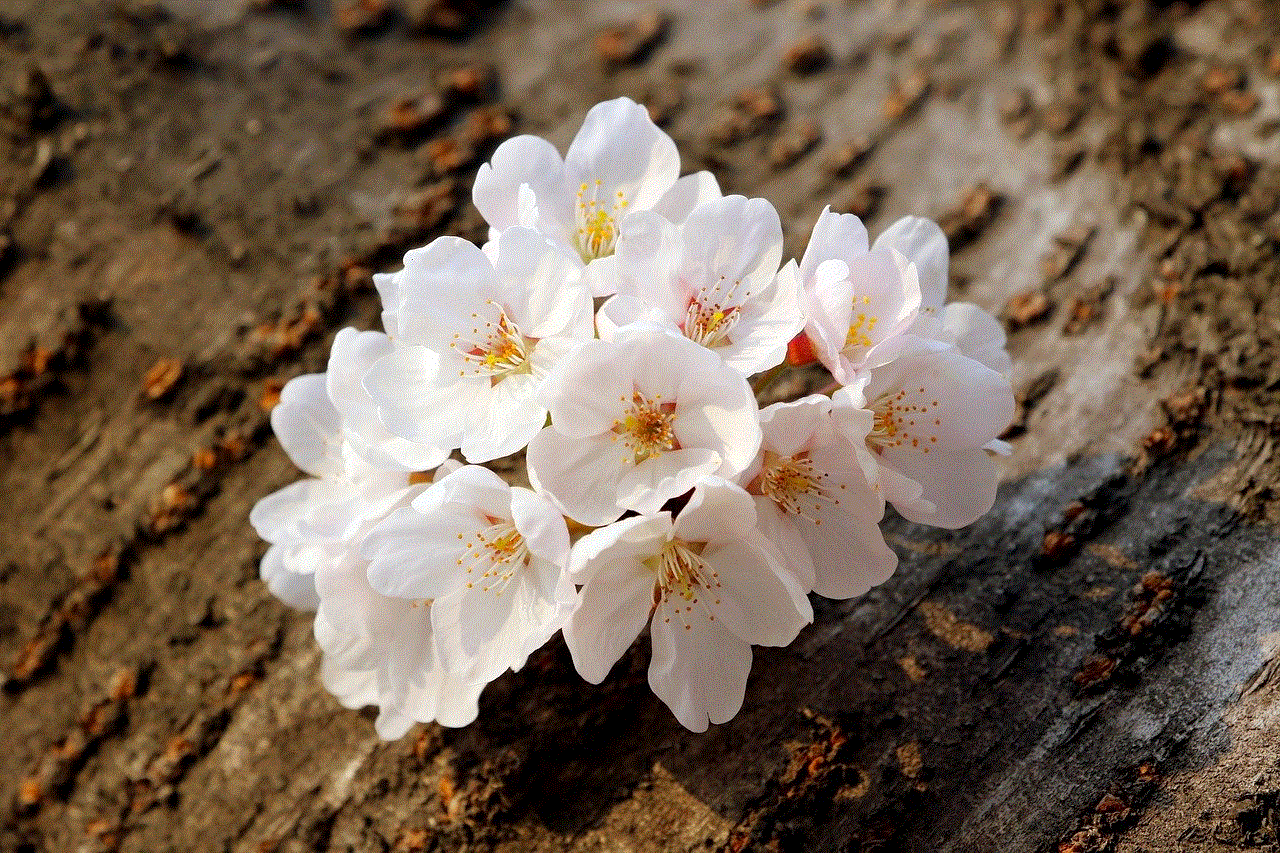
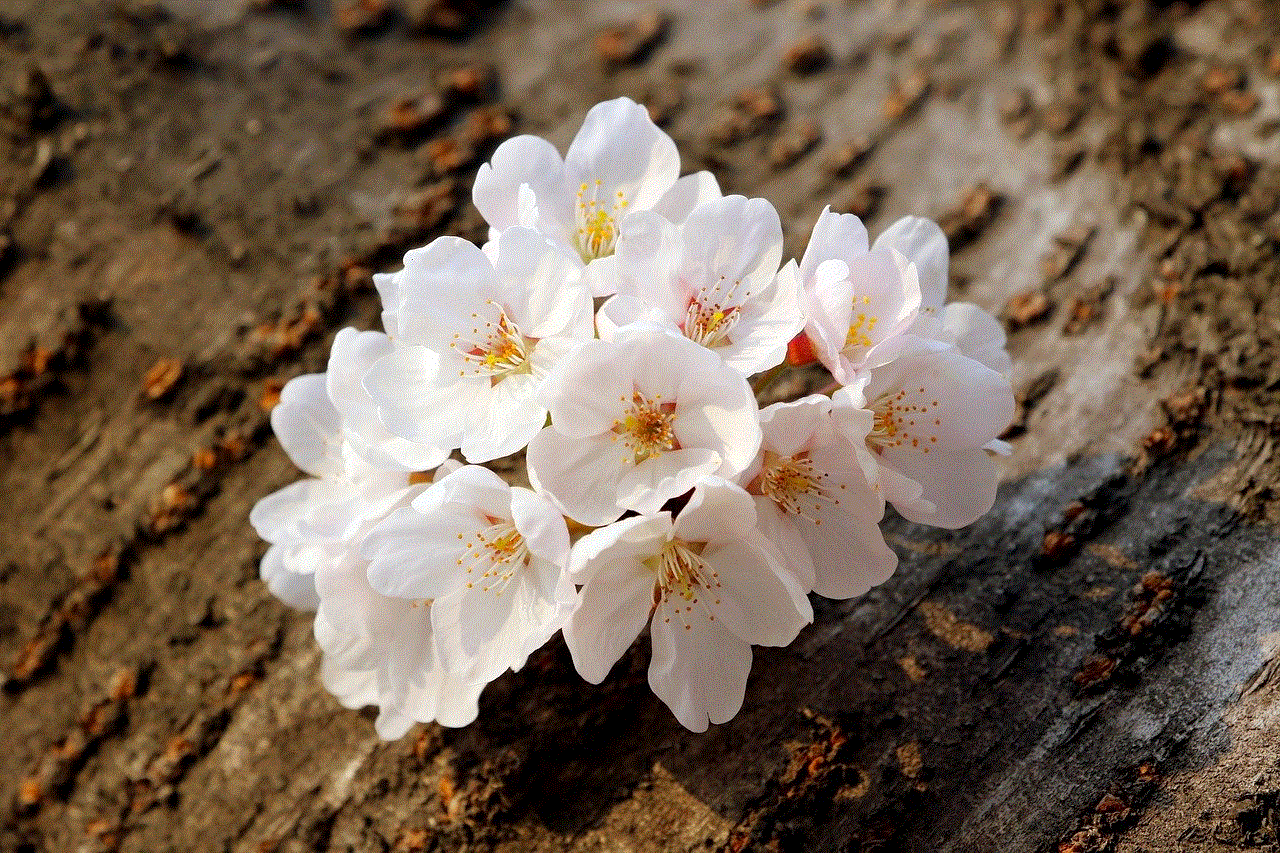
Conclusion
Steam categories are a useful feature that allows users to organize their game library. However, some users may find them unnecessary or too cluttered and may want to get rid of them. With the steps mentioned above, users can easily delete unwanted categories and declutter their library. Additionally, using other features like tags and the search bar can also help users organize their library more efficiently. Ultimately, the goal should be to make it easier to find and access the games you want to play without overwhelming yourself with too many categories.