10 birthday party ideas
Birthdays are special occasions that are meant to be celebrated with friends and family. It is a time to reflect on the past year and look forward to the future. When planning a birthday party, it can be overwhelming to come up with unique and exciting ideas to make the celebration memorable. If you are struggling to come up with ideas, look no further. In this article, we have compiled a list of more than 10 birthday party ideas that will surely make your special day one to remember.
1. Themed Party
One of the most popular birthday party ideas is to have a themed party. This could be anything from a decade-themed party, where everyone dresses up in their favorite fashion from a specific decade, to a movie or TV show-themed party, where guests come dressed as their favorite characters. Themed parties are a great way to add some fun and excitement to a birthday celebration.
2. Outdoor Adventure
For the adventurous souls, an outdoor adventure party can be the perfect way to celebrate a birthday. This could include activities such as hiking, camping, or even a day at the beach. You can also plan a treasure hunt or a scavenger hunt to add some thrill to the party. This type of party is perfect for those who love the outdoors and want to do something different for their birthday.
3. Pool Party
If you want to beat the summer heat, a pool party is a perfect choice. You can either have the party at a public pool or rent a private pool for the day. You can add some fun elements to the party such as water games, pool floats, and even a BBQ. A pool party is a great way to cool off and have a good time with friends and family.
4. Paint and Sip Party
For the creative minds, a paint and sip party is a great way to celebrate a birthday. You can either book a private painting class or host one at your home. This party idea allows guests to explore their artistic side while enjoying some delicious drinks. It is a perfect way to have a good time with friends and create a unique piece of art to remember the celebration.
5. Cooking/Baking Party
If you love food, a cooking or baking party can be a perfect way to celebrate your birthday. You can either book a cooking class or have a DIY party at home. This allows guests to learn new recipes and techniques while having fun. You can also make it a competition and have a prize for the best dish. This party idea is not only fun but also a great way to learn new skills.
6. Movie Night
For a more laid-back celebration, a movie night can be a great idea. You can either have a movie marathon at home or book a private screening at a cinema. This party idea is perfect for those who want to relax and enjoy some good food while watching their favorite movies. You can even make it a themed movie night and have everyone dress up as characters from the movie.
7. Karaoke Party
If you love singing and dancing, a karaoke party is a perfect choice. You can either book a private room at a karaoke bar or have a karaoke set up at home. This party idea is great for those who want to have a good time with friends and family while belting out their favorite tunes. You can also add some props and costumes to make it even more fun.
8. Game Night
For the gamers, a game night party can be a great way to celebrate a birthday. You can either have a board game night or set up different gaming stations for video games. This party idea is perfect for those who love competition and enjoy playing games with friends. You can even make it a tournament with prizes for the winners.
9. Spa Day
For a more relaxing celebration, a spa day party can be a great idea. You can either book a spa day at a local spa or have a DIY spa day at home. This party idea is perfect for those who want to pamper themselves and have a day of self-care. You can also add some spa treatments such as facials, massages, and manicures.
10. Potluck Party
If you want to keep it simple and low-key, a potluck party can be a great idea. You can invite friends and family to bring their favorite dishes and enjoy a feast together. This party idea is not only budget-friendly but also allows everyone to try different foods and bond over a meal. You can also make it a themed potluck party, where everyone brings dishes related to the theme.
11. Surprise Party
Surprise parties are always a hit when it comes to celebrating birthdays. It takes some planning and coordination, but the look on the birthday person’s face when they walk into a room full of their loved ones is priceless. You can either have the party at their favorite restaurant or at home. Make sure to keep the surprise a secret until the very end.
12. Charity Party
If you want to give back on your birthday, a charity party is a great idea. You can either donate a portion of the party’s proceeds to a charity or have guests bring donations instead of gifts. This party idea not only allows you to celebrate your special day but also gives you the opportunity to make a difference in the community.
13. Road Trip
For the adventure seekers, a road trip can be a perfect way to celebrate a birthday. You can plan a trip to a nearby town or city and explore new places. This party idea is great for those who love to travel and want to do something different for their birthday.
14. Brunch Party
If you are a morning person, a brunch party can be a great idea. You can either book a table at a fancy restaurant or have a DIY brunch at home. This party idea is perfect for those who want to enjoy a good meal with friends and family. You can also add some fun elements such as a mimosa bar or a waffle station.
15. Beer/Wine Tasting Party
For the wine or beer lovers, a tasting party can be a great way to celebrate a birthday. You can either book a wine or beer tasting tour or have a DIY tasting at home. This party idea is perfect for those who want to try new drinks and learn about different flavors. You can also add some snacks to pair with the drinks for a more enjoyable experience.
16. Virtual Party
In the current times, a virtual party is a great way to celebrate a birthday while staying safe. You can invite friends and family to join a video call and have a virtual celebration. You can also add some fun elements such as virtual games, quizzes, or even a virtual dance party.
In conclusion, there are endless possibilities when it comes to birthday party ideas. The key is to choose something that suits your preferences and budget. Whether you prefer a laid-back celebration or an adventurous one, there is something for everyone. We hope this list has given you some inspiration for your next birthday party. Remember, the most important thing is to have a good time and make memories with your loved ones. Happy planning!
my computer doesn’t have an ip address
In today’s digital age, having an IP address is essential for connecting to the internet and accessing various online services. An IP address, which stands for Internet Protocol address, is a numerical label assigned to each device connected to a computer network that uses the Internet Protocol for communication. It serves as a unique identifier for a device, allowing it to send and receive data over the internet.
However, what happens when a computer doesn’t have an IP address? Is it possible for a device to function without this essential component? In this article, we will explore the concept of IP addresses, their importance, and the implications of a computer not having one.
Understanding IP Addresses
An IP address is composed of four sets of numbers, separated by periods, with each set having up to three digits. For example, 192.168.1.1 is a typical IP address format. This numerical code serves as the “address” of a device on a network, allowing it to communicate with other devices connected to the same network.
There are two types of IP addresses: IPv4 and IPv6. IPv4 addresses are the most common and consist of 32 bits, allowing for approximately 4.3 billion unique addresses. However, with the increasing number of devices connecting to the internet, the demand for IP addresses has surpassed the available supply. This led to the development of IPv6, which uses 128 bits, allowing for an almost unlimited number of unique addresses.
The Importance of IP Addresses
IP addresses play a crucial role in the functioning of the internet and our daily lives. Without an IP address, a device cannot connect to the internet or communicate with other devices. Here are some of the key reasons why IP addresses are important:
1. Device Identification
As mentioned earlier, an IP address serves as a unique identifier for a device. This is especially important for devices connected to a network, such as a home or office network. It allows for efficient communication and data transfer between devices.
2. Internet Connectivity
For a device to connect to the internet, it needs an IP address. Every website and online service has its own IP address, and when a device requests to access a website, it sends a request to that IP address. Without an IP address, a device cannot access the internet.
3. Location Tracking
IP addresses can also be used to track the location of a device. This is especially useful for online services that require location data, such as food delivery apps or ride-sharing services. By tracking the IP address of a device, these services can determine the user’s location and provide relevant services.
4. Network Security
IP addresses also play a crucial role in network security. By tracking the IP addresses of devices connected to a network, network administrators can monitor and control the flow of data, ensuring the security and integrity of the network.
5. Personalization
In some cases, IP addresses can also be used for personalization purposes. For example, websites can use your IP address to display content specific to your location or language. This allows for a more personalized browsing experience.
What Happens When a Computer Doesn’t Have an IP Address?
Now that we have established the importance of IP addresses, let’s explore the implications of a computer not having one. In simple terms, a computer without an IP address cannot connect to the internet or communicate with other devices on a network. This can lead to various issues and limitations, including:
1. No Internet Access
Without an IP address, a computer cannot access the internet. This means that the user won’t be able to browse websites, send emails, or use any online services that require an internet connection.



2. Inability to Join a Network
If a computer doesn’t have an IP address, it won’t be able to join a network. This can be a significant issue for businesses or organizations that rely on network connectivity for their daily operations.
3. Limited Communication
Devices on a network communicate with each other using IP addresses. Without an IP address, a computer won’t be able to communicate with other devices on the same network, limiting its functionality.
4. Network Security Risks
A computer without an IP address may pose a security risk to the network it is connected to. Without this unique identifier, it becomes challenging to track and monitor the device’s activity, making it vulnerable to cyber attacks.
5. Unable to Use Certain Software or Services
Some software or online services may require a valid IP address to function correctly. Without one, the user may not be able to access these services or use the software, limiting their options and productivity.
Possible Reasons for a Computer Not Having an IP Address
There are a few reasons why a computer may not have an IP address. Let’s take a look at some of the possible causes:
1. Network Configuration Issues
One of the most common reasons for a computer not having an IP address is network configuration issues. This could be due to incorrect settings or misconfigured network devices, such as routers or modems.
2. Hardware Malfunction
In some cases, the hardware responsible for assigning IP addresses may malfunction, resulting in a computer not having one. This could be due to a faulty network interface card (NIC) or a damaged cable.
3. IP Address Conflict
An IP address conflict occurs when two devices on the same network have the same IP address. In this case, one of the devices may not be able to connect to the network or may be assigned a different IP address.
4. Disabled Network Adapter
If the network adapter on a computer is disabled, it won’t be able to connect to the network or receive an IP address. This could be due to a user error or a software glitch.
5. Network Outage
In some cases, a computer may not have an IP address due to a network outage. This could be due to a problem with the internet service provider (ISP) or a temporary issue with the network infrastructure.
Fixing the Issue
If your computer doesn’t have an IP address, here are a few steps you can take to resolve the issue:
1. Check Network Settings
The first step is to check your network settings and ensure that everything is configured correctly. Make sure that your network adapter is enabled and that the network settings are correct.
2. Restart Your Computer and Network Devices
Sometimes, a simple restart can fix the issue. Try restarting your computer and all network devices, including routers, modems, and switches.
3. Check for IP Address Conflicts
If you suspect an IP address conflict, try assigning a different IP address to the affected device. You can also use a network scanning tool to check for any duplicate IP addresses on your network.
4. Contact Your ISP
If you’re still unable to obtain an IP address, contact your ISP to see if there are any issues with your internet connection.
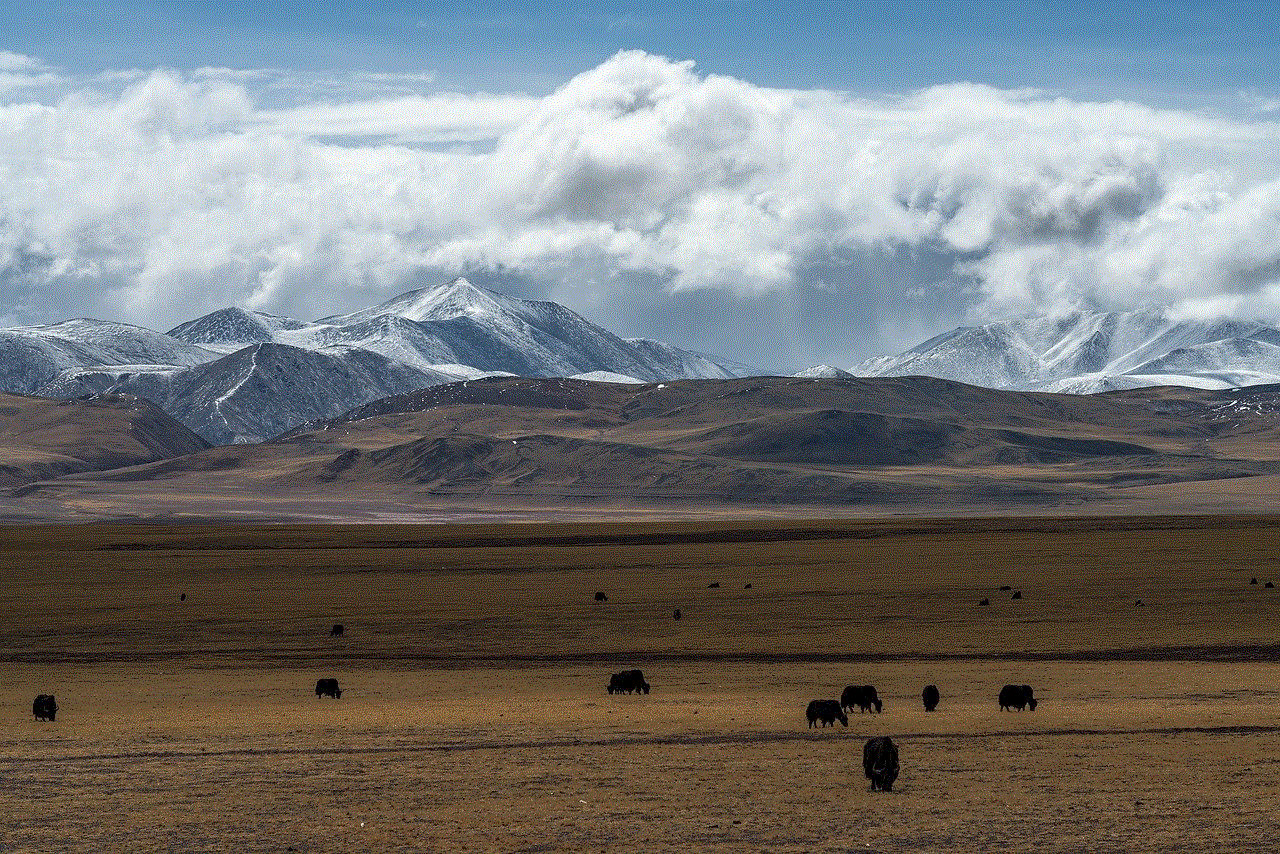
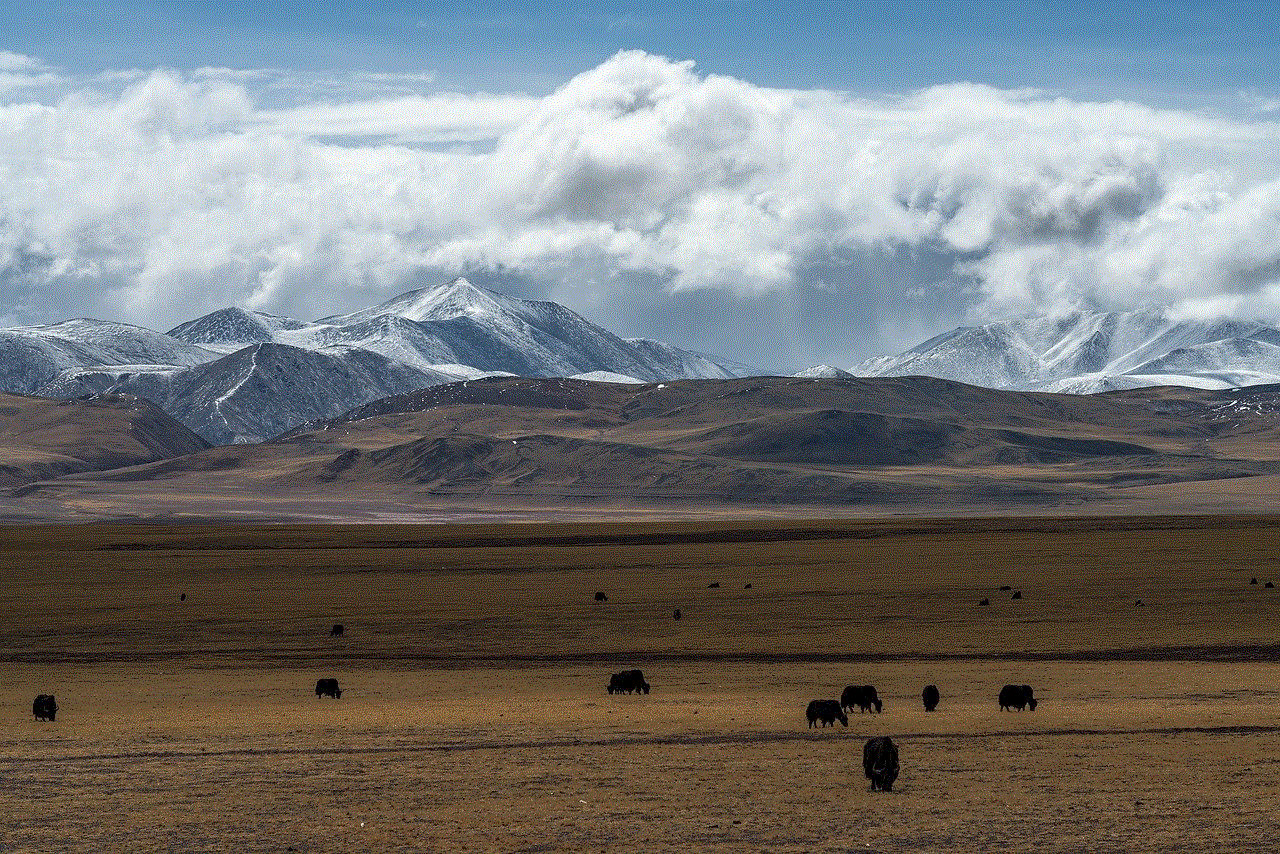
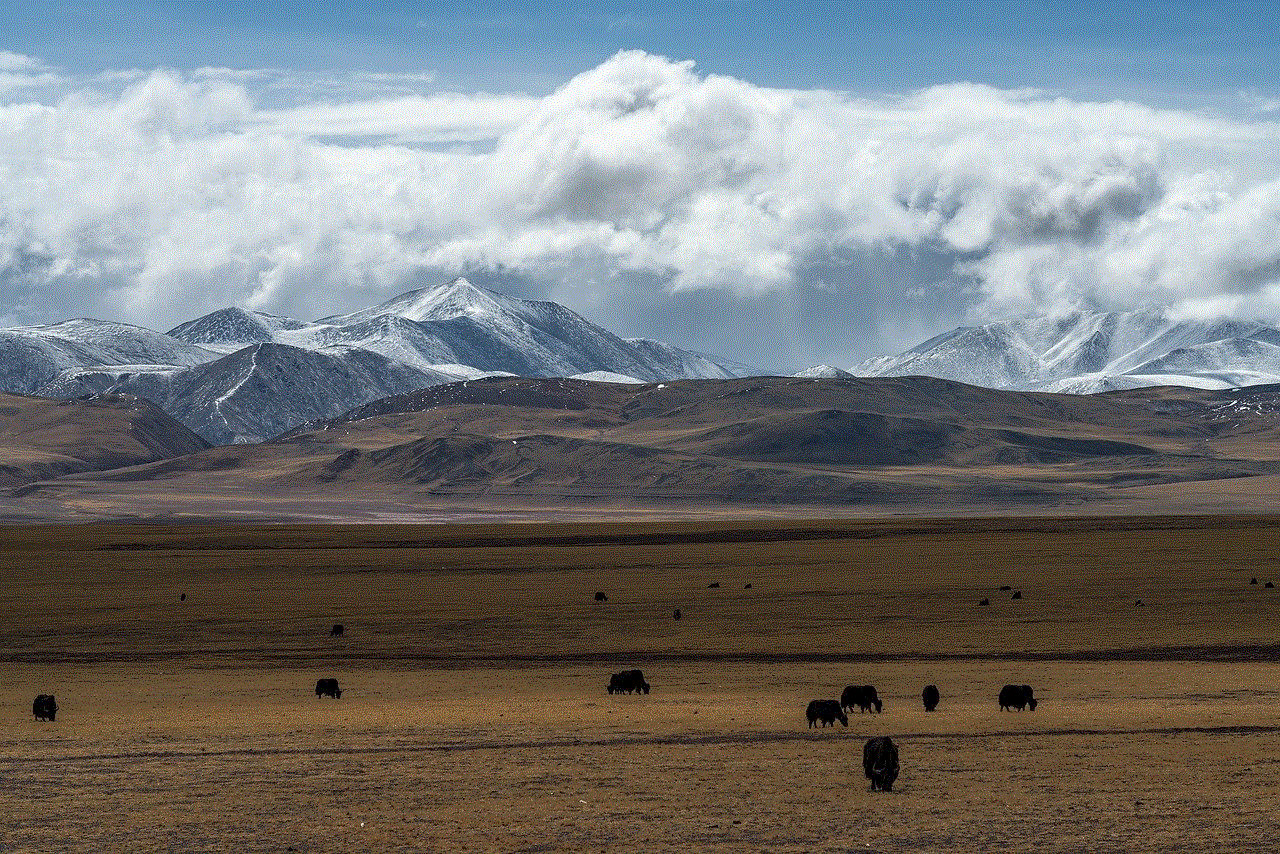
Conclusion
In conclusion, having an IP address is crucial for a computer to function correctly on a network and access the internet. Without this unique identifier, a computer won’t be able to communicate with other devices or use online services. If your computer doesn’t have an IP address, it could be due to network configuration issues, hardware malfunction, or an IP address conflict. By understanding the importance of IP addresses and taking the necessary steps to fix any issues, you can ensure a smooth and seamless internet experience for your device.