why does my chromebook says network not available
chromebook -parental-controls”>Chromebook s have become increasingly popular in recent years due to their affordability, portability, and user-friendly interface. These devices, powered by Google’s Chrome operating system, are designed to primarily use cloud-based applications and store data online. However, like any other electronic device, Chromebooks can also encounter network connectivity issues. Among these issues, one of the most common is the “network not available” error message.
If you’re a Chromebook user and have encountered this error message, don’t worry, you’re not alone. This error can be frustrating, especially if you rely on your Chromebook for work or school. In this article, we’ll explore the possible reasons why this error occurs and how you can troubleshoot and fix it.
Possible Reasons for the “Network Not Available” Error
1. Wi-Fi Connection Issues
The most common reason for the “network not available” error on a Chromebook is a problem with your Wi-Fi connection. This could be due to a weak or unstable Wi-Fi signal, incorrect network settings, or a problem with your router or modem. Before assuming that there’s an issue with your Chromebook, make sure to check if other devices are also experiencing connectivity issues.
2. Outdated Operating System
Another reason for the “network not available” error could be an outdated Chrome OS. Google regularly releases updates for Chrome OS, which includes bug fixes and improvements to the system’s overall performance. If your Chrome OS is not up to date, it could cause network connectivity issues, resulting in the “network not available” error.
3. Malfunctioning Network Adapter
The network adapter is the hardware component in your Chromebook that allows it to connect to a Wi-Fi network. If there’s a problem with the network adapter, whether it’s a software or hardware issue, it can prevent your Chromebook from connecting to the internet, resulting in the “network not available” error.
4. Network Security Settings
Sometimes, the network security settings on your Chromebook can also cause the “network not available” error. If your Chromebook is unable to authenticate with the network, it won’t be able to connect to the internet.
5. DNS Configuration Problems
The Domain Name System (DNS) is responsible for translating website names into IP addresses, allowing your Chromebook to connect to the internet. If there’s an issue with your DNS configuration, it can result in the “network not available” error.
6. Network Firewall Blocking Connections
A network firewall is a security feature that monitors and controls incoming and outgoing network traffic. If your Chromebook is unable to connect to a network due to a firewall block, it can result in the “network not available” error.
Ways to Troubleshoot and Fix the “Network Not Available” Error
1. Check Your Wi-Fi Connection
The first step in troubleshooting the “network not available” error is to check your Wi-Fi connection. Make sure that your Wi-Fi is turned on, and your Chromebook is connected to the correct network. You can also try restarting your router or modem to see if it resolves the issue.
2. Update Your Chrome OS
If your Chrome OS is not up to date, it could be causing the “network not available” error. To check for updates, click on the clock in the bottom right corner of your Chromebook’s screen and select “Settings.” Then, click on “About Chrome OS” and select “Check for updates.” If there’s an update available, click on “Update” and follow the instructions to install the latest version of Chrome OS.
3. Restart Your Chromebook
Sometimes, a simple restart can fix network connectivity issues on your Chromebook. Press and hold the power button on your Chromebook until it shuts down, then turn it back on. This will clear out any temporary glitches and may resolve the “network not available” error.
4. Check Your Network Adapter
If your Chromebook is still unable to connect to the internet, you may need to troubleshoot your network adapter. To do this, go to “Settings” and click on “Network.” Then, select “Wi-Fi” and click on the three dots in the top right corner. From there, select “Network settings” and click on “Advanced.” Finally, click on “Hardware” and select your network adapter to run diagnostics.
5. Reset Your Network Settings
If there’s an issue with your network settings, resetting them could fix the “network not available” error. To do this, go to “Settings,” click on “Network,” and select “Wi-Fi.” From there, click on the network you’re trying to connect to and select “Forget.” Then, try connecting to the network again and enter the password if prompted.
6. Change Your DNS Settings
If you suspect that the “network not available” error is caused by DNS configuration problems, you can change your Chromebook’s DNS settings. To do this, go to “Settings,” click on “Network,” and select “Wi-Fi.” Then, click on the network you’re trying to connect to and select “Network settings.” From there, click on “IP settings” and change it from “Automatic” to “Static.” Then, enter the DNS server addresses provided by your internet service provider.
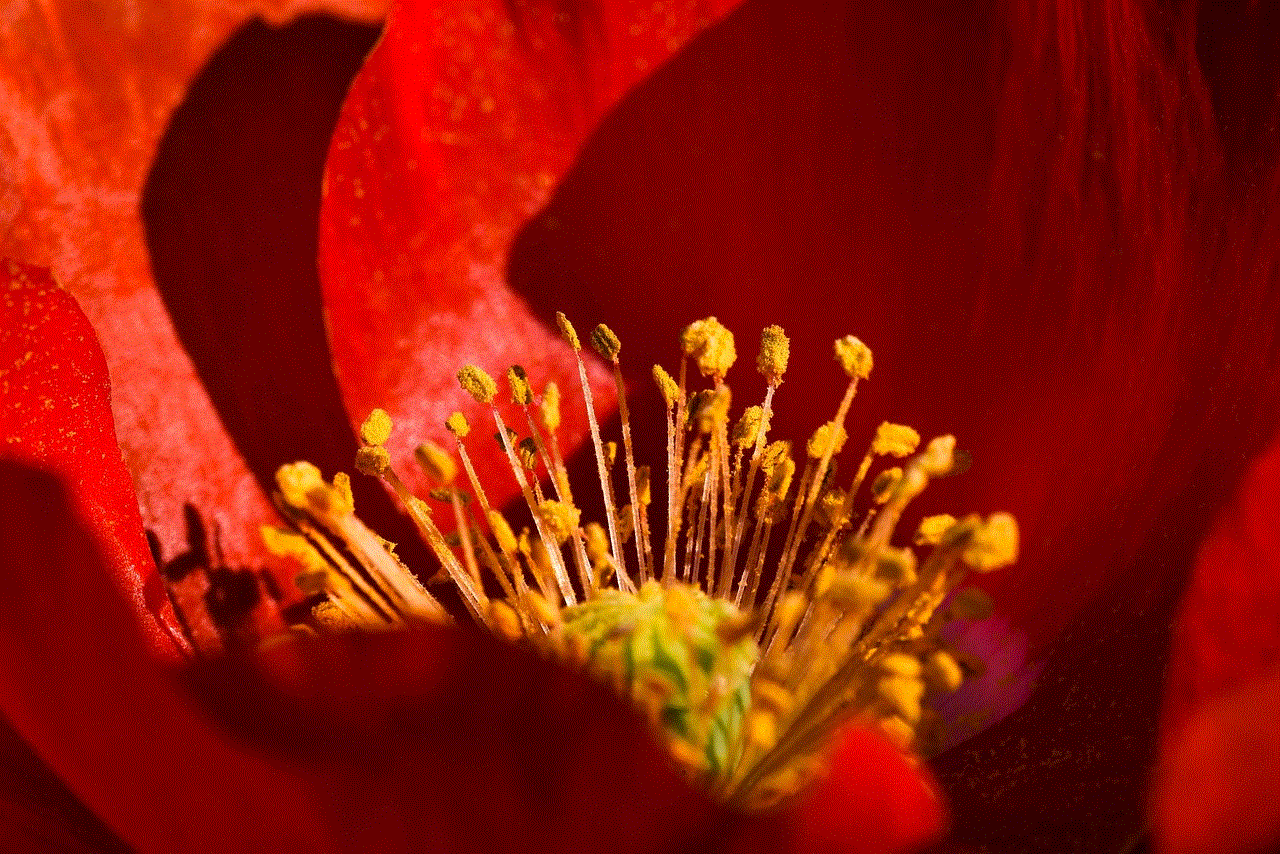
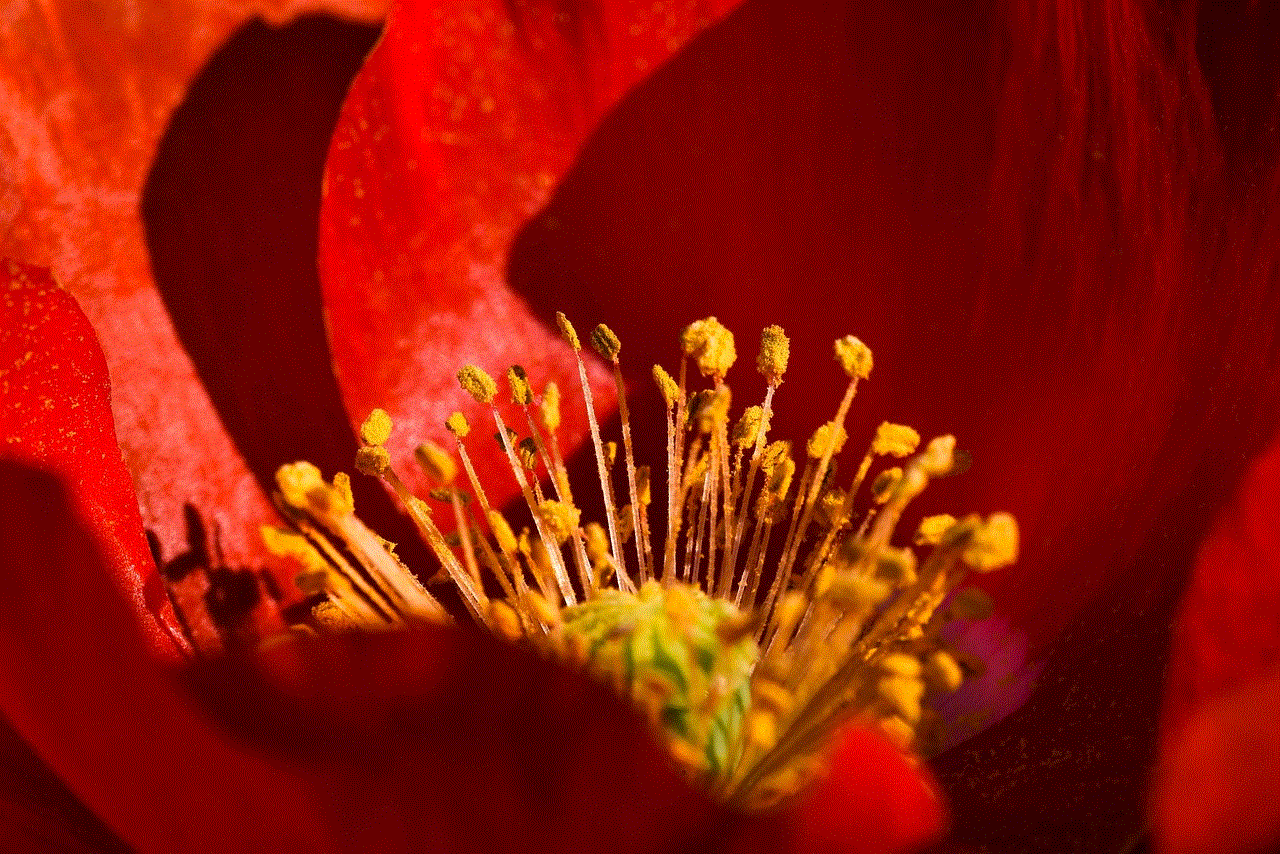
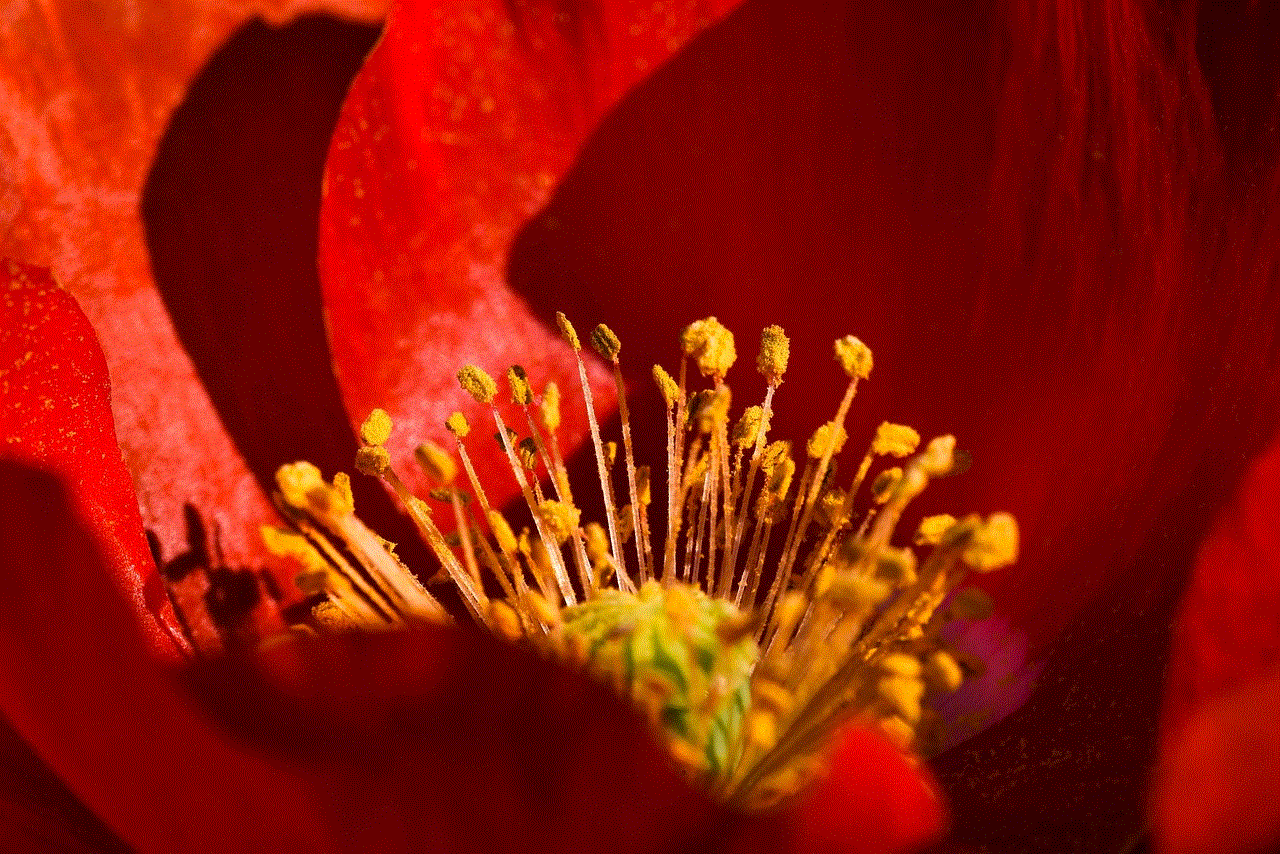
7. Disable Your Firewall
If your network firewall is blocking your Chromebook’s connection, you can try disabling it temporarily to see if it resolves the “network not available” error. To do this, go to “Settings,” click on “Network,” and select “Wi-Fi.” From there, click on the network you’re trying to connect to and select “Network settings.” Then, click on “Firewall” and disable it.
8. Factory Reset Your Chromebook
If none of the above methods work, you may need to perform a factory reset on your Chromebook. This will erase all your data and restore your Chromebook to its default settings. To do this, go to “Settings,” click on “Advanced,” and select “Powerwash.” Follow the instructions to perform a factory reset.
Conclusion
The “network not available” error can be frustrating, but it’s a common issue that can be easily fixed with the right troubleshooting steps. By checking your Wi-Fi connection, updating your Chrome OS, and troubleshooting your network settings, you should be able to resolve the issue. If the problem persists, you may need to seek further assistance from a professional technician or contact Google’s customer support for additional help. With these tips, you can get your Chromebook back up and running in no time.
binance says scammers trying to hunt
Binance, one of the world’s leading cryptocurrency exchanges, has recently issued a warning to its users about scammers trying to hunt for their hard-earned funds. In a blog post, the exchange stated that there has been a significant increase in the number of scams targeting their users, and they wanted to alert everyone to be cautious and vigilant.
Scammers have been around since the dawn of time, and the cryptocurrency market is no exception. With the rise in popularity and value of cryptocurrencies, it has become a lucrative target for scammers looking to make a quick buck. Binance, being one of the largest and most trusted exchanges, has become a prime target for these scammers.
The exchange has reported that they have received numerous reports from users about various scams, including phishing attempts, fake giveaways, and impersonation scams. These scammers use various tactics to lure unsuspecting users into giving away their personal information or sending their funds to fake addresses.
Phishing attempts are one of the most common scams in the cryptocurrency world, and Binance users have not been spared from it. In a phishing attempt, scammers create fake websites that look identical to the original ones, and when users log in, they steal their login credentials. These fake websites often have URLs that are slightly different from the original ones, making it difficult for users to spot the difference.
Another popular scam targeting Binance users is fake giveaways. Scammers create fake social media accounts, claiming to be from Binance, and announce fake giveaways, promising to double or triple the funds sent to a specific address. These scammers use the name and logo of Binance to make their posts look legitimate, and many users fall prey to this scam, hoping to make a quick profit.
Impersonation scams are also on the rise, where scammers create fake social media accounts or emails, pretending to be from Binance’s support team. They then ask users to provide their login credentials or personal information, claiming to help them resolve an issue with their account. Once they have this information, they can access the user’s account and steal their funds.
Binance has also reported an increase in the number of scams targeting their customer service team. Scammers call users, claiming to be from Binance’s customer support, and ask for their login credentials or other personal information to resolve an issue with their account. Binance has made it clear that they will never ask for such information over the phone, and users should be wary of such calls.
The exchange has also warned users of a new type of scam, where scammers create fake mobile apps that look like the official Binance app. These fake apps often have malware embedded in them, which can steal users’ login credentials and other sensitive information. Users should only download the official Binance app from the Google Play Store or the iOS App Store to avoid falling victim to this scam.



Binance has also stated that they have noticed an increase in the number of phishing attempts targeting users’ email addresses. Scammers send fake emails, pretending to be from Binance, asking users to click on a link and provide their login credentials. These emails often have a sense of urgency, claiming that there is an issue with the user’s account, and they need to act quickly. However, users should never click on any links or provide their login credentials through email.
To protect their users, Binance has implemented various security measures, including two-factor authentication and anti-phishing codes. They have also advised users to enable these security features and to never share their login credentials or personal information with anyone.
In addition to these security measures, Binance has also taken legal action against scammers and fake websites. They have also set up a dedicated page on their website, where users can report any suspicious activity or scams targeting Binance users. The exchange has also assured its users that they take these scams seriously and are continually working to improve their security measures.
In conclusion, Binance has warned its users to be cautious and vigilant against scammers trying to hunt for their funds. With the rise in popularity and value of cryptocurrencies, it is essential for users to be aware of these scams and to take necessary precautions to protect their funds. Binance, being a responsible exchange, has taken various measures to protect its users, and it is up to the users to be responsible and stay safe in the world of cryptocurrency.
card apps for kids collecting shocking
In today’s digital age, it’s no surprise that even children are becoming tech-savvy at a young age. With the rise of smartphones and tablets, the traditional ways of playtime have been replaced with virtual games and apps. However, not all apps for kids are created equal. While some focus on educational content or innocent fun, there are those that cater to a more shocking and controversial theme. One such category is card apps for kids collecting shocking content.
The concept of collecting and trading cards has been around for decades, and it has been a popular pastime for children. From sports cards to cartoon characters, these collectibles have always been a hit among kids. However, in recent years, there has been a surge in the popularity of card apps for kids, particularly those that feature shocking content. These apps allow children to collect and trade virtual cards that depict offensive and inappropriate images and themes.
One of the most concerning aspects of these card apps for kids is the ease of access. Unlike physical cards that require parents to purchase them, these apps can be downloaded for free from various app stores. This means that children can easily stumble upon them while browsing the internet or playing on their devices. Furthermore, many of these apps do not have strict age restrictions, making it easier for young children to access them.
The content of these card apps for kids is also a cause for concern. While some may argue that it is harmless fun, others believe that it can have a negative impact on the impressionable minds of children. Many of these apps feature violent and gory images, sexual innuendos, and offensive language. These themes are not suitable for young children and can desensitize them to violence and inappropriate behavior.
The impact of these card apps for kids can also extend beyond just the content they are exposed to. Collecting and trading cards have always been about the thrill of completing a set or getting a rare card. However, with these shocking card apps, the focus shifts from the collection to the shock value of the images. Children may become more interested in obtaining the most offensive cards rather than completing a set, leading to a desensitization to shocking content.
Moreover, these apps can also promote a culture of exclusion and bullying. In physical card collecting, children often trade and interact with their peers, building social skills and friendships. However, with virtual card apps, the interaction is limited to online forums and chat rooms. This can lead to cyberbullying and exclusion of certain individuals based on the cards they possess. It can also create a sense of competition and pressure to have the most shocking cards, further perpetuating the negative impact of these apps.
One of the most concerning aspects of these card apps for kids is the lack of parental control. While parents may have a say in what physical cards their children collect, they may not be aware of the content of these apps. Many children have their own devices, and parents may not monitor their online activities closely. This lack of supervision can lead to children being exposed to inappropriate content without their parents’ knowledge.
Furthermore, these card apps for kids can also lead to addiction and obsessive behavior. Like any other collecting hobby, these apps can become addictive, and children may spend hours trying to complete their collections or obtain a rare card. This can lead to a neglect of other activities, such as school work or physical play, which are essential for a child’s development. It can also create a sense of dependency on the app and a need to constantly check for updates and new cards, leading to obsessive behavior.
Another concerning aspect of these card apps for kids is the potential for data collection and privacy concerns. As with any other app, these card apps may collect personal information from children, such as their name, age, and location. This data can be used for targeted advertising or even sold to third-party companies. This raises concerns about the safety and privacy of children online, especially considering the sensitive and offensive content of these apps.
In response to the growing concern over these card apps for kids, some measures have been taken to regulate their content. For example, the popular app “Garbage Pail Kids” has implemented a parental control feature that allows parents to restrict their child’s access to certain cards. However, it is ultimately up to parents to monitor their children’s online activities and educate them about the potential dangers of these apps.



In conclusion, card apps for kids collecting shocking content are a cause for concern in today’s digital world. These apps can have a negative impact on children, desensitizing them to violence and inappropriate behavior, promoting a culture of exclusion and bullying, and leading to addiction and obsessive behavior. Parents must be aware of the content of these apps and closely monitor their children’s online activities to protect them from the potential dangers. It is also crucial for app developers to implement stricter age restrictions and parental control features to regulate the content and protect children from exposure to inappropriate material.