explain 4th of july to a child
The 4th of July, also known as Independence Day, is a holiday celebrated in the United States of America every year. It is a day that holds great significance in the history of the country, and it is a time for people to come together and celebrate their freedom and unity as a nation. But for a child, understanding the true meaning behind this holiday may not be so easy. So, how do we explain the 4th of July to a child? In this article, we will break down the history, traditions, and celebrations of this important day in a way that a child can understand.
History of the 4th of July
The 4th of July marks the anniversary of the Declaration of Independence, which was adopted by the Continental Congress on July 4, 1776. This document declared the 13 American colonies to be independent from British rule. It was a bold move by the colonists who were tired of being treated unfairly by the British government and wanted to govern themselves.
The Declaration of Independence was written by Thomas Jefferson, who was one of the Founding Fathers of the United States. He, along with other important figures such as John Adams and Benjamin Franklin, believed that all people should have the right to life, liberty, and the pursuit of happiness. This was a revolutionary idea at the time, and it laid the foundation for the birth of a new nation.
Why Do We Celebrate?
The 4th of July is a day of celebration because it represents the birth of the United States of America as an independent nation. It was a time of great courage and sacrifice by the people who fought for their freedom. They believed in the idea of a country where everyone had equal rights and opportunities, and they were willing to risk their lives for it.
We celebrate this day to remember and honor the bravery of our ancestors and to show our appreciation for the freedoms that we enjoy today. It is also a time for us to come together as a nation and celebrate our unity and diversity.
Traditions and Symbols
One of the most recognizable symbols of the 4th of July is the American flag. It has 13 stripes, representing the 13 original colonies, and 50 stars, representing the 50 states of the country. The colors of the flag, red, white, and blue, also have special meanings. Red symbolizes courage, white symbolizes purity and innocence, and blue symbolizes perseverance and justice.
Another tradition associated with the 4th of July is fireworks. These colorful displays of light and sound are a way to celebrate the day and honor the spirit of freedom. The tradition of setting off fireworks on this day dates back to the first anniversary of the Declaration of Independence in 1777.
Parades are also a common tradition on the 4th of July. These processions usually include marching bands, floats, and people dressed up in patriotic colors. It is a fun and festive way to celebrate the holiday and show pride in our country.
Celebrations and Activities
The 4th of July is a time for families and friends to come together and celebrate. Many people have picnics or barbecues where they cook and eat delicious food, play games, and spend time with loved ones. It is also a popular day for outdoor activities such as swimming, hiking, and camping.
In some cities, there are large community celebrations with live music, food vendors, and activities for children. These events often end with a spectacular fireworks display, which is a highlight for many people.
How Can Children Participate?
Children can participate in the 4th of July celebrations in many ways. They can help make decorations, such as American flag banners, and hang them up around the house. They can also help prepare food for a picnic or barbecue, or even help set up games for a family get-together.
Another fun way for children to get involved is by dressing up in red, white, and blue and participating in a parade. They can ride their bikes, wagons, or even walk alongside the parade route. Some communities even have a children’s parade specifically for kids to participate in.
It is also important to teach children about the history behind the holiday. They can learn about the Founding Fathers, the Declaration of Independence, and the significance of the American flag. This will help them understand why we celebrate the 4th of July and appreciate the sacrifices made by our ancestors.
Conclusion
The 4th of July is a special day that holds a lot of meaning for the United States of America. It is a time to celebrate our freedom, unity, and diversity as a nation. For children, it may be difficult to grasp the significance of this holiday, but by explaining the history, traditions, and celebrations in a way that they can understand, we can help them appreciate the importance of this day.
As we celebrate the 245th anniversary of the Declaration of Independence, let us remember the brave men and women who fought for our freedom and the values that our country was founded upon. And let us also pass on these values to our children, so they can continue to celebrate and cherish the 4th of July for generations to come.
how to turn off vanishing mode on instagram
How to turn off Vanishing Mode on Instagram : A Step-by-Step Guide
Introduction:
Instagram is a popular social media platform that allows users to share photos and videos with their followers. With constant updates and new features being introduced, it can be challenging to keep up with all the changes. One such feature that has gained significant attention is Vanishing Mode. While some users find it exciting and engaging, others might prefer a more traditional approach to sharing content. If you fall into the latter category and want to turn off Vanishing Mode on Instagram, you’ve come to the right place. In this article, we will provide you with a step-by-step guide to help you disable this feature and regain control over your Instagram experience.
What is Vanishing Mode?
Before we delve into the process of turning off Vanishing Mode, let’s first understand what it is. Vanishing Mode is a feature on Instagram that allows users to send temporary photos and videos in direct messages. When you enable Vanishing Mode, the content you send will disappear automatically once the recipient has viewed it. This feature was introduced to enhance privacy and encourage more spontaneous and authentic sharing. However, if you prefer to have a more permanent record of your conversations and want to disable Vanishing Mode, follow the steps outlined below.
Step 1: Launch the Instagram App
To begin the process of turning off Vanishing Mode, open the Instagram app on your mobile device. Make sure you are logged in to your account.
Step 2: Access the Direct Messages
Once you’re in the Instagram app, tap on the paper airplane icon located at the top right corner of your screen. This will take you to your direct messages.
Step 3: Select a Conversation
In the direct messages section, choose a conversation with a recipient you have previously engaged with using Vanishing Mode. This can be a friend, family member, or any other Instagram user.
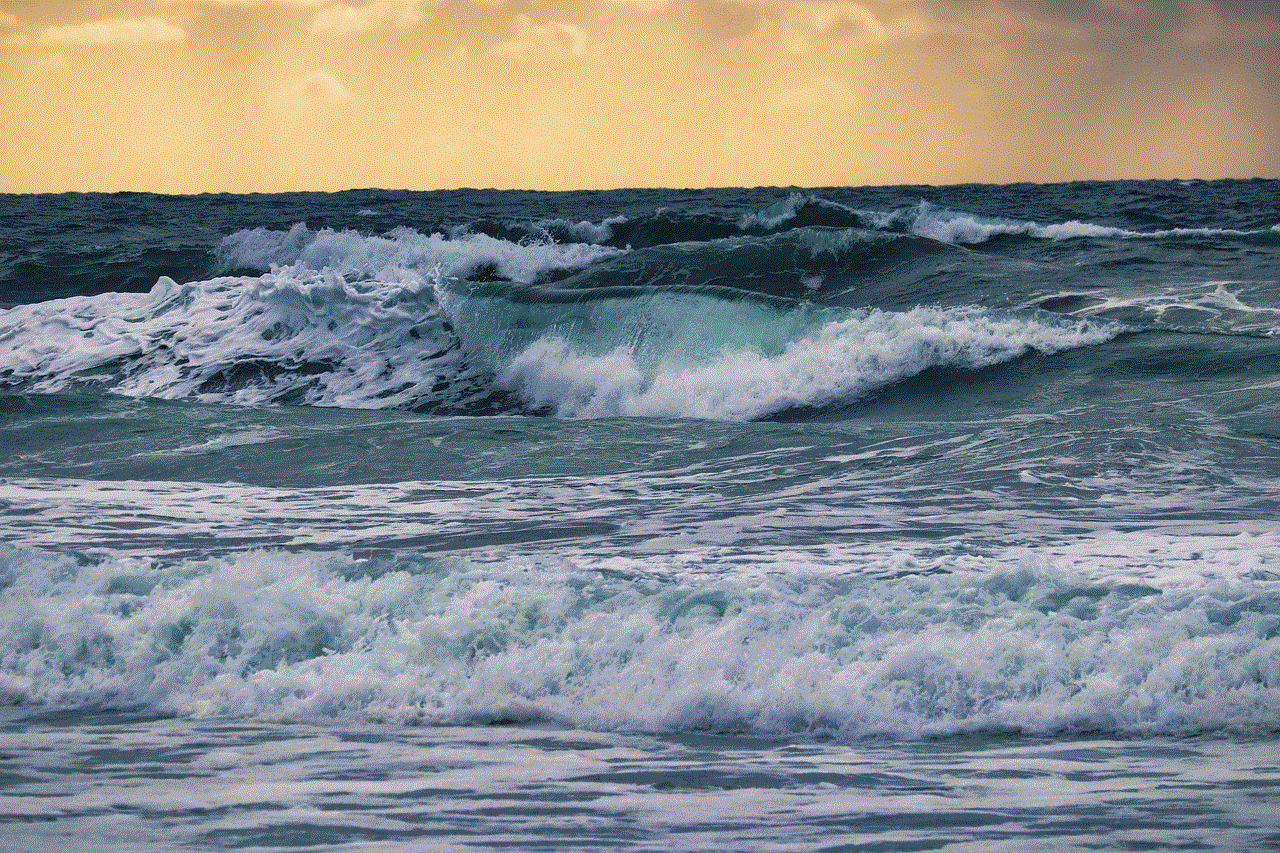
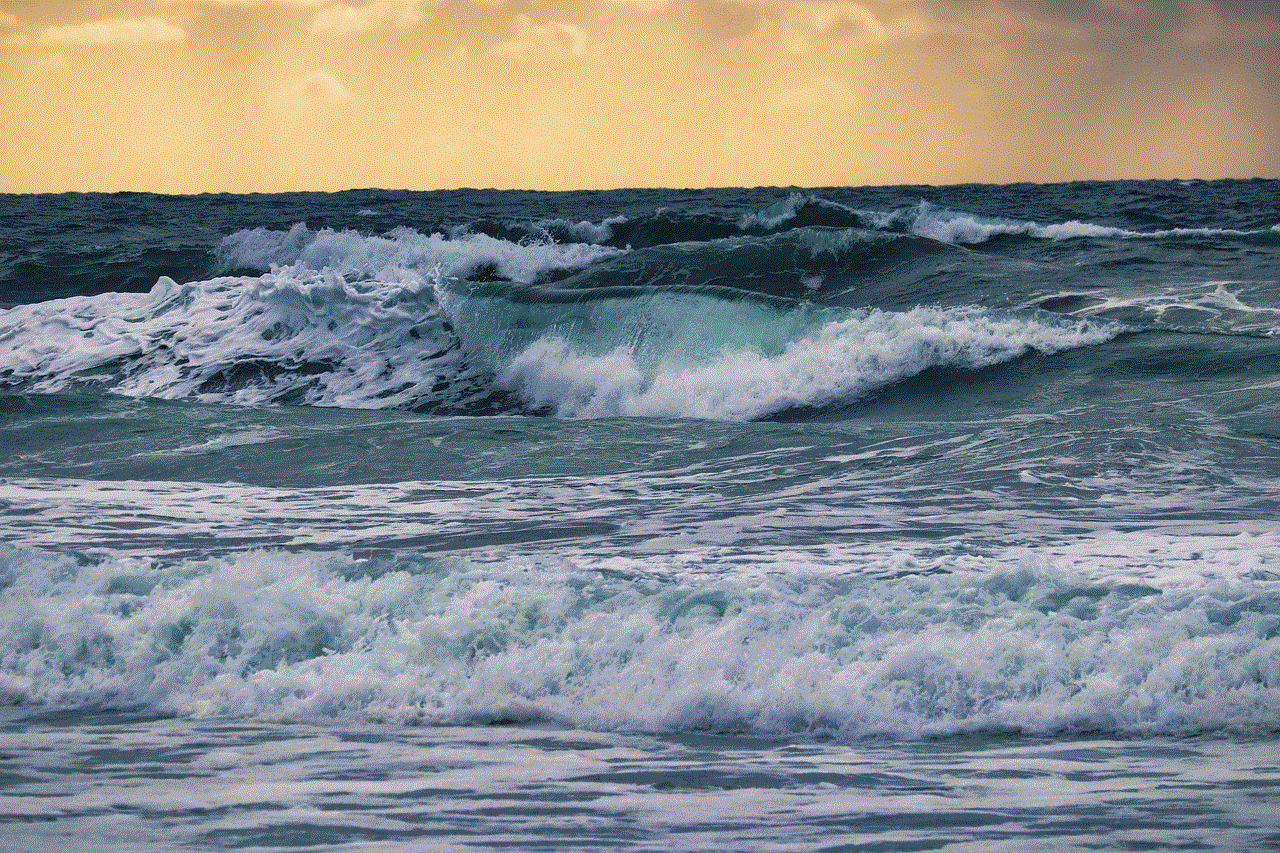
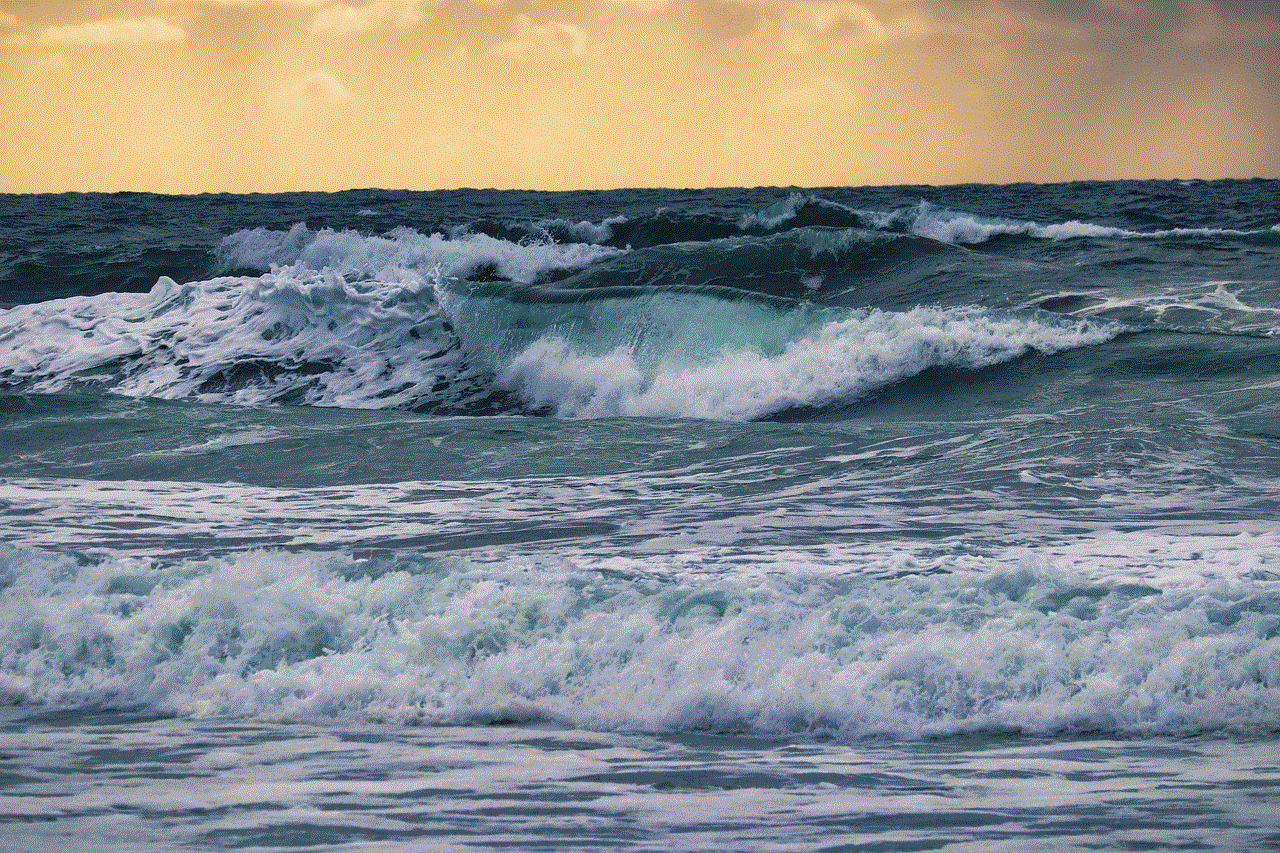
Step 4: Open the Camera
Once you’ve selected a conversation, you will see a camera icon at the bottom of your screen. Tap on it to open the camera.
Step 5: Disable Vanishing Mode
With the camera open, you will notice a slider at the bottom of your screen. This slider controls the Vanishing Mode feature. By default, the slider is set to “On.” To turn off Vanishing Mode, slide the toggle to the left until it says “Off.” This will disable the feature for this particular conversation.
Step 6: Confirm Your Choice
After disabling Vanishing Mode, a prompt will appear asking if you want to disable it for this conversation only or for all future conversations. If you want to disable it for all conversations, choose the option that says “Turn Off Vanishing Mode for All Conversations.” If you only want to disable it for this specific conversation, select the “Turn Off for This Conversation Only” option.
Step 7: Repeat for Other Conversations
If you want to disable Vanishing Mode for multiple conversations, simply repeat steps 3 to 6 for each conversation. This way, you can customize the feature based on your preferences for different contacts.
Step 8: Verify the Change
After you’ve disabled Vanishing Mode for a conversation, you can verify the change by looking at the slider at the bottom of the camera screen. It should now show “Off” instead of “On.”
Step 9: Enable Vanishing Mode (Optional)
If at any point you change your mind and want to enable Vanishing Mode again, you can follow the same steps outlined above. Instead of sliding the toggle to the left, slide it to the right to turn Vanishing Mode back on.
Step 10: Explore Other Privacy Settings
While disabling Vanishing Mode may satisfy your preference for a more permanent record of conversations, it’s worth exploring other privacy settings on Instagram. Within the app’s settings, you can control who can send you direct messages, who can see your stories, and who can view your posts. Tinkering with these settings can help you further customize your Instagram experience and ensure your content is shared with the right audience.
Conclusion:
Instagram’s Vanishing Mode feature offers a unique way to share temporary content with your contacts. However, if you prefer a more traditional approach and want to disable this feature, you can easily do so by following the steps outlined in this article. By turning off Vanishing Mode, you can regain control over the permanency of your conversations and customize your Instagram experience to align with your preferences. Remember, exploring other privacy settings within the app can also help you fine-tune your Instagram usage and ensure your content is shared with the intended audience.
how to see someone’s liked posts on facebook
Title: How to See Someone’s Liked Posts on facebook -parental-controls-guide”>Facebook : A Comprehensive Guide
Introduction (approximately 150 words)



Facebook has become an integral part of our lives, enabling us to connect with friends, family, and acquaintances across the globe. With billions of users, it has also become a platform where people express their preferences and interests by liking various posts. Have you ever wondered how to see someone’s liked posts on Facebook? In this article, we will explore different methods and tools that can help you accomplish this task.
1. Understanding Facebook’s Privacy Settings (approximately 200 words)
Facebook prioritizes user privacy, which means it can be challenging to view someone’s liked posts without their permission. Before attempting to see someone’s liked posts, it is crucial to understand the platform’s privacy settings. Users can customize their privacy settings to control who can see their activity, including their liked posts.
2. Mutual Friends (approximately 250 words)
If you want to see someone’s liked posts on Facebook, one of the easiest methods is to check their mutual friends. By having mutual connections, you have a higher chance of viewing their liked posts through shared content on your newsfeed or by browsing their friends’ activity.
3. Using the “Like” Button (approximately 250 words)
Another method to see someone’s liked posts is by using the “Like” button on their profile. By visiting their profile, you can click on the “Like” button, which will show you a selection of posts they have liked recently. However, this method has limitations as it only provides a small glimpse into their recent activity.
4. Facebook Graph Search (approximately 300 words)
Facebook Graph Search is a powerful tool that allows users to search for specific content within the platform. By utilizing this tool, you can search for liked posts by a specific person. However, Facebook has limited the availability of this feature, so it may not be accessible to all users.
5. Third-Party Applications (approximately 250 words)
Several third-party applications or browser extensions claim to provide access to someone’s liked posts on Facebook. However, it is vital to exercise caution while using such applications as they may compromise your privacy or violate Facebook’s terms of service. Research thoroughly and use reliable applications that have positive user reviews.
6. Saving Posts and Using Facebook Collections (approximately 300 words)
Facebook provides a feature called “Save” that allows users to bookmark posts for later viewing. If you are interested in seeing someone’s liked posts, you can save their posts and create collections. By doing so, you can easily access and view their liked posts through your saved collection.
7. Exploring Facebook Groups and Pages (approximately 250 words)
A person’s liked posts can also be discovered by exploring the Facebook groups and pages they are a part of. By joining or visiting these groups and pages, you may come across posts that the person has liked, providing you insight into their interests and preferences.
8. Requesting Access (approximately 200 words)
If the person you want to see liked posts from is a close friend or family member, you can consider requesting access to their activity. By communicating your intention and building trust, they may grant you access or share specific posts they have liked.
9. Utilizing Social Engineering Techniques (approximately 300 words)
Although not recommended due to ethical concerns, some individuals may resort to social engineering techniques to gain access to someone’s liked posts on Facebook. These techniques involve manipulating or deceiving the person into revealing their liked posts willingly. However, it is essential to respect others’ privacy and only engage in ethical practices.



Conclusion (approximately 150 words)
Facebook’s privacy settings make it challenging to see someone’s liked posts without their permission. However, by utilizing mutual friends, the “Like” button, Facebook Graph Search, third-party applications (with caution), saving posts, exploring groups and pages, and requesting access, you may be able to gain insight into someone’s liked posts. Remember to prioritize ethical practices and respect others’ privacy while using these methods.