hack facebook android
Facebook is one of the most popular social media platforms in the world, with over 2.8 billion active users as of 2021. It has become an integral part of our daily lives, allowing us to connect with friends and family, share our thoughts and experiences, and even conduct business. However, with such a vast user base, it is no surprise that there are people who want to gain unauthorized access to other users’ accounts. This has led to the rise of various methods and techniques to hack Facebook, including on the Android platform. In this article, we will explore the process of hacking Facebook on an Android device and the different methods that can be used.
Before we dive into the details of hacking Facebook on Android , it is essential to understand what hacking is and the different types of hacking. Hacking is the act of gaining unauthorized access to a computer system, network, or device. It can be done for various reasons, such as stealing sensitive information, causing harm or damage, or simply for fun. Hacking can be broadly categorized into three types: white hat, black hat, and grey hat. White hat hackers are ethical hackers who use their skills to find vulnerabilities in systems and report them to the owners to improve security. Black hat hackers, on the other hand, use their skills for malicious purposes, while grey hat hackers fall somewhere in between and may use their skills for both ethical and unethical activities.
Now, coming to the topic at hand – hacking Facebook on Android. Before we discuss the different methods of hacking, it is essential to understand the basic principles of how Facebook works on the Android platform. Facebook for Android is an application that runs on the Android operating system. It is designed to provide users with a seamless experience of accessing Facebook on their smartphones and tablets. The app stores user data, such as login credentials, in an encrypted form on the device’s storage. This data is used to authenticate the user every time they access the app. Now that we have a basic understanding of how Facebook works on Android, let us look at the different methods of hacking it.
1. Phishing
Phishing is one of the most popular methods used to hack Facebook accounts. It involves creating a fake login page that looks identical to the original Facebook login page. The attacker sends a link to the victim, usually through email or social media, and tricks them into entering their login credentials on the fake page. Once the victim enters their credentials, they are sent to the attacker, who then has access to their Facebook account.
2. Keylogging
Keylogging is another common method used to hack Facebook accounts on Android. A keylogger is a type of software that records every keystroke made on the device, including login credentials. The attacker installs the keylogger on the victim’s device, either by physically accessing it or by sending it as a malicious file. The keylogger then records the victim’s keystrokes, including their Facebook login credentials, and sends them to the attacker.
3. Social Engineering
Social engineering is a technique that involves manipulating people into revealing sensitive information. In the context of hacking Facebook on Android, it could involve tricking the victim into revealing their login credentials through social interaction. For example, the attacker could pose as a Facebook representative and ask the victim for their password to resolve an issue with their account.
4. Password Guessing
Password guessing is a simple yet effective method of hacking Facebook on Android. Many people tend to use weak and easily guessable passwords for their accounts. The attacker can use common passwords or personal information about the victim, such as their date of birth or pet’s name, to guess their password and gain access to their Facebook account.
5. Spy Apps
Spy apps are another popular method of hacking Facebook on Android. These apps are designed to track and monitor the activities of a device, including social media usage. The attacker can install a spy app on the victim’s device, either physically or by sending it as a malicious file. The app then tracks the victim’s activities, including their Facebook login credentials, and sends them to the attacker.
6. Brute Force
Brute force is a technique that involves trying every possible combination of characters to crack a password. It is a time-consuming method, but it can be effective if the victim’s password is weak. In the context of hacking Facebook on Android, the attacker uses a brute force attack to try and guess the victim’s password and gain access to their Facebook account.
7. Man-in-the-Middle Attack
A man-in-the-middle (MITM) attack involves intercepting the communication between the victim and the server. In the context of hacking Facebook on Android, the attacker sets up a fake Wi-Fi network and tricks the victim into connecting to it. Once the victim is connected, the attacker can intercept their communication and gain access to their Facebook login credentials.
8. Exploiting Vulnerabilities
Like any other software, Facebook for Android may have vulnerabilities that can be exploited to gain access to user accounts. The attacker can use a variety of techniques, such as reverse engineering, to discover these vulnerabilities and exploit them to hack Facebook on Android.
9. Session Hijacking
Session hijacking is a technique that involves stealing an active session to gain unauthorized access to an account. In the context of hacking Facebook on Android, the attacker can use various methods, such as packet sniffing, to intercept the victim’s session cookie and use it to access their Facebook account.
10. Using Password Recovery
If the attacker has access to the victim’s email account linked to their Facebook account, they can use the password recovery feature to reset the victim’s Facebook password and gain access to their account.
In conclusion, there are various methods of hacking Facebook on Android, and the ones listed above are just a few examples. As technology continues to evolve, so do the methods and techniques used to hack into accounts. Therefore, it is essential to be vigilant and take necessary precautions, such as using strong and unique passwords, to protect our online accounts.
como borrar las llamadas de instagram
Instagram es una de las redes sociales más populares en la actualidad. Con más de mil millones de usuarios activos mensualmente, es una plataforma que permite a las personas conectarse, compartir y descubrir contenido de todo el mundo. Una de las características más utilizadas de Instagram son las llamadas de voz y video, que permiten a los usuarios comunicarse de forma gratuita con sus seguidores y amigos. Sin embargo, puede haber momentos en los que deseemos borrar estas llamadas de nuestro historial. Ya sea por privacidad, organización o simplemente para liberar espacio en nuestra cuenta, en este artículo te mostraremos cómo borrar las llamadas de Instagram.
Antes de adentrarnos en los pasos para borrar las llamadas de Instagram, es importante mencionar que esta opción solo está disponible en la versión móvil de la aplicación. Además, solo podrás borrar las llamadas que hayas realizado o recibido, no las de otras personas. Teniendo esto en cuenta, ¡vamos a empezar!
1. Abre la aplicación de Instagram en tu dispositivo móvil y asegúrate de haber iniciado sesión en tu cuenta.
2. Una vez dentro, dirígete a tu perfil tocando el ícono de tu foto de perfil en la esquina inferior derecha de la pantalla.
3. En tu perfil, toca el ícono de las tres líneas horizontales en la esquina superior derecha para acceder al menú.
4. En el menú, desplázate hacia abajo hasta encontrar la opción “Configuración” y selecciónala.
5. Dentro de la configuración, desplázate hacia abajo hasta encontrar la sección “Privacidad” y toca en ella.
6. En la sección de privacidad, encontrarás la opción “Datos de la cuenta”, selecciónala.
7. Dentro de los datos de la cuenta, verás la opción “Historial de llamadas”, toca en ella para acceder a tu historial de llamadas de Instagram.
8. Una vez dentro del historial de llamadas, podrás ver todas las llamadas que hayas realizado o recibido en tu cuenta de Instagram.
9. Si deseas borrar una llamada específica, toca y mantén presionada la llamada que deseas eliminar hasta que aparezca un menú emergente.
10. En el menú emergente, selecciona la opción “Borrar llamada” y confirma la acción tocando nuevamente en “Borrar” cuando se te solicite.
11. Si deseas borrar varias llamadas a la vez, simplemente toca y mantén presionada la primera llamada que deseas eliminar y luego selecciona las demás llamadas que deseas borrar tocando en ellas. Una vez seleccionadas, toca el ícono de la papelera en la esquina superior derecha de la pantalla y confirma la acción tocando en “Borrar” cuando se te solicite.
12. Si deseas borrar todas las llamadas de tu historial, toca en el ícono de la papelera en la esquina superior derecha de la pantalla y selecciona la opción “Borrar todo” en el menú emergente. Confirma la acción tocando en “Borrar” cuando se te solicite.
13. Una vez que hayas borrado las llamadas que deseas, simplemente toca en el ícono de la flecha en la esquina superior izquierda de la pantalla para regresar a la sección de datos de la cuenta.
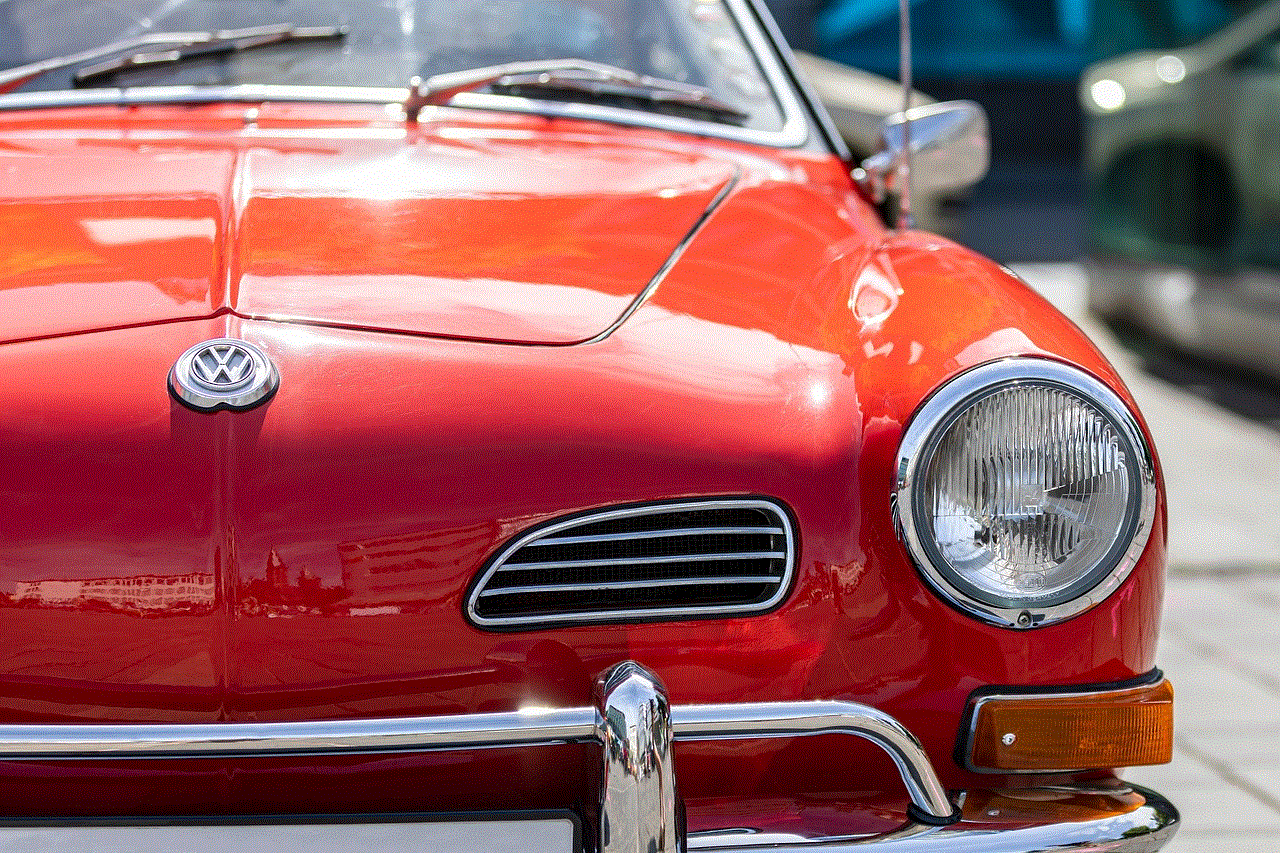
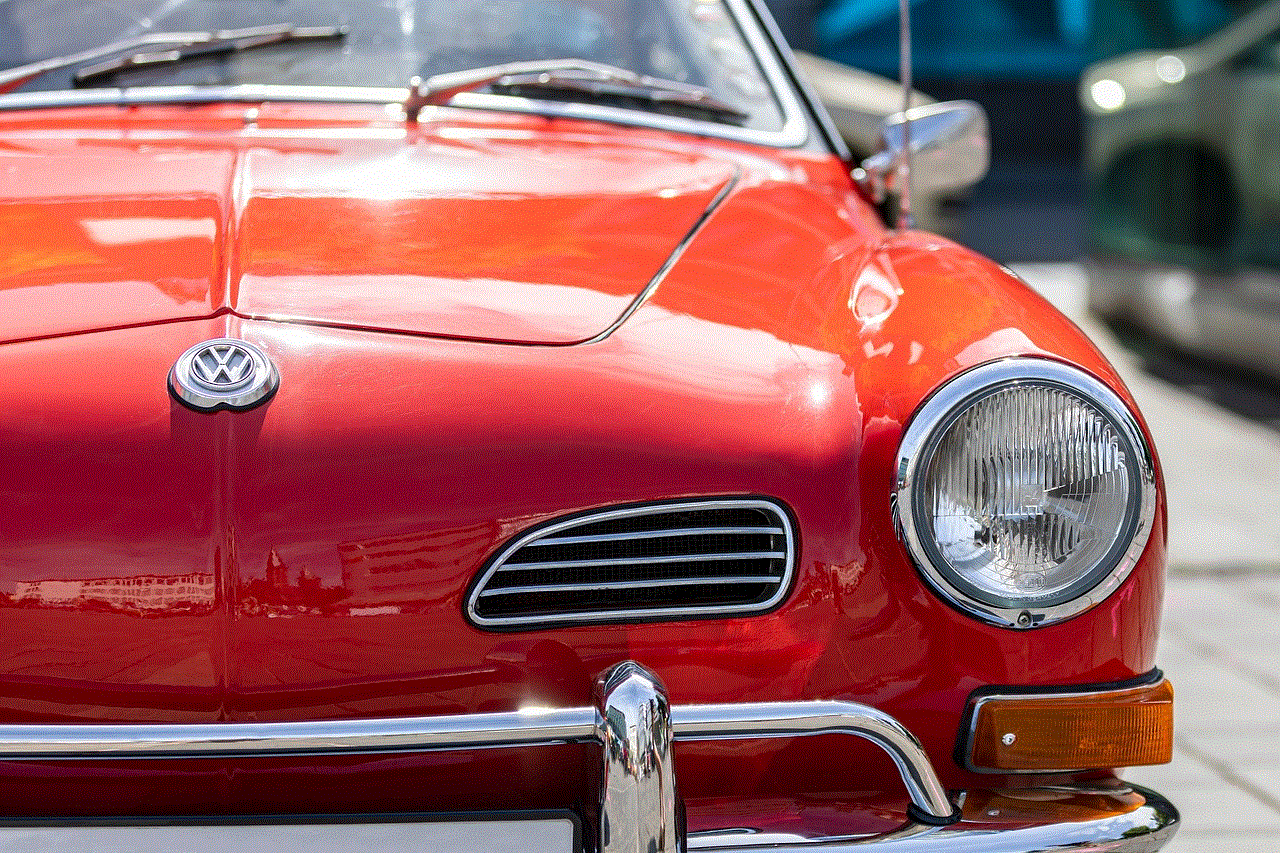
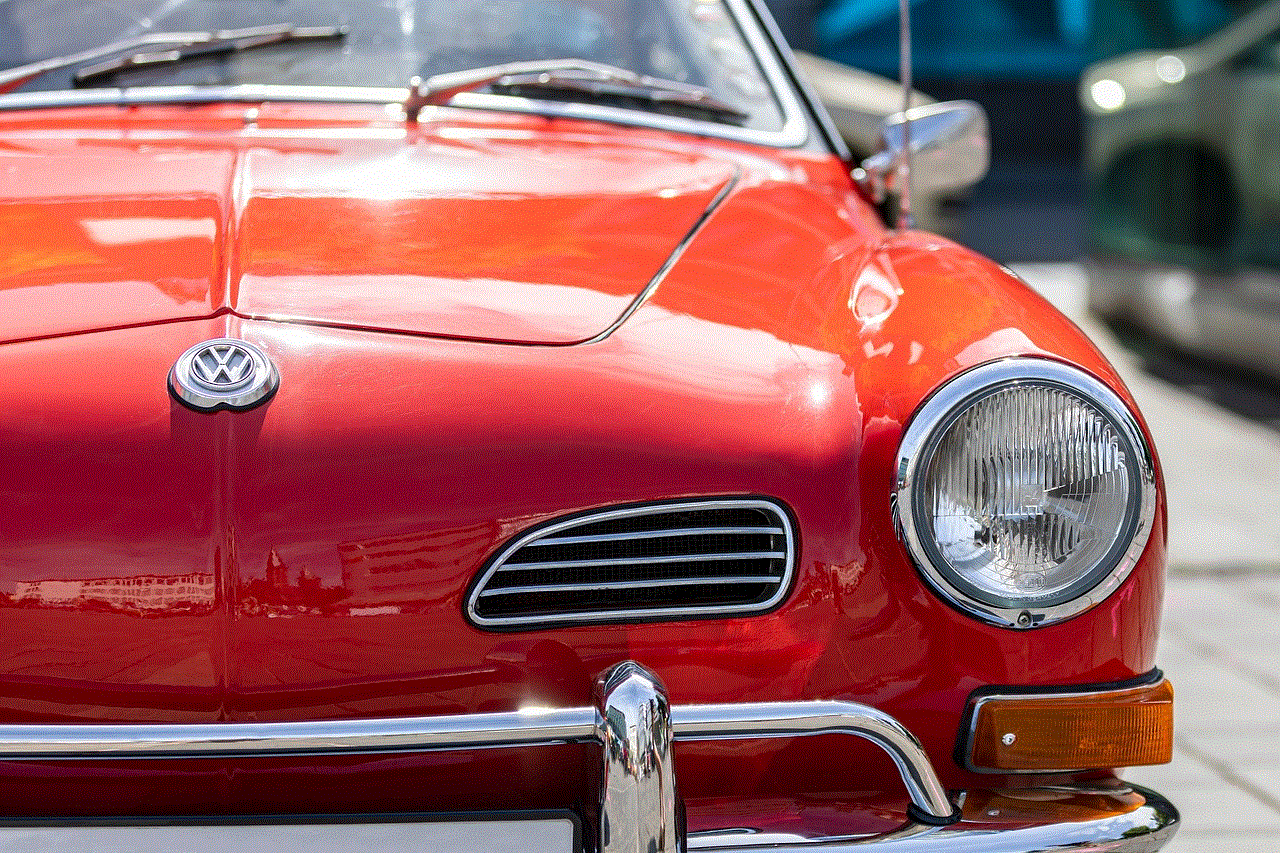
14. Para asegurarte de que las llamadas se hayan borrado correctamente, vuelve a la sección de historial de llamadas y verifica que ya no aparezcan en tu lista.
¡Y eso es todo! Ahora ya sabes cómo borrar las llamadas de Instagram. Como puedes ver, es un proceso sencillo y rápido que te permitirá mantener tu cuenta organizada y libre de llamadas no deseadas.
Ahora bien, es importante mencionar que una vez que hayas borrado una llamada, no hay forma de recuperarla. Por lo tanto, asegúrate de estar seguro de que deseas borrarla antes de confirmar la acción.
Además, es importante recordar que borrar las llamadas de Instagram solo las elimina de tu historial, pero no de la cuenta de la otra persona. Si deseas borrar una llamada realizada o recibida por otra persona, deberás pedirle que la elimine de su historial.
Otra cosa a tener en cuenta es que, si bien borrar las llamadas puede ayudar a mantener tu cuenta organizada y liberar espacio, no afectará el uso de la aplicación en términos de rendimiento o velocidad. Por lo tanto, si tu objetivo es mejorar el rendimiento de la aplicación, borrar las llamadas no será de mucha ayuda.
Por último, si tienes un dispositivo con poco espacio de almacenamiento, puedes considerar borrar las llamadas de forma regular para liberar espacio en tu cuenta. Sin embargo, si tienes suficiente espacio, no es necesario que borres las llamadas con tanta frecuencia.
En resumen, borrar las llamadas de Instagram es un proceso sencillo y útil para mantener tu cuenta organizada y liberar espacio en tu dispositivo. Sigue los pasos mencionados anteriormente y podrás borrar tus llamadas sin problemas. ¡Ahora es tu turno de probarlo!
flip phone with gps navigation
In today’s world, smartphones have become an essential part of our lives. They have become our constant companions, keeping us connected to the world and providing us with a multitude of features and services. However, there is still a demand for flip phones, especially among the older generation and those who prefer a simpler device. But what if you could have the best of both worlds – a flip phone with GPS navigation? That’s right, you can now get your hands on a flip phone with built-in GPS navigation, giving you the convenience and simplicity of a flip phone with the added advantage of GPS capabilities. In this article, we will explore the world of flip phones with GPS navigation and see how they are revolutionizing the way we navigate and communicate.
First, let’s understand what a flip phone is. A flip phone, also known as a clamshell phone, is a mobile phone that has a hinge in the middle, allowing it to be flipped open and closed. These phones were popular in the early 2000s, but with the advent of smartphones, their popularity declined. However, flip phones have made a comeback in recent years, with many manufacturers releasing new and improved versions of these devices. They offer a compact and convenient form factor, making them an ideal choice for those looking for a simple and easy-to-use device.
Now, let’s talk about GPS navigation. GPS stands for Global Positioning System, and it is a satellite-based navigation system that provides location and time information anywhere on Earth. It uses a network of satellites to determine your exact location and display it on a map. GPS navigation has become an essential tool for travelers, hikers, and drivers. It enables us to find our way in unfamiliar places, avoid traffic, and reach our destinations quickly and efficiently.
With a flip phone with GPS navigation, you get the best of both worlds. You get the convenience and simplicity of a flip phone, and you also get the added advantage of GPS capabilities. These phones come with a built-in GPS chip that communicates with the satellite network to determine your location. The GPS data is then displayed on the phone’s screen, giving you real-time navigation instructions. You can also use these phones to search for nearby points of interest, such as restaurants, gas stations, and ATMs.
One of the most significant advantages of a flip phone with GPS navigation is its long battery life. Unlike smartphones, which need to be charged frequently, flip phones can last for days on a single charge. This is because they have fewer features and a smaller screen, which consumes less power. With a flip phone with GPS navigation, you can rest assured that your device will last for an entire day of navigation without needing to be charged.
Another advantage of these devices is their durability. Flip phones are known for their sturdiness, as they are designed to withstand rough usage. They are built with robust materials and are less prone to damage from drops or accidents. This makes them an ideal choice for those who lead an active lifestyle or work in harsh environments. With a flip phone with GPS navigation, you don’t have to worry about damaging your device while hiking, camping, or engaging in outdoor activities.
Now, let’s talk about the different features you can expect from a flip phone with GPS navigation. First and foremost, you will have access to detailed maps and driving directions. You can enter your destination, and the phone will guide you turn-by-turn, displaying the distance and estimated arrival time. You can also zoom in and out of the map to get a better understanding of your surroundings. Some flip phones also come with voice-guided navigation, allowing you to keep your eyes on the road while driving.
Apart from navigation, these phones also offer additional features such as weather updates, traffic alerts, and emergency services. With real-time weather updates, you can plan your outdoor activities accordingly. Traffic alerts help you avoid congested roads and reach your destination faster. In case of an emergency, you can use your flip phone to call for help, as it comes with a built-in emergency call feature.
One of the most significant advantages of a flip phone with GPS navigation is its affordability. These devices are much cheaper than smartphones and can save you a lot of money in the long run. With a flip phone, you don’t have to worry about expensive data plans or monthly subscriptions. You can purchase a prepaid SIM card and use it as per your needs. This makes flip phones an attractive option for those on a budget or looking to cut down on their expenses.
Moreover, flip phones with GPS navigation are also a great choice for those who want to disconnect from the digital world and lead a more mindful life. With a flip phone, you don’t have access to social media, emails, or other distractions that can consume a lot of your time and energy. You can use your phone solely for communication and navigation, allowing you to focus on the present moment and enjoy your surroundings.



In conclusion, a flip phone with GPS navigation is a game-changer in the world of mobile devices. It offers the simplicity and convenience of a flip phone while providing the advanced features of GPS navigation. With its long battery life, durability, and affordability, it is an ideal choice for those looking for a basic and reliable phone. So, if you are in the market for a new phone, consider getting a flip phone with GPS navigation and experience the best of both worlds.