windows 10 not creating dump files
As technology continues to advance, so do the operating systems that power our devices. Windows 10, the latest version of Microsoft’s widely used operating system, has been praised for its user-friendly interface and improved performance. However, like any software, it is not without its flaws. One such flaw that has been reported by many users is the inability of Windows 10 to create dump files. In this article, we will delve into the reasons behind this issue and discuss possible solutions.
Before we delve into the issue of Windows 10 not creating dump files, let us first understand what dump files are and why they are important. Dump files, also known as crash dumps or memory dumps, are files that contain information about the state of a computer’s memory at the time of a system crash or error. They are created by the operating system as a way to diagnose and troubleshoot the cause of the crash. These files contain vital information such as the type of error, the memory address at which the error occurred, and the state of the system at the time of the crash. This information is crucial for software developers and system administrators to identify and fix the underlying issue.
With that said, let us now look into the possible reasons why Windows 10 may not be creating dump files. The most common reason for this issue is the incorrect configuration of the system’s settings. By default, Windows 10 is set to create small memory dumps, which may not contain enough information to troubleshoot the issue. Another reason could be the lack of sufficient disk space on the system drive, as dump files can take up a significant amount of space. It is also possible that the system’s page file, which is used to store temporary data when the physical memory is full, has been disabled or is too small. Lastly, it could be a result of a corrupted system file or a faulty hardware component.
Now that we have identified the possible reasons, let us discuss some solutions to fix the issue of Windows 10 not creating dump files. The first and most straightforward solution is to check the system’s settings and ensure that it is configured to create dump files in case of a system crash. To do this, go to the “Control Panel” and click on “System and Security.” From there, click on “System,” and then “Advanced system settings.” Under the “Advanced” tab, click on “Settings” under the “Startup and Recovery” section. Make sure that the “Write an event to the system log” and “Automatically restart” options are checked, and the “Small memory dump” is selected under the “Write debugging information” section.
If the settings are correct, the next step is to check the available disk space on the system drive. As mentioned earlier, dump files can take up a significant amount of space, and if the system drive is full, it may not be able to create them. It is recommended to have at least 10% of the system drive’s space available for the page file and dump files. If the disk space is insufficient, try freeing up some space by deleting unnecessary files or moving them to an external drive.
Another solution is to check the size of the system’s page file. As mentioned earlier, dump files use the page file to store temporary data when the physical memory is full. If the page file is disabled or too small, it may prevent the creation of dump files. To check the page file size, go to “Control Panel” and click on “System and Security.” From there, click on “System,” and then “Advanced system settings.” Under the “Advanced” tab, click on “Settings” under the “Performance” section. From there, click on the “Advanced” tab again and click on “Change” under the “Virtual memory” section. Make sure that the “Automatically manage paging file size for all drives” option is checked, and if not, increase the size of the page file manually.
If the above solutions do not work, then it is possible that a corrupted system file or a faulty hardware component is causing the issue. In such cases, running a system scan using the built-in Windows “System File Checker” or a third-party system optimization tool may help. If a faulty hardware component is suspected, it is recommended to run a hardware diagnostic test to identify and fix any hardware-related issues.
In conclusion, dump files play a crucial role in identifying and troubleshooting system crashes and errors. However, due to various reasons, Windows 10 may not be creating these files, which can hinder the process of fixing the underlying issue. In such cases, it is essential to check the system’s settings, available disk space, and the size of the page file. If these solutions do not work, running a system scan or a hardware diagnostic test may help in identifying and fixing the issue. By following these steps, you can ensure that Windows 10 is creating dump files and have a better chance of resolving any system crashes or errors that may occur.
how to ban a tiktok account
TikTok has taken the world by storm with its short-form video content and has become one of the most popular social media platforms, especially among the younger demographic. However, with such a large user base, it is inevitable that there will be some users who violate the platform’s community guidelines and engage in inappropriate or harmful behavior. As a result, the need for banning TikTok accounts arises to maintain a safe and positive environment for its users. In this article, we will discuss the reasons for banning a TikTok account, the process of banning, and the consequences of a banned account.
Reasons for banning a TikTok account:
1. Violation of community guidelines:
TikTok has a set of community guidelines that all users are expected to follow. These guidelines include rules against cyberbullying, hate speech, nudity, and other forms of inappropriate content. If a user is found violating these guidelines, their account may be banned.
2. Repeated copyright infringement:
TikTok also has strict rules against copyright infringement. If a user repeatedly posts content that is copyrighted without the owner’s permission, their account may be banned.
3. Scam or fraud:
TikTok users may engage in fraudulent activities, such as promoting fake products or services, which can be harmful to other users. If such activities are reported, the account in question may be banned.
4. Underage users:
TikTok has a minimum age requirement of 13 years for its users. If a user is found to be underage, their account may be banned.
5. Fake accounts:
Creating fake accounts is a violation of TikTok’s terms of use. If a user is found to have multiple accounts or a fake account, their account may be banned.
Process of banning a TikTok account:
1. Report the account:
If a user comes across a TikTok account that they believe should be banned, they can report it to the platform. This can be done by clicking on the three dots on the user’s profile, selecting the “Report” option, and choosing the appropriate reason for reporting.
2. Review by TikTok:
Once a report is made, TikTok’s team reviews the account in question. They will go through the reported content and check if it violates the community guidelines or any other policies.
3. Warning or temporary ban:
In some cases, if the violation is not severe, the user may receive a warning or a temporary ban. The user will be notified of the violation, and their account may be suspended for a specific period. During this time, the user will not be able to post or engage in any activity on the platform.
4. Permanent ban:
If the violation is severe, the user’s account may be permanently banned. This means that the user will not be able to access their account, and all their content will be removed from the platform.
Consequences of a banned TikTok account:
1. Loss of followers and engagement:
A banned TikTok account means that the user’s content will no longer be visible to their followers. This can result in a significant loss of followers and engagement, which can be demotivating for the user.
2. Loss of earnings:
Many TikTok users make a living through the platform by collaborating with brands or through the monetization feature. A banned account means the loss of these opportunities and a potential loss of income.
3. Difficulty in creating a new account:
If a user’s account is permanently banned, they will not be able to create a new account using the same phone number or email address. This can be a significant setback for users who have built a substantial following on their previous account.
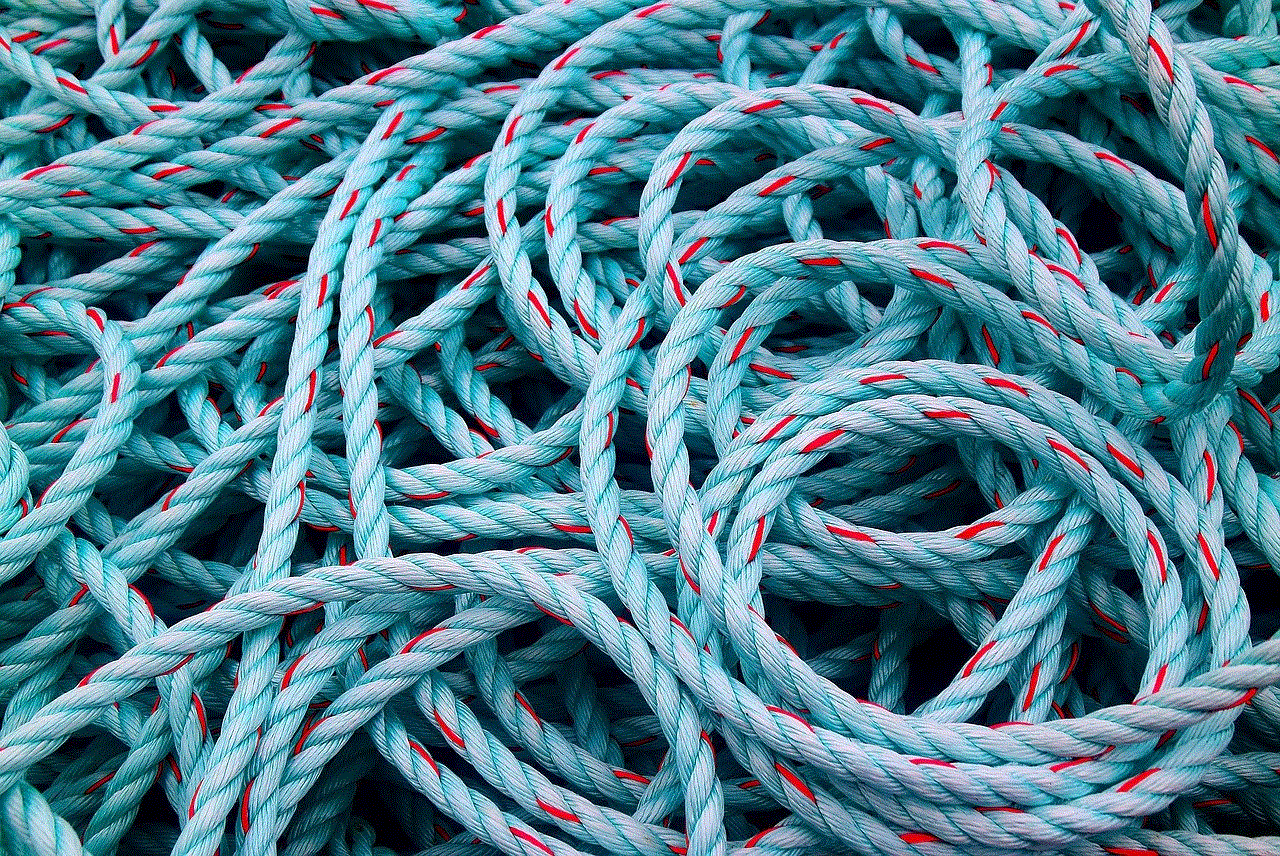
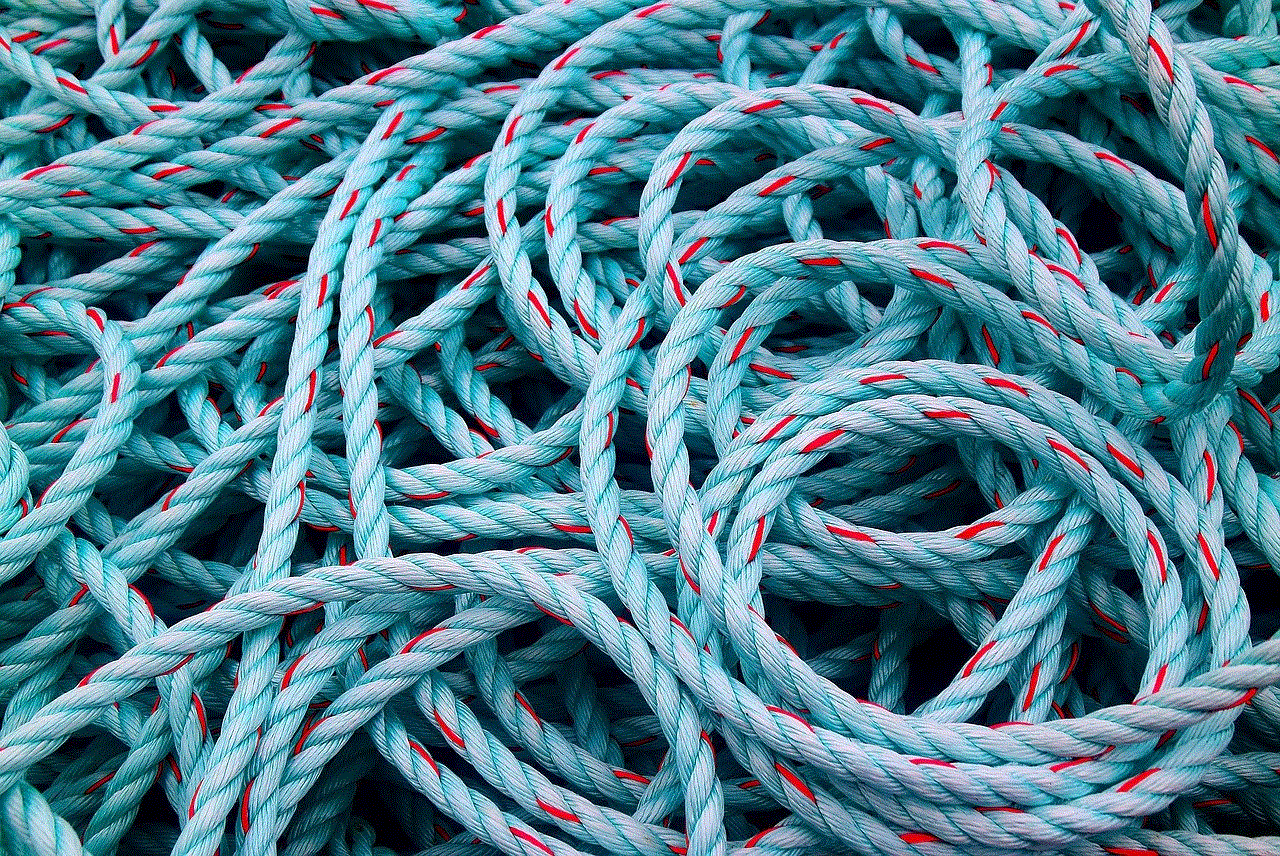
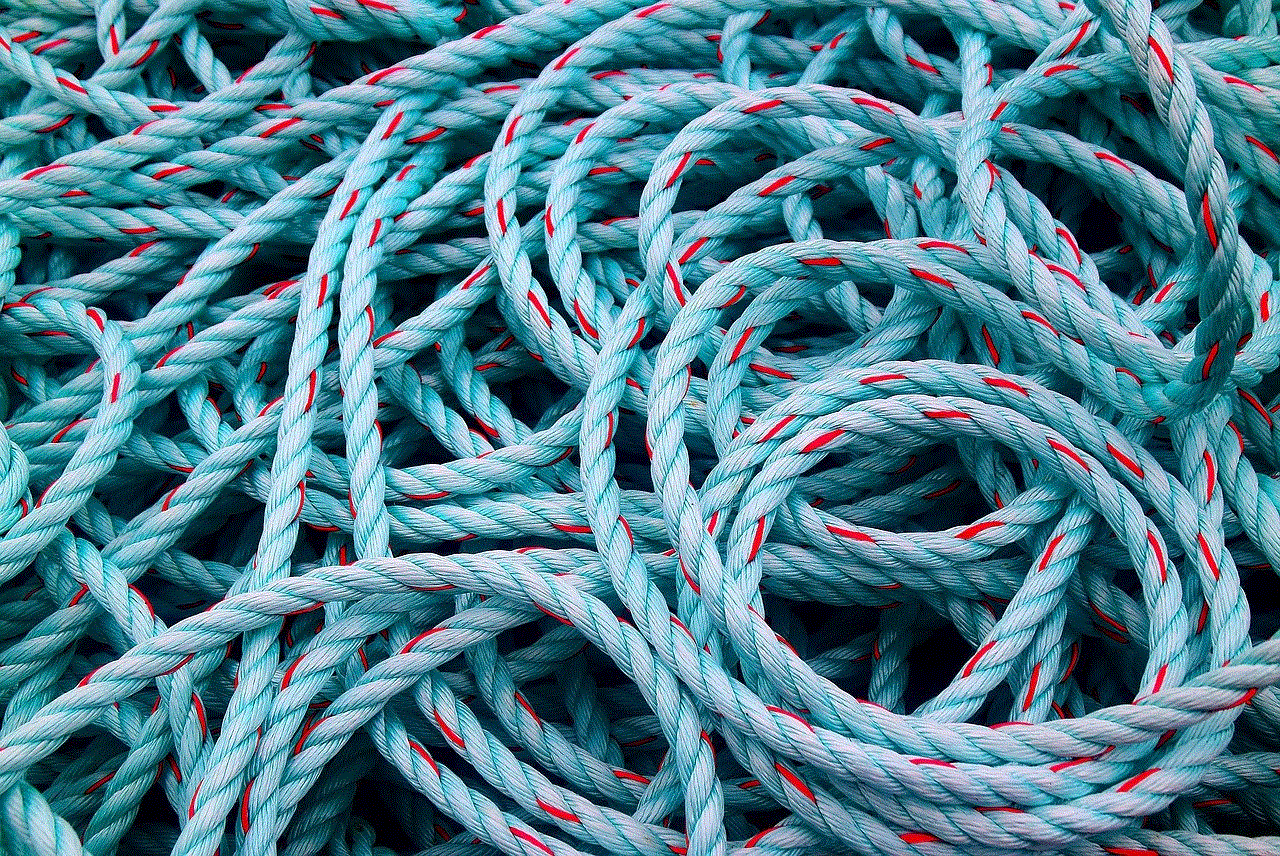
4. Impact on reputation:
For influencers and content creators, a banned TikTok account can damage their reputation. It may also affect their brand deals and partnerships with other companies.
5. Legal consequences:
In some cases, banned TikTok accounts may lead to legal consequences, especially if the violation involves harassment, fraud, or copyright infringement. The user may face fines or even legal action from the affected parties.
Conclusion:
Banning a TikTok account is a necessary step to maintain a safe and positive environment for its users. The platform has strict rules and policies in place to ensure that all users comply with the community guidelines. However, users must also be aware of their actions and refrain from engaging in any behavior that may result in their account being banned. In case of a banned account, users can appeal to the platform, but it is essential to understand and follow the community guidelines to avoid such situations in the first place.
the a list netflix age rating
Netflix has become a household name, providing a plethora of movies and TV shows for people of all ages to enjoy. With its diverse content, it has something for everyone, whether you’re a fan of action, romance, comedy, or horror. However, with such a vast library of titles, it can be overwhelming to choose what to watch, especially if you have children or younger siblings in the house. This is where the Netflix age rating system comes in, helping parents and guardians make informed decisions about what their children can watch on the streaming platform.
The Netflix age rating system is based on the guidelines provided by the Motion Picture Association (MPA) and the TV Parental Guidelines Monitoring Board. It takes into consideration the content of a movie or TV show, including violence, language, nudity, and substance abuse, to determine the appropriate age group for each title. The ratings range from G for General Audiences to TV-MA for Mature Audiences only, with several in between, such as PG, PG-13, and TV-Y7-FV.
One of the most popular age ratings on Netflix is PG, which stands for Parental Guidance. This rating means that the content may contain mild language, violence, or suggestive themes, and is not suitable for children under the age of 7. An example of a PG-rated movie on Netflix is the animated film “Despicable Me.” While it is a fun and entertaining movie for the whole family, it does have some scenes with mild violence and humor that may not be suitable for younger children.
Moving up the rating ladder, we have PG-13, which stands for Parental Guidance – 13 and above. This rating is for movies that contain more intense language, violence, or suggestive themes than a PG-rated movie. It is not suitable for children under the age of 13, but parents can watch it with their children if they deem it appropriate. An example of a PG-13 movie on Netflix is “To All the Boys I’ve Loved Before.” While it is a romantic comedy, it does have some mature themes and language that may not be suitable for younger viewers.
Next, we have the R rating, which stands for Restricted. This rating means that the content contains adult themes such as violence, nudity, and strong language, and is not suitable for anyone under the age of 18. An example of an R-rated movie on Netflix is “The Irishman,” a crime drama directed by Martin Scorsese. This movie contains graphic violence and strong language and is not suitable for children or younger teenagers.
Finally, we have the TV-MA rating, which stands for Mature Audiences only. This rating is for TV shows that contain explicit content such as strong language, sexual situations, and violence. It is not suitable for anyone under the age of 17. An example of a TV-MA show on Netflix is “Orange is the New Black,” a comedy-drama series that takes place in a women’s prison. It deals with mature themes and contains explicit language and nudity, making it unsuitable for younger viewers.
While the age ratings on Netflix are a helpful tool for parents and guardians, they are not foolproof. It is essential to keep in mind that these ratings are based on guidelines and may not always accurately depict the content of a movie or TV show. For example, a PG-rated movie may contain scenes that some parents may find inappropriate for their children. Therefore, it is essential for parents to research a title before allowing their children to watch it, even if it has a lower age rating.
In addition to the age ratings, Netflix also provides a brief content description for each title. This description gives viewers an idea of what to expect in terms of themes and content, helping them make an informed decision about what to watch. However, it is worth noting that these descriptions may contain spoilers, so it’s best to read them after watching the movie or TV show.
Moreover, Netflix also offers a parental control feature that allows parents to set up a PIN code to restrict access to certain titles. This feature is particularly useful for families with young children who may accidentally stumble upon explicit content while browsing through the streaming platform. Parents can set up different profiles for each family member, with individual PIN codes to ensure age-appropriate content for each user.
In addition to the age ratings and parental controls, Netflix also has a Kids section, which is specifically curated for children. This section only contains titles that are suitable for children under the age of 12, making it easier for parents to find appropriate content for their little ones. The Kids section also has a variety of educational and entertaining shows for children, making it a safe and engaging space for them to explore on their own.
It is worth mentioning that the Netflix age rating system is not a substitute for parental guidance. It is ultimately up to the parents and guardians to decide what is suitable for their children to watch. While the ratings give a general idea about the content of a movie or TV show, it is essential for parents to watch with their children or research further to ensure that the content is appropriate for their family’s values and beliefs.



In conclusion, the Netflix age rating system is a useful tool for parents and guardians to make informed decisions about what their children can watch on the streaming platform. From G to TV-MA, the ratings provide a general idea about the content of a movie or TV show, helping parents choose titles that align with their family’s values. However, it is still essential for parents to research further and watch with their children to ensure that the content is appropriate for their family. With the right knowledge and parental guidance, families can enjoy the diverse and entertaining content that Netflix has to offer.