clear spotlight cache
Clearing the Spotlight cache is a simple yet effective way to improve the performance of your Mac. Spotlight is a built-in search feature on macOS that allows users to quickly find files, applications, and other content on their computer . It works by indexing the contents of your Mac’s hard drive and storing the information in a database. However, over time, this database can become bloated and slow down the search process. This is where clearing the Spotlight cache comes in.
In this article, we will discuss what the Spotlight cache is, why it needs to be cleared, and how to do it. We will also cover some common issues that can arise from a bloated Spotlight cache and the benefits of clearing it regularly.
What is the Spotlight Cache?
The Spotlight cache is a database that stores the indexed information of your Mac’s hard drive. This includes file names, metadata, and other content that is used by the Spotlight search feature. The cache is constantly updated as you use your computer, ensuring that the search results provided by Spotlight are accurate and up to date.
Why does it need to be cleared?
As mentioned earlier, the Spotlight cache can become bloated over time. This is because every time you make a change to a file or add a new one, the cache needs to be updated. This can lead to a large database that slows down the search process. Additionally, if you frequently move or delete files, the cache can become fragmented, further impacting its efficiency.
Clearing the Spotlight cache helps to declutter and optimize the database, improving the overall performance of Spotlight. It also ensures that the search results are accurate and up to date.
How to clear the Spotlight cache?
Clearing the Spotlight cache is a straightforward process and can be done in a few simple steps. Here’s how:
Step 1: Open Finder and click on “Go” in the menu bar.
Step 2: Hold down the “Option” key on your keyboard and click on “Library.”
Step 3: In the Library folder, navigate to “Caches” and then “com.apple.Spotlight”.
Step 4: Select all the contents of the “com.apple.Spotlight” folder by pressing “Command + A” on your keyboard and delete them.
Step 5: Empty the trash to permanently remove the files.
Step 6: Restart your Mac.
Once your computer has restarted, the Spotlight cache will be cleared, and the database will start rebuilding itself with updated and accurate information.
Common issues caused by a bloated Spotlight cache
A bloated Spotlight cache can cause various issues on your Mac, affecting its overall performance. Here are some common problems that may arise:
1. Slow search results: As mentioned earlier, a large Spotlight cache can significantly slow down the search process. This can be frustrating, especially when you need to find a file quickly.
2. Inaccurate search results: A bloated cache can also lead to inaccurate search results. This is because the information stored in the database may not be up to date or may be fragmented.
3. High CPU usage: A bloated cache can cause Spotlight to consume a large amount of CPU resources, leading to slower performance and reduced battery life.
4. Indexing errors: If the cache is corrupted or fragmented, it can lead to indexing errors, resulting in incomplete or inaccurate search results.
Benefits of clearing the Spotlight cache regularly
Regularly clearing the Spotlight cache can bring many benefits to your Mac. Here are some of the advantages:
1. Improved performance: By clearing the cache, you are essentially decluttering and optimizing the database, which can significantly improve the performance of Spotlight.
2. Accurate search results: With an updated and accurate cache, you can expect more precise search results, saving you time and frustration.
3. Reduced CPU usage: A clean cache means that Spotlight will not have to work as hard to provide search results, resulting in reduced CPU usage and improved battery life.
4. Indexing errors: By clearing the cache, you can prevent indexing errors and ensure that the search results are complete and accurate.
Conclusion
Clearing the Spotlight cache is a simple yet effective way to improve the performance of your Mac. It helps to declutter and optimize the database, ensuring that the search results provided by Spotlight are accurate and up to date. By regularly clearing the cache, you can prevent common issues such as slow search results, inaccurate results, and high CPU usage. So, if you notice that Spotlight is not working as efficiently as it should, try clearing the cache and see the difference it makes.



how to get joystick in pokemon go
Title: The Ultimate Guide to Obtaining a Joystick in Pokémon Go
Introduction:
Pokémon Go has been a sensational game since its release, captivating millions of players worldwide. As players progress in the game, they often seek innovative ways to enhance their experience. One sought-after feature is the joystick, which allows users to control their character’s movement more precisely. In this comprehensive guide, we will explore various methods to obtain a joystick in Pokémon Go, providing detailed instructions and insights into their pros and cons.
1. Understanding Joysticks in Pokémon Go:
Before diving into the methods, it is important to understand what a joystick is in the context of Pokémon Go. A joystick is a virtual control mechanism that allows players to manually control their character’s movements within the game. Instead of relying on the game’s GPS system, which can sometimes be imprecise, a joystick offers more accurate navigation, enhancing the overall gameplay experience.
2. Method 1: Jailbreaking or Rooting Your Device:
One common method to acquire a joystick in Pokémon Go involves jailbreaking (for iOS) or rooting (for Android) your device. This process allows users to access additional features and applications not typically available on their devices. However, it is important to note that this method carries potential risks, including voiding warranties and compromising device security.
3. Method 2: Using Third-Party Apps:
Another approach to obtaining a joystick in Pokémon Go is by using third-party apps. These apps provide an overlay on top of the game, allowing users to control their character’s movement manually. However, it is crucial to exercise caution when using third-party apps, as they may violate the game’s terms of service, resulting in penalties or even permanent bans.
4. Method 3: Utilizing VPNs and Location Spoofing:
Virtual Private Networks (VPNs) and location spoofing are popular techniques used by players to manipulate their device’s GPS coordinates. By modifying their location, players can simulate movement and access different areas within the game. However, it is essential to be aware of the potential consequences of using VPNs and location spoofing, as they can result in temporary or permanent bans from Pokémon Go.
5. Method 4: Hardware Joysticks and Accessories:
For players seeking a more authentic gaming experience, hardware joysticks and accessories are available. These physical devices can be connected to your smartphone or tablet, providing a tangible joystick for enhanced control. While this method offers a reliable and safe option, it may require additional investment in purchasing the hardware.
6. Evaluating the Pros and Cons:
As with any method, there are pros and cons to consider when obtaining a joystick in Pokémon Go. It is crucial to weigh the benefits, such as improved navigation and increased control, against the potential risks, including device security, account suspension, and violation of the game’s terms of service. Understanding these trade-offs will help you make an informed decision about the most suitable method for your gaming needs.
7. Best Practices and Legal Considerations:
Regardless of the method chosen, it is essential to adhere to legal and ethical practices. Pokémon Go’s developers, Niantic , have implemented measures to detect and penalize players using unauthorized tools or methods. By following the game’s guidelines and respecting fair play, you can enjoy the game without compromising your account or facing penalties.
8. Alternative Options for Enhanced Gameplay:
While obtaining a joystick is a popular desire among Pokémon Go players, it is important to explore other options for enhancing gameplay. These alternatives include utilizing in-game items, such as Incense and Lures, joining local Pokémon Go communities, participating in events, and utilizing game features like AR+ mode. Understanding and maximizing these features can significantly enhance your gaming experience.
9. The Future of Joysticks in Pokémon Go:
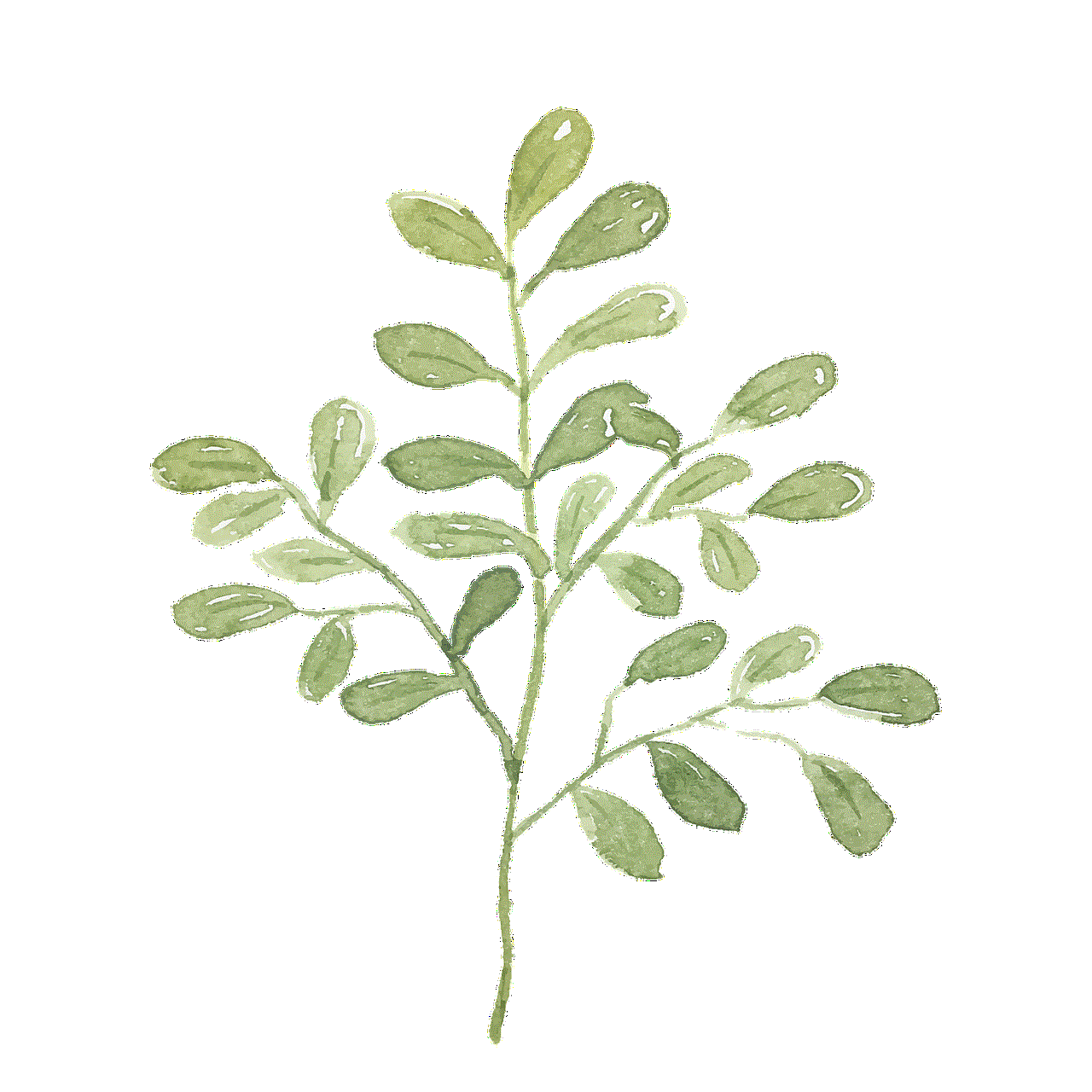
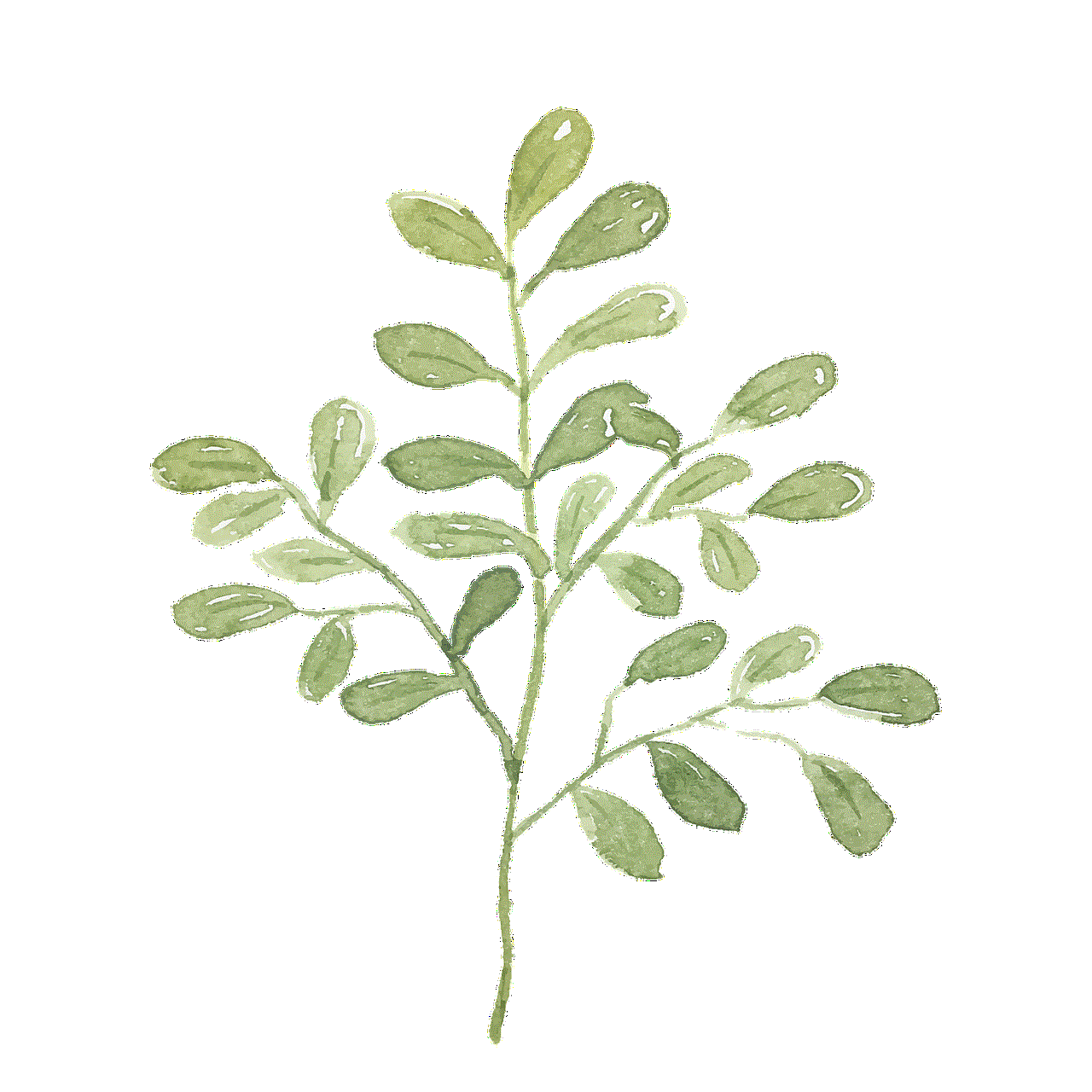
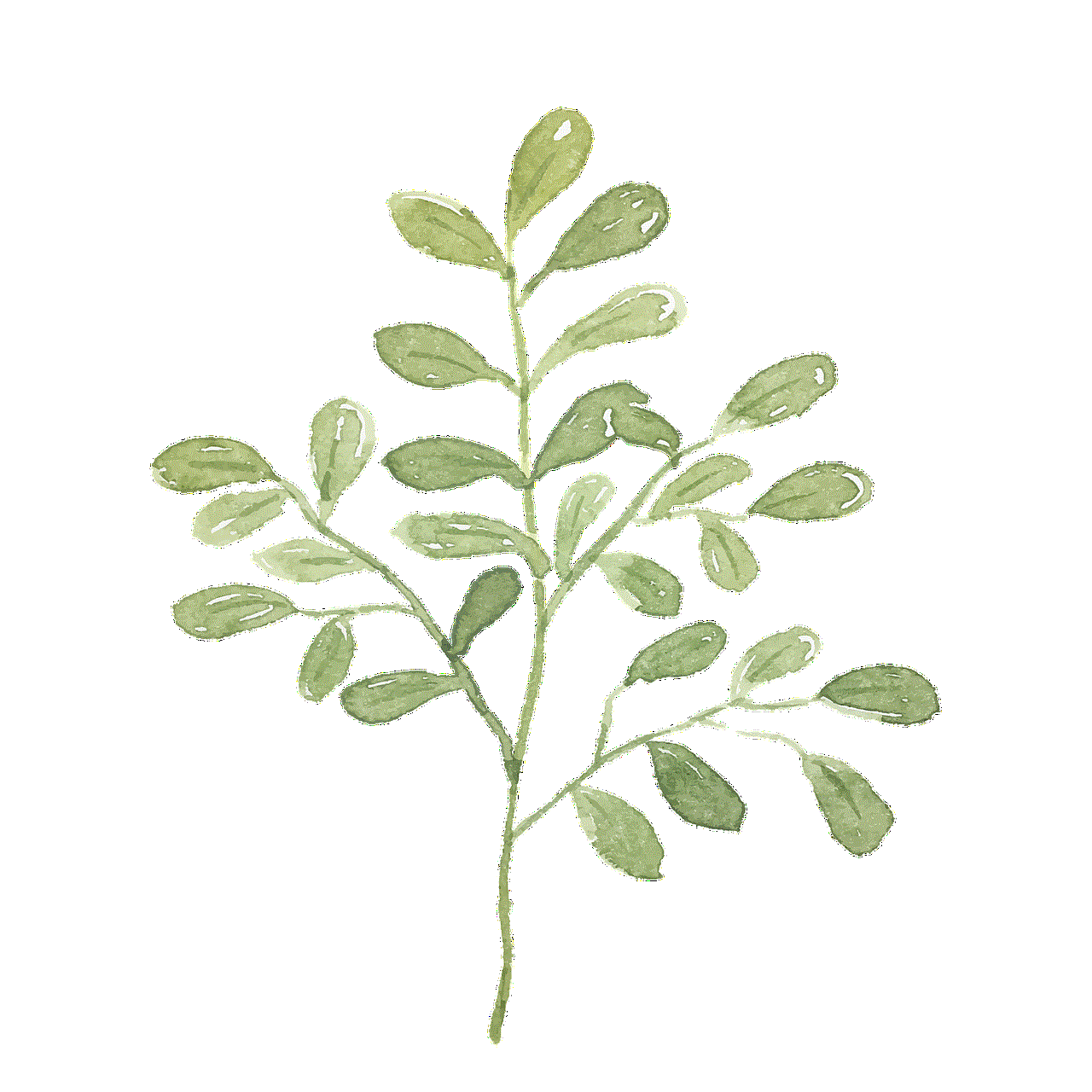
As Pokémon Go continues to evolve, there is always the possibility of official joystick integration within the game. Developers may introduce features that provide players with more control over their character’s movements, eliminating the need for third-party apps or hardware joysticks. Remaining informed about game updates and new releases will keep players ahead of the curve.
Conclusion:
Obtaining a joystick in Pokémon Go can significantly enhance the gameplay experience, offering greater control over character movements. While various methods exist to acquire a joystick, players must consider the risks and consequences associated with each option. By evaluating the pros and cons, adhering to legal and ethical considerations, and exploring alternative ways to enhance gameplay, players can strive for an optimal experience while maintaining the integrity of the game. Remember, the joy of Pokémon Go lies not just in the destination but in the journey itself.
best internet accountability software
Best Internet Accountability Software: Protecting Your Online Activities
In today’s digital age, where the internet has become an integral part of our lives, it is crucial to ensure our online activities are safe and secure. With the increasing prevalence of cyber threats, it is essential to use internet accountability software to protect your personal information and maintain your online privacy. In this article, we will discuss the best internet accountability software available in the market and how they can help safeguard your online presence.
Internet accountability software is designed to monitor and track your online activities, providing you with detailed reports and alerts about your internet usage. This software can help you maintain a healthy digital lifestyle by promoting responsible internet use and preventing access to inappropriate content. Whether you are a parent trying to protect your children from online dangers or an individual looking to enhance your cybersecurity, internet accountability software can be an effective tool.
1. Covenant Eyes: Covenant Eyes is one of the most popular internet accountability software known for its comprehensive features. It offers real-time monitoring, providing detailed reports on websites visited, search terms used, and time spent online. It also allows users to set custom alerts for specific keywords or websites. Covenant Eyes is compatible with various devices and operating systems, making it suitable for both individuals and families.
2. Net Nanny: Net Nanny is another well-known internet accountability software that focuses on protecting children from inappropriate content. It offers advanced web filtering and blocking features, allowing parents to customize internet access according to their child’s age and maturity level. Net Nanny also provides detailed reports on online activities, along with alerts for potential risks or unsafe behavior.
3. Accountable2You: Accountable2You is a user-friendly internet accountability software that provides real-time monitoring and reporting. It offers cross-platform compatibility, allowing users to track online activities on multiple devices, including computers, smartphones, and tablets. Accountable2You also offers customizable alerts and notifications, ensuring you stay informed about any potential risks or breaches of online safety.
4. CleanBrowsing: CleanBrowsing is a DNS-based internet accountability software that focuses on providing a safe and secure browsing experience. It offers three different filtering levels: Family Filter, Adult Filter, and No Filter. CleanBrowsing allows users to customize their internet access according to their preferences and needs. It also provides detailed reports on internet usage and blocks access to inappropriate content.
5. Mobicip: Mobicip is a comprehensive internet accountability software that offers advanced features for both individuals and families. It provides real-time monitoring and reporting, along with web filtering and blocking options. Mobicip also allows users to set time limits for internet usage and create custom profiles for different family members. With its cross-platform compatibility, Mobicip ensures a safe and secure online experience across various devices.
6. Qustodio: Qustodio is primarily designed as parental control software , but it also offers internet accountability features for individuals. It provides real-time monitoring, web filtering, and blocking options, along with detailed reports on online activities. Qustodio allows parents to track their child’s internet usage, set screen time limits, and block access to inappropriate content. It is compatible with multiple devices and operating systems.
7. Bark : Bark is an AI-powered internet accountability software that focuses on monitoring and alerting parents about potential risks and dangers. It offers real-time monitoring and analysis of online activities, including social media platforms, emails, and text messages. Bark uses advanced algorithms to detect signs of cyberbullying, online predators, and other risky behaviors. It sends alerts to parents, allowing them to intervene and address any potential threats.
8. Ever Accountable: Ever Accountable is a widely used internet accountability software that provides real-time monitoring, detailed reports, and alerts on online activities. It offers cross-platform compatibility and supports various devices and operating systems. Ever Accountable also allows users to customize their internet filters and receive accountability reports directly in their inbox.
9. SafeDNS: SafeDNS is a cloud-based internet accountability software that focuses on filtering and blocking inappropriate content. It offers advanced web filtering options, allowing users to create custom profiles and block access to specific websites or categories. SafeDNS also provides real-time monitoring and reporting, ensuring a safe and secure online experience.
10. OpenDNS: OpenDNS is a popular internet accountability software that offers advanced web filtering and blocking features. It allows users to customize their internet access by blocking specific websites or categories. OpenDNS also provides real-time monitoring and reporting, along with detailed analytics on internet usage. It is compatible with various devices and operating systems.



In conclusion, choosing the best internet accountability software is crucial to protect your online activities and maintain your online privacy. Whether you are a parent concerned about your child’s online safety or an individual looking to enhance your cybersecurity, internet accountability software can provide you with the necessary tools and features. Consider your specific needs and preferences when selecting the right software for you, and ensure it offers comprehensive monitoring, reporting, and filtering options to safeguard your digital presence.