how to see deleted messages discord
Discord is a popular messaging platform used by millions of people worldwide. It allows users to communicate with others through text, voice, and video calls. One of the features that make Discord stand out from other messaging apps is the ability to delete messages. This feature has its advantages, but it also raises concerns among users. Many people wonder how to see deleted messages on Discord, and in this article, we will explore different ways to do so.
Before we dive into the methods, let’s understand why people delete messages on Discord in the first place. There could be various reasons for this, such as sending a message to the wrong person, regretting sending a message, or trying to cover up something. Whatever the reason may be, the fact remains that once a message is deleted on Discord, it is gone forever. However, there are ways to retrieve these deleted messages, and we will look at them in detail.
Method 1: Using Discord’s Audit Log
Discord has an audit log feature that keeps track of all the actions performed on a server. This includes the deletion of messages. To access the audit log, you need to have administrative privileges on the server. Once you have access, follow these steps to see deleted messages:
1. Open Discord and go to the server where the message was deleted.
2. Click on the server’s name at the top left corner of the screen.
3. Select “Server Settings” from the drop-down menu.
4. In the left menu, click on “Audit Log.”
5. The audit log will show a list of all actions performed on the server, including message deletions.
6. Look for the deleted message in the log and click on it to see its details.
However, there are a few limitations to this method. Firstly, the audit log only shows actions from the past 90 days. If the message was deleted before that, it won’t appear in the log. Secondly, the audit log is only available for server owners and administrators, so regular users cannot access it.
Method 2: Using a Discord Bot
Discord has a large community of developers who create bots for various functions. These bots can be added to your server and perform different tasks, including retrieving deleted messages. To use a bot to see deleted messages on Discord, follow these steps:
1. Go to the Discord Bots website and search for a bot that can retrieve deleted messages.
2. Choose a bot and click on the “Invite” button.
3. Select the server where you want to add the bot and click on “Authorize.”
4. The bot will now be added to your server.
5. Use the specific commands provided by the bot to retrieve deleted messages.
Some popular Discord bots that can retrieve deleted messages are MEE6, Dyno, and Auttaja. However, using a bot comes with its own risks. You need to be careful while choosing a bot and make sure it is trustworthy. Also, bots may have access to all the messages on your server, so it is essential to be cautious while giving them permissions .
Method 3: Using Third-Party Applications
There are various third-party applications available that claim to retrieve deleted messages on Discord. These applications are not officially endorsed by Discord, and their reliability is questionable. Some of these apps may even contain malware, so it is crucial to be cautious while using them.
One such application is Discord History Tracker. It claims to retrieve deleted messages and even shows the deleted content in context. However, to use this app, you need to provide it with your Discord login details, which can be a significant security risk. It is advisable to use such third-party apps at your own risk.
Method 4: Using Cached Images
When someone sends an image on Discord, it gets cached on their device. Even if the message is deleted, the image remains in the cache folder. You can access this folder and retrieve deleted images. Follow these steps to do so:
1. Go to the Discord cache folder on your device. The location of the folder may vary depending on your operating system.
2. Look for the folder named “Cache.”
3. Inside the “Cache” folder, look for the image you want to retrieve.
4. Once you find the image, copy it to another location to save it.
This method only works for images and not text messages. Also, if the user has cleared their cache, this method won’t work.
Method 5: Using Data Recovery Software
If you are using Discord on a computer , there is a possibility of retrieving deleted messages using data recovery software. When a file is deleted from a computer, it is not entirely erased from the hard drive, and data recovery software can retrieve it. However, this method is not guaranteed to work, and it depends on various factors like the type of hard drive and the amount of time that has passed since the message was deleted.
Some popular data recovery software are Recuva, MiniTool Power Data Recovery, and EaseUS Data Recovery Wizard. These software programs work by scanning the hard drive for deleted files and allowing you to recover them. However, they may also retrieve other data that you have deleted, so you need to be careful while using them.
Method 6: Contacting Discord Support
If you are unable to retrieve deleted messages using the above methods, you can contact Discord support for assistance. To do so, follow these steps:
1. Go to the Discord support website.
2. Click on the “Submit a request” button.
3. Fill in the required details and explain your issue.
4. Submit your request and wait for a response from Discord support.
However, Discord support may not be able to help you retrieve deleted messages, and it depends on the specific circumstances of the deletion. It is always worth a try to contact support, but there is no guarantee of success.
Method 7: Setting Up a Backup System
If you are a server owner, you can set up a backup system to automatically save all the messages on your server. This way, even if a message is deleted, you will have a copy of it in your backup. You can use bots like BackupBot or GuildedBot to set up a backup system for your server. However, these bots may require a paid subscription for their services.
Final Thoughts
Discord’s delete message feature has its advantages, but it also raises concerns about transparency and accountability. As a user, you need to be responsible for your actions and think twice before deleting a message. If you are a server owner, it is advisable to set up a backup system to avoid any loss of important messages.
In conclusion, there are various ways to see deleted messages on Discord, but they all come with their own limitations and risks. It is essential to use these methods responsibly and be cautious while giving permissions to third-party apps and bots. As a user, it is crucial to remember that once a message is deleted on Discord, it is gone forever, so think before you hit that delete button.
using a phone without a sim card
Using a Phone Without a SIM Card: The Versatility and Benefits
In today’s hyper-connected world, smartphones have become an integral part of our lives. These powerful devices offer a wide range of features and functionalities, from communication and entertainment to productivity and beyond. However, what if we told you that you can use a phone without a SIM card? Yes, it is possible, and in this article, we will explore the versatility and benefits of using a phone without a SIM card.
1. Introduction to SIM Cards
Before diving into the world of SIM card-less phones, let’s understand what a SIM card actually is. A Subscriber Identity Module (SIM) card is a small, portable memory chip used in mobile devices to store information about the user’s network connection. It contains the user’s unique identifier, network information, and other data required to establish a connection with the cellular network.
2. Phone Functions without a SIM Card
Contrary to popular belief, a phone can still function and provide multiple features without a SIM card. Most modern smartphones are designed to operate in two modes – with or without a SIM card. Without a SIM card, your phone can still perform basic functions such as making emergency calls, accessing Wi-Fi networks, using GPS navigation, playing offline games, and much more.
3. Wi-Fi Connectivity
One of the primary ways to use a phone without a SIM card is through Wi-Fi connectivity. As long as you have access to a Wi-Fi network, you can use your phone to browse the internet, send emails, use social media, and even make voice and video calls using apps like Skype, WhatsApp, or FaceTime. This makes it possible to stay connected even without a cellular network.
4. Traveling Abroad
Traveling internationally can be expensive when it comes to using your phone with a SIM card. Roaming charges and international data plans can quickly add up, leaving you with a hefty bill. However, by using a phone without a SIM card, you can connect to Wi-Fi networks in hotels, cafes, or public areas, saving you money and allowing you to stay connected with your loved ones and access important information.
5. Dedicated Devices
Using a phone without a SIM card can also be advantageous when you need a dedicated device for specific purposes. For instance, you can repurpose an old smartphone as a dedicated media player for your car or home entertainment system. You can also turn it into a digital photo frame, a portable gaming device, or a remote control for your smart home devices. The possibilities are endless when you have a spare phone without a SIM card.
6. Privacy and Security
Another benefit of using a phone without a SIM card is improved privacy and security. Since the phone is not connected to a cellular network, it becomes less susceptible to certain types of security threats, such as SIM card cloning or remote tracking. This can be particularly useful for those who are concerned about their personal information or want to limit their digital footprint.
7. Children and Seniors
Using a phone without a SIM card can be an ideal solution for children or seniors who may not need a full-fledged cellular plan. Parents can provide their children with a Wi-Fi-only phone, ensuring they have a means of communication without the added expenses of a SIM card. Similarly, seniors who primarily use their phone for emergencies or staying connected with family can benefit from a SIM card-less device.
8. Testing and Development
For developers and tech enthusiasts, having a phone without a SIM card can be invaluable. It allows them to test and develop apps, games, and other software without the need for a cellular network. By eliminating the dependency on a SIM card, developers can focus on the software’s functionality, user experience, and performance, ultimately enhancing the quality of their creations.
9. Limitations
While using a phone without a SIM card offers various advantages, it’s important to note some limitations. Without a SIM card, you cannot make traditional voice calls to non-internet-connected phones. Additionally, certain apps or features that rely on network connectivity may not work optimally or may have limited functionality. However, with the abundance of Wi-Fi networks available today, these limitations can often be overcome.
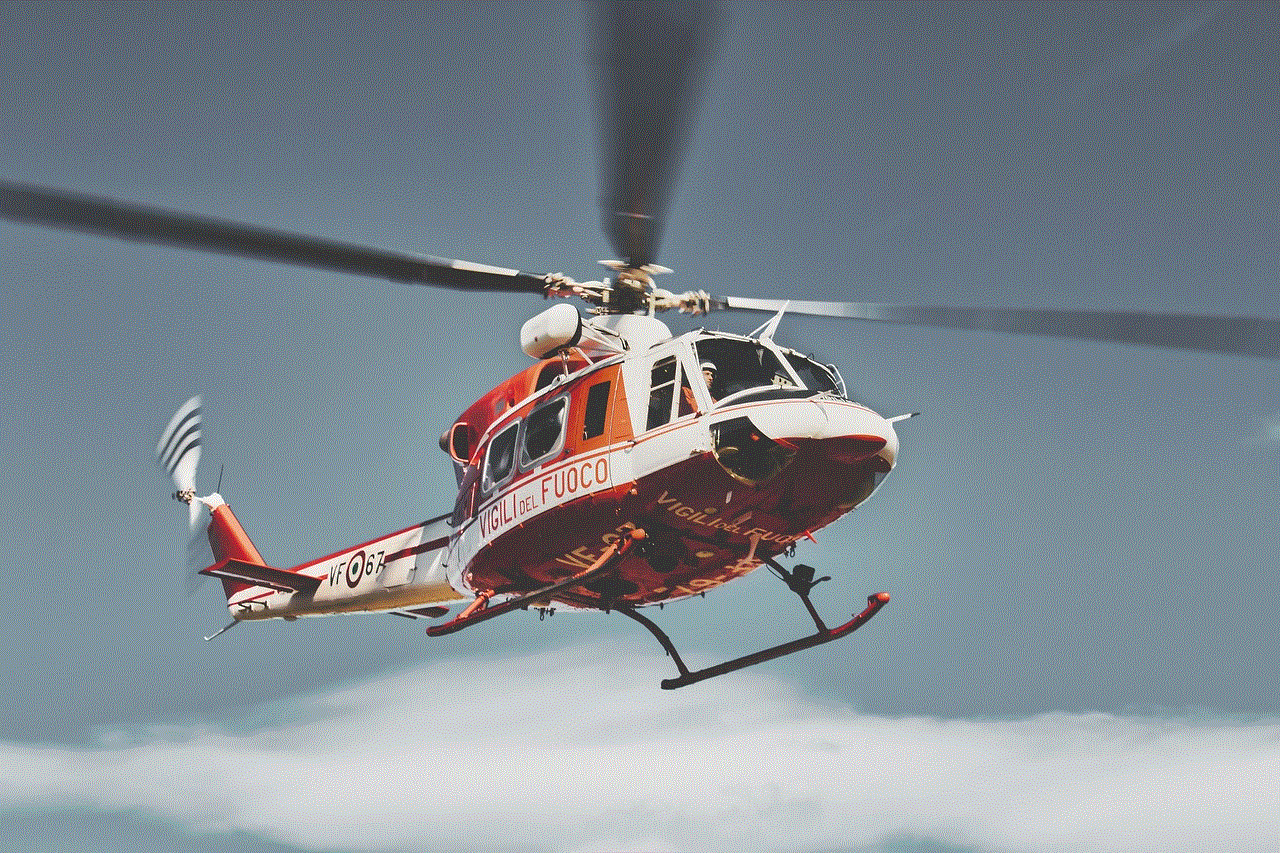
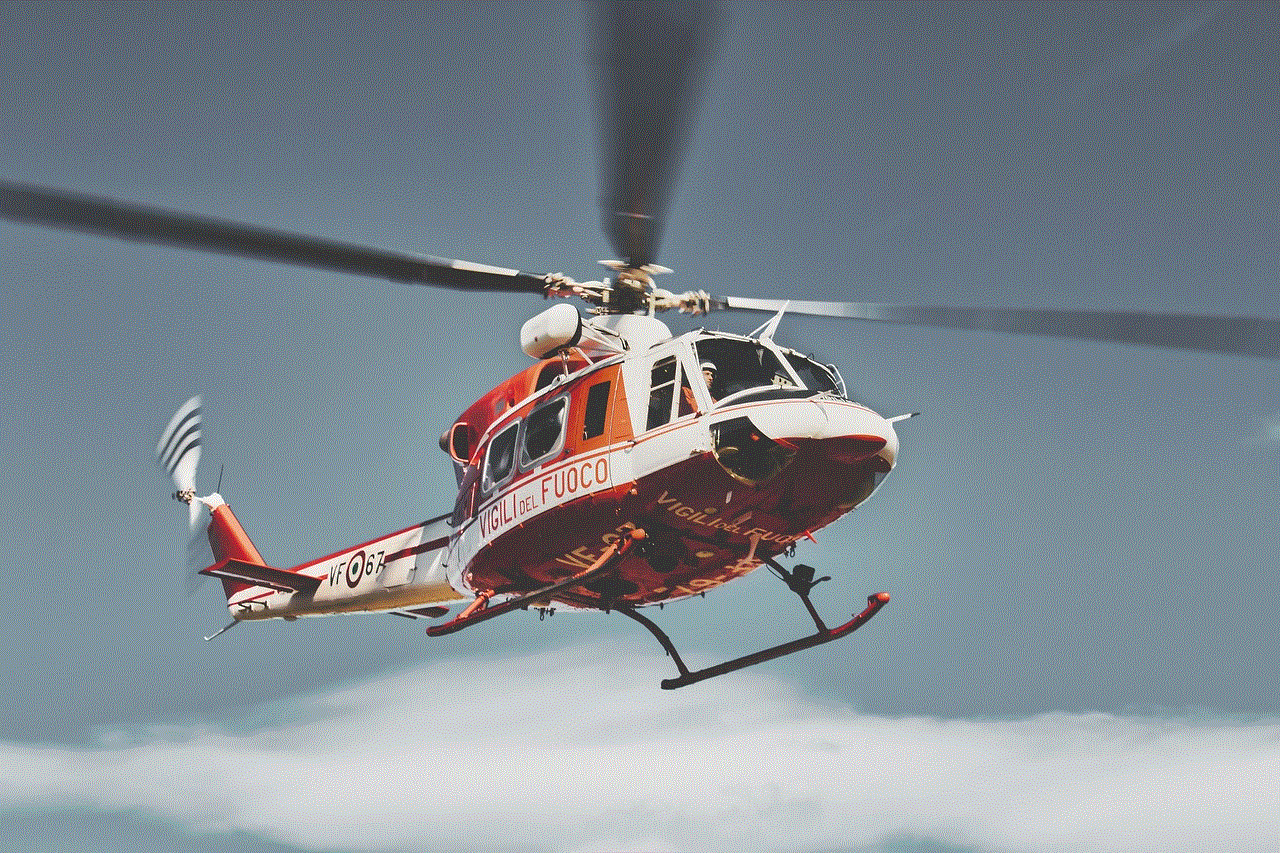
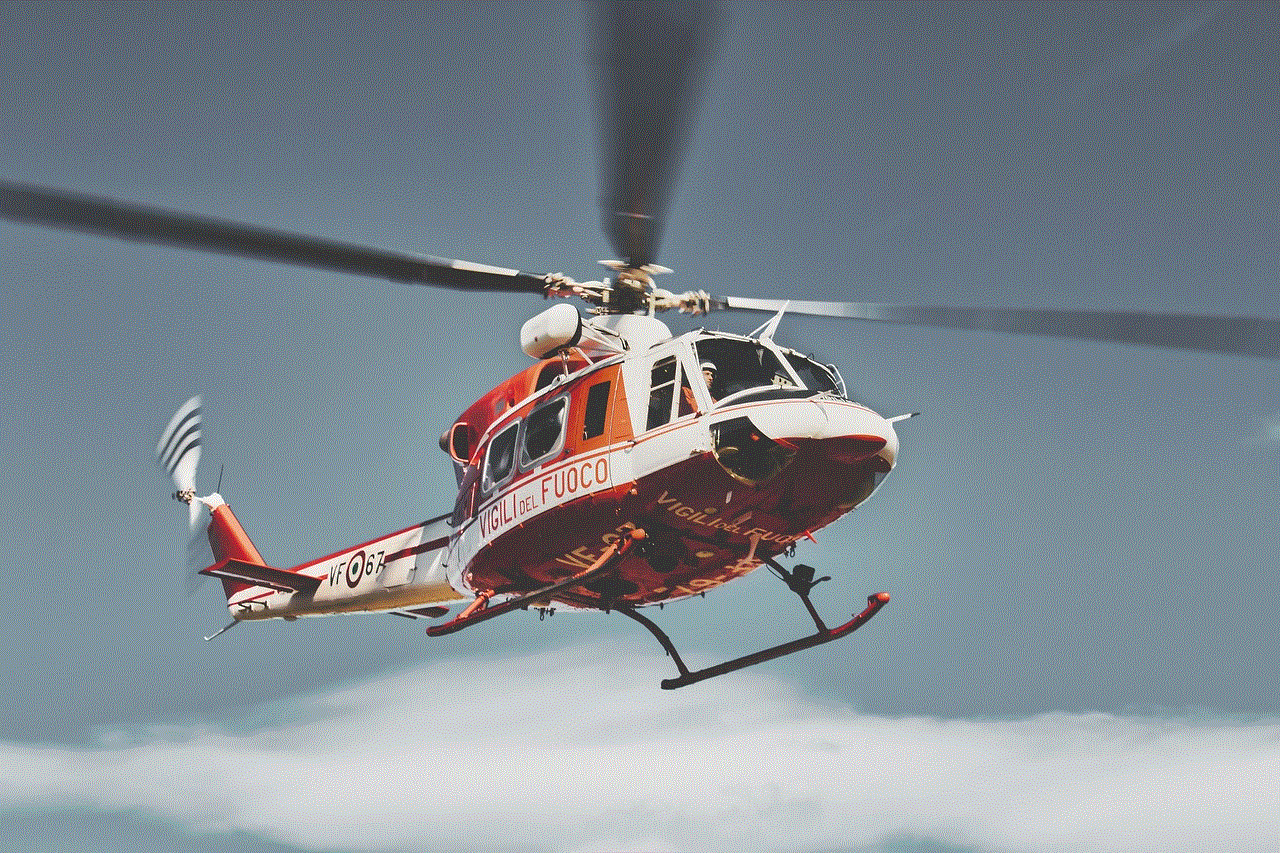
10. Conclusion
In conclusion, using a phone without a SIM card provides a world of possibilities, from staying connected through Wi-Fi networks while traveling to repurposing old devices for dedicated purposes. It offers enhanced privacy and security and can be particularly useful for children, seniors, developers, and tech enthusiasts. With the continuous advancements in technology, the versatility and benefits of using a phone without a SIM card will only continue to grow, making it a viable option for many individuals in our increasingly connected world.
baby games that lock the screen
Title: Top 10 Baby Games that Lock the Screen: Ensuring Safety and Fun
Introduction:
In today’s digital age, children are increasingly exposed to screens and technology. While it is essential to monitor their screen time and ensure a healthy balance, there are instances where locking the screen can be beneficial, especially when it comes to infants and toddlers. Baby games that lock the screen provide a safe and controlled environment for little ones to engage with educational and entertaining content.
1. The Importance of Locking the Screen for Babies:
Babies have an innate curiosity and desire to explore their surroundings, including electronic devices. However, their lack of understanding of the technology can lead to accidental taps, swipes, and potential dangers. Locking the screen during baby games is crucial to prevent unintended actions, such as making calls, sending messages, or accessing inappropriate content.
2. Safe and Engaging Baby Games:
Many developers have recognized the need for baby games that lock the screen, focusing on providing interactive and educational experiences for young children. These games often feature vibrant colors, soothing sounds, and simple gameplay, catering specifically to babies’ developmental needs.
3. Peek-a-Boo Games:
One of the most beloved games among babies is Peek-a-Boo. With screen locking functionality, these digital versions allow babies to engage with the classic game on their own. The game encourages object permanence, cognitive development, and social interaction, making it an ideal choice for early learning.
4. Shape Sorting and Color Matching Games:
Shape sorting and color matching games are fantastic options for babies to enhance their cognitive skills. These games typically feature bright shapes and colors that babies can drag and drop into corresponding slots. Locking the screen ensures that babies can focus on the game without accidentally exiting or disrupting their gameplay.
5. Animal and Nature Exploration Games:
Babies are fascinated by animals and the natural world around them. Baby games that lock the screen often include interactive animal and nature exploration experiences. Little ones can tap on animals to hear their sounds, see their movements, and learn about their habitats. The screen lock feature ensures that babies remain immersed in the game without accidentally opening other apps.
6. Musical and Rhythm Games:
Music plays a crucial role in a baby’s development, stimulating auditory senses and promoting early language skills. Lockable screen games that offer musical and rhythm experiences enable babies to tap on musical instruments, create melodies, and explore different sounds. The screen lock functionality guarantees uninterrupted playtime, allowing babies to fully engage with the music.
7. Sensory Stimulation Games:
Babies thrive on sensory experiences, and certain baby games cater to this need. These games offer visually stimulating scenes, gentle animations, and soothing sounds that captivate babies’ attention. By locking the screen, parents can ensure that their little ones can fully immerse themselves in the sensory-rich environment without any distractions.
8. Counting and Number Recognition Games:
Introducing numbers and counting to babies in a fun and interactive way sets a solid foundation for their mathematical skills. Lockable screen games that focus on counting and number recognition provide a safe space for babies to learn and practice these skills. The screen lock feature prevents accidental interruptions, allowing babies to focus on the educational content.
9. Storytelling and Interactive Books:
Reading to babies is an essential activity for their language development. Interactive books and storytelling games that lock the screen allow babies to explore stories, characters, and interactive elements at their own pace. The screen lock feature ensures that babies can interact with the story without accidentally closing the app or accessing other features.
10. Parental Controls and Time Limits:
While baby games that lock the screen offer a safe and engaging environment, it is crucial to strike a balance between screen time and other activities. Many of these games come with parental control features, allowing parents to set time limits and monitor their child’s usage. These controls ensure that babies have a healthy balance of screen time and real-world experiences.
Conclusion:



Baby games that lock the screen provide a valuable solution for parents who want to introduce technology to their infants and toddlers in a controlled and safe manner. These games offer engaging and educational content, catering specifically to babies’ developmental needs. With vibrant visuals, soothing sounds, and interactive features, little ones can explore various concepts and skills while parents have peace of mind knowing their child’s screen time is secure and beneficial.