how to see past snaps
Snapchat is a popular social media platform that allows users to send and receive photos, videos, and messages that disappear after a short period of time. The app has gained immense popularity among people of all ages since its launch in 2011. One of the unique features of Snapchat is the ability to send “snaps”, which are photos or videos that can only be viewed for a few seconds before they disappear. However, many users often wonder if there is a way to see past snaps, especially if they missed an important message or photo from a friend. In this article, we will explore the different ways to see past snaps on Snapchat and the privacy implications of doing so.
Understanding How Snapchat Works
Before we delve into the ways to see past snaps, it is important to understand how Snapchat works. When a user sends a snap, it is first stored on the company’s servers. The app then sends a notification to the recipient that they have received a snap. Once the recipient opens the snap, it is downloaded onto their device and is visible for a few seconds before it disappears. After the snap is viewed, it is deleted from the recipient’s device and the company’s servers, making it nearly impossible to retrieve.
Ways to See Past Snaps
1. Using Snapchat Memories
In 2016, Snapchat introduced a new feature called “Memories” which allows users to save their snaps, stories, and camera roll photos on the app. To access Memories, users can tap on the small circle located at the bottom of the camera screen or swipe up from the camera screen. From there, they can see their past snaps and stories. However, this feature only works for snaps that the user has saved and not for those that have already disappeared.
2. Taking a Screenshot
One of the simplest ways to save a snap is by taking a screenshot. To take a screenshot on an iPhone, users need to press the power and home button simultaneously. On an Android device, users can press the power and volume down button at the same time. However, this method is not recommended as the sender will be notified if a screenshot is taken.
3. Using a Third-Party App
There are several third-party apps that claim to save Snapchat photos and videos without the sender knowing. These apps work by taking a screenshot of the snap and saving it to the user’s device. However, it is important to note that using these apps is against Snapchat’s terms of service and can result in the user’s account being suspended or permanently banned.
4. Recovering from the Cache Folder
When a user views a snap, it is temporarily stored in a cache folder on their device. This folder contains all the snaps and stories that the user has viewed. However, accessing this folder requires a rooted device, which is not recommended as it can void the device’s warranty and make it vulnerable to security threats.
5. Asking the Sender
If a user has missed a snap from a friend, they can simply ask the sender to resend it. The sender can easily view the snap again and send it to the user. This is the safest and most reliable way to see past snaps without violating any privacy policies.
Privacy Implications
Snapchat has always been known for its privacy features, which is why many users prefer it over other social media platforms. However, with the rise of third-party apps and methods to save snaps, the privacy of users’ snaps has been compromised. When a user sends a snap, they expect it to disappear after a few seconds. However, with the use of these methods, snaps can be saved and shared without the sender’s consent, which goes against the app’s terms of service.
Moreover, Snapchat has taken strict measures to prevent users from saving snaps without the sender knowing. For instance, if a user takes a screenshot, the sender is immediately notified. This not only violates the sender’s privacy but also creates a sense of mistrust among users. In some cases, this can even lead to conflicts and misunderstandings between friends.
The Importance of Respecting Privacy
In today’s world, where privacy is a major concern, it is important to respect the privacy of others. Snapchat has implemented features to ensure that snaps are not saved without the sender’s consent. By using third-party apps and methods to save snaps, users are violating the privacy of their friends and compromising the trust that is necessary for healthy relationships.
Moreover, Snapchat has strict privacy policies in place to protect their users’ information. By using third-party apps, users are unknowingly giving access to their personal information to unknown developers, putting themselves at risk of identity theft and other cybercrimes.
In conclusion, Snapchat is a fun and engaging app that allows users to keep in touch with friends and family. The app’s unique feature of disappearing snaps has made it immensely popular among users. However, there is no foolproof way to see past snaps without violating the sender’s privacy or the app’s terms of service. It is important for users to respect the privacy of others and refrain from using third-party apps or methods to save snaps. By doing so, we can create a safer and more trustworthy environment on social media platforms.
call forwarding apps for android
Title: Top 10 Call Forwarding Apps for Android: Simplifying Telephony on the Go
Introduction (150 words):
Call forwarding has become an essential feature for smartphone users, enabling them to redirect incoming calls to another number, voicemail, or even a different device. Android users are fortunate to have a wide range of call forwarding apps available on the Google Play Store. These apps provide additional functionalities and customization options, making call management more convenient and efficient.
In this article, we will explore the top 10 call forwarding apps for Android, highlighting their key features, ease of use, and overall user experience. Whether you are a busy professional, a frequent traveler, or simply someone who wants better control over incoming calls, these apps offer a variety of solutions tailored to your specific needs.
1. Call Forwarding – Divert Calls (250 words):
Call Forwarding – Divert Calls is a highly-rated call forwarding app for Android that offers seamless call management. It allows users to set up call forwarding to any phone number or even voicemail. The app’s intuitive interface makes it easy to configure and activate call forwarding settings. Additionally, it provides options to forward calls based on the caller’s number, sim card, or specific time duration.
2. Call Forwarding (200 words):
Call Forwarding is a straightforward app that excels in its simplicity. It enables users to redirect incoming calls to another number with just a few taps. The app offers various forwarding options, including unconditional forwarding, forwarding when busy, or forwarding when unanswered. Users can also set up specific time periods for call forwarding.
3. Call Forwarding & Routing (250 words):
Call Forwarding & Routing app is packed with advanced features to enhance call management. It allows users to create customized rules for forwarding calls based on time, location, or specific contacts. The app also provides additional routing options, such as forwarding calls to different numbers based on the caller’s country or network provider.
4. Google Voice (200 words):
Google Voice is a popular call forwarding app that provides users with a unique phone number for receiving calls. The app allows users to forward calls to their Google Voice number, which can then be redirected to any device or number of their choice. Google Voice also offers voicemail transcription, call screening, and spam filtering features.
5. Call Forwarding – All Calls (250 words):
Call Forwarding – All Calls is a reliable and easy-to-use app designed for forwarding all incoming calls to another number. This app simplifies the call forwarding process by providing a single toggle switch to activate or deactivate forwarding. It also offers options to customize call forwarding settings based on the user’s preferences.
6. Call Forwarding Unconditional (200 words):
Call Forwarding Unconditional is a lightweight app that focuses on providing a simple and efficient call forwarding solution. It allows users to forward all incoming calls to another number without any additional configuration. The app also provides a convenient shortcut widget for quick access to call forwarding settings.
7. PhoneLeash (250 words):
PhoneLeash is an innovative call forwarding app that enables users to forward calls, texts, and even notifications to another device or number. It offers a seamless integration between multiple devices, allowing users to answer calls or respond to messages from any connected device. The app also provides a web interface for managing call forwarding settings remotely.
8. Drupe (200 words):
Drupe is a comprehensive communication app that combines call forwarding with a range of other features, including contacts management, dialer, and messaging. It allows users to configure call forwarding settings for individual contacts or groups. Drupe’s intuitive interface and seamless integration with other communication apps make it a powerful all-in-one solution.
9. Call Forward (250 words):
Call Forward is a feature-rich app that offers advanced call forwarding options. It allows users to set up conditional call forwarding based on various factors, such as specific contacts, location, or time duration. The app also provides a call log with detailed information about forwarded calls, making it easy to track and manage call activities.
10. Auto Call Forwarding (200 words):
Auto Call Forwarding is a user-friendly app that simplifies call forwarding operations. It allows users to forward calls automatically when the device is busy, unanswered, or out of network coverage. The app also offers options to set up personalized greetings for forwarded calls.
Conclusion (150 words):
In today’s fast-paced world, call forwarding apps for Android have become indispensable tools for managing incoming calls efficiently. Whether you need to redirect calls to another number, voicemail, or a different device, these apps offer a range of features and customization options to suit your specific requirements.
From the intuitive interfaces of Call Forwarding – Divert Calls and Call Forwarding to the advanced functionalities of Call Forwarding & Routing and Drupe, there is an app for every user. Whether you prefer simplicity, advanced customization, or seamless integration with other communication apps, this list provides a comprehensive selection of the top 10 call forwarding apps for Android.
Ultimately, these apps empower users to take control of their communication, ensuring that important calls are never missed, even when on the move. With the right call forwarding app, Android users can streamline their telephony experience and make the most of their smartphones.
power saving exclusions
Title: Power Saving Exclusions: Unlocking Potential Energy Efficiency



Introduction:
In an era where energy conservation is becoming increasingly crucial, power saving exclusions have emerged as a significant aspect of optimizing energy efficiency. The concept of power saving exclusions refers to the exemptions or exceptions granted to certain devices or processes within an energy management system, allowing them to bypass power-saving features temporarily or permanently. By understanding and implementing power saving exclusions effectively, businesses and individuals can strike a balance between minimizing energy consumption and ensuring uninterrupted operations. This article explores the concept of power saving exclusions in depth, highlighting their benefits, potential drawbacks, and strategies for their successful implementation.
1. Understanding Power Saving Exclusions:
Power saving exclusions are essentially designed to provide flexibility and control over energy management systems. In certain scenarios, it may be necessary to temporarily or permanently exclude specific devices or processes from power-saving measures. This could be due to their criticality, special requirements, or limited compatibility with energy-saving features. Power saving exclusions can be implemented at various levels, ranging from individual devices to entire systems, depending on the scale and complexity of the energy management infrastructure.
2. Benefits of Power Saving Exclusions:
a. Enhanced Efficiency: By selectively excluding devices or processes from power-saving measures, organizations can ensure optimal performance without compromising energy efficiency. This allows critical operations to continue smoothly while still achieving energy conservation goals.
b. Flexibility and Customization: Power saving exclusions offer the flexibility to tailor energy-saving strategies to meet specific requirements. Different devices or processes may have distinct power profiles, and exclusions enable personalized energy management approaches that align with their unique needs.
c. Preventing Compatibility Issues: Some devices or systems may not seamlessly integrate with power-saving features due to compatibility issues. Power saving exclusions provide a workaround, allowing such devices to function without disruptions, ensuring overall system stability.
3. Potential Drawbacks of Power Saving Exclusions:
a. Increased Energy Consumption: If power saving exclusions are not judiciously implemented, there is a risk of increased energy consumption. Organizations must carefully evaluate and justify the need for exclusions to ensure they do not undermine overall energy efficiency objectives.
b. Overlooking Opportunities for Optimization: Overreliance on power saving exclusions may dampen the motivation to explore alternative energy-saving strategies. It is important to strike a balance between exclusions and continuous improvement in energy conservation practices.
4. Strategies for Successful Implementation:
a. Comprehensive Energy Audits: Conducting thorough energy audits is crucial to identify devices or processes that necessitate power saving exclusions. This analysis should consider the specific energy requirements, compatibility, and criticality of each component within the energy management system.
b. Prioritization and Rationale: Carefully prioritize power saving exclusions based on criticality, compatibility issues, or operational requirements. A clear rationale should be established for each exclusion to ensure transparency and avoid unnecessary exemptions.
c. Monitoring and Evaluation: Implement robust monitoring systems to track the effectiveness of power saving exclusions. Regular evaluation helps identify any potential shortcomings and allows for adjustments to optimize energy efficiency further.
d. Regular Review and Adaptation: Energy management systems are dynamic, and technological advancements can render certain exclusions obsolete over time. Regularly review and update power saving exclusions to align with evolving energy-saving technologies and best practices.
5. Real-World Applications of Power Saving Exclusions:
a. Industrial Manufacturing: In manufacturing processes where continuous operation is essential, power saving exclusions can be applied to critical machinery or systems, preventing disruptions while still ensuring energy efficiency in non-essential areas.
b. Healthcare Facilities: In medical settings, power saving exclusions can be granted to life-supporting equipment or critical systems to ensure uninterrupted patient care, while still optimizing energy consumption throughout the facility.
c. Data Centers: Data centers are power-intensive environments, and power saving exclusions can be valuable to prevent service interruptions for critical operations, such as server clusters or network infrastructure, while still achieving energy efficiency in non-critical components.
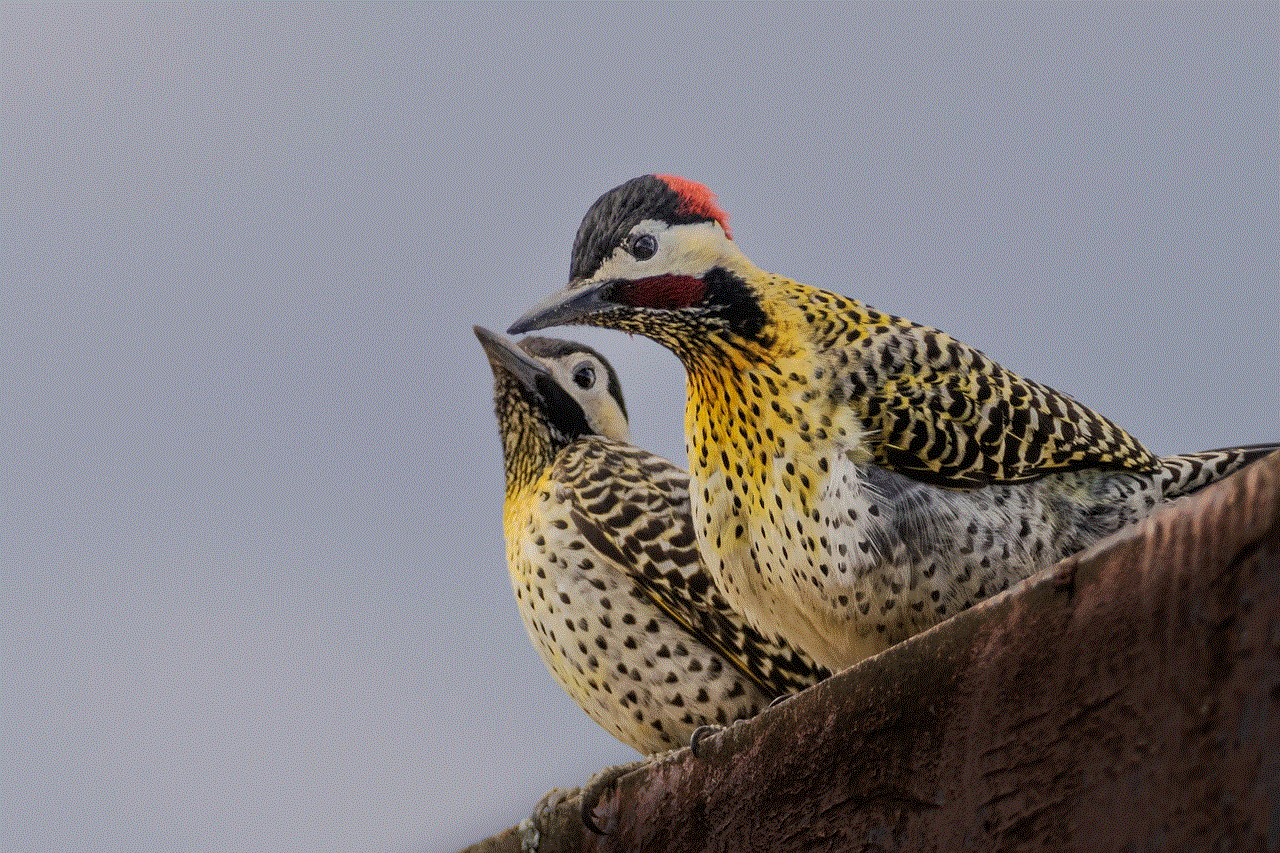
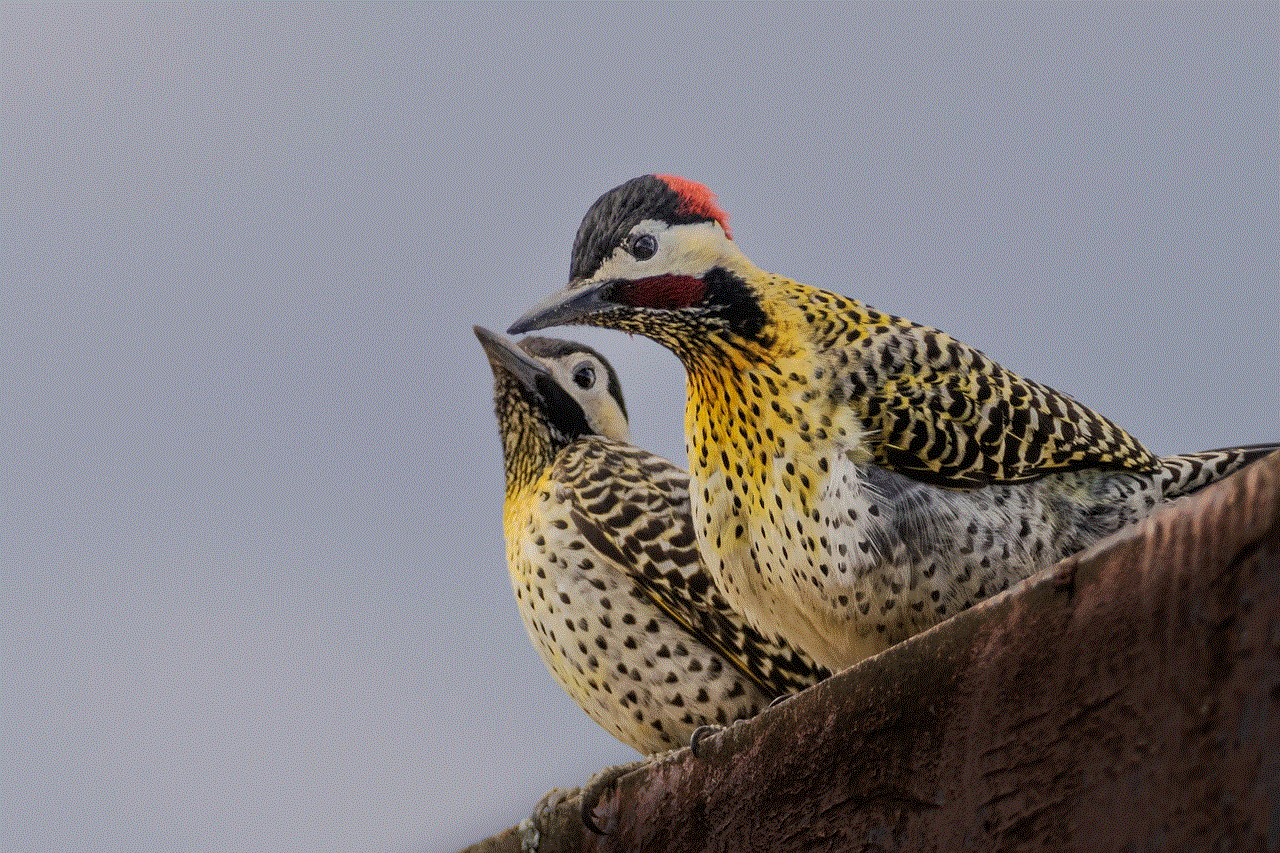
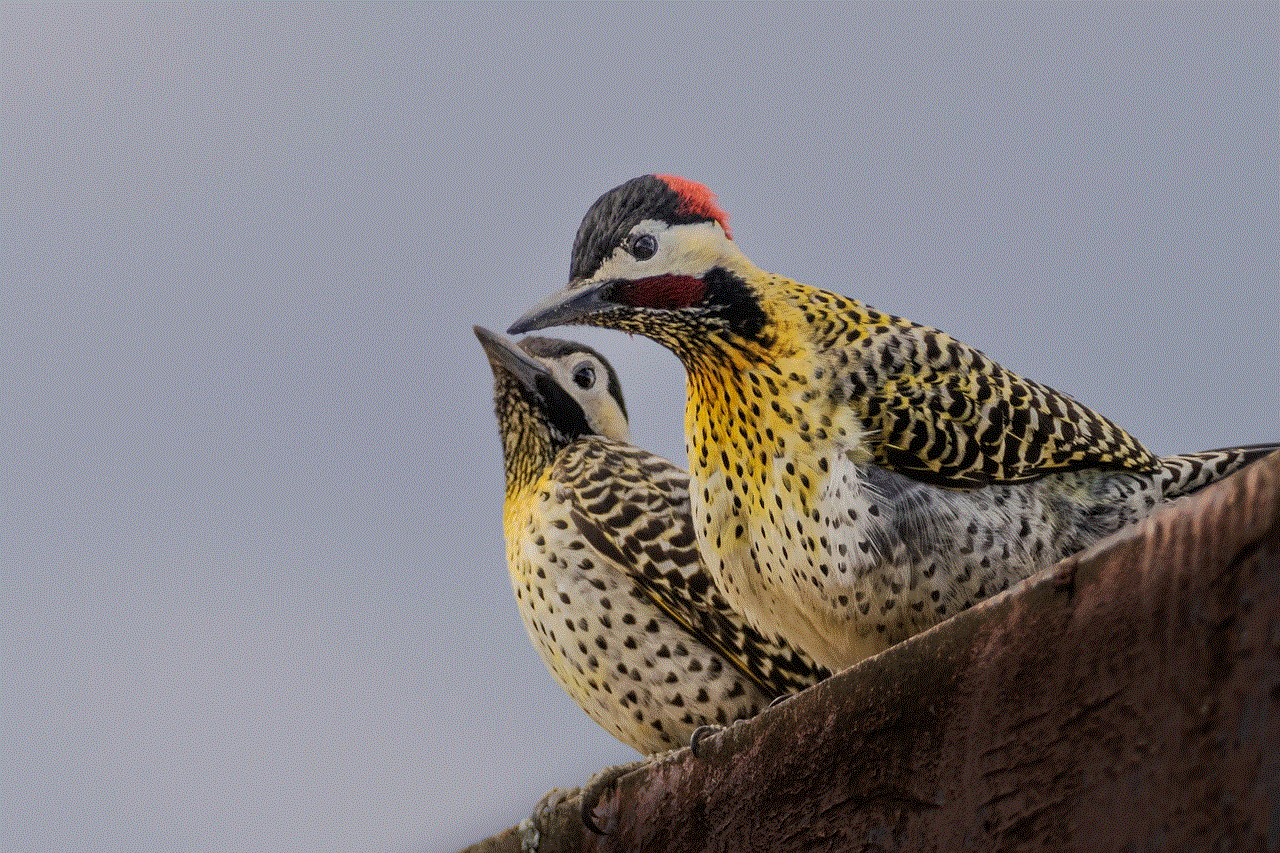
Conclusion:
Power saving exclusions offer a strategic approach to balancing energy efficiency and the uninterrupted operation of critical devices or processes. By implementing power saving exclusions judiciously, businesses and individuals can optimize energy consumption while ensuring the performance and stability of essential operations. However, careful evaluation, monitoring, and regular review are essential to prevent potential drawbacks and maximize the benefits of power saving exclusions. With a comprehensive understanding of power saving exclusions, organizations can unlock the potential to achieve sustainable energy management and contribute to a greener future.