how to not get tracked on phone
In today’s digital age, it is nearly impossible to not be tracked on your phone. With the rise of smartphones and their constant connection to the internet, our devices have become a hub for personal information and data. From location tracking to online activity monitoring, it can feel like our every move is being watched. However, there are steps that you can take to minimize your digital footprint and avoid being tracked on your phone. In this article, we will explore some practical tips on how to not get tracked on your phone.
1. Understand What Tracking Means
Before we dive into the ways to avoid being tracked on your phone, it is essential to understand what tracking means in this context. Tracking refers to the collection and monitoring of data from your phone by various entities such as your phone provider, social media apps, and even government agencies. This data can include your location, browsing history, app usage, and more. The purpose of tracking can vary, from targeted advertising to surveillance. By being aware of what tracking encompasses, you can better protect your privacy.
2. Keep Your location services Off
One of the most common ways you can be tracked on your phone is through location services. Most smartphones have a built-in GPS that allows apps to track your location. While this can be useful for navigation or finding nearby restaurants, it can also be a privacy concern. To avoid being tracked through location services, go to your phone’s settings and turn off the location services for all apps or select which apps you want to have access to your location.
3. Use a VPN
A Virtual Private Network (VPN) is an effective way to not get tracked on your phone. A VPN creates a secure and encrypted connection between your device and the internet, making it difficult for anyone to track your online activity. By using a VPN, your browsing history, IP address, and location are all concealed, keeping your online activity private. There are many VPN services available, both free and paid, so do some research to find one that fits your needs.
4. Limit Your Social Media Presence
Social media is a significant source of data collection and tracking. Platforms like Facebook, Instagram , and Twitter are constantly gathering information about your online behavior and interests to serve you targeted ads. To limit your social media presence, consider deleting accounts that you no longer use or restrict the amount of personal information you share. Also, regularly review your privacy settings and make sure they are set to the highest level of protection.
5. turn off Ad Tracking
Another way your phone can track you is through ad tracking. Ad tracking is when third-party companies collect data about your online activity to serve you personalized ads. While this may seem harmless, it is still a violation of your privacy. To turn off ad tracking on your iPhone, go to Settings > Privacy > Advertising and toggle on “Limit Ad Tracking.” On an Android device, go to Settings > Google > Ads and enable “Opt out of Ads Personalization.”
6. Use Encrypted Messaging Apps
Most messaging apps, such as WhatsApp and iMessage, have end-to-end encryption, which means your messages are only visible to you and the recipient. However, other popular messaging apps, like Facebook Messenger, do not have this level of security. Consider using encrypted messaging apps like Signal or Telegram to ensure your conversations remain private and cannot be tracked.
7. Avoid Public Wi-Fi Networks
Public Wi-Fi networks are convenient, but they can also put your privacy at risk. Hackers can easily intercept your data on unsecured networks, making it easier for them to track your online activity. If you must use public Wi-Fi, consider using a VPN to encrypt your connection or turn off your Wi-Fi and use your cellular data instead.
8. Keep Your Apps Updated
Updating your apps regularly is not only essential for security purposes but also for privacy. App updates often include bug fixes and security patches that can protect your data from being tracked. So, make sure to keep your apps updated to the latest version.
9. Use Two-Factor Authentication
Enabling two-factor authentication (2FA) is an extra layer of security that can prevent your accounts from being hacked and your data from being tracked. With 2FA, you will receive a code to your phone or email before you can log into your accounts, making it harder for anyone to access your information.
10. Read App Permissions Before Downloading
Before downloading any app, make sure to read the app permissions carefully. Some apps may require access to your location, contacts, or other personal information that they may not necessarily need to function. If you are not comfortable with the permissions, don’t download the app.
11. Use a Privacy-Focused Browser
Your choice of browser can also impact your privacy. Consider using a privacy-focused browser like Brave or DuckDuckGo, which do not track your online activity or collect your data. These browsers also have built-in features like ad-blocking and anti-tracking that can further protect your privacy.
12. Be Mindful of Your Online Activity
Lastly, the most effective way to not get tracked on your phone is to be mindful of your online activity. Think twice before clicking on suspicious links or downloading apps from untrusted sources. Avoid sharing personal information like your phone number or address online, and regularly review your privacy settings on your phone and apps.
In conclusion, while it may seem challenging to not get tracked on your phone, it is not impossible. By following these tips and being aware of your digital footprint, you can take control of your privacy and protect your personal information. Remember, your data is valuable, and it is your right to keep it private. Stay vigilant and take necessary precautions to avoid being tracked on your phone.
how to get phone number from snapchat
Title: Unlocking the Mystery: How to Obtain a Phone Number from Snapchat
Introduction (150 words):
Snapchat has revolutionized the way we communicate, allowing us to share moments with friends and loved ones through photos and videos that vanish within seconds. While the platform prioritizes privacy and anonymity, many users may wonder if there’s a way to obtain someone’s phone number from Snapchat. In this comprehensive guide, we will explore various methods and strategies that may help you in the quest to obtain a phone number from Snapchat.
1. Understanding Snapchat’s Privacy Policy (200 words):
Snapchat places a strong emphasis on user privacy and security. The platform is designed to protect user information, including phone numbers. As such, it is important to familiarize yourself with Snapchat’s privacy policy to understand the limitations and potential hurdles you may encounter while attempting to obtain a phone number.
2. The Limitations of Snapchat’s Built-in Features (200 words):
Snapchat purposely restricts the ability to directly obtain someone’s phone number through the app. This limitation ensures user privacy and encourages communication within the platform. However, there are still indirect methods that can be explored.
3. Utilizing Mutual Friends (250 words):
One of the most common ways to obtain a phone number from Snapchat is by leveraging mutual friends. By connecting with mutual friends on Snapchat, you can establish a rapport and potentially gain access to their phone numbers. Building trust and a strong relationship with mutual friends is crucial in this process.
4. Using Snapchat’s Chat Feature (250 words):
Snapchat’s chat feature allows users to communicate privately with each other. While the app does not directly provide phone numbers, it offers an opportunity to engage in conversation and potentially exchange contact information, including phone numbers.
5. Utilizing External Platforms (300 words):
Though Snapchat does not provide direct access to phone numbers, external platforms and websites may offer solutions. These platforms can act as intermediaries, allowing users to find or retrieve phone numbers associated with Snapchat accounts through various means.
6. Social Engineering Techniques (300 words):
Social engineering involves manipulating individuals to divulge personal information. While unethical and potentially illegal, it is crucial to understand the techniques employed by some individuals to obtain phone numbers from Snapchat. This knowledge can help users protect themselves and their personal information.
7. Engaging in Offline Communication (250 words):
While Snapchat is primarily an online platform, establishing offline connections can provide the opportunity to obtain phone numbers. Meeting someone in person, attending events, or joining local Snapchat groups can facilitate real-world interactions that lead to the exchange of phone numbers.



8. Exploring Publicly Available Information (300 words):
Publicly available information, such as social media profiles, websites, or online directories, may offer clues that could help you find someone’s phone number associated with their Snapchat account. However, it’s essential to respect privacy laws and avoid violating anyone’s personal space.
9. Ethical Considerations (200 words):
Throughout this process, it is crucial to consider ethical boundaries. Respecting others’ privacy and obtaining consent before exchanging contact information is paramount. Remember that everyone has the right to choose who they share their personal information with.
10. Conclusion (150 words):
Obtaining a phone number from Snapchat may not be a straightforward task due to the platform’s emphasis on privacy and security. However, by leveraging mutual friends, utilizing Snapchat’s chat feature, exploring external platforms, and engaging in offline communication, you may increase your chances of obtaining someone’s phone number. It is essential to always respect others’ privacy, abide by ethical considerations, and adhere to applicable laws and regulations when seeking personal information from any platform.
your location is currently in use virus
Title: “Your Location is Currently in Use Virus: Understanding and Defending Against Location Tracking Threats”
Introduction:
In today’s digital age, smartphones have become an integral part of our lives, providing convenience and connectivity at our fingertips. However, with the increasing reliance on mobile devices, concerns about privacy and security have also grown. One such concern is the “Your Location is Currently in Use Virus,” a threat that targets location tracking on smartphones. In this article, we will delve into the intricacies of this virus, explore its potential implications, and discuss effective measures to defend against it.
Paragraph 1: Understanding Location Tracking:
Location tracking is a feature that allows apps to determine a user’s geographical position by leveraging GPS, Wi-Fi signals, and cellular data. It enables services like navigation, weather updates, and location-based recommendations. However, the same technology can be exploited by malicious actors to invade privacy, leading to the emergence of location tracking viruses.
Paragraph 2: The “Your Location is Currently in Use Virus”:
The “Your Location is Currently in Use Virus” is a type of malware that infiltrates smartphones and covertly tracks a user’s location. It typically gains access to the device through malicious apps, phishing links, or compromised websites. Once infected, the virus runs in the background, capturing location data without the user’s knowledge or consent.
Paragraph 3: Potential Implications of Location Tracking:
While location tracking can be beneficial in many ways, unauthorized access to this information raises significant concerns. Malicious actors can exploit location data for various purposes, including stalking, identity theft, targeted advertising, and even physical threats. Thus, understanding the risks associated with location tracking is essential for safeguarding personal privacy.
Paragraph 4: Recognizing Signs of Infection:
Detecting the “Your Location is Currently in Use Virus” can be challenging, as it operates discreetly in the background. However, there are some telltale signs of infection, such as increased battery drain, unusual data consumption, and unexpected app behavior. If users notice these symptoms, it is crucial to take immediate action to prevent further compromise.
Paragraph 5: Prevention and Protection Measures:
To defend against location tracking threats, users must adopt proactive security measures. Firstly, exercise caution while downloading apps and only install them from trusted sources. Regularly update smartphone operating systems and applications to ensure the latest security patches are in place. Additionally, avoid clicking suspicious links and be wary of permissions requested by apps.
Paragraph 6: Utilizing Privacy Settings:
Adjusting privacy settings on smartphones is another effective way to mitigate the risks associated with location tracking. Users should review and limit app permissions, granting access to location information only when necessary. Additionally, disabling background location tracking for non-essential apps can significantly reduce the chances of unauthorized tracking.
Paragraph 7: Employing Anti-Malware and Security Apps:
Installing reputable anti-malware and security apps on smartphones can provide an added layer of protection against location tracking threats. These applications scan for malware, detect potential privacy breaches, and offer real-time protection against emerging threats. Regularly running scans and following the recommended actions can help prevent or neutralize location tracking viruses.
Paragraph 8: Keeping an Eye on App Permissions:
Users should be vigilant when granting permissions to applications. Some apps may request access to location data even when it is unnecessary for their functionality. By carefully reviewing and denying unnecessary permissions, users can limit the exposure of their location information to potentially malicious apps.
Paragraph 9: Educating and Spreading Awareness:
Promoting awareness about location tracking threats is crucial in the fight against such viruses. Individuals should stay informed about the latest privacy concerns, follow credible sources for updates, and educate friends and family about the risks associated with location tracking. By spreading awareness, users can collectively contribute to a safer digital environment.
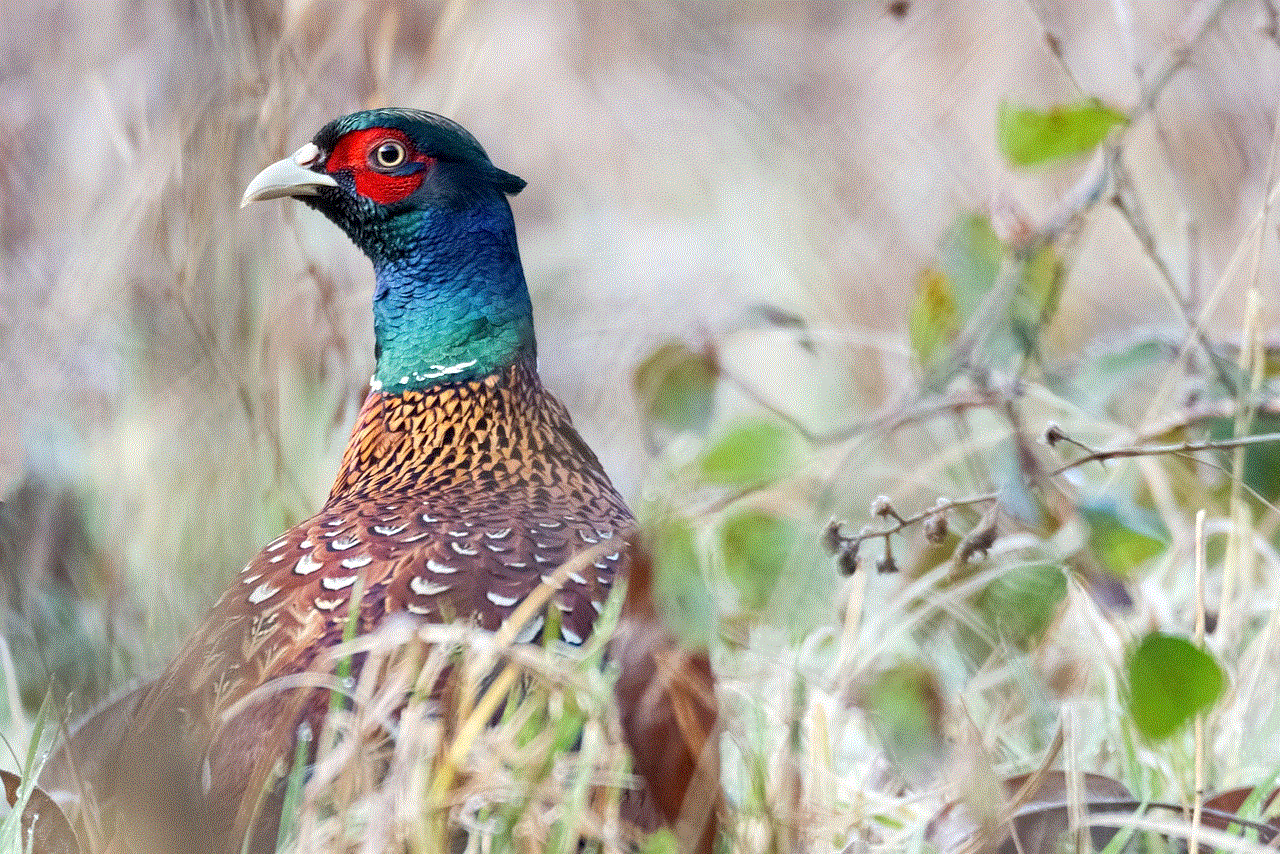
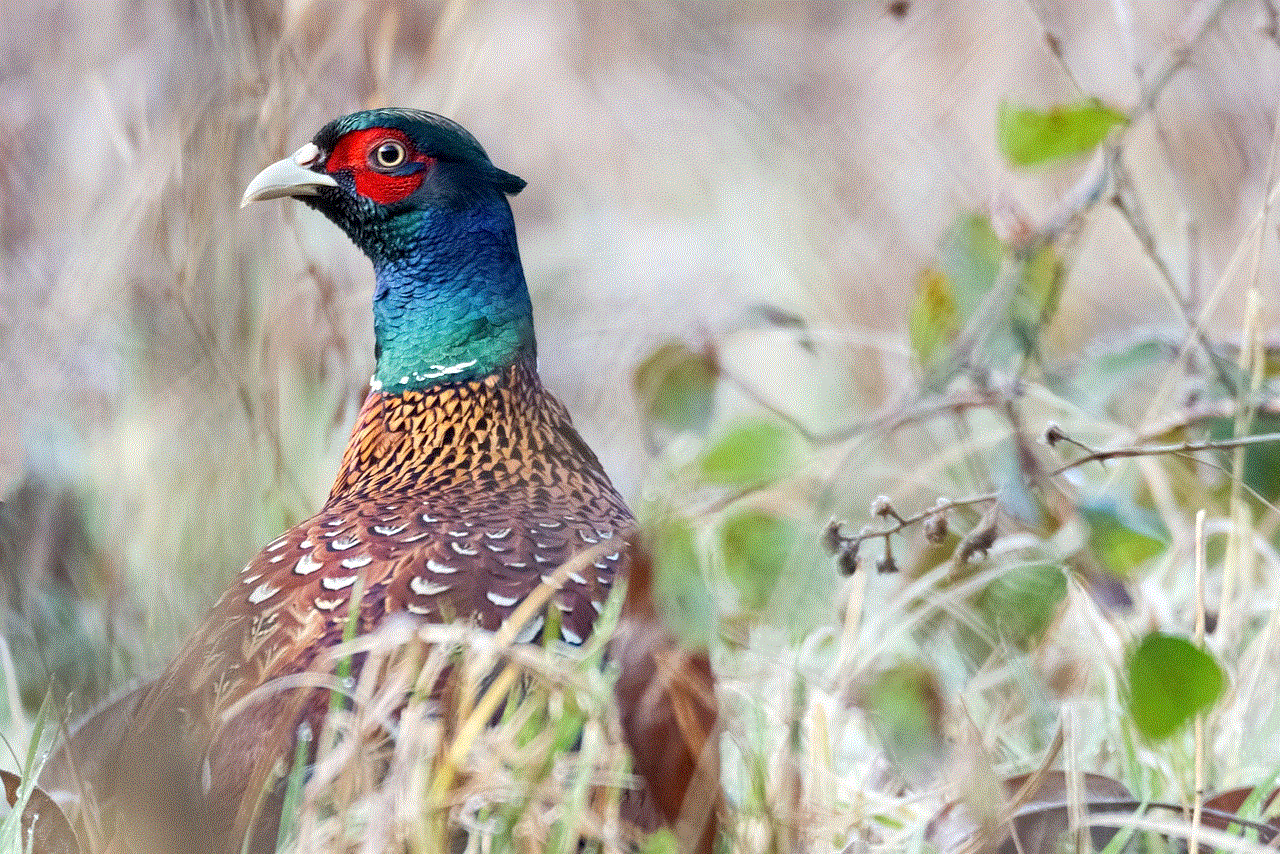
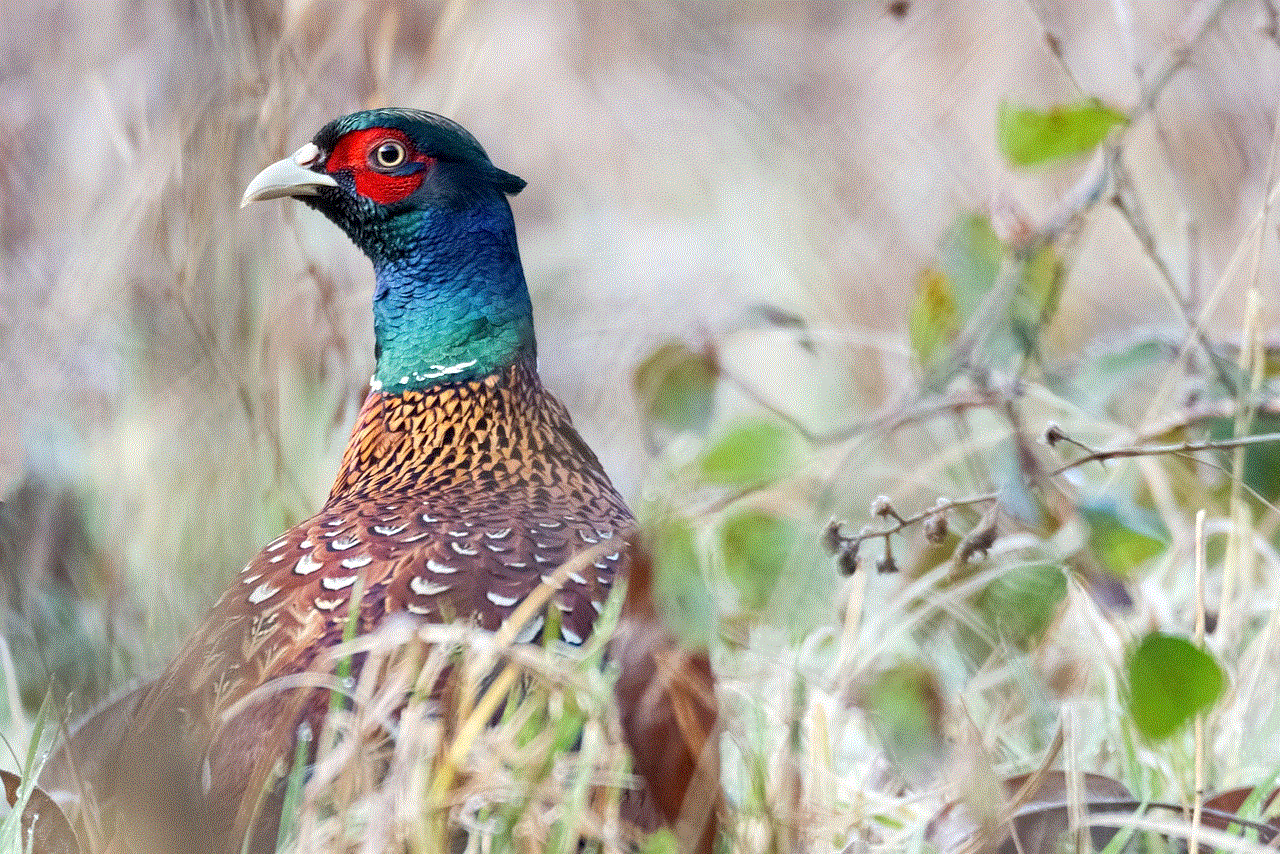
Paragraph 10: Conclusion:
As our reliance on smartphones and location-based services continues to grow, the need for protecting personal privacy becomes increasingly important. The “Your Location is Currently in Use Virus” is a reminder of the potential risks that exist in the digital landscape. By understanding the workings of location tracking, recognizing signs of infection, implementing preventive measures, and staying informed, users can effectively defend against location tracking threats and safeguard their privacy.