set screen time on iphone
Screen time has become an increasingly important topic in today’s digital age, especially when it comes to our smartphones. With the average person spending over 3 hours a day on their phone, it’s no wonder that people are looking for ways to manage their screen time and reduce their dependence on technology. This is where the feature of setting screen time on the iPhone comes into play.
Apple, one of the largest technology companies in the world, has recognized the negative impact of excessive screen time on individuals and has introduced a feature on their iPhones that allows users to set limits on their screen time. In this article, we will explore what screen time is, why it is important to manage it, and how to set screen time on an iPhone.
What is Screen Time?
Screen time is the amount of time an individual spends using electronic devices such as smartphones, tablets, computers, and televisions. It includes activities such as browsing the internet, playing games, and using social media. The term was first used in the 1990s when television viewing was a major concern. However, with the rise of smartphones and other electronic devices, screen time has taken on a whole new meaning.
Why is Managing Screen Time Important?
The average person spends a significant amount of time on their phone, and this can have negative effects on their physical and mental health. Excessive screen time has been linked to obesity, poor sleep, eye strain, and even mental health issues such as anxiety and depression. It can also lead to a decrease in productivity and social interactions. This is why it is crucial to manage screen time and find a healthy balance between using technology and engaging in other activities.
How to Set Screen Time on an iPhone?
Apple has recognized the importance of managing screen time and has introduced a feature on its iPhones that allows users to set limits on their screen time. This feature is called “Screen Time” and is available on iPhones running iOS 12 or later. To set screen time on an iPhone, follow these simple steps:
Step 1: Open the Settings app on your iPhone.
Step 2: Scroll down and tap on “Screen Time”.
Step 3: If you haven’t set up Screen Time before, tap on “Turn On Screen Time”. If you have already set it up, skip to step 6.
Step 4: Choose “This is My iPhone” or “This is My Child’s iPhone”. If you choose the latter, you will be prompted to set up parental controls.
Step 5: Set a passcode for Screen Time. This will prevent anyone from changing the settings without your permission.
Step 6: Under the “Screen Time” tab, you will see a summary of your daily screen time. Tap on “See All Activity” to see a breakdown of the time spent on each app.
Step 7: To set a limit for a specific app, tap on it and select “Add Limit”.
Step 8: Use the slider to set the amount of time you want to allow for that app. You can also set a specific time range for the limit to be active.
Step 9: Once the limit is set, you will receive a notification when the time is up.
Step 10: You can also set a downtime schedule under the “Downtime” tab. This will restrict access to all apps except for the ones you have selected during the scheduled time.
Step 11: If you have a child’s iPhone linked to yours, you can also set up “App Limits” under the “Always Allowed” tab. This will allow you to select which apps your child can access at all times.
Step 12: To customize the settings further, tap on “Content & Privacy Restrictions”. Here, you can restrict certain content, purchases, and downloads.
Step 13: Once all the settings have been customized, tap on the “Back” button on the top left corner to save the changes.
Other Features of Screen Time
Apart from setting limits and restrictions, Screen Time also has other useful features that can help you manage your screen time effectively.
1. Screen Time Notifications
Under the “Notifications” tab, you can choose to receive a weekly report of your screen time activity. This can help you track your progress and make adjustments to your screen time habits.
2. Screen Time Passcode
You can also set a separate passcode for Screen Time, which will prevent anyone from changing the settings without your permission.
3. Share Across Devices
If you have multiple Apple devices, you can choose to share your Screen Time settings across all your devices. This will allow you to have consistent limits and restrictions on all your devices.
4. Downtime
Apart from setting a downtime schedule, you can also choose to turn on “Downtime” immediately. This will restrict access to all apps except for the ones you have selected.
5. App Limits for Categories
Instead of setting limits for individual apps, you can also set limits for categories such as social networking, games, or entertainment. This will allow you to set a more general limit on your screen time.
Conclusion
In conclusion, screen time is a crucial aspect of our digital lives that needs to be managed effectively. Apple’s Screen Time feature on iPhones allows users to set limits and restrictions on their screen time, helping them find a healthy balance between technology and other activities. By utilizing this feature and being mindful of our screen time habits, we can reduce the negative effects of excessive screen time and lead a more balanced and healthy lifestyle.
how to delete history on youtube
youtube -reviews”>YouTube has become an integral part of our lives, providing endless hours of entertainment, education, and information. With over 2 billion active users, it is the world’s largest video sharing platform. However, with every click and search, YouTube keeps a record of your activity in the form of watch history. While this feature can be convenient for finding previously watched videos, it can also lead to privacy concerns. Fortunately, YouTube allows users to delete their watch history, giving them control over their data. In this article, we will discuss how to delete history on YouTube and why it is essential.
Understanding YouTube Watch History
Before we delve into the steps of deleting history on YouTube, let us first understand what exactly is watch history. When you watch a video on YouTube, a record of that video is saved in your watch history, along with the date and time of viewing. This feature enables you to quickly find and re-watch videos that you have previously seen. However, it also means that anyone with access to your device or account can see your viewing history, which can be a cause for concern for some users.
Moreover, your watch history can also influence the recommendations you receive on YouTube. The platform’s algorithm uses your watch history to suggest similar videos, potentially limiting your exposure to new content. This can be particularly problematic if you have watched a video out of curiosity or for research purposes, and it is not a reflection of your actual interests.
Why Delete History on YouTube?
There are several reasons why you may want to delete your watch history on YouTube. Firstly, if you share your device or account with others, you may not want them to see what videos you have watched. You may also want to maintain your privacy and prevent YouTube from tracking your activity. Additionally, deleting your watch history can help improve your recommendations and give you a fresh start on the platform.
Furthermore, if you are someone who watches sensitive or personal videos, deleting your watch history can protect your privacy. It can also be helpful if you have accidentally watched a video that you do not want to appear in your watch history.
Steps to Delete History on YouTube
Now that we have established why deleting your watch history is essential let us discuss the steps to do so. The process of deleting history on YouTube is relatively simple and can be done in a few easy steps.
Step 1: Log in to your YouTube account
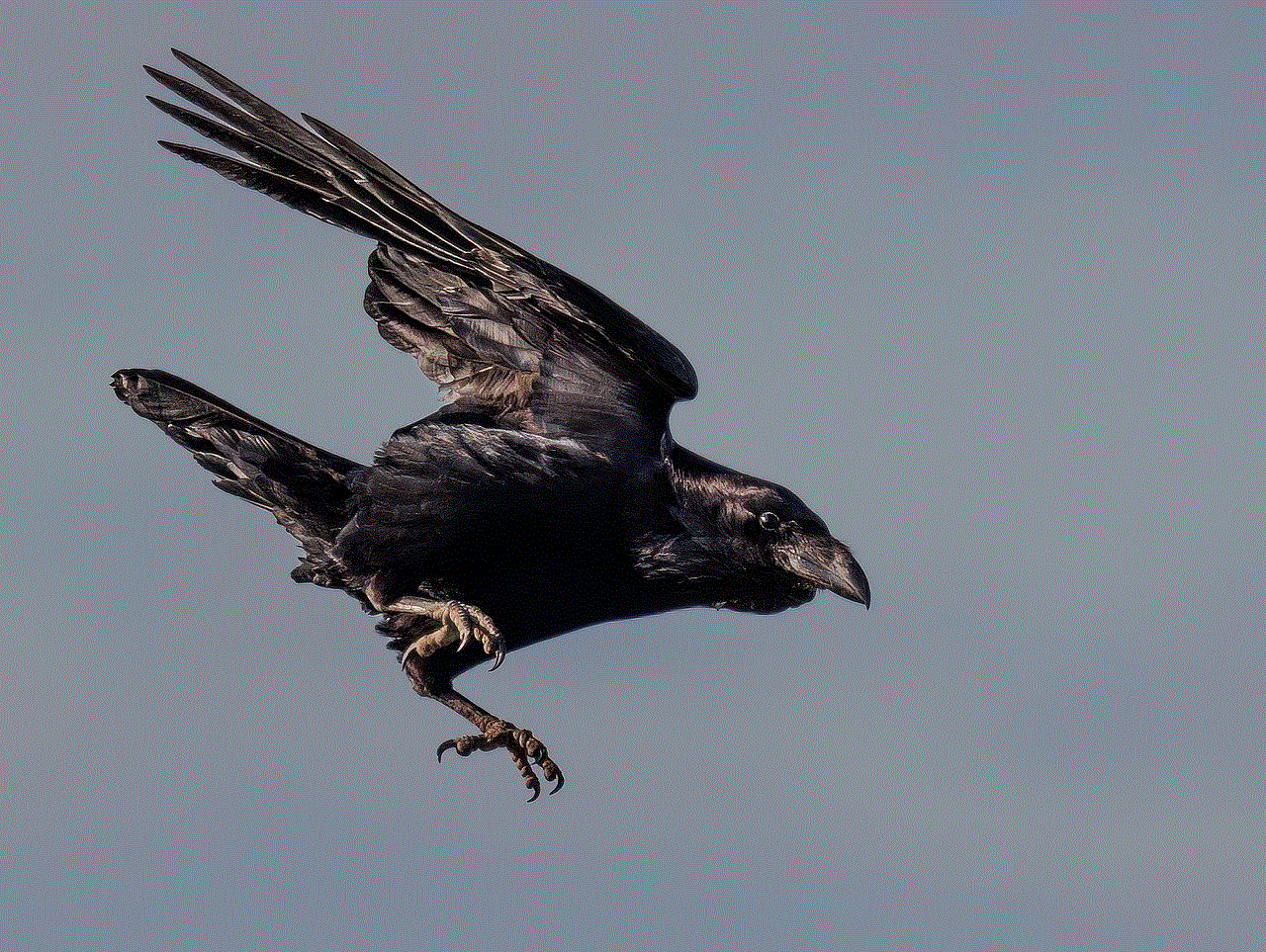
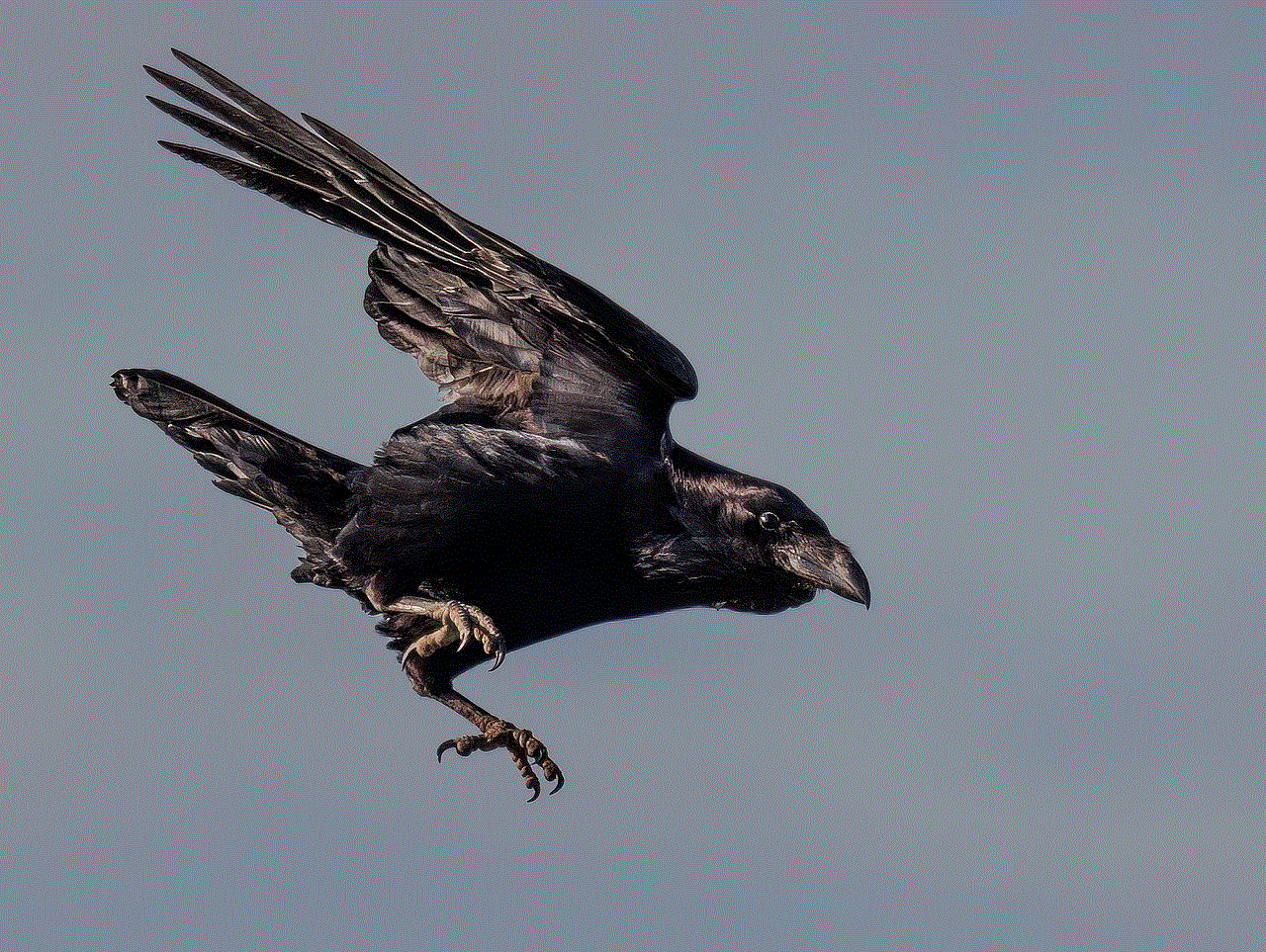
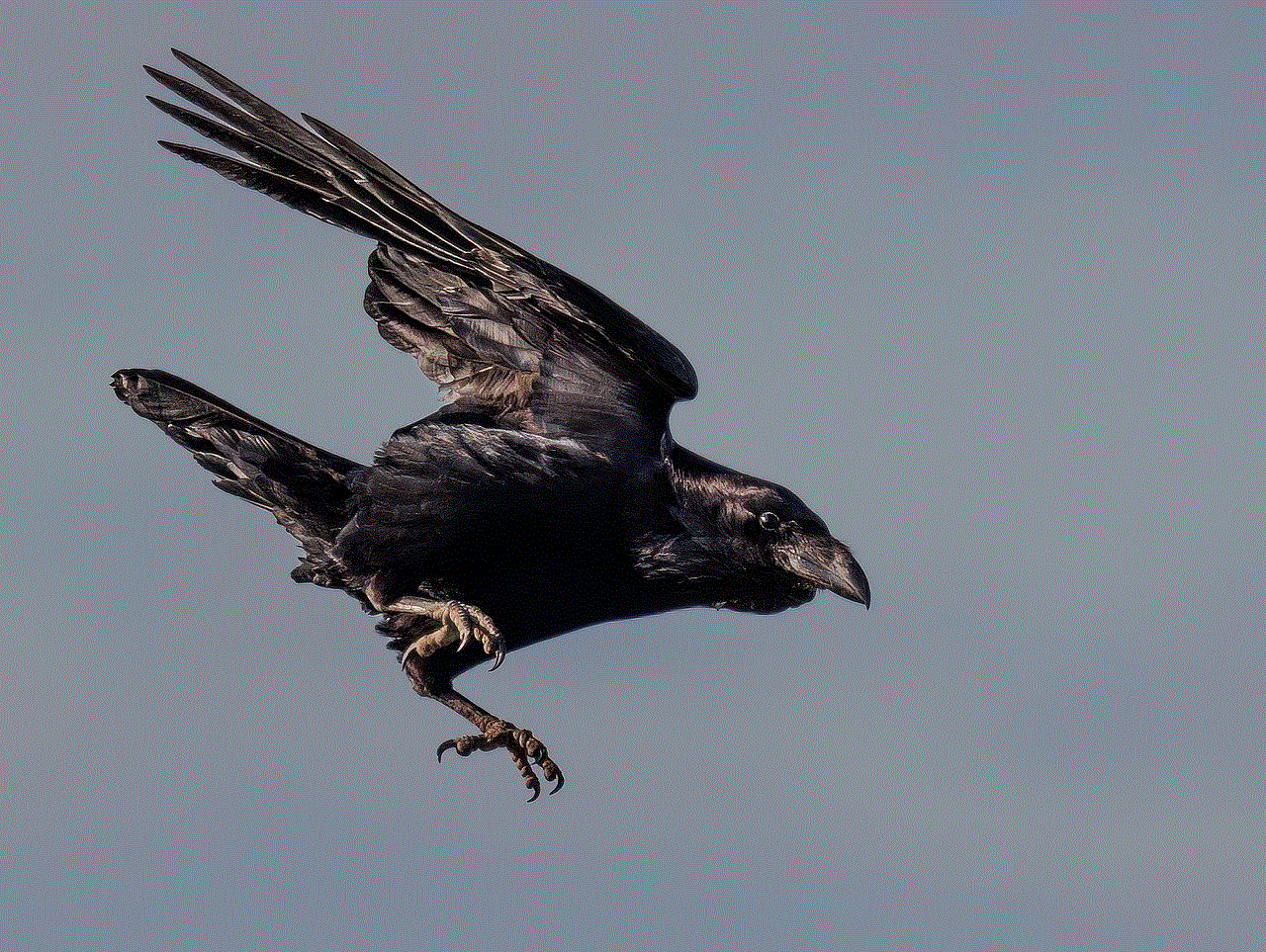
The first step is to log in to your YouTube account. You can do this by visiting the YouTube website or opening the YouTube app on your device. Click on the “Sign In” button in the top right corner and enter your login credentials.
Step 2: Access your watch history
Once you are signed in, click on the three horizontal lines in the top left corner of the screen. This will open a menu. From the menu, select “History” to access your watch history.
Step 3: Select the videos you want to delete
In your watch history, you will see a list of all the videos you have watched. You can either delete individual videos by clicking on the “X” next to the video or select multiple videos by checking the boxes next to them.
Step 4: Click on “Clear all watch history”
Once you have selected the videos you want to delete, click on the “Clear all watch history” button at the top of the screen. This will prompt a pop-up asking you to confirm your action. Click on “Clear watch history” to proceed.
Step 5: Confirm your action
In the next pop-up, you will be asked to confirm your action once again. Click on “Pause watch history” to confirm. This will pause your watch history, and all the selected videos will be deleted.
Step 6: Clear search history
Apart from your watch history, YouTube also keeps a record of your search history. To delete your search history, go back to the menu by clicking on the three horizontal lines in the top left corner. Select “History” and then click on the “Clear all search history” button at the top of the screen.
Step 7: Click on “Clear all search history”
A pop-up will appear, asking you to confirm your action. Click on “Clear all search history” to proceed.
Step 8: Confirm your action
In the next pop-up, click on “Pause search history” to confirm your action. This will pause your search history, and all your previous searches will be deleted.
Step 9: Manage your watch and search history settings
You can also manage your watch and search history settings on YouTube. To do this, go back to the menu by clicking on the three horizontal lines in the top left corner. Select “Settings” and then click on “History & Privacy.”
Step 10: Make the necessary changes
In the “History & Privacy” section, you can choose to pause your watch and search history, clear your history automatically after a specified time, or delete all your history. You can also manage your watch and search history on all devices connected to your account.
In conclusion, deleting your watch history on YouTube not only protects your privacy but also gives you more control over your viewing experience. While the platform may use your watch history to personalize your recommendations, it can also limit your exposure to new content. By regularly deleting your watch history, you can explore a wider range of videos and have a fresh start on the platform. So, follow the steps mentioned above and take charge of your watch history on YouTube.
cell phone number location tracker
In today’s digital age, cell phones have become an integral part of our lives. We use them for communication, entertainment, navigation, and much more. With the increasing use of cell phones, there has also been a rise in the need for cell phone number location trackers. These trackers are used to determine the location of a cell phone and can be a valuable tool for various purposes. In this article, we will delve into the world of cell phone number location trackers, their uses, benefits, and controversies.
What is a Cell Phone Number Location Tracker?
A cell phone number location tracker is a software or application that is used to determine the location of a cell phone. It works by accessing the global positioning system (GPS) or the cellular network of the phone to track its location. The tracker can provide real-time updates on the location of the phone, along with other information such as the date and time of the location, the speed of the phone, and more.



There are various types of cell phone number location trackers available in the market. Some are designed for personal use, while others are used by law enforcement agencies and intelligence services. Some trackers require the installation of software on the target phone, while others can be accessed remotely. The features and capabilities of these trackers vary, but their main purpose remains the same – to locate a cell phone.
Uses of Cell Phone Number Location Trackers
1. Finding Lost or Stolen Phones
One of the most common uses of cell phone number location trackers is to find lost or stolen phones. These trackers can be a lifesaver in such situations, as they can provide the exact location of the phone, making it easier to retrieve it. Many people have successfully recovered their lost or stolen phones with the help of a location tracker.
2. Monitoring Children and Elderly
Parents often use cell phone number location trackers to keep an eye on their children’s whereabouts. With the increasing cases of child abduction and trafficking, parents find peace of mind knowing that they can track their children’s location at any time. Similarly, caregivers of elderly family members can also use these trackers to ensure their safety and well-being.
3. Catching Cheating Spouses
One of the controversial uses of cell phone number location trackers is to catch cheating spouses. These trackers can provide evidence of a partner’s infidelity by showing their location at a particular time. However, this use of trackers has raised concerns about privacy and trust in relationships.
4. Employee Monitoring
Some companies use cell phone number location trackers to monitor their employees’ activities during working hours. This practice is more common in industries where employees work remotely or have to travel frequently. Employers can track their employees’ location and ensure that they are not wasting time or engaging in any unauthorized activities.
5. Law Enforcement and Intelligence
Law enforcement agencies and intelligence services use cell phone number location trackers for various purposes. They can use them to track suspects, gather evidence, and prevent criminal activities. However, the use of these trackers by the government has raised concerns about violation of privacy and civil liberties.
Benefits of Cell Phone Number Location Trackers
1. Increased Safety and Security
The primary benefit of using a cell phone number location tracker is the increased safety and security it provides. It can help in locating a lost or stolen phone and ensure the safety of children and elderly family members. It can also be a valuable tool for law enforcement agencies in preventing and solving crimes.
2. Peace of Mind
Knowing the location of a loved one can bring peace of mind, especially in today’s world where safety is a major concern. Parents can have peace of mind knowing that they can track their children’s location, while caregivers can ensure the safety of elderly family members. Similarly, employees can feel secure knowing that their employers can track their location in case of an emergency.
3. Efficient Resource Management
For companies, using cell phone number location trackers can help in efficient resource management. It can help in monitoring employees’ activities and ensuring that they are utilizing company resources for work purposes only. It can also help in tracking the location of company vehicles and equipment, preventing theft and misuse.
Controversies Surrounding Cell Phone Number Location Trackers
Despite their numerous benefits, cell phone number location trackers have also been at the center of controversies. The main concern is the violation of privacy and civil liberties. Many people believe that using these trackers is a breach of their right to privacy, and it gives the government and employers too much control over their personal lives.
Moreover, there have been cases of misuse of these trackers, where stalkers and abusers have used them to track their victims’ location. This has raised concerns about the safety of individuals, especially women, who can be easily tracked and targeted through their cell phones.
Another controversy surrounding cell phone number location trackers is their accuracy. These trackers rely on GPS and cellular networks, which can be affected by various factors such as weather, buildings, and other obstructions. This can result in inaccurate location information, which can have serious consequences in certain situations.
In Conclusion



Cell phone number location trackers have become a ubiquitous tool in today’s digital world. They have various uses and benefits, but their use has also raised concerns about privacy and civil liberties. While there is no denying the usefulness of these trackers, it is essential to use them responsibly and ethically. Governments and employers should have strict regulations in place to prevent the misuse of these trackers, and individuals should be aware of their privacy rights. As technology continues to advance, it is crucial to strike a balance between safety and privacy to ensure a secure and ethical use of cell phone number location trackers.