screen time ios
In today’s digital age, it is nearly impossible to escape the influence of screens. Whether it’s scrolling through social media, binge-watching the latest series, or playing video games, screens have become an integral part of our daily lives. With the rise of technology and its increasing accessibility, it’s no surprise that screen time has become a major concern, especially for parents and educators. In this article, we will delve into the concept of “screen time” on iOS devices and its impact on our lives.
To begin with, let’s define what screen time on iOS means. Screen time is a feature introduced by Apple in 2018 with the release of iOS 12. It is a tool that allows users to track and manage the amount of time they spend on their iPhone or iPad. With screen time, users can see how much time they spend on different apps, how many notifications they receive, and even set time limits for certain apps. This feature was designed to promote a healthier relationship with technology and to address concerns about excessive screen time.
The average screen time for iOS users is around 3-4 hours per day, with teenagers and young adults spending even more time on their devices. This amount of screen time may not seem like much, but it can add up quickly. In fact, a study by Common Sense Media found that teenagers spend an average of 9 hours per day on screens, and tweens (children aged 8-12) spend an average of 6 hours per day. This is a significant amount of time that could be spent on other activities such as outdoor play, reading, or socializing with friends and family.
One of the main concerns about excessive screen time on iOS devices is its impact on our physical and mental health. The blue light emitted from screens has been linked to disrupted sleep patterns, eye strain, and headaches. This is because blue light suppresses the production of melatonin, a hormone that regulates our sleep-wake cycle. As a result, using iOS devices before bedtime can make it difficult to fall asleep and can lead to poor quality sleep.
Moreover, excessive screen time has been linked to a sedentary lifestyle, which can contribute to various health issues such as obesity, diabetes, and cardiovascular disease. This is especially concerning for children and teenagers who are still developing physically. When they spend too much time sitting in front of a screen, they are missing out on physical activities that are crucial for their growth and development.
Aside from the physical impact, excessive screen time on iOS devices can also have a negative effect on our mental health. Studies have shown that prolonged screen time can lead to increased levels of anxiety, depression, and loneliness. Social media, in particular, has been linked to feelings of inadequacy and low self-esteem, as users compare their lives to the seemingly perfect lives portrayed on social media. This can lead to a constant need for validation and can negatively impact one’s mental health.
Another concern about screen time on iOS devices is the addictive nature of technology. The constant stream of notifications, likes, and comments can create a sense of reward and pleasure, making it difficult for users to put their devices down. This is especially concerning for children and teenagers, as their brains are still developing and are more vulnerable to addiction. It can also lead to a lack of focus and productivity, as users constantly check their devices for updates and interruptions.
To address these concerns, Apple has introduced features such as App Limits and Downtime in the Screen Time feature. App Limits allow users to set a specific time limit for certain apps, and once the limit is reached, the app becomes unavailable. Downtime, on the other hand, allows users to schedule a specific time when only essential apps are available, allowing for a break from constant screen time. These features are helpful in promoting a healthier relationship with technology and can be used by parents to monitor and limit their children’s screen time.
Aside from the negative impacts, screen time on iOS devices also has some positive aspects. With access to a vast array of information and educational apps, iOS devices can be beneficial for learning and development. There are also apps specifically designed to improve mental well-being, such as meditation and mindfulness apps. Furthermore, iOS devices can be used to stay connected with loved ones, especially during times when physical contact is not possible.
In conclusion, screen time on iOS devices has become a major concern in today’s digital age. While it has its benefits, it is essential to recognize the negative impacts of excessive screen time on our physical and mental health. It is crucial for individuals, especially parents, to set limits and promote a healthy balance between screen time and other activities. With the help of features like Screen Time, we can develop a healthier relationship with technology and use it to enhance our lives.
gifts 10 year old boy
As a parent, finding the perfect gift for your 10-year-old boy can be a daunting task. With so many options on the market, it can be overwhelming to choose something that will not only capture his attention but also provide him with educational and developmental benefits. In this article, we will explore some of the best gifts for 10-year-old boys, taking into consideration their interests, hobbies, and developmental stage.
1. STEM Toys
As technology continues to advance, it is crucial to introduce children to the world of science, technology, engineering, and math (STEM) at an early age. STEM toys are designed to encourage critical thinking, problem-solving skills, and creativity in children. Some popular STEM toys for 10-year-old boys include building sets like Lego Mindstorms or K’NEX, coding kits like the Sphero Bolt, and science experiment kits like the National Geographic Mega Science Lab.
2. Outdoor Toys
At the age of 10, boys are full of energy and love to play outdoors. Outdoor toys not only provide them with physical activity but also allow them to explore and learn about the world around them. Some great outdoor toy options for 10-year-old boys include sports equipment like a basketball hoop or a soccer net, a skateboard, a scooter, or a bike. These toys not only promote physical fitness but also teach them valuable skills like hand-eye coordination and balance.
3. Board Games and Puzzles
Board games and puzzles are a great way to spend quality time with your 10-year-old boy while also teaching him valuable skills such as problem-solving, strategy, and teamwork. Some popular board games for this age group include Monopoly, Settlers of Catan, and Risk. Puzzles, on the other hand, help improve cognitive skills, hand-eye coordination, and patience. For a 10-year-old boy, puzzles with a higher piece count, like 500 or 1000 pieces, will provide a more significant challenge.
4. Arts and Crafts Kits
Not all boys are into sports and technology. Many have a creative side and enjoy activities like painting, drawing, and building. Arts and crafts kits are a great way to nurture their creativity and allow them to express themselves. Some popular arts and crafts kits for 10-year-old boys include a woodworking kit, a painting set, or a jewelry-making kit. These activities not only provide a creative outlet but also promote fine motor skills and attention to detail.
5. Books
Books are an excellent gift for children of all ages, and 10-year-old boys are no exception. At this age, they have developed a love for reading and are eager to explore new worlds and characters. Some popular book series for this age group include the Harry Potter series, the Percy Jackson series, and the Diary of a Wimpy Kid series. These books not only provide entertainment but also help improve vocabulary, reading skills, and imagination.
6. Video Games
Video games are a popular gift among 10-year-old boys. With the rise of technology, children are exposed to video games at an early age, and many enjoy spending hours playing their favorite games. When choosing a video game for a 10-year-old boy, it is essential to consider the age rating and choose games that are age-appropriate. Some popular video games for this age group include Minecraft , Rocket League, and Super Mario Odyssey .
7. Remote Control Toys
Remote control toys are a favorite among 10-year-old boys. From cars and trucks to drones and helicopters, there are endless options to choose from. These toys not only provide hours of entertainment but also promote hand-eye coordination and problem-solving skills. When choosing a remote control toy, make sure to select one that is suitable for your child’s age and skill level.
8. Musical Instruments
Many 10-year-old boys develop an interest in music and enjoy playing instruments. Learning to play an instrument not only provides a creative outlet but also improves discipline, concentration, and memory. Some popular musical instruments for this age group include the guitar, drums, and keyboard. Consider enrolling your child in music lessons to help them develop their skills further.
9. Virtual Reality Headset
Virtual reality (VR) headsets are becoming increasingly popular, and many companies are now producing VR headsets specifically designed for children. These headsets provide an immersive experience, allowing children to explore virtual worlds and learn about different environments. However, it is crucial to supervise your child while using a VR headset and limit their screen time to ensure they are not overexposed to technology.
10. Sports Equipment
At the age of 10, many boys are involved in sports and enjoy playing with their friends. Consider getting your child new sports equipment to encourage them to continue their interests and hobbies. Some popular sports equipment for this age group includes a basketball, a soccer ball, a football, or a baseball and glove. These gifts not only promote physical activity but also teach valuable skills like teamwork and sportsmanship.
In conclusion, finding the perfect gift for a 10-year-old boy can be challenging, but with the options listed above, you are sure to find something that will be both enjoyable and beneficial for your child. It is essential to consider their interests, hobbies, and developmental stage when choosing a gift. Remember, the most important thing is to spend quality time with your child and create lasting memories that they will cherish for years to come.
can you put a lock on apps
In today’s digital age, our smartphones are an integral part of our daily lives. We use them for everything from communication to entertainment, and with the vast number of apps available, it’s easy to get overwhelmed. However, with the increasing use of smartphones for personal and professional purposes, the need for privacy and security has become more important than ever. This is where the concept of app locks comes in.
App locks are a feature that allows users to secure specific apps on their smartphones with a password, PIN, or pattern. This prevents unauthorized access to these apps and the sensitive information they contain. App locks have become increasingly popular in recent years, with more and more people looking for ways to protect their privacy and keep their personal data safe. In this article, we will delve deeper into the concept of app locks and explore their benefits, functionalities, and how to use them effectively.
Why Do We Need App Locks?
The rise of cybercrime and data breaches has made people more conscious about the security of their personal information. Our smartphones contain a plethora of sensitive data, including financial information, personal photos, and confidential work documents. If someone gains access to our devices, they can easily access this information, putting our privacy at risk.
Moreover, with the growing use of smartphones for work purposes, many individuals now have work-related apps on their devices. These apps may contain confidential information that should only be accessible to authorized personnel. With app locks, users can ensure that their work apps are secure, even if their phone gets lost or stolen.
Benefits of Using App Locks
App locks offer several benefits, making them a must-have feature for smartphone users. Let’s take a look at some of the key advantages of using app locks:
1. Enhanced Privacy and Security
The primary benefit of using app locks is enhanced privacy and security. By securing specific apps on their devices, users can ensure that their sensitive information remains protected even if someone else gets access to their phone. This is especially important for individuals who share their phone with others or have children using their devices.
2. Customizable Access
App locks allow users to customize their access settings, giving them complete control over which apps can be accessed by others. For instance, you may want to keep your personal photos and messages private, but allow others to access certain apps like your calendar or weather app.
3. Protection Against Data Breaches
With the increasing frequency of data breaches, app locks can act as an additional layer of protection against hackers and cybercriminals. By securing their apps, users can ensure that their sensitive data is safe, even in the event of a data breach.
4. Childproofing
For parents, app locks can be a useful tool to childproof their devices. By locking certain apps, parents can control what their children have access to, ensuring that they don’t stumble upon inappropriate content or make unauthorized purchases.
5. Easy to Use
App locks are easy to use and require no technical expertise. Most smartphones come with built-in app lock features, and there are also several third-party app lock apps available on the app stores. These apps are user-friendly and offer a variety of customization options to suit individual needs.



How Do App Locks Work?
App locks use a combination of encryption, password protection, and biometric authentication to secure specific apps on a smartphone. These locks are typically built into the operating system of the device and can be accessed through the device’s settings or security menu.
When a user enables app locks, they can select which apps they want to secure and set a password, PIN, or pattern to unlock them. Some app lock apps also offer biometric authentication, allowing users to unlock their apps using their fingerprint or facial recognition. Once the app lock is enabled, the selected apps will require the designated method of authentication to be accessed.
Types of App Locks
There are various types of app locks available, each with its unique features and functionalities. Let’s take a look at some of the most common types of app locks:
1. Built-in App Locks
Most smartphones come with built-in app locks that are integrated into the device’s operating system. These app locks are usually accessible through the device’s security or settings menu. While they may not offer as many features as third-party app lock apps, they are easy to use and provide basic protection for specific apps.
2. Third-Party App Locks
There are also several third-party app lock apps available on the app stores. These apps offer more advanced features, such as the ability to lock individual files within an app, time-based locking, and remote locking. Some also come with additional security measures, such as fake password options and break-in alerts.
3. Fingerprint and Facial Recognition
Some smartphones also offer app lock features that use biometric authentication, such as fingerprint and facial recognition. This adds an extra layer of security, as these methods are unique to each individual, making it difficult for someone else to access the locked apps.
Tips for Using App Locks Effectively
App locks are an effective way to secure specific apps on your smartphone, but to ensure their effectiveness, it’s essential to use them properly. Here are some tips for using app locks effectively:
1. Use Strong Passwords
When setting up app locks, make sure to use strong passwords, PINs, or patterns that are difficult to guess. Avoid using easily identifiable information, such as your date of birth, and change your passwords regularly to enhance security.
2. Don’t Share Your Password
App lock passwords should be kept confidential and not shared with anyone else. If you need to share your phone with someone, make sure to disable app locks or use a guest mode if available.
3. Regularly Update Your Device
Make sure to keep your device’s operating system and apps up to date to ensure the latest security patches are installed. This will help protect your device and the locked apps from potential vulnerabilities.
4. Use Multiple Layers of Security
Consider using multiple app locks for added security. You can use a combination of built-in app locks, third-party app lock apps, and biometric authentication to secure your apps.
5. Use App Locks for Work Apps
If you use your smartphone for work purposes, make sure to use app locks for your work-related apps. This will ensure that your work information remains protected, even if your phone gets lost or stolen.
Conclusion
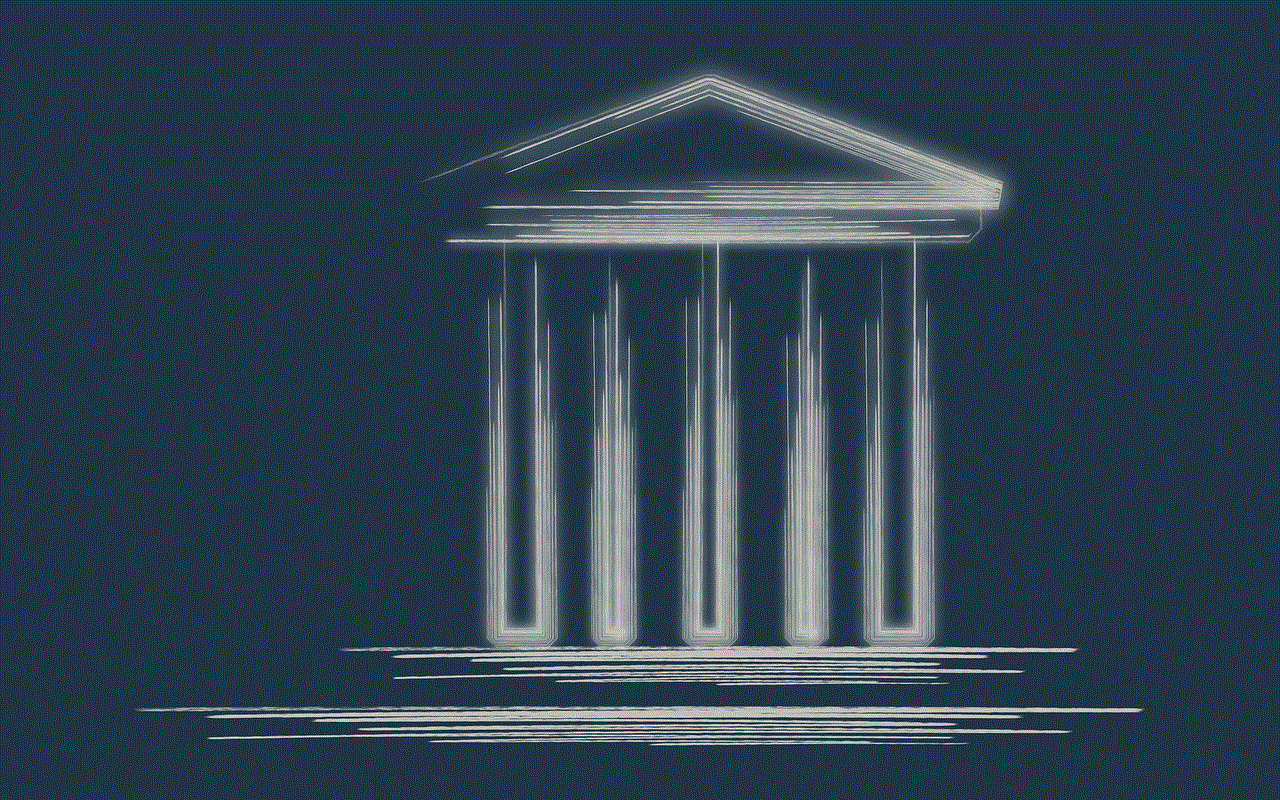
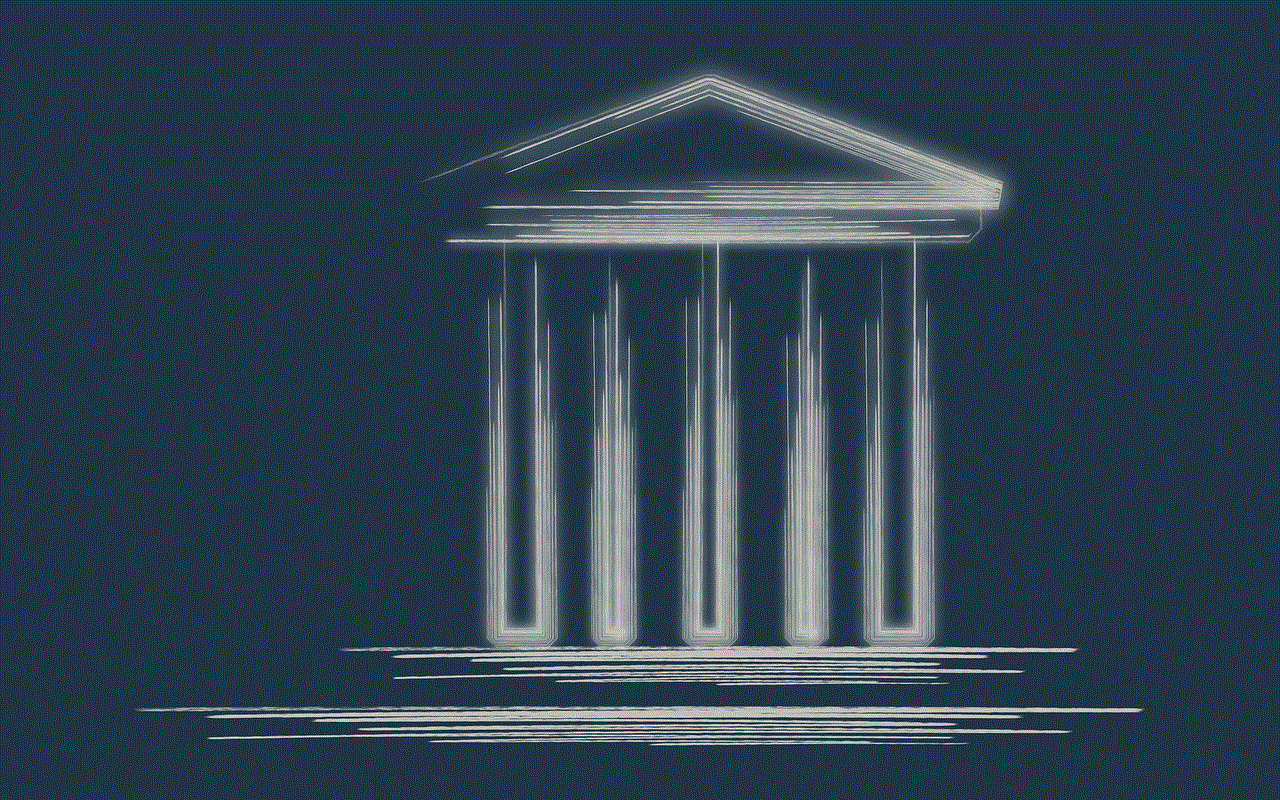
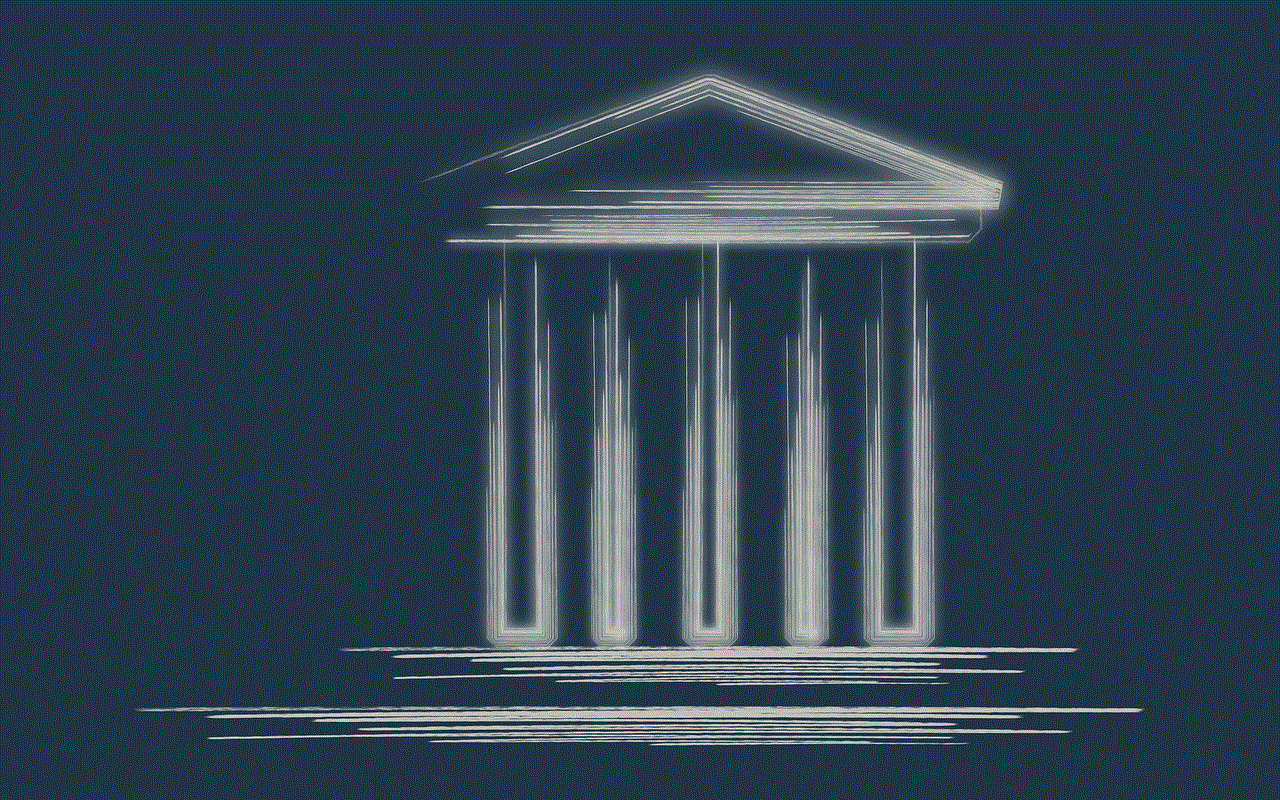
App locks are a crucial security feature that helps users protect their privacy and sensitive information on their smartphones. With the increasing use of smartphones for personal and professional purposes, app locks have become a necessity. They offer several benefits, including enhanced privacy, protection against data breaches, and childproofing. By understanding how app locks work and following the tips mentioned in this article, users can effectively secure their apps and keep their personal data safe.