best phones for 9 year olds
In today’s world, it is not uncommon for children as young as 9 years old to have a smartphone. With the increasing use of technology and the need for constant communication, parents are often faced with the decision of whether or not to get their child a phone. And if they do decide to get one, they are then faced with the daunting task of choosing the best phone for their 9-year-old. With so many options on the market, it can be overwhelming to know which phone is the right fit for your child. In this article, we will explore the best phones for 9-year-olds, taking into consideration their age, needs, and safety.
Before diving into the best phones for 9-year-olds, it is important to understand the reasons why a child of this age may need a phone. While some parents may see it as a luxury, there are valid reasons for getting a phone for a 9-year-old. One of the main reasons is safety. With a phone, parents can keep in constant contact with their child, whether it’s for pick-up arrangements or simply to check in and make sure they are safe. A phone can also be a useful tool for emergencies, giving the child the ability to call for help if needed. In addition, with the rise of virtual learning and online classes, a phone can also serve as a means for a child to access educational materials and stay connected with their peers.
Now that we understand the importance of a phone for a 9-year-old, let’s explore the best options available on the market. The first thing to consider when choosing a phone for a child is the operating system. The two main options are iOS and Android. iOS, which is used by Apple devices, is known for its user-friendly interface and strict privacy settings. Android, on the other hand, is used by various manufacturers such as Samsung, Google, and LG, and offers more customization options. For 9-year-olds, an iOS device may be the better option as it is simpler to use and has more parental control features.
The most popular option for an iOS device is the iPhone. However, with the high price point of newer models, it may not be the most practical choice for a child. In this case, an older model such as the iPhone SE or iPhone 7 may be a good option. These models are more affordable and still have many of the features of newer iPhones, such as a good camera, access to the App Store, and the ability to make calls and send texts. Another advantage of an iPhone is the extensive parental control options available through the Screen Time feature. Parents can set limits on app usage, restrict access to certain content, and even set a schedule for when the phone can be used.
For those looking for an Android device, the Google Pixel 4a may be a good choice for a 9-year-old. It has a compact design, making it easy for small hands to hold, and a good battery life. The Pixel 4a also has a built-in feature called Digital Wellbeing, which allows parents to set app timers and restrict access to certain apps. Another option is the Samsung Galaxy A50, which has a larger screen and a good camera. This phone also has a feature called Samsung Kids, which allows parents to set limits on screen time, restrict access to certain apps, and monitor their child’s usage.
In addition to the operating system, parents should also consider the size and durability of the phone. For a 9-year-old, a smaller phone may be easier to handle and less likely to be dropped. It is also important to choose a phone with a sturdy build and a protective case to ensure it can withstand the rough handling of a child. The Moto G Power is a good option for a durable phone, with its shatterproof display and water-repellent design. It also has a long battery life, which is ideal for long days at school or on the go.
Another factor to consider when choosing a phone for a 9-year-old is the features and capabilities. While a child may not need all the latest and greatest features, there are some that can be useful and add value to their phone. For example, a good camera may be important for a child who enjoys taking photos and videos. The iPhone SE, mentioned earlier, has a good camera and comes at a more affordable price point than newer models. Another feature to consider is storage capacity. A phone with a decent amount of storage will allow a child to download apps, games, and educational material without constantly running out of space.
In addition to these features, there are also specific phones designed for children that offer additional safety and parental control options. One example is the Gabb Z2, a phone designed specifically for kids aged 8-14. It has limited features, including the ability to make calls, send texts, and access a few approved apps. It also has strict parental controls and no internet access, making it a safe option for younger children. However, it may be too limiting for a 9-year-old who may want more functionality from their phone.
When it comes to safety, another important factor to consider is the phone’s ability to connect to the internet. While it may be tempting to get a phone with internet access for a child, it may not be the safest option. The internet can be a dangerous place for young children, and it is crucial for parents to monitor their child’s online activity. If a child does need internet access for educational purposes, it is important to set strict parental controls and monitor their usage. The Amazon Fire HD 8 Kids Edition tablet is a good option for this purpose. It has a kid-friendly interface and comes with a year of Amazon Kids+, which offers access to thousands of books, games, and videos.
Ultimately, the best phone for a 9-year-old will depend on the child’s individual needs and the parent’s preferences. It is important to consider the child’s age, usage, and safety when making a decision. It may also be helpful to involve the child in the decision-making process, as they may have their own preferences and needs. With the right phone, a 9-year-old can stay connected, entertained, and safe, while also learning responsible phone usage.
In conclusion, while it may be daunting to choose a phone for a 9-year-old, there are many options available to fit different needs and budgets. It is important to consider the operating system, size and durability, features and capabilities, and safety when making a decision. Whether it’s an iOS or Android device, a phone with strict parental controls, or a tablet with limited internet access, there is a phone out there that will meet the needs of both the child and the parent. With the right phone, a 9-year-old can stay connected and safe while also learning responsible phone usage.
how to use verizon smart family
In today’s digital age, it has become increasingly important for parents to monitor and manage their children’s screen time and online activities. With the rise of smartphones and other internet-connected devices, it can be challenging for parents to keep track of their children’s online behavior. This is where Verizon Smart Family comes in – a comprehensive parental control service offered by Verizon Wireless. In this article, we will discuss what Verizon Smart Family is, how it works, and how parents can use it to keep their children safe and responsible online.
What is Verizon Smart Family?
Verizon Smart Family is a parental control service that allows parents to monitor and manage their children’s devices and online activities. It is a subscription-based service offered by Verizon Wireless and is available for both Android and iOS devices. With Verizon Smart Family, parents can set limits on screen time, block inappropriate content, track their child’s location, and more. It is an all-in-one solution for parents who want to ensure their child’s safety and responsible use of technology.
How does Verizon Smart Family work?
Verizon Smart Family works by connecting the parent’s device to their child’s device. Parents can download the Verizon Smart Family app on their smartphone and install the companion app on their child’s device. Once the devices are connected, parents can access the Smart Family dashboard and set up various parental controls.
Features of Verizon Smart Family
Verizon Smart Family offers a range of features that allow parents to monitor and manage their child’s online activities. Let’s take a closer look at some of these features.
1. Screen Time Management: With Verizon Smart Family, parents can set limits on their child’s screen time. They can specify which apps and websites their child can access and for how long. This feature helps parents ensure that their child is not spending too much time on their devices, and they are using them responsibly.
2. Content Filtering: The internet can be a dangerous place for children, with access to inappropriate content just a click away. With Verizon Smart Family, parents can block access to certain websites and apps that they deem inappropriate for their child. This feature gives parents peace of mind knowing that their child is browsing the internet safely.
3. Location Tracking: One of the most useful features of Verizon Smart Family is location tracking. Parents can keep track of their child’s location in real-time, which is especially helpful for younger children. They can also set up geofences and receive alerts when their child enters or leaves a designated area. This feature allows parents to know where their child is at all times, ensuring their safety.
4. Contact Management: With Verizon Smart Family, parents can manage their child’s contacts by blocking or approving specific numbers. This feature is useful for preventing unwanted calls and texts from strangers or telemarketers.
5. Activity Alerts: Verizon Smart Family sends parents activity alerts to keep them updated on their child’s device usage. They can receive alerts when their child installs a new app, makes a call, or sends a text. This feature helps parents stay informed about their child’s online activities and address any concerns promptly.
6. Pause Internet: Parents can use the Pause Internet feature to remotely pause their child’s internet access. This feature is useful during mealtimes, homework, or bedtime, ensuring that their child is not distracted by their devices.
7. Homework Mode: With Homework Mode, parents can temporarily block access to entertainment apps and websites, allowing their child to focus on their schoolwork. This feature is helpful for parents who want to limit distractions during study time.



How to set up Verizon Smart Family?
Setting up Verizon Smart Family is a straightforward process. Parents can follow these simple steps to get started:
Step 1: Download the Verizon Smart Family app on your smartphone.
Step 2: Create a Verizon Smart Family account and choose a subscription plan.
Step 3: Install the companion app on your child’s device.
Step 4: Connect your device to your child’s device using the Verizon Smart Family app.
Step 5: Set up parental controls according to your preferences.
Verizon Smart Family Plans
Verizon Smart Family offers two subscription plans – Basic and Premium. The Basic plan costs $4.99 per month and includes features like content filtering, location tracking, and contact management. The Premium plan costs $9.99 per month and includes all the features of the Basic plan, along with additional features like homework mode, location history, and more.
Tips for using Verizon Smart Family effectively
While Verizon Smart Family offers a range of features to help parents monitor and manage their child’s online activities, it is essential to use it effectively. Here are some tips to help parents get the most out of Verizon Smart Family:
1. Set rules and expectations: Before giving your child a smartphone or other internet-connected devices, sit down with them and set clear rules and expectations. Let them know that you will be monitoring their device usage and explain why it is important for their safety.
2. Use age-appropriate settings: Verizon Smart Family allows parents to customize settings according to their child’s age and maturity level. Make sure to adjust the settings accordingly to ensure that your child is not exposed to age-inappropriate content.
3. Have open communication: It is crucial to have open communication with your child about their online activities. Encourage them to come to you if they come across something that makes them uncomfortable or if they have any questions.
4. Regularly review activity reports: Verizon Smart Family provides detailed activity reports, showing your child’s device usage. Make sure to review these reports regularly to identify any potential issues and address them promptly.
5. Use the pause internet feature sparingly: While the pause internet feature can be helpful in limiting screen time, it is essential to use it sparingly. Constantly pausing your child’s internet access can lead to conflicts and resentment.
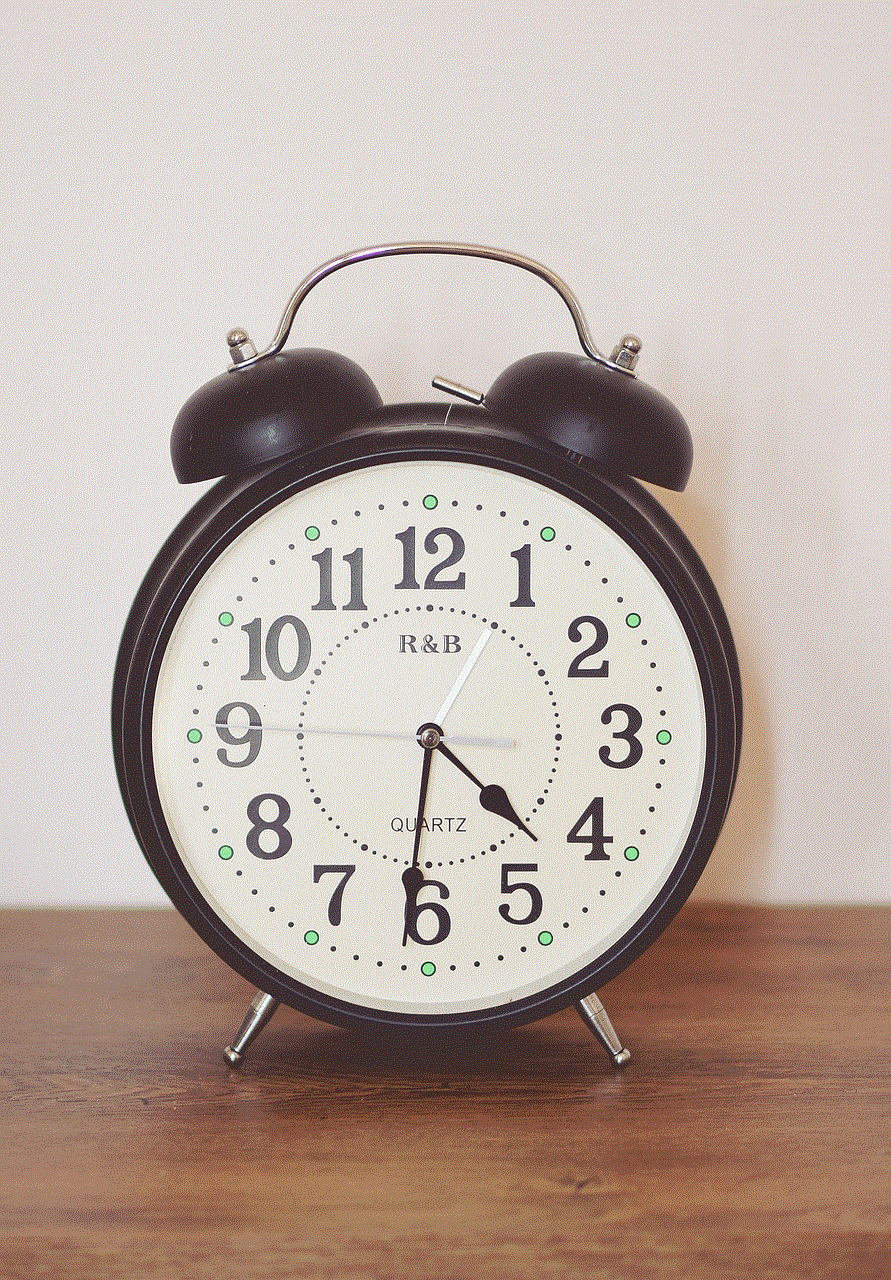
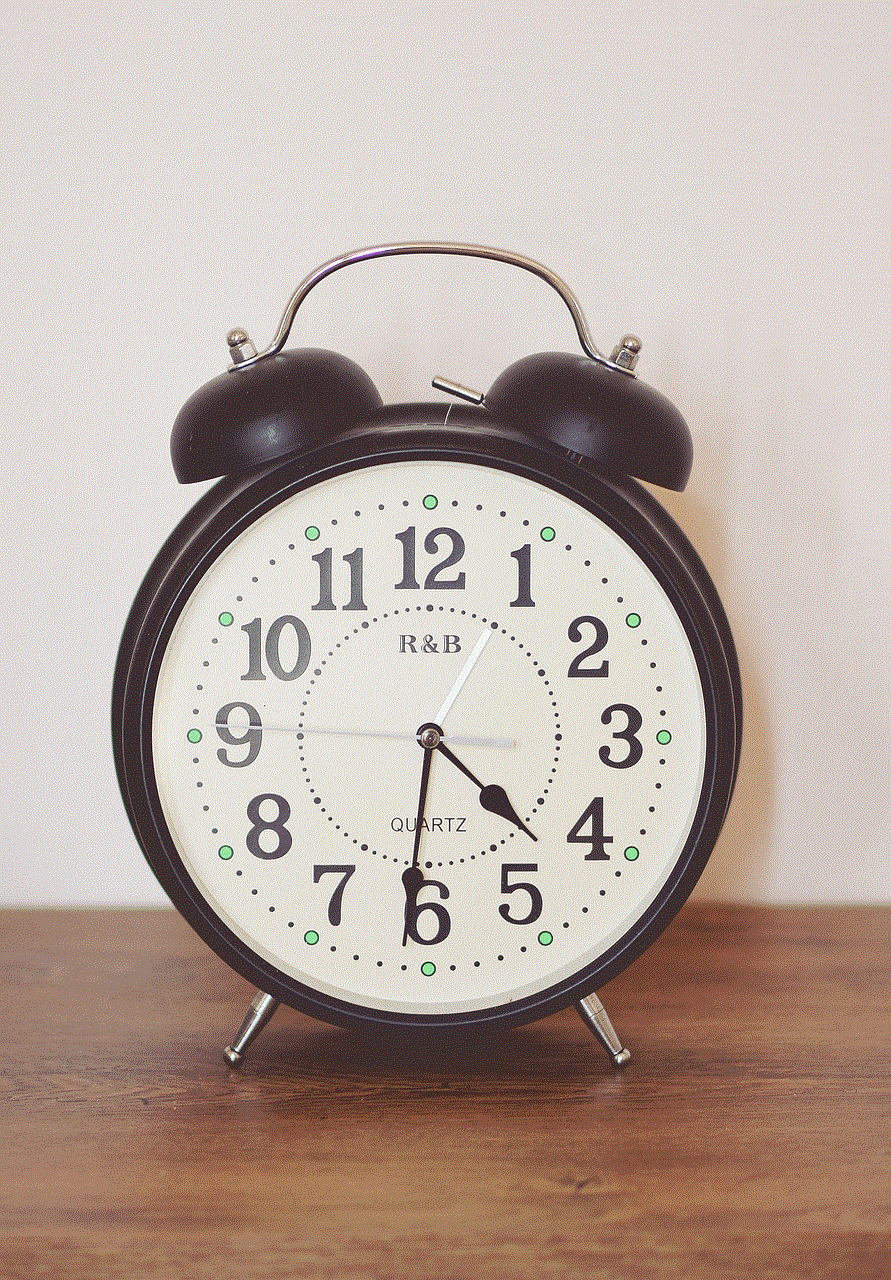
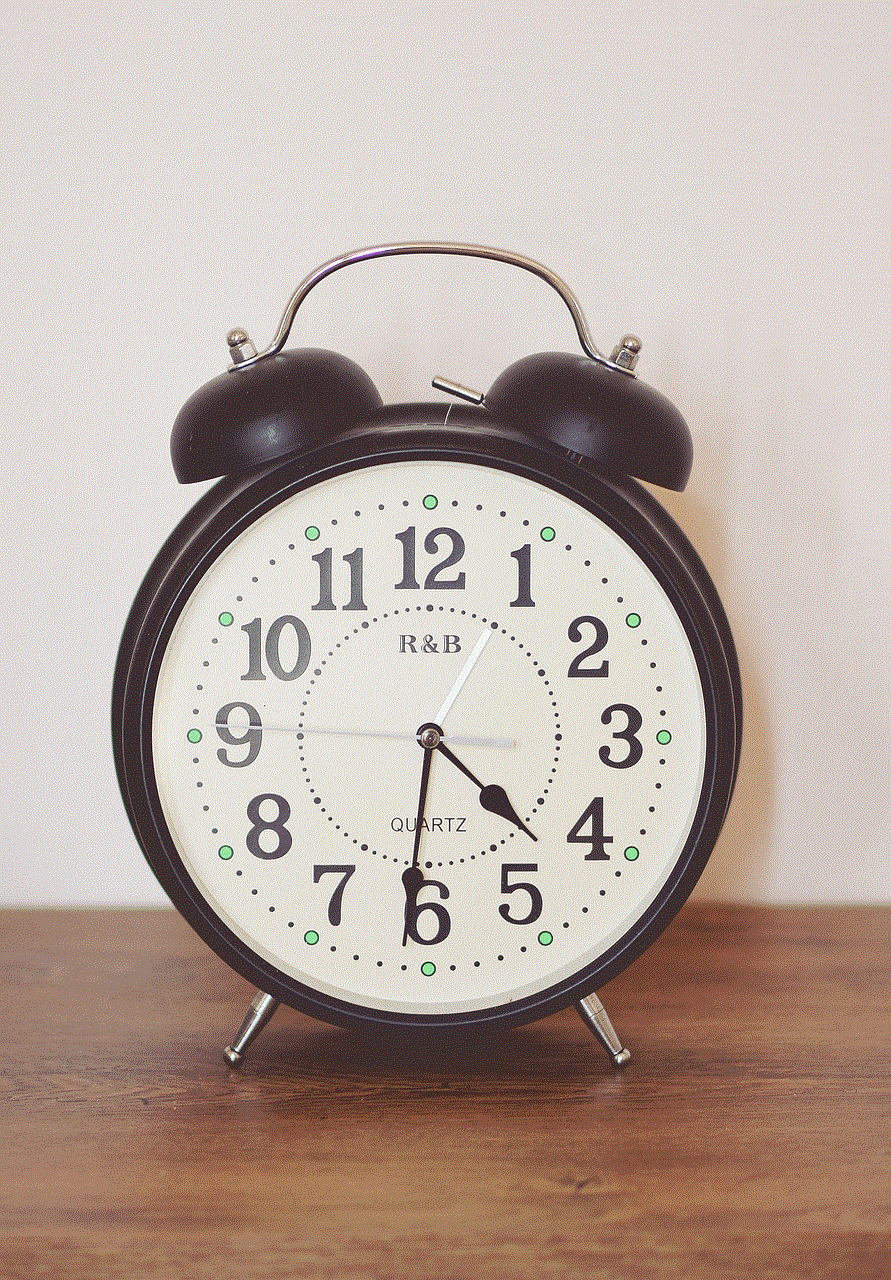
In conclusion, Verizon Smart Family is an excellent tool for parents who want to monitor and manage their child’s online activities. It offers a range of features that can help parents ensure their child’s safety and responsible use of technology. By using Verizon Smart Family effectively and having open communication with their child, parents can create a safe and positive online environment for their children.