best apps for new parents
Becoming a new parent can be both exciting and overwhelming. With a little one now in the picture, there are so many things to learn and adjust to. Thankfully, technology has made it easier for new parents to navigate through this new chapter in their lives. From tracking your baby’s development to finding resources and support, there are countless apps available to help new parents. In this article, we will explore the best apps for new parents that will make this journey a little less daunting.
1. The Bump
One of the first things new parents want to know is how their baby is developing. The Bump app provides personalized information about your baby’s growth and development, based on your due date. It also includes a pregnancy tracker, countdown to your due date, and a weekly guide with helpful articles and tips. The app also has a community feature where you can connect with other expecting parents and share experiences and advice.
2. Baby Tracker
Keeping track of your baby’s feeding, diaper changes, and sleep can be overwhelming, especially in the early days. Baby Tracker is a comprehensive app that allows you to log all of your baby’s activities, including breastfeeding, bottle feeding, diaper changes, and sleep. It also has a timer feature to help you keep track of feeding and sleep schedules. The app also provides charts and graphs to help you monitor your baby’s patterns and share them with your pediatrician.
3. Wonder Weeks
The first year of a baby’s life is full of developmental milestones, and it can be challenging to keep track of them all. The Wonder Weeks app is based on the best-selling book of the same name and provides information about your baby’s mental development. It also includes a calendar that shows when your baby is going through a “leap” in their development, which can explain any changes in their behavior and mood.
4. Sound Sleeper
Getting your baby to sleep can be a struggle, and the Sound Sleeper app aims to make it easier. The app features a variety of white noise sounds, lullabies, and bedtime stories to help soothe your baby to sleep. You can also create a personalized playlist for your baby and set a timer for the sounds to turn off automatically. The app also has a feature that allows you to record your own voice, which can be comforting for your baby when you’re not around.
5. WebMD Baby
As a new parent, it’s natural to worry about your baby’s health. The WebMD Baby app is a trusted source of information for parents and provides easy access to articles and videos about various health topics. It also has a symptom checker that allows you to input your baby’s symptoms and get information on possible causes and treatment options. The app also has a feature to track your baby’s growth and development.
6. Cozi Family Organizer
With a new baby, it’s essential to stay organized, and the Cozi Family Organizer app can help with that. The app allows you to create and share to-do lists, grocery lists, and schedules with your family members. You can also use it to keep track of appointments and events, so you never miss a pediatrician appointment or playdate.
7. BabySparks
Babies learn and develop through play, and the BabySparks app provides age-appropriate activities to help your baby reach their developmental milestones. The app features over 1,300 activities, organized by age and development area, such as language, cognitive, and fine motor skills. It also allows you to track your baby’s progress and provides tips and information on each activity.
8. Peanut
Connecting with other parents can be challenging, especially for new parents who may not have a lot of time or energy to socialize. Peanut is a social networking app that connects like-minded parents in your area. You can join groups, create events, and chat with other parents about parenting topics. The app also has a feature to connect with moms who have kids the same age as yours.
9. Baby Monitor 3G
Leaving your baby alone in a room can be nerve-wracking, but the Baby Monitor 3G app can provide peace of mind. The app turns your phone or tablet into a baby monitor, allowing you to hear and see your baby in real-time. It also has a feature to talk to your baby through the app, and you can set up alerts for when your baby wakes up or cries.
10. Baby Connect
Baby Connect is another comprehensive app that allows you to track all aspects of your baby’s daily routine. You can log feedings, diaper changes, sleep, and more. The app also has a feature to track your baby’s growth, milestones, and vaccinations. You can also share the information with your partner or caregivers, making it easier to keep everyone on the same page.
11. What to Expect
The What to Expect app is based on the popular book series and provides information and support for every stage of your baby’s development. The app features a personalized daily feed with articles, videos, and tips based on your baby’s age. It also has a community feature where you can connect with other parents and share experiences and advice.
12. Baby Names
Choosing a name for your baby can be a daunting task, but the Baby Names app can make it a little easier. The app has over 60,000 names to choose from, along with their meanings and origins. You can also search for names based on popularity, gender, and origin. The app also has a feature to keep track of your favorite names and share them with your partner.
13. BabySparks Tracker
The BabySparks Tracker app is a companion app to the BabySparks activity app and allows you to track your baby’s progress in reaching their developmental milestones. The app uses data from the activities you complete in the BabySparks app to create a personalized milestone chart for your baby. You can also receive alerts when your baby is approaching a new milestone.
14. BabyTime
Keeping track of your baby’s health and wellness is essential, and the BabyTime app can help. The app allows you to log your baby’s weight, height, and head circumference, and track their vaccinations and appointments. You can also set reminders for upcoming appointments and receive alerts when your baby is due for a vaccination.
15. BabySparks Premium
For parents who want a more personalized experience, the BabySparks Premium app offers a customized development program for your baby. The program is based on your baby’s age, and you can choose from three different levels, depending on your baby’s needs. The app also includes a personalized schedule and a progress tracker to monitor your baby’s development.
In conclusion, becoming a new parent is a journey that comes with many challenges, but with the help of technology, it doesn’t have to be overwhelming. The apps mentioned above are just a few of the many available to support and guide new parents through this exciting time. From tracking your baby’s development to connecting with other parents and staying organized, these apps can make the journey of parenthood a little easier. So, download these apps and enjoy this new chapter in your life as a new parent.
pangu jailbreak 8.1.3
Pangu jailbreak 8.1.3 is a popular topic among iOS users, especially those who are looking for a way to jailbreak their devices running on iOS 8.1.3. Jailbreaking has been a controversial topic in the tech world, with some users advocating for it as a way to gain more control over their devices, while others argue against it, citing security concerns. In this article, we will take an in-depth look at Pangu jailbreak 8.1.3 and explore its features, benefits, and potential risks.
To understand Pangu jailbreak 8.1.3, we first need to understand what jailbreaking is. In simple terms, jailbreaking is the process of removing the limitations imposed by the manufacturer on a device, in this case, an iPhone or iPad. It allows users to access the root file system of their devices, giving them the ability to install third-party apps and tweaks that are not available on the App Store. This gives users more control over their devices, allowing them to customize their iOS experience according to their preferences.
The Pangu jailbreak 8.1.3 is a tool developed by the Pangu team, a group of Chinese developers who are known for their previous jailbreaking tools for iOS devices. Pangu jailbreak 8.1.3 was released in 2015 and was the first jailbreak tool available for iOS 8.1.3, which was the latest version of iOS at the time. This made Pangu jailbreak 8.1.3 a highly sought-after tool by iOS users who were eager to jailbreak their devices.
One of the main reasons why Pangu jailbreak 8.1.3 gained so much popularity was because it was a completely untethered jailbreak. This meant that users did not have to connect their device to a computer every time they wanted to reboot it, unlike previous jailbreak tools. This made the jailbreaking process much more convenient and user-friendly, as it did not require users to have technical knowledge or skills.
Another notable feature of Pangu jailbreak 8.1.3 was its compatibility with a wide range of devices. It was able to jailbreak all devices running on iOS 8.1.3, including the latest iPhone 6 and iPhone 6 Plus. This was a major advantage for Pangu jailbreak 8.1.3, as previous jailbreak tools were often limited to specific devices.
In terms of the jailbreaking process, Pangu jailbreak 8.1.3 was relatively simple and straightforward. Users had to download the jailbreak tool from the Pangu website and then follow the instructions provided by the team. The entire process took only a few minutes, and once completed, users were able to access the Cydia app store, which is the unofficial App Store for jailbroken devices. From there, they could download and install a wide range of tweaks, themes, and apps that were not available on the official App Store.
One of the most significant benefits of using Pangu jailbreak 8.1.3 was the ability to customize the user interface of iOS devices. With the help of various tweaks and themes available on Cydia, users could change the look and feel of their devices, making them more personalized and unique. This was a major advantage for many iOS users who were tired of the limited customization options offered by Apple.
Moreover, Pangu jailbreak 8.1.3 also allowed users to access system files and make changes to them. This gave them the ability to remove unwanted apps and features that came pre-installed on their devices or make modifications to the system settings to improve performance. Again, this was a significant advantage for users who wanted more control over their devices.
However, it is worth noting that jailbreaking does come with some potential risks. First and foremost, jailbreaking voids the warranty of the device, which means that if anything goes wrong, Apple will not provide any support or repairs. Additionally, jailbreaking can make the device more vulnerable to security threats, as it removes the security measures put in place by Apple. Moreover, if not done correctly, jailbreaking can also cause the device to become unstable and prone to crashes and malfunctions.
In conclusion, Pangu jailbreak 8.1.3 was a highly anticipated and widely used tool for jailbreaking iOS devices running on iOS 8.1.3. Its user-friendly interface, compatibility with a wide range of devices, and the ability to customize the iOS experience made it a popular choice among iOS users. However, it is essential to consider the potential risks involved in jailbreaking and make an informed decision before proceeding with the process. As of now, Pangu jailbreak 8.1.3 is no longer available, as Apple has patched the vulnerabilities used by the tool. But for those who were able to use it, Pangu jailbreak 8.1.3 was undoubtedly a game-changer in the world of iOS jailbreaking.
ios 9.0.2 review
iOS 9.0.2 Review: Exploring the Latest Features and Improvements
Apple’s iOS 9.0.2 update has been making waves in the tech world since its release. With its advanced features and improved performance, this update has been the talk of the town among Apple users. In this review, we will take an in-depth look at iOS 9.0.2 and explore the new features and improvements that have been added to this operating system.
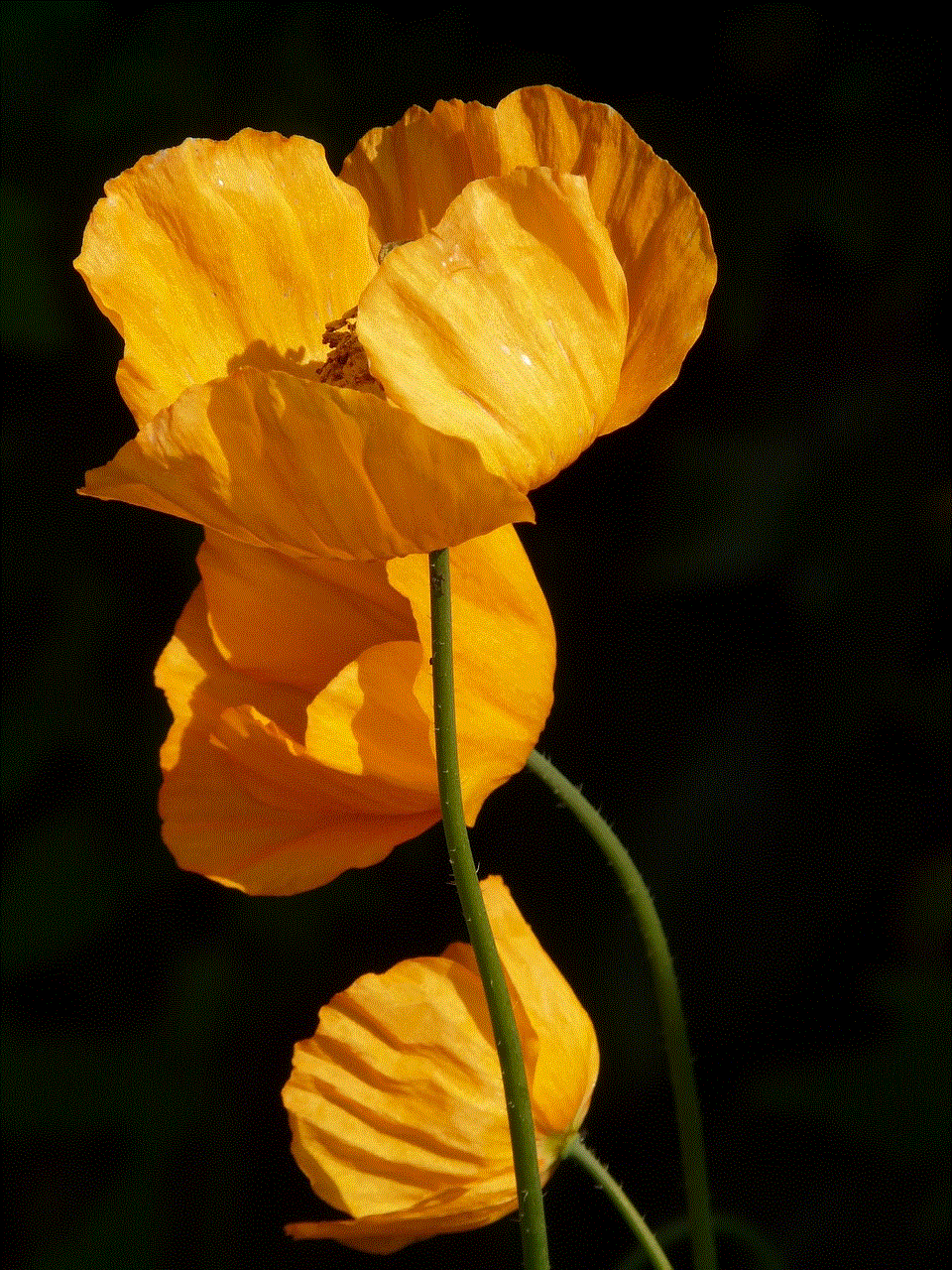
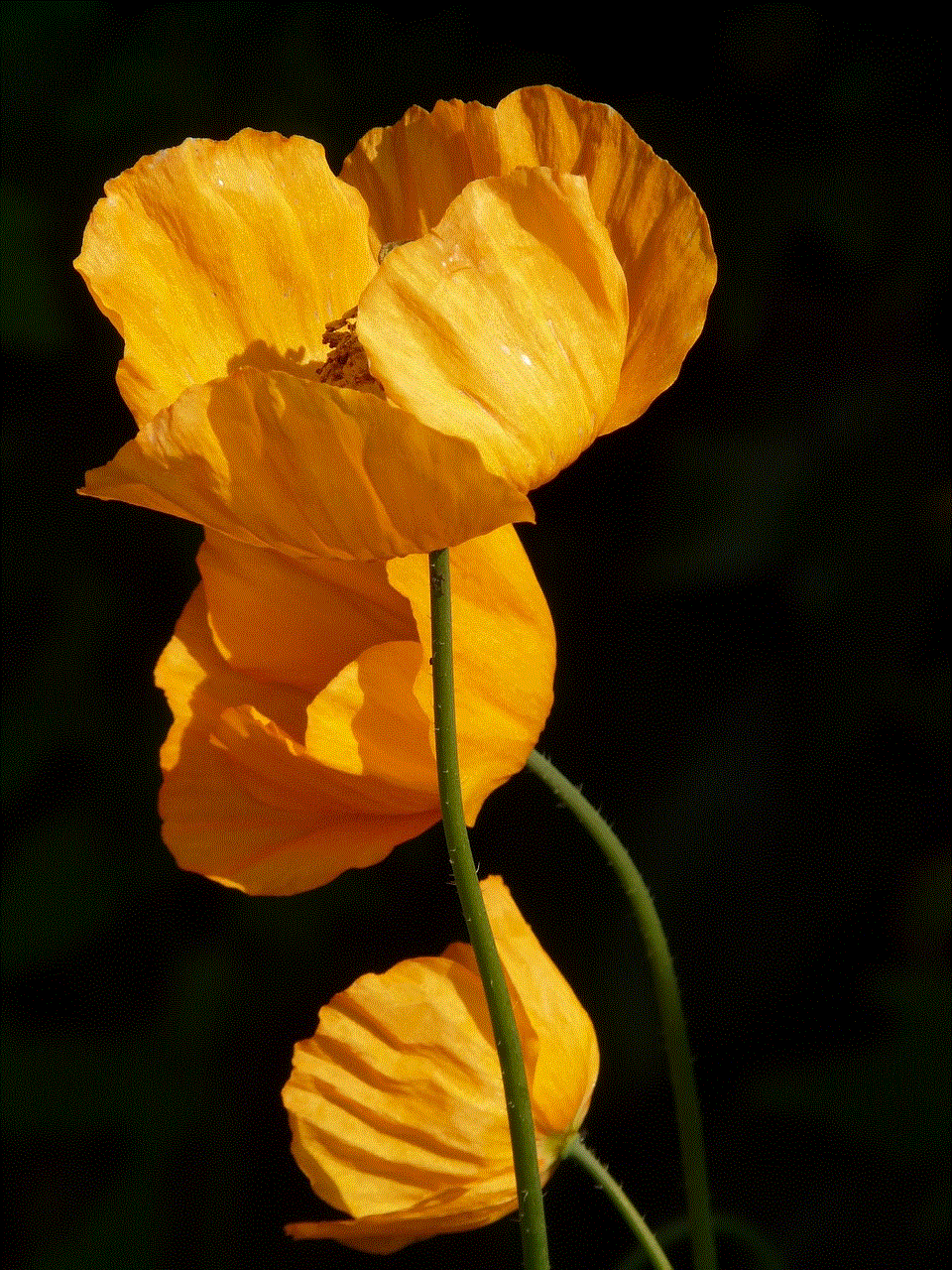
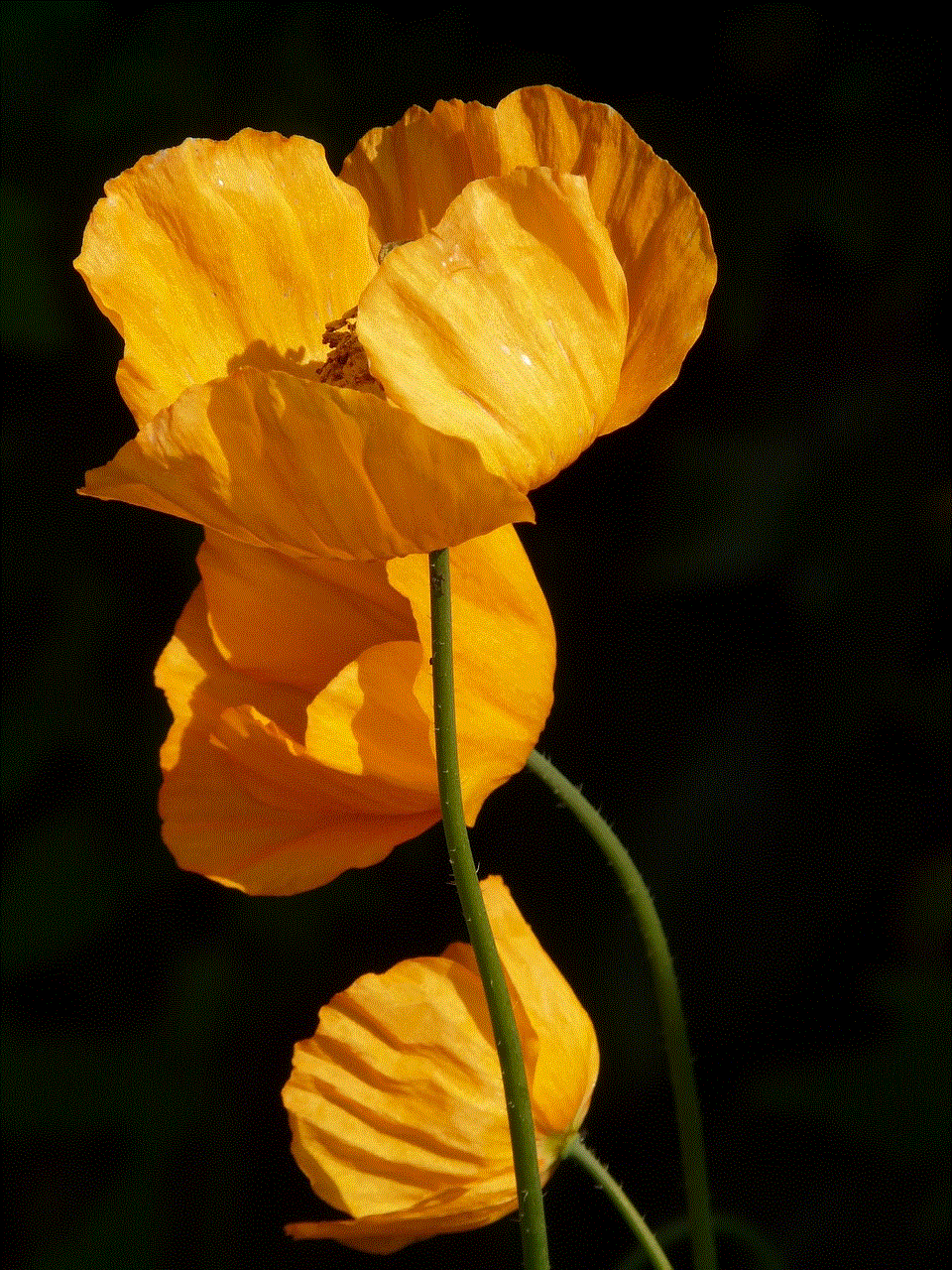
Design and User Interface
The design and user interface of iOS 9.0.2 remain largely unchanged from its predecessor, iOS 9.0. However, there are a few subtle changes that have been incorporated to enhance the user experience. One of the most notable changes is the font used throughout the operating system. Apple has introduced the new San Francisco font, which is sleek and easy on the eyes. This change is not only aesthetically pleasing but also makes it easier to read text on the screen.
Another improvement in the user interface is the introduction of multitasking gestures on the iPad. Now users can switch between apps by swiping with four fingers on the screen. This feature makes it easier to navigate between apps and improves the overall productivity on the iPad.
Furthermore, iOS 9.0.2 has introduced a new feature called “Proactive”, which is similar to Google Now. It provides users with contextually relevant information based on their usage patterns and location. This feature can be accessed by swiping to the right from the home screen, and it displays a list of suggested apps, contacts, and news articles. While this feature is useful, it is not as advanced as Google Now, and it still has room for improvement.
Siri and Search
Siri, the virtual assistant, has received a major upgrade in iOS 9.0.2. It is now more proactive and can perform more tasks than ever before. Siri can now suggest apps, contacts, and news articles based on your usage patterns. It can even remind you about upcoming events or appointments and provide directions to your destination.
The search function has also been improved in iOS 9.0.2. Now when you search for something, it not only displays results from your device but also from the web. This feature is similar to Google’s search function, and it makes it easier to find information without leaving the app you are currently using.
Security and Privacy
Apple has always been known for its stringent security measures, and with iOS 9.0.2, it has taken it a step further. The operating system now requires a six-digit passcode instead of the usual four-digit passcode. This makes it harder for hackers to access your device and protects your personal information.
Another notable security feature is the introduction of two-factor authentication. This feature adds an extra layer of security to your Apple account by requiring you to enter a verification code sent to your trusted device when you log in from a new device. This not only protects your account from unauthorized access but also ensures the security of your personal information.
Performance and Battery Life
One of the major concerns for users with every new iOS update is the impact it has on the device’s performance and battery life. However, with iOS 9.0.2, users need not worry about these issues. The operating system is designed to be more efficient, and it consumes less power, resulting in better battery life.
Moreover, iOS 9.0.2 has introduced a new low-power mode, which can be activated when the battery is low. This mode reduces the background activity, disables automatic downloads, and reduces the performance of the device to save battery life. This feature can provide an extra hour of battery life, which can be a lifesaver in critical situations.
Apps and Features
iOS 9.0.2 has introduced a few new apps and features that have been highly anticipated by users. One of the most notable additions is the News app, which is similar to Flipboard and provides users with a personalized news feed. The app curates news articles based on the user’s interests and preferences, making it easier to stay updated on the latest news.
Another new feature is the introduction of Apple Music, a streaming service that allows users to listen to their favorite songs and discover new music. This service is integrated with Siri, and users can use voice commands to play songs or create playlists. While this feature has received mixed reviews, it is a step in the right direction for Apple to compete with other music streaming services like Spotify and Pandora.
In addition to these new apps and features, Apple has also made improvements to its existing apps. The Notes app now allows users to add photos, videos, and web links to their notes, making it a more versatile tool. The Mail app has also been updated with the ability to add file attachments from other apps, making it easier to manage emails.
Compatibility and Availability
iOS 9.0.2 is compatible with all devices that supported iOS 9.0. This includes the iPhone 4s and later, iPad 2 and later, and the iPod touch 5th generation and later. The update is available for free and can be downloaded over the air or through iTunes.
Conclusion



Overall, iOS 9.0.2 is a significant update with several new features and improvements. It has a sleek design, advanced features like Siri and Proactive, and better security measures. The new low-power mode and improved battery life are also major highlights of this update. While there is still room for improvement in certain areas, iOS 9.0.2 is a step forward for Apple in providing its users with a better user experience.