420 friendly meaning
“420 friendly” is a term that has become increasingly popular in recent years, especially in the United States. It refers to the consumption and acceptance of cannabis, particularly in social settings. This phrase has evolved into a cultural code for those who are open-minded and supportive of the use of marijuana, whether for medicinal or recreational purposes. But what exactly does “420 friendly” mean, and where did it originate? In this article, we will delve deeper into the origins and the significance of this term, as well as its impact on society.
The origins of “420 friendly” can be traced back to a group of high school students in San Rafael, California in the early 1970s. These students, who called themselves “the Waldos,” would meet at 4:20 pm to smoke marijuana after school. They used “420” as a code word to discuss their plans without getting caught. This term eventually spread beyond the group and became synonymous with cannabis culture.
As the use of marijuana became more mainstream in the 1990s and early 2000s, “420 friendly” evolved into a way for people to express their support and acceptance of cannabis. It was no longer just a code word, but a label that people proudly wore to show their stance on the use of marijuana. Today, the phrase has become so popular that it has even been adopted by businesses, particularly in the hospitality and tourism industry.
Many hotels, restaurants, and other establishments now use “420 friendly” to attract customers who are looking for an environment where they can consume cannabis without judgment. This trend has been particularly prevalent in states where marijuana has been legalized for recreational use, such as Colorado and California. These businesses often have designated areas or rooms where guests can smoke or consume marijuana products. However, it is essential to note that “420 friendly” does not necessarily mean that the establishment provides cannabis products. It simply means that they have a tolerant attitude towards their guests using marijuana on the premises.
One of the most significant impacts of the phrase “420 friendly” is its role in normalizing the use of marijuana. For decades, cannabis has been demonized and stigmatized, leading to its prohibition in many countries. However, with the growing acceptance and legalization of marijuana, phrases like “420 friendly” have helped to break down the negative connotations associated with it. It has become a way for people to express their support for the use of cannabis without fear of judgment or legal repercussions. This normalization has also led to more open discussions about the benefits and drawbacks of marijuana, ultimately leading to its widespread acceptance.
The use of “420 friendly” has also had a significant impact on the tourism industry. Many people now actively seek out destinations and accommodations that are labeled as “420 friendly.” This trend has led to the emergence of cannabis tourism, where people travel specifically to experience marijuana culture in different parts of the world. This has been a significant boost for local economies, particularly in states where marijuana has been legalized. It has also created job opportunities in the hospitality, transportation, and retail sectors.
Moreover, “420 friendly” has also been instrumental in promoting social gatherings and events centered around the use of marijuana. These events can range from small private gatherings with friends to large-scale festivals and concerts. They offer a sense of community and camaraderie among individuals who share a common interest in cannabis. It has also provided a platform for education and advocacy, as many of these events include discussions and workshops about the benefits and responsible use of marijuana.
However, as with any cultural trend, there are also potential drawbacks to the mainstream adoption of “420 friendly.” One concern is the glorification and overindulgence of marijuana, particularly among young adults. The normalization of cannabis has made it more accessible and socially acceptable, which can lead to its abuse. This is especially concerning for adolescents and young adults, whose brains are still developing and may be more susceptible to the negative effects of marijuana.
Another issue is the potential for businesses to exploit the term “420 friendly” for marketing purposes, without actually promoting responsible and legal use of marijuana. This can lead to a misrepresentation of the cannabis culture and perpetuate negative stereotypes. It is crucial for businesses and individuals to use the phrase responsibly and promote a positive and informed approach to the use of marijuana.
In conclusion, the term “420 friendly” has come a long way from its origins as a code word for high school students. It has evolved into a cultural phenomenon that represents the growing acceptance and normalization of marijuana. It has had a significant impact on society, particularly in the areas of tourism, social gatherings, and destigmatization of cannabis. However, it is essential to use this phrase responsibly and promote responsible and legal use of marijuana. As the legalization and acceptance of cannabis continue to grow, the meaning and impact of “420 friendly” will undoubtedly continue to evolve.
how to recover deleted instagram post
In today’s digital world, social media has become an integral part of our lives. People use various social media platforms to connect with friends and family, share their thoughts and experiences, and even promote their businesses. Instagram , a photo and video sharing platform, has gained immense popularity over the years, with over one billion active users. With its user-friendly interface and visually appealing content, it has become the go-to platform for sharing moments and memories. However, like any other online platform, Instagram is not immune to accidents and mistakes. In this article, we will explore ways to recover deleted Instagram posts, a nightmare for many users.
Before we delve into the process of recovering deleted Instagram posts, let’s understand why people may delete their posts in the first place. There could be several reasons behind this, such as accidental deletion, changing one’s mind about the content, or even getting hacked. Whatever the reason may be, losing a post that you have put time and effort into creating can be disheartening. Thankfully, Instagram has a feature that allows users to retrieve their deleted posts, provided they act quickly. So, if you are wondering how to recover deleted Instagram posts, read on to find out more.
The first and most crucial step to recovering a deleted Instagram post is to act fast. Instagram has a limited window of time within which a post can be retrieved. After this time period, the post is permanently deleted, and there is no way to recover it. The time limit varies depending on the type of account you have. If you have a personal account, the window is 60 days, while for a business account, it is only 30 days. Therefore, as soon as you notice that a post has been deleted, you must act quickly to retrieve it.
Now that we have established the importance of time, let’s move on to the actual process of recovering a deleted Instagram post. The first thing you need to do is log into your Instagram account through the app or website. Once you have logged in, go to your profile and click on the menu icon in the top right corner. From the menu, select “Settings,” followed by “Account.” Here, you will find an option that says “Recently Deleted.” Click on it, and you will see all the posts that have been deleted in the past 30 or 60 days, depending on your account type.
Once you have found the deleted post, click on it, and you will see the option to “Restore” it. Click on this option, and the post will be restored to your profile, along with all the likes, comments, and tags it had before. However, if you do not see the post in the “Recently Deleted” folder, it means that the time limit for retrieval has passed, and the post is permanently deleted. In this case, unfortunately, there is no way to recover it.
But what if you do not see the “Recently Deleted” option in your account settings? This could happen if you have permanently deleted all your posts or if you have a new account. In such cases, you can try the following methods to recover your deleted Instagram posts.
The first method is to use a third-party app or website. Many apps and websites claim to recover deleted Instagram posts. These apps work by connecting to your Instagram account and retrieving your deleted posts. However, it is essential to be cautious while using such apps as they may ask for your login credentials, which can compromise your account’s security. It is best to thoroughly research the app or website and read reviews before using them.
Another way to recover deleted Instagram posts is by contacting Instagram’s support team. If you have a valid reason for retrieving the post, such as being hacked or accidentally deleting it, Instagram may be able to help you. To do this, go to the Help Center on Instagram’s website and click on “Report a Problem.” From the options given, select “Something Isn’t Working,” and then “Report a Problem.” Here, you can explain your situation and request the restoration of your deleted post. However, keep in mind that the success rate of this method is not guaranteed, and it may take some time for Instagram to respond.
There are also some preventive measures that you can take to avoid the hassle of recovering deleted Instagram posts. Firstly, always double-check before deleting a post. It is easy to accidentally delete a post while scrolling through your feed, so take a moment to confirm if you want to delete it. Secondly, you can enable the “Archive” feature on Instagram. This will allow you to hide a post from your profile without permanently deleting it. If you change your mind, you can always unarchive the post and restore it to your profile. Finally, make sure to keep your account secure by using a strong password and enabling two-factor authentication.
In conclusion, recovering deleted Instagram posts is possible, but it requires prompt action and a bit of luck. By following the steps mentioned above, you can retrieve your deleted posts and avoid the heartache of losing them forever. However, it is essential to be cautious while using third-party apps and websites and to take preventive measures to protect your account’s security. Remember, prevention is always better than cure. So, next time you are about to delete a post, make sure to think twice before clicking that button.
how to see activity on instagram
In today’s digital world, social media has become an integral part of our daily lives. Among the various social media platforms, Instagram stands out as a popular choice for sharing photos and videos with friends, family, and followers. With over 1 billion monthly active users, Instagram has become a hub for visual content and is constantly evolving with new features and updates. As a user of Instagram, have you ever wondered how to see activity on Instagram? In this article, we will explore the various ways to track and view activity on Instagram.
1. Activity Tab:
The most direct and easy way to see activity on Instagram is through the “Activity” tab. This tab can be accessed by tapping on the heart-shaped icon at the bottom of the screen. The activity tab shows all the recent activities on your account, such as likes, comments, and follows. You can also access this tab by clicking on the three horizontal lines on your profile page and selecting “Activity” from the menu.
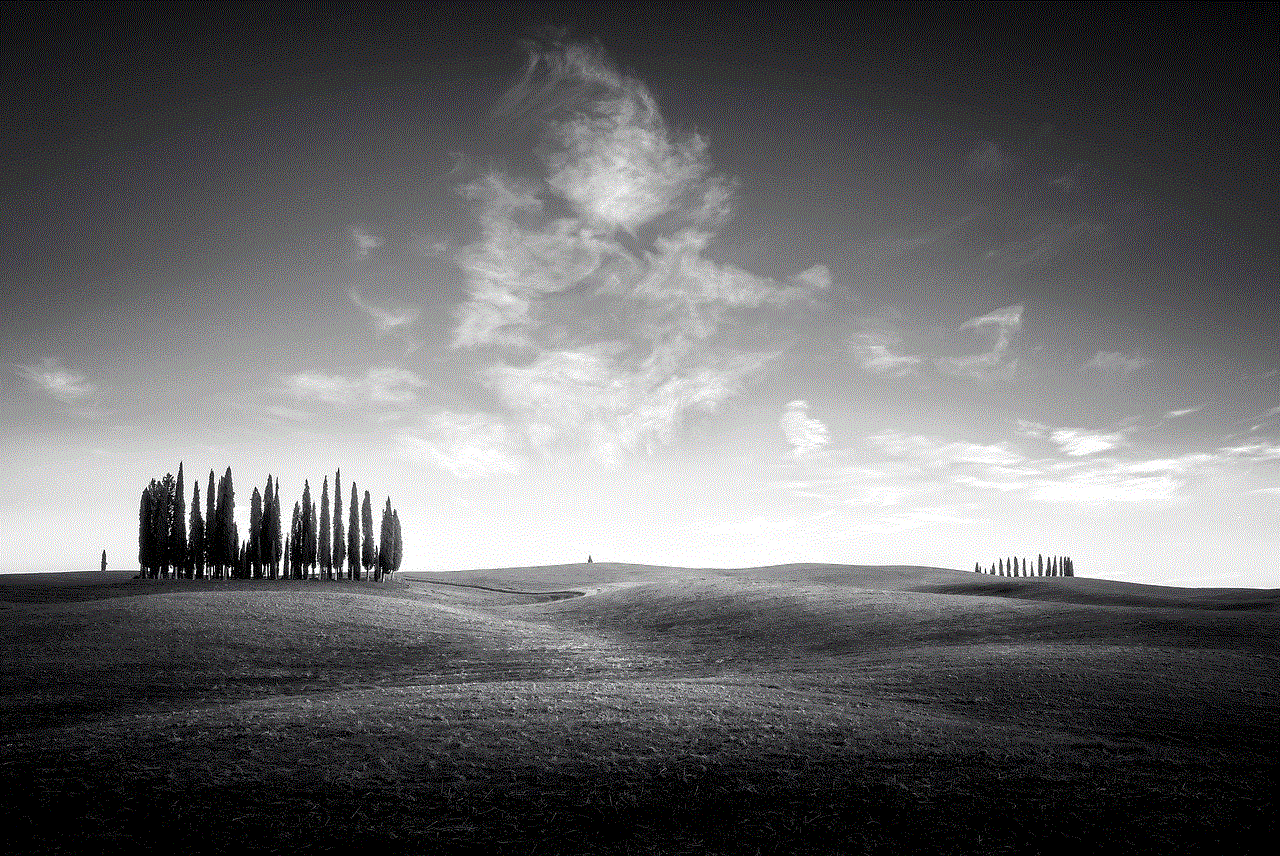
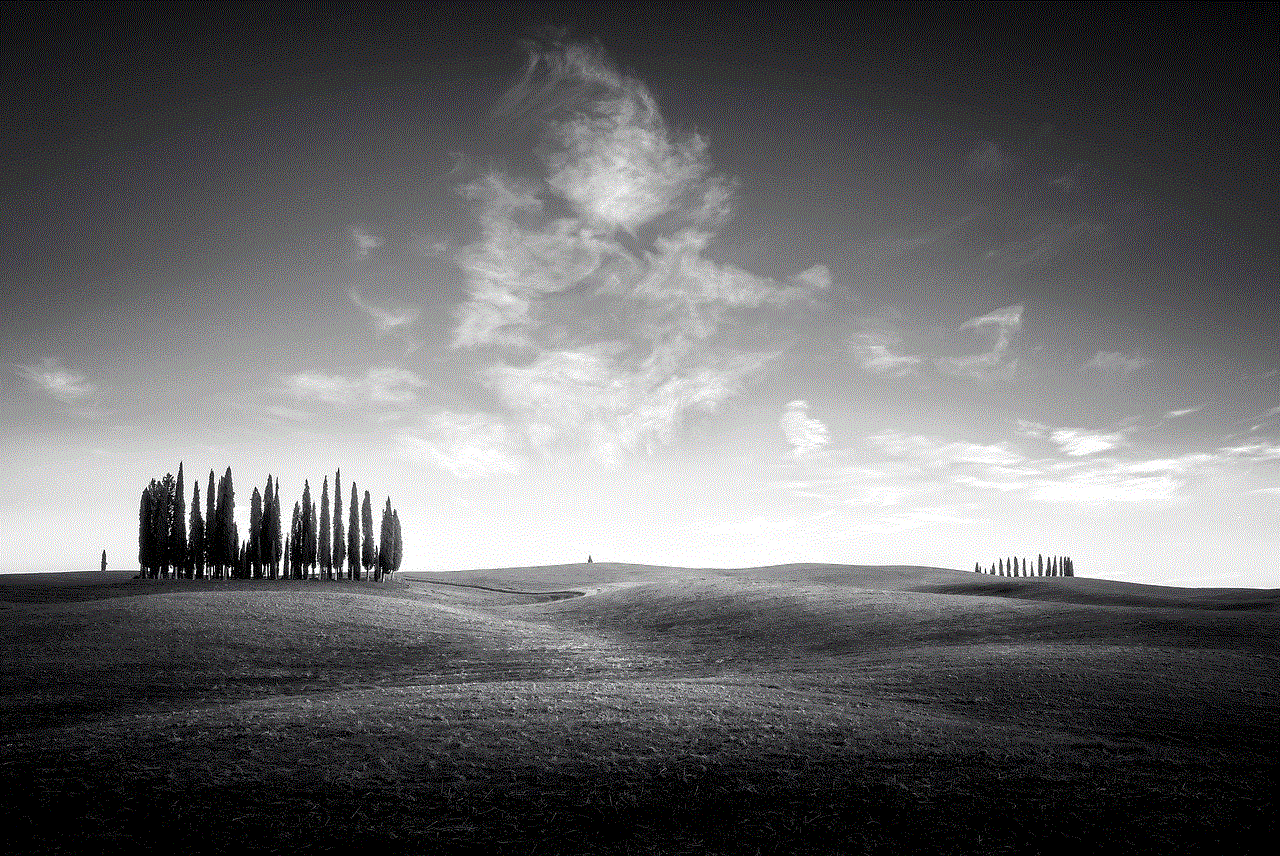
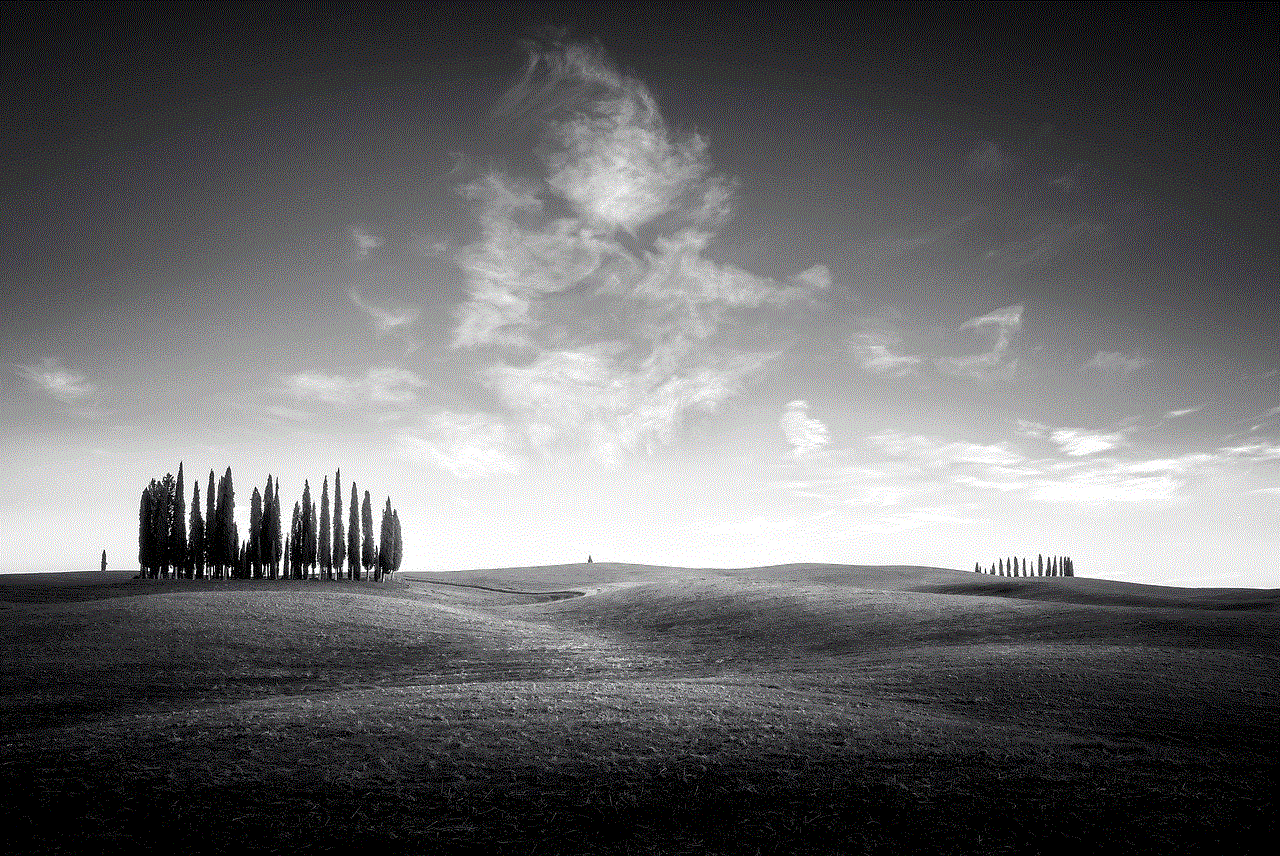
2. Following Activity:
Apart from your own activity, you can also see the activities of the accounts you follow on Instagram. This feature is called “Following Activity,” and it can be accessed from the “Activity” tab. By tapping on the “Following” tab at the top of the screen, you can see the recent likes and comments made by the people you follow. This is a great way to keep up with the activities of your friends and favorite accounts.
3. Explore Page:
The “Explore” page on Instagram is a personalized feed of content that Instagram thinks you might like based on your previous activities. This page not only shows you posts from accounts you don’t follow but also displays the activities of the accounts you follow. You can view the activities of the accounts you follow by tapping on their profile picture on the “Explore” page.
4. Notifications:
Another way to see activity on Instagram is through notifications. Whenever someone interacts with your account, you will receive a notification. These notifications can be accessed by tapping on the heart-shaped icon on the bottom of the screen. The number next to the icon indicates the number of new notifications you have. By tapping on the notifications, you can see the details of the activities, such as who liked or commented on your post.
5. Likes:
Instagram also allows you to see the likes on your posts. By tapping on the “Likes” tab at the bottom of your post, you can see the usernames of the accounts that have liked your post. This feature is not available for private accounts as their likes are not visible to anyone except their followers.
6. Comments:
Similar to likes, you can also see the comments on your posts. By tapping on the “Comments” tab at the bottom of your post, you can see all the comments on your post. You can also reply to comments, delete them, or like them from this tab.
7. Tags:
Instagram also allows you to see the posts in which you have been tagged. By tapping on the “Tags” tab at the bottom of your profile page, you can see all the posts that include your username. This feature is a great way to keep track of the posts in which you have been mentioned.
8. Story Views:
If you have a public account, you can see the number of people who have viewed your Instagram stories. By swiping up on your story, you can see the usernames of the accounts that have viewed your story. This feature is not available for private accounts as their stories are only visible to their followers.
9. Archive:
Instagram also has an “Archive” feature that allows you to hide your posts from your profile without deleting them. You can access this feature by tapping on the three horizontal lines on your profile page and selecting “Archive” from the menu. By tapping on “Archive,” you can see all the posts you have archived. You can also unarchive them if you wish to make them visible on your profile again.
10. Insights:



If you have a business or creator account on Instagram, you can access the “Insights” feature. This feature provides you with detailed analytics of your account, including your activity, reach, and impressions. You can access this feature by tapping on the three horizontal lines on your profile page and selecting “Insights” from the menu.
In conclusion, Instagram offers various ways to see activity on the platform, making it easier for users to keep track of their interactions and engagements. Whether it’s through the “Activity” tab, notifications, or insights, Instagram has made it effortless for users to stay updated on their accounts’ activities. So the next time you’re wondering how to see activity on Instagram, refer to this article, and you’ll be up to date with all the latest activities on your account.