how to find out if someone is on a dating site
In today’s digital age, the world of dating has drastically changed. With the rise of social media and online dating platforms, it has become easier than ever to meet and connect with potential partners. However, this convenience has also brought about some concerns, such as the possibility of someone being on a dating site while being in a committed relationship. Whether you are trying to find out if your partner is using dating sites or if you are concerned that someone close to you might be, there are ways to uncover the truth. In this article, we will discuss different methods on how to find out if someone is on a dating site.
1. Check Their Phone or computer History
One of the most common and easiest ways to find out if someone is on a dating site is by checking their phone or computer history. If you have access to their devices, you can check the browsing history to see if they have been visiting any dating sites. You can also look for dating apps on their phone, such as Tinder, Bumble, or Hinge. However, keep in mind that this method might not always be reliable as the person might have cleared their history or used incognito mode to hide their activities.
2. Create a Fake Profile
Another way to find out if someone is on a dating site is by creating a fake profile. This method requires more effort and time, but it can give you firsthand evidence if the person is actively using dating sites. Create a profile on a popular dating app or website and start swiping or scrolling through potential matches. If you come across the person you are investigating, it is a clear indication that they are using dating sites. However, this method can be considered unethical and should only be used as a last resort.
3. Use a Reverse Image Search
If you have a photo of the person you are trying to find on a dating site, you can use a reverse image search to see if their picture appears on any dating profiles. This method is particularly useful if the person is using a fake name on their dating profile. Reverse image search engines like Google, TinEye, or Social Catfish can help you find if the person’s photo is linked to any dating profiles or social media accounts.
4. Hire a Private Investigator
If you are serious about finding out if someone is on a dating site, you can consider hiring a private investigator. These professionals have the expertise and resources to uncover someone’s online activities. They can perform a thorough background check and provide you with concrete evidence of the person’s online presence. However, this method can be expensive, and it is advisable to consult with a lawyer before hiring a private investigator.
5. Ask Mutual Friends
If you have mutual friends with the person you are investigating, you can ask them if they know anything about the person’s online activities. They might be able to provide you with some insights or even have seen the person’s dating profile themselves. However, this method can be risky as the person might find out that you are investigating them, and it can potentially damage your relationship with mutual friends.
6. Search for Their Username
People often use the same username across multiple online platforms. If you know the person’s username, you can search for it on different dating sites to see if they have an account. You can also use a username search engine like Namechk or KnowEm to see if the person is using the same username on various social media and dating sites.
7. Check Their Social Media Profiles
Many dating sites allow users to link their social media profiles to their dating profiles. If you are friends with the person on social media, you can check their profiles to see if they have linked any dating sites. Some dating apps, such as Hinge, even show mutual friends on a user’s profile, making it easier for you to find out if they are using the app.
8. Look for Signs of Infidelity
If you are trying to find out if your partner is using dating sites, you can look for signs of infidelity. These signs can include sudden changes in behavior, being secretive about their phone or computer, or being emotionally distant. However, it is crucial to have a conversation with your partner and express your concerns before jumping to conclusions.
9. Use a Dating Site Checker
Several websites offer dating site checkers that can help you find out if someone has a dating profile. These checkers use algorithms to search through multiple dating sites and provide you with a list of potential matches. However, the accuracy of these checkers can vary, and they might not be able to find profiles that are set to private or have been recently created.
10. Have a Direct Conversation



Finally, the most effective and ethical way to find out if someone is on a dating site is by having a direct conversation with them. If you are concerned about someone close to you, it is best to approach them and express your concerns. They might have a reasonable explanation for their online activities. However, if you are trying to find out if your partner is using dating sites, it is essential to have an open and honest conversation about the state of your relationship.
Conclusion
In conclusion, finding out if someone is on a dating site can be challenging, but it is not impossible. The methods mentioned in this article can help you uncover the truth, but it is essential to handle the situation with caution and respect. If you are concerned about someone close to you, it is crucial to approach the situation with empathy and understanding. And if you are trying to find out if your partner is using dating sites, it is essential to address your concerns and have an open and honest conversation. Remember, communication is the key to a healthy and successful relationship.
detect spyware on iphone
In today’s digital age, spyware has become a major concern for smartphone users. With the increasing use of smartphones and the amount of personal information stored on them, the threat of spyware has also increased. iPhones, being one of the most popular and widely used smartphones, are not immune to this threat. In fact, they are often targeted by spyware due to their popularity and the perception that they are more secure than other devices. So, how can one detect spyware on an iPhone? In this article, we will discuss various methods and tools that can help you detect spyware on your iPhone, and also provide tips on how to protect your device from such threats.
But first, let us understand what exactly is spyware. Spyware is a type of malicious software that is designed to gather information from a device without the user’s knowledge or consent. It can monitor your online activities, track your location, record your calls and texts, and even access your personal information such as passwords and credit card details. This information can then be used for various malicious purposes, such as identity theft, financial fraud, and blackmail. Spyware can be installed on your iPhone through various means, such as clicking on a malicious link, downloading a fake app, or connecting to an infected Wi-Fi network.
So, how can you detect spyware on your iPhone? The first thing you should do is to look out for any unusual behavior or changes on your device. If your iPhone suddenly starts running slow, crashes frequently, or shows pop-up ads, it could be a sign of spyware. Moreover, if you notice a significant decrease in your battery life or an increase in your data usage, it could also indicate the presence of spyware. Other signs to watch out for include unexplained charges on your phone bill, strange text messages or calls from unknown numbers, and unauthorized access to your social media accounts.
If you suspect that your iPhone has been infected with spyware, the next step is to use a reliable anti-spyware tool to scan your device. There are many anti-spyware apps available on the App Store, such as Malwarebytes, Norton Mobile Security, and Avira Mobile Security, which can help you detect and remove spyware. These apps use advanced algorithms to scan your iPhone for any malicious software and provide you with a detailed report of their findings. Some of these apps also offer real-time protection, which can prevent spyware from infecting your device in the first place.
Another way to detect spyware on your iPhone is to check your device’s system settings. Go to Settings > General > Profiles & Device Management, and look for any unfamiliar profiles or certificates. If you find any, it could be a sign that your device has been compromised. You can also check for any suspicious apps that you do not remember downloading from the App Store. It is always advisable to download apps only from trusted sources and read user reviews and ratings before installing them on your device.
Apart from using anti-spyware tools and checking your device’s settings, there are some other precautions you can take to protect your iPhone from spyware. First and foremost, always keep your device’s software up to date. Apple regularly releases security updates that can fix any vulnerabilities in the iOS system and prevent spyware from infecting your device. Also, avoid connecting to public Wi-Fi networks, as they are often not secure and can be used by hackers to install spyware on your device. Additionally, be cautious while clicking on links or downloading attachments from unknown sources, as they can also contain spyware.
If you are someone who frequently travels to countries where cybercrime is prevalent, such as China or Russia, you should be extra careful with your iPhone. These countries have been known to use spyware to target foreign travelers and gather sensitive information from their devices. In such cases, it is advisable to use a virtual private network (VPN) while accessing the internet on your iPhone. A VPN encrypts your internet connection and makes it difficult for hackers to intercept your data. Moreover, it also hides your IP address, making it harder for spyware to track your location.
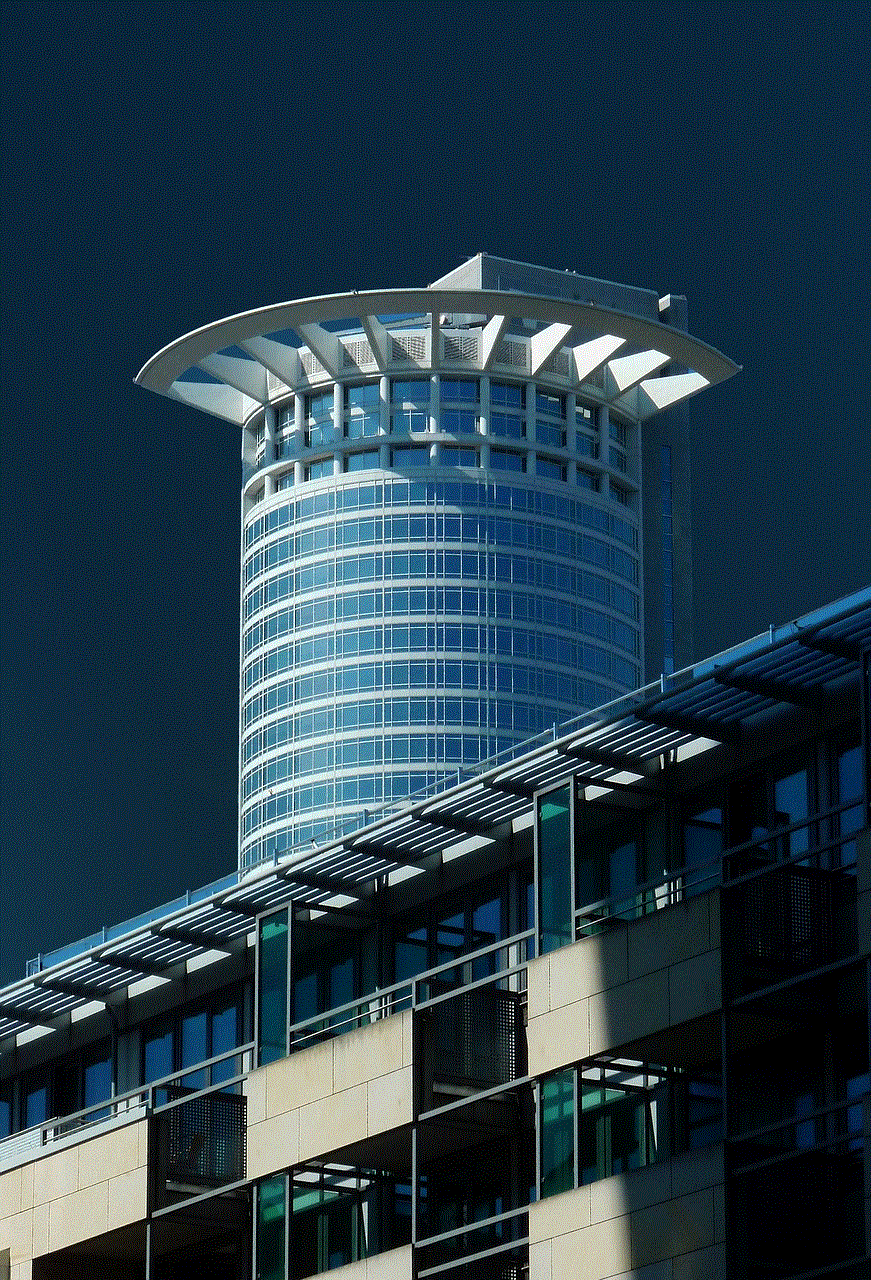
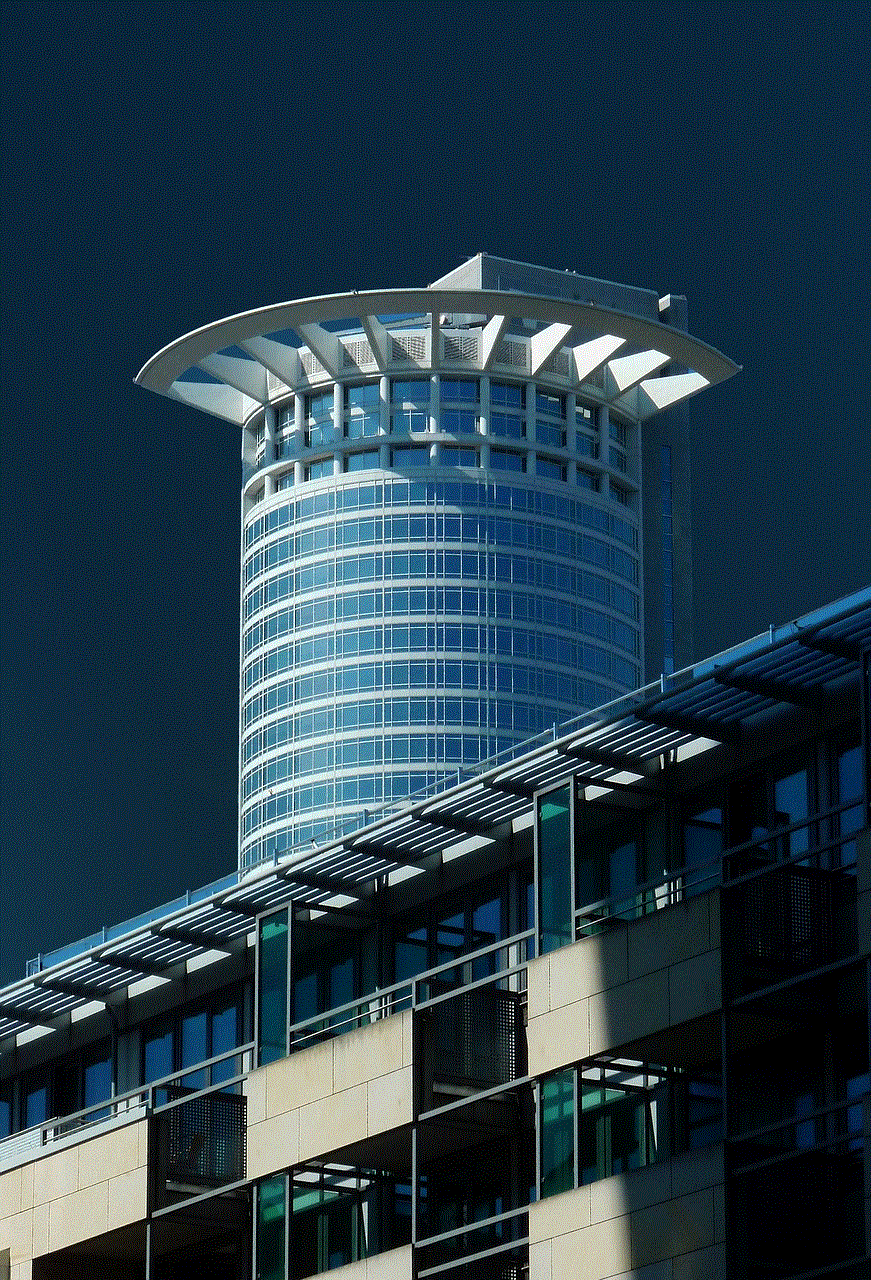
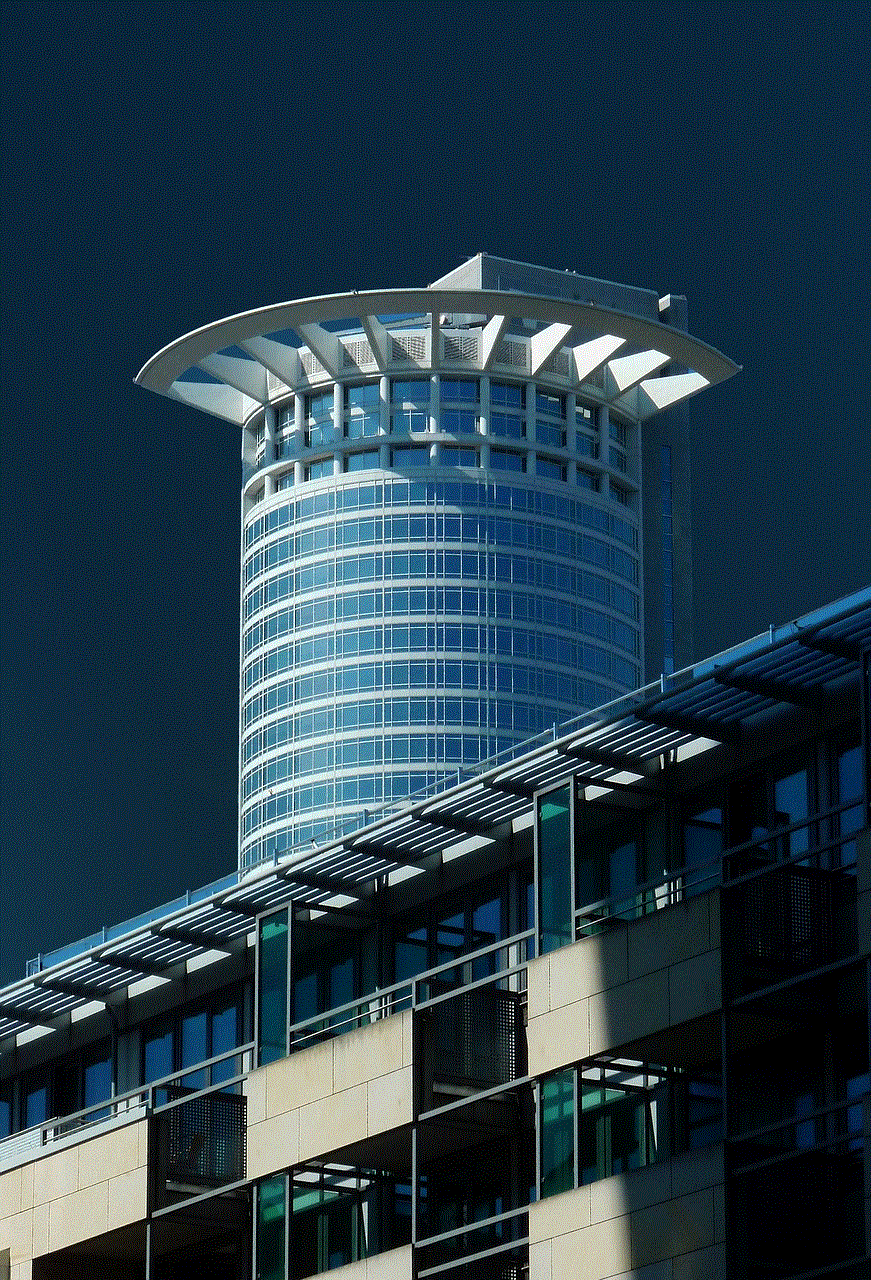
In conclusion, detecting spyware on an iPhone is not an easy task, as it can often go undetected and cause significant damage to your device and personal information. However, with the right precautions, you can protect your iPhone from such threats. Regularly scan your device with anti-spyware tools, keep your software up to date, and be cautious while using your device, especially when connecting to the internet. By following these tips, you can ensure the security of your iPhone and your personal information. Remember, prevention is always better than cure when it comes to spyware attacks.
best spying app for android free
In today’s digital age, smartphones have become an integral part of our lives. From making calls and sending messages to accessing social media and online banking, we rely on our smartphones for almost everything. However, with the rise of cybercrime and online threats, it has become crucial to keep a check on the activities happening on our phones. This is where spying apps come into the picture. These apps allow you to monitor and track the usage of a smartphone, making it easier to keep an eye on your loved ones or employees. In this article, we will discuss the best spying apps for Android that are available for free.
1. mSpy: mSpy is a popular and reliable spying app for Android that offers a wide range of features. It allows you to track call logs, messages, social media activity, GPS location, and more. The app also has a keylogger feature that captures every keystroke entered on the phone, giving you access to passwords and other sensitive information. mSpy has a user-friendly interface and offers a free trial period of 7 days.
2. FlexiSPY: FlexiSPY is another powerful spying app for Android that offers advanced features like call interception and live call recording. It also allows you to remotely activate the phone’s microphone and camera, giving you access to the surroundings of the phone. FlexiSPY is a bit on the expensive side but offers a 24/7 customer support service and a 10-day money-back guarantee.
3. Highster Mobile: Highster Mobile is a budget-friendly spying app that offers basic features like call monitoring, message tracking, and GPS location tracking. It also has a stealth camera feature that allows you to take pictures remotely using the phone’s camera. The app is easy to use and has a one-time payment option, making it a cost-effective choice for those on a budget.
4. Spyic: Spyic is a popular spying app that offers a range of features, including call tracking, text message monitoring, and social media tracking. One of the unique features of Spyic is its ability to track deleted messages, making it a popular choice for parents who want to keep an eye on their children’s activities. The app has a user-friendly interface and offers a free demo for users to test its features before purchasing.
5. Spyzie: Spyzie is a comprehensive spying app that offers features like call tracking, message monitoring, social media tracking, and more. It also has a unique feature called geofencing, which allows you to set virtual boundaries for the phone and receive alerts when the phone crosses those boundaries. Spyzie has a user-friendly interface and offers a free trial period of 7 days.
6. Cocospy: Cocospy is a popular spying app that offers features like call tracking, message monitoring, and location tracking. It also has a unique feature called SIM card change notification, which sends an alert to the user if the SIM card in the phone is changed. Cocospy has a user-friendly interface and offers a free demo for users to test its features before purchasing.
7. XNSPY: XNSPY is a feature-rich spying app that offers features like call tracking, message monitoring, social media tracking, and more. It also has a unique feature called app blocking, which allows you to block certain apps on the phone remotely. XNSPY has a user-friendly interface and offers a free demo for users to test its features before purchasing.
8. FoneMonitor: FoneMonitor is a user-friendly spying app that offers features like call tracking, message monitoring, and GPS location tracking. It also has a unique feature called website blocking, which allows you to block certain websites on the phone. FoneMonitor offers a free trial period of 3 days for users to test its features before purchasing.
9. Mobile Spy: Mobile Spy is a powerful spying app that offers features like call tracking, message monitoring, GPS location tracking, and more. It also has a unique feature called live control panel, which allows you to view the phone’s screen in real-time. Mobile Spy offers a free trial period of 7 days for users to test its features before purchasing.



10. Spyera: Spyera is an advanced spying app that offers features like call tracking, message monitoring, social media tracking, and more. It also has a unique feature called password grabber, which allows you to capture passwords entered on the phone. Spyera offers a free demo for users to test its features before purchasing.
In conclusion, these are some of the best spying apps for Android that are available for free. However, it is important to note that spying on someone without their consent is illegal and can lead to serious consequences. Therefore, it is advisable to use these apps only for legitimate purposes, such as monitoring your children’s activities or keeping an eye on your employees. Always make sure to check the laws and regulations in your country before using a spying app. Stay safe and use these apps responsibly.