free sleep apps for android
With the increasing stress and fast-paced lifestyle, getting proper sleep has become a challenge for many people. This has led to the rise in popularity of sleep apps, which aim to help users achieve a peaceful and restful sleep. These apps use various techniques such as white noise, meditation, and relaxation exercises to induce sleep. In this article, we will discuss the top free sleep apps for Android that can help you get a good night’s rest.
1. Sleep Cycle
Sleep Cycle is one of the most popular and highly rated sleep apps for Android. It tracks your sleep patterns using your phone’s accelerometer and wakes you up during your lightest sleep phase, making you feel refreshed and well-rested. The app also provides detailed sleep analysis and statistics, which can help you understand your sleep patterns and make necessary changes. With its smart alarm feature, Sleep Cycle gently wakes you up within a set time frame, ensuring that you don’t feel groggy or tired.
2. Pzizz
Pzizz is a unique sleep app that uses a combination of music, sound effects, and binaural beats to help you relax and fall asleep faster. It offers a variety of soundscapes and narrated bedtime stories to help you unwind and drift off into a deep sleep. The app also has a built-in alarm feature that enables you to set a specific time for the app to wake you up. Pzizz also offers a nap feature, which is perfect for those who need a quick power nap during the day.
3. Relax Melodies
As the name suggests, Relax Melodies is designed to help you relax and fall asleep faster. The app offers a wide range of soothing sounds and melodies, including nature sounds, white noise, and ASMR, which can help calm your mind and body. You can mix and match different sounds to create your own personalized sleep soundtrack. The app also offers guided meditation sessions and breathing exercises to help you relax and relieve stress. With its sleep timer feature, you can set a specific time for the app to stop playing, ensuring that it doesn’t disturb your sleep.
4. Headspace
Headspace is a popular mindfulness and meditation app that also offers sleepcasts to help you fall asleep. These sleepcasts are like bedtime stories for adults, with soothing voices and calming background sounds to help you unwind and drift off into a peaceful sleep. The app also offers guided meditations and breathing exercises that can help you relax your mind and body. Headspace also has a sleep timer feature, allowing you to set a specific time for the app to stop playing.
5. Sleep as Android
Sleep as Android is a comprehensive sleep tracking app that not only tracks your sleep patterns but also offers smart alarm features and integrates with various wearables and health apps. The app uses your phone’s sensors to track your sleep stages and provides detailed reports and graphs to help you understand your sleep patterns. With its CAPTCHA alarm feature, Sleep as Android ensures that you are fully awake before turning off the alarm. The app also offers various challenges and games to help you wake up and stay alert.
6. Calm
Calm is a popular meditation and sleep app that offers guided meditations, bedtime stories, and breathing exercises to help you relax and fall asleep faster. The app also offers a variety of sleep music and nature sounds to create a peaceful and soothing environment. With its sleep timer feature, you can set a specific time for the app to stop playing, ensuring that it doesn’t disturb your sleep. Calm also offers a daily calm feature, which provides a new meditation every day to help you start your day with a positive mindset.
7. White Noise Lite
White Noise Lite is a simple yet effective sleep app that offers a variety of white noise sounds, including rain, thunder, and ocean waves, to help you relax and fall asleep faster. The app also has a built-in alarm feature that can wake you up with your favorite white noise sound. White Noise Lite also offers a sleep timer feature, allowing you to set a specific time for the app to stop playing.
8. Sleep Sounds
Sleep Sounds is another popular sleep app that offers a variety of soothing sounds and melodies to help you relax and fall asleep faster. The app has a simple and user-friendly interface, making it easy to navigate and choose your favorite sounds. You can also mix and match different sounds to create your own personalized sleep soundtrack. The app also offers a sleep timer feature, ensuring that it doesn’t disturb your sleep.
9. Sleepo
Sleepo is a free sleep app that offers a wide range of high-quality sounds and melodies to help you relax and fall asleep faster. The app has a simple and intuitive interface, making it easy to choose and mix different sounds. You can also adjust the volume of each sound to create your own personalized sleep soundtrack. Sleepo also offers a sleep timer feature, allowing you to set a specific time for the app to stop playing.
10. Sleep Booster
Sleep Booster is a unique sleep app that offers a variety of relaxation techniques, including ASMR, hypnosis, and meditation, to help you relax and fall asleep faster. The app also has a built-in alarm feature that wakes you up during your lightest sleep phase, making you feel refreshed and rejuvenated. Sleep Booster also offers a sleep diary feature, allowing you to track your sleep patterns and make necessary changes to improve the quality of your sleep.
In conclusion, these free sleep apps for Android offer a variety of features and techniques to help you achieve a peaceful and restful sleep. From tracking your sleep patterns to providing guided meditations and soothing sounds, these apps can help you relax and fall asleep faster. So, if you struggle with getting a good night’s rest, try out these sleep apps and see which one works best for you. Sweet dreams!
can you see when someone screenshots your instagram story
In today’s digital age, social media platforms have become an integral part of our lives. One of the most popular platforms is Instagram , which allows users to share photos, videos, and stories with their followers. With the rise of Instagram’s popularity, a new concern has emerged – can you see when someone screenshots your Instagram story?
The short answer is no, Instagram does not notify users when someone takes a screenshot of their story. However, there are a few exceptions to this rule. In this article, we will explore the topic in detail and provide insights into the world of Instagram story screenshots.
What is an Instagram Story?
Before we dive into the main topic, let’s first understand what an Instagram story is. Instagram stories are a feature that allows users to share photos and videos that disappear after 24 hours. These stories appear in a bar at the top of the user’s feed and can be viewed by their followers.
Instagram stories have gained immense popularity due to their interactive features such as filters, stickers, and music. They also allow users to see who has viewed their story, making it a popular tool for businesses and influencers to track their engagement.
Can You See When Someone Screenshots Your Instagram Story?
The answer to this question is both yes and no. As mentioned earlier, Instagram does not notify users when someone takes a screenshot of their story. However, there are a few exceptions to this rule.
Firstly, if you have a public account, anyone can take a screenshot of your story without you knowing. This is because your story is visible to everyone who follows you or comes across your profile.
Secondly, if you have a private account, only your approved followers can view your stories. In this case, if someone takes a screenshot of your story, you will receive a notification stating “screenshot taken.” However, this notification does not specify who took the screenshot.
Thirdly, Instagram does have a feature called “Replay,” which allows users to replay a story they have already viewed. If someone takes a screenshot of your story during this replay, you will not receive a notification.
What Happens When You Take a Screenshot of Someone’s Instagram Story?
When you take a screenshot of someone’s Instagram story, the user will not receive a notification. However, the screenshot will be saved in your camera roll, and you can view it at any time.
Moreover, the user will not be able to see who took the screenshot unless they have a private account and receive a notification. This means that you can take a screenshot of someone’s story without them knowing, giving you more privacy and control over what you save on your phone.
Why Doesn’t Instagram Notify Users about Screenshots?
Instagram has not officially revealed the reason why they do not notify users when someone takes a screenshot of their story. However, it is believed that this feature is to protect the privacy of its users.
If Instagram started notifying users about screenshots, it would create unnecessary drama and conflicts among users. For example, someone may take a screenshot of their friend’s story and unintentionally cause misunderstandings. This feature also allows users to have more control over their content and who sees it.
How Can You Protect Your Instagram Stories from Screenshots?
If you are concerned about your privacy and do not want your stories to be screenshot, there are a few things you can do.
Firstly, you can set your account to private, which means only your approved followers can view your stories. This is the most effective way to protect your content from unwanted screenshots.
Secondly, you can use Instagram’s “Close Friends” feature, which allows you to select a specific group of followers who can view your story. This way, you can limit the number of people who can take a screenshot of your story.
Lastly, you can also use the “Hide Story From” feature, which allows you to hide your story from specific followers. This can come in handy if you do not want certain people to view your stories or take screenshots.
Why Is It Important to Be Aware of Screenshots?
In today’s digital age, it is essential to be mindful of what you share on social media platforms like Instagram. One of the main reasons is that screenshots can easily be distributed, and your content can go viral without your knowledge.
Moreover, screenshots can also be used to manipulate and deceive people. For example, someone can take a screenshot of your story and edit it to make it look like you said something you didn’t. This can cause conflicts and damage your reputation.
Additionally, screenshots can also be used as evidence in legal matters. If someone takes a screenshot of your story and uses it against you, it can have serious consequences. Therefore, it is crucial to be aware of the potential risks of screenshots and take necessary precautions.
Alternatives to Screenshots
If you want to save someone’s Instagram story without taking a screenshot, there are a few alternatives you can use.
Firstly, you can use Instagram’s “Save” feature, which allows you to save individual stories to your camera roll. However, the user will be notified if you save their story.
Secondly, you can use third-party apps that claim to save Instagram stories without alerting the user. However, these apps may not be reliable, and some may even compromise your privacy. It is best to use them at your own risk.
Lastly, you can also take a photo or video of the screen using a different device. This way, you will not be taking a screenshot, and the user will not receive a notification.
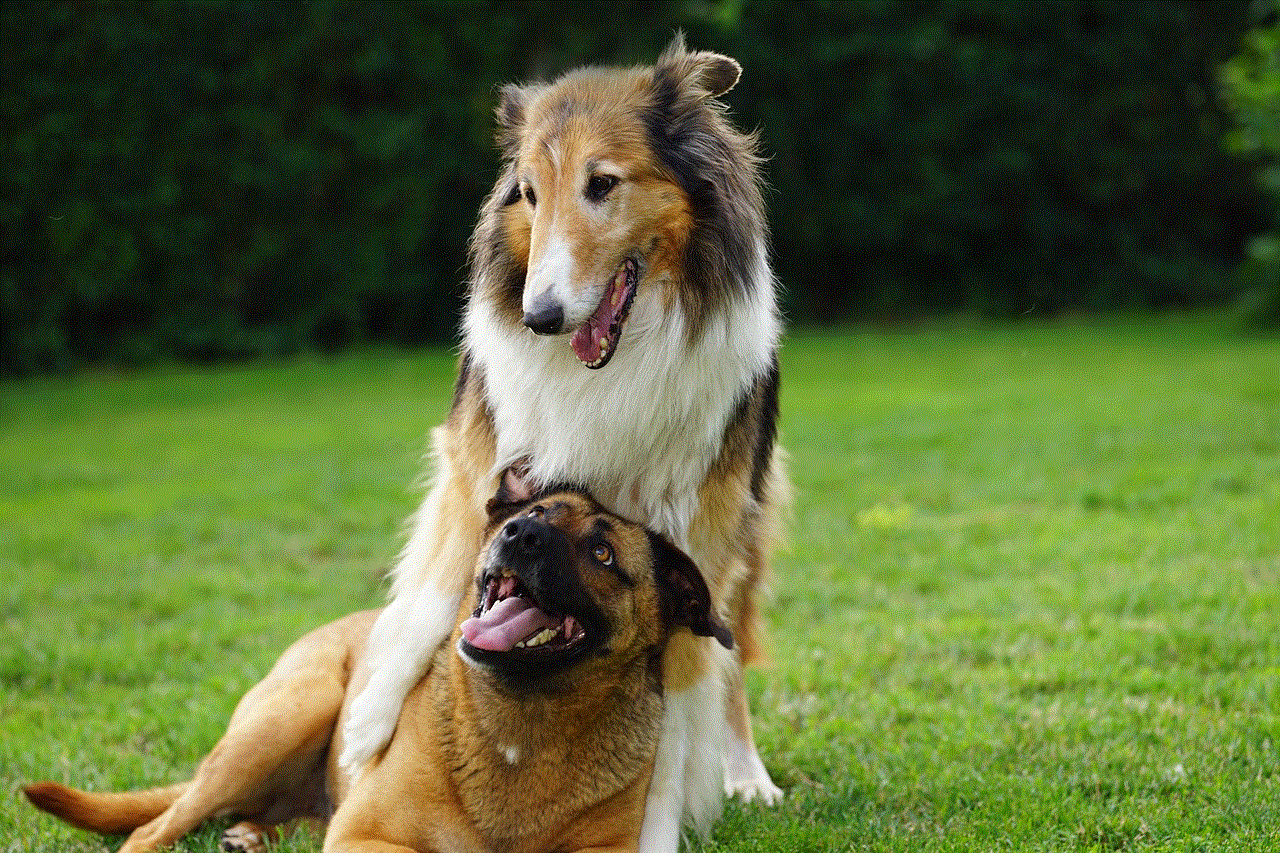
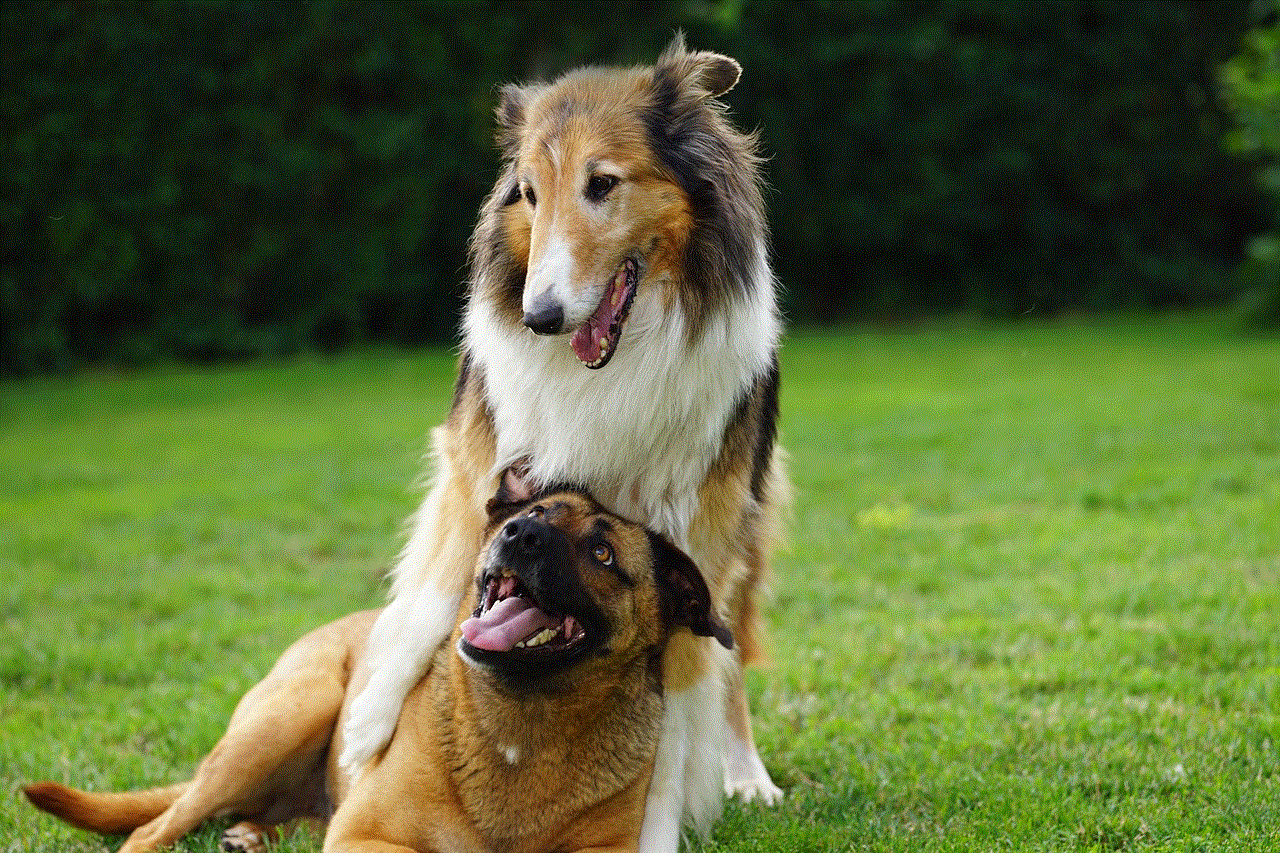
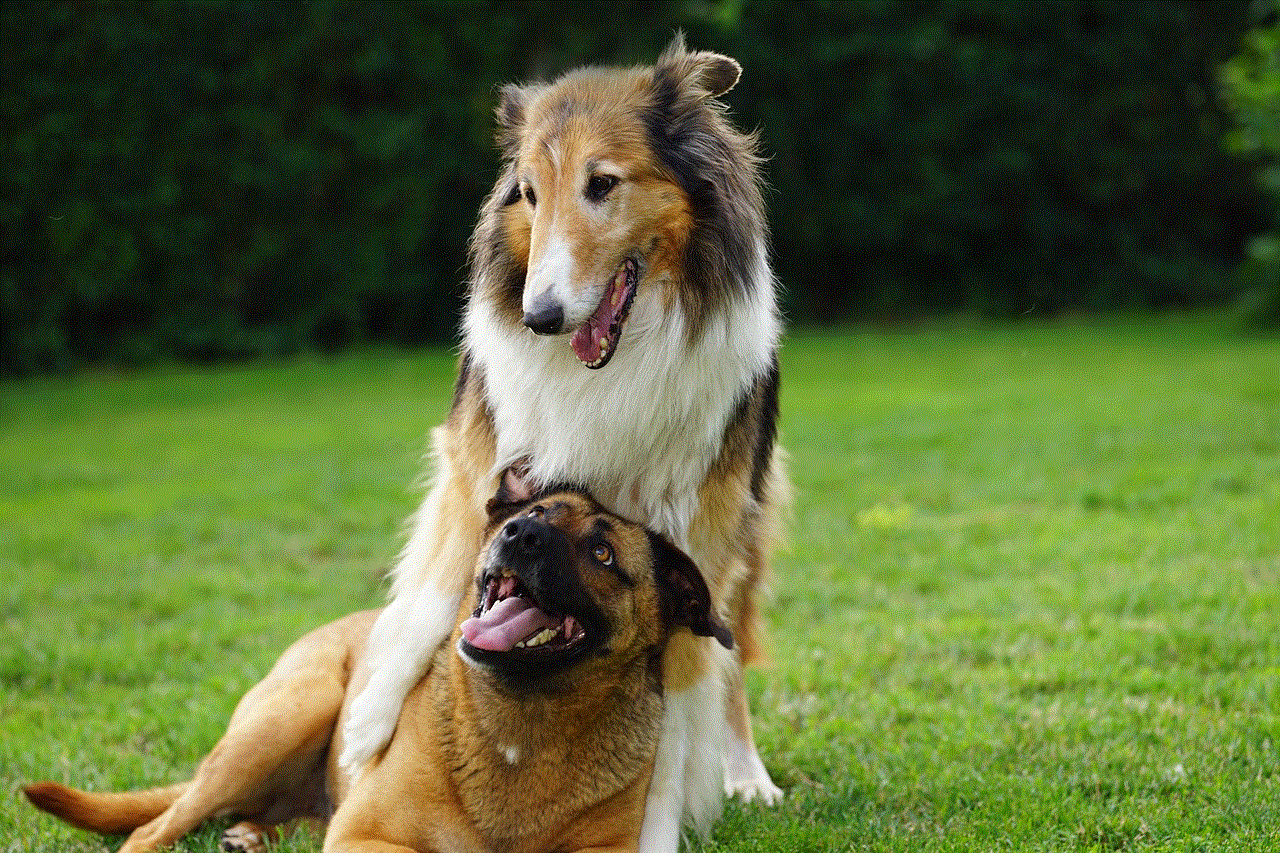
The Bottom Line
In conclusion, Instagram does not notify users when someone takes a screenshot of their story. However, there are a few exceptions to this rule, and it is crucial to be aware of them to protect your privacy.
Screenshots can be a useful tool, but they can also be misused. Therefore, it is essential to be mindful of your actions and the potential consequences they may have. So the next time you take a screenshot of someone’s story, remember to be respectful of their privacy.
how to find somones ip
In today’s digital age, where almost everything is connected to the internet, finding someone’s IP address has become a common practice. Whether you want to track down a cybercriminal, secure your online privacy, or simply curious about someone’s location, knowing how to find someone’s IP address can be a useful skill to have. In this article, we will dive into the details of what an IP address is, how it works, and various methods you can use to find someone’s IP address.
What is an IP Address?
IP stands for Internet Protocol, and an IP address is a unique numerical label assigned to every device connected to a computer network that uses the Internet Protocol for communication. It serves as a virtual address that identifies a device’s location on the internet, just like how a physical address identifies a house’s location. An IP address is made up of four numbers separated by periods, and it can either be static (permanent) or dynamic (changes periodically).
How Does an IP Address Work?
When you type a web address into your browser, your device sends a request to the website’s server, asking for the webpage’s content. The server then responds by sending the requested information back to your device. This communication between your device and the server happens through IP addresses. Your device sends its IP address to the server, and the server uses that IP address to know where to send the requested information. In simple terms, an IP address is like a return address on an envelope, allowing devices to communicate with each other on the internet.
Now that we have a basic understanding of what an IP address is and how it works, let’s explore different methods you can use to find someone’s IP address.
Method 1: Using Command Prompt
One of the easiest ways to find someone’s IP address is through the Command Prompt on a Windows computer. Follow these steps to find an IP address using Command Prompt:
1. Open the Command Prompt by pressing the Windows key + R and typing “cmd” in the Run dialog box.
2. In the Command Prompt window, type “tracert” followed by the website’s domain name. For example, if you want to find Google’s IP address, type “tracert www.google.com” and press Enter.
3. The Command Prompt will display the IP address of the website along with other information, such as the number of hops (intermediate servers) it takes to reach the destination.
Method 2: Using IP Lookup Tools
There are various online tools available that can help you find someone’s IP address. These tools use the website’s domain name or URL to determine the IP address. Some popular IP lookup tools include WhatIsMyIPAddress, IP Lookup, and IP Tracker. Follow these steps to find someone’s IP address using an IP lookup tool:
1. Open one of the IP lookup tools in your web browser.
2. Type the website’s domain name or URL in the search bar and hit Enter.
3. The tool will display the website’s IP address, along with other information, such as the country, city, and internet service provider (ISP) associated with the IP address.
Method 3: Using Email Headers
If you have received an email from the person whose IP address you want to find, you can use the email’s headers to determine their IP address. Email headers contain information about the sender and the email’s route, including the IP address of the sender’s device. Here’s how you can find someone’s IP address using email headers:
1. Open the email in your email client.
2. Look for an option to view the email’s headers. In most email clients, you can find this option by right-clicking on the email and selecting “View Message Source” or “Show Original.”
3. The email headers will be displayed in a new window. Look for the line that says “Received: from” and the IP address will be displayed next to it. This is the IP address of the device that sent the email.
Method 4: Social Media
If you are connected with the person whose IP address you want to find on social media platforms like Facebook or Twitter, you can use these platforms to find their IP address. Social media platforms record the IP addresses of users whenever they log in or post something. Here’s how you can find someone’s IP address using social media:
1. Log in to your social media account.
2. Navigate to the person’s profile whose IP address you want to find.
3. Right-click on their profile picture and select “Copy link address” or “Copy image address.”
4. Paste the link or image address into an IP lookup tool, and the IP address will be displayed.
Method 5: Through a Chat Session
If you have had a chat session with the person whose IP address you want to find, you can use the chat logs to determine their IP address. Most chat applications like WhatsApp , Skype, and Discord record the IP address of the users during the chat session. Here’s how you can find someone’s IP address through a chat session:
1. Open the chat log with the person whose IP address you want to find.
2. Look for an option to view the chat’s details or properties.
3. The IP address of the person will be displayed under the chat’s details or properties.
Is It Legal to Find Someone’s IP Address?
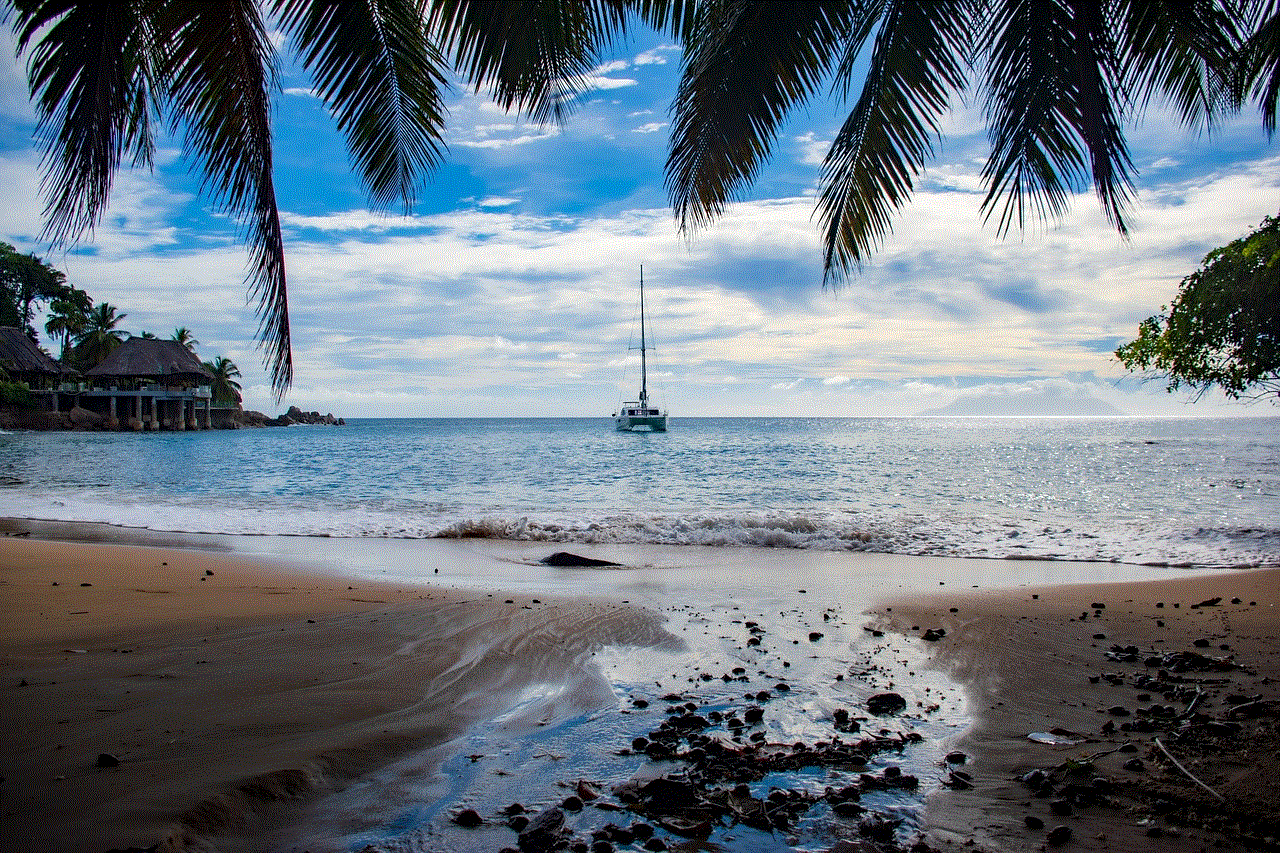
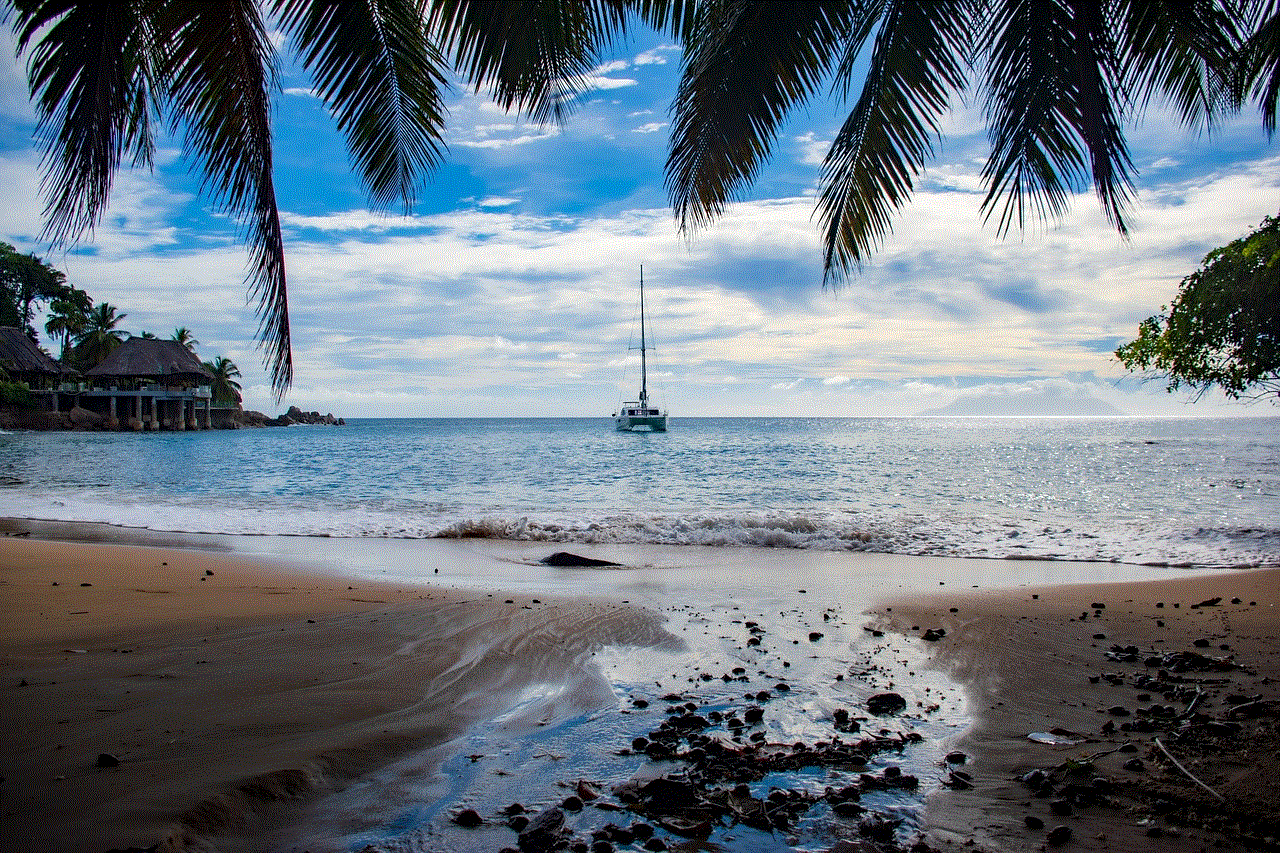
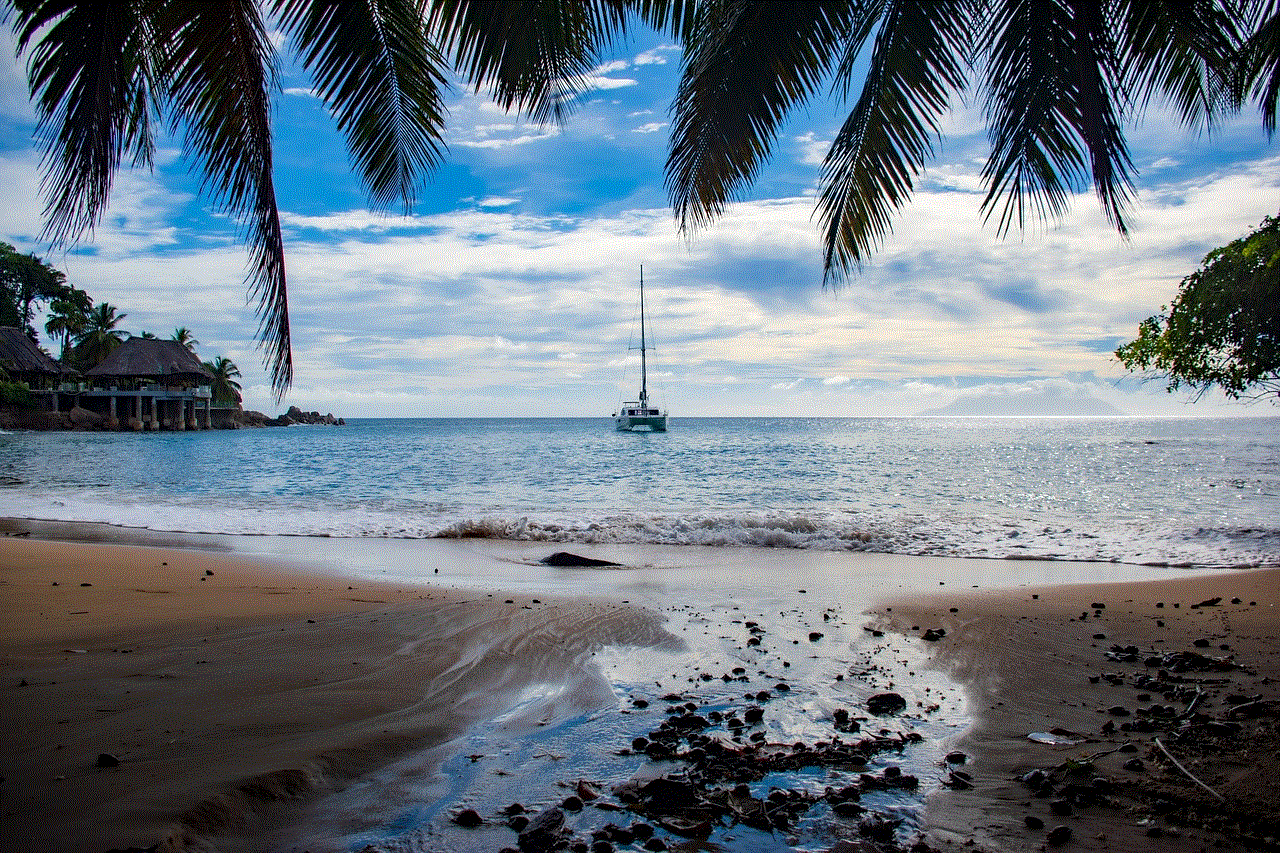
The legality of finding someone’s IP address depends on the purpose for which you are trying to find it. It is generally considered legal to find someone’s IP address if you are doing so to protect your online security or to track down a cybercriminal. However, it is illegal to use someone’s IP address for malicious purposes, such as hacking or cyberstalking.
In conclusion, an IP address is a crucial aspect of the internet that helps devices communicate with each other. There are various methods you can use to find someone’s IP address, such as using Command Prompt, IP lookup tools, email headers, social media, or chat logs. However, it is essential to use this information responsibly and for legal purposes.