how to make your account private on instagram
With over 1 billion active users, Instagram has become one of the most popular social media platforms in the world. This photo and video-sharing app allows users to connect with friends, family, and even celebrities from around the globe. However, with the rise of social media, privacy has become a growing concern for many users. If you are someone who values privacy and wants to keep your personal life away from prying eyes, then you may be wondering how to make your account private on Instagram. In this article, we will guide you through the process of making your account private and provide some tips on how to stay safe on this platform.
What is a Private Instagram Account?
Before we dive into the steps of making your account private, let’s first understand what a private Instagram account is. A private account on Instagram means that only people who follow you can see your posts, stories, and profile. If someone wants to see your content, they will have to send you a follow request, and only after you approve them, will they be able to view your posts. This feature provides an extra layer of security for your account, and it also gives you control over who can see your content.
Why Should You Make Your Account Private?
There are several reasons why you may want to make your account private on Instagram. Here are a few of them:
1. Control Over Your Content: By making your account private, you have the power to decide who can see your posts. This is especially important if you have personal or sensitive content that you only want to share with close friends and family.
2. Protect Your Privacy: In this digital age, privacy has become a major concern for many people. By making your account private, you can limit the amount of personal information that strangers can access about you.
3. Avoid Unwanted Followers: If you have a public account, anyone can follow you without your permission. This can lead to a flood of unwanted followers, including fake accounts, bots, and even trolls. By making your account private, you can filter out these unwanted followers and only allow genuine people to follow you.
4. Keep Your Children Safe: If you have children who use Instagram, it is important to make their account private to protect them from potential online predators. By doing so, you can control who has access to their posts and keep them safe from any unwanted attention.
How to Make Your Account Private on Instagram?
Now, let’s get to the main question – how to make your account private on Instagram? Follow these simple steps, and you’ll have a private account in no time.
Step 1: Open the Instagram App
The first step is to open the Instagram app on your mobile device. If you don’t have the app, you can download it from the App Store (for iPhone) or Google Play Store (for Android).
Step 2: Go to Your Profile
Next, click on the profile icon at the bottom right corner of your screen. This will take you to your profile page.
Step 3: Access Your Account Settings
Once you are on your profile page, click on the three horizontal lines at the top right corner of your screen. This will open a menu with various options. Scroll down and click on the “Settings” option.
Step 4: Go to Privacy Settings
In the “Settings” menu, scroll down and click on the “Privacy” option. This will take you to the privacy settings page.
Step 5: Turn on the Private Account Option
In the privacy settings, you will see an option that says “Private Account.” Toggle the switch to turn it on. Once this option is turned on, only people who follow you will be able to see your posts, stories, and profile.
Step 6: Confirm Your Decision
After you turn on the private account option, Instagram will ask you to confirm your decision. They will also inform you that any followers you currently have will not be affected, and only new followers will need to be approved.
Step 7: Approve or Ignore Follow Requests
Now, whenever someone wants to follow you, they will have to send you a follow request. You will receive a notification for every follow request, and you can choose to approve or ignore it. If you approve the request, that person will be able to see your posts, and if you ignore it, they will not be able to follow you.
Step 8: Manage Your Followers
If you want to review your current followers, go to your profile page and click on the “Followers” option. Here, you can see a list of all your followers and even remove someone if you no longer want them to follow you.
Step 9: Manage Your Following List
Similarly, you can also manage the accounts you are following by clicking on the “Following” option on your profile page. Here, you can see a list of all the accounts you follow and even unfollow someone if you no longer want to see their posts.
Step 10: Stay Safe
Making your account private is just the first step towards protecting your privacy on Instagram. It is also essential to follow some safety measures to ensure that your account remains secure. Here are a few tips to help you stay safe on Instagram:
1. Set a Strong Password: Always set a strong and unique password for your Instagram account. Avoid using the same password for multiple accounts, and change your password regularly.
2. Be Careful with Your Personal Information: Avoid sharing your personal information, such as your phone number, address, or email, on your profile. This information can be used to hack into your account or for identity theft.



3. Be Selective with Your Followers: Don’t just accept follow requests from anyone. Be selective and only approve people you know and trust.
4. Report Any Suspicious Activity: If you notice any suspicious activity on your account, such as unknown logins or posts you didn’t make, report it to Instagram immediately.
5. Don’t Post Sensitive Content: Even with a private account, it is essential to be cautious about the content you post. Avoid sharing sensitive information or photos that can be used against you.
Conclusion
In conclusion, making your account private on Instagram is a simple process that can provide you with a sense of security and control over your content. By following the steps mentioned in this article, you can easily make your account private and enjoy the benefits of added privacy. Remember to stay safe on Instagram by being selective with your followers and being cautious about the content you post. With these measures in place, you can make the most out of this popular social media platform without compromising your privacy.
how safe is cashapp
Cash App, formerly known as Square Cash, is a mobile payment service developed by Square Inc. that allows users to send and receive money quickly and easily. With over 36 million active users, Cash App has become one of the most popular peer-to-peer payment services in the United States. However, as with any financial service, the safety and security of using Cash App has been a matter of concern for many users. In this article, we will delve into the various aspects of Cash App’s safety and evaluate how secure it is for its users.
Cash App is a convenient and user-friendly mobile application that allows users to transfer money to other users, make online purchases, and withdraw funds from ATMs using the Cash Card. Its popularity can be traced back to its simplicity and the fact that it is free to download and use. However, with the rise of cybercrimes and financial fraud, many users have raised questions about the safety of using Cash App. So, how safe is Cash App? Let’s find out.
End-to-End Encryption
One of the most significant security measures implemented by Cash App is end-to-end encryption. This means that all transactions made through the app are encrypted from the sender to the receiver, ensuring that no unauthorized party can access the information. This level of encryption is the same standard used by major banks and financial institutions, making Cash App a safe platform to transfer money.
Cash App also offers an additional layer of security through its two-factor authentication feature. This means that every time a user logs in to their account or makes a transaction, they will receive a verification code on their registered phone number or email address. The user must enter this code to complete the transaction, adding an extra level of security to their account.
Real-Time Alerts
Cash App also provides real-time alerts for all transactions made through the app. Users receive notifications every time a transaction is initiated, completed, or canceled. These notifications help users keep track of their account activity and quickly identify any unauthorized transactions. Moreover, users can also set up notifications for when their Cash App balance falls below a certain amount, adding an extra layer of security against fraudulent activities.
Cash App Cash Card
Cash App also offers its users a physical debit card called the Cash Card, which users can use to make purchases or withdraw cash from ATMs. The Cash Card is linked to the user’s Cash App account, and it can be used anywhere that accepts Visa cards. However, what sets the Cash Card apart is the fact that it does not have the user’s name or account number on it, making it more secure against identity theft.
Cash Boost
Another security feature offered by Cash App is Cash Boost, which allows users to earn discounts and rewards on their purchases. These boosts are automatically applied to the user’s transactions, making it easier to save money while using the app. Cash Boost also adds an extra layer of security as users can only redeem these boosts at participating merchants, reducing the chances of fraudulent activities.



Cash App Protection
Cash App also has a feature called Cash App Protection, which is an opt-in program that allows users to get their money back in case of unauthorized transactions. This protection covers all transactions made through the app, including peer-to-peer payments and purchases made with the Cash Card. However, it is worth noting that Cash App Protection is not a bank account, and it does not offer Federal Deposit Insurance Corporation (FDIC) insurance, which is a federally backed protection for bank accounts.
Cash App Security Concerns
While Cash App has several security features in place, there have been some security concerns in the past that have raised questions about the app’s safety. One of the most significant concerns is the increase in Cash App scams. These scams often involve fraudulent individuals asking for money through the app, promising a return on investment or other incentives. Cash App has issued several warnings to its users to be cautious of such scams and avoid sending money to people they do not know.
Another concern is the lack of customer support offered by Cash App. Unlike traditional banks, Cash App does not have a customer service phone number. Instead, users have to rely on the app’s email support, which can take days to respond. This lack of customer support can be frustrating for users who need immediate assistance with their transactions or have security concerns.
Tips for Using Cash App Safely
While Cash App has several security measures in place, there are some precautions that users can take to ensure their safety while using the app. Here are a few tips for using Cash App safely:
1. Enable two-factor authentication and notifications for all transactions.
2. Avoid sending money to people you do not know or trust.
3. Do not share your login credentials with anyone.
4. Check your Cash App balance and transaction history regularly.
5. Use a strong and unique password for your Cash App account.
6. Avoid using public Wi-Fi networks while using Cash App.
7. Enable a passcode or biometric authentication for added security.
8. Opt for Cash App Protection to safeguard against unauthorized transactions.
9. Keep your Cash Card safe and report any suspicious activity immediately.
10. Be cautious of Cash App scams and never send money to someone promising a return on investment.
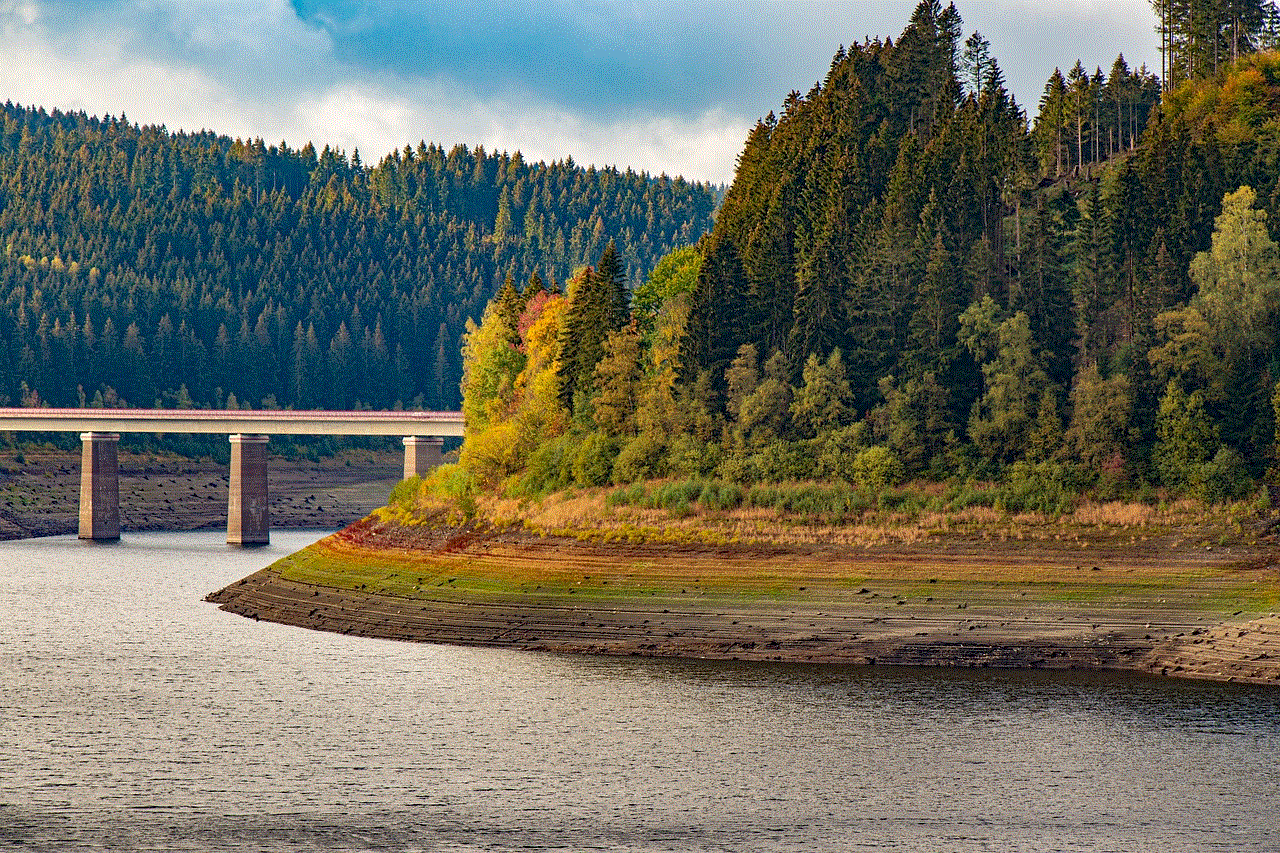
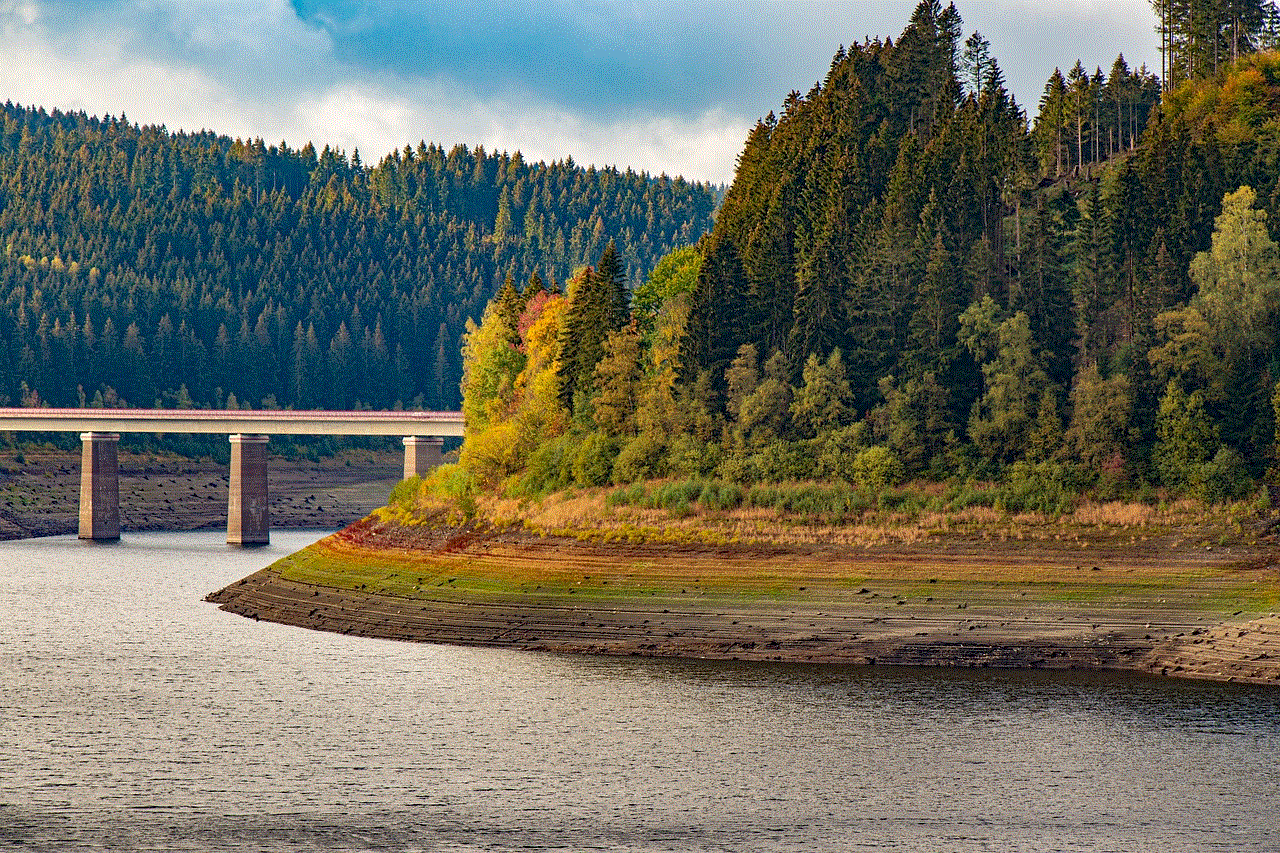
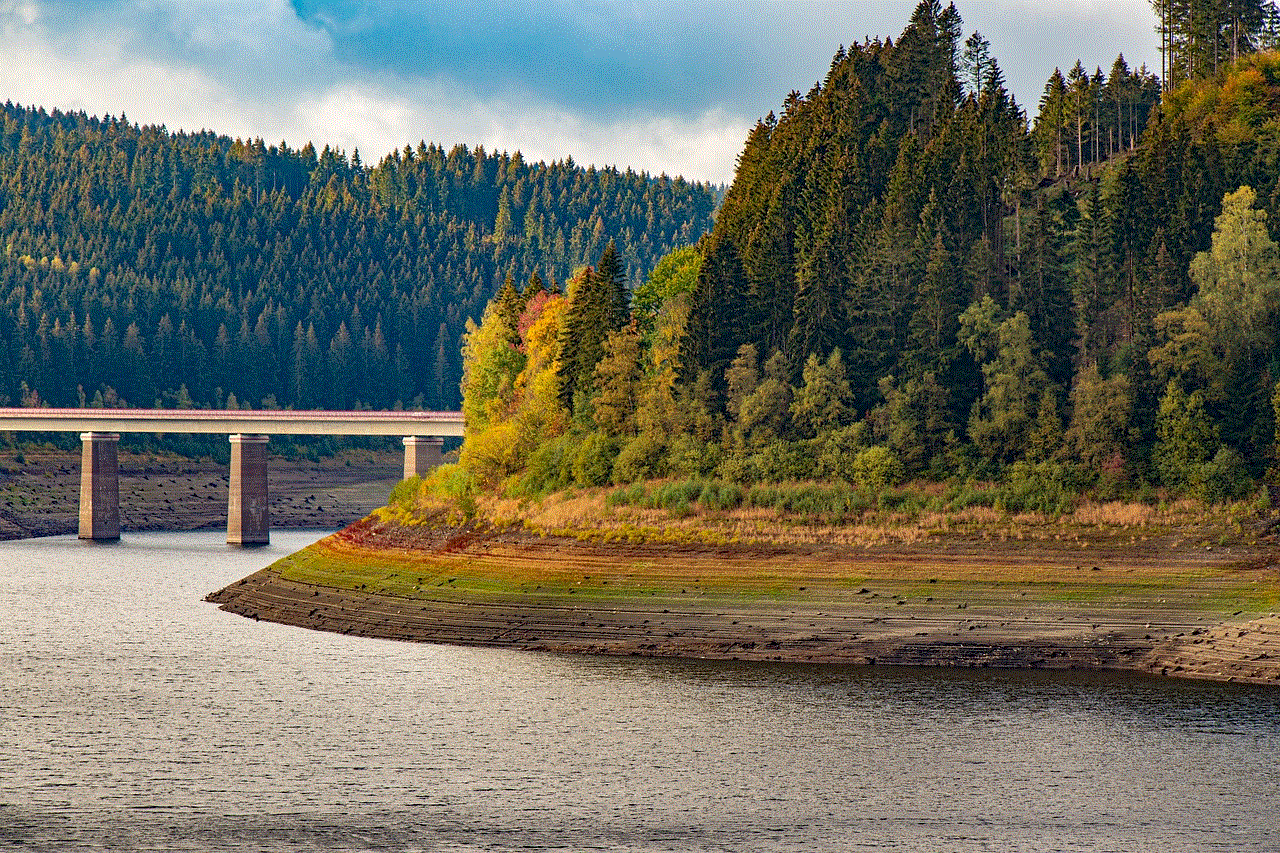
Conclusion
In conclusion, Cash App is a safe and secure platform for transferring money and making online purchases. With its end-to-end encryption, two-factor authentication, and real-time alerts, Cash App offers its users a high level of security. However, users must remain cautious and take necessary precautions to ensure the safety of their transactions. By following the tips mentioned above and being aware of potential scams, users can enjoy the convenience and ease of using Cash App without compromising their security.