best pokemon hacks
Pokemon has been a beloved franchise for decades, with its iconic creatures and captivating gameplay capturing the hearts of fans all over the world. As with any popular franchise, there are always fans who take it upon themselves to create their own versions of the game, known as hacks. These hacks often offer new and exciting experiences for players, from new storylines to unique Pokemon designs. With so many options out there, it can be overwhelming to determine which ones are the best. In this article, we will explore the top ten best Pokemon hacks, each with their own unique features and gameplay elements that make them stand out from the rest.
1. Pokemon Light Platinum
Released in 2009, Pokemon Light Platinum is considered by many fans to be one of the best Pokemon hacks of all time. It offers a completely new region to explore, called Zhery, along with a new storyline and gym leaders to battle. The game also features over 400 Pokemon from different generations, along with new moves and abilities for existing ones. With its polished graphics and engaging gameplay, it’s no wonder why Pokemon Light Platinum is a fan favorite.
2. Pokemon Glazed
Another hack released in 2009, Pokemon Glazed takes players on an epic journey through the regions of Tunod, Johto, and Rankor. The game features a unique storyline with multiple endings, as well as a new type of Pokemon known as Shadow Pokemon. These Shadow Pokemon can be caught and purified, adding a new element to the traditional Pokemon formula. With its diverse region and intriguing plot, Pokemon Glazed is a must-play for any fan of the franchise.
3. Pokemon Gaia
Pokemon Gaia is a hack released in 2015 that offers a completely new region to explore, known as Orbtus. The game also features Pokemon from different generations, along with new Mega Evolutions and a Battle Frontier to test players’ skills. What sets Pokemon Gaia apart from other hacks is its attention to detail and well-crafted storyline, making it feel like an official Pokemon game.
4. Pokemon Insurgence
Released in 2016, Pokemon Insurgence takes players to the Torren region, where they must uncover the mystery behind the cult known as the Cult of Darkrai. The game features over 700 Pokemon, including fan-made ones, along with new Mega Evolutions and Delta Pokemon, which are unique forms of existing Pokemon with different typings and abilities. The game also offers challenging post-game content, making it a hit among fans looking for a more difficult Pokemon experience.
5. Pokemon Prism
Pokemon Prism, released in 2016, is a hack that takes players to the Naljo region, a new region inspired by Southeast Asia. The game features a new storyline and gym leaders, along with new Pokemon and moves. What sets Pokemon Prism apart from other hacks is its ability to connect to the official Pokemon Crystal game, allowing players to trade and battle with others using the original game.
6. Pokemon Clover
Pokemon Clover, released in 2017, is a hack like no other. Set in the Fochun region, a parody of the real-life region of Japan, the game features over 350 Pokemon, with many of them being custom-made by the developers. The game also offers a unique sense of humor, with references to popular internet memes and inside jokes among the Pokemon community. With its unconventional approach to the Pokemon formula, Pokemon Clover is a hit among fans looking for a good laugh.
7. Pokemon Dark Rising
Released in 2012, Pokemon Dark Rising takes players on a challenging journey through the Core region. The game features over 700 Pokemon, including ones from different generations and fakemon (fan-made Pokemon). What sets Pokemon Dark Rising apart is its high level of difficulty, with trainers and gym leaders having stronger and more diverse teams than in the official games. This hack is not for the faint of heart, but it offers a satisfying and rewarding experience for those who are up for the challenge.
8. Pokemon Theta Emerald EX
Pokemon Theta Emerald EX, released in 2016, is a hack of Pokemon Emerald that offers a variety of new features and improvements. These include a larger selection of Pokemon from different generations, new moves and abilities, and a Battle Frontier for players to test their skills. The game also features quality-of-life changes, such as the ability to run indoors and access to the PC from anywhere. With its numerous improvements and additions, Pokemon Theta Emerald EX is a must-try for fans of the original Pokemon Emerald game.
9. Pokemon Ultra Shiny Gold Sigma
Pokemon Ultra Shiny Gold Sigma, released in 2017, is a hack of Pokemon FireRed that offers a new region to explore, called the Johto region. The game also includes Pokemon and features from different generations, along with new Mega Evolutions and Legendary Pokemon. What sets Pokemon Ultra Shiny Gold Sigma apart is its updated graphics and revamped gameplay, making it feel like a modern version of the classic Pokemon games.
10. Pokemon Adventures Red Chapter
Pokemon Adventures Red Chapter, released in 2014, is a hack of Pokemon FireRed that follows the storyline of the Pokemon Adventures manga. The game features the Kanto region, along with new events and characters from the manga. Players will also encounter new Pokemon and Mega Evolutions, as well as a new type of Pokemon known as Primal Reversions. With its faithful adaptation of the manga’s storyline and beloved characters, Pokemon Adventures Red Chapter is a must-play for any fan of the series.
In conclusion, the Pokemon franchise has a vibrant and dedicated fan base, and the creativity and passion of these fans are evident in the numerous hacks that have been created over the years. From new regions and storylines to unique Pokemon designs and gameplay elements, these hacks offer a fresh and exciting experience for players looking to revisit the world of Pokemon. Whether you’re a fan of challenging gameplay or comedic relief, there is a Pokemon hack out there for everyone. So why not give one of these top ten best Pokemon hacks a try and see for yourself what makes them stand out from the rest?
does instagram notify when you screenshot a story
In today’s digital age, social media has become an integral part of our daily lives. Among all the popular social media platforms, Instagram holds a special place. With over 1 billion monthly active users, it has become a go-to platform for sharing photos, videos, and stories. However, with its increasing popularity, Instagram has also become a hub for controversies and debates. One such topic that has been a subject of discussion among users is whether Instagram notifies when someone screenshots a story. In this article, we will delve deep into this question and explore all the aspects of screenshotting on Instagram.
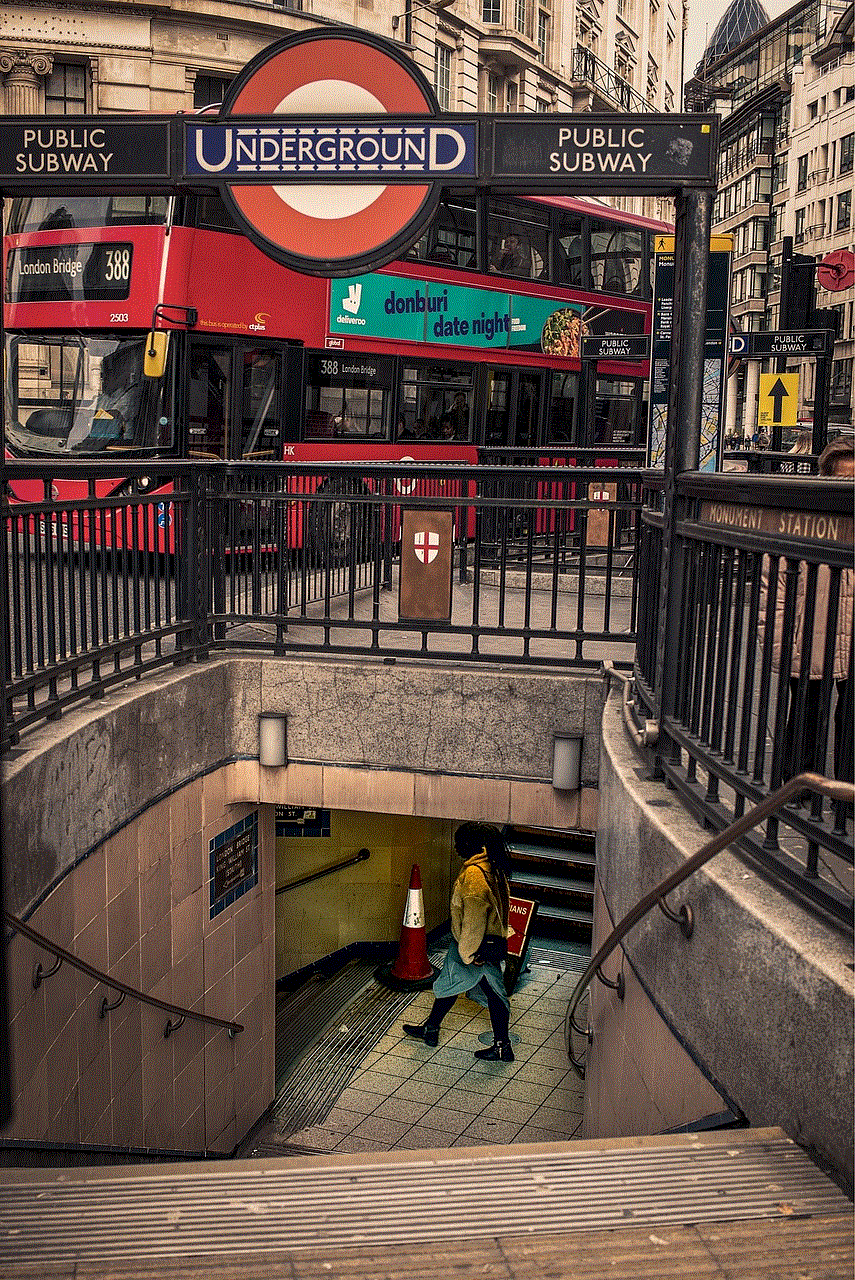
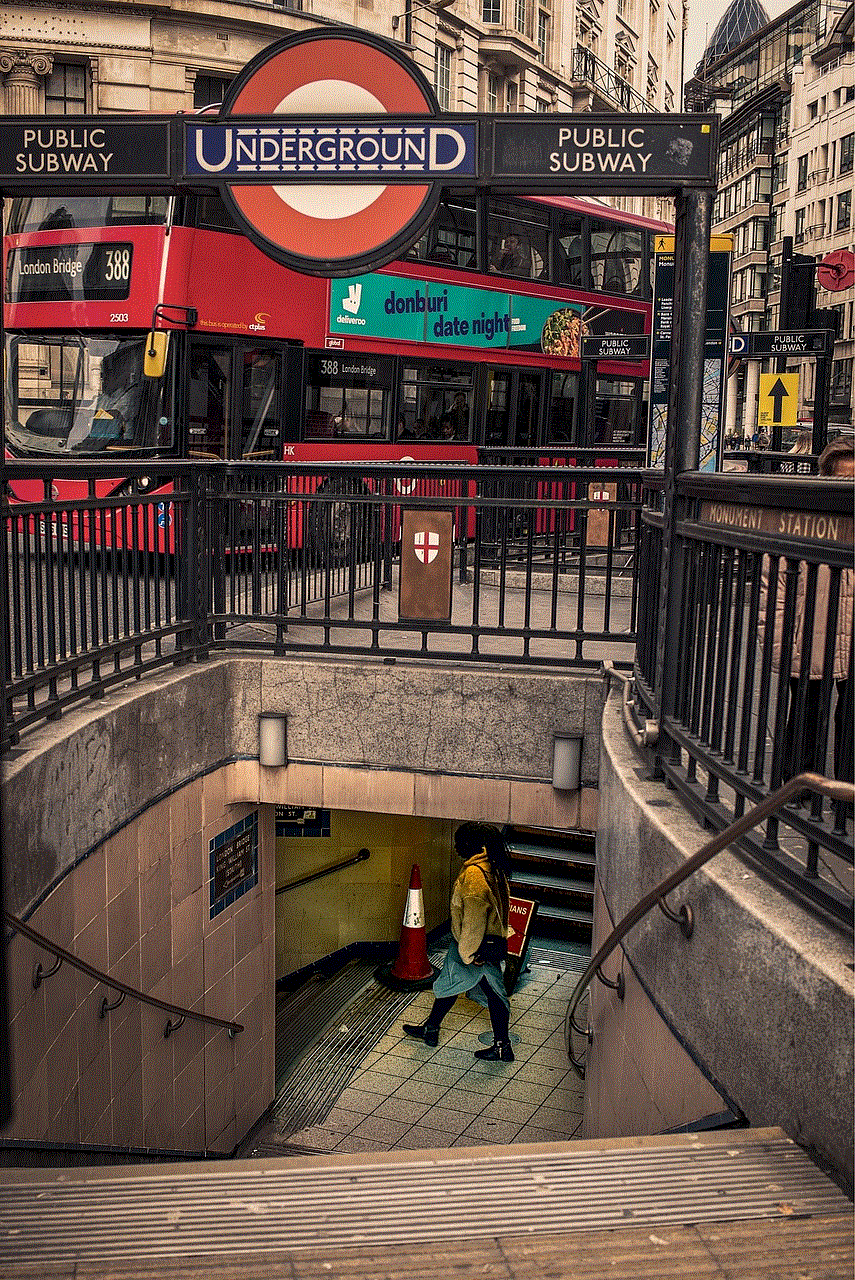
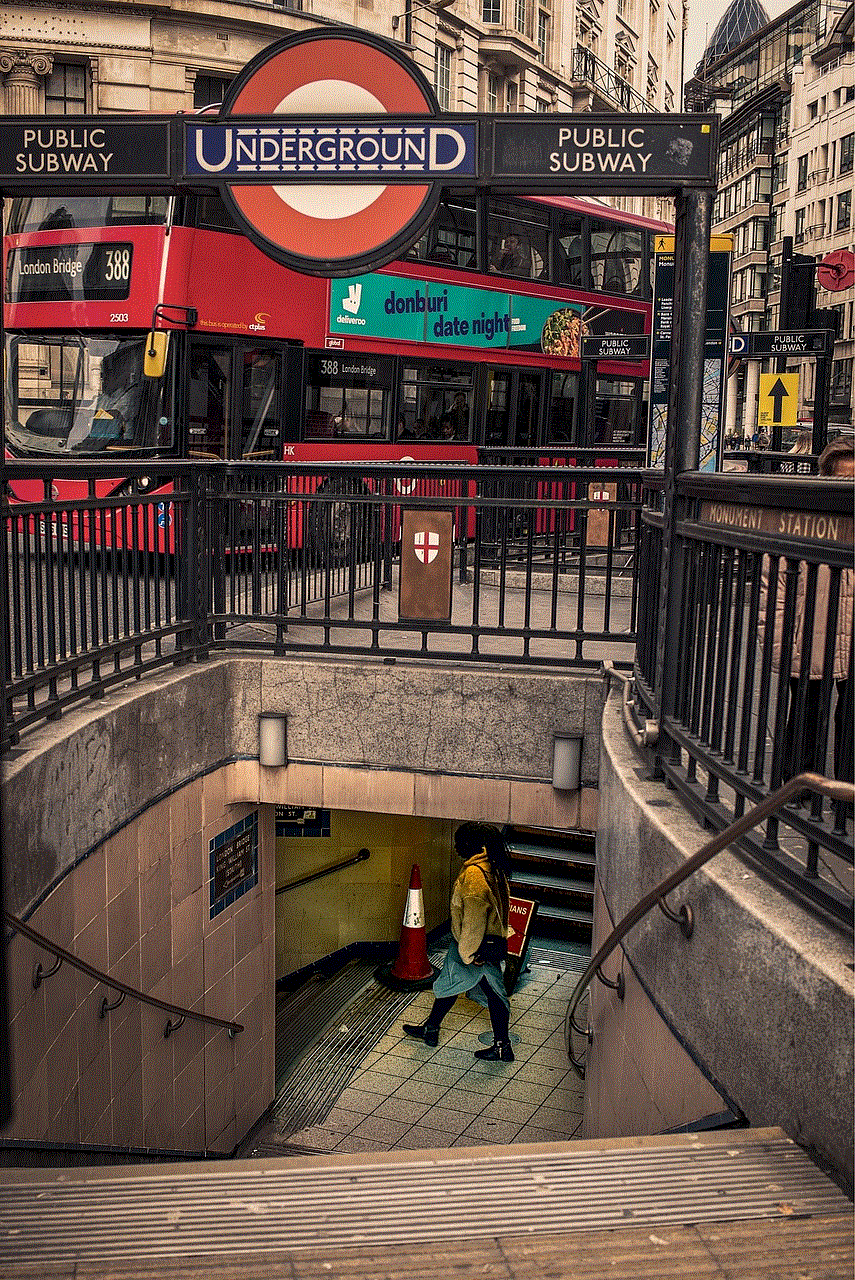
To begin with, let us first understand what a screenshot is. A screenshot is a digital image of whatever is displayed on your device’s screen. It can be captured by pressing a combination of keys on your keyboard or through a dedicated screenshot button on your device’s interface. With the rise of social media, screenshots have become a popular way of sharing or saving content. However, this has also raised concerns about privacy and ownership of content.
Instagram, being one of the most popular social media platforms, has its own set of rules and regulations regarding screenshots. The platform has been constantly updating its policies to ensure the safety and privacy of its users. So, does Instagram notify when someone takes a screenshot of your story? The answer is not a simple yes or no. Let us dive deeper into this topic to understand the whole picture.
First and foremost, Instagram does not notify the user when someone takes a screenshot of their story. This means that you can take a screenshot of any story on Instagram without the user knowing about it. However, there are certain limitations to this rule, and it may not be applicable in all cases. For instance, if you take a screenshot of a direct message or a disappearing photo or video, the user will be notified. This is because these types of content are supposed to be private and temporary, and the user should be informed if someone takes a screenshot of it.
Another important aspect to consider is that Instagram does not have a direct feature that notifies users about screenshots. However, there are several third-party applications and extensions that claim to notify users about screenshots. These apps and extensions may use Instagram’s API to access data and provide notifications. However, it is important to note that these apps and extensions are not officially endorsed by Instagram and may not work accurately. Moreover, using third-party apps and extensions can also pose a security threat to your account.
In the past, Instagram did test a feature that would notify users when someone takes a screenshot of their story. However, this feature was only tested with a small group of users and was not implemented globally. Moreover, the feature was later scrapped, and Instagram’s head of product, Robby Stein, confirmed that the platform has no plans to launch such a feature in the future. This means that as of now, Instagram does not notify users about screenshots, and there is no indication that it will be implemented in the future.
Now, the question arises, why does Instagram not notify users about screenshots? The answer lies in the platform’s policies and the concept of ownership of content. Instagram’s terms of use state that users own the content they post on the platform. This means that the user has the right to control who can view, share, or save their content. However, once the content is shared on Instagram, the platform does not have any control over it. If someone takes a screenshot of your story, it is essentially the same as taking a photo of it with a camera. Instagram cannot track or control what happens to the content once it is in the hands of the user.
Moreover, implementing a feature that notifies users about screenshots can also pose a logistical challenge for Instagram. With over 1 billion active users, it would be a daunting task to track and notify every user who takes a screenshot. This would also require a lot of resources and manpower, which may not be feasible for the platform.
However, there are certain features on Instagram that do notify users about their content being saved or shared. For instance, if you take a screenshot of a photo or video in someone’s feed, the user will receive a notification. This is because the content is public and can be viewed by anyone. Similarly, if you repost someone’s story on your own account, the user will receive a notification. These features are in line with Instagram’s policy of giving users control over their content.
In conclusion, Instagram does not notify users when someone takes a screenshot of their story. However, there are certain limitations and exceptions to this rule. It is also important to note that Instagram’s policies are subject to change, and the platform may introduce new features in the future. As responsible social media users, it is important to respect the privacy and ownership of content on Instagram. Taking screenshots without the user’s consent can be a violation of their privacy and can also lead to legal consequences. So, next time you come across an interesting story on Instagram, remember to respect the user’s content and their privacy.
how to stop sharing location with someone
Sharing your location with someone can be a convenient way to let them know where you are and for them to keep track of your whereabouts. However, there may come a time when you no longer wish to share your location with that person. It could be due to privacy concerns, a change in your relationship with that person, or simply wanting to take a break from constant location sharing. Whatever the reason may be, it is important to know how to stop sharing your location with someone. In this article, we will discuss various methods and steps you can take to stop sharing your location with someone.
1. turn off location sharing on your device
The most straightforward way to stop sharing your location with someone is to turn off location sharing on your device. Whether you are using an iPhone or an Android device, you can easily disable location sharing by going into your device’s settings. On an iPhone, go to Settings > Privacy > location services > Share My Location. Here, you can turn off the option to share your location with specific contacts or altogether. On an Android device, go to Settings > Location > Google Location Sharing. From here, you can turn off location sharing for individual contacts or disable it completely.
2. Disable location sharing on your messaging app



If you are using a messaging app like WhatsApp, Facebook Messenger, or iMessage, you may have enabled location sharing within the app. In such cases, turning off location sharing within the app itself will stop sharing your location with that person. For instance, on WhatsApp, go to the chat with the person you want to stop sharing your location with, tap on the attachment icon, and then select Location. Here, you can turn off the option to share your live location with that person. Similarly, on iMessage, go to the chat with the person, tap on the “i” icon, and then select Stop Sharing My Location.
3. Unlink your device from your iCloud or Google account
If you are using an iPhone or an Android device, chances are you have linked it to your iCloud or Google account. By doing so, you may have enabled automatic location sharing with your contacts. To stop this, you can unlink your device from your iCloud or Google account. On an iPhone, go to Settings > iCloud > Share My Location and turn off the option. On an Android device, go to Settings > Accounts > Google and disable the Location option.
4. Remove the person from your Google Maps location sharing
If you are using Google Maps to share your location with someone, you can easily stop sharing it by removing that person from your location sharing list. To do this, open Google Maps, tap on the menu icon, and then select Location Sharing. Here, you can see the list of people you are sharing your location with. Simply tap on the person you want to stop sharing your location with and select Stop Sharing.
5. Change location sharing settings on social media
If you are sharing your location on social media platforms like Facebook, Instagram, or Snapchat , you can change your location sharing settings to stop sharing your location with certain people. On Facebook, go to your profile, tap on the “…” icon, and then select About > Contact and Basic Info. Here, you can edit your location sharing settings for specific contacts. Similarly, on Instagram, go to your profile, tap on the “…” icon, and then select Settings > Privacy > Location and turn off the option to share your location with specific people. On Snapchat, go to your profile, tap on the “…” icon, and then select Settings > Who Can… > See My Location and choose the desired option.
6. Disable location services for specific apps
Some apps may require permission to access your location in order to function properly. However, you can choose to deny location access to certain apps to stop them from tracking your location. On an iPhone, go to Settings > Privacy > Location Services and choose which apps can access your location. On an Android device, go to Settings > Location > App permission and select which apps can use your location.
7. Turn off location services altogether
If you no longer want to share your location with anyone, you can disable location services altogether. This will prevent any app or service from accessing your location. On an iPhone, go to Settings > Privacy > Location Services and turn off the toggle switch. On an Android device, go to Settings > Location and turn off the toggle switch.
8. Use a location spoofing app
If you want to stop sharing your real-time location with someone, but still want to trick them into thinking you are at a certain location, you can use a location spoofing app. These apps allow you to manually set your location to anywhere in the world, making it seem like you are there. However, keep in mind that these apps may not be entirely accurate and could compromise your privacy.
9. Communicate with the person
If you have been sharing your location with someone, it is likely because you have a certain level of trust and understanding with them. In such cases, the best way to stop sharing your location is to communicate with them. Let them know why you want to stop sharing your location and assure them that it is not because of a lack of trust or any other negative reason. Having an open and honest conversation can help avoid any misunderstandings and maintain the trust between you and the other person.
10. Take a break from location sharing
If you have been sharing your location with someone for a long time, it is possible that it has become a habit. In such cases, it may be a good idea to take a break from location sharing altogether. This will not only give you a break from constantly being tracked but also allow you to reevaluate your reasons for sharing your location and whether you want to continue doing so in the future.



In conclusion, there are various ways to stop sharing your location with someone. You can turn off location sharing on your device, messaging apps, and social media. You can also change your location sharing settings, disable location services, or use a location spoofing app. However, the most important aspect of stopping location sharing is communication. It is important to communicate with the person you have been sharing your location with and explain your reasons for wanting to stop. Ultimately, the decision to share your location or not should be based on your own comfort level and privacy concerns.