restore deleted post facebook
Have you ever accidentally deleted a post on Facebook and desperately wished you could retrieve it? Or maybe you intentionally deleted a post, only to regret it later? Whatever the case may be, the good news is that there are ways to restore deleted posts on Facebook. In this article, we will delve into the various methods you can use to recover your deleted posts on the popular social media platform.
First and foremost, let’s address the burning question on everyone’s mind – can you actually restore deleted posts on Facebook? The answer is yes, but it’s not a simple one. While Facebook does have a feature that allows you to retrieve deleted posts, it’s important to note that this feature is not foolproof. This means that there is no guarantee that you will be able to restore all of your deleted posts. However, it’s always worth a try, especially if the post holds sentimental value or important information.
So, without further ado, let’s dive into the different methods you can use to restore deleted posts on Facebook.
1. Check your ‘Activity Log’
The first place you should check when trying to retrieve a deleted post on Facebook is your ‘Activity Log’. This log keeps track of all your activity on the platform, including posts, comments, and likes. To access your Activity Log, go to your profile page and click on the three dots next to ‘Add to Story’. Then, select ‘Activity Log’. Here, you can filter your activity by date, type, and privacy. Look for the post you want to restore and click on the ‘Restore’ button next to it.
2. Use Facebook’s ‘Recently Deleted’ feature
Facebook recently introduced a new feature called ‘Recently Deleted’ which allows users to access and recover posts that have been deleted within the last 30 days. To access this feature, go to your ‘Settings’ and click on ‘Your Facebook Information’. Then, select ‘View’ next to ‘Recently Deleted’. Here, you will see a list of all your recently deleted posts. Simply click on the post you want to restore and then click on ‘Restore’ to bring it back.
3. Check your email
If you have your Facebook account connected to your email, you may have received an email notification every time you posted something on the platform. Check your email inbox for any notifications that may contain the deleted post. If you find it, simply click on the link in the email to access the post and then save it.
4. Use a third-party data recovery tool
If the above methods don’t work, you can try using a third-party data recovery tool to retrieve your deleted posts. These tools work by scanning your device’s storage for any deleted data, including Facebook posts. Some popular options include EaseUS Data Recovery Wizard, Recuva, and Disk Drill.
5. Ask a friend to share the post with you
If someone else shared your deleted post before it was deleted, you can ask them to share it with you again. This way, you can save the post on your profile and it will be as good as new.
6. Try using a cache website
If the post was shared publicly, it may still be available on a cache website. These websites store copies of web pages, including Facebook posts. Simply type in the URL of the post on a cache website like the Wayback Machine and see if it’s available.
7. Contact Facebook support
If all else fails, you can try reaching out to Facebook support for assistance. While they may not be able to retrieve the exact post for you, they may be able to provide you with a backup of your account which may include the deleted post.
8. Learn from your mistakes
While it’s always worth trying to restore a deleted post, it’s important to learn from your mistakes and take preventive measures in the future. Consider backing up your Facebook account regularly, especially if you post important or sentimental content. This way, even if a post gets deleted, you will have a copy of it saved.
9. Be careful with the ‘Delete’ button
It may seem obvious, but it’s worth mentioning – be careful with the ‘Delete’ button on Facebook. Once a post is deleted, it’s not guaranteed that you will be able to retrieve it. Take a moment to review your post before deleting it to avoid any regrets.
10. Use the ‘Hide from Timeline’ option
If you want to remove a post from your timeline without permanently deleting it, you can use the ‘Hide from Timeline’ option. This will remove the post from your timeline but it will still be visible to your friends and followers on their own timelines.
In conclusion, while it’s not a guarantee, there are several methods you can use to restore deleted posts on Facebook. From checking your ‘Activity Log’ to using a third-party data recovery tool, be sure to try all the options available before giving up on retrieving your deleted post. And remember, it’s always important to think twice before deleting any content on social media to avoid any regrets in the future.
where to sext
In today’s digital age, sexting has become a common form of sexual communication. With the rise of messaging apps and social media platforms, more and more people are turning to sexting as a way to spice up their relationships or to connect with new partners. But where exactly can one go to engage in this risqué activity? In this article, we will explore the various places where one can sext and the do’s and don’ts of this intimate act.
First and foremost, it’s important to understand what sexting actually is. Sexting is the act of sending sexually explicit messages, photos, or videos to someone else. It can be done between two consenting adults in a committed relationship or between individuals who are not in a relationship but are looking to engage in sexual communication. It’s a way to express desires, fantasies, and feelings with someone else through written or visual means.
One of the most common places to sext is through messaging apps such as WhatsApp, Snapchat, or Kik. These apps allow users to send texts, photos, and videos to each other in real-time, making it an easy and convenient way to engage in sexting. These apps also have features such as disappearing messages or the ability to save messages, giving users the option to control the privacy of their conversations.
Social media platforms like Instagram , Twitter, and Facebook have also become popular places for sexting. While these platforms were not originally intended for sexual communication, their direct messaging features have made it possible for users to engage in sexting. However, it’s important to note that these platforms have strict policies against explicit content, so users should be cautious when sharing sexually explicit messages or media.
For those looking for a more anonymous way to sext, there are various websites and apps specifically designed for this purpose. One example is the app “Dirty Game – Hot Truth or Dare,” which allows users to play a game of truth or dare with a partner and send each other provocative challenges and questions. Another popular option is the website “Omegle,” which connects users with strangers for anonymous chats. However, as with any anonymous platform, users should be cautious and only engage in sexting with people they trust.
Another option for sexting is through phone sex or video calls. This allows for a more intimate and real-time experience, as partners can hear each other’s voices and see each other’s reactions. This can be done through various apps such as Skype, FaceTime, or WhatsApp video call. It’s important to establish boundaries and consent before engaging in this type of sexting, as it can be more intense and intimate than text-based sexting.
For those in long-distance relationships, sexting can be a way to keep the spark alive and maintain sexual intimacy. However, it’s important to consider the privacy and security of these conversations. Apps like “Couple” or “Between” are designed specifically for couples and offer encrypted messaging and media sharing, ensuring that your intimate conversations remain private.
It’s also worth mentioning that while sexting can be a fun and exciting way to connect with a partner, it’s important to practice safe sexting. This means being aware of who you are communicating with and only engaging in sexting with someone you trust. It’s also important to establish boundaries and respect each other’s comfort levels. And, of course, always practice safe sex in real life.
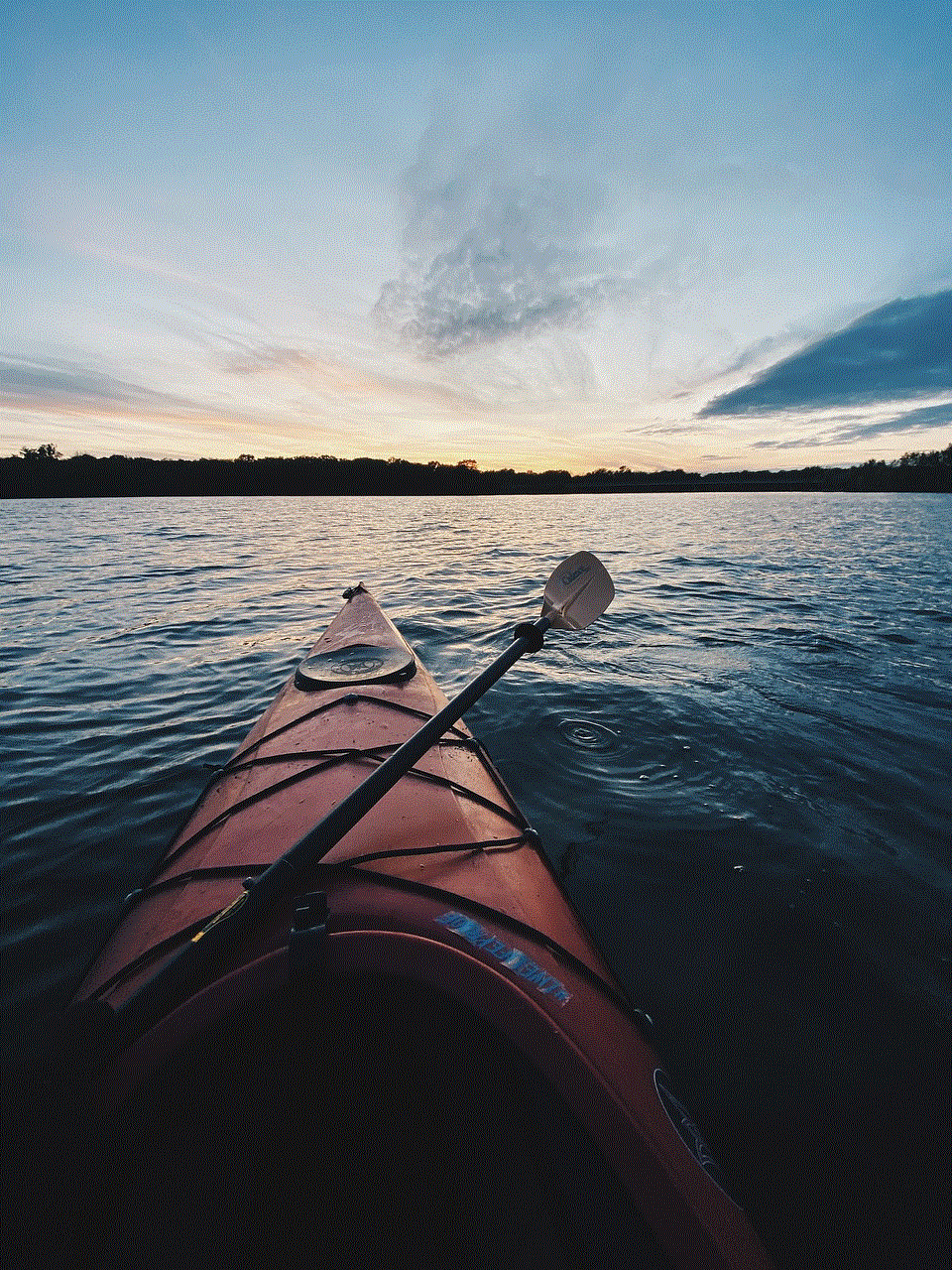
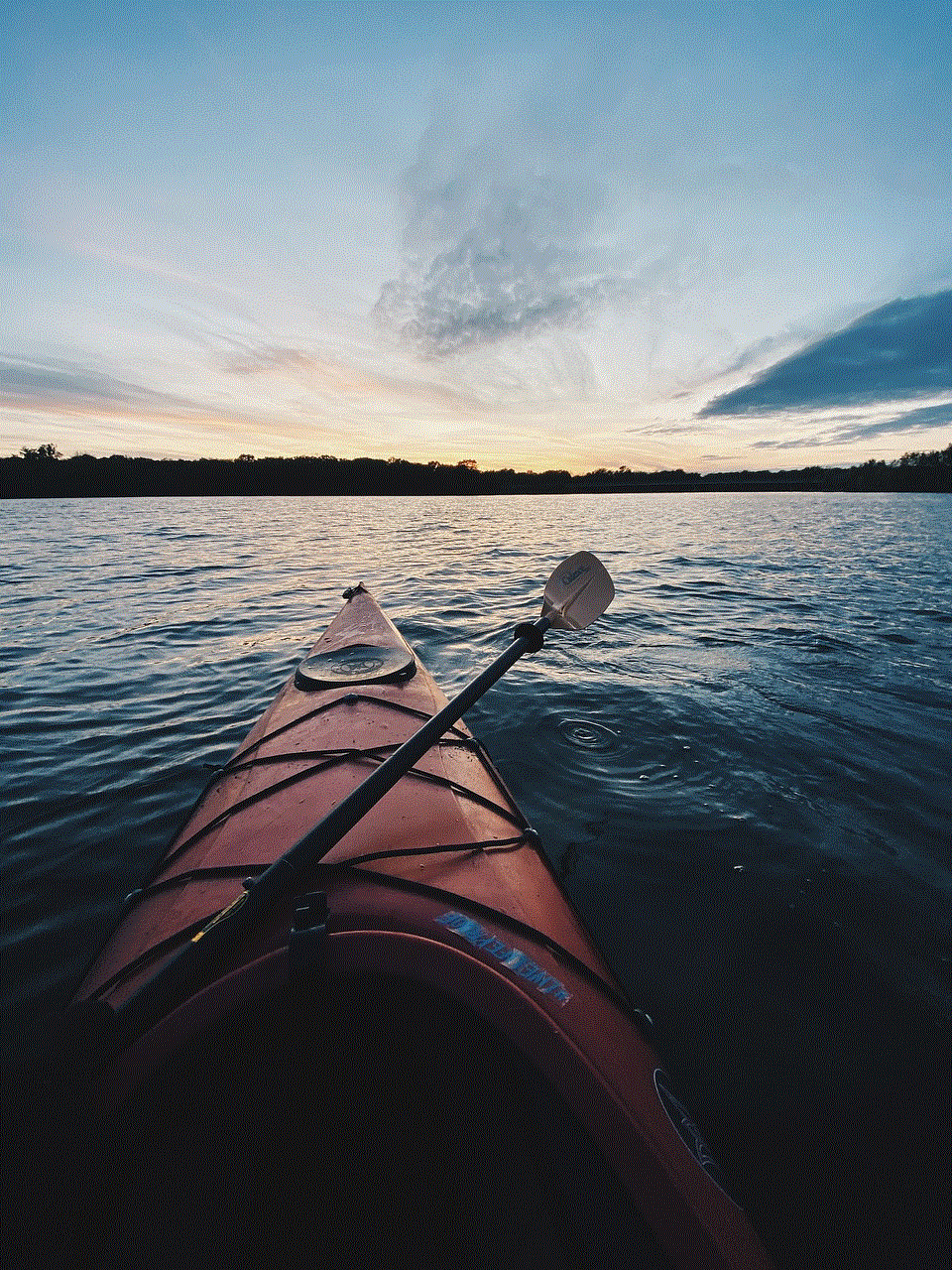
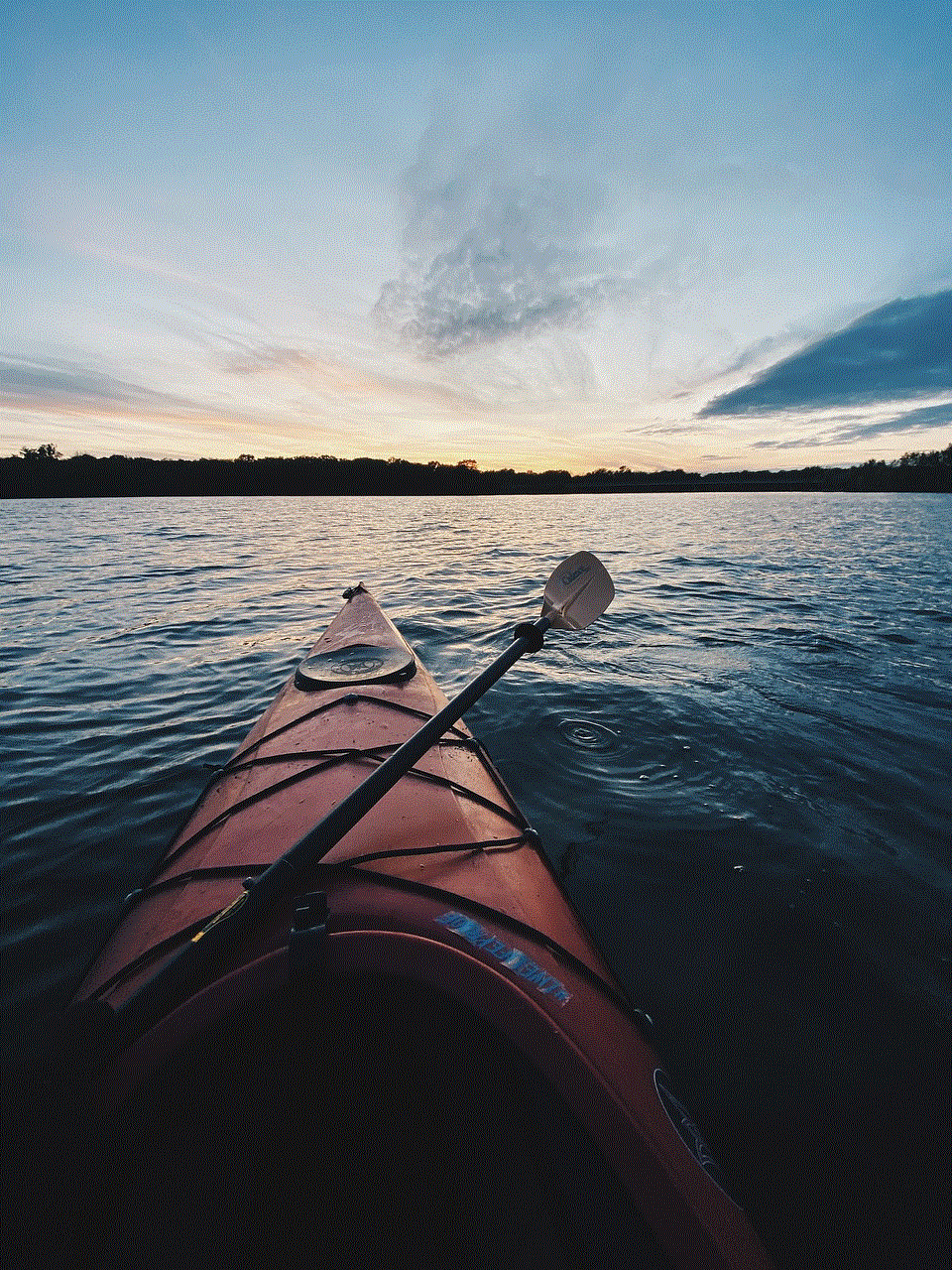
In addition to knowing where to sext, it’s also important to understand the do’s and don’ts of sexting. First and foremost, always make sure you have consent before engaging in sexting. Never pressure someone into sexting or share explicit content without their permission. Respect each other’s boundaries and stop if either party feels uncomfortable.
Another important aspect of sexting is communication. It’s essential to communicate openly and clearly with your partner about what you’re comfortable with and what you’re not. This will ensure that both parties are on the same page and can enjoy the experience without any misunderstandings.
It’s also important to keep in mind that once something is sent, it cannot be taken back. Photos and messages can easily be saved, copied, and shared, so always think before hitting send. Be mindful of what you share and who you share it with to avoid any potential consequences.
In conclusion, sexting can be a fun and exciting way to connect with a partner or explore your sexuality. With the various options available, it’s important to choose a platform that you feel comfortable with and to always practice safe sexting. Remember to communicate openly and respect each other’s boundaries, and most importantly, have fun!
how to watch instagram stories
Instagram has become one of the most popular social media platforms in recent years, with over 1 billion active users worldwide. One of the features that has gained a lot of attention on Instagram is the “stories” feature, which allows users to share photos and videos that disappear after 24 hours. With the rise of influencers and businesses using Instagram to promote their products and services, knowing how to watch Instagram stories has become essential for many users. In this article, we will explore different ways to watch Instagram stories and share some tips and tricks to enhance your viewing experience.
1. What are Instagram stories?
Instagram stories are a feature on the platform that allows users to share photos and videos that disappear after 24 hours. The stories appear at the top of the Instagram feed, and users can view them by tapping on their profile pictures. Instagram stories have become a popular way for users to share moments from their daily lives, promote their business, or engage with their followers in a more informal way.
2. Why should you watch Instagram stories?
With the rise of influencers and businesses on Instagram, watching stories has become a great way to stay up to date with your favorite accounts. Stories provide a more authentic and personal view of a user’s life, as they are often less curated than regular posts. Additionally, many businesses use stories to announce new products, promotions, or behind-the-scenes content, making it a great way to stay informed about your favorite brands.
3. How to watch Instagram stories on the app?
Watching Instagram stories on the app is simple and straightforward. When you open the app, the stories of the accounts you follow will appear at the top of your feed. You can tap on the profile picture of the account you want to watch, and their story will play automatically. You can also swipe left or right to navigate between different stories.
4. How to watch Instagram stories anonymously?
If you want to watch Instagram stories without the account owner knowing, there are a few ways to do so. One option is to use a third-party app or website that allows you to view Instagram stories anonymously. Some popular options include StorySaver and Story Insta. Another option is to watch the story from a different account, such as a fake or anonymous account, which will not reveal your identity to the account owner.
5. How to watch Instagram stories without an account?
If you don’t have an Instagram account, you can still watch Instagram stories. You can use a web browser to visit Instagram’s website and view stories from public accounts without the need for an account. However, keep in mind that you won’t be able to interact with the stories or see stories from private accounts without an account.
6. How to watch Instagram stories on desktop?



While Instagram is primarily a mobile app, you can also watch stories on your desktop. To do so, open Instagram’s website on your browser, log in to your account, and click on the profile picture of the account whose story you want to watch. The story will play in a small window on the right side of the screen.
7. How to watch Instagram stories from specific accounts?
If you want to watch Instagram stories from specific accounts, you can use the mute and unmute feature. By muting an account’s story, you won’t see their stories at the top of your feed, and you won’t receive notifications when they post a new story. To mute an account’s story, tap and hold on their profile picture, and select “mute story” from the menu. You can unmute the story in the same way.
8. How to watch Instagram stories from multiple accounts?
If you follow a lot of accounts, it can be overwhelming to watch all their stories in one go. Instagram has a feature called “close friends” that allows you to create a list of your closest friends, and their stories will appear in a separate feed. To add someone to your close friends list, go to their profile, tap on the three dots on the top right, and select “add to close friends.” You can then access your close friends’ stories by tapping on the green circle around your profile picture at the top of the feed.
9. How to watch Instagram stories in chronological order?
Instagram’s algorithm decides the order in which stories appear on your feed, which can be frustrating if you want to see stories in chronological order. However, there is a workaround for this. If you want to watch stories in the order they were posted, you can turn off the “best friends” feature. To do so, go to your profile, tap on the three lines on the top right, select “settings,” and then “privacy.” From there, turn off the “use best friends” option.
10. How to watch Instagram stories without sound?
If you want to watch Instagram stories without sound, you can turn off the sound before playing the story. To do so, tap on the speaker icon at the bottom left of the story before it starts playing. You can also turn off the sound for all stories by going to your account settings and selecting “story controls.”
11. How to watch Instagram stories on other platforms?
Apart from the Instagram app and website, you can also watch stories on other platforms such as Facebook and YouTube . Instagram allows users to cross-post their stories to these platforms, providing more ways to reach a wider audience. You can watch stories on Facebook by scrolling through your feed, and on YouTube, you can find them on the user’s channel or in the “stories” tab at the top of the homepage.
12. Tips and tricks for watching Instagram stories
– If you want to pause a story, tap and hold on the screen.
– You can skip to the next story by tapping on the right side of the screen or go back to the previous one by tapping on the left side.
– You can hide a story by tapping on the screen and swiping down.
– To reply to a story, tap on the “send message” button at the bottom of the screen.
– You can also share a story with your followers by tapping on the paper plane icon.
– If you want to see who has viewed your story, swipe up on the screen.
– You can mute a specific story by tapping and holding on it, and selecting “mute story.”
– To unmute a story, tap and hold on the profile picture, and select “unmute story.”
– If you want to hide your story from certain followers, you can use the “close friends” feature and create a list of people you want to share your story with.



– You can also change the background color of your story by tapping and holding on the screen and selecting a color from the bottom of the screen.
In conclusion, Instagram stories have become an essential part of the platform, and knowing how to watch them is crucial for staying updated and engaged with your favorite accounts. With the tips and tricks mentioned in this article, you can enhance your viewing experience and make the most out of Instagram’s stories feature. So go ahead and explore the stories of your favorite accounts and discover new content on the platform.