how to hide texts on android
Android devices have become an integral part of our daily lives, providing us with convenience and accessibility like never before. With the advancement of technology, Android devices now offer a wide range of features and functions, making them the go-to choice for many individuals. From staying connected with loved ones to managing our work and personal tasks, Android devices have become a necessity. However, with the increased use of these devices, the need for privacy and security has also become crucial. This is where the concept of hiding texts on Android comes into play. In this article, we will discuss everything you need to know about hiding texts on Android.
What is meant by hiding texts on Android?
Hiding texts on Android simply means keeping your messages and conversations private and away from prying eyes. This feature is especially useful for individuals who share their devices with others, such as family members or colleagues. It allows you to keep your personal conversations and information safe from others who might have access to your device. Hiding texts on Android can also come in handy when you want to keep certain messages private and not show up on your device’s lock screen or notification bar.
How to hide texts on Android?
There are several ways to hide texts on Android, and we will discuss each of them in detail.
1. Use a third-party messaging app: One of the easiest ways to hide texts on Android is by using a third-party messaging app such as Signal, Telegram, or WhatsApp. These apps offer end-to-end encryption, which means your messages are secure and cannot be accessed by anyone except the intended recipient. Additionally, these apps also offer features such as passcode or fingerprint protection, which adds an extra layer of security to your messages.
2. Archive messages: Another way to hide texts on Android is by archiving them. This feature is available on most messaging apps, including the default messaging app on Android. Archiving a message removes it from your main inbox and keeps it in a separate folder. This way, the message is still accessible to you, but it won’t show up in your main inbox, keeping it hidden from others.
3. Use a secure folder: Many Android devices now come with a built-in feature called ‘Secure Folder.’ This feature allows you to keep your apps, files, and messages safe in a separate folder that is only accessible to you. You can move your messaging app to the secure folder, and all your messages will be hidden from the main app drawer, making it a great option for hiding texts on Android.
4. Enable private mode: Similar to the secure folder, some Android devices also offer a private mode feature. This feature allows you to hide specific apps, including your messaging app, from the main app drawer. You can turn on private mode by going to your device’s settings and selecting the ‘Private mode’ option. Once enabled, you can choose the apps you want to hide from the main app drawer.
5. Use a third-party app locker: Another way to hide texts on Android is by using a third-party app locker. These apps allow you to set a passcode or fingerprint lock for specific apps on your device, including your messaging app. This way, even if someone has access to your device, they won’t be able to open your messaging app without the passcode or fingerprint.
6. turn off message notifications: If you don’t want your messages to show up on your device’s lock screen or notification bar, you can turn off message notifications. Go to your messaging app’s settings and disable the option to show notifications. This way, your messages will still be visible in your inbox, but they won’t show up on your device’s lock screen or notification bar, keeping them hidden from others.
7. Use a private messaging app: Apart from the popular messaging apps like WhatsApp and facebook -parental-controls-guide”>Facebook Messenger, there are also private messaging apps available on the Google Play Store. These apps offer additional security features, such as self-destructing messages, where the messages automatically disappear after a certain period. This way, you can send sensitive information without worrying about it being accessed by anyone else.
8. Delete messages: One of the most obvious ways to hide texts on Android is by deleting them. By deleting a message, it will no longer be visible in your messaging app, and therefore, it will be hidden from others. However, keep in mind that this is not the most secure option, as deleted messages can still be recovered using data recovery software.
9. Use a separate messaging app for personal and work contacts: If you use your device for both personal and work purposes, it can be challenging to keep your conversations separate. In such cases, you can use a different messaging app for your personal and work contacts. This way, your personal messages will be hidden from your work contacts and vice versa.
10. Use a secure messaging feature: Some messaging apps, such as WhatsApp and Telegram, offer a ‘secure messaging’ feature. This feature allows you to send messages that can only be accessed by the recipient. Once the message is opened, it will disappear, leaving no trace of it on the recipient’s device or your device.
In conclusion, hiding texts on Android is crucial for maintaining privacy and security, especially in today’s digital age. With the numerous options available, you can choose the one that best suits your needs and preferences. Whether it’s using a third-party app or enabling a secure folder, these methods ensure that your messages are safe and hidden from others. So, the next time you want to keep your conversations private, refer back to this article and take the necessary steps to hide your texts on Android.
if i stalk someone on facebook will i be suggested
In the age of social media, it is no surprise that people are constantly checking up on each other’s online profiles. With a few clicks, one can easily find out who their high school crush is dating, what their ex is up to, or even where their favorite celebrity is vacationing. However, with this ease of access, comes the fear of being discovered.
One of the most popular social media platforms, Facebook, has a feature called “People You May Know” which suggests potential friends based on mutual friends, work and education information, and location. But the question on everyone’s mind is – does Facebook suggest people who have been stalking you?
To put it simply – no, Facebook does not suggest people who have been stalking you. The “People You May Know” feature is based on an algorithm that takes into account various factors, but stalking is not one of them. However, there are some instances where Facebook may suggest someone who has been stalking you, and we will dive into that in this article.



Before we get into the nitty-gritty of how Facebook’s algorithm works, let’s first understand what constitutes as “stalking” on the platform. Stalking can be defined as repeatedly viewing someone’s profile, liking or commenting on all their posts, or sending multiple friend requests even after being rejected. It is important to note that while Facebook does not have a specific feature that shows who has been viewing your profile, it does track your activity on the platform.
Now, let’s get into how Facebook’s “People You May Know” feature actually works. The algorithm takes into account your mutual friends, work and education information, and location to suggest potential friends. It also looks at your recent activity on the platform, such as pages you have liked or groups you have joined, to suggest people with similar interests. Additionally, Facebook looks at your phone contacts and suggests people who have your phone number saved in their contacts.
While this algorithm seems simple enough, there have been cases where Facebook has suggested people who have been stalking you. This can happen if the person has been constantly viewing your profile, liking or commenting on your posts, or sending multiple friend requests. In such cases, Facebook may suggest that person to you as a potential friend, based on the algorithm’s criteria.
Another factor that may contribute to Facebook suggesting someone who has been stalking you is if you have mutual friends with that person. As mentioned earlier, mutual friends is one of the key factors in the “People You May Know” feature. If the person stalking you has mutual friends with you, then Facebook may suggest them as a potential friend to you.
It is also important to note that Facebook’s algorithm is constantly evolving and improving. This means that the suggestions may not always be accurate, and there may be instances where Facebook suggests someone who has been stalking you, even if they do not have mutual friends with you. This could be due to various reasons, such as the person’s recent activity on the platform or their location.
So, what can you do to prevent Facebook from suggesting people who have been stalking you? Unfortunately, there is no foolproof way to control Facebook’s suggestions. However, there are a few things you can do to minimize the chances of being suggested to someone who has been stalking you.
The first thing you can do is to adjust your privacy settings on Facebook. By limiting the visibility of your posts and profile to only your friends, you can prevent strangers or people you do not know from viewing your activity on the platform. This can also help in reducing the chances of being suggested to someone who has been stalking you.
Another thing you can do is to block the person who has been stalking you. This will prevent them from viewing your profile, liking or commenting on your posts, or sending you friend requests. This will also prevent Facebook from suggesting them to you as a potential friend.
If you do not want to block the person, you can also unfriend them or limit their visibility on your profile. By doing so, you can control what they see on your profile and reduce the chances of being suggested to them.
It is also important to be cautious of who you accept as friends on Facebook. If you receive friend requests from strangers or people you do not know, it is best to ignore or reject them. Accepting friend requests from people you do not know can increase the chances of being suggested to them as a potential friend.
In conclusion, while Facebook does not have a specific feature that suggests people who have been stalking you, there have been instances where the platform has suggested someone based on their activity on the platform. However, by adjusting your privacy settings and being cautious of who you accept as friends, you can minimize the chances of being suggested to someone who has been stalking you. It is also important to remember that Facebook’s algorithm is constantly evolving, and there may be instances where suggestions may not be accurate. So, it is best to always be mindful of your online activity and take necessary precautions to protect your privacy.
facebook message notification but no message



Facebook is one of the most popular social media platforms in the world, with over 2.8 billion active users as of 2021. It allows people to connect with friends and family, share their thoughts and experiences, and stay updated on the latest news and events. One of the features that make Facebook so appealing is its messaging system, which allows users to send and receive messages from anyone on the platform. However, sometimes users may receive a notification for a message, but upon checking, there is no message to be found. This phenomenon, known as “Facebook message notification but no message,” has puzzled many users and sparked discussions online. In this article, we will explore this phenomenon and try to understand why it happens.
Firstly, it is essential to understand how Facebook’s messaging system works. When a user sends a message to another user, the message is stored on Facebook’s servers and is delivered to the recipient’s inbox. The recipient receives a notification, either on their Facebook app or via email, depending on their notification settings. When the recipient opens the message, it is marked as “read,” and the notification is removed. This system works seamlessly most of the time, but sometimes users may receive a notification for a message, but when they check, there is no message to be found.
One possible explanation for this phenomenon is that the sender has deleted the message before the recipient has had a chance to read it. Facebook allows users to delete their messages, and when they do, the messages are also removed from the recipient’s inbox. However, the notification may still be delivered, causing confusion for the recipient. This scenario is more likely to happen when the sender and recipient are not close friends, and the sender may have changed their mind about sending the message.
Another reason for Facebook message notification but no message could be a glitch in the system. Like any technology, Facebook is not immune to bugs and errors. Sometimes, a notification may be sent out by mistake, even though no message was ever sent. This issue has been reported by many users, and Facebook has acknowledged it and is working on fixing it. In some cases, the app may also be showing an old notification that was already seen and addressed, causing confusion for the user.
Moreover, users may receive notifications for messages from people they are not friends with on Facebook. This may happen if the sender has sent the message to multiple recipients, and the user is included in the list. In such cases, the message may be visible in the sender’s inbox, but the recipient may not be able to see it, as they are not friends with the sender. This situation can also occur when the sender has blocked the recipient, and the message is still being delivered as per their previous settings.
Another possibility for Facebook message notification but no message could be a scam or phishing attempt. Scammers and hackers often use social media platforms to target unsuspecting users and steal their personal information. They may send out fake messages with enticing subject lines, such as “You have won a prize” or “Your account has been compromised.” When users receive these notifications, they may click on the link provided, which could lead to a malicious website or download malware onto their device. In such cases, the message may disappear once the user clicks on it, making it seem like there was no message in the first place.
Furthermore, users may receive notifications for messages that were sent to a group chat they are a part of, but the message was deleted by the sender. In such cases, the notification will still be delivered, but the message will not be visible in the group chat as it was deleted by the sender. This scenario often leads to confusion, as the recipient may not be aware of the message and wonder who sent it.
Another possible explanation for Facebook message notification but no message is that the sender may have blocked the recipient. When a user blocks someone on Facebook, they are unable to send messages to that person. However, if the sender had sent a message before blocking the recipient, the message will still be delivered, and the recipient will receive a notification. But when they try to open the message, it will not be visible, causing confusion and frustration.
Moreover, Facebook may also display notifications for messages that were sent to the “Message Requests” folder. This folder contains messages from people who are not friends with the recipient, and the recipient has not accepted their message request. When a message is sent to this folder, the recipient receives a notification, but the message will not be visible in their inbox unless they accept the request.
Another possible explanation for Facebook message notification but no message is that the notification was sent out by mistake. In some cases, the app may send out a notification for a message that was already delivered and seen, causing confusion for the user. This issue has been reported by many users, and Facebook is working on fixing it.
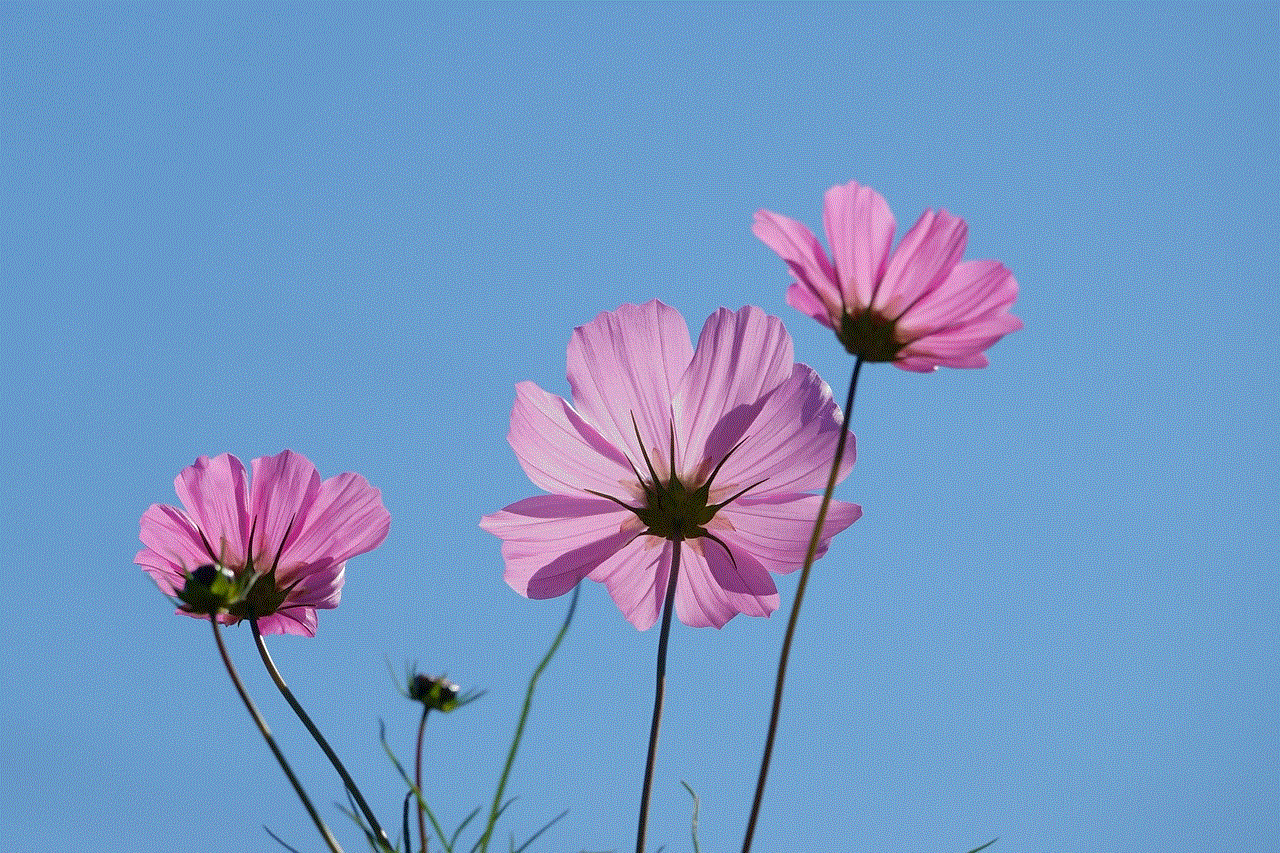
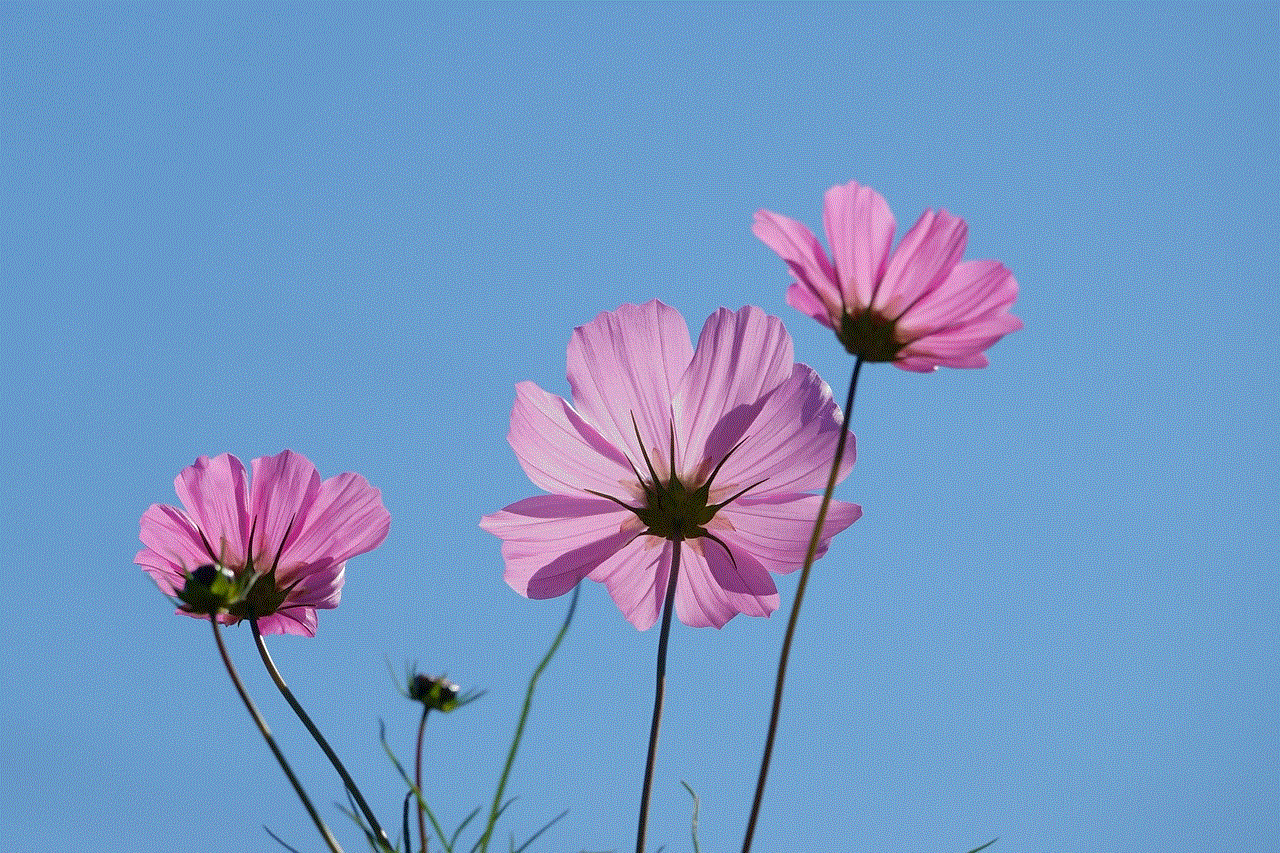
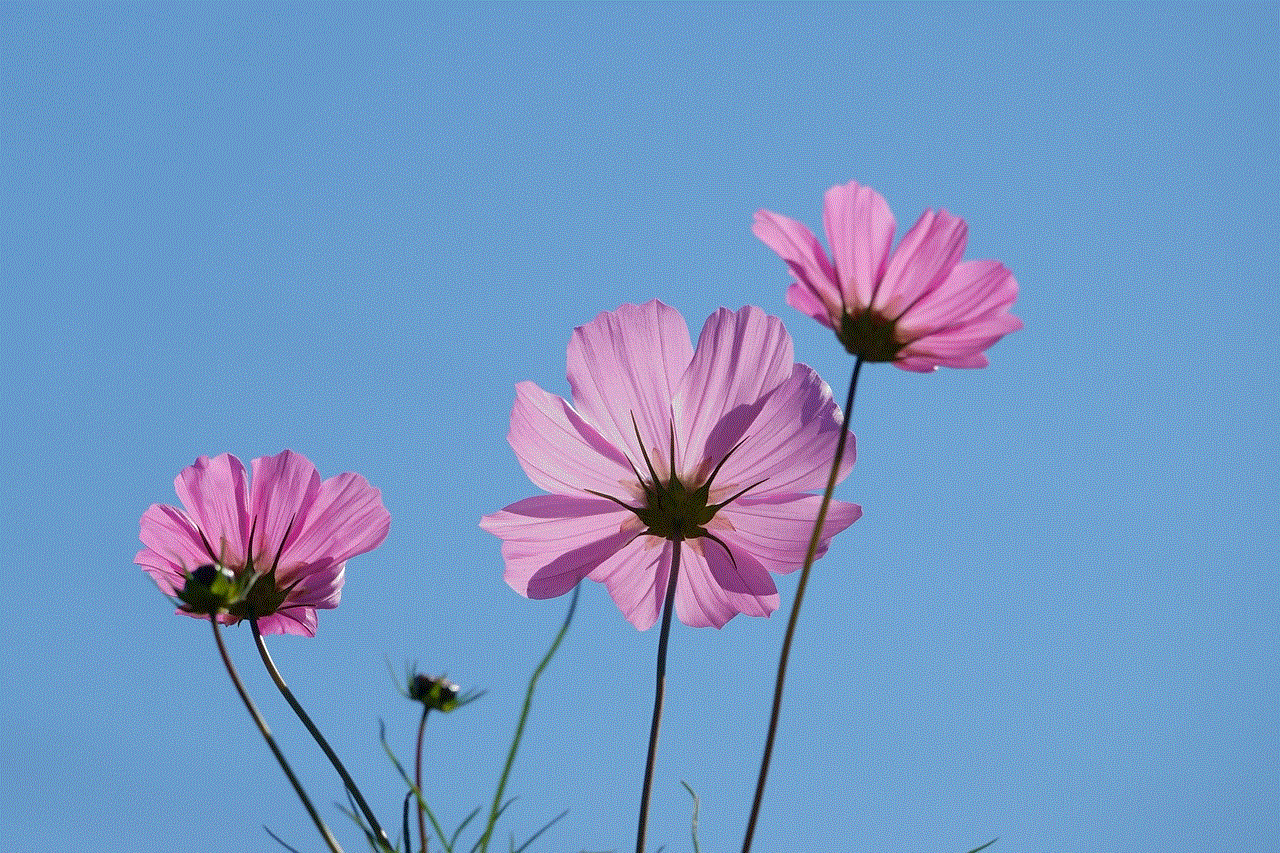
Lastly, it is also possible that the user may have accidentally deleted the message before reading it. Facebook allows users to delete their messages, and when they do, the message is also removed from the recipient’s inbox. In such cases, the notification may still be delivered, but the message will not be visible as it has been deleted by the sender.
In conclusion, Facebook message notification but no message is a common phenomenon that has puzzled many users. While there could be various explanations for this, it is essential to understand that technology is not perfect, and glitches and errors can occur. Facebook is constantly working on improving its platform and fixing any issues that may arise. In the meantime, if you receive a notification for a message but cannot find it, it is best to wait for some time before checking again. It could be a glitch that will be resolved soon. If the issue persists, users can report it to Facebook’s help center for further assistance.