how to change your whatsapp number
WhatsApp is one of the most popular messaging apps in the world, with over 2 billion active users. It allows people to communicate with each other for free, using only an internet connection. With its user-friendly interface and a wide range of features, it has become an essential tool for individuals, businesses, and organizations. One of the most common reasons why people want to change their WhatsApp number is due to a change in their phone number. In this article, we will discuss how to change your WhatsApp number in detail.
Why change your WhatsApp number?
There are several reasons why someone might want to change their WhatsApp number. The most common one is when they get a new phone number. In this case, it becomes necessary to update the number on WhatsApp so that you can continue to communicate with your contacts. Another reason could be that you want to switch to a different phone or device. In such a scenario, you will have to transfer your WhatsApp account to the new device, along with your new number. Additionally, some people may want to change their number due to privacy concerns or to avoid unwanted messages from unknown contacts.
What happens when you change your WhatsApp number?
Changing your WhatsApp number is a straightforward process, but it is essential to understand what happens when you do so. Firstly, your old WhatsApp account will be deleted, and a new one will be created with your new number. All your chats, groups, and settings will be transferred to the new account. However, your profile picture, name, and about section will remain the same. Your contacts will be notified of the change, and your old number will be deleted from their WhatsApp contact list. They will have to save your new number to continue communicating with you on WhatsApp.
How to change your WhatsApp number
Now that you know the importance of changing your WhatsApp number let’s dive into the steps to do it.
Step 1: Open WhatsApp on your device and go to Settings by tapping on the three dots on the top right corner.
Step 2: Go to Account and then tap on Change Number.
Step 3: A pop-up window will appear, tap on Next to proceed.
Step 4: Enter your old and new phone numbers in the respective fields. Make sure to include the country code.
Step 5: You will receive a verification code on your new number. Enter the code in the given field to verify your new number.
Step 6: You will be prompted to choose whether you want to notify all your contacts about the change. If you select the Notify option, all your contacts will receive a notification about your new number. If you choose the Don’t Notify option, your contacts will not be notified, and your old number will be deleted from their contact list.
Step 7: After selecting the desired option, tap on Next.
Step 8: Your WhatsApp account will be transferred to the new number, and all your chats, groups, and settings will be restored.
Step 9: You can go to Settings > Account > Change Number to verify that your new number is now linked to your WhatsApp account.
Step 10: You can also go to your profile and check if your new number is displayed under your name.
Things to keep in mind before changing your WhatsApp number
Before you proceed with changing your WhatsApp number, here are a few things you should keep in mind:
1. Make sure you have a good internet connection before changing your number. A weak connection may result in errors or delays in the verification process.
2. If you are planning to switch to a new phone, make sure to transfer your WhatsApp data to the new device before changing your number.
3. If you have a business account on WhatsApp, you will have to inform your customers about the number change through other means of communication, such as email or social media.
4. Changing your number on WhatsApp will not affect your phone number with your service provider. You will continue to use your new number for calls, messages, and other services.
5. If you have two-step verification enabled on your WhatsApp, you will have to enter your passcode after changing your number. This is an additional security measure to protect your account.
6. Your old number will not be linked to your WhatsApp account anymore, so make sure to inform your close contacts about the change. You can also set up a status update informing all your contacts about the number change.
7. Changing your number on WhatsApp will not delete your account or your data. All your chats, media, and other information will be transferred to your new number.
8. If you are using WhatsApp on multiple devices, make sure to change the number on all devices to avoid any syncing issues.
Conclusion
Changing your WhatsApp number may seem like a daunting task, but it is a simple and quick process. With the steps mentioned in this article, you can easily change your number without losing any data or contacts. It is essential to keep your contacts informed about the change to ensure seamless communication. Additionally, make sure to update your number on other platforms where you have shared your WhatsApp number. We hope this article has helped you understand how to change your WhatsApp number and the things to keep in mind while doing so.
phone call voice changer
In today’s world, communication has become an essential part of our lives. We are constantly connected through various means such as texting, social media, and phone calls. However, with the rise of technology, we have also seen the rise of voice changers. One such popular device is the phone call voice changer. This tool allows users to modify their voice in real-time during a phone call. While this may seem like a fun and harmless gadget, it has also raised concerns about privacy and security. In this article, we will explore the concept of phone call voice changers, their features, uses, and the impact they have on our society.
What is a Phone Call Voice Changer?
A phone call voice changer is a device or software that alters the sound of a person’s voice during a phone call. It can change the pitch, tone, and even accent of the user’s voice, making it unrecognizable to the person on the other end of the call. This technology has been around for decades, but it has become more advanced and easily accessible with the advent of smartphones and the internet.
How Does It Work?
A phone call voice changer works by manipulating the audio signal coming in and out of the device. It uses digital signal processing (DSP) technology to modify the voice in real-time. The software or device intercepts the audio signal from the microphone, processes it, and then sends it to the recipient. This process happens in a matter of milliseconds, making it seamless and undetectable to the person on the other end of the call.
Features of Phone Call Voice Changers
Phone call voice changers come with a variety of features, depending on the device or software. Some of the common features include:
1. Voice Effects: Voice changers offer a wide range of voice effects that can completely transform a person’s voice. These effects can range from a simple pitch change to more complex ones like robotic, alien, or even animal voices.
2. Background Noise: Some voice changers also come with the option to add background noise to the call. This can make it seem like the user is in a different environment, such as a busy street or a concert.
3. Customization: Users can customize their voice settings according to their preferences. They can change the pitch, tone, and even add effects to create a unique voice.
4. Real-Time Processing: One of the key features of a phone call voice changer is its ability to process the voice in real-time. This means that the user’s voice is modified as they speak, making the conversation flow naturally.
Uses of Phone Call Voice Changers
1. Pranks and Entertainment: The most common use of phone call voice changers is for pranks and entertainment purposes. People use it to make prank calls to their friends and family, imitate famous personalities, or just for fun.
2. Protection of Identity: Some people use voice changers to protect their identity during phone calls. This can be useful in situations where the person wants to remain anonymous or for security reasons.
3. Dubbing and Voiceovers: Voice changers are also used in the entertainment industry for dubbing and voiceover work. It allows actors to modify their voice to fit a specific character or role.
4. Professional Use: Phone call voice changers are also used in professional settings, such as call centers, to improve the quality and clarity of the voice. It can also help in creating a more personalized experience for the customers.
The Impact of Phone Call Voice Changers
While phone call voice changers may seem like a harmless and fun tool, they have raised concerns about privacy and security. In a world where identity theft and fraud are on the rise, the use of voice changers can make it easier for scammers to deceive people over the phone. It also raises questions about the authenticity of the person on the other end of the call, as their voice may not be their own.
Furthermore, voice changers can also be used for unethical purposes, such as impersonating someone else’s voice to manipulate or harm others. This can have serious consequences, especially in legal or professional settings.
On the other hand, the use of voice changers can also have positive impacts. It can help individuals with speech impairments or disabilities to communicate more effectively over the phone. It can also be a useful tool for people who are self-conscious about their voice, allowing them to feel more confident during phone conversations.
Safety and Precautions
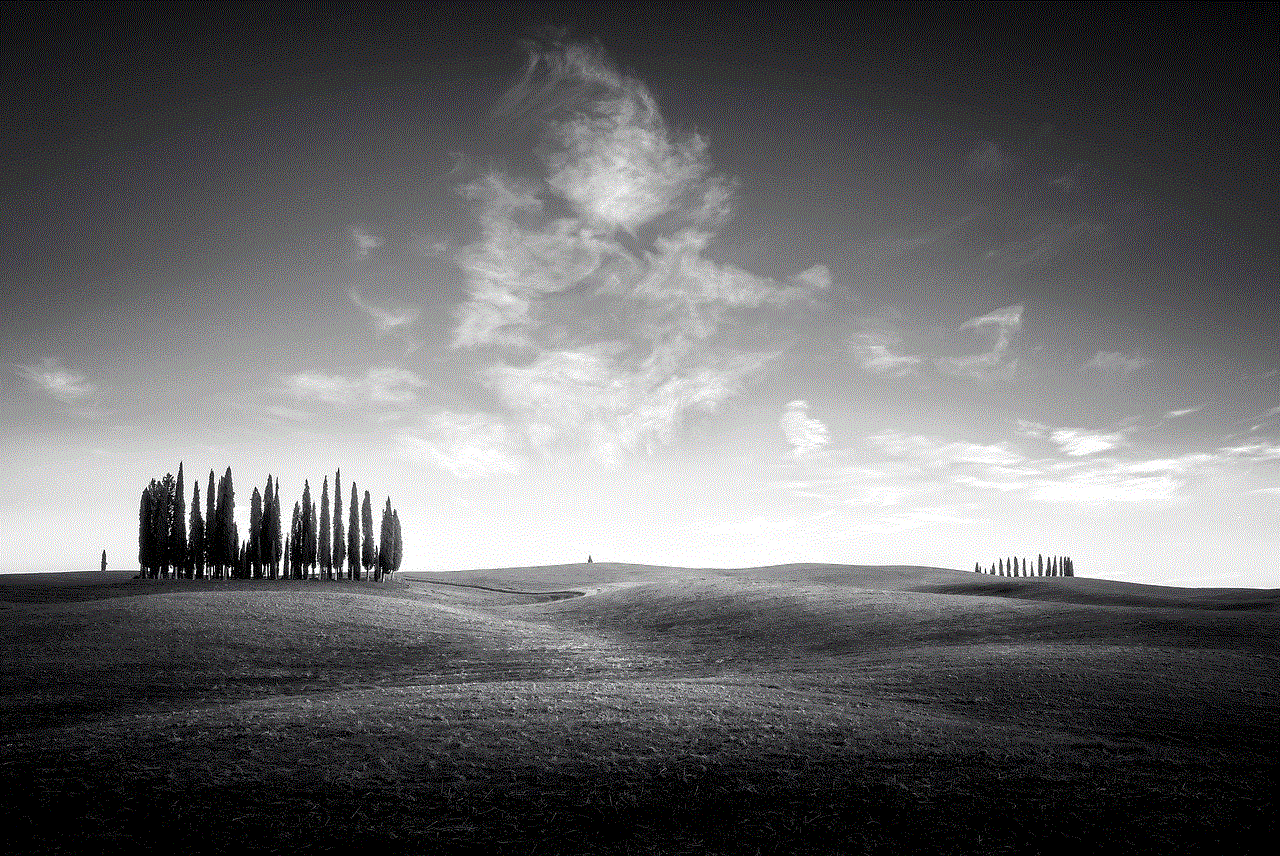
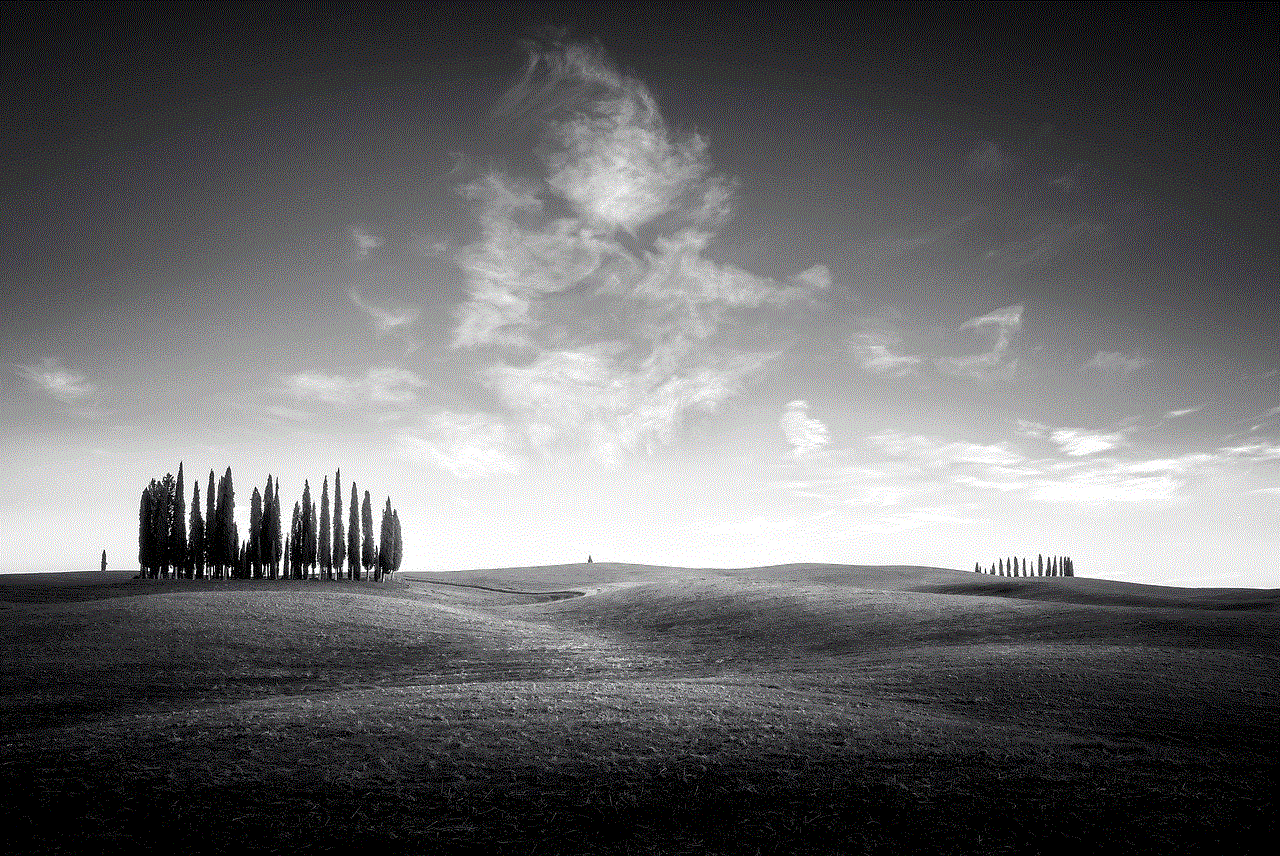
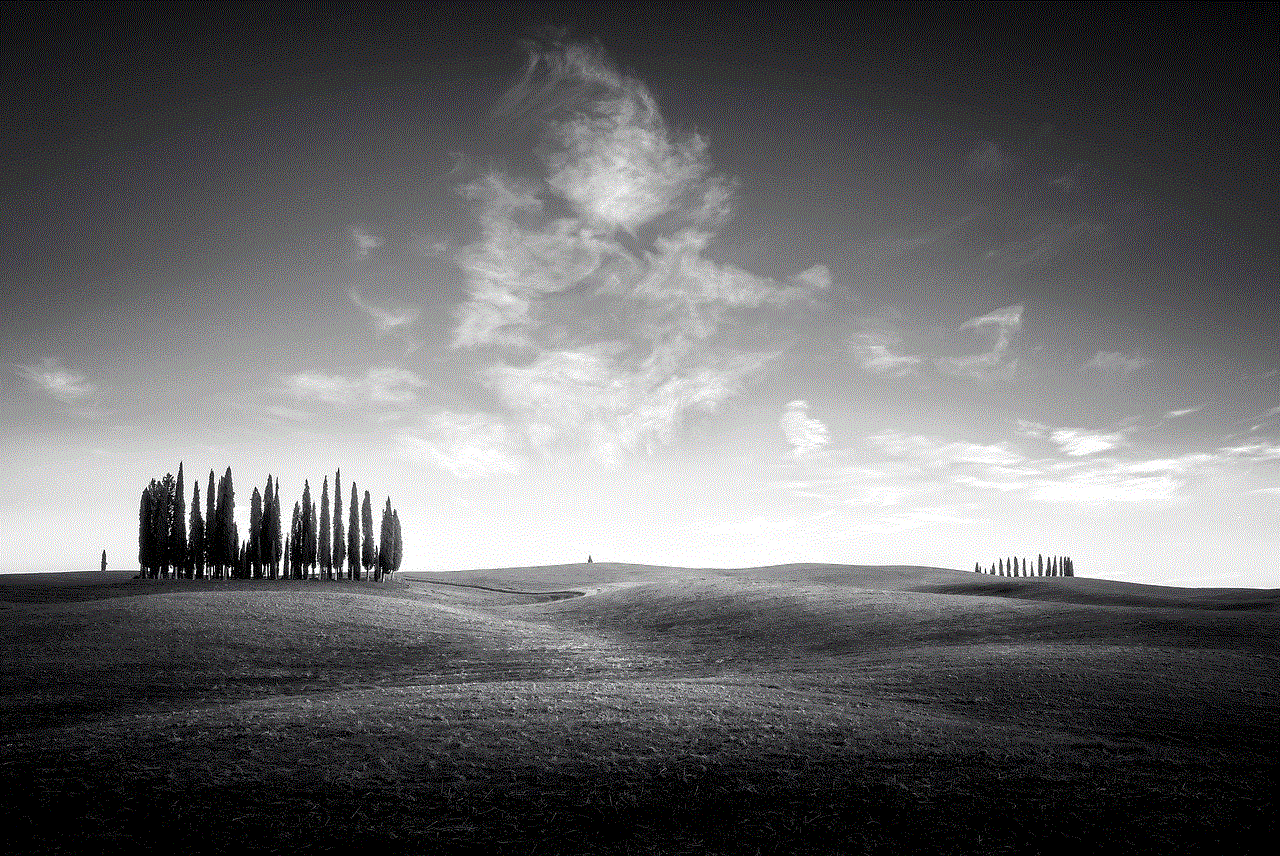
It is essential to use phone call voice changers responsibly and ethically. It is illegal to use them for fraudulent or malicious purposes. Moreover, it is important to inform the person on the other end of the call that their voice is being altered. This can prevent any misunderstandings or potential legal issues.
In addition, users should be cautious when downloading voice changer apps or software. Some of them may contain malware or may require access to personal information, which can compromise privacy and security.
Conclusion
Phone call voice changers are a fascinating technology that has both positive and negative impacts on our society. While they can be used for entertainment and professional purposes, their use should be regulated to prevent any potential harm. As technology continues to advance, it is crucial to have laws and regulations in place to ensure the responsible use of voice changers. Ultimately, it is up to the users to use this tool ethically and responsibly.
find my friend location not available
“Find My Friend Location Not Available” – The Solution to Your Location Woes
In today’s world, staying connected with our loved ones is easier than ever. With just a few clicks, we can reach out to our friends and family, no matter where they are. However, there are times when we need to know the exact location of our friends, especially when they are in trouble or need our help. This is where location tracking apps come in handy. One such popular app is “Find My Friend” which allows users to track the real-time location of their friends. However, what happens when the app shows the dreaded message – “Find My Friend Location Not Available”? In this article, we will explore the reasons behind this message and how you can resolve it.
Understanding the Basics of “Find My Friend”
Before we delve into the reasons for the unavailability of location on “Find My Friend”, let us first understand how the app works. “Find My Friend” is a location tracking app developed by Apple for its iOS devices. It allows users to share their location in real-time with their friends and family. The app uses a combination of GPS, Wi-Fi, and cellular networks to determine the location of the user. This information is then shared with the friends who have been added to the user’s list. The app also allows users to set up location-based alerts, so they can receive notifications when their friends arrive or leave a specific location.
Reasons for “Find My Friend Location Not Available”
There can be several reasons why the location of a friend may not be available on the “Find My Friend” app. Let us take a look at some of the common ones.
1. The User Has Disabled location services
One of the most common reasons for the unavailability of location is that the user has disabled location services on their device. “Find My Friend” requires location services to be enabled to determine the user’s location accurately. If the user has disabled this feature, the app will not be able to track their location, and hence, it will show the message – “Find My Friend Location Not Available.”
2. Poor Internet Connection
Another common reason for the unavailability of location is a poor internet connection. “Find My Friend” relies on a stable internet connection to update the location of the user. If the user’s device is not connected to the internet, or if the connection is weak, the app will not be able to update the location, and hence, the message will be displayed.
3. The User is in a Different Time Zone
“Find My Friend” relies on the user’s device settings to determine their location. If the user is in a different time zone, the app may not be able to accurately determine their location, and hence, it will show the message – “Find My Friend Location Not Available.”
4. The User’s Device is Turned Off
If the user has turned off their device or if their device has run out of battery, the app will not be able to track their location. This is because the device needs to be turned on and connected to the internet for the app to work.
5. The User Has Not Enabled the “Share My Location” Feature
“Find My Friend” has a feature called “Share My Location” which allows users to share their location with their friends. If the user has not enabled this feature, their location will not be available on the app.
6. The User Has Logged Out of iCloud
“Find My Friend” uses iCloud to share location information between users. If the user has logged out of iCloud, the app will not be able to track their location.
7. The User Has Deleted the App
If the user has deleted the “Find My Friend” app from their device, their location will not be available to their friends who are using the app.
8. The User Has Not Updated Their Location



“Find My Friend” updates the location of the user in real-time. However, if the user has not moved from their previous location, the app may not update their location. This can also be the reason for the unavailability of location.
9. The User Has Turned Off location sharing for Specific Friends
“Find My Friend” allows users to choose which friends can see their location. If the user has turned off location sharing for a specific friend, that friend will not be able to see their location.
10. Technical Glitches
Sometimes, technical glitches can also be the reason for the unavailability of location on “Find My Friend”. This could be due to issues with the app or with the user’s device.
Resolving the Issue of “Find My Friend Location Not Available”
Now that we have explored the various reasons for the unavailability of location on “Find My Friend”, let us look at how you can resolve this issue.
1. Ensure Location Services are Enabled
The first step in resolving this issue is to ensure that location services are enabled on the user’s device. This can be done by going to the device’s Settings, selecting “Privacy”, and then clicking on “Location Services.” Here, the user can toggle the switch to enable location services for the app.
2. Check Internet Connection
If the user’s device is not connected to the internet, they need to connect it to a stable internet connection to update their location on the app.
3. Check Time Zone Settings
If the user is in a different time zone, they can change the time zone settings on their device to match their current location.
4. Turn on the Device
If the user’s device is turned off, they need to turn it on and connect it to the internet for the app to work.
5. Enable “Share My Location” Feature
If the user has not enabled the “Share My Location” feature, they can do so by going to the device’s Settings, selecting “Privacy”, and then clicking on “Location Services.” Here, they can toggle the switch to enable location services for the app.
6. Log in to iCloud
If the user has logged out of iCloud, they need to log back in for the app to work.
7. Reinstall the App
If the user has accidentally deleted the app, they can reinstall it from the App Store.
8. Move from the Previous Location
If the user has not moved from their previous location, the app will not update their location. They can move to a different location for the app to accurately track their location.
9. Review Location Sharing Settings
If the user has turned off location sharing for specific friends, they can review their settings and enable location sharing for those friends.
10. Update the App
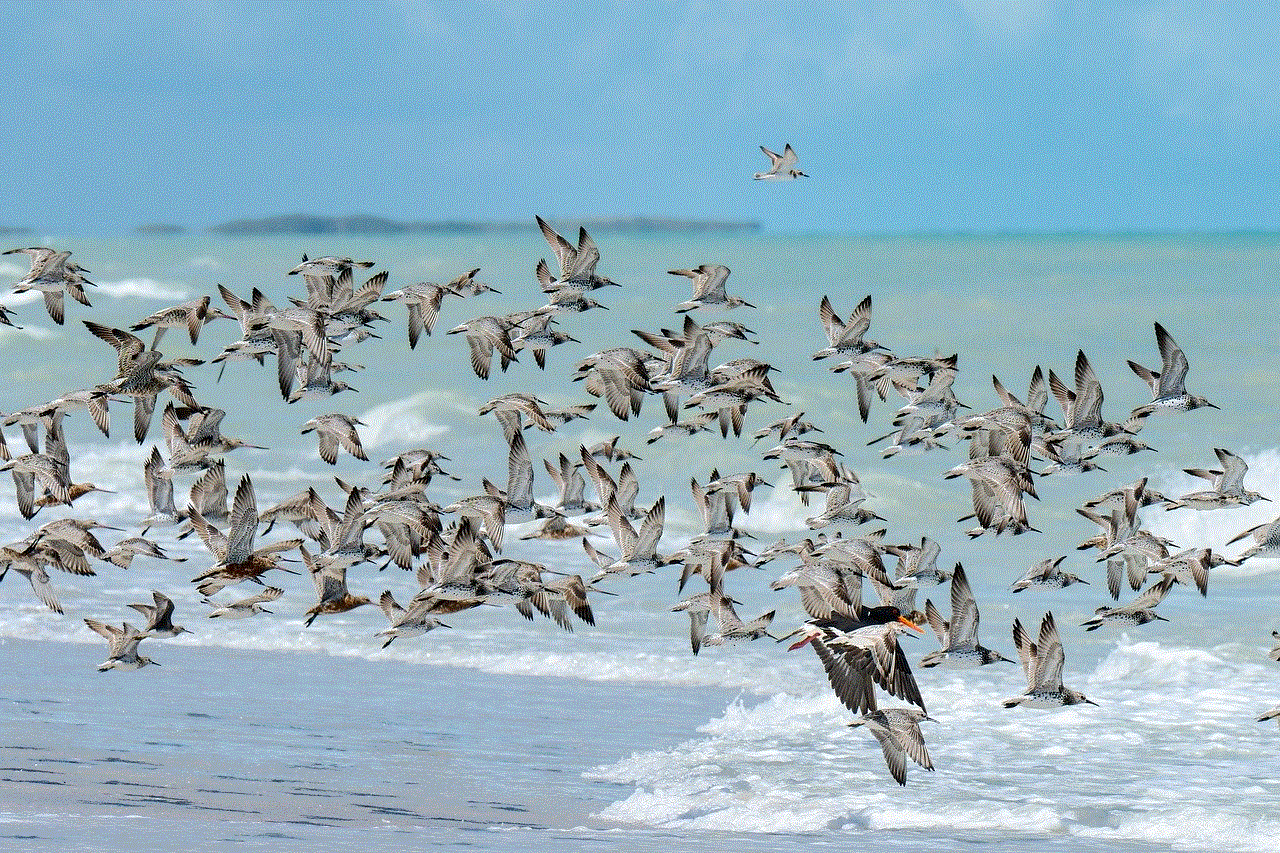
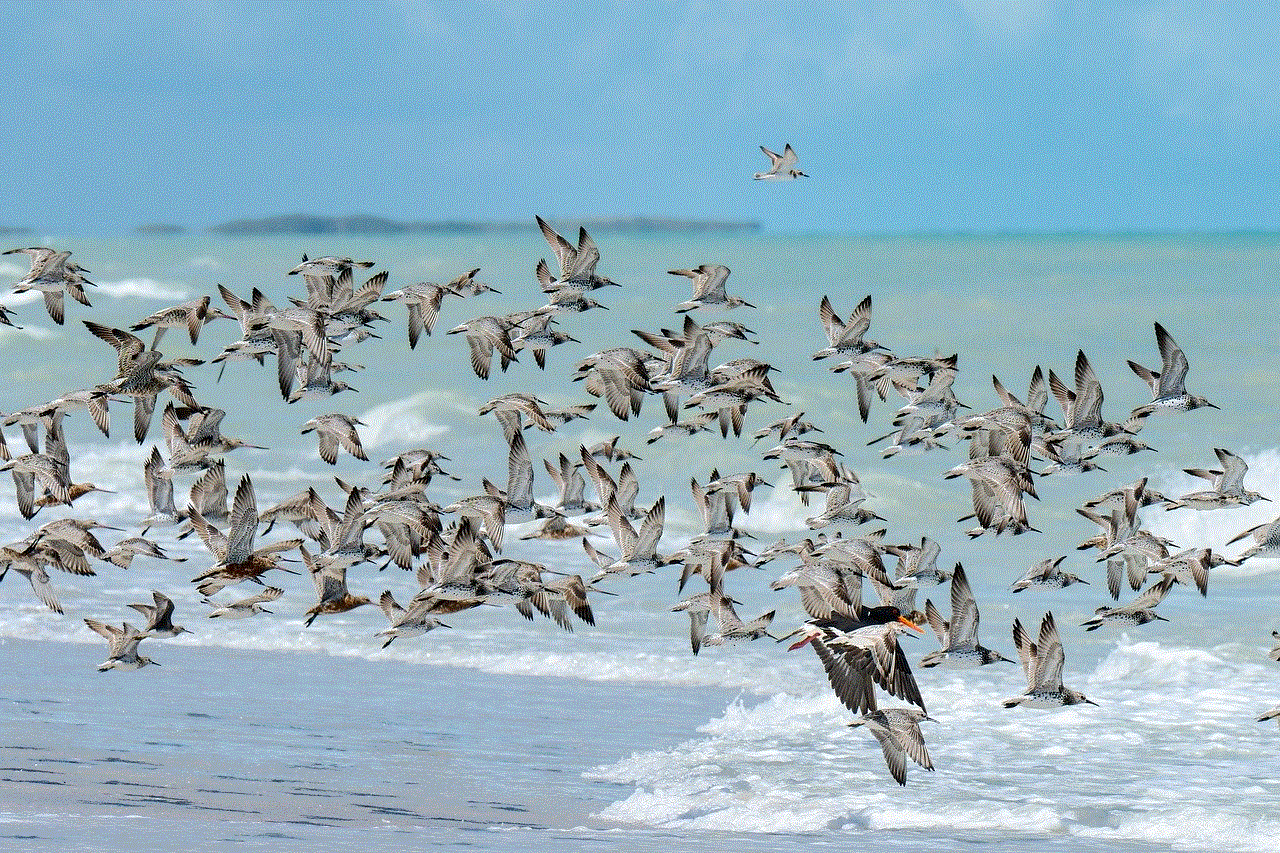
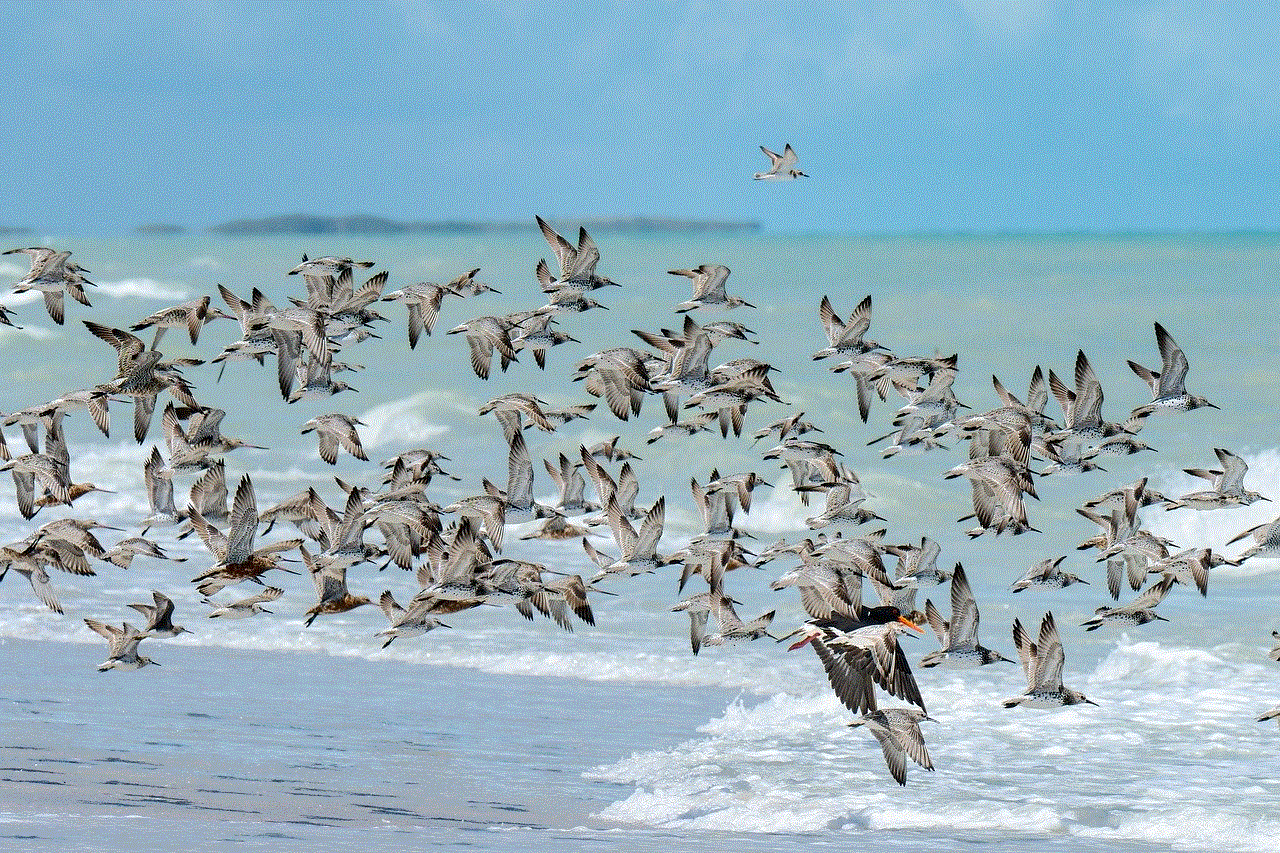
If the issue is due to a technical glitch, updating the app to the latest version can resolve the issue.
In conclusion, the “Find My Friend Location Not Available” message can be frustrating, but with the above solutions, you can easily resolve the issue. It is important to ensure that the user’s device is connected to the internet, location services are enabled, and the app is updated to the latest version for smooth functioning. With “Find My Friend”, you can stay connected with your loved ones, no matter where you or they are. So, next time you see the dreaded message, don’t panic, just follow the above steps, and you will be able to track your friend’s location in no time.