how to view icloud photos
In today’s digital age, storing photos has become easier than ever. With the rise of cloud storage services, users can now access their photos from any device, anywhere in the world. Among the various cloud storage options available, iCloud is one of the most popular choices for Apple users. iCloud is a cloud storage and cloud computing service from Apple Inc. that was launched in 2011. It allows users to store photos, videos, documents, and other data on remote servers for download to iOS, macOS, or Windows devices. In this article, we will explore how to view iCloud photos and the various features and benefits of using iCloud for storing your precious memories.
To begin with, let’s understand what iCloud is and how it works. iCloud is a cloud storage service that is integrated into Apple’s ecosystem of devices and services. It enables users to store data, including photos, on remote servers and access them from multiple devices. When you take a photo on your iPhone, for example, it is automatically uploaded to iCloud, and you can then access it from your iPad, Mac, or even a Windows PC. This seamless integration across devices is what makes iCloud a popular choice for many Apple users.
Now that we know what iCloud is, let’s dive into how to view iCloud photos. The process to view iCloud photos may vary depending on the device you are using. We will discuss the steps for viewing iCloud photos on an iPhone, iPad, Mac, and Windows PC.
On an iPhone or iPad, you can view iCloud photos by opening the Photos app and selecting the “Photos” tab at the bottom of the screen. Here, you will find all the photos and videos stored in your iCloud account. To view specific photos, you can use the search bar at the top of the screen or browse through the different albums. You can also use the “For You” tab to view photos organized into Memories, Featured Photos, and more.
On a Mac, you can access iCloud photos by opening the Photos app and selecting the “Photos” tab on the left-hand side. Similar to the iPhone or iPad, you can use the search bar or browse through the different albums to view your photos. Additionally, you can also use the “Shared” tab to view photos that you have shared with others or that have been shared with you.
For Windows users, viewing iCloud photos requires downloading and installing the iCloud for Windows app. Once installed, you can open the app and select the “Photos” option. This will open a File Explorer window, where you can view all the photos and videos stored in your iCloud account.
Apart from these methods, there is also an option to view iCloud photos on a web browser. This is particularly useful if you don’t have access to your device or if you are using a non-Apple device. To view your iCloud photos on a web browser, you can go to the iCloud website and sign in with your Apple ID and password. Here, you will find the “Photos” option, which will display all your photos and videos.
Now that we know how to view iCloud photos, let’s discuss the benefits of using iCloud for storing your photos. The first and most significant advantage is the seamless integration with Apple devices. As mentioned earlier, when you take a photo on your iPhone, it is automatically uploaded to iCloud, making it easily accessible on your other Apple devices. This eliminates the need for manually transferring photos from one device to another, saving time and effort.
Another benefit of using iCloud for storing photos is the convenience of accessing them from anywhere. As long as you have an internet connection, you can view your photos from any device, whether it’s your iPhone, iPad, Mac, or even a Windows PC. This makes it easier to share photos with friends and family, regardless of the device they are using.
One of the significant concerns with storing photos on a physical device is the risk of losing them due to hardware failure or theft. With iCloud, your photos are stored on remote servers, making them less susceptible to such risks. Additionally, iCloud offers automatic backups, ensuring that your photos are always safe and secure.
iCloud also offers various features to help organize and manage your photos. For example, the “For You” tab on the Photos app suggests different ways to organize your photos, such as creating albums based on location or date. You can also use the “Shared” tab to create shared albums with friends and family, making it easier to collaborate on photos and videos.
Moreover, iCloud offers various storage plans to suit your needs. The free plan offers 5 GB of storage, which may not be enough for users with a large number of photos and videos. However, you can upgrade to a paid plan with up to 2 TB of storage, depending on your requirements.
In conclusion, iCloud is an excellent option for storing and accessing your photos from anywhere, on any device. With its seamless integration, convenience, and safety features, it has become a popular choice for many Apple users. In this article, we discussed how to view iCloud photos on different devices and the benefits of using iCloud for storing your precious memories. So, if you are an Apple user, don’t hesitate to utilize iCloud for a hassle-free photo storage experience.
how to make a private story on snapchat where they can join
Snapchat has become one of the most popular social media platforms in recent years, with over 280 million daily active users. One of the main features that sets Snapchat apart from other platforms is its ability to create and share private stories. Private stories on Snapchat allow users to share their snaps with a select group of friends or followers, rather than with their entire friends list. In this article, we will discuss how to make a private story on Snapchat and how others can join.
Before we dive into the steps of creating a private story, let’s first understand what a private story is. A private story is a collection of snaps that are only visible to a select group of people. Unlike regular stories, which can be viewed by all of your followers, private stories are only visible to those who have been added to the specific story. This feature is particularly useful for sharing personal or confidential content that you don’t want to be seen by everyone on your friends list.
Now, let’s get into the steps of creating a private story on Snapchat. The process is quite simple and can be done in a few easy steps. First, open the Snapchat app and swipe right to access the camera screen. Then, take a snap or upload one from your camera roll by tapping on the small circle icon at the bottom left corner of the screen. Once you have selected the snap, tap on the blue arrow at the bottom right corner of the screen.
Next, you will be taken to the “Send To” screen, where you can select the recipients of your snap. At the top of the screen, you will see the option to add your snap to your story. Instead of tapping on it, scroll down and select the “My Story” option. This will add your snap to your regular story, visible to all of your followers. To make it a private story, tap on the “Custom” option.
A list of your friends will appear on the screen, and you can select the ones you want to add to your private story. You can also search for specific friends by typing their name in the search bar at the top of the screen. Once you have selected all the friends you want to add, tap on the blue arrow at the bottom right corner of the screen. Your snap will now be added to your private story, visible only to the selected friends.
But what if you want to create a private story that others can join? Snapchat allows you to do that as well. To create a private story where others can join, follow the same steps mentioned above to create a private story. However, instead of selecting specific friends, you will leave the “Custom” option and tap on the “Create Group” option.
This will take you to the “Create Group” screen, where you can add friends to your private story. You can either select friends from your contact list or search for specific friends using their username. Once you have selected all the friends you want to add, tap on the “Create” button at the bottom of the screen. Your private story will now be visible to the selected friends, and they can also contribute snaps to the story.
It’s worth noting that only your friends who have added you back on Snapchat can join your private story. If you want to add someone who is not on your friends list, you will need to add them as a friend first. Once they have added you back, you can add them to your private story.
Now that you know how to create a private story on Snapchat, let’s discuss some tips to make your private story more engaging and fun. Firstly, you can use the “Hide Story” option to hide your private story from your regular story. This way, your private story will only be visible to those who have been added to it, and your regular followers won’t be able to see it.
You can also use the “Customize” option to change the privacy settings of your private story. This allows you to choose who can view your story and who can contribute to it. You can also choose to hide your story from certain friends or make it visible to a specific group of friends.
Another tip to make your private story more interactive is by using the “Reply” feature. This allows your friends to reply to your snaps with their own snaps, making the story more engaging and fun. You can also use the “Delete” option to remove any unwanted snaps from your private story.
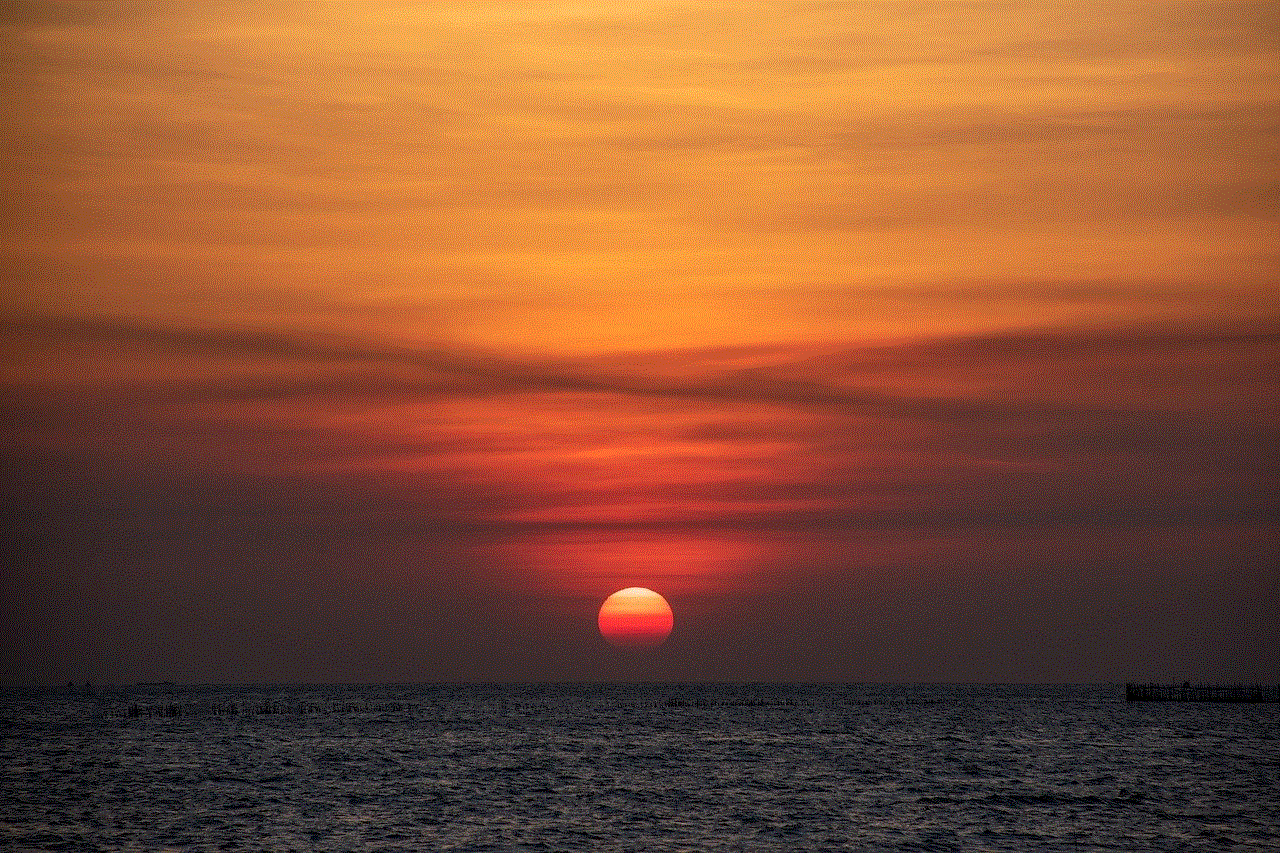
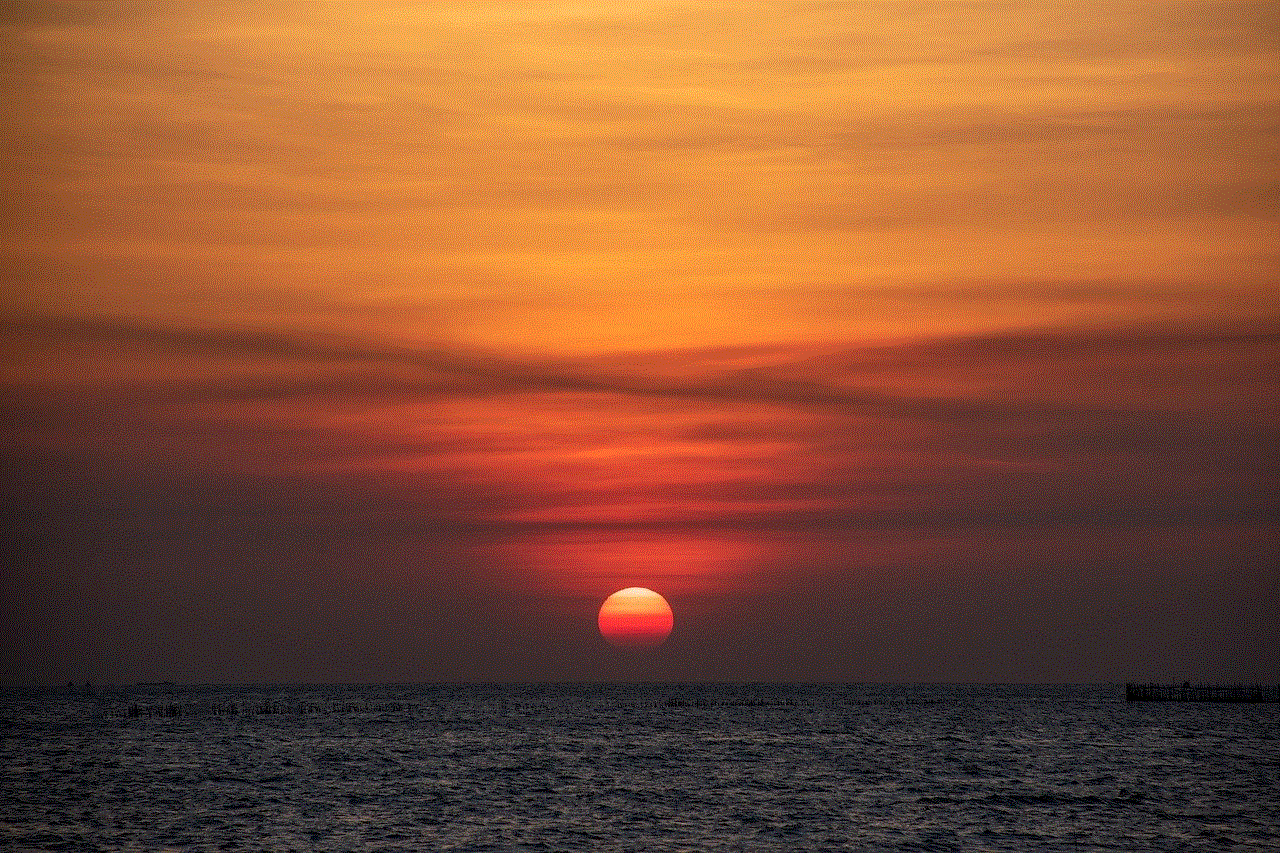
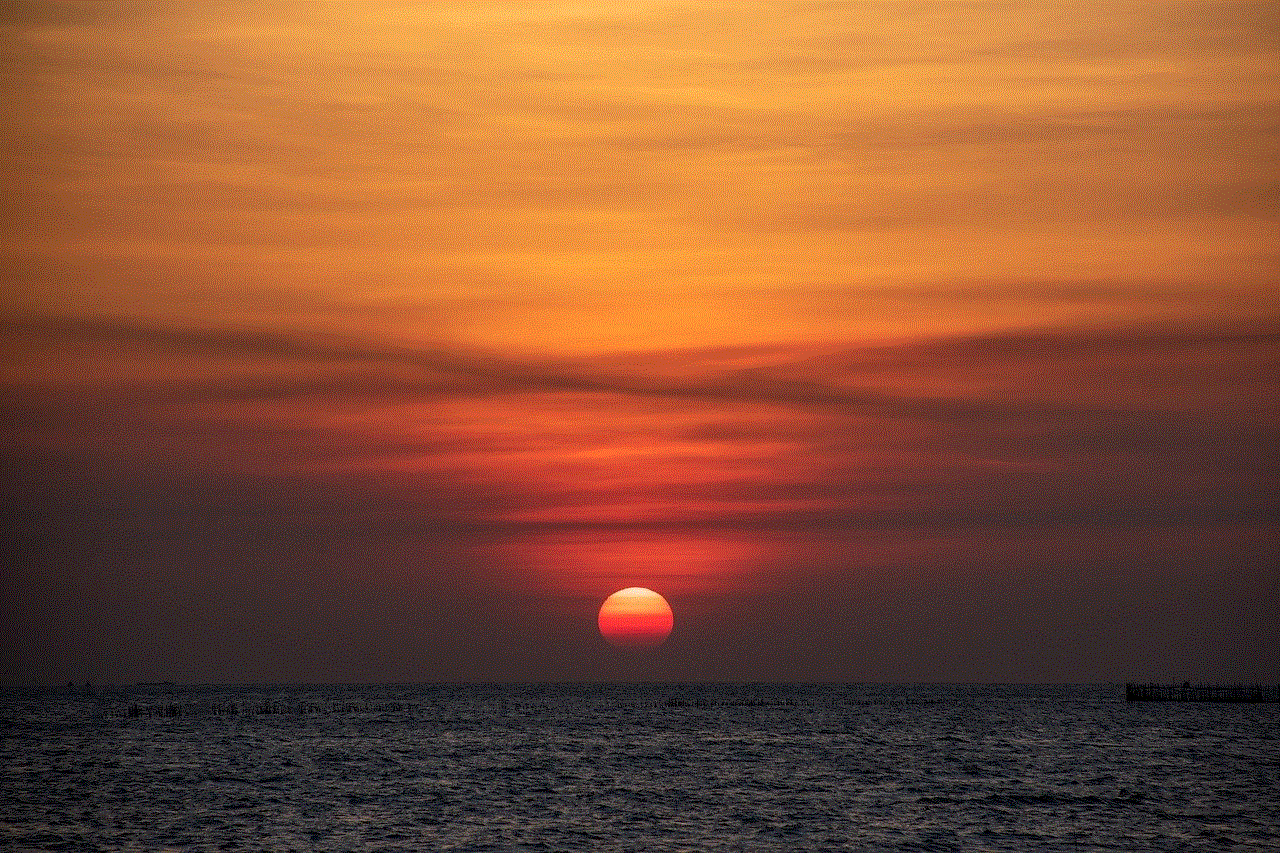
In conclusion, creating a private story on Snapchat is a great way to share personal content with a select group of friends. It is also an excellent way to engage with your friends and create a more intimate social media experience. With the steps mentioned above, you can easily create a private story on Snapchat and even allow others to join. So, start creating your private story today and enjoy a more personalized and private social media experience.
what is band app
Band app is a revolutionary tool that has taken the music industry by storm. This innovative app has changed the way musicians connect with their fans, promote their music, and manage their careers. In this article, we will explore the concept of the band app, its features, and how it has transformed the music scene.
A band app is a mobile application that allows musicians and bands to create a personalized platform to interact with their fans. It provides a one-stop solution for artists to manage their music, promote it, and stay connected with their audience. With the increasing popularity of smartphones and the rise of social media, band apps have become a crucial tool for musicians to reach out to their fans.
One of the key features of a band app is the ability to stream music. Musicians can upload their songs, albums, and EPs on their app, making it easily accessible to their fans. This feature not only helps artists to promote their music but also allows fans to discover new tracks and connect with their favorite artists. Moreover, with the rising trend of music streaming services, having a band app has become a necessity for artists to stay relevant in the industry.
Apart from streaming music, a band app also allows artists to sell their music directly to their fans. This feature eliminates the need for intermediaries, such as record labels or distributors, and gives musicians more control over their earnings. It also provides a platform for independent artists to sell their music without having to rely on traditional methods, which can be expensive and time-consuming.
Another significant aspect of a band app is the ability to engage with fans through social media integration. Musicians can link their social media accounts, such as Facebook, Instagram , and Twitter , to their app, making it easier for fans to follow their favorite artists on different platforms. This feature also enables artists to keep their fans updated about their latest releases, concerts, and other events.
Additionally, a band app offers a direct communication channel between artists and their fans. Fans can send messages, comments, and even request songs through the app, which creates a more personal connection between the two. This feature also allows musicians to collect feedback from their fans and engage in meaningful conversations with them, which can help them improve their music and connect with their audience on a deeper level.
The band app also provides artists with an opportunity to monetize their content through various means. Musicians can offer exclusive content, such as behind-the-scenes footage, unreleased tracks, and merchandise, to their fans through the app. This not only generates more revenue for artists but also creates a sense of exclusivity for fans, making them feel like a part of the artist’s inner circle.
Moreover, a band app also offers a platform for artists to promote their upcoming events, such as concerts, tours, and album releases. This feature helps musicians to reach out to their fans directly and create a buzz around their events. It also allows fans to purchase tickets and get updates about the event through the app, making it a convenient and hassle-free experience for both the artist and the fans.
In addition to promoting music and events, a band app also serves as a powerful marketing tool for musicians. With the help of analytics and data, artists can track the performance of their app and gain insights into their fan base. This information can be used to create targeted marketing campaigns and reach out to potential fans who may be interested in their music.
Furthermore, a band app can also act as a virtual press kit for artists. Musicians can upload their press releases, photos, and videos on their app, making it easier for media outlets and promoters to access their information. This feature not only saves time and effort but also helps artists to reach a wider audience and expand their fan base.
Apart from its numerous benefits for artists, a band app also offers a seamless experience for fans. With everything in one place, fans can access their favorite artist’s music, videos, and updates, without having to navigate through multiple platforms. This creates a sense of convenience and loyalty among fans, who are more likely to support and promote their favorite artists through the app.
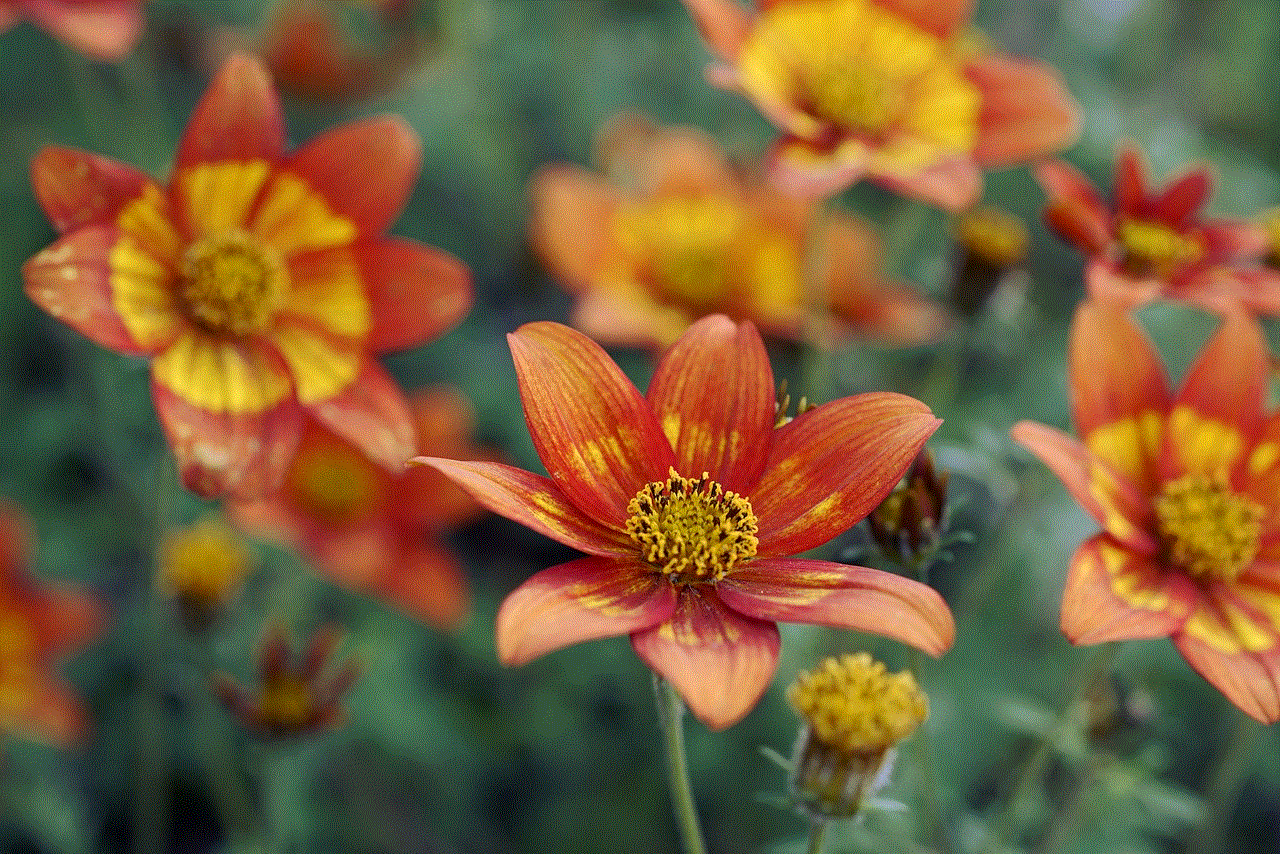
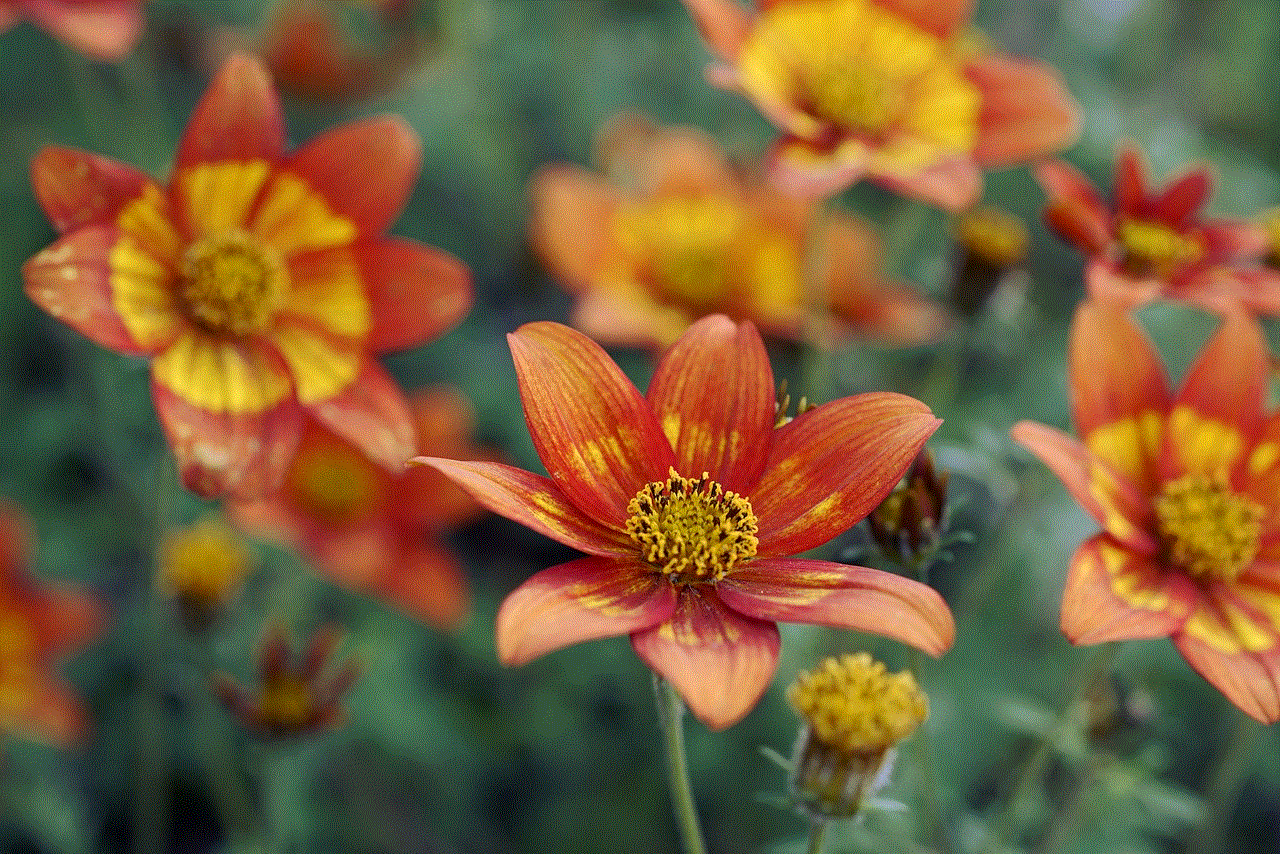
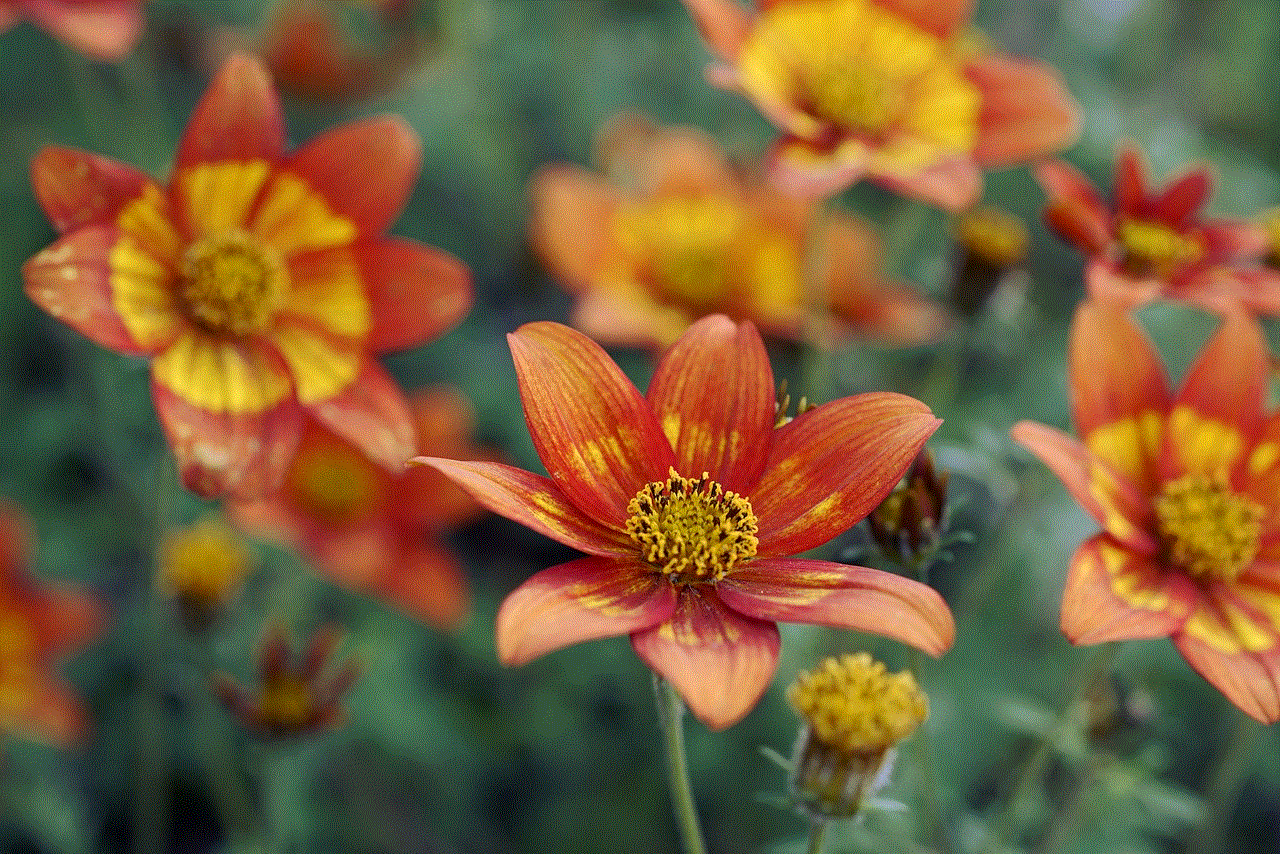
Moreover, a band app also provides a sense of community for music lovers. Fans can connect with other fans through the app, share their favorite songs, and discover new music. This feature not only allows fans to interact with like-minded individuals but also creates a sense of belonging and camaraderie among them.
In conclusion, the band app has revolutionized the music industry in many ways. It has given artists more control over their music, provided a direct communication channel with fans, and offered a platform for promotion and marketing. Moreover, it has created a sense of community among music lovers and made the music experience more personalized and convenient. With its numerous benefits, it is safe to say that the band app is here to stay and will continue to shape the future of the music industry.