how to get unblocked from going live on instagram
Instagram has become one of the most popular social media platforms, with over 1 billion active users worldwide. One of the features that has gained a lot of popularity on Instagram is the ability to go live. Going live on Instagram allows users to connect with their followers in real-time and share their experiences, thoughts, and content. However, there may be instances where you find yourself blocked from going live on Instagram. This could be frustrating, especially if you have important content or announcements to share with your audience. In this article, we will discuss the reasons why you may get blocked from going live on Instagram and how you can get unblocked.
Reasons for Getting Blocked from Going Live on Instagram
There are several reasons why Instagram may block you from going live. These can range from violating community guidelines to technical issues. Some of the most common reasons include:
1. Violating Community Guidelines
Instagram has strict community guidelines that users are expected to adhere to. These guidelines aim to maintain a safe and positive environment for all users. If you violate any of these guidelines, Instagram may temporarily block you from going live. Some of the common violations that can lead to a live block include posting inappropriate content, hate speech, harassment, or nudity. If you receive multiple reports for violating community guidelines, Instagram may take further action, such as permanently disabling your live feature.
2. Copyright Infringement
If you use copyrighted content in your live stream without permission, Instagram may block you from going live. This is to protect the rights of the content creators and prevent the illegal use of their work. If you receive multiple copyright infringement claims, Instagram may take further action, such as disabling your live feature or even deleting your account.
3. Technical Issues
Sometimes, you may experience technical issues that prevent you from going live on Instagram. This could be due to poor internet connection, app bugs, or other technical glitches. In such cases, you may receive an error message when you try to go live, or your live stream may be disrupted. Technical issues can be frustrating, but they can be easily resolved by troubleshooting your device or updating the Instagram app.
4. Previous Live Violations
If you have previously violated Instagram’s live policies, the platform may block you from going live in the future. This is a measure taken to prevent users from repeatedly violating the community guidelines. If you have received a live block before, it is important to review the guidelines and avoid any violations in the future to prevent further blocks.
5. Using Third-Party Apps
Instagram does not allow the use of third-party apps to go live on the platform. If you try to use a third-party app to go live, Instagram may block you from accessing the live feature. This is to prevent spam and maintain the authenticity of live streams on the platform.
How to Get Unblocked from Going Live on Instagram
If you have been blocked from going live on Instagram, there are steps you can take to get unblocked. The process may vary depending on the reason for the block, but here are some general steps you can follow:
1. Review Community Guidelines
If you have been blocked for violating community guidelines, it is important to review them and understand where you went wrong. This will help you avoid future violations and increase your chances of getting unblocked. You can find the community guidelines in the Instagram app or on their website.
2. Submit an Appeal
If you believe that your live block was a mistake or you have rectified the issue, you can submit an appeal to Instagram. This is done by going to the Help Center and filling out the appeal form. You will need to provide your full name, Instagram username, and a detailed explanation of why you think the block was a mistake.
3. Contact Instagram Support
If you have tried submitting an appeal and have not received a response, you can contact Instagram support directly. This can be done through the Help Center or by sending an email to [email protected]. Be sure to explain your situation and provide any necessary information to support your case.
4. Wait for the Block to Be Lifted
In some cases, the block may be temporary, and it will be lifted after a specific period. This can happen if you have violated community guidelines or received multiple copyright claims. In such cases, you will need to wait for the block to be lifted automatically.
5. Resolve Technical Issues
If you are experiencing technical issues that are preventing you from going live, you will need to resolve them before attempting to go live again. This could involve troubleshooting your device, checking your internet connection, or updating the Instagram app.
6. Use the Official Instagram App
If you have been blocked for using a third-party app to go live, you will need to switch to the official Instagram app. This will ensure that you do not get blocked again for using unauthorized apps.
7. Avoid Previous Live Violations
If you have been blocked before for live violations, it is important to avoid any further violations. This will increase your chances of getting unblocked and prevent any future blocks.
8. Be Patient
It is important to be patient when trying to get unblocked from going live on Instagram. The process may take some time, and it is important to follow the guidelines and not rush the process. Be sure to adhere to the community guidelines to avoid any further blocks.
Conclusion
Going live on Instagram is a great way to connect with your audience and share your content. However, there may be instances where you get blocked from going live. This could be due to violating community guidelines, technical issues, or previous live violations. If you find yourself blocked from going live, it is important to review the guidelines, submit an appeal, and be patient. By following the steps outlined in this article, you can increase your chances of getting unblocked and continue using the live feature on Instagram. Remember to always adhere to the community guidelines to avoid any further blocks in the future.
signs she has someone else
Signs She Has Someone Else: How to Tell If Your Partner is Cheating
Infidelity is a difficult topic to discuss, especially when it involves someone we love and trust. However, the unfortunate truth is that cheating happens in many relationships, and it can be heartbreaking to discover that the person we thought was our partner has been unfaithful. While there is no surefire way to know if your significant other is cheating, there are some common signs that may indicate they have someone else. In this article, we will explore the signs that your partner may be cheating and what you can do about it.
1. She is distant and less affectionate
One of the most obvious signs that your partner may have someone else is a sudden change in their behavior towards you. If your once loving and affectionate partner has become distant and cold, it may be a red flag. While it is normal for relationships to go through ups and downs, a sudden change in their behavior without any valid reason may be an indication that they are emotionally invested in someone else.
2. She is constantly on her phone
In today’s digital age, our phones have become an extension of ourselves. However, if your partner’s phone is glued to their hand at all times, it may be a sign that they are hiding something. For instance, if they constantly receive calls and messages from a particular person and quickly hide their phone whenever you are around, it could be a sign that they are communicating with someone else.
3. She is secretive about her plans



If your partner is suddenly secretive about their plans and starts going out without informing you, it may be a cause for concern. For example, if they start working late more often and give vague explanations for their whereabouts, it may be a sign that they are spending time with someone else.
4. She has a new group of friends
Another sign that your partner may have someone else is if they suddenly have a new group of friends. While it is normal for people to make new friends, it is suspicious if they start spending all their free time with this new group and become distant from their old friends. It could be a sign that they are trying to create a new social circle to hide their infidelity.
5. She is defensive and starts arguments
If your partner is cheating, they may become defensive and start arguments to deflect attention from their behavior. They may also become overly critical of you and your actions to justify their own wrongdoings. If they are constantly picking fights and finding fault in everything you do, it may be because they are feeling guilty about their actions.
6. She has a sudden change in appearance
When someone starts a new relationship, they often want to impress their partner and may make an effort to improve their appearance. If your partner suddenly starts dressing differently, wearing more makeup, or hitting the gym, it may be a sign that they are trying to impress someone else.
7. She is not interested in your relationship anymore
If your partner has lost interest in your relationship and doesn’t seem invested in making it work, it could be a sign that they have someone else on their mind. They may stop making plans for the future or avoid talking about your relationship altogether. They may also become distant and uninterested in your life and your feelings.
8. She is always busy but has no explanation
If your partner is always busy and has no valid explanation for their whereabouts, it could be because they are spending time with someone else. For instance, if they are always working late or going out with friends but have no proof or evidence to support their claims, it may be a sign that they are lying about their activities.
9. She shows a sudden disinterest in physical intimacy
A sudden decrease in physical intimacy is a common sign of infidelity. If your partner is cheating, they may not want to be intimate with you because they are getting their needs met elsewhere. They may also become distant and unaffectionate, which can be a major red flag in a relationship.
10. She is secretive about her finances
If your partner has always been open about their finances but suddenly becomes secretive, it could be a sign that they are hiding something. For example, if they are spending money on expensive gifts or dinners for someone else, they may try to hide their spending from you. They may also start hiding credit card statements or bank statements, which could be a sign that they are trying to cover up their infidelity.
What to do if you suspect your partner is cheating?
If you have noticed some of these signs in your partner, it is important to address the issue. However, before confronting your partner, make sure you have concrete evidence to support your suspicions. It is also important to approach the situation calmly and without accusations to give your partner a chance to explain their behavior.
If your partner admits to cheating, it is up to you to decide if you want to work through the issue and try to rebuild trust in the relationship. If they deny it, but you still have strong suspicions, you may want to consider seeking professional help to address the issue and decide the best course of action for your relationship.
In conclusion, if your partner is showing signs of cheating, it is crucial to address the issue and communicate with them openly and honestly. While it may be a difficult and painful process, it is important to remember that it is not your fault and you deserve to be in a relationship built on trust and honesty.
how to find someone’s email address on facebook
In today’s digital age, social media has become an integral part of our lives. Among the various social media platforms, Facebook stands out as the most popular and widely used one with over 2.8 billion active users worldwide. With such a massive user base, Facebook has become a powerful tool for connecting with people from all around the world. However, there are times when we need to find someone’s email address on Facebook for various reasons, such as personal or business purposes. In this article, we will discuss the different methods to find someone’s email address on Facebook.
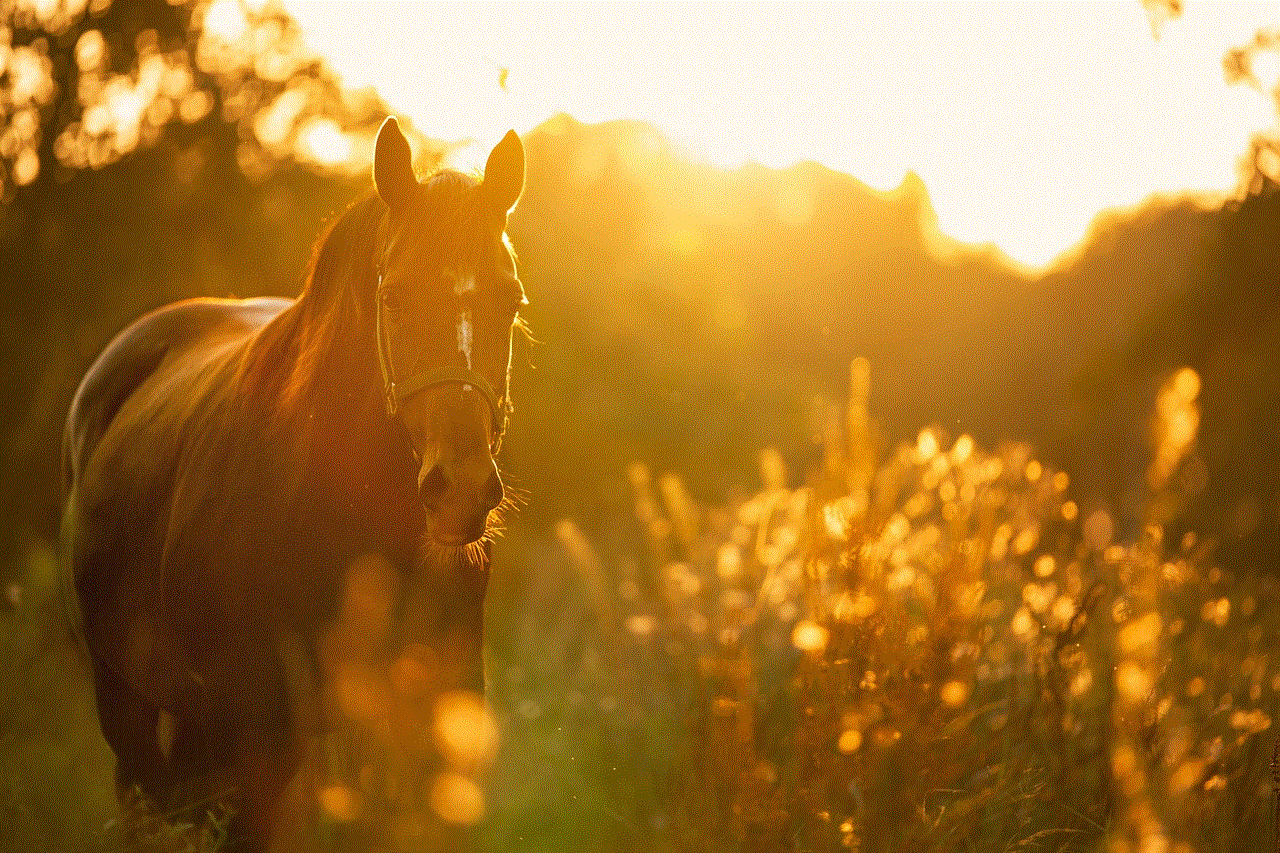
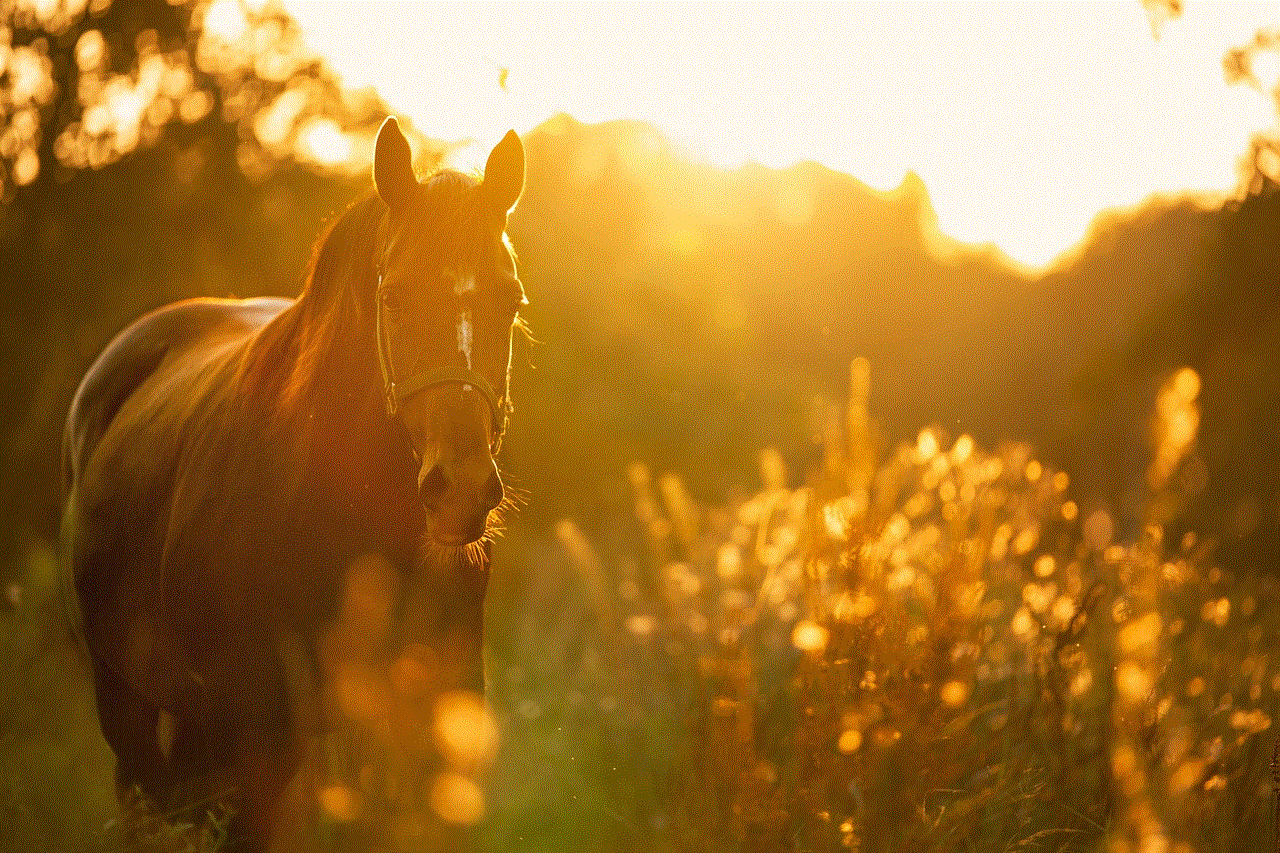
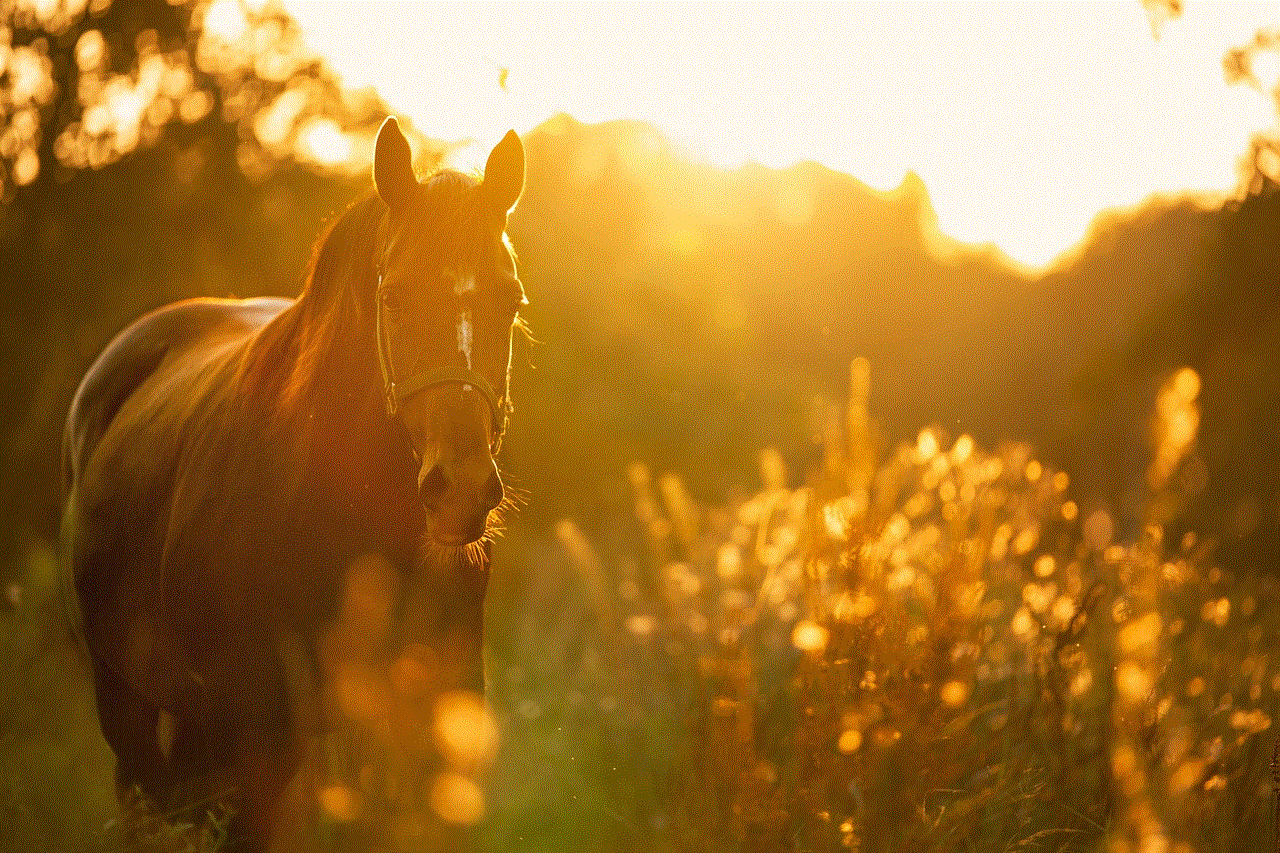
1. Check the About Section
The first and most obvious place to look for someone’s email address on Facebook is their About section. This section contains all the basic information of a person, including their email address if they have chosen to make it public. To access this section, go to the person’s profile and click on the About tab. From here, scroll down to the Contact and Basic Info section, and if the person has listed their email address, you will find it here.
2. Use the Facebook Search Bar
Another simple way to find someone’s email address on Facebook is by using the search bar. Type in the person’s name in the search bar, and if they have listed their email address on their profile, it will show up in the search results. This method is particularly useful if you know the person’s name but are not connected with them on Facebook.
3. Look for Mutual Friends
If you are unable to find the person’s email address on their profile, you can try looking for mutual friends. If you have mutual friends with the person you are trying to find, you can ask them to provide you with the email address. Alternatively, you can also check the mutual friends’ profiles to see if they have listed the person’s email address on their profile.
4. Use Facebook Graph Search
Facebook Graph Search is a powerful tool that allows users to search for people, posts, photos, and other content on Facebook. You can use this tool to search for someone’s email address on Facebook. To access Facebook Graph Search, click on the search bar at the top of your Facebook homepage and select “See more results.” From here, you can type in the person’s name and add “email address” in the search bar to narrow down the results.
5. Check Public Posts
Sometimes, people may have posted their email address on a public post or comment on Facebook. You can search for the person’s name in the search bar and select “Posts” from the top menu to see all the public posts and comments they have made. If they have shared their email address in any of their posts or comments, you will be able to find it here.
6. Use People Search Websites
There are many websites available online that specialize in finding people’s email addresses. These websites can be useful if the person you are looking for has a common name, making it difficult to find their email address through traditional methods. Some popular people search websites include Pipl, Spokeo, and Whitepages.
7. Try Email Lookup Tools
Email lookup tools are another useful resource for finding someone’s email address on Facebook. These tools use different algorithms and databases to search for an email address based on the person’s name and other information. Some popular email lookup tools include Hunter, VoilaNorbert, and FindThatLead.
8. Use Google Search
If you have exhausted all the options mentioned above, you can try using Google search to find someone’s email address on Facebook. Type in the person’s name and add “email address” or “contact details” in the search bar. Google will show you all the relevant results, including any social media profiles where the person has listed their email address.
9. Consider Facebook Groups
If the person you are trying to find is a member of any Facebook groups, you can join those groups to access their email address. Many Facebook groups require members to provide their email addresses while joining. However, this method may not be suitable if the person has not listed their email address or if the group is private.
10. Use Facebook’s “Find Friends” Feature
Facebook has a feature called “Find Friends,” which allows users to search for people they may know. You can access this feature by clicking on the “Find Friends” button on the top right corner of your Facebook homepage. From here, you can search for the person’s name and add them as a friend to view their email address.
Conclusion
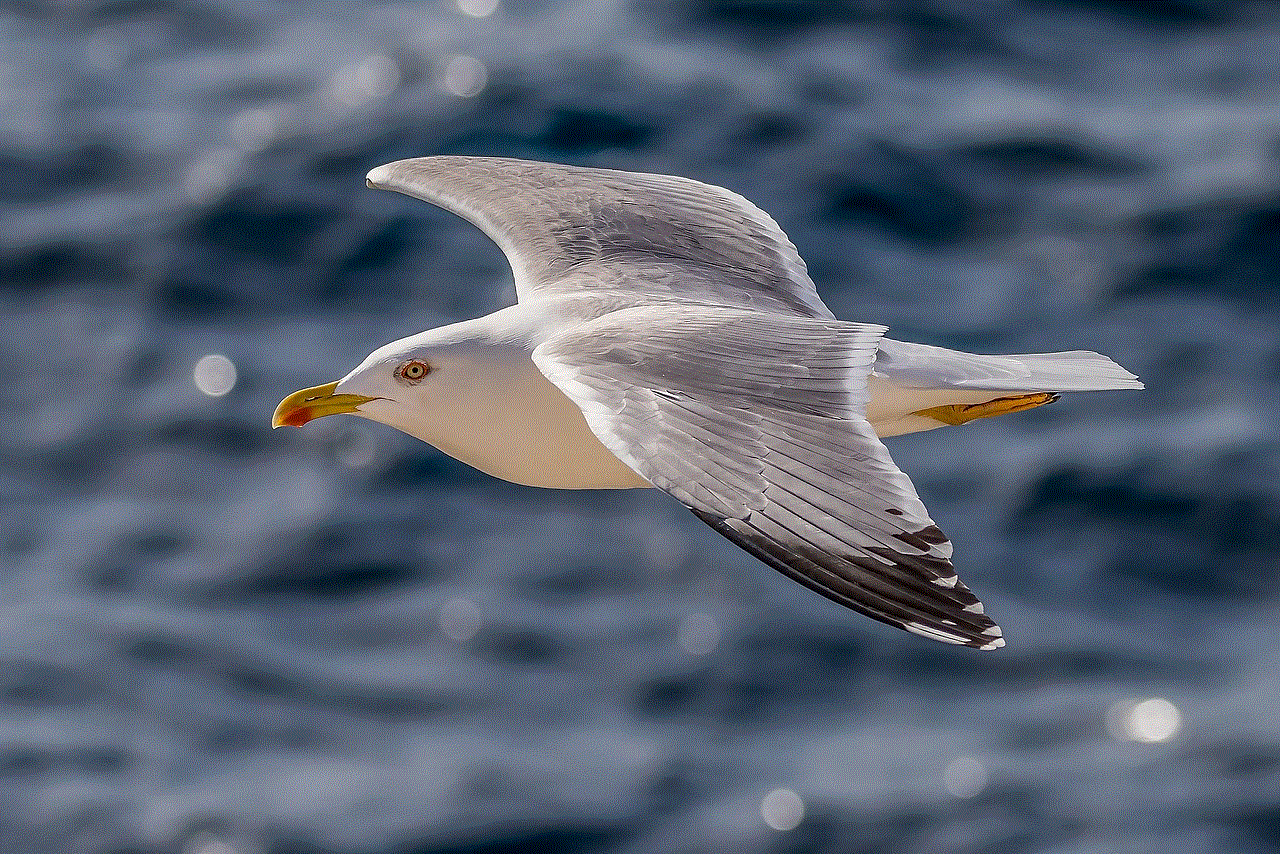
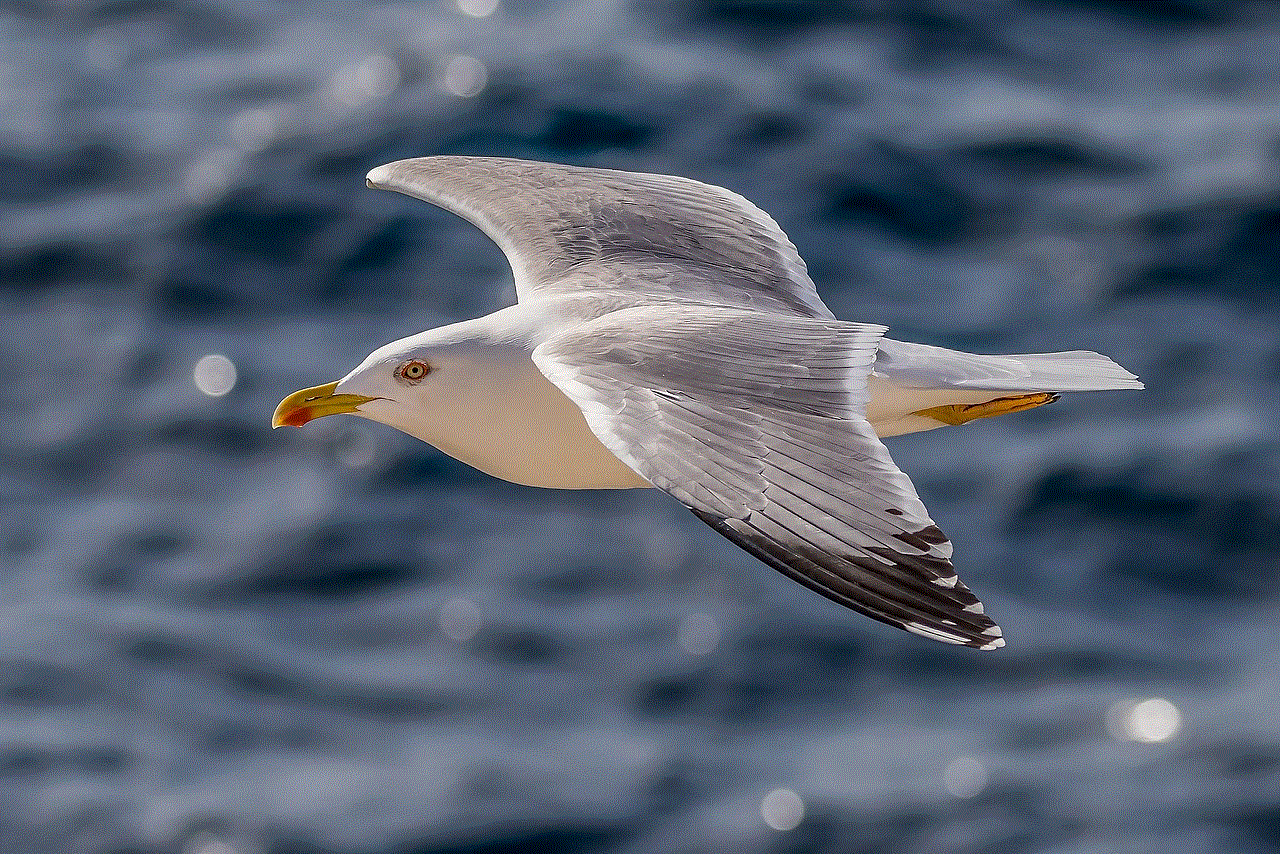
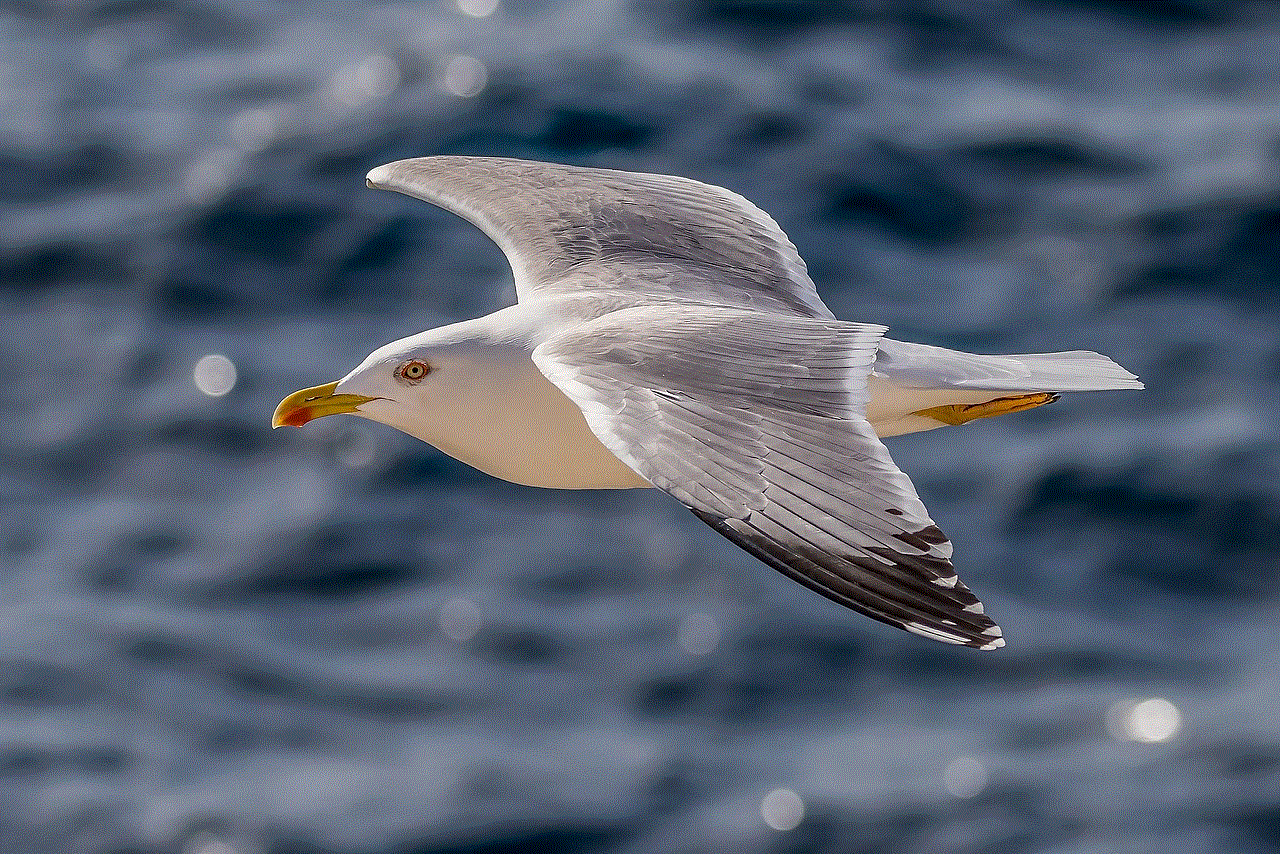
Finding someone’s email address on Facebook can be a challenging task, especially if the person has not listed it on their profile. However, with the methods mentioned above, you can increase your chances of finding the email address you are looking for. It is essential to respect people’s privacy and only use their email address for legitimate purposes. We hope this article has provided you with valuable insights on how to find someone’s email address on Facebook.