spanish texting slang
Spanish texting slang, also known as “slang español”, is a unique language phenomenon that has emerged with the rise of technology and social media. It is a casual and informal way of communicating through text messages, social media platforms, and instant messaging apps. The use of slang has become increasingly popular among younger generations in Spanish-speaking countries, and it is constantly evolving and expanding. In this article, we will explore the origins, characteristics, and examples of Spanish texting slang.
Origins of Spanish Texting Slang
The use of slang in the Spanish language is not a new concept. It has been a part of the language since its inception, with different dialects and regional variations having their own unique slang terms. However, the emergence of Spanish texting slang can be traced back to the early 2000s with the rise of cell phones and instant messaging apps.
In the early days of texting, mobile phones had limited capabilities and character limits, forcing people to find creative ways to communicate effectively. This led to the use of abbreviations, acronyms, and shortened words, which eventually evolved into the slang we know today. As technology advanced, so did the use of slang in texting, with the introduction of emojis, GIFs, and memes adding another layer to the language.
Characteristics of Spanish Texting Slang
One of the main characteristics of Spanish texting slang is its informality. It is a language that is used among friends and peers, and it is not considered appropriate for formal or professional communication. It is also constantly evolving, with new words and expressions being added regularly. This is due to the influence of pop culture, social media trends, and the creativity of its users.
Another feature of Spanish texting slang is its brevity. As mentioned earlier, the character limit in early mobile phones forced people to shorten words and use abbreviations. This trait has remained in modern texting slang, with users trying to convey their message with the fewest characters possible. This has led to the development of a sort of code language, where only those familiar with the slang can understand its meaning.
Examples of Spanish Texting Slang
There are numerous examples of Spanish texting slang, and it would be impossible to cover them all in this article. However, we will look at some of the most commonly used terms and expressions.
1. “Jaja” or “Jeje”
These are both variations of “haha” or “lol” used to express laughter. The letter “j” in Spanish is pronounced like an English “h”, so these terms are the Spanish equivalent of “haha”.
2. “Xq” or “pq”
These abbreviations stand for “porque” (because) and “por qué” (why). They are frequently used to save characters and are a perfect example of the brevity of Spanish texting slang.
3. “Weno” or “Bueno”
The correct Spanish word for “good” is “bueno”. However, in texting slang, the letter “b” is often replaced with “w” to create a more informal tone. So “weno” is the slang version of “bueno”.
4. “K” or “Q”
The letters “k” and “q” are often used as abbreviations for “qué” (what) and “que” (that). For example, “K haces?” would be the slang version of “¿Qué haces?” (What are you doing?).
5. “X”
The letter “x” is used as an abbreviation for “por” (for). For example, “Te veo x la tarde” would be the slang version of “Te veo por la tarde” (I’ll see you in the afternoon).
6. “Tqm”
This acronym stands for “te quiero mucho” (I love you a lot). It is commonly used among close friends and romantic partners.
7. “F”
This letter is used as a slang expression to convey respect or admiration. It comes from the English term “respect” and is used to show appreciation for someone or something.
8. “OMG”
This is a common acronym used in Spanish texting slang as well. It stands for “oh my god” and is used to express shock, surprise, or excitement.
9. “XD” or “😂”
These two expressions are used to convey laughter, with “XD” being an abbreviation for “mucho risa” (lots of laughter) and “😂” representing the laughing emoji.
10. “SOS”
This acronym stands for “salvame” (save me) and is used to express a feeling of distress or desperation. It is often used when someone is in a difficult situation or needs help.
11. “Chao”
This is a slang version of the Spanish word “adiós” (goodbye). It is commonly used in texting and is considered a more informal way of saying goodbye.
12. “Slt”
This is an abbreviation for “saludos” (regards) and is used to greet someone. It is often used at the beginning or end of a message.
13. “Tqmbs”
This is an acronym for “te quiero mucho, besos” (I love you a lot, kisses). It is used as a more affectionate way of saying “I love you” to someone.
14. “TikTok”
This term is used to refer to the popular social media app TikTok. It has become a part of texting slang due to its immense popularity among younger generations.
15. “Fomo”
This is an English acronym that has been adopted into Spanish texting slang. It stands for “fear of missing out” and is used to express a feeling of not wanting to miss out on something.
Impact of Spanish Texting Slang
The impact of Spanish texting slang is evident in modern communication, with its influence stretching beyond just texting and social media. It has become a part of everyday speech, especially among younger generations, and has even been incorporated into mainstream Spanish media. It has also led to the creation of new words and expressions, which have been added to the Spanish dictionary.
However, the use of slang in texting has also raised concerns among linguists and educators. Some argue that it can have a negative impact on language proficiency, as it deviates from traditional grammar rules and can lead to spelling and punctuation errors. Others argue that it is simply a natural evolution of language and should be accepted as such.
Conclusion
In conclusion, Spanish texting slang is a fascinating language phenomenon that has emerged with the rise of technology and social media. It is constantly evolving and has become an integral part of modern communication. Its informality, brevity, and creativity make it a unique form of expression, and its impact on the Spanish language is undeniable. Whether it is embraced or criticized, Spanish texting slang is here to stay and will continue to evolve with the ever-changing landscape of technology.
how to screen record samsung
Screen recording has become an essential feature in our smartphones, allowing us to capture and share important moments, tutorials, and gameplay videos. Samsung, being one of the leading smartphone manufacturers, has also implemented this feature in their devices. In this article, we will discuss how to screen record on Samsung devices, the various methods to do so, and some useful tips to make the most out of this feature.
Before we dive into the process of screen recording on Samsung devices, let us first understand what it is and why it is necessary. Screen recording is the process of capturing everything displayed on your smartphone’s screen, including audio, video, and touch gestures. This feature is particularly useful when you want to demonstrate a process, create a tutorial, or record a gameplay session. It eliminates the need for external recording equipment and makes it easier to share the recorded content.
Now, let us look at the various ways to screen record on Samsung devices. The first and most straightforward method is to use the built-in screen recorder in Samsung devices. To access this feature, swipe down from the top of your screen to open the notification panel. From there, you can find the Screen Recorder icon and tap on it to start recording. You can also customize the settings by tapping on the gear icon next to the Screen Recorder icon. This method is available for most Samsung devices running on Android 11 or later.
In case your device does not have the built-in screen recorder, you can download a third-party screen recording app from the Google Play Store. Some popular options include AZ Screen Recorder, Mobizen Screen Recorder, and DU Recorder. These apps offer additional features such as video editing tools, custom watermarks, and the ability to record in different resolutions. However, keep in mind that these apps may have in-app purchases or ads, which could affect the overall experience.
Another method to screen record on Samsung devices is by using the Smart Select feature. This feature allows you to capture a specific portion of your screen and save it as a GIF or video. To use this feature, open the app or webpage you want to record, then go to Settings > Advanced features > Smart select. From there, you can select the type of recording you want to make and save it to your device. This method is particularly useful when you want to capture a small section of your screen, such as a specific app or game.
Apart from these methods, Samsung also offers the option to record your screen using a PC. This method is ideal for those who want to record longer videos or tutorials. To use this feature, you need to connect your Samsung device to your PC using a USB cable and enable USB debugging in the developer options. Then, you can use screen mirroring software such as ApowerMirror or Vysor to record your screen on your PC.



Now that we have covered the different methods to screen record on Samsung devices let us look at some useful tips to enhance your screen recording experience. Firstly, make sure you have enough storage space on your device to save the recorded videos. Screen recording can take up a significant amount of storage, so it is essential to have enough space to avoid any interruptions. You can also transfer the recorded videos to your PC or cloud storage to free up space on your device.
Secondly, always check the audio settings before starting the recording. If you want to record your voice or any external audio, make sure the microphone is turned on. You can also choose to record internal audio, which will capture the audio playing on your device. However, keep in mind that this feature may not be available for all devices, and you may need to use a third-party app to record internal audio.
Thirdly, if you are recording a gameplay session, make sure to turn off notifications and other distractions. You can enable the Do Not Disturb mode or put your device on silent to avoid any interruptions during the recording. This will ensure that your video is not disturbed by any incoming calls, messages, or notifications.
Lastly, experiment with the different settings and features available in the screen recording options. For example, you can choose to record in different resolutions, enable or disable the front camera recording, and customize the video quality. You can also use the editing tools offered by some screen recording apps to add text, annotations, and other effects to your videos. These features can help you create more professional-looking recordings.
In conclusion, screen recording on Samsung devices is a simple and convenient way to capture and share important moments, tutorials, and gameplay videos. With the built-in screen recorder, third-party apps, and other methods discussed in this article, you can easily record your screen and customize the settings according to your needs. Additionally, by following the tips mentioned, you can make the most out of this feature and create high-quality recordings. So, the next time you want to record your screen on a Samsung device, refer to this article for a hassle-free experience.
how to see my instagram password
Instagram has become one of the most popular social media platforms in recent years, with millions of users logging in every day to share photos, videos, and stories. With its wide reach and user-friendly interface, it’s no wonder that many people are using Instagram as their primary social media platform. However, with so many accounts and passwords to remember, it’s easy to forget your Instagram password. If you’re wondering how to see your Instagram password, then you’ve come to the right place. In this article, we’ll discuss various methods to retrieve your Instagram password and keep your account secure.
1. Use the “Forgot Password” Option
The first and most common method to see your Instagram password is by using the “Forgot Password” option. On the Instagram login page, click on “Forgot password?” and enter the email address or phone number associated with your account. Instagram will then send you a link to reset your password. Follow the instructions in the email to create a new password and regain access to your account.
2. Check Your Email or Phone for Previous Passwords
If you’ve changed your password in the past, there’s a chance that you might have saved the old passwords in your email or phone. Search for keywords like “Instagram password” or “Instagram login” in your email or check your phone’s notes app for any saved passwords. If you’re lucky, you might find the password you’re looking for.
3. Use Password Manager Apps
Another way to see your Instagram password is by using a password manager app. These apps securely store all your passwords and allow you to retrieve them whenever needed. Some popular password manager apps include LastPass, Dashlane, and 1Password. These apps not only store your passwords but also generate strong and unique passwords for all your accounts, making it easier to keep track of them.
4. Check Your Browser’s Saved Passwords
If you use a computer or laptop to access Instagram, your browser might have saved your password. Each browser has a different method to view saved passwords, but most of them can be found in the settings or preferences menu. Once you find the saved passwords, search for “Instagram” to find your login credentials.
5. Use the Instagram App’s Saved Password Feature
The Instagram app also has a feature that allows you to save your login information. If you’ve enabled this feature, you can easily retrieve your password by going to the app’s settings and selecting “Login Info.” From there, you can view your username and password, and even change it if needed.
6. Try Logging in Through Facebook
If you’ve linked your Instagram account to your Facebook account, you can try logging in through Facebook. On the Instagram login page, click on “Log in with Facebook” and enter your Facebook login credentials. This will automatically log you into your Instagram account without the need for a password. However, make sure to change your Instagram password after logging in through Facebook to keep your account secure.
7. Contact Instagram Support
If all else fails, you can contact Instagram support for assistance. Go to the Instagram Help Center and select the “Login and Password” option. From there, you can choose to reset your password or report a problem with your account. Instagram support will then guide you through the process of recovering your password.
8. Enable Two-Factor Authentication
To prevent the hassle of forgetting your password, it’s always a good idea to enable two-factor authentication. This adds an extra layer of security to your account by requiring a code sent to your phone number or email whenever you log in from a new device. This way, if you do forget your password, you can easily retrieve it by entering the code sent to your phone or email.
9. Use Strong and Unique Passwords
One of the best ways to avoid the trouble of forgetting your password is by using strong and unique passwords. Avoid using common words or personal information in your passwords, as these can be easily guessed or hacked. Instead, use a combination of letters, numbers, and symbols to create a strong and unique password for your Instagram account.
10. Keep Your Recovery Information Up to Date
Lastly, make sure to keep your recovery information up to date. In case you do forget your password, having a recovery email or phone number linked to your account can make the process of retrieving your password much easier. Also, make sure to update your recovery information whenever you change your email address or phone number.
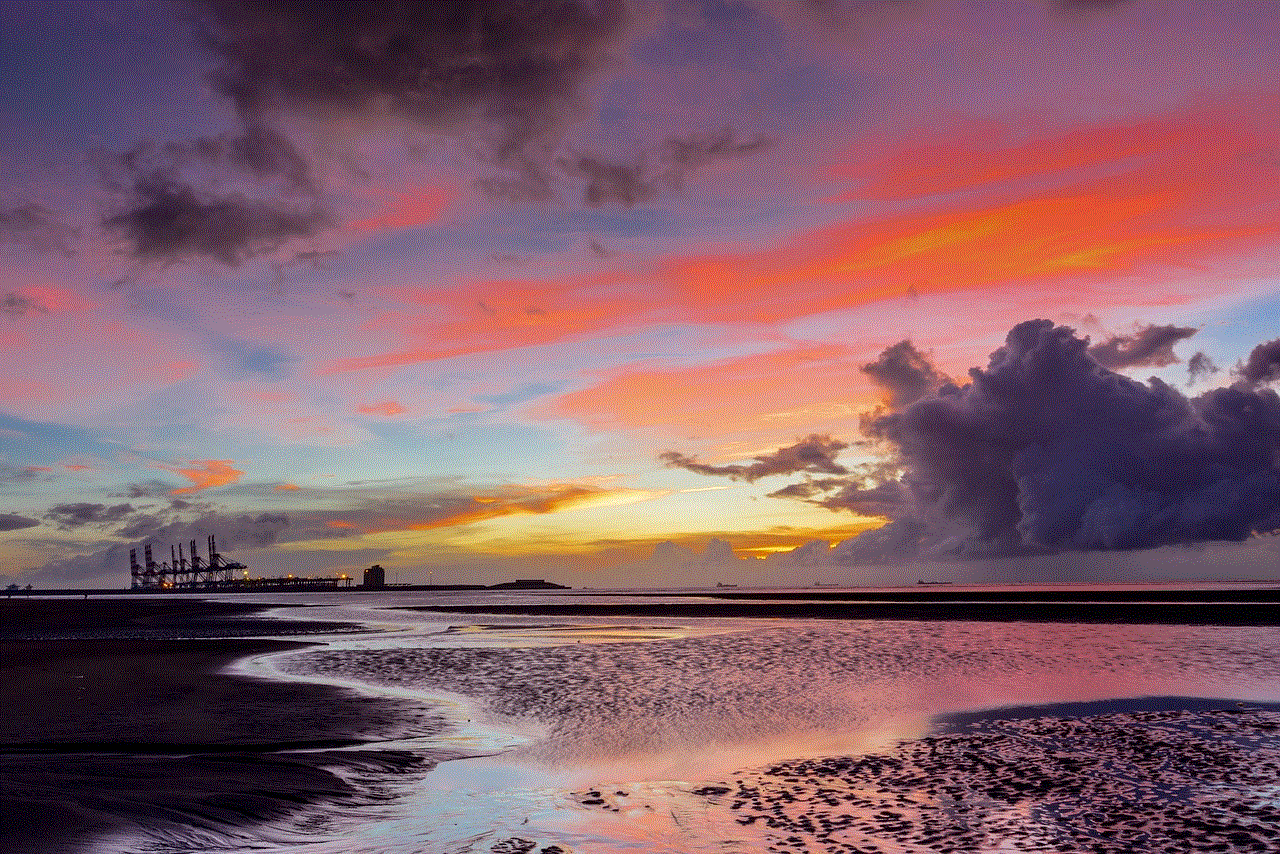
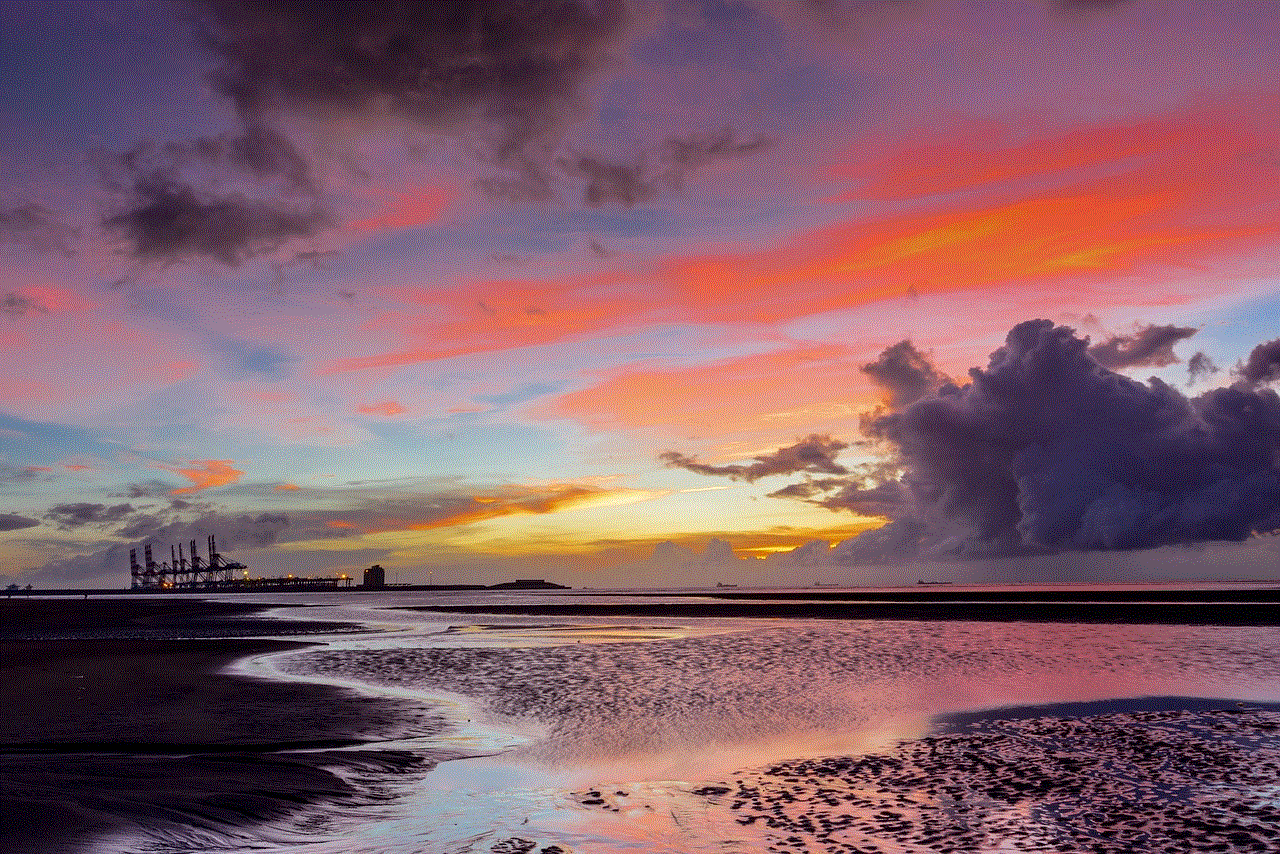
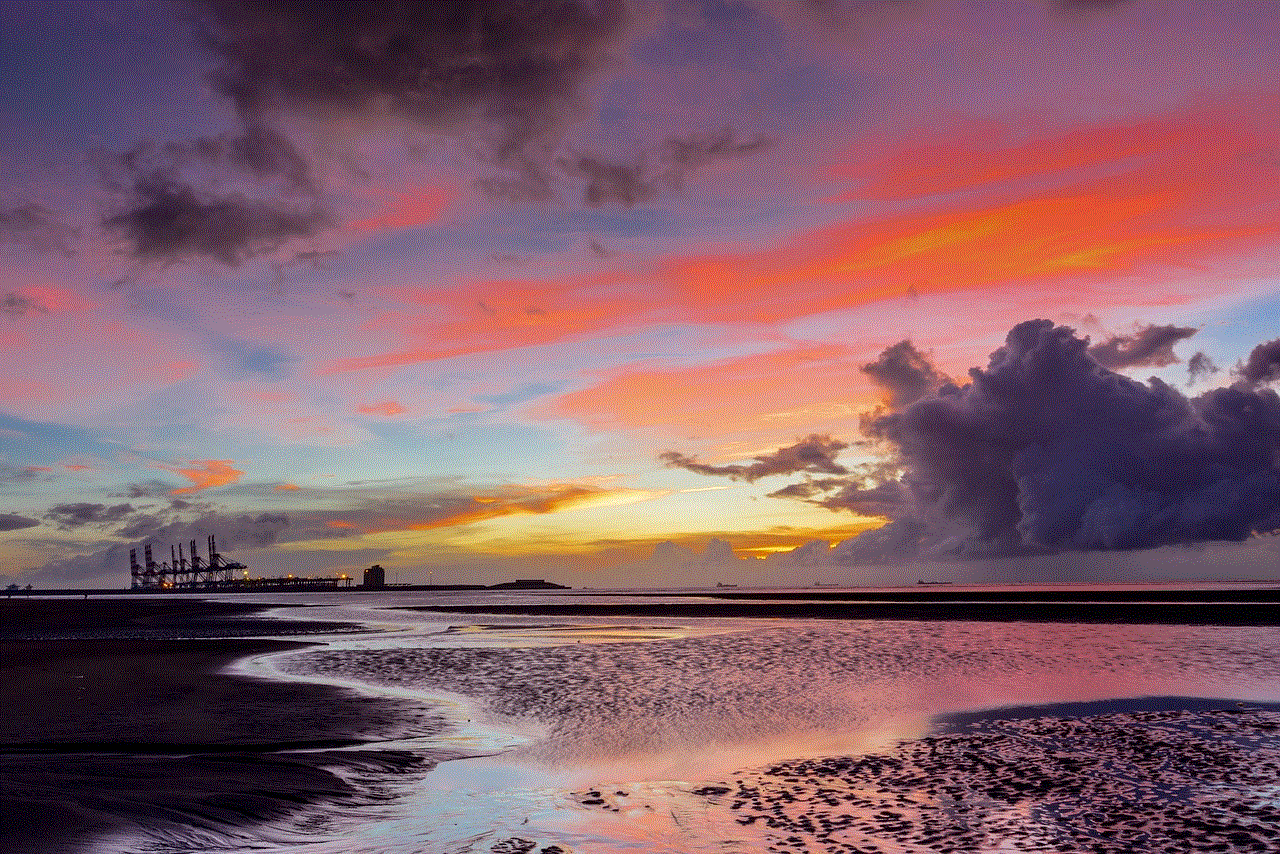
In conclusion, forgetting your Instagram password can be a frustrating experience, but with the above methods, you can easily retrieve it and regain access to your account. Remember to use strong and unique passwords, enable two-factor authentication, and keep your recovery information up to date to prevent such situations in the future. With these tips, you can ensure the security of your Instagram account and enjoy using the platform without any worries.