what is bitdefender box
Bitdefender Box: The Ultimate Home Network Security Solution
Introduction
In today’s digital age, where everything from our smartphones to our refrigerators is connected to the internet, ensuring the security of our home network has become more crucial than ever before. With cyber threats constantly evolving and becoming more sophisticated, traditional antivirus software alone is no longer sufficient to protect our devices and personal information. This is where Bitdefender Box comes in – a revolutionary home network security solution that provides a comprehensive defense against cyber threats for all your connected devices. In this article, we will explore what Bitdefender Box is, how it works, and why it is essential for modern households.
What is Bitdefender Box?
Bitdefender Box is a hardware device developed by Bitdefender, a leading cybersecurity company known for its top-notch antivirus software. It is designed to protect all the devices connected to your home network from cyber threats, including malware, viruses, ransomware, phishing attacks, and more. Bitdefender Box acts as a digital shield, ensuring that all your smart devices, such as smartphones, tablets, laptops, smart TVs, gaming consoles, and IoT devices, are secure and protected from online threats.
How does Bitdefender Box work?
Bitdefender Box works by creating a secure and isolated network within your existing home network. It intercepts and scans all incoming and outgoing internet traffic to detect and block any malicious activities or threats. The device uses advanced machine learning algorithms and artificial intelligence to analyze network traffic patterns and identify potential threats in real-time.
Once a threat is detected, Bitdefender Box takes immediate action to neutralize it, preventing any harm from reaching your devices. It also provides real-time notifications and alerts to keep you informed about potential security risks or suspicious activities on your network.
Key Features of Bitdefender Box
1. Network Security: Bitdefender Box offers robust network security features, protecting your home network from a wide range of online threats. It acts as a firewall, blocking unauthorized access attempts and protecting your devices from hackers.
2. Advanced Threat Detection: Bitdefender Box uses advanced threat detection technologies, such as behavioral analysis, machine learning, and cloud-based scanning, to identify and block known and unknown malware.
3. Parental Controls: Bitdefender Box allows you to set up parental controls to manage and monitor your children’s online activities. You can block inappropriate content, set time limits, and receive notifications when your children are accessing potentially harmful websites or apps.
4. Vulnerability Assessment: Bitdefender Box scans your connected devices to identify any vulnerabilities or outdated software that could be exploited by cybercriminals. It provides recommendations to patch or update these vulnerabilities, ensuring your devices are always protected.
5. Privacy Protection: Bitdefender Box encrypts your internet traffic, ensuring that your sensitive information, such as passwords and financial data, remains secure from eavesdroppers and hackers.
6. VPN (Virtual Private Network) Support: Bitdefender Box offers built-in VPN support, allowing you to browse the internet anonymously and securely, even when using public Wi-Fi networks.
7. IoT Device Protection: With the rise of smart home devices, securing IoT devices has become crucial. Bitdefender Box provides protection for all your IoT devices, such as smart thermostats, security cameras, and voice assistants, ensuring they are not compromised by cyber attacks.
8. Mobile App: Bitdefender Box comes with a user-friendly mobile app that allows you to remotely manage and monitor your network security. You can receive notifications, customize security settings, and track the security status of your devices from anywhere.
Why is Bitdefender Box essential for modern households?
1. Comprehensive Protection: Bitdefender Box offers comprehensive protection for all your connected devices, ensuring that your entire home network is secure. With the increasing number of devices in modern households, having a centralized security solution is crucial to prevent any vulnerabilities from being exploited.
2. IoT Device Security: The proliferation of smart home devices has made our lives more convenient but has also opened new avenues for cyber attacks. Bitdefender Box provides dedicated protection for IoT devices, securing them against potential threats and ensuring your privacy.
3. Parental Controls: In today’s digital world, it is essential to protect children from online threats and inappropriate content. Bitdefender Box’s parental control features allow parents to have peace of mind by managing and monitoring their children’s online activities.
4. Real-time Threat Detection: Bitdefender Box’s advanced threat detection capabilities ensure that you are protected from the latest cyber threats. Its machine learning algorithms continuously analyze network traffic, identifying and blocking any malicious activities in real-time.
5. Easy to Use: Bitdefender Box is designed to be user-friendly, even for non-technical users. The setup process is straightforward, and the mobile app provides a simple interface to manage and monitor your network security.
6. Privacy Protection: Bitdefender Box encrypts your internet traffic, protecting your sensitive information from prying eyes. This is especially important when using public Wi-Fi networks, where your data could be intercepted by hackers.
7. Constant Updates: Bitdefender regularly updates its threat intelligence database, ensuring that Bitdefender Box is always up-to-date with the latest security measures. This proactive approach keeps you protected from emerging threats.
Conclusion
In conclusion, Bitdefender Box is a game-changer in the world of home network security. It provides a comprehensive defense against cyber threats, protecting all your connected devices and ensuring the privacy and security of your home network. With its advanced threat detection capabilities, parental controls, IoT device protection, and user-friendly interface, Bitdefender Box is an essential tool for modern households. By investing in Bitdefender Box, you can have peace of mind knowing that your digital life is safe and secure.
app to see my girlfriends texts
Title: The Ethics and Legal Implications of Monitoring Your Partner’s Text Messages
Introduction:
In a world driven by technology, personal relationships can sometimes be tested by suspicions and trust issues. One such concern that arises is the desire to monitor a partner’s text messages. While it may seem tempting to seek out an app that claims to provide access to your girlfriend’s text messages, it is essential to consider the ethical and legal implications of such actions. This article will explore the reasons behind this desire, the potential consequences, and alternative ways to build trust and communication within a relationship.
1. The Invasion of Privacy:
Monitoring someone’s text messages without their consent is a clear violation of their privacy. Everyone has a right to personal space and confidentiality, even within a relationship. Trust is the foundation of any healthy partnership, and invading someone’s privacy can have severe consequences on trust and emotional well-being.
2. Legal Ramifications:
Using an app or any method to view someone’s text messages without their consent is illegal in many jurisdictions. Unauthorized access to someone’s personal information can lead to legal consequences, including fines and even imprisonment. It is crucial to understand and respect the laws surrounding privacy, as violating them can have far-reaching consequences.
3. Damage to the Relationship:
Monitoring your girlfriend’s text messages can severely damage the trust and intimacy within the relationship. Relationships are built on mutual respect, trust, and communication. Invading someone’s privacy sends the message that you do not trust them, and it can lead to a breakdown in the relationship dynamics, causing emotional distress and resentment.
4. Open Communication:
Instead of resorting to secretive methods to access your girlfriend’s text messages, it is essential to foster open and honest communication within the relationship. Encouraging dialogue about any concerns or insecurities can lead to a stronger bond and a deeper understanding of each other’s needs and boundaries.
5. Building Trust:
If trust is an issue within the relationship, it is vital to address it directly with your partner. Trust cannot be built by spying on someone’s personal conversations. Rather, it requires open conversations, active listening, and a commitment to transparency. Building trust takes time, effort, and patience, but it is an essential component of a healthy relationship.
6. Seek Professional Help:
If trust issues persist and affect the overall well-being of the relationship, seeking professional help or couples therapy can be beneficial. A trained therapist can provide a safe space for both partners to express their concerns and work towards building a healthier and more trusting relationship.
7. Respect for Boundaries:
Respecting each other’s boundaries is crucial in any relationship. It is essential to establish clear boundaries regarding privacy and personal space. Openly discussing these boundaries and making a mutual agreement can help create a safe and trusting environment for both partners.
8. Addressing Insecurities:
Sometimes the desire to monitor a partner’s text messages stems from personal insecurities. It is important to address these insecurities individually and seek ways to build self-confidence. Insecurities can often be managed through self-reflection, personal growth, or even therapy.
9. Mutual Consent:



If there are genuine concerns about trust or infidelity within the relationship, it is crucial to address them through open and honest communication. Seeking each other’s consent to explore ways of rebuilding trust, such as couples therapy or relationship counseling, can be a healthier alternative to invasive monitoring.
10. Trust-building Activities:
Building trust requires conscious effort and commitment. Engaging in trust-building activities, such as joint hobbies, shared experiences, and quality time together, can help strengthen the bond between partners. By focusing on positive aspects of the relationship, trust can be nurtured and grow naturally.
Conclusion:
While the desire to monitor your girlfriend’s text messages may stem from concerns about trust and infidelity, it is important to recognize the ethical and legal implications of such actions. Developing trust and open communication within a relationship is a healthier and more sustainable approach to addressing insecurities. Instead of seeking apps or methods to invade someone’s privacy, invest in building a secure foundation based on transparency, mutual respect, and open dialogue.
how to set time limits on chromebook
Title: Setting Time Limits on Chromebook : A Comprehensive Guide
Introduction:
In today’s digital age, managing screen time is crucial, especially for students and professionals who rely heavily on their Chromebooks. With the plethora of distractions available online, it’s important to establish healthy boundaries and set time limits on Chromebooks. In this article, we will explore various methods to effectively set time limits on your Chromebook, ensuring a productive and balanced digital lifestyle.
1. Understanding the Importance of Time Management:
Before we delve into the technical aspects of setting time limits on Chromebooks, it’s crucial to understand why time management is essential. We will discuss the impact of excessive screen time, including decreased productivity, compromised mental health, and disrupted sleep patterns.
2. Built-in Tools for Time Management:
Google recognizes the significance of time management and has included several built-in tools on Chromebooks to help users manage their screen time effectively. This section will explore features such as “Screen Time” and “Family Link,” which allow users to set limits, schedule downtime, and track usage.
3. Utilizing Chrome Extensions:
In addition to the built-in tools, Chrome offers a vast selection of extensions that can further enhance time management on your Chromebook. We will explore extensions like “StayFocusd” and “Block Site,” which allow users to block or limit access to specific websites or applications.
4. Creating User Profiles:
If multiple users share a Chromebook, creating separate user profiles can be an effective way to set individual time limits. We will guide you through the process of setting up and managing user profiles, ensuring each user can customize their time limits and preferences.
5. Using parental control apps :
For parents wishing to regulate their children’s screen time, various parental control apps are available, compatible with Chromebooks. This section will highlight popular applications such as “Qustodio” and “Net Nanny,” which provide comprehensive time management features and content filtering.
6. Setting Time Limits for Specific Applications:
In some cases, users may want to limit the time spent on specific applications, such as social media or gaming platforms. We will explore methods to set application-specific time limits on your Chromebook, allowing you to maintain a healthy balance between work and leisure.
7. Implementing Productivity Techniques:
Time management is not only about limiting screen time but also making the most of the time spent on your Chromebook. We will discuss popular productivity techniques such as the Pomodoro Technique and timeboxing, and how to integrate them into your Chromebook workflow.
8. Establishing Healthy Habits:
Setting time limits on your Chromebook is only part of the equation. This section will offer tips and advice on establishing healthy digital habits, such as taking regular breaks, practicing mindfulness, and engaging in offline activities.
9. Overcoming Challenges and Staying Motivated:
It’s not uncommon to face challenges when trying to adhere to time limits. This section will address common obstacles and provide strategies to overcome them. Additionally, we will offer tips on staying motivated and maintaining consistency in managing your Chromebook usage.
10. Reviewing and Adjusting Time Limits:
Time management is an ongoing process, and it’s essential to regularly review and adjust your time limits. We will provide guidance on how to evaluate your progress, identify areas for improvement, and make necessary changes to optimize your Chromebook usage.
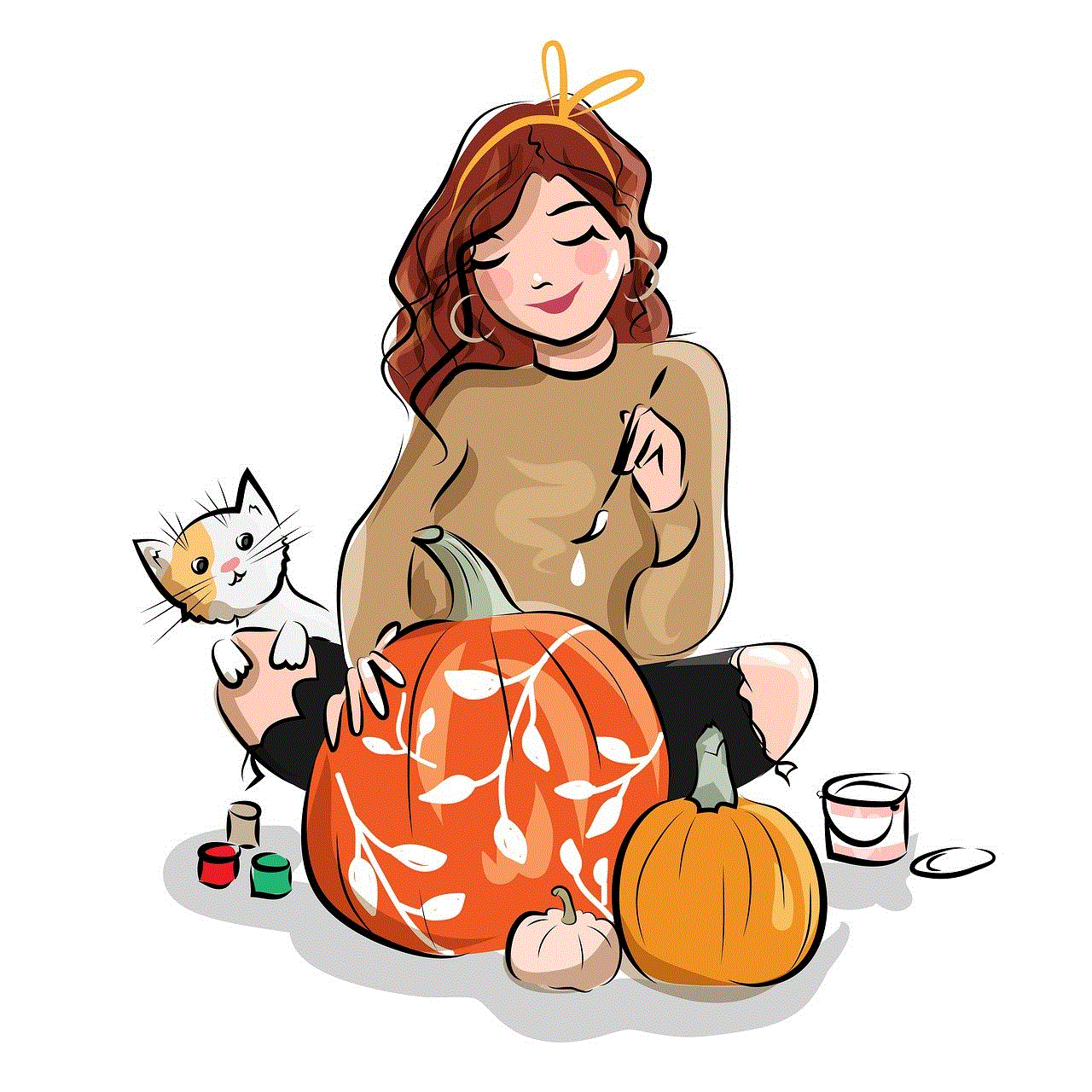
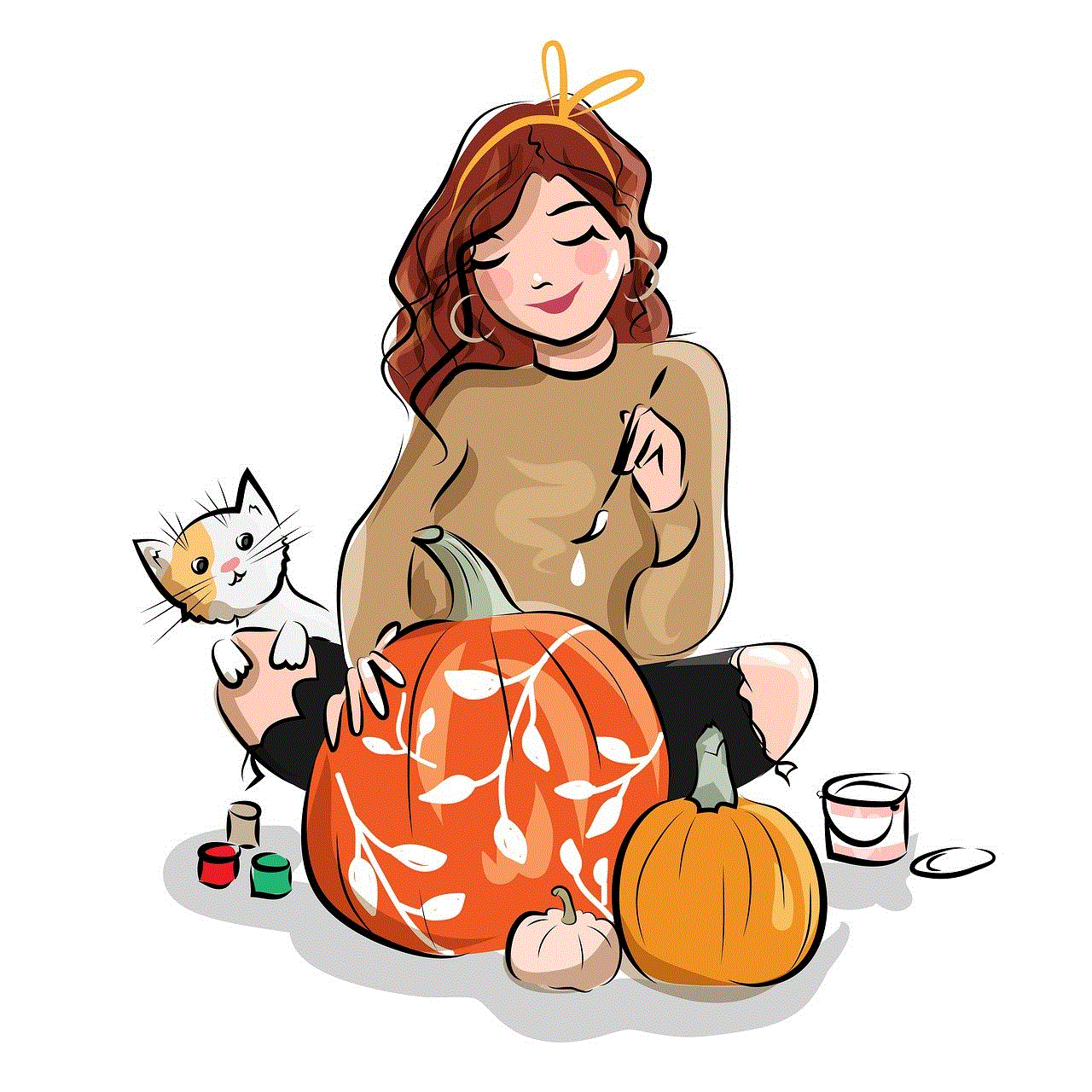
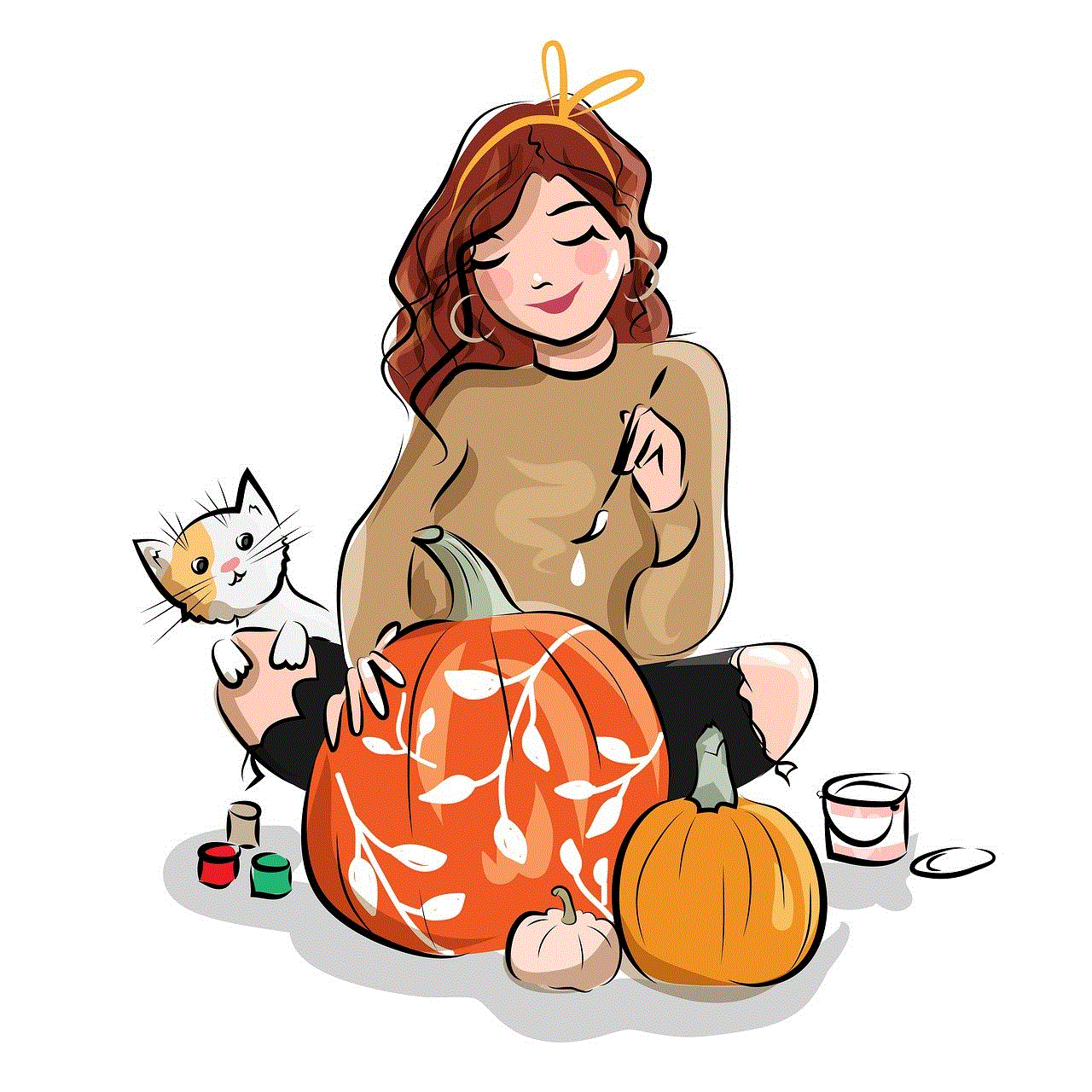
Conclusion:
Setting time limits on your Chromebook is a proactive step toward maintaining a healthy and balanced digital lifestyle. By utilizing the built-in tools, exploring extensions, creating user profiles, and implementing productivity techniques, you can effectively manage your screen time and improve your overall productivity and well-being. Remember, moderation is key, and with the right strategies, you can make the most of your Chromebook while maintaining a healthy relationship with technology.