how to add family members to apple music
# How to Add Family Members to Apple Music
Apple Music has become one of the leading streaming platforms in the world, offering an extensive library of songs, curated playlists, radio shows, and more. One of its most attractive features is the Family Sharing plan, which allows multiple users to enjoy the service without needing to pay for separate subscriptions. In this article, we will explore how to add family members to Apple Music, the benefits of sharing an account, and some troubleshooting tips along the way.
## Understanding Apple Music’s Family Plan
Before diving into the process of adding family members, it’s essential to understand what the Family Plan offers. Apple Music’s Family Plan allows up to six family members to share an Apple Music subscription for a single monthly fee. Each family member gets their own individual account, meaning they can create their playlists, save their favorite songs, and receive personalized recommendations tailored to their listening habits.
This option not only promotes shared experiences among family members but also helps save money. Instead of paying for individual accounts, you can enjoy all the features of Apple Music at a fraction of the cost. The Family Sharing feature is not limited to Apple Music; it extends to other Apple services such as Apple Arcade , Apple TV+, and iCloud storage.
## Requirements for Using Apple Music Family Plan
To begin sharing your Apple Music subscription, there are a few requirements you need to meet:
1. **Apple ID**: Each family member must have their own Apple ID. If they don’t have one, they can easily create it on the Apple website or through their Apple devices.
2. **iOS or macOS Version**: Ensure that your device is running on compatible versions of iOS (iOS 8 or later) or macOS (Yosemite or later) to access Family Sharing features.
3. **Payment Method**: The family organizer (the person who sets up the Family Sharing) must have a valid payment method in their Apple ID account. This payment method will be used to pay for the Apple Music subscription.
4. **Location**: Family members should be located in the same country or region where the Apple Music Family Plan is available.
## Setting Up Family Sharing
To add family members to your Apple Music account, you first need to set up Family Sharing. Here’s how to do that:
### Step 1: Open Settings
On your iPhone, iPad, or iPod touch, locate and open the “Settings” app.
### Step 2: Access Your Apple ID
At the top of the Settings menu, tap on your name to access your Apple ID settings.
### Step 3: Set Up Family Sharing
Scroll down and select “Family Sharing.” If you haven’t set it up yet, tap on “Set Up Your Family.” Follow the on-screen instructions to configure Family Sharing.
### Step 4: Invite Family Members
Once Family Sharing is set up, you can invite family members. Tap on “Add Family Member” and choose how you want to invite them. You can send an invitation via iMessage, or you can enter their Apple ID email address.
### Step 5: Accepting the Invitation
Family members will receive an invitation they must accept to join your Family Sharing group. They can do this by following the instructions in the invitation email or text message.
## Adding Family Members to Apple Music
After setting up Family Sharing, adding family members to your Apple Music subscription is straightforward. Here’s how to do it:
### Step 1: Open Apple Music
Once the family members have accepted your invitation, open the Apple Music app on your device.
### Step 2: Go to Account Settings
Tap on the “Listen Now” tab at the bottom of the app, and then tap on your profile icon or the three dots in the top-right corner to access account settings.
### Step 3: Select Family Membership
In your account settings, look for the option that says “Family Membership.” Here, you’ll find details about your family plan and the members who are currently added.
### Step 4: Manage Family Members
You can manage family members from this section. If you want to change or remove a member, you can do so here. Family members can also manage their accounts from their devices.
### Step 5: Enjoy Apple Music Together
Once family members are added, they can log in to their Apple Music accounts using their Apple IDs. They will have access to the same extensive library and features available to individual subscribers.
## Benefits of Sharing an Apple Music Subscription
The Apple Music Family Plan offers several advantages beyond cost savings. Here are some key benefits:
### 1. Personalized Experience
Each family member can create their playlists and receive tailored recommendations based on their music preferences, ensuring a unique listening experience for everyone.
### 2. Ease of Management
The family organizer can easily manage subscriptions, monitor usage, and control content access, making it convenient for families with children.
### 3. Shared Playlists and Recommendations
While each member has their own account, you can still share playlists and recommendations among family members, fostering a sense of togetherness through music.
### 4. Collaborative Playlists
Family members can collaborate on shared playlists, allowing everyone to contribute their favorite songs. This is perfect for family gatherings or road trips.
### 5. Access to Exclusive Content
With an Apple Music subscription, family members can access exclusive releases, live performances, and other special content, keeping them up to date with the latest in the music industry.
## Troubleshooting Common Issues
While adding family members to Apple Music is generally a smooth process, some users may encounter issues. Here are some common problems and their solutions:
### 1. Invitation Not Received
If a family member does not receive an invitation, double-check the email address or phone number you used to send it. Resend the invitation if necessary.
### 2. Unable to Accept Invitation
Sometimes, family members may face issues accepting the invitation. Ensure they are logged into the correct Apple ID and that their devices are updated to the latest software version.



### 3. Removing a Family Member
To remove a family member, go to the Family Sharing settings, tap on the member’s name, and select “Remove.” Be aware that removing a family member will also terminate their access to Apple Music and other shared services.
### 4. Payment Issues
If your payment method is declined, family members may lose access to Apple Music. Make sure the payment information is up to date in your Apple ID settings.
### 5. Content Restrictions
If family members are having trouble accessing certain content, check the restrictions set up in Family Sharing. You can manage these restrictions in the Family Sharing settings.
## Conclusion
Adding family members to Apple Music is a straightforward process that allows families to enjoy their favorite music together while saving money. The Family Sharing feature enhances the overall experience by providing personalized recommendations, collaborative playlists, and access to exclusive content.
By setting up Family Sharing and inviting family members to join your Apple Music subscription, you can create a vibrant musical environment that caters to everyone’s tastes. Whether you are enjoying a family road trip, hosting a gathering, or simply unwinding at home, Apple Music offers the perfect soundtrack for your life.
With the tips and steps outlined in this article, you’ll be well-equipped to set up and manage your Apple Music Family Plan. Enjoy sharing music with your loved ones and making unforgettable memories along the way!
how to trace unknown number
In today’s digital age, receiving phone calls from unknown numbers has become a common occurrence. Whether it’s a telemarketing call, a wrong number, or a potential scam, many people are often left wondering how to trace an unknown number. With the advancement of technology, there are various methods available to help you identify the source of an unknown number. In this article, we will explore different ways to trace an unknown number and provide you with tips on how to protect yourself from potential scams.
1. Use a Reverse Phone Lookup Service
One of the easiest and most popular ways to trace an unknown number is by using a reverse phone lookup service. These services allow you to search for a phone number and provide you with information about the owner, including their name, address, and possibly even their social media profiles. There are many free and paid reverse phone lookup services available online, such as WhitePages, Truecaller, and Intelius. These services can be accessed through their websites or mobile apps, making it convenient to use on the go.
2. Check with Your Phone Provider
If you are receiving repeated calls from an unknown number, you can contact your phone provider and ask them to trace the call for you. They have the resources and technology to identify the source of the call and may be able to provide you with the necessary information. However, this service may come at a cost, so it’s best to check with your provider beforehand.
3. Use Social Media
With the rise of social media, it has become easier to trace unknown numbers. Many people have their phone numbers linked to their social media profiles, and a simple search on platforms like facebook -parental-controls-guide”>Facebook , Instagram , or LinkedIn can provide you with the identity of the caller. Additionally, you can use social media search engines, such as Pipl or Spokeo, to look for any information associated with the phone number.
4. Use a Caller ID App
Another way to trace an unknown number is by using a caller ID app on your smartphone. These apps work by displaying the caller’s information, including their name and location, when the call comes in. Some popular caller ID apps include Truecaller, Hiya, and CallApp. These apps also have features that allow you to block unwanted calls and report potential scams.
5. Use Google Search
If you have received a call from an unknown number, you can try searching for it on Google. Many people have their phone numbers listed on various websites, such as online directories, social media platforms, or company websites. By searching the number on Google, you may find out who the caller is and why they are trying to reach you.
6. Use Government Resources
In some cases, unknown numbers can be traced through government resources. For example, if you are receiving calls from a telemarketing company, you can file a complaint with the Federal Trade Commission (FTC). They have a Do Not Call Registry that helps to limit unwanted calls from telemarketers. Additionally, if the calls are harassing or threatening in nature, you can contact your local law enforcement and file a report.
7. Use a Private Investigator
If you are unable to trace an unknown number by yourself, you can hire a private investigator to do the job for you. Private investigators have access to databases and resources that are not available to the general public, making it easier for them to identify the caller. However, this option may be costly, and it’s best to use it as a last resort.
8. Protect Yourself from Potential Scams
While tracing an unknown number can provide you with valuable information, it’s essential to be cautious and protect yourself from potential scams. Scammers often use fake numbers to lure their victims into providing personal information or money. If you receive a call from an unknown number claiming that you have won a prize, or there is a problem with your bank account, it’s best to hang up and not engage with the caller. Remember, never provide personal information over the phone unless you are sure of the caller’s identity.
9. Block the Number
If you are constantly receiving calls from an unknown number, you can block the number on your phone. Most smartphones have a built-in feature that allows you to block numbers from calling or texting you. Additionally, you can also download third-party apps that provide this service. By blocking the number, you won’t receive any further calls or messages from the unknown caller.
10. Be Mindful of Your Online Activity
Lastly, it’s essential to be mindful of your online activity to protect yourself from potential scams. Many people unknowingly give out their phone numbers when filling out online forms or signing up for free trials. This information can be sold to telemarketers, resulting in unwanted calls. Therefore, it’s crucial to read the terms and conditions before providing your personal information online.
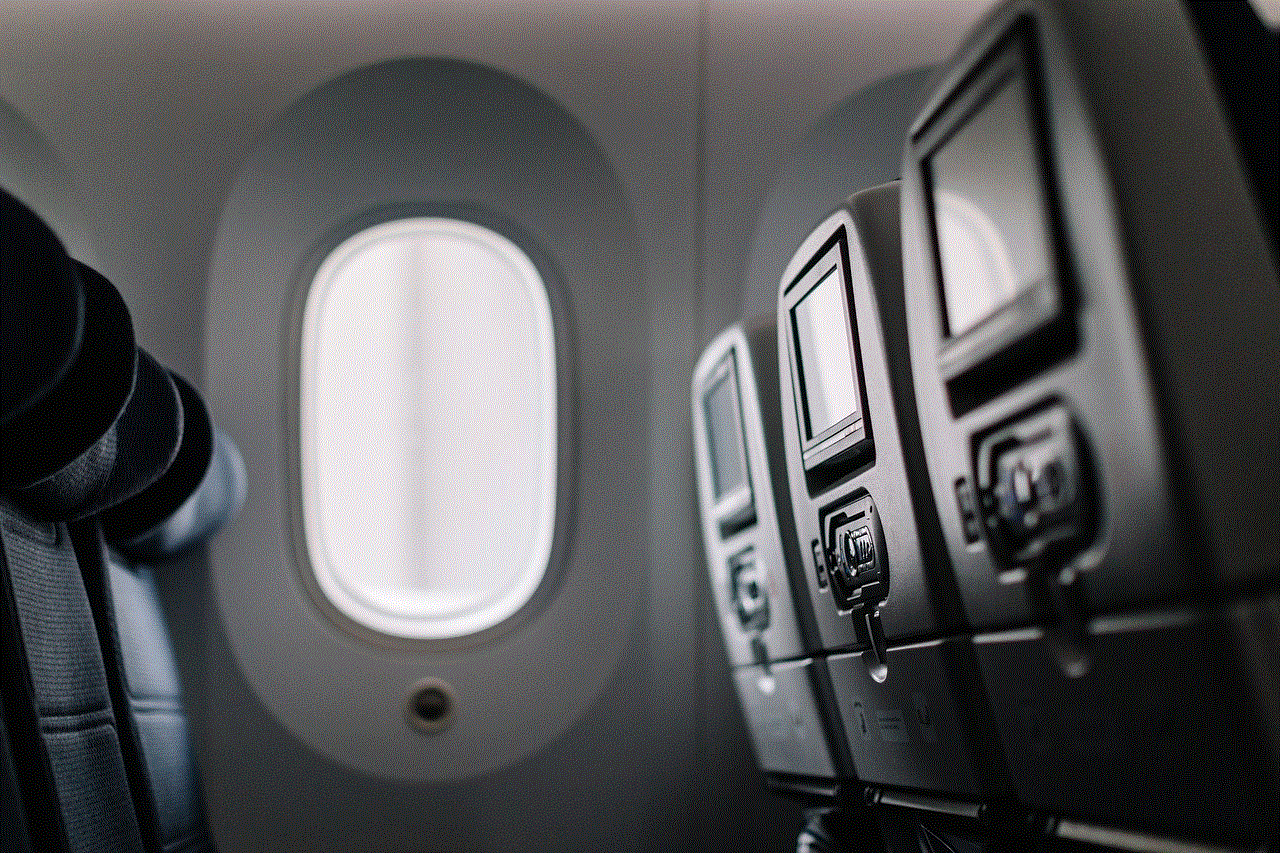
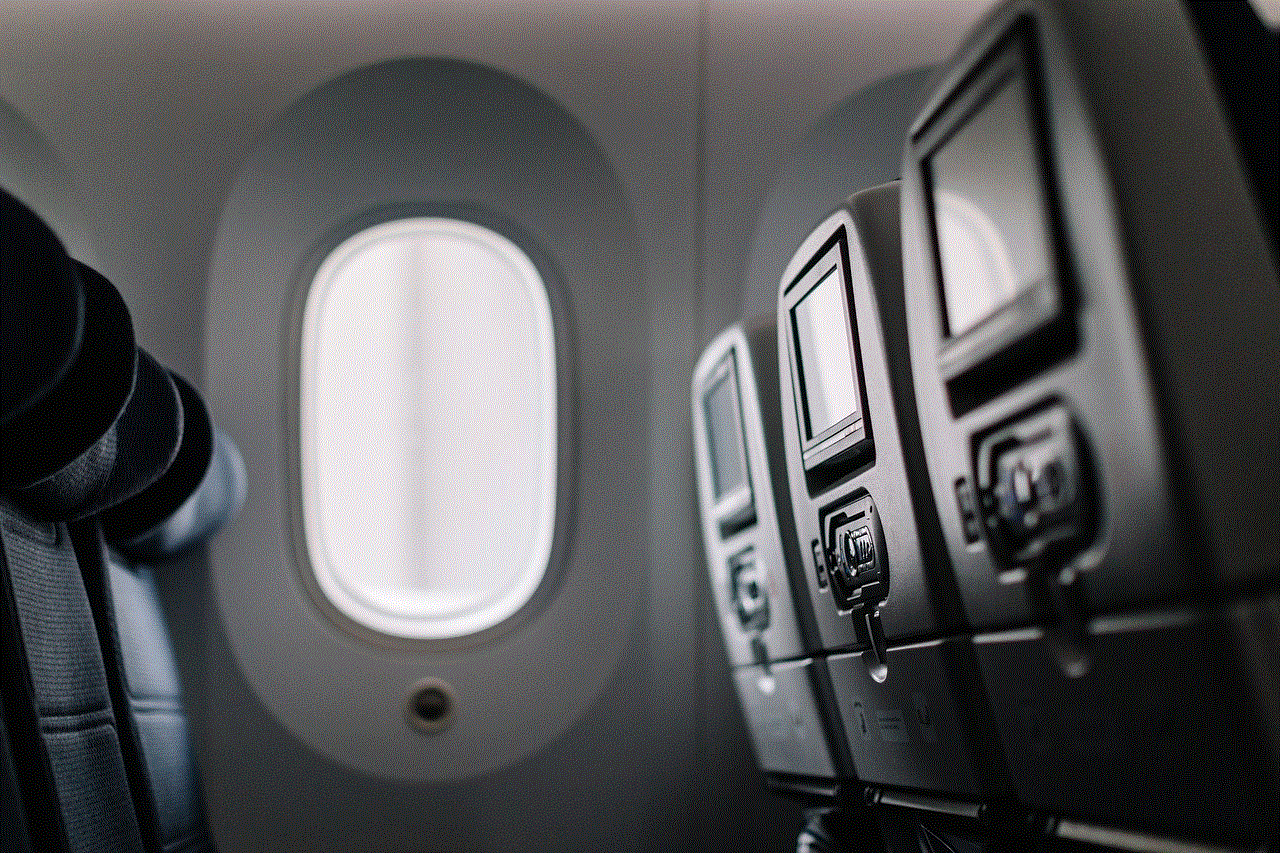
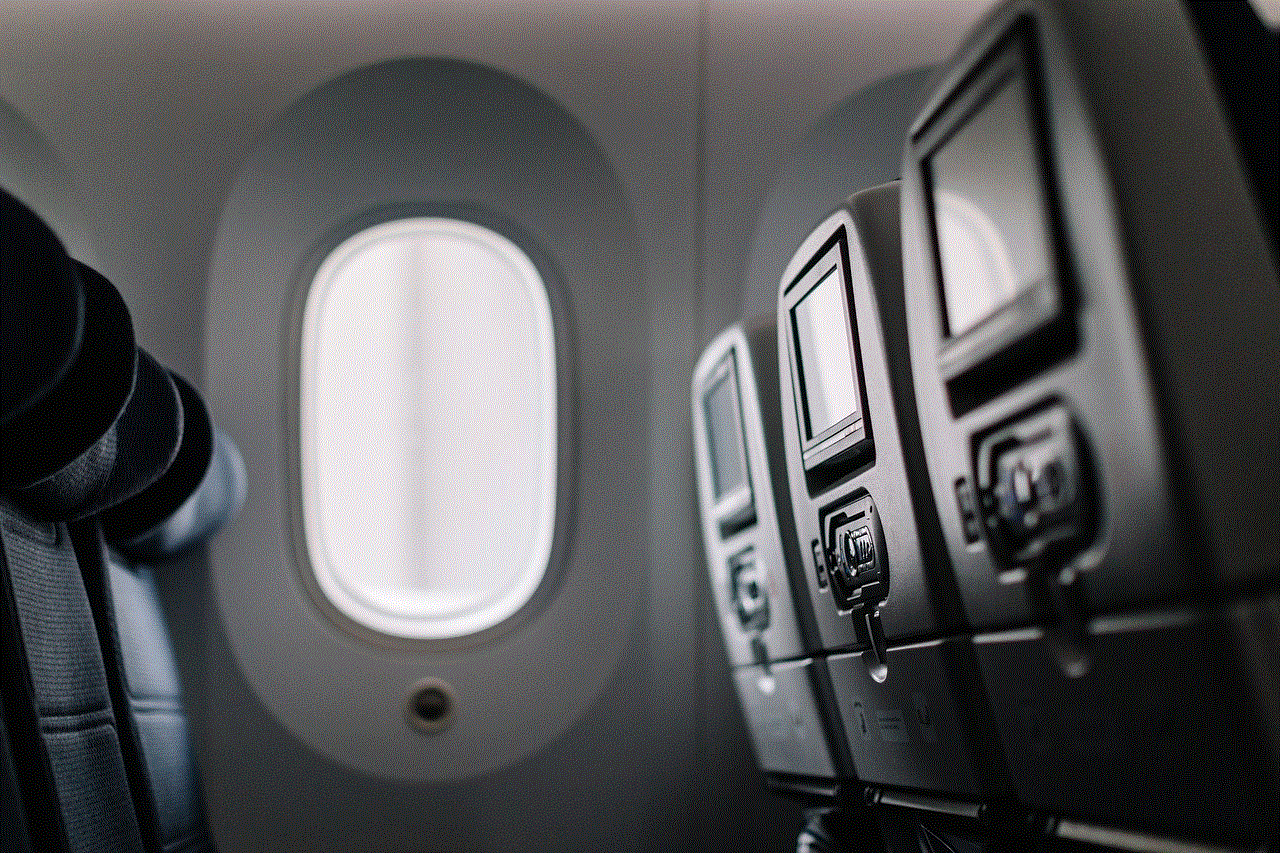
In conclusion, receiving calls from unknown numbers can be frustrating and even concerning at times. However, with the various methods available, you can easily trace an unknown number and protect yourself from potential scams. It’s essential to be cautious and not engage with unknown callers, as they may have malicious intentions. By using the tips mentioned in this article, you can identify the source of an unknown number and ensure your safety and privacy.