how to pin an app on iphone
# How to Pin an App on iPhone: A Comprehensive Guide
In the fast-paced digital world we live in, having quick access to your most-used applications is essential. With an iPhone, users have several options for organizing their apps to ensure they can find them easily. One common question that arises is: **How do you pin an app on an iPhone?** This article will explore various methods for pinning or organizing apps on your iPhone, along with tips and tricks to enhance your user experience.
## Understanding the Basics of App Organization
Before diving into the methods for pinning apps, it’s essential to understand the iPhone’s interface and how app organization works. The iPhone uses a combination of the home screen, app library, and widgets to help users manage their applications. While you cannot “pin” apps in the same way you might on a desktop interface, you can use various strategies to keep your most important apps easily accessible.
The home screen is the primary location for your apps. You can arrange them in any order you prefer, creating folders for similar apps to minimize clutter. The App Library, introduced in iOS 14, automatically organizes your apps into categories, making it easier to find what you are looking for. Widgets also allow you to place important information from your apps directly on your home screen, providing quick access without having to open the app.
## Customizing Your Home Screen
### Rearranging Apps
One of the simplest methods to make your most-used apps more accessible is to rearrange the icons on your home screen. To do this, follow these steps:
1. **Unlock your iPhone** and go to the home screen.
2. **Press and hold** any app icon until the icons start to jiggle.
3. **Drag the app** to your desired location on the screen.
4. **Release the app** to place it in the new location.
5. Tap **Done** or press the home button (if applicable) to save your changes.
This method allows you to prioritize your favorite apps, placing them at the top or in the most convenient spots.
### Creating Folders
Another effective way to organize your apps is by creating folders. This allows you to group similar apps together, making it easier to find what you need quickly. Here’s how you can create a folder:
1. **Press and hold an app icon** until the icons start to jiggle.
2. **Drag one app** on top of another app you want to group it with.
3. A folder will be created automatically, and you can name it as you wish by tapping on the name field.
4. **Add more apps** to the folder by dragging them into it.
5. Once you’re finished, tap **Done** or press the home button.
Folders help keep your home screen organized and can significantly reduce clutter.
## Utilizing the App Library
With iOS 14 and above, Apple introduced the App Library, which automatically organizes your apps into categories. This feature can be a great way to find apps quickly without having to scroll through multiple pages on your home screen.
### Accessing the App Library
To access the App Library:
1. **Swipe left** until you reach the last page of your home screen.
2. The App Library will display all your apps organized into categories such as Social, Productivity, Utilities, etc.
You can also use the search bar at the top of the App Library to quickly locate an app by typing its name. This feature is particularly useful if you have a large number of apps installed.
### Adding Apps to Your Home Screen from the App Library
If you find that you frequently use an app from the App Library, you might want to add it to your home screen for easier access. Here’s how to do that:
1. **Open the App Library** by swiping left.
2. Locate the app you want to add.
3. **Press and hold** the app icon until a menu appears.
4. Select **Add to Home Screen**.
This action will create a shortcut to the app on your home screen, allowing for quicker access.
## Using Widgets for Quick Access
Widgets are a fantastic way to enhance your home screen and provide quick access to app functions or information without having to open the app. You can pin widgets to your home screen for your favorite apps.
### Adding Widgets
To add a widget:
1. **Press and hold** on an empty space on your home screen until the icons jiggle.
2. Tap the **+** button in the top left corner of the screen.
3. Browse or search for the widget you want to add.
4. Select the widget size and tap **Add Widget**.
5. Drag the widget to your desired location on the home screen.
Widgets can display a variety of information, such as the weather, calendar events, or your latest photos, making it easier to stay organized and informed.
### Customizing Widgets
Many apps offer customizable widgets, allowing you to choose what information is displayed. Tap and hold the widget to access customization options, enabling you to tailor the widget to your preferences.
## Using Siri to Open Apps Quickly
If you’re looking for an even faster way to access your apps, consider using Siri. Siri can launch any app on your iPhone with just a voice command.
### How to Use Siri for App Launching
1. Activate Siri by saying “Hey Siri” or pressing and holding the side button.
2. Say the name of the app you want to open, such as “Open Facebook” or “Launch Spotify.”
3. Siri will quickly launch the app for you.
This method can save time, especially if your hands are busy or if you’re in a hurry.
## Setting Up Shortcuts for Quick Access
The Shortcuts app allows you to create custom shortcuts for your most-used apps or specific functions within those apps. This can significantly enhance your iPhone experience and provide an additional layer of convenience.
### Creating a Shortcut
1. Open the **Shortcuts** app.
2. Tap the **+** button to create a new shortcut.
3. Select **Add Action** and choose the app you want to create a shortcut for.
4. Configure the action as needed and tap **Next**.
5. Name your shortcut and tap **Done**.
You can add the shortcut to your home screen for easy access, allowing you to launch specific app functions with a single tap.
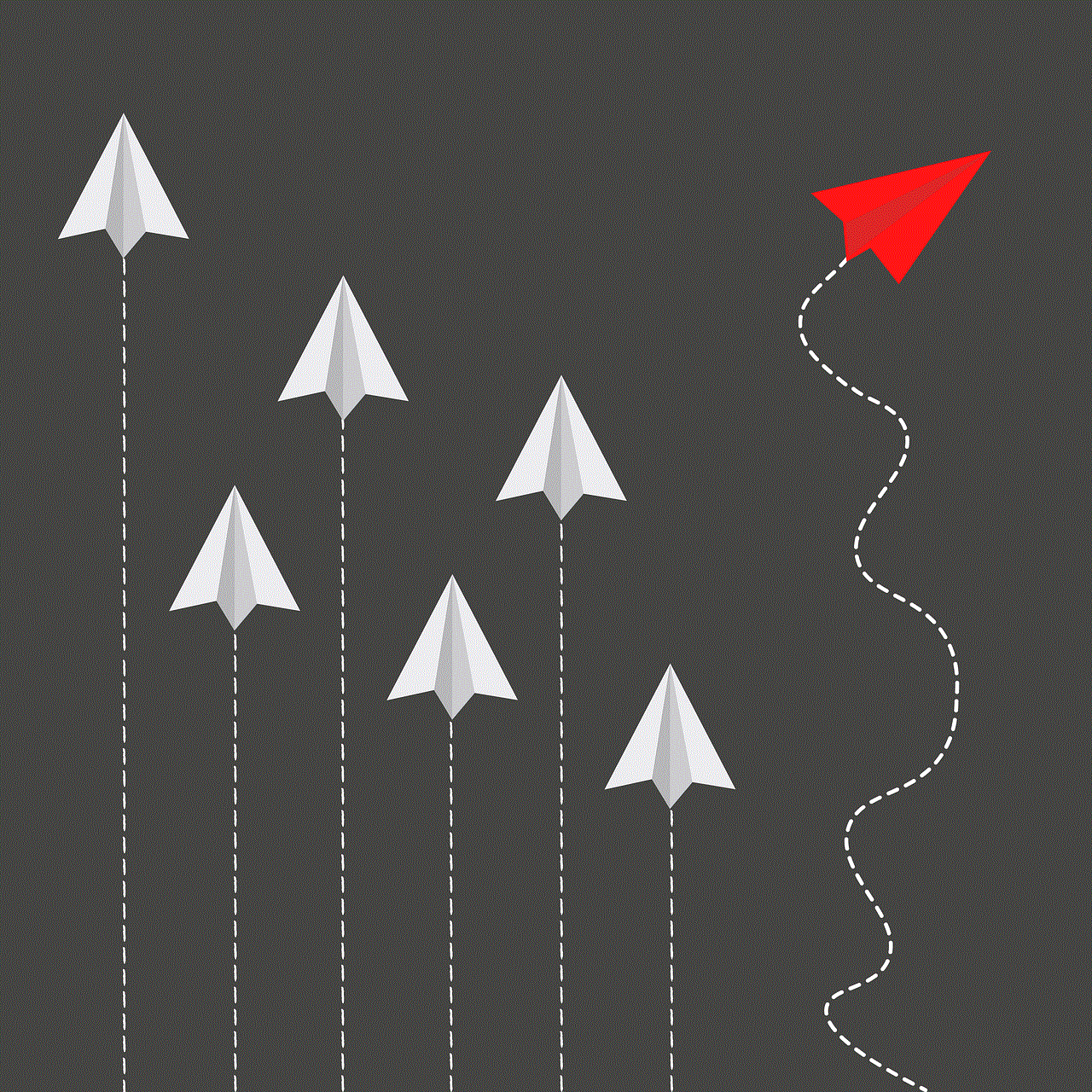
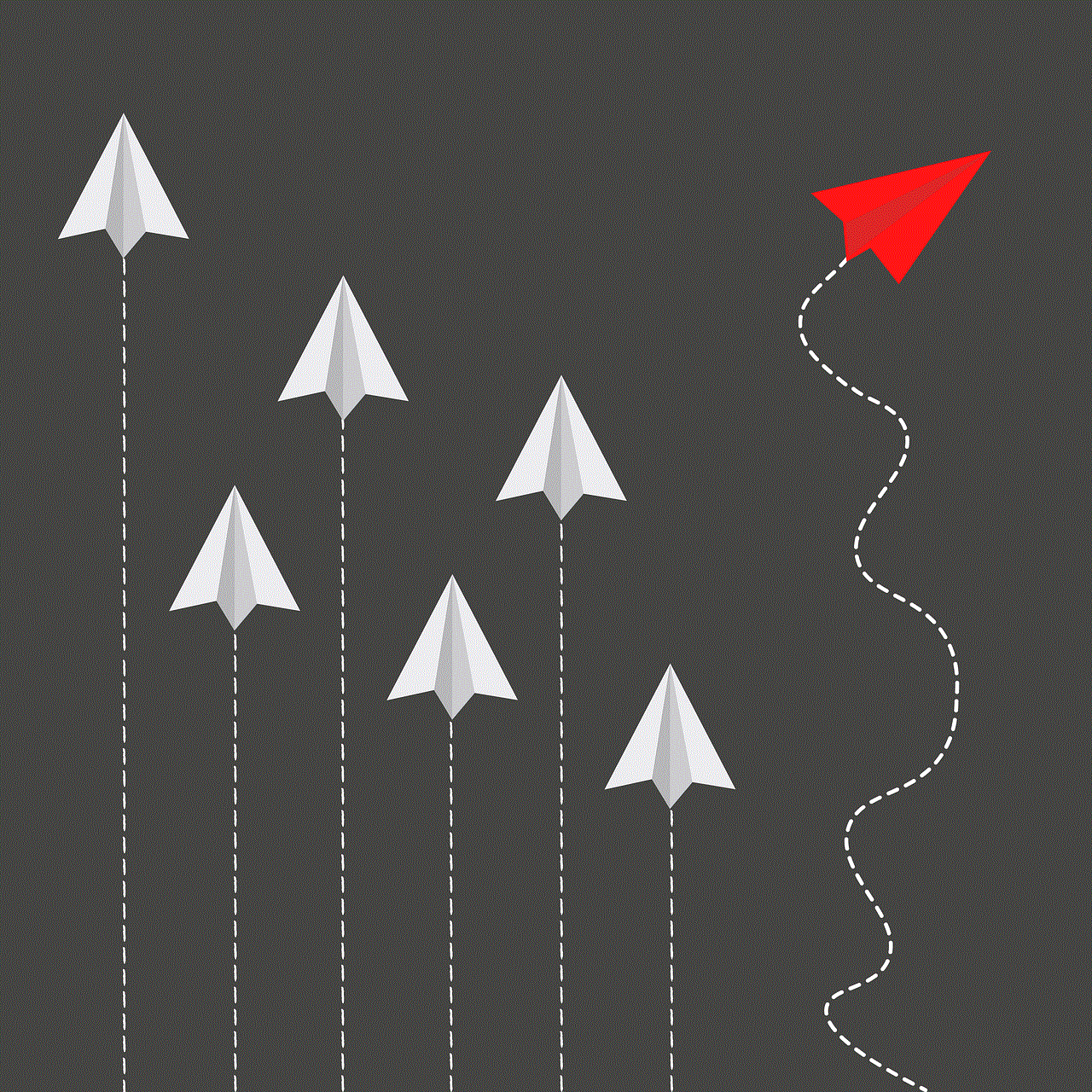
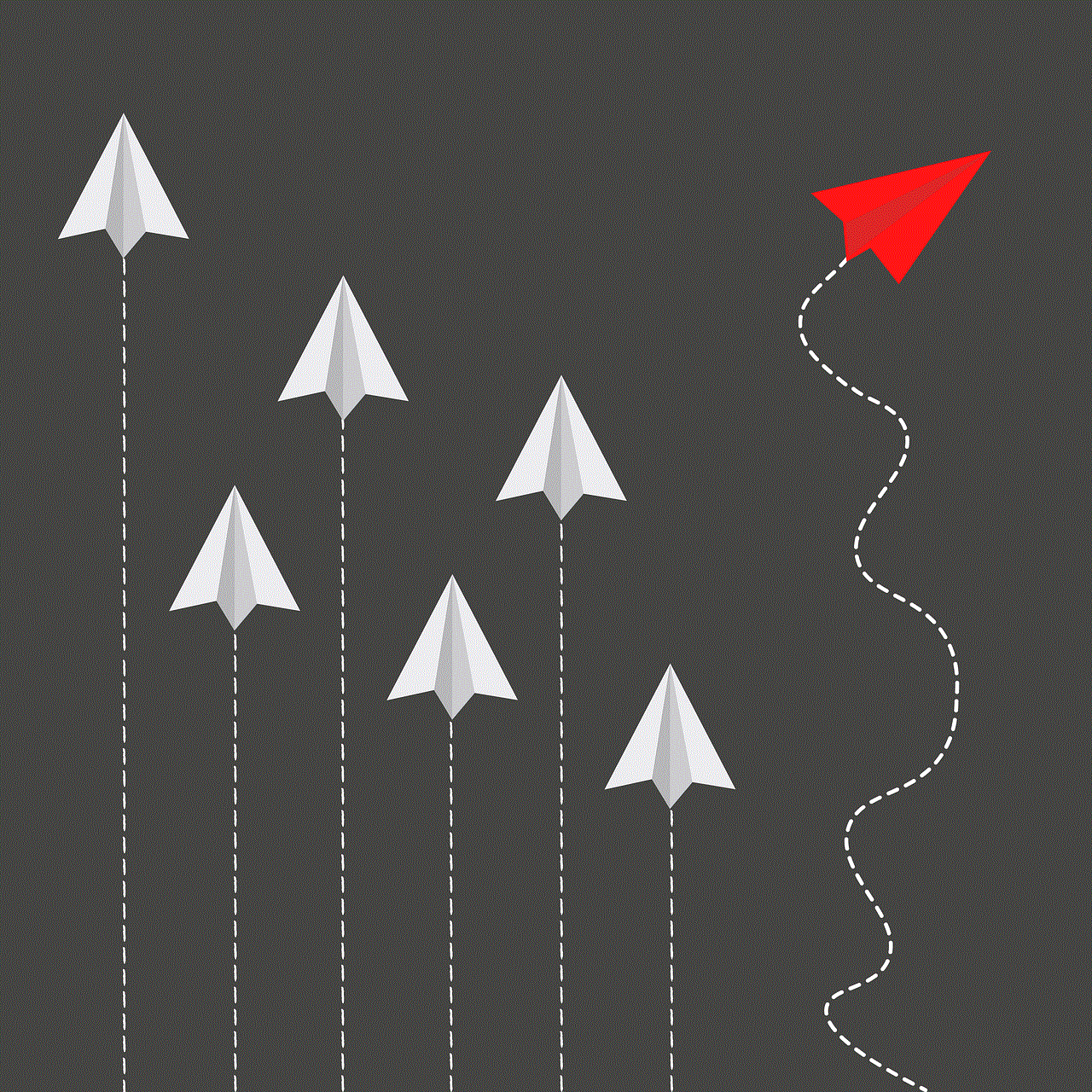
## Managing App Notifications
While not directly related to pinning apps, managing app notifications can greatly improve your experience using your iPhone. By customizing notifications, you can ensure that you only receive alerts from the apps that matter most to you.
### How to Manage Notifications
1. Open the **Settings** app.
2. Tap **Notifications**.
3. Select the app you want to manage.
4. Toggle notifications on or off as needed, and customize the alert style, sounds, and banner settings.
By managing your notifications, you can keep distractions to a minimum and focus on your most important tasks.
## Organizing Apps with Search Functionality
Sometimes, the simplest method to find an app is by using the search functionality on your iPhone. This feature allows you to quickly locate any app installed on your device.
### Using Search to Find Apps
1. **Swipe down** from the middle of the home screen to reveal the search bar.
2. Type the name of the app you’re looking for.
3. The search results will show all matching apps, allowing you to tap and open the desired one.
This method is particularly useful if you have a large number of apps and can’t remember where you’ve placed them.
## Conclusion: Making the Most of Your iPhone Apps
In conclusion, while you cannot technically “pin” apps on an iPhone in the same way you would on a desktop computer , there are numerous ways to organize and access your favorite applications quickly. By rearranging your home screen, creating folders, utilizing the App Library and widgets, and employing Siri and shortcuts, you can optimize your iPhone experience and ensure that your most-used apps are always at your fingertips.
The key to effective app organization is understanding your habits and preferences. Experiment with different methods to find the combination that works best for you. With a little effort, you can transform your iPhone into a highly personalized and efficient tool that enhances your daily life.
slang for okay
# The Evolution of Slang for “Okay”: A Linguistic Journey
Slang is an ever-evolving aspect of language, reflecting cultural shifts, technological advancements, and social dynamics. One of the most ubiquitous expressions in modern vernacular is “okay.” Used to signify agreement, acceptance, or understanding, “okay” has a rich history and a plethora of alternative slang terms that have emerged over the years. This article delves into the various slang terms for “okay,” their origins, usage, and the broader implications of slang in shaping communication.
## The Origins of “Okay”
Before exploring its slang alternatives, it is essential to understand the origins of the term “okay.” The word is believed to have emerged in the United States in the early 19th century. Various theories suggest that it may have originated from the misspelling of “oll korrect,” a humorous phrase representing “all correct.” Another theory posits that it derives from the initials of Martin Van Buren, who was known as “Old Kinderhook,” referring to his hometown in New York. Regardless of its etymology, “okay” gained widespread popularity and became a staple in everyday language.
## The Versatility of “Okay”
The term “okay” is remarkable for its versatility. It can function as an adjective, adverb, noun, or interjection, making it an essential part of conversational English. In its adjective form, it can describe something as acceptable or satisfactory. As an adverb, it can indicate that something is done in an acceptable manner. As a noun, it can refer to the state of being acceptable, and as an interjection, it can signal agreement or acknowledgment. This multifaceted nature has allowed “okay” to adapt to various contexts, which in turn has inspired numerous slang alternatives.
## The Rise of Slang Alternatives
As language evolves, so does the need for new expressions that reflect contemporary culture. Slang alternatives for “okay” have emerged from various sources, including youth culture, social media, and regional dialects. Some of these alternatives are fleeting, while others have become entrenched in everyday language. Let’s explore some of the most notable slang terms for “okay.”
### 1. “K”
In the age of texting and instant messaging, brevity is key. One of the most popular slang alternatives for “okay” is simply the letter “K.” This minimalist expression has become a staple in digital communication, often used to acknowledge a message without providing further elaboration. While it may seem dismissive to some, “K” conveys a sense of understanding or agreement, particularly in casual conversations.
### 2. “Aight”
“Aight” is another popular slang term that has gained traction, particularly among younger generations. Derived from the phrase “all right,” it conveys a similar meaning to “okay.” Often used in informal settings, “aight” has a laid-back quality that resonates with casual conversations. It’s frequently heard in urban slang and is often associated with hip-hop culture, reflecting a sense of familiarity and camaraderie.



### 3. “Cool”
The term “cool” has transcended its literal meaning to become a versatile slang alternative for “okay.” Often used to express agreement or approval, “cool” can also convey a sense of ease or relaxation. Its origins in the counterculture movements of the 1950s and 1960s have allowed it to maintain a timeless quality, making it a go-to expression for many people across different age groups.
### 4. “Bet”
In recent years, “bet” has emerged as a popular slang term among younger generations, particularly in online and social media contexts. Used to signify agreement or affirmation, it can be understood as a way of saying, “I agree” or “I’ll go along with that.” The term has strong ties to gaming and betting culture, where it implies a commitment to a particular course of action.
### 5. “Yasss”
While “yasss” may not be a direct synonym for “okay,” it is often used to express enthusiastic agreement or excitement. This term has its roots in LGBTQ+ culture and has been popularized by social media platforms like Twitter and TikTok. “Yasss” is an embodiment of celebration and affirmation, making it a vibrant and expressive alternative to the more subdued “okay.”
### 6. “Word”
“Word” is a slang term that has been around for decades and is often used in conversational contexts to express agreement or acknowledgment. It carries a sense of authenticity and validation, making it a popular choice among peers. The term has strong ties to African American Vernacular English (AAVE) and has permeated mainstream culture, reflecting the influence of diverse linguistic backgrounds.
### 7. “For Sure”
“For sure” is another phrase that has gained popularity as a substitute for “okay.” It conveys a sense of certainty and agreement, making it suitable for both casual and more formal conversations. While it may not be slang in the traditional sense, its widespread use in informal settings has earned it a place among the alternatives for “okay.”
### 8. “Gotcha”
“Gotcha” is a playful term that signifies understanding or acknowledgment. While it can sometimes imply a sense of catching someone in a mistake, it is often used in a light-hearted manner to express comprehension or agreement. Its informal nature makes it a fitting alternative to “okay” in casual conversations.
### 9. “Chill”
The term “chill” is often used to indicate that something is fine or acceptable. It conveys a relaxed attitude, making it a popular choice among younger generations. “Chill” can be used in various contexts, from responding to a casual invitation to signaling that one is comfortable with a situation. Its laid-back vibe aligns well with contemporary slang, making it a favored alternative to “okay.”
### 10. “Sounds good”
While not strictly slang, the phrase “sounds good” has become a common informal response that signals agreement or approval. It is often used in both spoken and written communication, making it a versatile alternative to “okay.” Its friendly tone encourages positive interactions, making it a go-to expression in casual conversations.
## The Cultural Impact of Slang
The evolution of slang terms for “okay” reflects broader cultural trends and societal changes. Language is a living entity that adapts to the needs of its speakers, and slang plays a significant role in this process. Slang terms often emerge from specific cultural contexts, such as music, fashion, and social movements, and can serve as a means of identity and belonging among speakers.
### The Role of Social Media
In the digital age, social media has become a powerful catalyst for the rapid spread of slang. Platforms like Twitter, TikTok, and Instagram allow users to share language and expressions with a global audience, accelerating the adoption of new slang terms. The virality of certain phrases can lead to widespread usage, often transcending regional boundaries.
### Generational Differences
Slang also serves as a linguistic marker of generational differences. What may be considered trendy among younger people can quickly become outdated among older generations. This dynamic creates a linguistic divide, where certain terms may be embraced or rejected based on age and cultural context. The rise of new slang alternatives for “okay” demonstrates how language can shift within a relatively short time frame.
### The Connection to Identity
Slang is often tied to identity, reflecting the speaker’s cultural background, social group, or community. The use of specific slang terms can foster a sense of belonging and create social bonds among individuals who share similar experiences or values. As slang for “okay” continues to evolve, it highlights the ways in which language can shape and reflect identity.
## The Future of Slang for “Okay”
As language continues to evolve, the future of slang terms for “okay” remains uncertain. Some terms may fade away, while others will likely emerge in response to new cultural trends and technological advancements. The rise of artificial intelligence, virtual reality, and new forms of communication will undoubtedly influence the evolution of language, giving birth to new expressions that resonate with future generations.
### Conclusion



The journey of slang for “okay” is a testament to the dynamic nature of language. From its origins in the 19th century to its modern-day alternatives, “okay” has adapted and transformed to meet the needs of its speakers. Slang terms like “K,” “aight,” “cool,” and many others reflect cultural shifts, generational differences, and the impact of technology on communication. As we look to the future, it is essential to recognize the role of slang in shaping our language and understanding its significance in fostering connections among individuals. Whether through the playful exuberance of “yasss” or the casual acceptance of “chill,” these expressions remind us that language is not just a means of communication—it’s a reflection of our culture and identity.