snapchat adding friends
# Snapchat Adding Friends: A Comprehensive Guide to Building Your Social Network
In today’s digital world, social media platforms have revolutionized how we connect and communicate with friends, family, and even strangers. Among these platforms, Snapchat has carved a unique niche for itself, primarily appealing to younger audiences who appreciate its ephemeral nature and engaging features. One of the key elements of Snapchat’s appeal is its friend-adding mechanism, which fosters connections and encourages users to share their lives through images and videos. In this article, we will explore the various ways to add friends on Snapchat, the benefits of expanding your social network, and tips for managing your connections effectively.
### Understanding Snapchat’s Unique Social Dynamics
Snapchat was launched in 2011 and quickly gained traction, particularly amongst teenagers and young adults. Its unique selling proposition lies in its focus on sharing moments that disappear after a short time, creating a sense of urgency and authenticity. Unlike other social media platforms, Snapchat emphasizes real-time sharing, encouraging users to engage with their friends in spontaneous ways.
The platform allows users to send “Snaps,” which are photos or videos that can be enhanced with filters, text, and drawings. These Snaps can be sent directly to friends or shared on the user’s “Story,” where they remain visible for 24 hours. Given this format, the way users add friends and expand their network is crucial for enhancing their experience on the app.
### How to Add Friends on Snapchat
Adding friends on Snapchat is a straightforward process, but it offers multiple methods to cater to various user preferences. Here are the most popular ways to add friends on the platform:
#### 1. **Using Snapcode**
Snapcodes are unique QR codes that users can scan to quickly add friends. Each Snapchat user has a personalized Snapcode that can be found on their profile. To add a friend using their Snapcode, follow these steps:
– Open Snapchat and tap on your profile icon at the top left corner.
– Tap on your Snapcode or the ghost icon to reveal your Snapcode.
– To add a friend, tap on the ghost icon on the camera screen, select “Scan from Camera,” and hold your camera over your friend’s Snapcode.
– Once recognized, tap “Add Friend.”
Snapcodes are an excellent way to connect with friends you meet in person, as they can simply share their codes for you to scan.
#### 2. **Searching for Users by Username**
Another common method for adding friends is by searching for their usernames. If you know your friend’s Snapchat username, you can add them easily:
– Open Snapchat and tap on the magnifying glass icon at the top of the screen.
– Type in your friend’s username.
– When their profile appears, tap “Add Friend.”
This method is particularly useful for connecting with individuals you may not be able to scan a Snapcode from, such as online acquaintances or influencers.
#### 3. **Adding Friends from Contacts**
Snapchat allows users to link their phone contacts to find and add friends who are also on the platform. To add friends from your contacts:
– Open Snapchat and go to your profile.
– Tap “Add Friends.”
– Select “Contacts” and allow Snapchat to access your phone contacts.
– You will see a list of contacts who have Snapchat accounts. You can tap “Add” next to their names to send them a friend request.
This method is beneficial for quickly connecting with friends who may not be active on social media but have Snapchat accounts.
#### 4. **Quick Add Feature**
The Quick Add feature suggests users you may know based on mutual friends and shared connections. To use Quick Add:
– Open Snapchat and go to your profile.
– Tap “Add Friends.”
– Scroll down to the “Quick Add” section, where you will see a list of suggested friends.
– Tap “Add” next to the names you wish to connect with.
This feature is particularly useful for expanding your friend network, as it introduces you to people you may have common interests or connections with.
### The Role of Stories and Discover in Friend Expansion
Snapchat’s Stories and Discover features play a significant role in how users connect with new friends. The Discover section showcases a variety of content from brands, influencers, and popular creators, allowing users to explore new ideas and trends. Engaging with content on Discover can lead to friend requests as users find others with similar interests.
Additionally, when you share a Story, it becomes visible to all your friends and can be viewed by their friends if they choose to share it. If someone enjoys your content, they may reach out to add you as a friend. This organic method of friend expansion fosters a sense of community and encourages users to interact with each other.
### Benefits of Expanding Your Snapchat Friend Network
In a world that’s increasingly interconnected, expanding your Snapchat friend network can lead to numerous benefits that enhance your social experience. Here are some key advantages:
#### 1. **Increased Engagement**
Having more friends on Snapchat means more interactions, whether through Snaps, chats, or Stories. This increased engagement can lead to a more fulfilling social experience, as you stay connected with various people and their lives.
#### 2. **Access to Diverse Content**
With a larger friend network, you gain access to a wider range of content. Friends may share unique experiences, interests, and perspectives that can enrich your own understanding and enjoyment of the platform.
#### 3. **Opportunities for Collaboration**
For those interested in content creation, having a broader network can open the door to collaborations. Whether it’s working on joint projects, participating in challenges, or simply sharing each other’s content, a larger friend base can lead to exciting opportunities.
#### 4. **Building a Community**
Adding friends on Snapchat helps you build a community of people who share your interests and values. This sense of belonging can lead to lasting relationships and connections that extend beyond the app.
### Managing Your Snapchat Friends Effectively
While expanding your friend network can be rewarding, it’s essential to manage your connections effectively. Here are some tips for maintaining a healthy friend list on Snapchat:
#### 1. **Regularly Review Your Friend List**
Periodically review your friend list to ensure that the connections you have are meaningful. If there are users who no longer engage with you or whom you don’t recognize, consider removing them. This keeps your friend list relevant and manageable.
#### 2. **Utilize Privacy Settings**
Snapchat offers various privacy settings that allow you to control who can view your Snaps and Stories. If you have friends who you wish to limit in their access to your content, you can adjust these settings accordingly.
#### 3. **Engage with Your Friends Consistently**
To maintain connections, make an effort to engage with your friends regularly. Respond to their Snaps, view their Stories, and initiate conversations. This proactive approach encourages reciprocity and helps strengthen your relationships.
#### 4. **Be Mindful of Overloading Your Network**
While it can be tempting to add as many friends as possible, be mindful of the quality of your connections. Having too many friends can lead to a cluttered feed, making it challenging to keep track of meaningful interactions.
### Navigating Friendships and Etiquette on Snapchat
As with any social platform, understanding the unwritten rules and etiquette of Snapchat is crucial for maintaining positive relationships. Here are some essential guidelines:
#### 1. **Respect Privacy**
Always be mindful of your friends’ privacy. Avoid sharing their Snaps or information without permission, and respect their choices regarding what they share on the platform.
#### 2. **Responding to Snaps and Chats**
If a friend sends you a Snap or message, try to respond in a timely manner. This shows that you value their communication and helps to keep the conversation flowing.
#### 3. **Avoid Spamming**
While it’s great to share content, avoid overwhelming your friends with excessive Snaps or Stories. Too much activity can lead to annoyance and may cause friends to disengage.
#### 4. **Be Authentic**
Authenticity is key in building meaningful relationships. Be yourself, share your genuine thoughts and experiences, and encourage your friends to do the same. This creates a more engaging and trustworthy environment.
### Conclusion: The Power of Connections on Snapchat
In a world where digital interactions are becoming increasingly prevalent, Snapchat’s friend-adding features provide a unique way to connect with others. By understanding the various methods to add friends, leveraging the platform’s features, and managing your connections effectively, you can enhance your social experience and cultivate meaningful relationships.
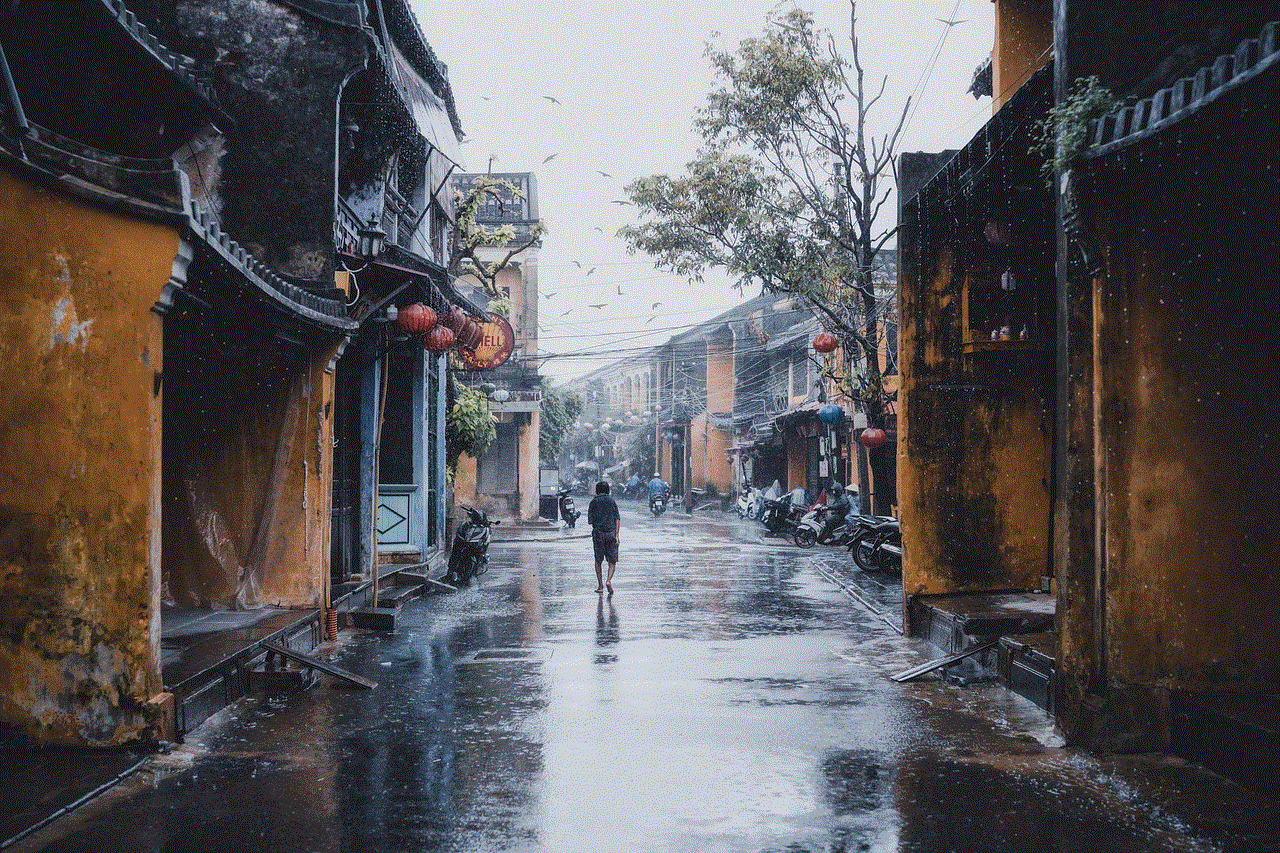
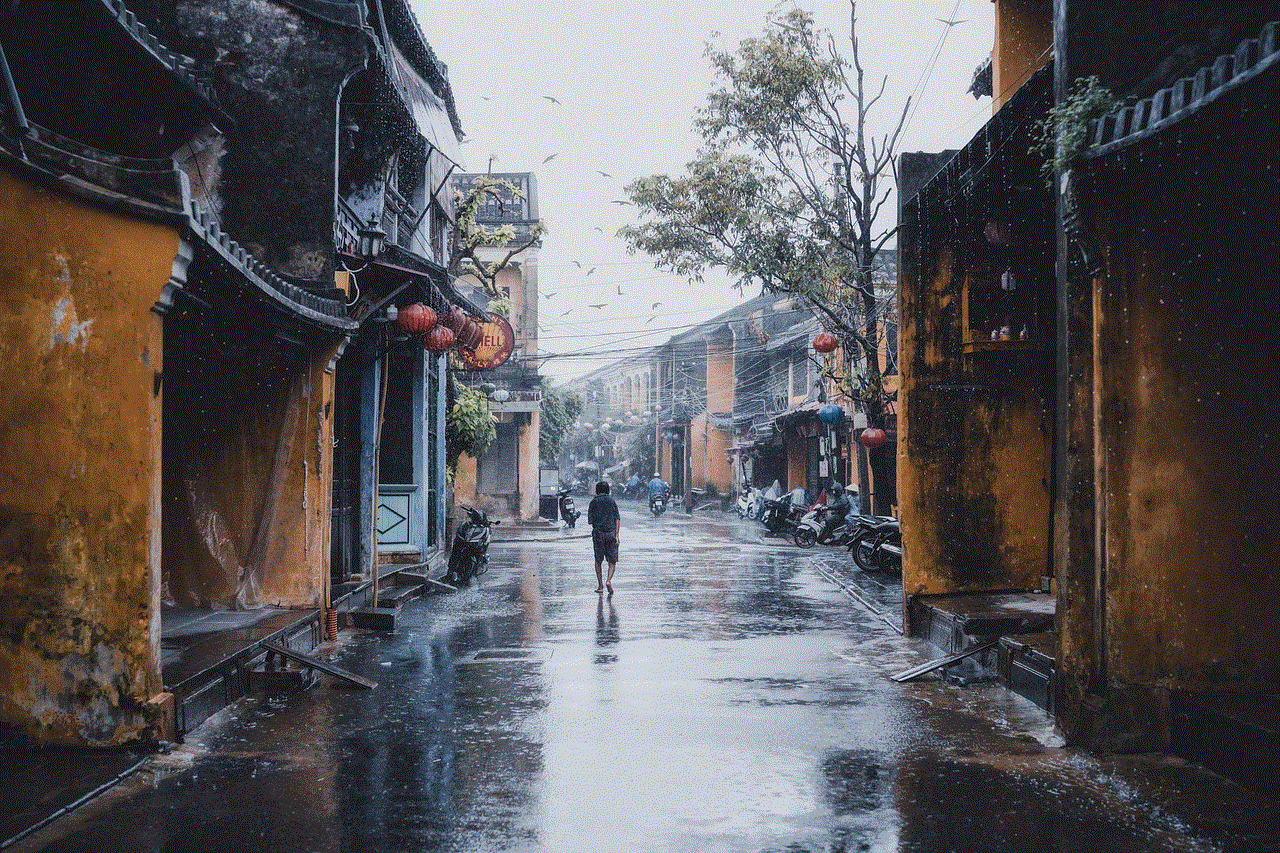
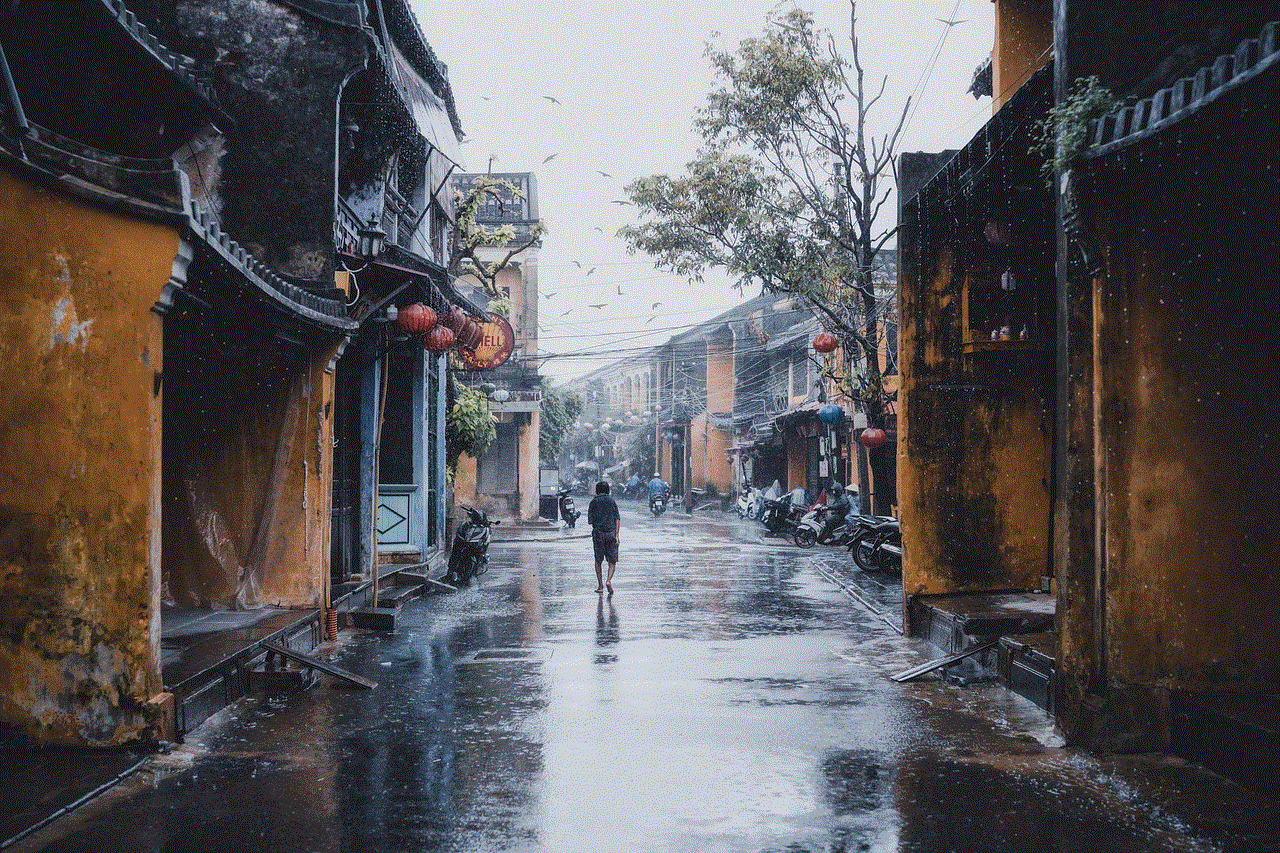
As you navigate the exciting landscape of Snapchat, remember that the quality of your connections matters just as much as the quantity. Embrace the opportunities for engagement, creativity, and community that Snapchat offers, and enjoy the journey of building your social network in this ever-evolving digital age.
how to make a snapchat profile
# How to Make a Snapchat Profile: A Comprehensive Guide
Snapchat is a social media platform that has grown exponentially since its launch in 2011. Known for its ephemeral messaging and unique features like Stories and Snap Map, Snapchat appeals to a younger audience looking for a fun and interactive way to connect with friends. Creating a Snapchat profile is the first step in joining this vibrant community. In this article, we will guide you through the process of setting up your Snapchat profile, exploring various features, tips for personalization, and best practices for using the app effectively.
## Understanding Snapchat: An Overview
Before diving into the specifics of creating your Snapchat profile, it’s essential to understand what Snapchat is and how it functions. At its core, Snapchat is a multimedia messaging app that allows users to send photos and videos (called Snaps) to friends. The unique selling point of Snapchat is its ephemeral nature; Snaps are designed to disappear after being viewed, adding a layer of spontaneity and excitement to sharing moments.
In addition to sending Snaps, Snapchat offers features such as Stories, where users can post Snaps that are visible to their friends for 24 hours, and Discover, which showcases content from publishers and creators. With a focus on creativity and self-expression, Snapchat continues to innovate with features like augmented reality lenses and Bitmojis, making it a dynamic platform for social interaction.
## Step 1: Downloading the Snapchat App
The first step in creating your Snapchat profile is to download the app. Snapchat is available on both iOS and Android devices. Simply head to the App Store (for iOS users) or Google Play Store (for Android users) and search for “Snapchat.” Once you find the app, click on the download button. The app is free to install, but be mindful of data usage if you’re not connected to Wi-Fi.
After the installation is complete, open the app. You will be greeted with the Snapchat camera interface, where you can take photos or videos right away. However, to create a profile, you need to sign up first.
## Step 2: Creating Your Snapchat Account
To create your Snapchat account, click on the “Sign Up” button. You will be prompted to enter your first and last name. It’s important to use your real name as it can help friends find you on the platform. After entering your name, tap “Sign Up & Accept” to agree to Snapchat’s terms and conditions.
Next, you will be required to enter your date of birth. Snapchat has age restrictions, so you must be at least 13 years old to create an account. After entering your birthdate, tap “Continue.”
You will then be asked to create a username. Your username is how people will identify you on Snapchat, so choose something that reflects your personality or interests. Once you’ve decided on a username, tap “Continue.” If your chosen username is already taken, Snapchat will prompt you to select a different one.
## Step 3: Setting Up Your Password
After selecting your username, the next step is to create a password for your account. Choose a password that is secure and memorable. Snapchat requires a minimum of 8 characters, including at least one letter and one number. Avoid using easily guessable information such as your name or birthday. Once you have entered your password, tap “Continue” to proceed.
## Step 4: Linking Your Phone Number or Email
Snapchat will prompt you to link either a phone number or an email address to your account. This step is crucial for account verification and recovery, should you forget your password.
To link your phone number, enter it in the provided field, and Snapchat will send you a verification code via SMS. Enter the code when prompted. Alternatively, you can choose to enter your email address instead. If you opt for email, Snapchat will send a confirmation link to your inbox. Click on that link to verify your email.
## Step 5: Customizing Your Profile
Once your account is set up, you can customize your Snapchat profile. Tap on your Bitmoji or the profile icon in the top left corner of the camera screen to access your profile settings. Here, you can add a profile picture, change your display name, and update your Bitmoji.
### Adding a Profile Picture
Snapchat allows you to use a Bitmoji as your profile picture, which is a cartoon avatar that represents you. If you don’t already have a Bitmoji, you can create one through the Snapchat app. Click on “Create Bitmoji” and follow the prompts to design your avatar. Once you have a Bitmoji, it will automatically become your profile picture.
### Updating Your Display Name
Your display name is what friends will see when they search for you or receive Snaps from you. You can change your display name at any time by tapping on “Name” in your profile settings. Choose a name that reflects your personality but also consider privacy, especially if you plan to add people you don’t know well.
## Step 6: Exploring Privacy Settings
Privacy is a significant concern on social media, and Snapchat provides various options to control who can see your content. In your profile settings, navigate to “Who Can…” to manage your privacy preferences. You can choose who can contact you, view your Story, or see your location on Snap Map.
### Contact Settings
Snapchat allows you to set your contact preferences to “Everyone,” “My Friends,” or “Custom.” If you select “Everyone,” anyone on Snapchat can send you Snaps or chat with you. Opting for “My Friends” restricts this ability to those you have added as friends.
### Story Settings
Your Story settings determine who can view the Snaps you post to your Story. You can choose “Everyone,” “My Friends,” or create a custom list. Custom lists allow you to select specific friends who can see your Story, providing an extra layer of privacy.
### Snap Map Settings
Snap Map is a feature that lets you share your location with friends. You can choose to be visible to “Everyone,” “My Friends,” or “Ghost Mode,” where no one can see your location. If you value your privacy, consider using Ghost Mode, especially when you’re in public spaces.
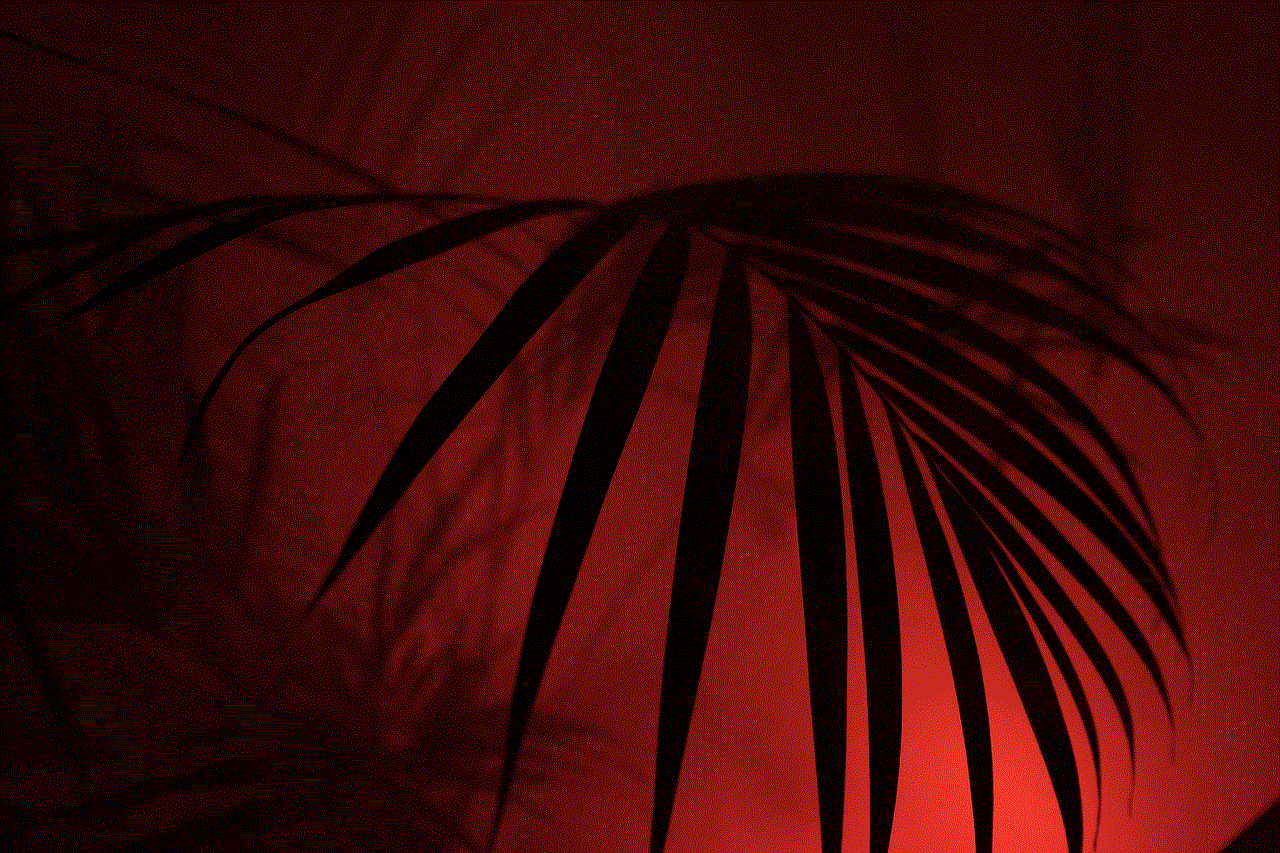
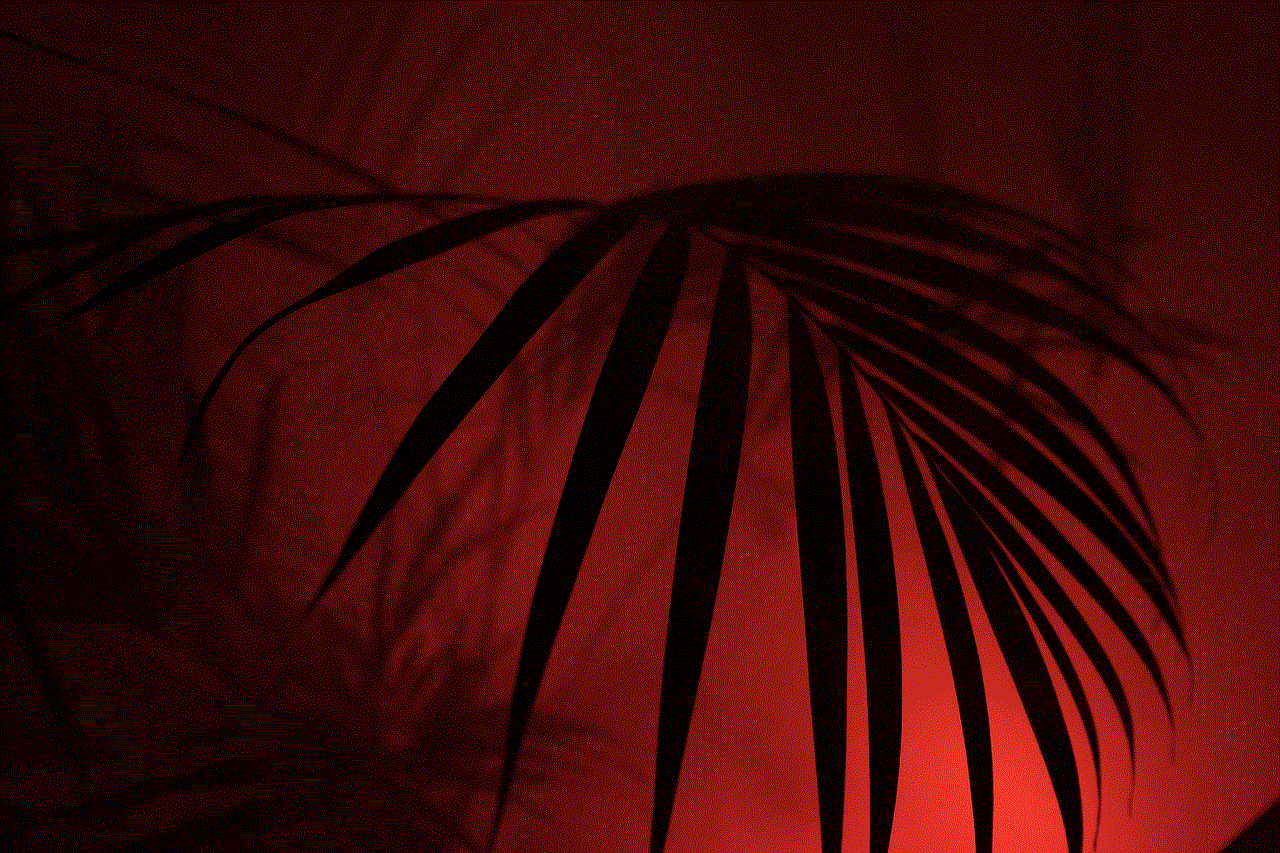
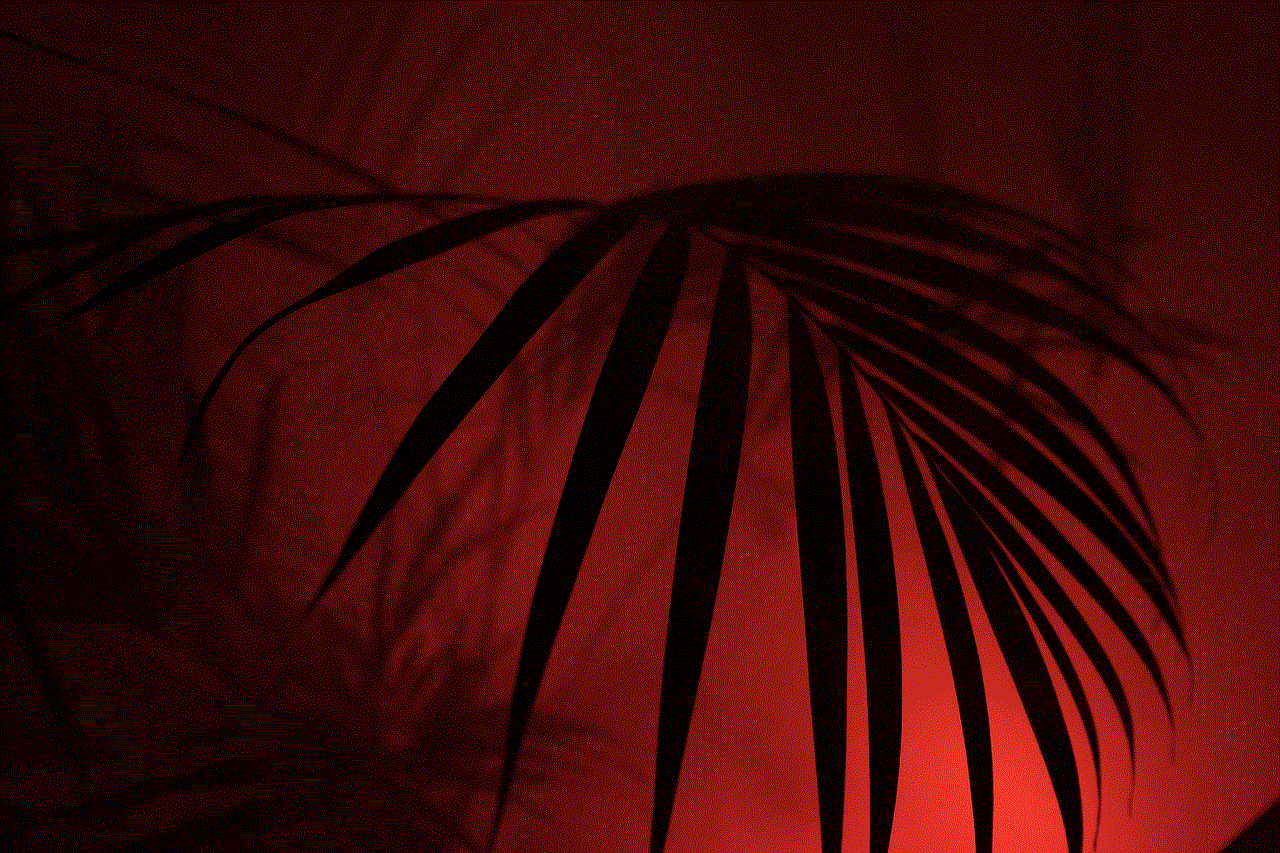
## Step 7: Finding Friends on Snapchat
Once your profile is set up, it’s time to connect with friends. Snapchat offers several ways to add friends:
### Adding Friends by Username
If you know your friends’ usernames, you can add them directly. Tap on “Add Friends” from your profile and enter their usernames in the search bar. Once you find them, tap “Add” to send a friend request.
### Using Snapcode
Every Snapchat user has a unique Snapcode, a scannable code that allows others to add them as friends quickly. To add someone using Snapcode, tap on the camera icon and point your camera at their Snapcode. Once scanned, you’ll have the option to add them as a friend.
### Syncing Contacts
Snapchat can sync with your phone contacts to find friends who are already using the app. If you allow Snapchat access to your contacts, you can quickly see who is on Snapchat and add them with just a tap.
## Step 8: Navigating Snapchat Features
Snapchat offers a range of features that enhance your experience on the platform. Familiarizing yourself with these features will help you make the most of your Snapchat profile.
### Snaps and Stories
The primary function of Snapchat is sending Snaps. To take a Snap, open the app and press the circular button at the bottom of the screen. You can take photos or videos, add filters, text, or drawings, and send them to friends or add them to your Story.
Stories are a fantastic way to share moments from your day. To create a Story, take a Snap, and select “My Story” before sending. Your Story will be visible to your friends for 24 hours.
### Lenses and Filters
Snapchat is famous for its augmented reality lenses and filters that add fun effects to your Snaps. You can access these by tapping on the screen while taking a Snap. Explore the wide variety of lenses available, from face filters to interactive elements, to add creativity to your photos and videos.
### Discover and Snap Map
The Discover feature showcases content from publishers and creators, allowing you to explore news, entertainment, and more. You can swipe left from the camera screen to access Discover and follow your favorite channels.
Snap Map, as mentioned earlier, allows you to see your friends’ locations and share yours. You can access it by pinching the camera screen. It’s a fun way to see where your friends are and explore events happening nearby.
## Step 9: Engaging with Your Audience
As you build your Snapchat profile, consider how you want to engage with your audience. Whether it’s sharing personal moments, promoting a brand, or simply having fun with friends, finding your unique style is key.
### Posting Regularly
To keep your friends engaged, consider posting Snaps and Stories regularly. Share highlights from your day, fun moments, or interesting events. Regular updates can help maintain connections and keep your audience interested.
### Using Snapchat for Business
If you’re a business owner or influencer, Snapchat can be an effective platform for marketing. Create engaging content that showcases your products or services, and use Stories to give your audience behind-the-scenes looks at your brand. Utilize Ads on Snapchat to reach a wider audience.
## Step 10: Maintaining Safety and Security
As with any social media platform, maintaining safety and security on Snapchat is crucial. Here are some tips to ensure a safe experience:
### Be Mindful of Your Connections
Only add people you know personally or trust. Be cautious about accepting friend requests from strangers, as this can expose you to unwanted interactions.
### Utilize Privacy Settings
Regularly review your privacy settings to ensure they align with your comfort level. Adjust who can see your content and who can contact you as needed.
### Report and Block
If you encounter harassment or inappropriate behavior, don’t hesitate to report the user to Snapchat. You can also block users to prevent them from contacting you.



## Conclusion
Creating a Snapchat profile is a straightforward process that opens the door to a world of creativity and social interaction. By following the steps outlined in this guide, you can establish your presence on the platform and engage with friends and followers effectively. Remember to customize your profile, explore the app’s unique features, and maintain safety and privacy as you navigate this dynamic social media landscape. Whether you’re looking to share everyday moments or build a brand, Snapchat offers the tools you need to connect and express yourself in exciting ways. Happy Snapping!