tile wallet tracker
# The Tile Wallet Tracker: A Comprehensive Guide to Keeping Your Valuables Safe
In an age where technology is rapidly evolving, keeping track of our belongings has become both a necessity and a challenge. Losing your wallet can lead to a frustrating experience, often accompanied by the anxiety of losing not just money, but also important identification cards and personal information. This is where the Tile Wallet Tracker comes into play. This innovative device boasts the ability to keep your wallet and its contents safe and secure. In this article, we will explore the features, benefits, and usage of the Tile Wallet Tracker, as well as its integration with modern technology.
## What is the Tile Wallet Tracker?
The Tile Wallet Tracker is a small, slim Bluetooth tracking device designed specifically to be placed inside your wallet or attached to other personal belongings. It operates on the Tile network, which enables users to locate their items even when they are out of Bluetooth range. Through the use of a smartphone app, users can track their wallets, receive alerts if they leave them behind, and use community-based features for locating lost items.
## Features of the Tile Wallet Tracker
### 1. Compact and Discreet Design
One of the standout features of the Tile Wallet Tracker is its compact size. Measuring just a few millimeters thick, it easily fits into most wallets without adding noticeable bulk. Its discreet design ensures that it does not interfere with the wallet’s functionality, making it a practical addition for everyday use.
### 2. Bluetooth Connectivity
The Tile Wallet Tracker connects to your smartphone via Bluetooth. This connection allows you to check the last known location of your wallet on a map within the Tile app. If your wallet is within Bluetooth range (up to 200 feet for the Tile Slim model), you can trigger a ring from the tracker to help you locate it.
### 3. Community Find Feature
One of the most impressive aspects of the Tile ecosystem is its community find feature. If your wallet is lost and out of Bluetooth range, other Tile users can help you find it. When another Tile user comes within range of your lost wallet, the app will anonymously report its location to you, increasing the chances of recovering your lost item.
### 4. Smart Alerts
The Tile Wallet Tracker includes a smart alert feature that notifies you if you leave your wallet behind. This is particularly useful in preventing loss in busy environments, such as cafes or public transport. The app will send an alert to your phone, giving you a chance to backtrack and retrieve your wallet before it’s too late.
### 5. Long Battery Life
The Tile Wallet Tracker is powered by a replaceable battery that can last up to a year. This means you won’t have to worry about charging it frequently, making it a hassle-free solution for keeping track of your valuables. Once the battery runs low, Tile provides an easy replacement process.
### 6. Water-Resistant Design
Given that wallets can be exposed to various environments, the Tile Wallet Tracker is designed to be water-resistant. This feature provides additional peace of mind, ensuring that the tracker remains functional even if it gets wet.
### 7. Compatibility with Smart Devices
The Tile Wallet Tracker is compatible with both iOS and Android devices, making it accessible to a wide range of users. The Tile app is user-friendly and allows for easy setup and management of multiple Tile devices.
## The Benefits of Using a Tile Wallet Tracker
### 1. Peace of Mind
With the ever-increasing pace of modern life, it’s easy to misplace your belongings. The Tile Wallet Tracker offers peace of mind, knowing that you have an effective tool to help locate your wallet if it goes missing. This is especially important for those who often carry credit cards, IDs, and other sensitive information.
### 2. Enhanced Security
The Tile Wallet Tracker enhances the security of your wallet by making it easier to track and find. This added layer of security can deter potential thieves since the device makes it more challenging to steal and remain undetected.
### 3. Cost-Effective Solution
Compared to the cost of replacing lost credit cards, IDs, and other important documents, investing in a Tile Wallet Tracker is a cost-effective solution. The tracker is relatively inexpensive and can save you from the headache and expense of dealing with lost items.
### 4. Easy to Use
The Tile Wallet Tracker is designed for ease of use. With a simple setup process and intuitive app interface, anyone can quickly learn how to use the device. This accessibility makes it a great option for people of all ages.
### 5. Versatile Applications
While the primary purpose of the Tile Wallet Tracker is to keep track of wallets, its versatility allows it to be used with other personal items such as bags, keys, or even pets. This makes it a multifunctional device that can help you keep track of various belongings.
## How to Set Up Your Tile Wallet Tracker
Setting up your Tile Wallet Tracker is a straightforward process. Follow these steps to get started:
### Step 1: Download the Tile App
Begin by downloading the Tile app from the App Store or Google Play Store. The app is free and easy to install on your smartphone.
### Step 2: Create an Account
Once the app is installed, create a Tile account. This will allow you to manage your Tile devices and access all their features.
### Step 3: Activate Your Tile Tracker
Follow the in-app instructions to activate your Tile Wallet Tracker. This typically involves pressing the button on the tracker to establish a connection with your smartphone via Bluetooth.
### Step 4: Attach the Tracker to Your Wallet
Place the Tile Wallet Tracker inside your wallet. Ensure that it is securely positioned so that it does not move around excessively.
### Step 5: Customize Settings
After the tracker is activated, customize your settings within the app. You can enable smart alerts, set up notifications, and add any other Tiles you may have.
### Step 6: Start Tracking
Once everything is set up, you’re ready to start tracking your wallet. The app will display the last known location of your wallet, and you can use the features to help locate it if it goes missing.
## Real-Life Applications of the Tile Wallet Tracker
### 1. Everyday Use
For many individuals, the Tile Wallet Tracker has become an everyday essential. Whether commuting to work, traveling, or simply running errands, the tracker provides an added layer of security and convenience.
### 2. Travel Companion
When traveling, the risk of losing your wallet increases due to unfamiliar environments. The Tile Wallet Tracker can be a traveler’s best friend, helping ensure that your important documents are secure and easily retrievable.
### 3. Students and Young Adults
Students and young adults often juggle multiple responsibilities and belongings. The Tile Wallet Tracker is an effective solution for keeping track of wallets, ensuring that they are not left behind in busy campus environments.
### 4. Seniors and Caregivers
For seniors or individuals with cognitive challenges, the Tile Wallet Tracker can be invaluable. Caregivers can use the device to help track their loved ones’ belongings, providing peace of mind for both parties.
## Limitations of the Tile Wallet Tracker
While the Tile Wallet Tracker boasts numerous benefits, it does have some limitations to consider:
### 1. Bluetooth Range
The Tile Wallet Tracker operates on Bluetooth technology, which means it has a limited range. If you leave your wallet out of Bluetooth range, you won’t be able to track it until it is located by another Tile user.



### 2. Dependence on Smartphone
The functionality of the Tile Wallet Tracker relies heavily on a smartphone. If you don’t have your phone with you or it runs out of battery, you may find it challenging to track your wallet.
### 3. Subscription Model
While the basic features of the Tile app are free, certain advanced features may require a subscription. Users should be aware of potential additional costs as they explore the full range of capabilities.
## Conclusion: Is the Tile Wallet Tracker Right for You?
The Tile Wallet Tracker is undoubtedly a valuable tool for anyone looking to safeguard their belongings. Its compact design, Bluetooth connectivity, community find feature, and ease of use make it a standout option in the realm of tracking devices. However, it’s essential to weigh the benefits against its limitations, particularly regarding Bluetooth range and dependence on smartphones.
Ultimately, the Tile Wallet Tracker can provide peace of mind, enhanced security, and cost-effective solutions for losing important items. Whether you’re a busy professional, a frequent traveler, or a student, investing in a Tile Wallet Tracker may be just what you need to keep your valuables safe and secure in today’s fast-paced world. With the right precautions and technology, you can navigate life’s challenges with confidence, knowing that your belongings are always within reach.
turn off share my location
# How to Turn Off Share My Location: A Comprehensive Guide
In today’s digital age, our smartphones have become indispensable tools that help us navigate our daily lives. From finding the quickest route to a new café to locating friends in crowded places, location services are deeply integrated into our devices. However, with the convenience of these features comes the need for privacy. Many users prefer to keep their location data private for various reasons, including safety concerns, privacy considerations, and the desire to minimize data collection by tech companies. In this article, we will explore how to turn off the “Share My Location” feature on various platforms, the implications of doing so, and the broader conversation surrounding location privacy.
## Understanding Location Services
Before delving into the specifics of turning off location sharing, it’s essential to understand what location services are and how they work. Location services use GPS, Wi-Fi, Bluetooth, and cell tower data to determine your device’s geographic location. This information is used by various applications, from mapping services like Google Maps to social media platforms like Facebook and Instagram . While these services can enhance your experience by providing personalized content and recommendations, they also raise significant privacy concerns.
### Why You Might Want to Turn Off Location Sharing
There are numerous reasons why someone might choose to turn off location sharing on their devices. Here are a few of the most common:
1. **Privacy Concerns**: Many people are uncomfortable with the idea of large companies tracking their movements. Disabling location sharing can provide some peace of mind.
2. **Data Security**: Sharing your location can make you vulnerable to data breaches or cyberattacks. If your location data is compromised, it can lead to various security risks.
3. **Battery Life**: GPS and location services can drain your battery quickly. Disabling these features can help extend your device’s battery life.
4. **Avoiding Targeted Advertising**: Companies use location data to serve personalized ads. Turning off location sharing can reduce the frequency of these ads.
5. **Personal Preference**: Some individuals simply prefer to keep their whereabouts private and do not feel the need to share their location with others.
## How to Turn Off Location Sharing on Different Platforms
### iOS Devices
For users of Apple devices, turning off location sharing is straightforward. Follow these steps:
1. **Open Settings**: Launch the Settings app on your iPhone or iPad.
2. **Tap on Privacy & Security**: Scroll down and select “Privacy & Security.”
3. **Select Location Services**: Here, you’ll see a list of apps that have requested access to your location.
4. **Turn Off Location Services**: You can either turn off location services entirely by toggling the switch at the top or adjust individual app settings.
5. **Stop Sharing Your Location**: To specifically stop sharing your location with friends and family, go to “Share My Location” and toggle it off.
By following these steps, you can ensure that your location is no longer shared with your contacts or apps that do not require it.
### Android Devices
If you are using an Android device, the process is slightly different but still quite simple:



1. **Open Settings**: Access the Settings app on your Android device.
2. **Select Location**: Scroll down and click on “Location.”
3. **Turn Off Location Services**: You can disable location services entirely by toggling the switch at the top of the screen.
4. **Manage App Permissions**: If you prefer to keep location services on but want to disable sharing for specific apps, go into “App Permissions” to adjust settings for each individual app.
5. **Google Maps Sharing**: If you use Google Maps and want to stop sharing your location with friends, open the app, tap on your profile picture, and select “Location sharing” to turn it off.
By following these steps, you can effectively manage your location sharing preferences on Android devices.
### Windows Devices
For those using Windows devices, such as laptops or tablets, the process is slightly different:
1. **Open Settings**: Click on the Start menu and select “Settings.”
2. **Select Privacy**: Click on “Privacy,” and then select “Location” from the left sidebar.
3. **Turn Off Location Services**: You can turn off location services entirely or adjust settings for individual apps.
4. **Disable Location History**: Scroll down to find the “Location History” option and turn it off if you wish to prevent your device from recording your location history.
This will ensure that your location is not shared or recorded by your Windows device.
### Mac Devices
If you’re using a Mac, here’s how you can manage location services:
1. **Open System Preferences**: Click on the Apple icon in the top left corner and select “System Preferences.”
2. **Select Security & Privacy**: Click on “Security & Privacy” and go to the “Privacy” tab.
3. **Choose Location Services**: Select “Location Services” from the left sidebar.
4. **Manage Location Sharing**: Here, you can uncheck the box to disable location services entirely or manage which apps have access.
5. **Stop Sharing Your Location**: For features like Find My Mac, you can disable location sharing by unchecking related options.
By managing your location preferences on your Mac, you can take control of your data privacy.
## The Broader Implications of Location Privacy
Turning off location sharing is not just a personal choice; it has broader implications for society as well. As technology evolves, so too do the methods that companies use to collect and analyze data. Consequently, users must weigh the advantages of location sharing against the potential risks involved.
### The Role of Data Privacy Regulations
With growing concerns over data privacy, many countries are enacting stricter regulations to protect users. The General Data Protection Regulation (GDPR) in the European Union is one of the most comprehensive data privacy laws, requiring companies to obtain explicit consent before collecting location data. Similar regulations are emerging in other parts of the world, emphasizing the importance of user consent in data collection practices.
### The Impact on Businesses
For businesses, location data can provide valuable insights into consumer behavior, helping to tailor marketing strategies and improve customer experiences. However, as privacy concerns mount, companies must navigate the fine line between utilizing location data for business growth and respecting individual privacy rights. This balance is crucial for maintaining customer trust and loyalty.
### The Future of Location Services
As technology continues to advance, the future of location services may shift dramatically. Innovations such as augmented reality (AR) and the Internet of Things (IoT) could transform how we interact with our environment. However, these technologies also raise significant privacy concerns, necessitating ongoing discussions about how to protect users’ data while still reaping the benefits of new advancements.
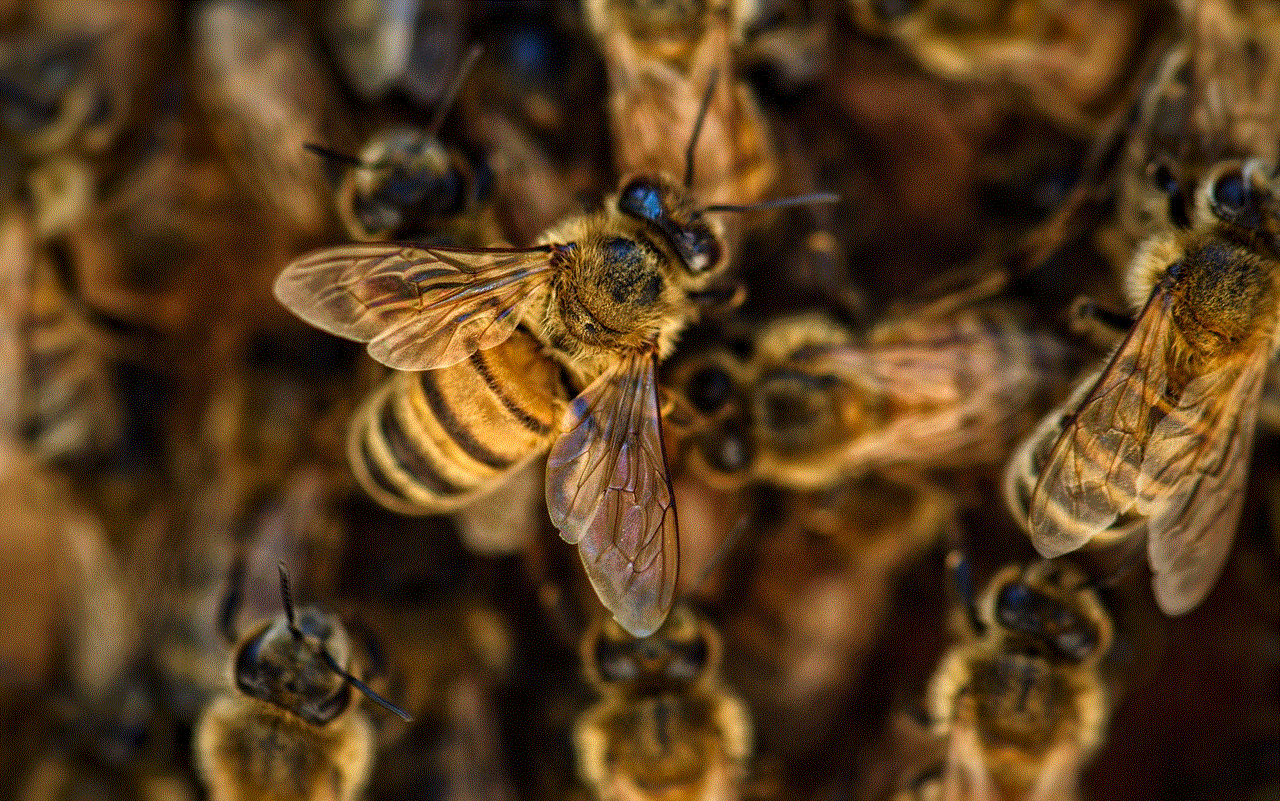
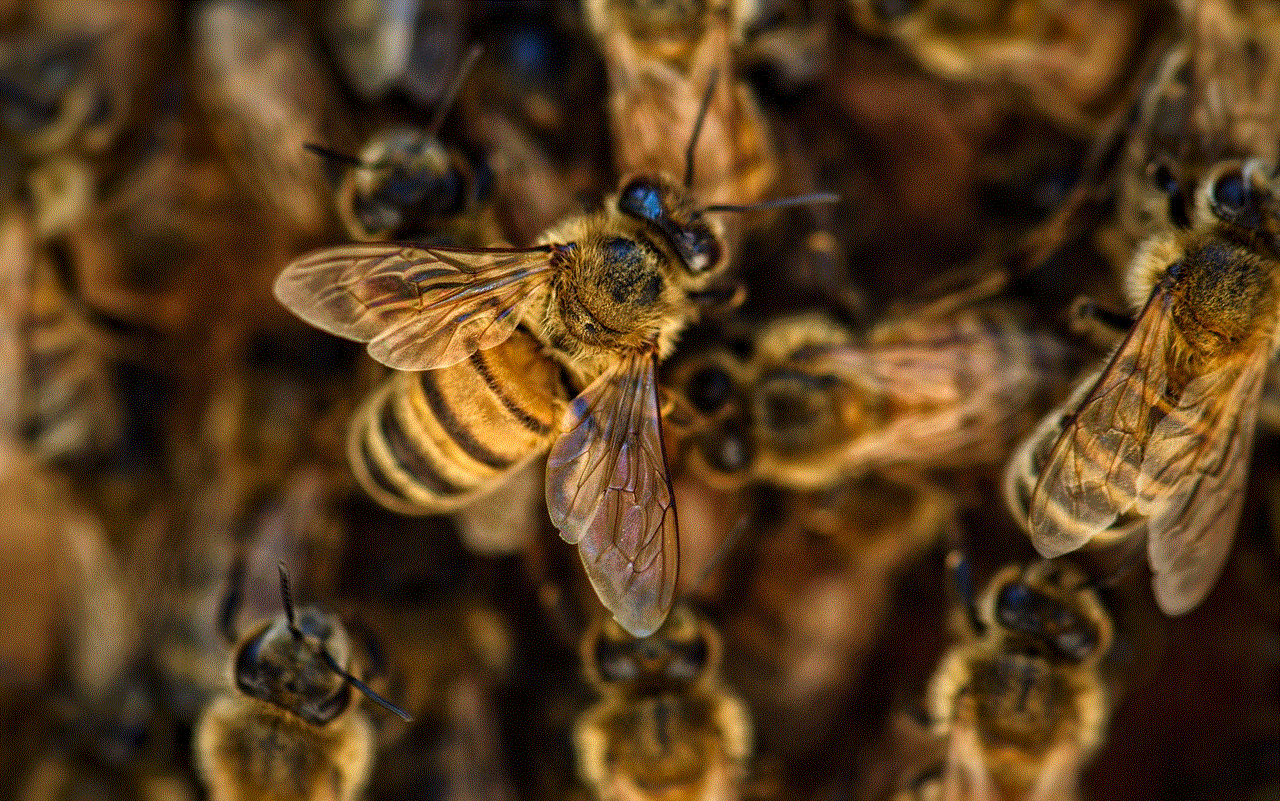
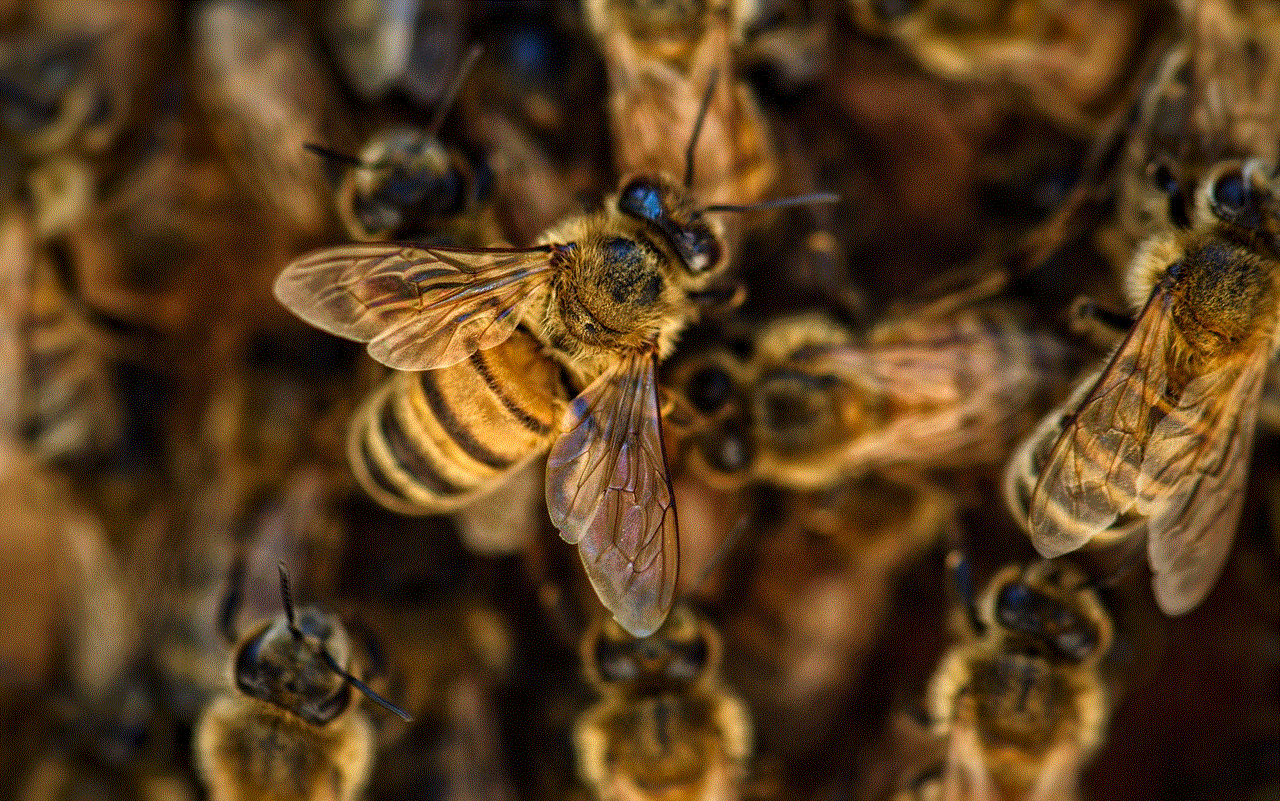
## Conclusion
In conclusion, turning off location sharing is a personal choice that stems from various concerns, including privacy, security, and personal preference. Whether you are using an iOS, Android, Windows, or Mac device, the steps to disable location sharing are relatively straightforward. As we navigate an increasingly digital world, understanding the implications of location privacy is essential. By being proactive about our location settings, we can enjoy the benefits of technology while safeguarding our personal information. The conversation surrounding location privacy is ongoing, and it is crucial for users to stay informed and take control of their data.