apple watch work with samsung
# Can an Apple Watch Work with Samsung Devices?
The world of wearable technology has exploded in recent years, with smartwatches becoming a significant part of our daily lives. Among the most popular smartwatches on the market is the Apple Watch, known for its seamless integration with Apple’s ecosystem. On the other hand, Samsung has established itself as a formidable player in the smartwatch arena with its Galaxy Watch series, which is compatible with Android devices, particularly those in the Samsung family. However, the question on many tech enthusiasts’ minds is whether an Apple Watch can work with Samsung devices. In this article, we will explore the compatibility, features, and limitations of using an Apple Watch with Samsung smartphones.
## Understanding the Apple Watch
Before diving into compatibility, it’s essential to understand what the Apple Watch offers. Launched in 2015, the Apple Watch has undergone several iterations, improving its health-monitoring capabilities, performance, and software features. Its integration with iOS allows users to receive notifications, track fitness goals, and utilize a plethora of apps directly from their wrist. The Apple Watch seamlessly syncs with iPhones, offering features such as Apple Pay, music control, and messaging, creating a cohesive user experience for iPhone owners.
## The Samsung Galaxy Watch Series
In contrast, Samsung’s Galaxy Watch series has been designed with Android users in mind, particularly those who own Samsung smartphones. The Galaxy Watch operates on either Tizen OS or Wear OS (depending on the model), providing users with a unique interface and a rich set of features. These wearables are equipped with health tracking, customizable watch faces, and the ability to receive notifications, making them versatile for both fitness enthusiasts and casual users alike. Samsung’s ecosystem is robust, allowing for easy integration with various Samsung devices, including tablets and TVs.
## The Core Issue: Compatibility
The primary hurdle in using an Apple Watch with a Samsung device lies in compatibility. Apple has designed the Apple Watch to work exclusively with iPhones. This means that features like notifications, app syncing, and health data management are tightly integrated into Apple’s ecosystem, requiring an iPhone for optimal functionality. Unlike the Galaxy Watch, which can connect to a wide array of Android devices, the Apple Watch’s compatibility is limited to iPhones running iOS 12 or later.
### Why Apple Watch Requires an iPhone
Apple’s closed ecosystem is a deliberate design choice that enhances user experience. By restricting the Apple Watch to iPhone users, Apple can ensure that the watch and phone communicate seamlessly. Features such as the Apple Health app, Apple Music, and Apple Pay rely on this integration. Attempting to use an Apple Watch with a Samsung device would mean sacrificing these key functionalities, ultimately leading to a subpar experience.
## Limited Functionality with Samsung Devices
While it is technically possible to pair an Apple Watch with a Samsung phone via Bluetooth, the experience will be significantly limited. Users may receive some notifications, but they won’t be able to access the full range of features the watch offers. Health tracking, app functionality, and other core features will remain inaccessible without an iPhone.
### Notifications and Alerts
When paired with a Samsung device, users may receive basic notifications on their Apple Watch. However, the notifications will not be as rich or interactive as those received on an iPhone. Users may miss out on crucial alerts from apps that are not compatible with the Apple Watch, limiting its utility as a smartwatch.
### Health and Fitness Tracking
One of the standout features of the Apple Watch is its comprehensive health and fitness tracking capabilities. It monitors heart rate, tracks workouts, and even provides ECG readings. Unfortunately, most of these features rely on the Apple Health app, which is not available on Android devices. Therefore, users looking to leverage the Apple Watch for health tracking will find themselves at a disadvantage when using it with a Samsung phone.
## Alternatives for Samsung Users
For Samsung smartphone owners seeking a smartwatch that fully integrates with their device, the Galaxy Watch series is the most logical choice. These devices provide a seamless experience, allowing users to access notifications, health data, and various apps without limitations. Additionally, Samsung’s ecosystem enables features like Samsung Pay, which is unavailable on the Apple Watch when paired with a non-iPhone.
### The Galaxy Watch Experience
The Galaxy Watch offers various models, each tailored to different user needs. Whether it’s the sporty Galaxy Watch Active or the more sophisticated Galaxy Watch 4, Samsung provides options for all types of wearers. These watches come with features like heart rate monitoring, sleep tracking, and the ability to run apps directly from the watch, making them ideal for those deeply integrated into the Samsung ecosystem.
## User Experience and Ecosystem Integration
The user experience is a critical aspect when comparing smartwatches. Apple Watch users benefit from a cohesive ecosystem that includes iPhones, iPads, Macs, and even Apple TVs. This integration allows for features such as Handoff, where users can start a task on one device and continue it on another seamlessly. Samsung users enjoy similar benefits within their ecosystem, allowing for a cohesive experience across devices.
### The Importance of Ecosystem
The choice of smartwatch often comes down to the ecosystem in which a user is already invested. For individuals who own multiple Apple products, the Apple Watch is the natural choice, as it enhances the overall user experience. Conversely, for those who own Samsung devices, the Galaxy Watch is designed to complement their existing technology, providing features and integrations that the Apple Watch simply cannot match.
## Future of Cross-Compatibility
As technology continues to evolve, there may be future developments that allow for greater cross-compatibility between different brands. Companies like Samsung and Apple are continuously innovating, and there may come a time when interoperability between devices becomes more feasible. However, as of now, the Apple Watch remains firmly entrenched in the Apple ecosystem, and Samsung users would need to look elsewhere for a smartwatch that meets their needs.
### The Role of Third-Party Apps
One area where cross-compatibility may improve in the future is through third-party applications. Developers are increasingly creating apps that work on multiple platforms. For instance, fitness tracking apps like Strava and MyFitnessPal can be used on both Apple and Android devices. However, even with these third-party apps, the core functionalities of the Apple Watch still rely heavily on iOS, limiting the extent to which they can be utilized with Samsung devices.
## Conclusion
In summary, the Apple Watch is a remarkable piece of technology that offers a wealth of features and capabilities to iPhone users. However, when it comes to compatibility with Samsung devices, the Apple Watch falls short. While it is technically possible to pair an Apple Watch with a Samsung phone, users will encounter significant limitations that hinder their overall experience. For Samsung smartphone owners, the Galaxy Watch series is the clear winner, providing seamless integration and a range of features tailored to Android users.
As technology continues to advance, there’s always the possibility of improved interoperability between devices from different brands. Still, for now, users must choose their smartwatch based on the ecosystem they are already a part of. Ultimately, whether you prefer the Apple Watch or a Samsung Galaxy Watch will depend on your existing devices and your specific needs in the realm of wearable technology.
do you have to turn on airplane mode
# Do You Have to Turn on Airplane Mode?
In our fast-paced, interconnected world, the question of whether to activate airplane mode on our devices is one that arises frequently. Airplane mode, a feature found on most smartphones, tablets, and laptops, temporarily suspends the device’s ability to send or receive radio signals. This includes cellular, Wi-Fi, and Bluetooth connections. While it is commonly associated with air travel, understanding its implications, benefits, and necessity in various situations can help users make informed decisions about when and how to use it.
## Understanding Airplane Mode
Airplane mode was introduced primarily to comply with airline regulations. During flights, the use of devices that emit radio signals is restricted because they can potentially interfere with the aircraft’s navigation and communication systems. By activating airplane mode, passengers can continue to use their devices for offline activities—such as reading, watching downloaded videos, or playing games—without causing any disruption to the flight’s operations.
When airplane mode is activated, the device disables all wireless communications. This means that phone calls, text messages, and mobile data are not possible. However, users can still access offline content and enable specific features like Wi-Fi and Bluetooth selectively, depending on the device’s operating system. This flexibility allows for continued use of the device in a limited capacity while adhering to safety regulations.
## The Necessity of Airplane Mode During Flights
The primary reason for using airplane mode during flights is safety. The Federal Aviation Administration (FAA) and other aviation regulatory bodies have long recommended that electronic devices be turned off or switched to airplane mode during takeoff and landing. This is primarily a precautionary measure to ensure that all electronic devices do not interfere with aircraft systems.
While many modern aircraft are equipped with technology that can tolerate the signals emitted by personal devices, it is still considered best practice to deactivate these signals. The risk of interference, albeit low, is not worth taking during critical phases of a flight. Additionally, activating airplane mode contributes to a more serene flying environment, minimizing distractions from ringing phones and incoming notifications.
## Benefits Beyond Air Travel
While airplane mode is primarily associated with flying, its benefits extend beyond just air travel. There are numerous instances in our daily lives where activating airplane mode can enhance our experience and improve device performance.
### 1. **Conserving Battery Life**
One of the most significant advantages of using airplane mode is the conservation of battery life. When airplane mode is activated, the device stops searching for cellular signals, which can drain the battery quickly, especially in areas with poor reception. By minimizing the energy consumption associated with wireless communication, users can extend their device’s battery life significantly, allowing for more prolonged use between charges.
### 2. **Reducing Distractions**
In our hyper-connected society, it is easy to become overwhelmed by constant notifications and interruptions from messages, emails, and social media updates. Activating airplane mode can provide a temporary respite from this barrage of information. By silencing notifications, individuals can focus on tasks, engage in conversations without distractions, or enjoy moments of tranquility without the continuous pull of technology.
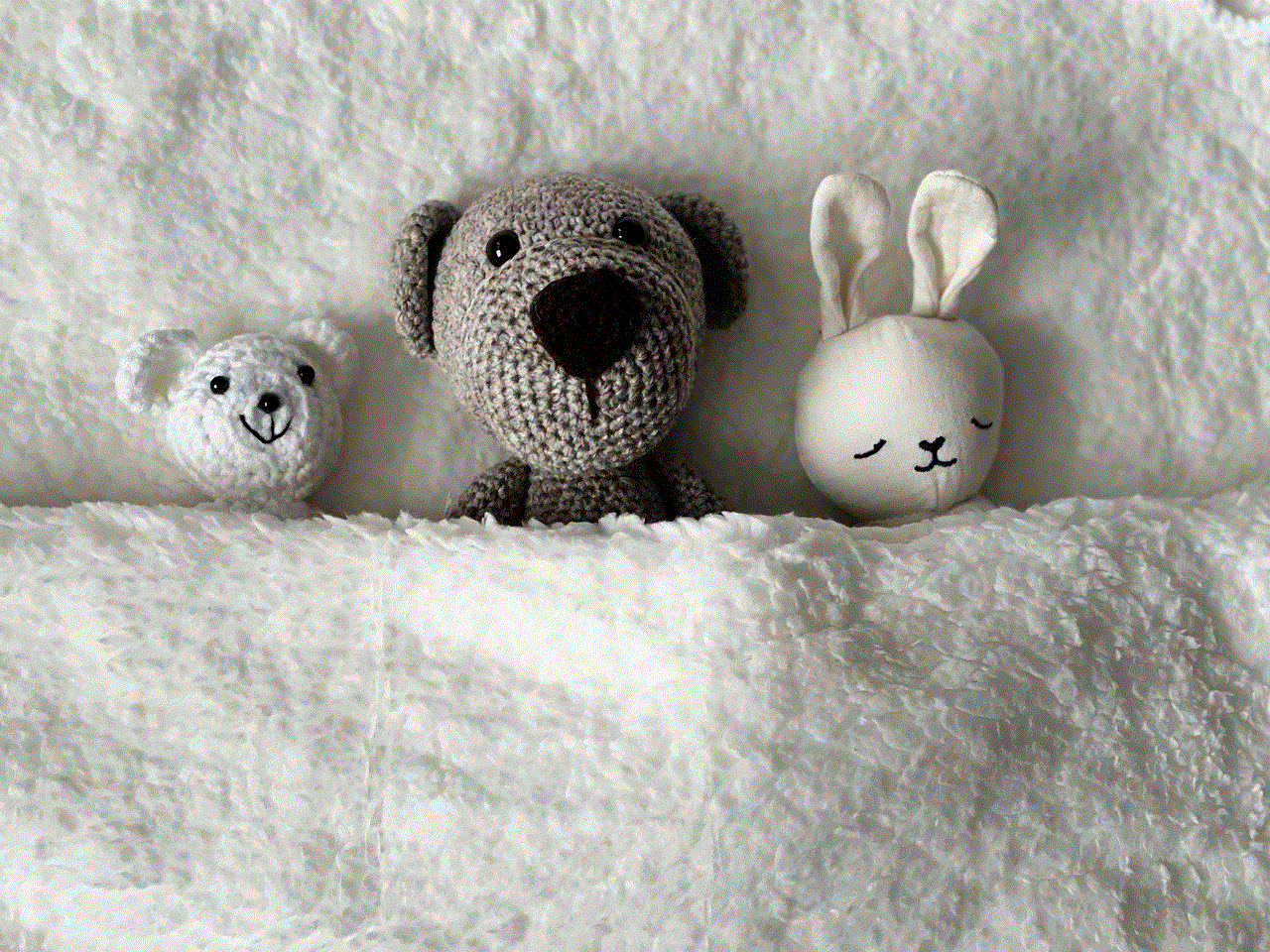
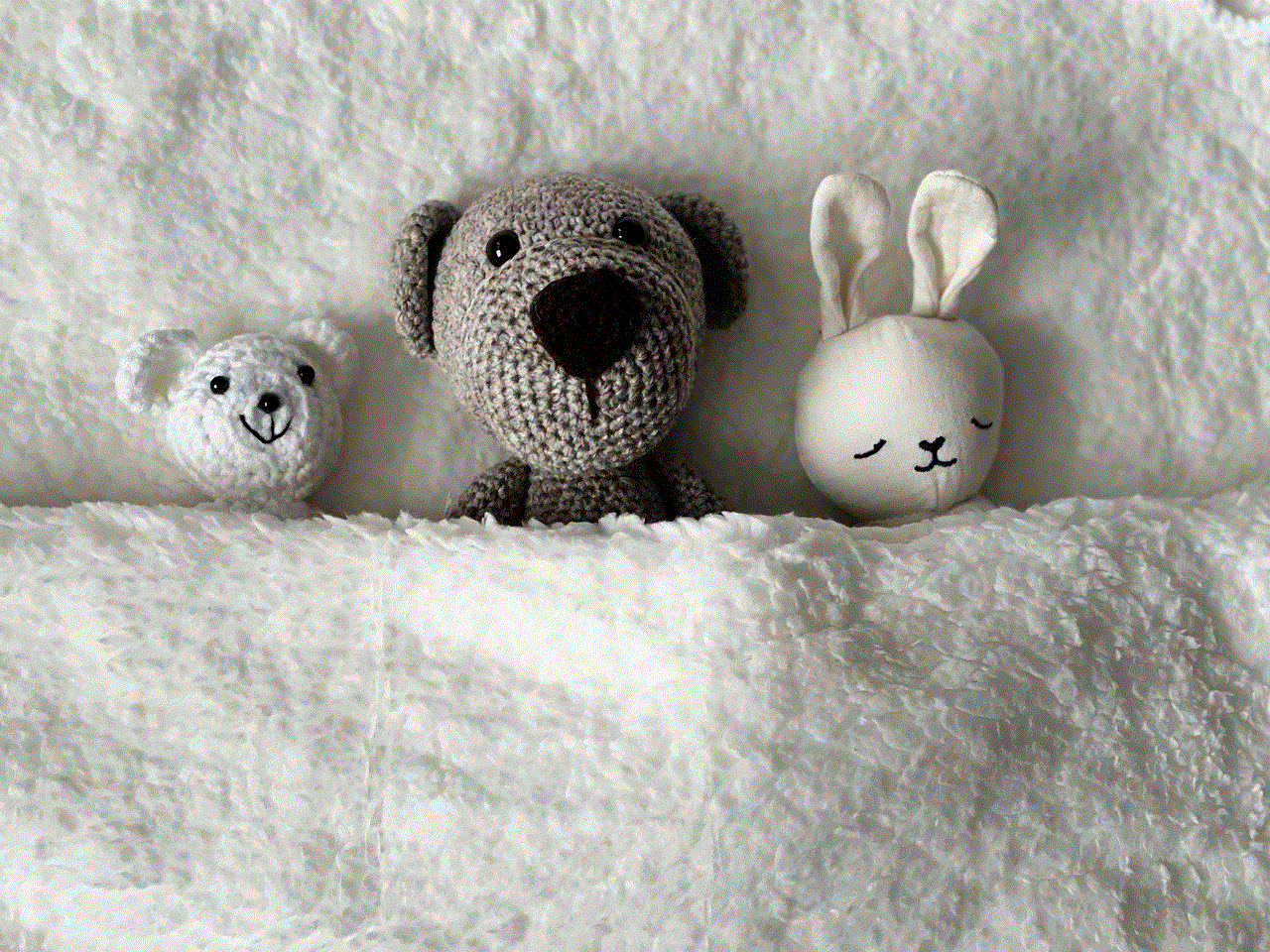
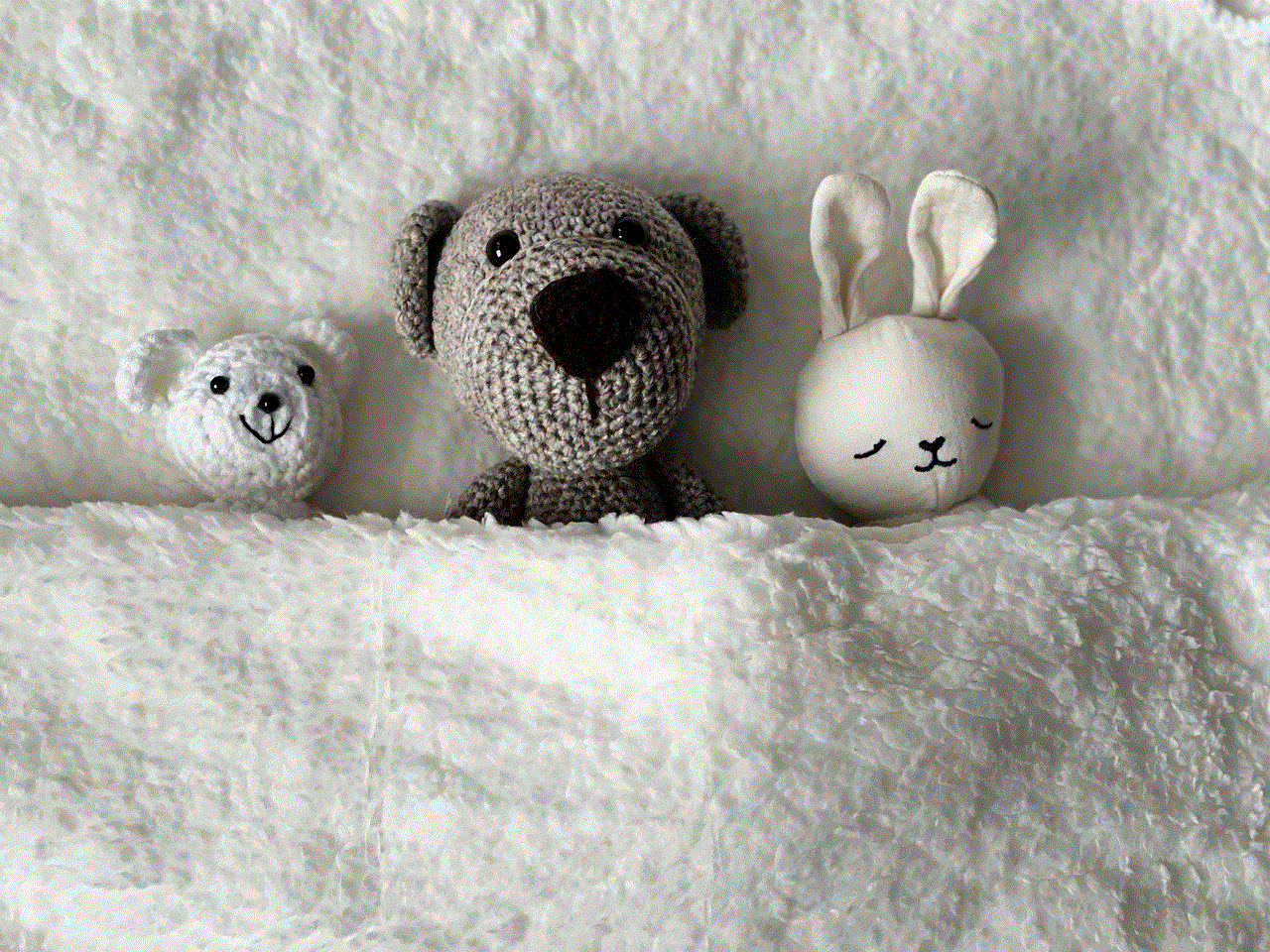
### 3. **Improving Connectivity in Poor Signal Areas**
In locations where cellular signals are weak or unreliable—such as remote areas, basements, or densely populated urban environments—maintaining a connection can be frustrating. In such situations, activating airplane mode and then re-enabling Wi-Fi can help establish a more stable internet connection. This can be particularly useful for accessing information or communicating via apps that rely on Wi-Fi rather than cellular networks.
### 4. **Facilitating Faster Reboots**
When troubleshooting device issues, a common recommendation is to restart the device. Activating airplane mode can often serve as a quick fix for connectivity problems without the need for a full restart. By toggling airplane mode on and off, users can reset their device’s network connections, which can resolve issues related to Wi-Fi or cellular data without a complete reboot.
## The Myths Around Airplane Mode
Despite the clear advantages of airplane mode, several myths and misconceptions persist about its usage. Understanding these can help users make better choices regarding when to activate this feature.
### 1. **Myth: Airplane Mode is Only for Air Travel**
While the name suggests that airplane mode is solely for flights, this feature can be beneficial in various situations beyond air travel. As discussed, it can conserve battery life, reduce distractions, and improve connectivity in specific environments. Users can utilize airplane mode whenever they need a break from connectivity or when in situations where they do not require a wireless connection.
### 2. **Myth: Airplane Mode Completely Disables the Device**
Some users mistakenly believe that activating airplane mode renders their devices entirely non-functional. This is not the case. While cellular, Wi-Fi, and Bluetooth communications are disabled, users can still access offline content, use apps that do not require an internet connection, and enable Wi-Fi or Bluetooth selectively if needed.
### 3. **Myth: Airplane Mode Protects Against Malware**
Another misconception is that using airplane mode protects devices from malware or cyber threats. While airplane mode does prevent external connections, it is not a comprehensive security measure. Devices can still be vulnerable to malware if they were infected before airplane mode was activated. Therefore, users should maintain robust security practices, including using antivirus software and regularly updating their operating systems.
## When Not to Use Airplane Mode
While there are numerous benefits to activating airplane mode, there are also situations where it may not be appropriate or necessary. Understanding these contexts can help users navigate their connectivity needs effectively.
### 1. **Emergency Situations**
In emergencies, staying connected can be crucial. Activating airplane mode may hinder your ability to receive important calls, texts, or alerts. In such cases, it is essential to maintain regular connectivity to ensure you receive timely information and can communicate with emergency services if needed.
### 2. **Navigating in Real-Time**
For those relying on navigation apps for real-time directions, activating airplane mode can disrupt GPS functionality. Although GPS can work offline, many apps require an active internet connection to provide the most accurate and updated information. As such, it is advisable to avoid airplane mode when using navigation services.
### 3. **Using Streaming Services**
If you plan to stream content such as music or videos, activating airplane mode may not be the best option unless you have downloaded the content for offline viewing. Streaming relies on a continuous internet connection, and airplane mode would interrupt this service.
## Conclusion
In conclusion, the question of whether to turn on airplane mode is multifaceted, encompassing safety regulations, personal convenience, and device performance. While it is essential to activate airplane mode during flights to comply with aviation laws, the benefits of using this feature extend into our daily lives. From conserving battery life to reducing distractions, airplane mode can enhance our experience with technology in various situations.
However, it is crucial to understand when not to use airplane mode and to remain informed about the myths surrounding it. By making conscious decisions about when to activate this feature, users can optimize their device usage and maintain a balance between connectivity and personal well-being.



Ultimately, the choice to turn on airplane mode is a reflection of our individual needs and circumstances. Whether you’re on a plane, in a meeting, or simply looking for a moment of peace, understanding the implications of airplane mode empowers you to navigate your digital world more effectively.