do you have to turn on airplane mode
# Do You Have to Turn on Airplane Mode? Understanding the Necessity and Implications
In our increasingly connected world, mobile devices have become indispensable tools for communication, navigation, and entertainment. However, when it comes to air travel, the question arises: “Do you have to turn on airplane mode?” This article delves into the concept of airplane mode, the regulations surrounding its use during flights, and the broader implications of our reliance on technology while airborne.
## Understanding Airplane Mode
Airplane mode is a feature available on most smartphones, tablets, and laptops that disables all wireless communication functions. This includes cellular data, Wi-Fi, and Bluetooth. The primary purpose of airplane mode is to prevent interference with an aircraft’s communication and navigation systems. By disabling these signals, passengers can ensure that their devices do not disrupt the operation of the aircraft.
When airplane mode is activated, users can still access offline content, such as downloaded music, movies, and e-books, allowing them to remain entertained even without an internet connection. Additionally, some airlines now permit the use of Wi-Fi and Bluetooth while in airplane mode, providing passengers with more options for staying connected.
## Regulatory Background
The Federal Aviation Administration (FAA) and other aviation authorities worldwide have established regulations regarding the use of electronic devices during flights. These regulations have evolved over the years in response to advancements in technology and a better understanding of the potential risks involved.
Traditionally, the FAA mandated that all electronic devices be turned off or switched to airplane mode during takeoff and landing. The rationale behind this rule was to minimize any potential interference with the aircraft’s systems, which could jeopardize safety. However, in recent years, the FAA has relaxed these restrictions, allowing the use of electronic devices in airplane mode throughout most of the flight.
Despite these changes, it is essential for passengers to comply with airline-specific policies, as individual airlines may have their own requirements regarding device usage. It is always advisable to listen to the flight crew’s instructions, as they are responsible for ensuring the safety of all passengers onboard.
## The Safety Debate
The debate surrounding airplane mode often centers on safety concerns. Critics argue that the risk of interference from personal electronic devices is minimal, especially in modern aircraft equipped with advanced navigation and communication systems. However, proponents of the regulations emphasize the importance of maintaining strict protocols to ensure the safe operation of flights.
Research studies conducted over the years have shown that while mobile devices can potentially emit signals that may interfere with aircraft systems, the actual risk is relatively low. Nonetheless, the precautionary principle is often applied in aviation, wherein even a small risk is treated with utmost seriousness.
In light of this context, it is crucial to consider the broader implications of using personal devices during flights. The very act of turning on airplane mode serves as a reminder to passengers that they are entering a different environment, one where safety and security take precedence over connectivity.
## The Role of Technology in Modern Aviation
As technology continues to advance, the aviation industry has also adapted to the changing landscape. Modern aircraft are equipped with sophisticated systems designed to withstand potential interference from personal electronic devices. Moreover, airlines have begun to implement in-flight Wi-Fi and cellular services, allowing passengers to remain connected while flying.
These developments raise questions about the necessity of airplane mode. If airlines can provide in-flight Wi-Fi and cellular services, why must passengers continue to activate airplane mode? The answer lies in the fact that these services are specifically designed to operate within the confines of aviation regulations, ensuring that they do not interfere with the aircraft’s systems.
Furthermore, allowing passengers to use their devices without airplane mode could lead to increased distractions during critical phases of the flight, such as takeoff and landing. Maintaining airplane mode during these times serves as a safeguard, ensuring that passengers remain attentive to safety instructions and emergency protocols.
## The Passenger Experience
For many travelers, the transition to airplane mode can be a moment of reflection. As we disconnect from the constant buzz of notifications and messages, we enter a unique space where the outside world feels distant. This shift in focus can be beneficial, allowing passengers to immerse themselves in books, movies, or simply enjoy the experience of flying.
Moreover, being in airplane mode can foster a sense of camaraderie among passengers. With everyone momentarily disconnected from the digital world, there is an opportunity for face-to-face interactions, shared conversations, or even the chance to meet new people. In a sense, airplane mode encourages a return to traditional forms of communication, reminding us of the value of human connection.
## The Future of Air Travel and Connectivity
As technology advances, the future of air travel is likely to see further changes regarding connectivity. The introduction of 5G networks and enhanced satellite communication capabilities may pave the way for more seamless and reliable in-flight internet access. With these advancements, the need for airplane mode may evolve, leading to more nuanced regulations that prioritize both safety and connectivity.
However, even with these advancements, it is crucial to maintain a balance between technological convenience and safety. The aviation industry must continue to prioritize the well-being of passengers and crew, ensuring that any new technology introduced does not compromise flight safety.
## Cultural Perspectives on Airplane Mode
Cultural attitudes toward technology and connectivity can vary significantly across different regions of the world. In some cultures, being constantly connected is seen as a necessity, while in others, there is a greater emphasis on disconnecting and enjoying the moment.
For instance, in countries with high digital engagement, the idea of switching to airplane mode may be met with resistance. Passengers may feel anxious about missing important communications or updates. Conversely, in cultures that prioritize mindfulness and presence, the act of turning on airplane mode may be embraced as a positive opportunity to disconnect and recharge.
## The Psychological Aspect of Disconnecting
The psychological impact of disconnecting from the digital world cannot be understated. Many individuals experience anxiety when separated from their devices, often referred to as “nomophobia” or the fear of being without a mobile phone. However, the enforced disconnection during flights can provide an opportunity for reflection and relaxation.
In a world where we are constantly bombarded with information and notifications, taking a break from technology can have significant mental health benefits. Passengers can use this time to engage in self-care activities, such as journaling, meditating, or simply enjoying the view from their window seat.
Moreover, the enforced use of airplane mode can serve as a reminder of the importance of setting boundaries with technology in our everyday lives. By consciously choosing to disconnect, passengers can cultivate a healthier relationship with their devices, allowing for moments of presence and mindfulness.
## Conclusion: The Balance of Safety and Connectivity
In conclusion, the question of whether or not to turn on airplane mode during flights is multifaceted, encompassing safety regulations, technological advancements, cultural perspectives, and psychological implications. While the necessity of airplane mode may evolve with advancements in technology, it remains a critical component of ensuring the safety of passengers and crew.
As we navigate the complexities of modern air travel, it is essential to strike a balance between connectivity and safety. By adhering to regulations and embracing the opportunity to disconnect, passengers can enhance their flying experience while prioritizing the well-being of everyone on board.
Ultimately, the act of turning on airplane mode serves as a reminder of our shared responsibility to ensure safe air travel. Whether it is an opportunity to engage with fellow passengers, reflect on our lives, or simply enjoy the beauty of flying, airplane mode has become an integral part of the air travel experience, one that encourages us to embrace both the journey and the destination.
iphone move notifications to top
# iPhone Move Notifications to Top: A Comprehensive Guide
In an age where smartphones have become an integral part of our daily lives, the way we manage notifications can significantly impact our productivity and overall user experience. Apple’s iPhone, known for its exceptional user interface and seamless integration of apps, offers various features to help users manage their notifications effectively. One of the common requests from users is the ability to move notifications to the top of the screen, making it easier to access and manage them. In this article, we will explore the intricacies of iPhone notifications, why moving them to the top could be beneficial, and how to optimize your notification settings for a more streamlined experience.
## Understanding iPhone Notifications
Notifications are alerts that inform you about events, updates, messages, and other activities on your iPhone. They can come from various applications, including social media, messaging apps, email, and system alerts. Each notification serves a specific purpose, from reminding you of an upcoming event to alerting you about a new message. While the default notification settings on the iPhone are designed to provide quick access to this information, not every user finds the default placement of notifications to be optimal.
### The Importance of Notifications
Notifications play a crucial role in keeping users informed and connected. They help users manage their time and tasks efficiently by providing timely updates. For instance, receiving a notification about a calendar event allows users to prepare in advance, while a message alert can prompt immediate responses. However, with a plethora of notifications vying for attention, it can become overwhelming, leading to missed alerts and a cluttered home screen.
### Common Challenges with Notifications
Despite their importance, notifications can also be a source of frustration. Many users find themselves inundated with alerts, making it challenging to prioritize what truly matters. The default notification placement on the iPhone can sometimes contribute to this problem, as notifications that arrive may not be seen immediately, especially if they are buried under other alerts. This can lead to missed messages or reminders, ultimately impacting productivity and communication.
## Why Move Notifications to the Top?
Moving notifications to the top of the iPhone screen can bring several advantages, particularly in terms of visibility and accessibility. Here are some reasons why users might prefer this arrangement:
### 1. Improved Visibility
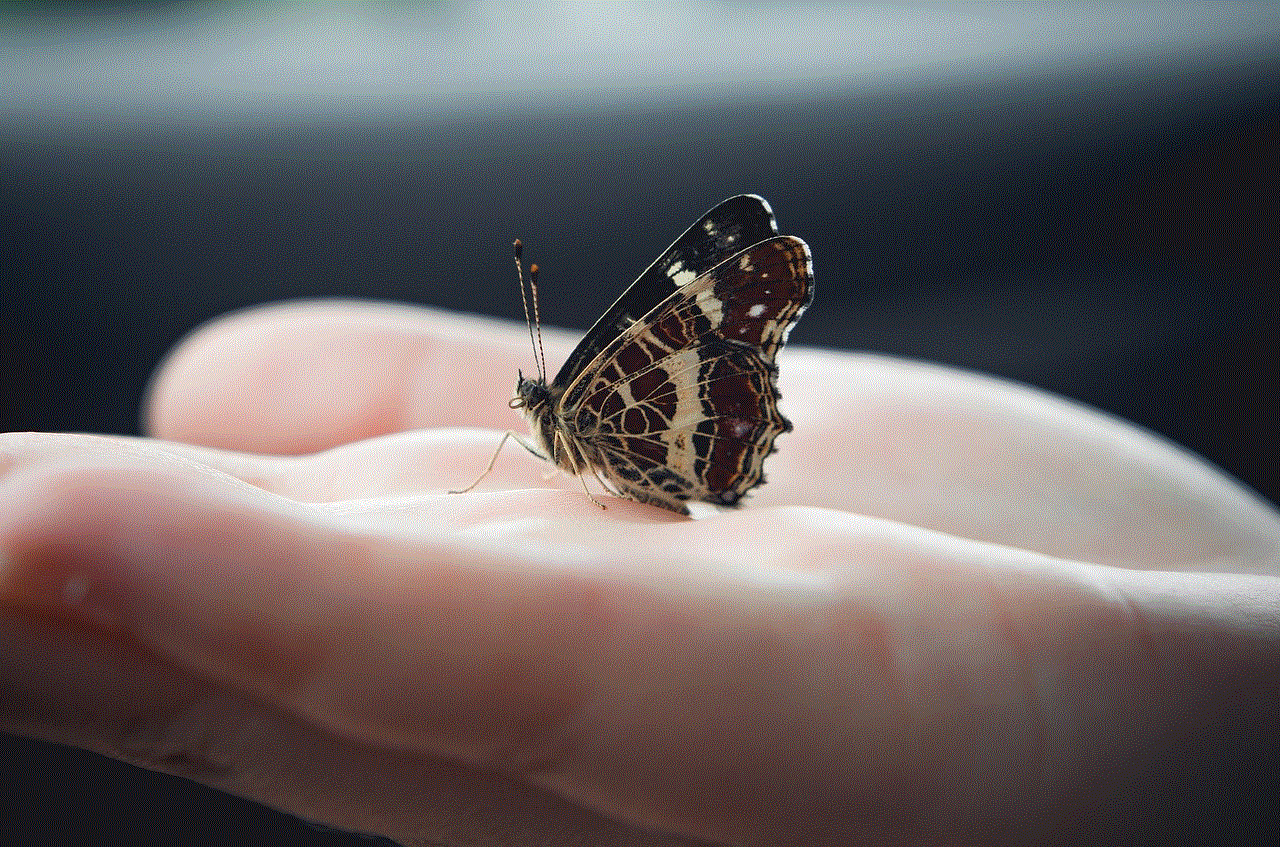
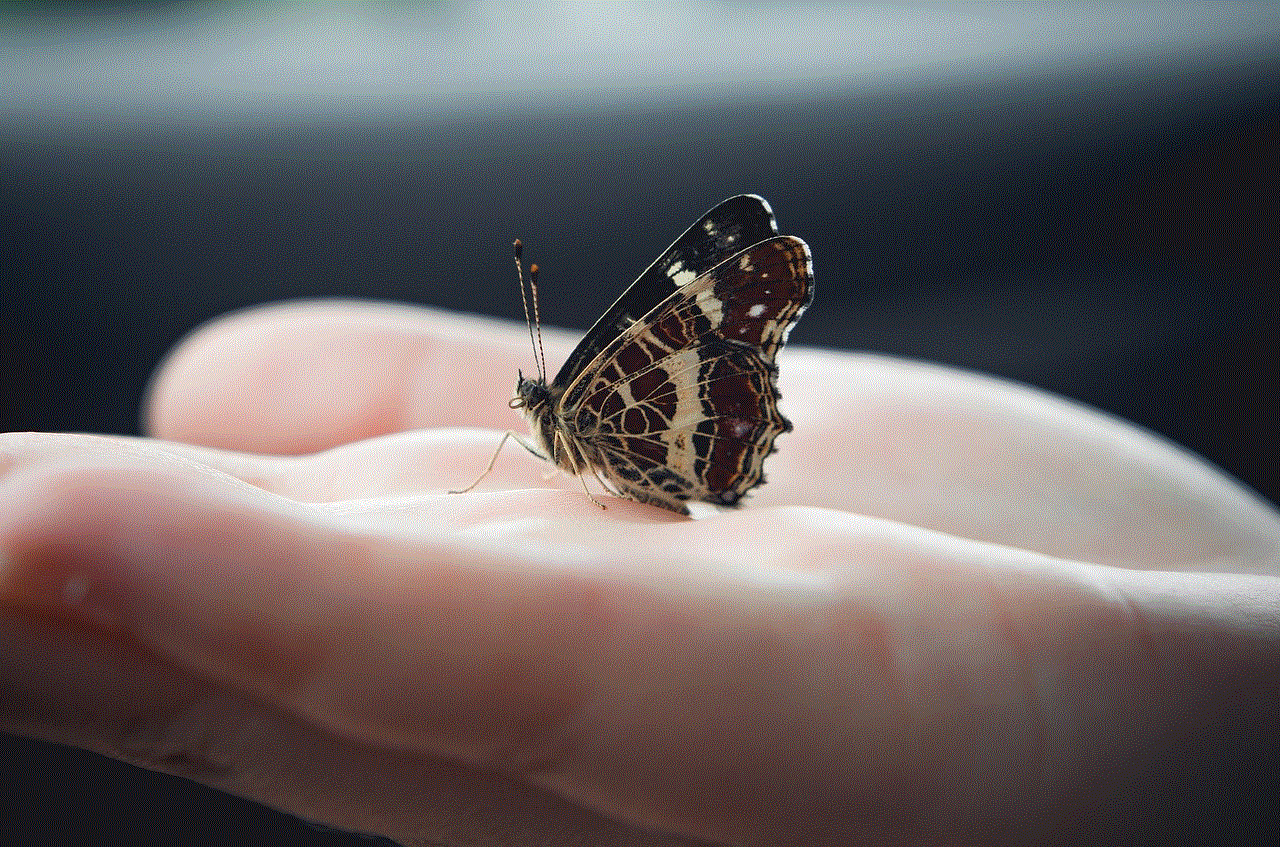
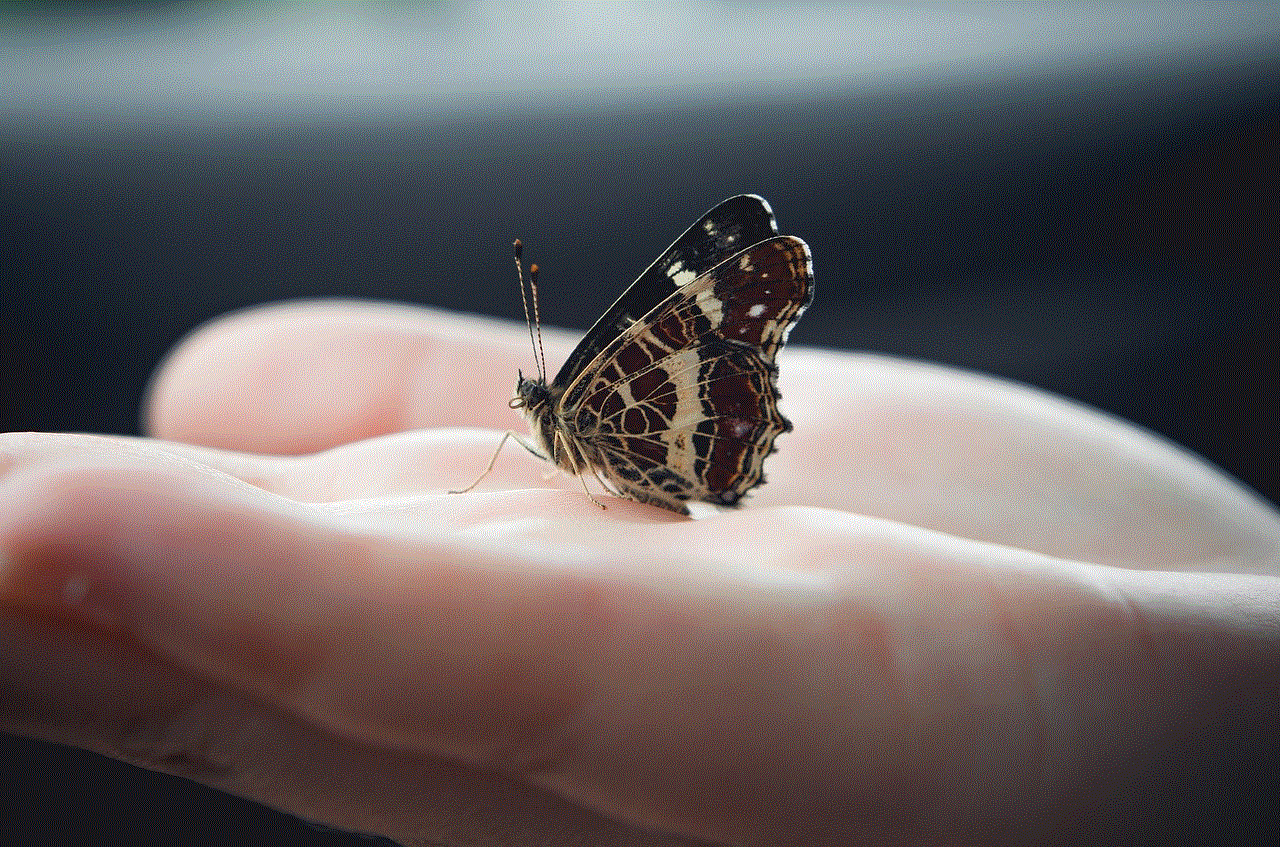
Having notifications at the top of the screen ensures that they are the first thing users see when they unlock their device. This heightened visibility can lead to better awareness of important alerts, allowing users to respond promptly.
### 2. Enhanced Accessibility
When notifications are positioned at the top, users can quickly access them without having to scroll through a long list of apps or alerts. This can be especially beneficial for those who receive a high volume of notifications daily.
### 3. Better Organization
Moving notifications to the top can help users organize their alerts more effectively. By prioritizing notifications, users can focus on what’s urgent and important, reducing the cognitive load associated with managing multiple alerts.
### 4. Customization Options
Apple’s iPhone provides various customization options for notifications, allowing users to tailor their notification experience. By moving notifications to the top, users can create a personalized notification system that aligns with their preferences and lifestyle.
## How to Optimize Your iPhone Notification Settings
While you cannot directly move notifications to the top of the screen in the traditional sense, there are several settings and features you can utilize to optimize how notifications are displayed on your iPhone. Here’s a step-by-step guide on how to customize your notification settings:
### Step 1: Access Notification Settings
To get started, navigate to the “Settings” app on your iPhone. Scroll down and select “Notifications.” Here, you will find a comprehensive list of all the apps installed on your device and how they manage notifications.
### Step 2: Customize App Notifications
Select an app from the list to customize its notification settings. You can choose whether to allow notifications, how they are displayed (as banners, alerts, or badges), and whether they should appear in the Notification Center. Consider prioritizing apps that are most important to you, such as messaging or email apps.
### Step 3: Set Notification Previews
Under the app-specific notification settings, you can also adjust how notification previews are shown. Choose between “Always,” “When Unlocked,” or “Never.” Setting it to “Always” ensures that you can see the content of notifications right away, which can help you determine their importance quickly.
### Step 4: Organize Notification Grouping
iOS allows you to group notifications by app or automatically. Organizing notifications can help reduce clutter and make it easier to find what you need. You can choose “Automatic,” “By App,” or “Off,” depending on your preference.
### Step 5: Utilize Focus Modes
iOS has introduced Focus modes that allow you to customize notifications based on your current activity, such as work, personal time, or sleep. Enabling Focus modes can help prioritize which notifications appear at the top, reducing distractions during critical times.
## Leveraging Widgets for Quick Access
Another way to effectively manage notifications and enhance accessibility is through the use of widgets. iOS supports home screen widgets that can display important information at a glance, including notifications. Here’s how to utilize widgets for better notification management:
### Step 1: Add Widgets to Your Home Screen
Long press on the home screen until the apps jiggle. Tap the “+” icon in the top left corner to open the widget gallery. Here, you can browse through available widgets from different apps.
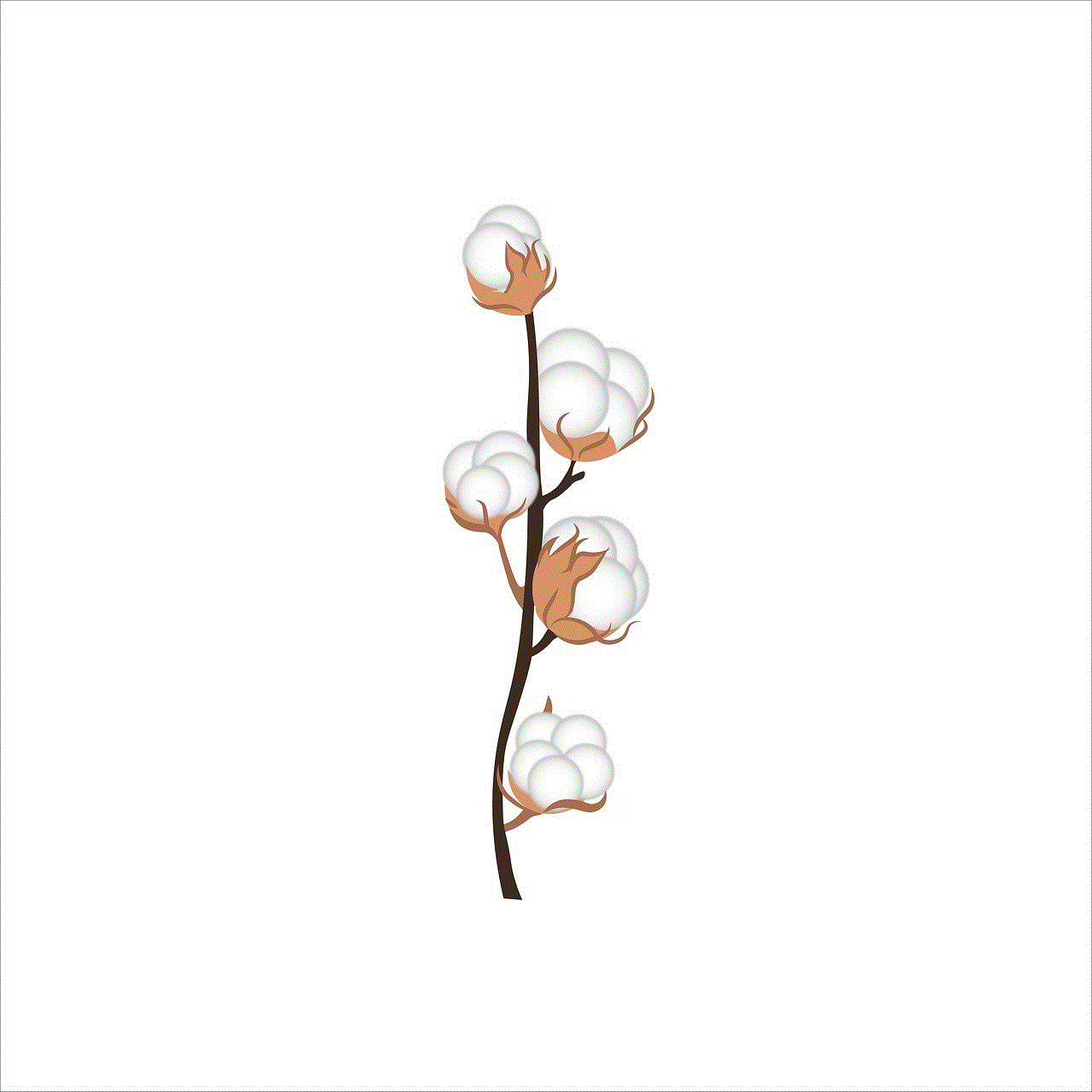
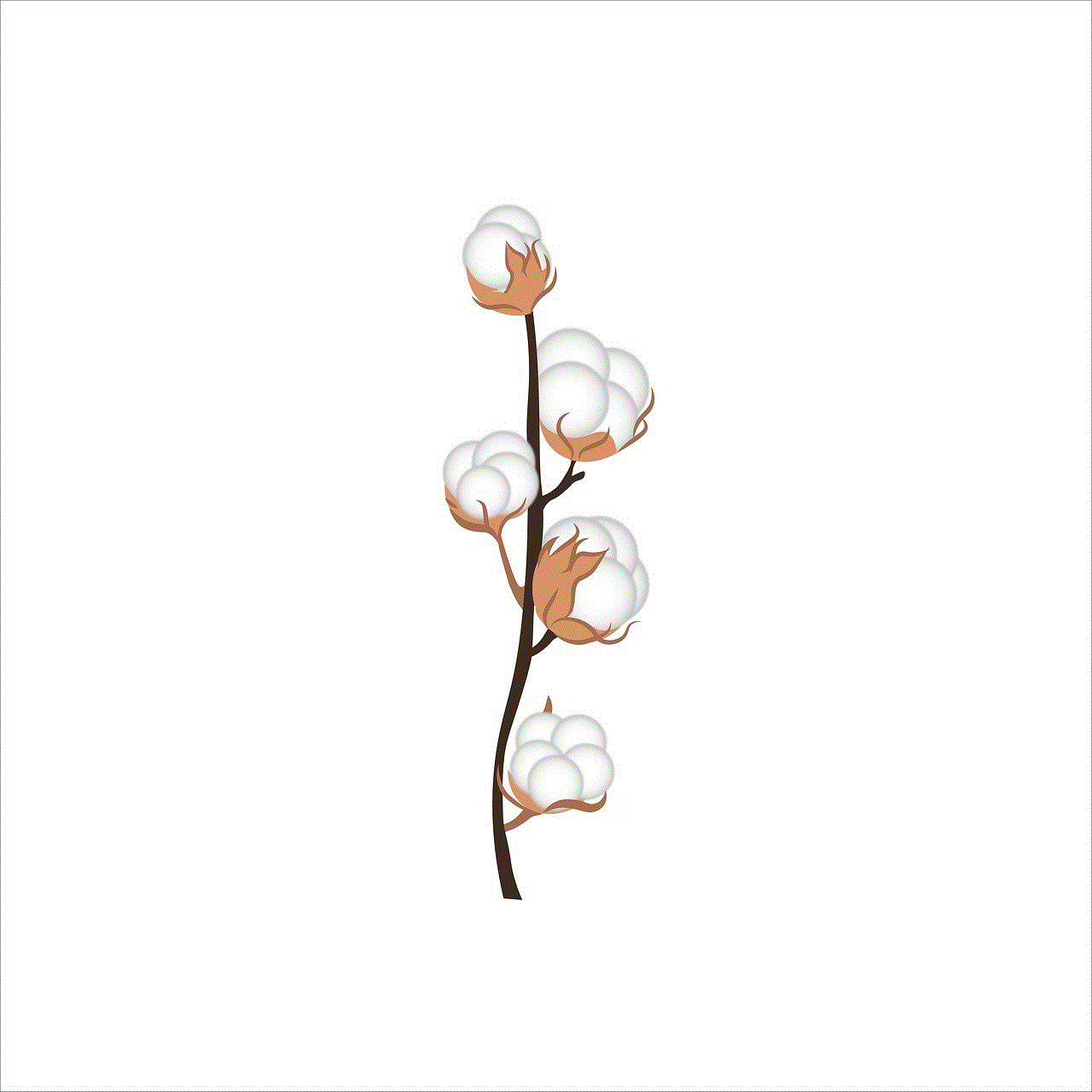
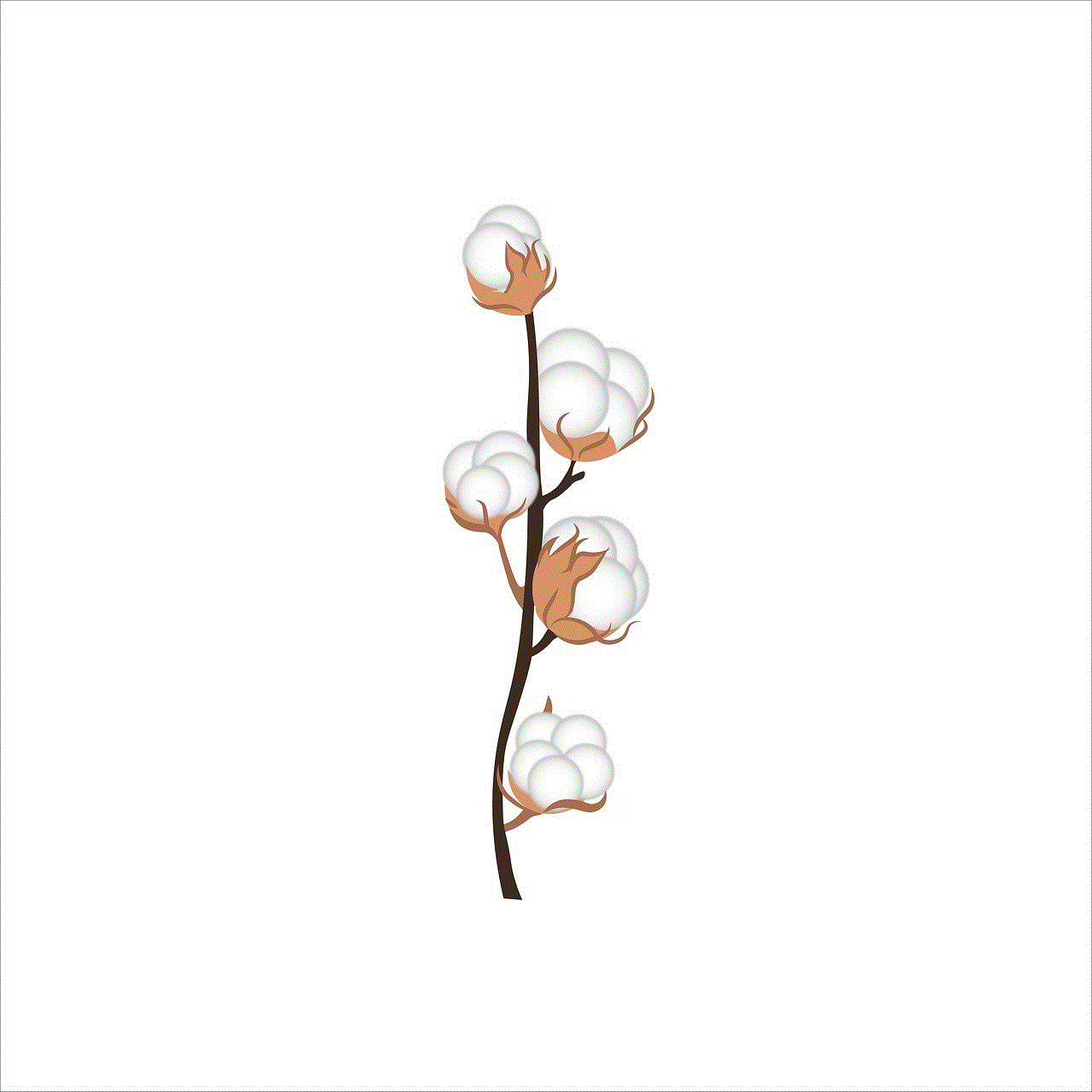
### Step 2: Choose Relevant Widgets
Select widgets that provide essential notifications or updates. For example, you might choose a calendar widget for upcoming events or a messaging widget that shows recent conversations.
### Step 3: Arrange Widgets for Quick Access
Once you’ve added widgets, arrange them in a way that prioritizes your most important alerts. Placing key widgets at the top of your home screen can provide quick access to vital information without needing to delve into each app.
## Making Use of Notifications Summary
With the introduction of iOS 15 and later updates, Apple introduced the Notifications Summary feature. This allows users to receive a summary of notifications at designated times, which can reduce distraction and help users manage their alerts more effectively.
### How to Set Up Notifications Summary
1. **Navigate to Settings:** Go to the “Settings” app and select “Notifications.”
2. **Select Scheduled Summary:** Tap on “Scheduled Summary” and toggle it on.
3. **Choose Apps for Summary:** Select which apps you want to include in your summary. This allows you to prioritize notifications from specific apps.
4. **Set Summary Times:** Choose when you want to receive your notification summary. This could be during times when you are less likely to be using your device.
### Benefits of Notifications Summary
The Notifications Summary feature can help declutter your notification center and ensure that you only receive alerts when you need them. By summarizing notifications, users can take control of their digital lives, reducing the overwhelm that often comes with constant notifications.
## Prioritizing Notifications
Beyond simply moving notifications to the top, it’s essential to prioritize them effectively. Here are some strategies to ensure that you are always aware of what’s most important:
### 1. Enable Critical Alerts
Some apps, such as health and emergency services, offer critical alerts that can bypass standard notification settings. Ensure these alerts are enabled to receive urgent notifications when necessary.
### 2. Mute Less Important Apps
If certain apps do not require immediate attention, consider muting their notifications. This can help reduce the number of alerts that appear at the top of your screen, allowing you to focus on what truly matters.
### 3. Use Do Not Disturb Strategically
The Do Not Disturb feature allows you to silence notifications temporarily. However, you can customize it to allow calls and alerts from specific contacts or apps. This feature can help you manage notifications during meetings or focused work periods.
## Conclusion
Managing notifications effectively on your iPhone is key to enhancing productivity and ensuring that you stay connected without feeling overwhelmed. While you may not be able to move notifications to the top of the screen in a traditional sense, you can utilize various settings and features to prioritize and organize your alerts effectively. By customizing your notification settings, leveraging widgets, and utilizing features like Notifications Summary, you can create a notification system that works for you.
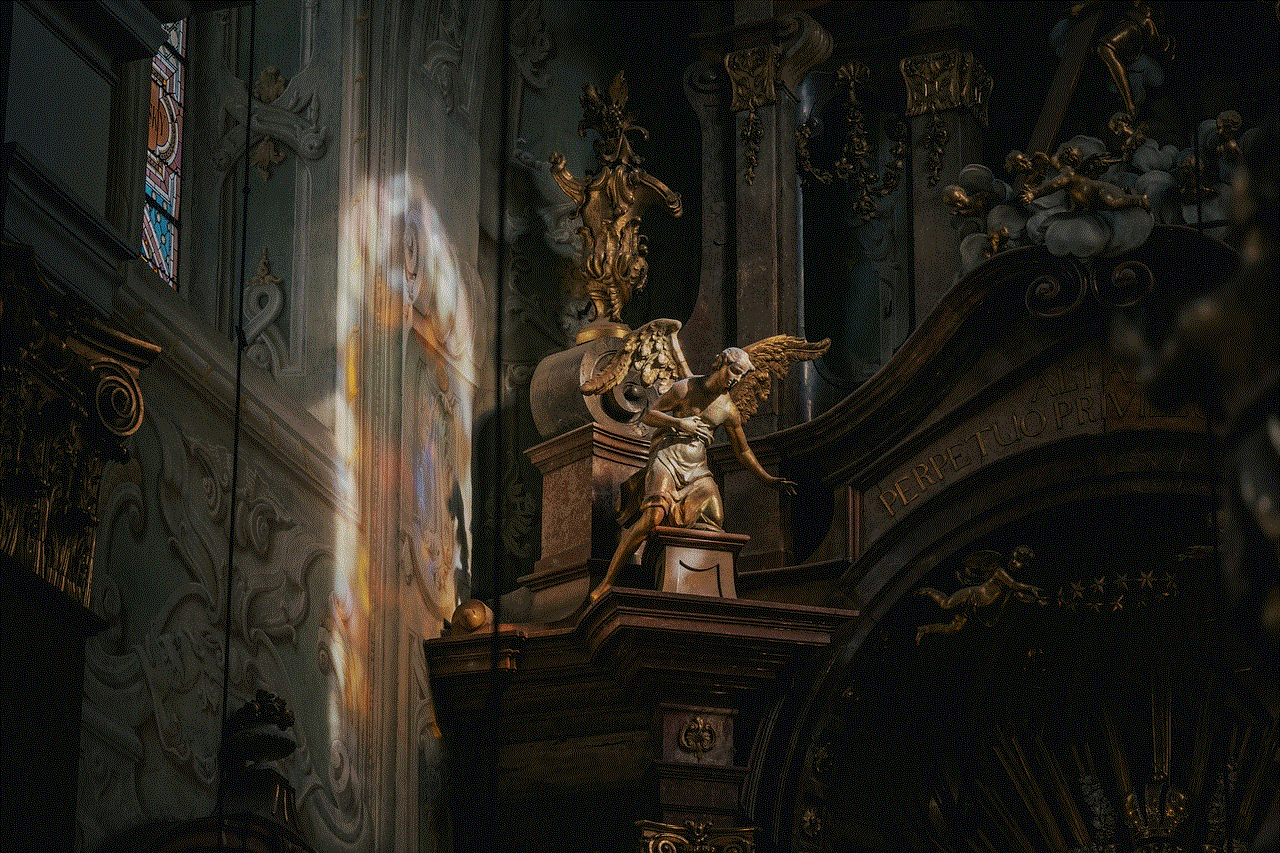
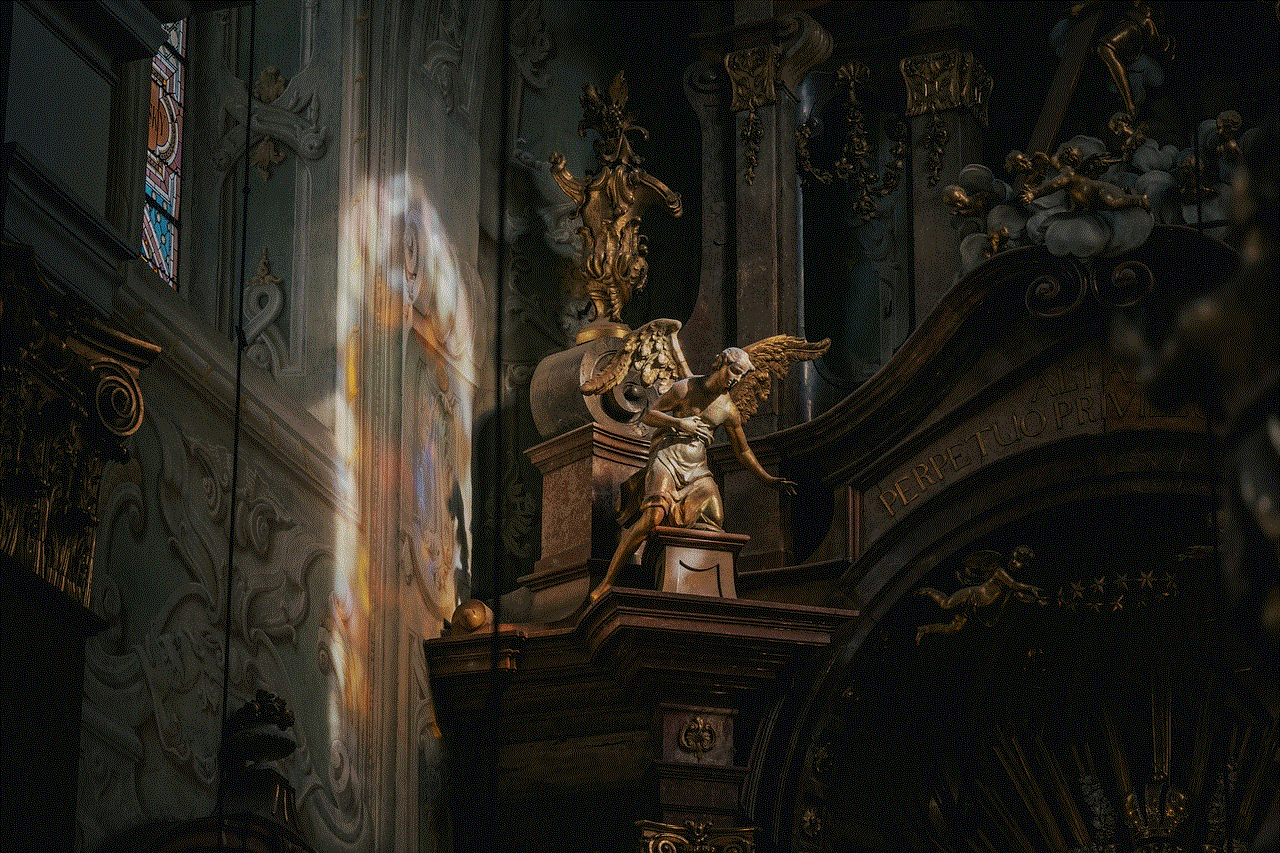
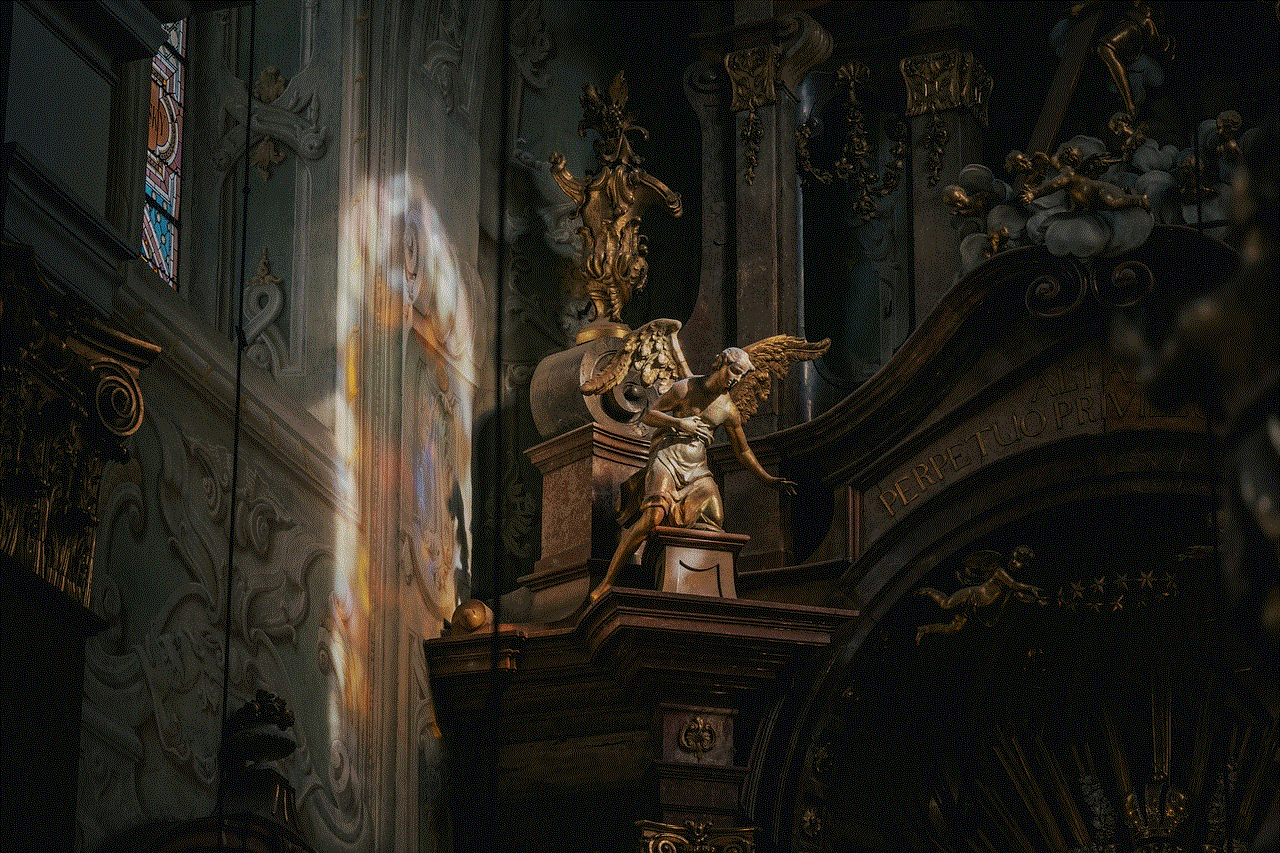
As technology continues to evolve, Apple consistently introduces new features designed to improve user experience. Staying informed about these updates will help you optimize your iPhone usage, making it a powerful tool that fits seamlessly into your daily routine. Whether you’re a busy professional, a student, or someone who simply wants to stay organized, mastering your iPhone notifications is a crucial step toward achieving your goals.