how to find people near me on snapchat
# How to Find People Near Me on Snapchat
Snapchat, the multimedia messaging app known for its ephemeral content and creative filters, has become a cornerstone of social media communication. One of its appealing features is the ability to connect with people nearby, allowing users to share moments with friends and discover new acquaintances in their vicinity. In this article, we’ll explore how to find people near you on Snapchat , discuss the various tools and features the app offers for location-based connections, and consider some safety tips for using these features.
## Understanding Snapchat’s Geolocation Features
Snapchat has integrated several geolocation features that allow users to discover friends in their vicinity. The most prominent of these features is Snap Map, which enables users to share their locations with friends and see where others are. This feature not only serves as a way to find people nearby but also provides insight into the activities of your friends through their shared stories.
### What is Snap Map?
Snap Map is a key feature of Snapchat that displays the locations of your friends on a map. When you open Snapchat, you can pinch the camera screen to access the map. If your friends have opted to share their location, you’ll see their Bitmoji on the map, indicating where they are. You can zoom in and out to explore different areas, making it easy to find friends who are nearby.
### How to Access Snap Map
To access Snap Map, follow these steps:
1. Open Snapchat and go to the camera screen.
2. Pinch the screen to zoom out and reveal the map.
3. You’ll see your Bitmoji in the center representing your current location. Friends who are sharing their locations will appear as Bitmojis on the map.
If you don’t see anyone on the map, it may be because they have their location settings disabled or haven’t opted to share their location with you.
## Adding Friends on Snapchat
To connect with people nearby, you first need to ensure that you have added them as friends on Snapchat. There are several ways to find and add friends on the platform:
### 1. **Using Snapcode**
Snapcodes are unique QR codes for each Snapchat user. To add someone nearby, ask them to share their Snapcode with you. You can scan it by:
– Opening Snapchat and pointing the camera at the Snapcode.
– Tapping on the Snapcode when it appears on your screen.
– Following the prompt to add the user.
### 2. **Search by Username**
If you know the username of someone you want to connect with, you can easily find them by:
– Tapping on the search icon at the top of the screen.
– Typing in their username.
– Selecting their profile and tapping “Add Friend.”
### 3. **Contacts Syncing**
Snapchat allows you to sync your contacts to find friends who are already on the platform. To do this:
– Go to your profile by tapping on your Bitmoji or the profile icon.
– Tap on “Add Friends.”
– Select “Contacts” and allow Snapchat to access your contacts.
This will show you which of your contacts are already on Snapchat, making it easier to connect with nearby friends.
### 4. **Adding Nearby Friends**
If you’re in close proximity to someone who also has Snapchat, you can use the “Add Nearby” feature:
1. Open Snapchat and go to your profile.
2. Tap on “Add Friends.”
3. Select “Add Nearby.”
4. Ask the other person to do the same, and you’ll see each other’s profiles appear.
## Discovering Stories from Nearby Users
In addition to finding friends, Snapchat also allows you to discover stories from users in your area. This feature is particularly useful for exploring what’s happening in your community or at local events.
### How to Explore Nearby Stories
To explore nearby stories, follow these steps:
1. Open Snapchat and access the Snap Map.
2. Zoom into your area to find stories shared by users nearby.
3. Tap on the circular icons that appear on the map to view these stories.
This feature not only helps you connect with people nearby but also gives you a glimpse into local culture, events, and happenings.
## Using Geofilters to Connect with Local Users
Another fun way to connect with people in your area is through geofilters. Geofilters are location-based overlays that users can add to their snaps. They change based on your location, and when you’re at a popular event or place, these filters can help you engage with the local Snapchat community.
### How to Use Geofilters
To use a geofilter, simply take a snap while you’re at a specific location:
1. Open Snapchat and take a photo or video.
2. Swipe left or right to see the available filters.
3. If you’re in a location with a geofilter, it will appear among the options.
Sharing snaps with geofilters can attract the attention of other users nearby, making it easier to connect with people who share similar interests or are attending the same events.
## Discovering Local Events
Snapchat also has a feature that allows users to discover local events and activities. This can be incredibly useful for meeting new people and making connections in your area.
### How to Discover Events on Snapchat
To find local events, follow these steps:
1. Open Snapchat and access the Snap Map.
2. Look for event icons or stories associated with local happenings.
3. Tap on these icons to see more details about the events, including times and locations.
By attending these events, you can meet other Snapchat users and potentially make new friends.
## Privacy and Safety Considerations
While finding people nearby on Snapchat can lead to new friendships and exciting connections, it’s crucial to consider your privacy and safety. Here are some tips to keep in mind:
### 1. **Review Your Location Settings**
Before using features like Snap Map, review your location settings to ensure that only trusted friends can see your location. You can adjust these settings by going to your profile, tapping on “Settings,” and selecting “See My Location.”
### 2. **Be Cautious with Sharing**
When meeting new people, especially those you’ve connected with online, exercise caution. Avoid sharing personal information such as your home address, phone number, or any other sensitive details until you know them better.
### 3. **Meet in Public Places**
If you decide to meet someone you’ve connected with through Snapchat, choose a public place for your first meeting. This adds a layer of safety and makes it easier to leave if you feel uncomfortable.
### 4. **Trust Your Instincts**
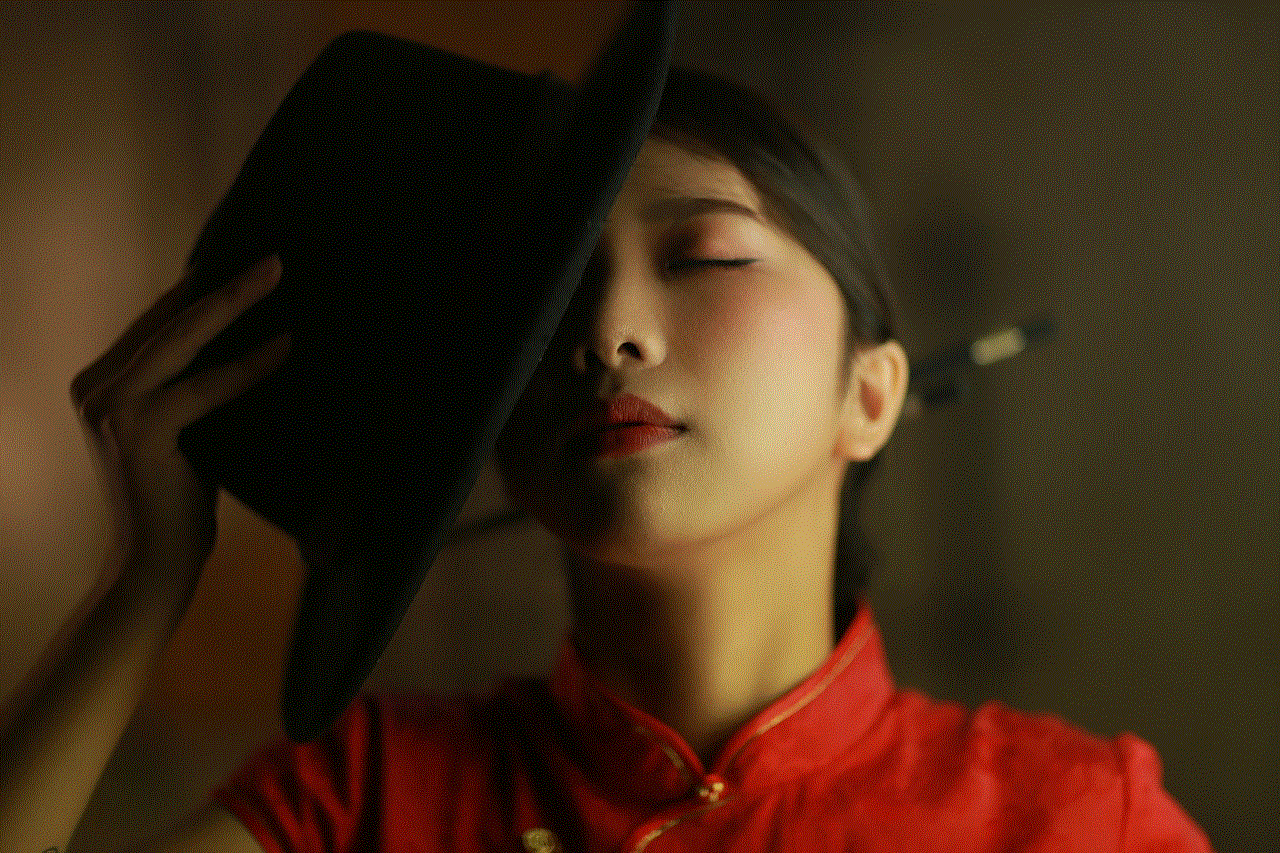
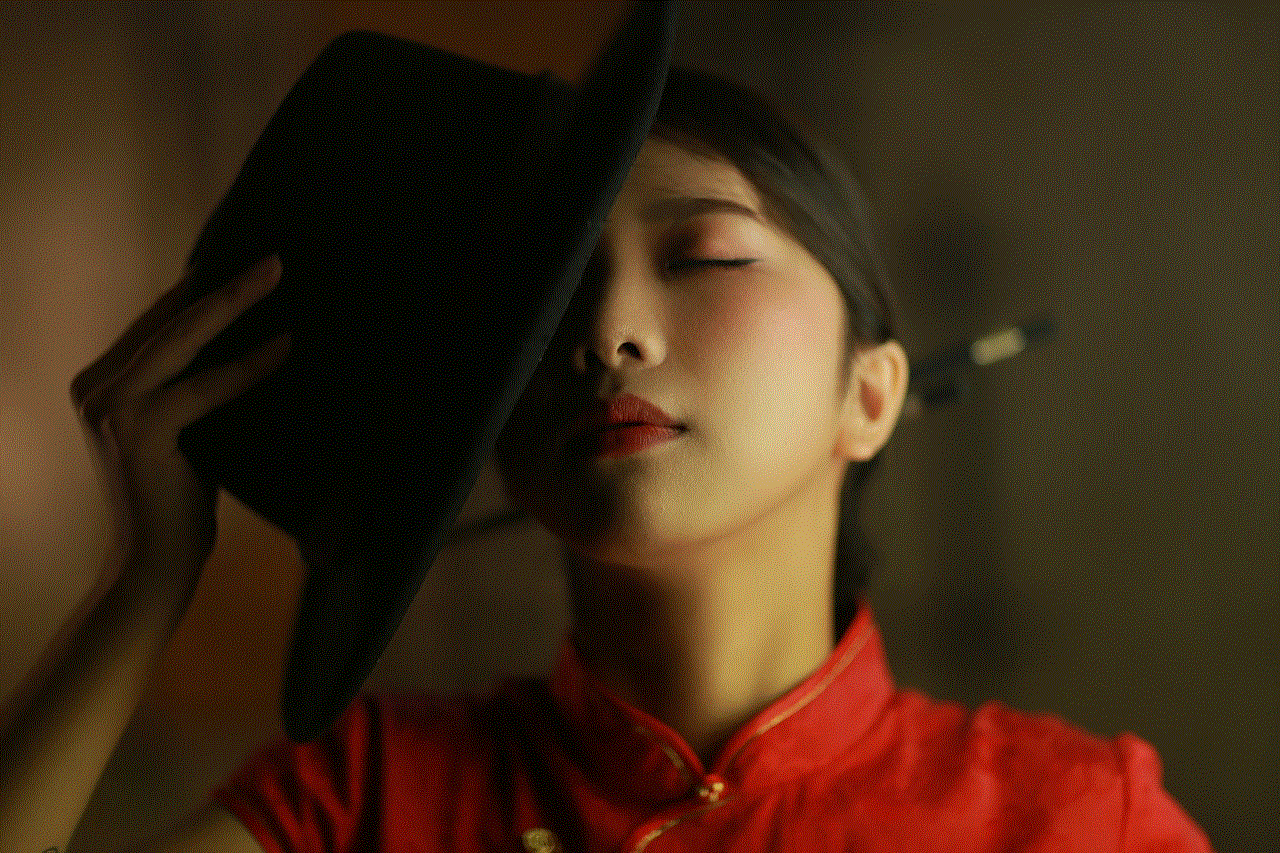
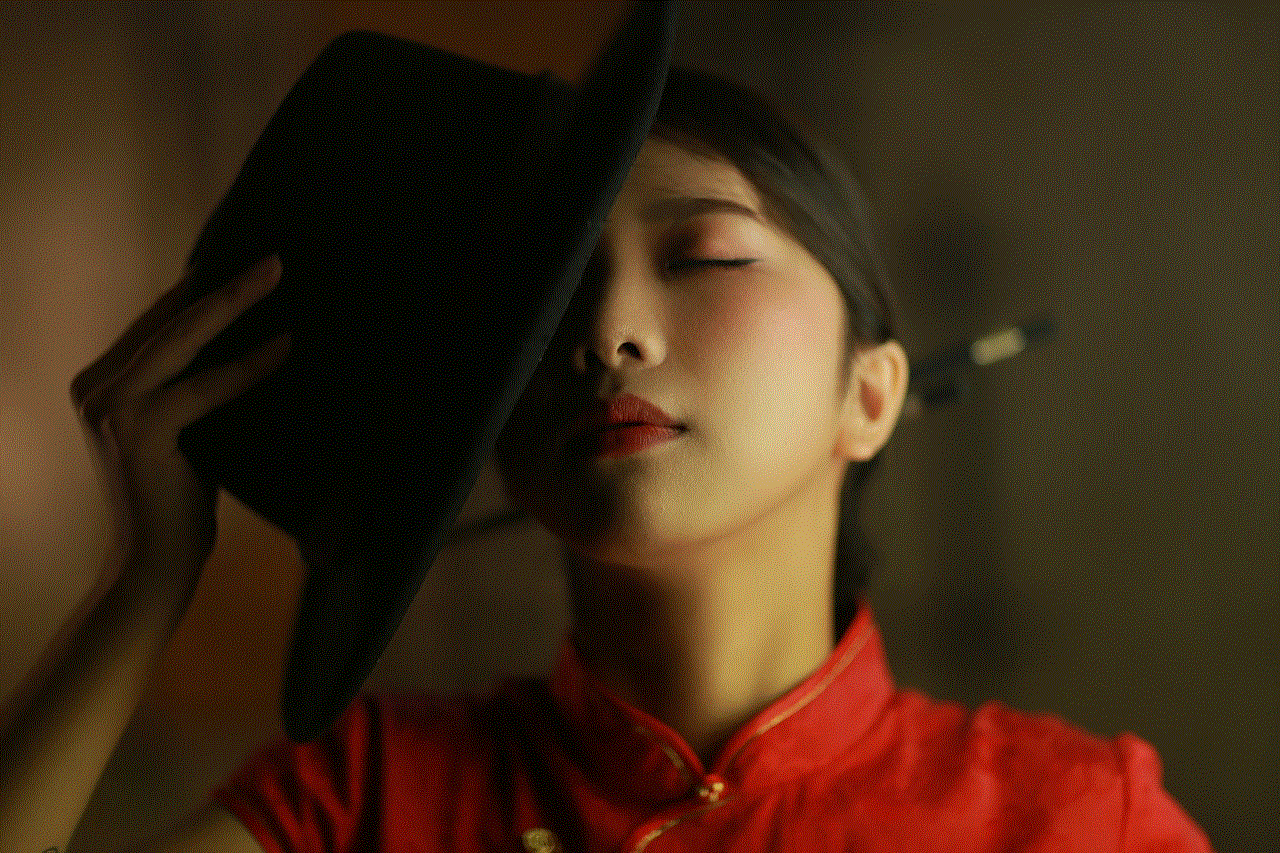
Always trust your instincts when it comes to meeting new people. If something feels off or uncomfortable, don’t hesitate to cut off communication or leave a situation.
## The Benefits of Connecting with People Nearby
Finding people nearby on Snapchat can lead to several benefits, including:
### 1. **Expanding Your Social Circle **
By connecting with local users, you can expand your social circle and make new friends. This can be especially valuable if you’ve recently moved to a new area or are looking to meet people with similar interests.
### 2. **Participating in Local Events**
Getting to know other Snapchat users can encourage you to participate in local events, gatherings, and activities, enriching your social life and community involvement.
### 3. **Staying Updated on Local Trends**
By following local users and discovering nearby stories, you can stay updated on local trends, happenings, and popular spots, enhancing your overall experience in your area.
### 4. **Building a Sense of Community**
Connecting with people nearby can foster a sense of community, making you feel more integrated into your surroundings. This can have positive effects on your mental well-being and overall happiness.
## Conclusion
Finding people near you on Snapchat can enhance your social experience, allowing you to connect with friends and make new acquaintances. Utilizing features like Snap Map, geofilters, and local event discovery can help you navigate your social landscape effectively. However, it’s essential to prioritize your privacy and safety while making connections. By following the tips outlined in this article, you can enjoy the benefits of Snapchat while ensuring a secure and enjoyable experience. So, get out there, explore your Snapchat community, and make the most of the connections waiting for you!
alert 360 pay bill
# Understanding the Alert 360 Pay Bill System
In today’s fast-paced world, managing finances efficiently is essential for both individuals and businesses. One of the tools that have emerged to streamline this process is the Alert 360 Pay Bill system. This innovative billing solution provides users with a comprehensive platform to manage their payments seamlessly. In this article, we will explore the various facets of the Alert 360 Pay Bill system, from its features to its benefits, and how it can revolutionize the way you handle your bills.
## What is Alert 360 Pay Bill?
Alert 360 Pay Bill is a digital payment platform designed to simplify the bill payment process. It offers a centralized solution that allows users to manage multiple bills from various service providers in one place. This system is particularly beneficial for homeowners, renters, and small business owners who often juggle multiple bills each month. With Alert 360, users can pay their bills online, set up automatic payments, and receive reminders, ensuring they never miss a due date.
## Key Features of Alert 360 Pay Bill
The strength of Alert 360 lies in its robust features, which cater to a wide range of user needs. Some of the most notable features include:
### 1. **User-Friendly Interface**
One of the standout aspects of Alert 360 is its user-friendly interface. The platform is designed to be intuitive, allowing users of all ages and technical abilities to navigate the system with ease. Whether you are paying your electricity bill or managing your mortgage payments, the interface guides you through each step of the process, minimizing confusion and frustration.
### 2. **Multiple Payment Options**
Alert 360 supports various payment methods, including credit and debit cards, bank transfers, and electronic checks. This flexibility allows users to choose the payment option that best suits their financial situation. Additionally, the platform often supports recurring payments, making it easier to manage bills that are due regularly.
### 3. **Automated Bill Payments**
One of the most significant advantages of using Alert 360 is the ability to set up automated bill payments. Users can schedule payments to be made automatically on their due dates, which can help avoid late fees and ensure that bills are paid on time. This feature is particularly beneficial for those who may forget to pay bills amidst their busy schedules.
### 4. **Bill Reminders and Notifications**
To further enhance its functionality, Alert 360 offers bill reminders and notifications. Users can set up alerts to receive reminders via email or SMS when a bill is due. This feature ensures that users stay informed about their financial obligations and minimizes the risk of missing payment deadlines.
### 5. **Secure Transactions**
Security is a top priority for any digital payment platform, and Alert 360 is no exception. The system employs advanced encryption technologies to protect users’ financial information. Additionally, it complies with industry standards for data protection, giving users peace of mind when making transactions online.
## Benefits of Using Alert 360 Pay Bill
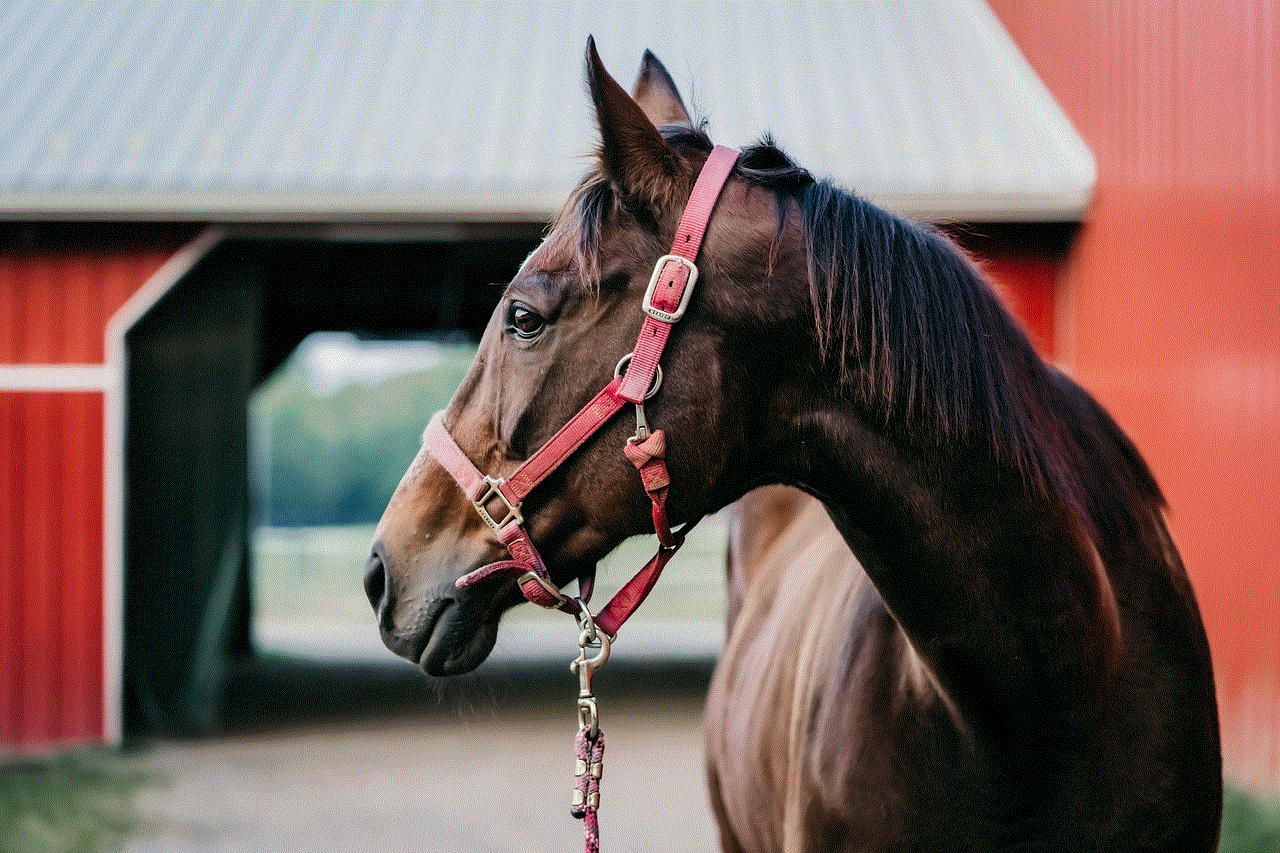
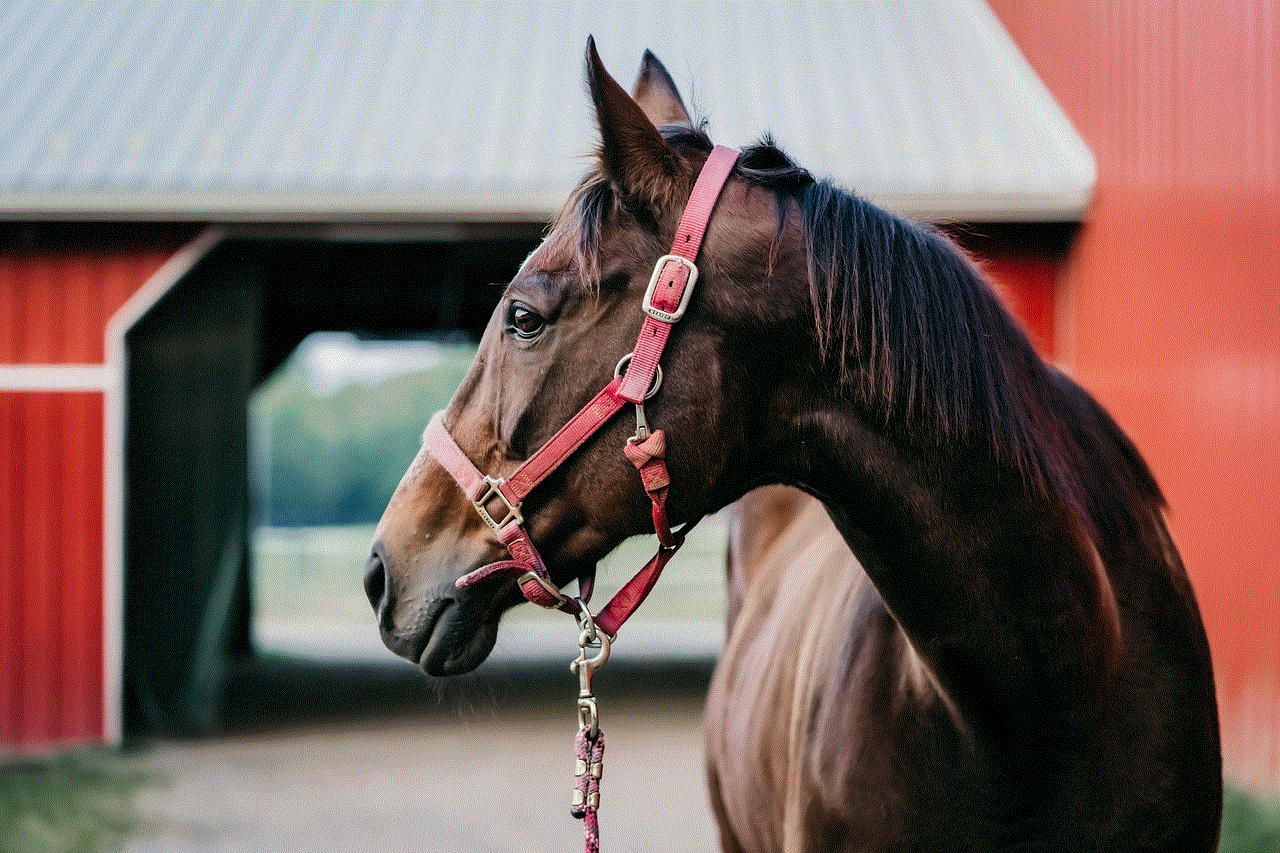
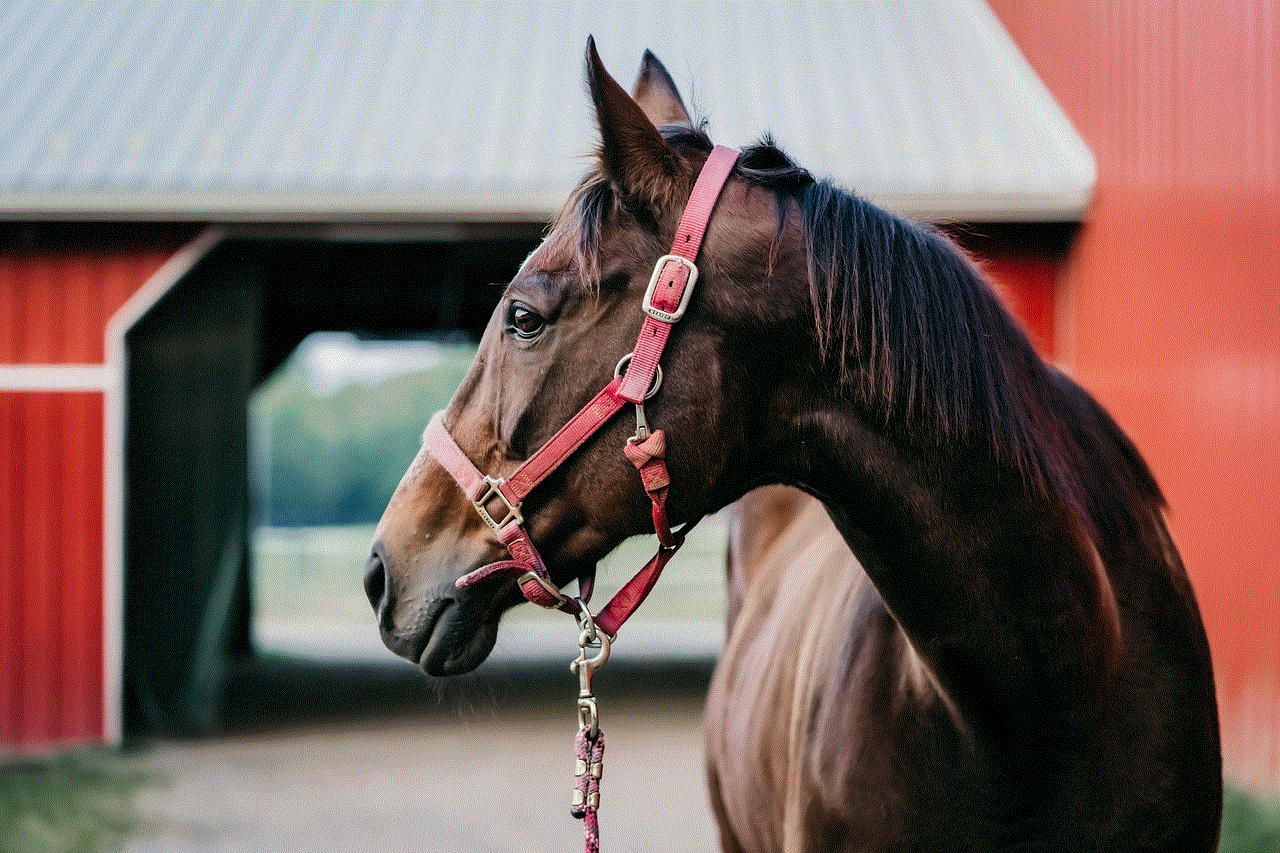
The benefits of using Alert 360 extend beyond just convenience. Here are some of the key advantages that users can experience:
### 1. **Time Savings**
By consolidating all bill payments into one platform, users can save significant time each month. Instead of logging into multiple accounts to pay various bills, they can complete all transactions through Alert 360 in a matter of minutes. This efficiency allows users to focus on other important aspects of their lives.
### 2. **Improved Financial Management**
Alert 360 provides users with tools and insights that can help improve their overall financial management. Users can track their spending, monitor payment history, and set budgets through the platform. This level of financial visibility can aid users in making informed decisions about their finances and help them avoid overspending.
### 3. **Reduced Stress**
The stress of managing multiple bills can take a toll on individuals and families. By using Alert 360, users can alleviate this burden. The automated payment options and reminder notifications ensure that bills are paid on time, reducing the anxiety associated with missed payments and late fees.
### 4. **Environmentally Friendly**
In an era where sustainability is increasingly important, Alert 360 offers an environmentally friendly alternative to traditional paper billing. By opting for electronic billing and payment, users can reduce their carbon footprint and contribute to a greener planet. This shift not only benefits the environment but also helps users declutter their physical spaces.
## How to Get Started with Alert 360 Pay Bill
For those interested in utilizing the Alert 360 Pay Bill system, getting started is a straightforward process. Here’s a step-by-step guide:
### 1. **Create an Account**
The first step is to create an account on the Alert 360 website or mobile application. Users will need to provide basic information, such as their name, email address, and a secure password. Once the account is created, users can log in to access their dashboard.
### 2. **Link Financial Accounts**
Next, users will need to link their financial accounts to the Alert 360 platform. This may involve entering bank account information or credit card details. Alert 360 ensures that this information is encrypted and stored securely.
### 3. **Add Bills**
Once the financial accounts are linked, users can start adding their bills to the platform. This typically involves entering information such as the service provider’s name, account number, and billing frequency. Users can categorize their bills for easier tracking and management.
### 4. **Set Up Payment Preferences**
Users can then establish their payment preferences, including choosing payment methods and setting up automatic payments. This customization allows users to tailor the system to their specific needs and preferences.
### 5. **Monitor and Manage Payments**
After setting everything up, users can monitor their payments through the Alert 360 dashboard. They can view upcoming bills, check payment statuses, and make any necessary adjustments to their payment schedules.
## Common Questions About Alert 360 Pay Bill
As with any financial service, users may have questions about how Alert 360 works. Here are some common inquiries:
### 1. **Is Alert 360 Safe to Use?**
Yes, Alert 360 prioritizes user security. The platform uses advanced encryption and security protocols to protect sensitive financial information. Furthermore, it complies with industry standards to ensure that user data is handled responsibly.
### 2. **Can I Pay Bills from Different Service Providers?**
Absolutely! Alert 360 supports a wide range of service providers, allowing users to pay various bills, including utilities, credit cards, mortgages, and more, all from one platform.
### 3. **What Happens if I Forget My Password?**
If a user forgets their password, Alert 360 provides a straightforward password recovery process. Users can request a password reset link to regain access to their accounts.
### 4. **Are There Fees Associated with Using Alert 360?**
While many of the services offered by Alert 360 are free, there may be fees associated with certain payment methods or transactions. Users should review the fee structure on the platform to understand any potential costs.



## Conclusion
In conclusion, the Alert 360 Pay Bill system represents a significant advancement in how individuals and businesses manage their financial obligations. With its user-friendly interface, multiple payment options, automated features, and robust security measures, it addresses many of the pain points associated with traditional bill payment methods. By streamlining the bill payment process, Alert 360 not only saves users time and reduces stress but also empowers them to take control of their finances more effectively. As technology continues to evolve, platforms like Alert 360 are likely to play a crucial role in shaping the future of personal and business finance management. Whether you are a busy professional, a homeowner, or a small business owner, Alert 360 Pay Bill is a tool worth considering for simplifying your financial life.