iphone contact names disappeared
# iPhone Contact Names Disappeared: Understanding Causes and Solutions
In the realm of smartphones, the iPhone has established itself as a go-to device for millions around the world. Its sleek design, user-friendly interface, and powerful features make it a favorite among tech enthusiasts and casual users alike. However, like any technology, the iPhone is not immune to glitches and issues. One of the more alarming problems that users often report is the disappearance of contact names. If you’ve found yourself in a situation where your iPhone contact names have disappeared, you’re not alone. In this article, we will explore the potential causes of this issue, various troubleshooting methods, and tips for preventing it in the future.
## The Importance of Contact Names
Before delving into the causes of disappearing contact names, it is essential to understand why contact names are crucial for iPhone users. Contacts serve as your digital address book, allowing you to store and organize information about your friends, family, colleagues, and business associates. Having the names associated with these contacts facilitates communication and enhances the overall user experience. When contact names disappear, it can create confusion, disrupt communication, and even lead to missed opportunities.
## Common Causes of Disappearing Contact Names
### Software Updates
One of the most common reasons contact names may disappear from your iPhone is related to software updates. Apple frequently releases updates to improve performance, fix bugs, and introduce new features. However, these updates can sometimes lead to unexpected issues, including missing contact names. If you’ve recently updated your iPhone’s iOS, this could be the culprit.
### iCloud Syncing Issues
iCloud is a powerful tool for storing and syncing data across Apple devices. However, syncing issues can arise, especially if there are problems with your iCloud account or if you’re logged into multiple devices. If your contacts are not syncing correctly, it can result in missing names. For example, if your iCloud settings are misconfigured or if you have turned off contact syncing, you may notice that contact names are no longer visible.
### Third-Party Apps
While the App Store offers a plethora of applications designed to enhance your iPhone experience, some third-party apps can interfere with your contacts. Whether it’s a contact management app, a messaging app, or even a social media platform, these applications may inadvertently cause contact names to disappear. It’s essential to be mindful of which apps you install and how they interact with your contact information.
### Corrupted Data
Sometimes, the issue may stem from corrupted data within your contacts. This can occur due to various reasons, such as improper syncing, abrupt app closures, or even hardware malfunctions. When data becomes corrupted, it can lead to missing or incomplete information, including contact names.
### Hardware Issues
Although less common, hardware issues can also contribute to the disappearance of contact names. If your iPhone is experiencing problems with its memory or storage, it may not be able to retrieve or display contact information correctly. Additionally, physical damage to the device can lead to software malfunctions that affect various functionalities, including contacts.
## Initial Troubleshooting Steps
If you find that your iPhone contact names have disappeared, there are several initial troubleshooting steps you can take to address the issue. These straightforward methods may help you restore your contact names without further complications.
### Restart Your iPhone
The first step in troubleshooting any tech issue is a simple restart. Powering your iPhone off and then back on can help refresh the system and resolve minor glitches that may be affecting contact visibility. To restart your device, press and hold the side button and either volume button until the slider appears. Drag the slider to turn off your device, and then press the side button again to turn it back on.
### Check iCloud Settings
If you suspect that the issue is related to iCloud syncing, it’s crucial to check your iCloud settings. Go to Settings > [Your Name] > iCloud and ensure that the “Contacts” toggle is turned on. If it’s off, turn it on and give your iPhone a moment to sync. If it’s already on, consider toggling it off and back on again to refresh the syncing process.
### Update iOS
If your iPhone is running an outdated version of iOS, it may be beneficial to check for updates. Go to Settings > General > Software Update. If an update is available, download and install it. This can help address any bugs or issues that might be causing your contact names to disappear.
### Review Third-Party Apps
Take a moment to review any third-party apps you have installed that may interact with your contacts. If you suspect that a particular app is causing the problem, try uninstalling it and see if the issue persists. Reinstalling the app after the issue has been resolved may help prevent further conflicts.
## Restoring Missing Contact Names
If the initial troubleshooting steps do not restore your missing contact names, there are additional methods you can employ to recover your data effectively.
### Restore from iCloud Backup
If you regularly back up your iPhone to iCloud, you can restore your contacts from a previous backup. To do this, go to Settings > [Your Name] > iCloud > Manage Storage > Backups. Select your device and choose a backup from a time when your contact names were intact. Keep in mind that restoring from a backup will replace all current data on your device with the information from the backup.
### Use iTunes for Backup Restoration
If you’ve backed up your iPhone to your computer using iTunes, you can restore your contacts from there. Connect your iPhone to the computer , open iTunes, and select your device. Click on “Restore Backup” and choose the most relevant backup. This method can also restore your contacts and other important data, so ensure that you have a recent backup before proceeding.
### Contact Apple Support
If you’ve tried all the above methods and your contact names are still missing, it may be time to reach out to Apple Support. Their trained professionals can provide personalized assistance and help you troubleshoot the issue further. Visit the [Apple Support website](https://support.apple.com) or schedule a Genius Bar appointment at your local Apple Store for in-person help.
## Preventing Future Issues
Once you’ve resolved the issue of disappearing contact names, it’s essential to take proactive steps to prevent this problem from recurring in the future. Here are some tips to consider:
### Regular Backups
One of the best ways to safeguard your data, including contacts, is to perform regular backups. You can back up your iPhone automatically using iCloud or manually using iTunes. Regular backups ensure that you have access to your data even if something goes wrong.
### Monitor Software Updates
Keep an eye on software updates, as they can introduce new features and improve performance. However, it’s also essential to read update notes to understand any potential issues that users may report. If a particular update seems to cause problems, consider delaying the installation until a fix is released.
### Limit Third-Party Apps
Be cautious when downloading third-party apps that require access to your contacts. Read reviews and research the app’s developer to ensure that it is reputable. Limit the number of apps that have access to your contacts to reduce the risk of data conflicts or corruption.
### Maintain Device Health
Regularly check your iPhone for updates and perform maintenance tasks, such as clearing cache and unused apps. Keeping your device in good health can help prevent software glitches that may lead to issues with your contacts.
## Conclusion
The disappearance of contact names on an iPhone can be a frustrating and alarming experience. Understanding the potential causes, employing effective troubleshooting methods, and taking preventive measures can help you manage this issue and protect your valuable contact information. By staying informed and proactive, you can enhance your iPhone experience and ensure that you remain connected with your important contacts. Whether through regular backups, careful app management, or keeping your device updated, there are numerous ways to mitigate the risk of losing contact names in the future. Remember, if all else fails, Apple Support is always there to assist you with any persistent issues you may encounter.
android location request emergency
# Understanding Android Location Request for Emergencies: A Comprehensive Guide
## Introduction
In today’s fast-paced world, emergencies can strike unexpectedly. Whether it’s a natural disaster, a medical emergency, or a personal safety threat, being able to share your location quickly can be crucial. Android devices offer features that enable users to send their location to emergency contacts, first responders, and authorities when needed. This article delves into the intricacies of Android location requests during emergencies, exploring their functionalities, benefits, and how users can leverage these features effectively.
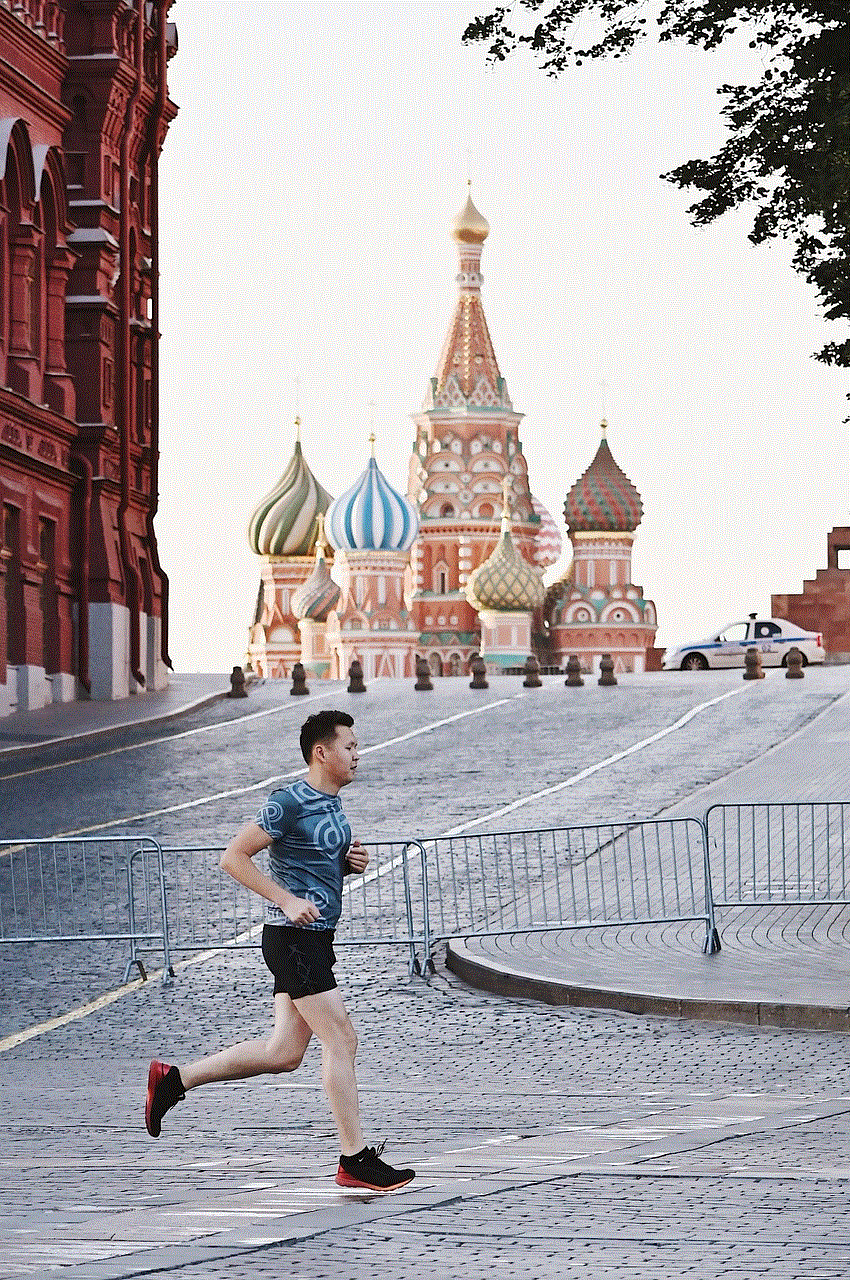
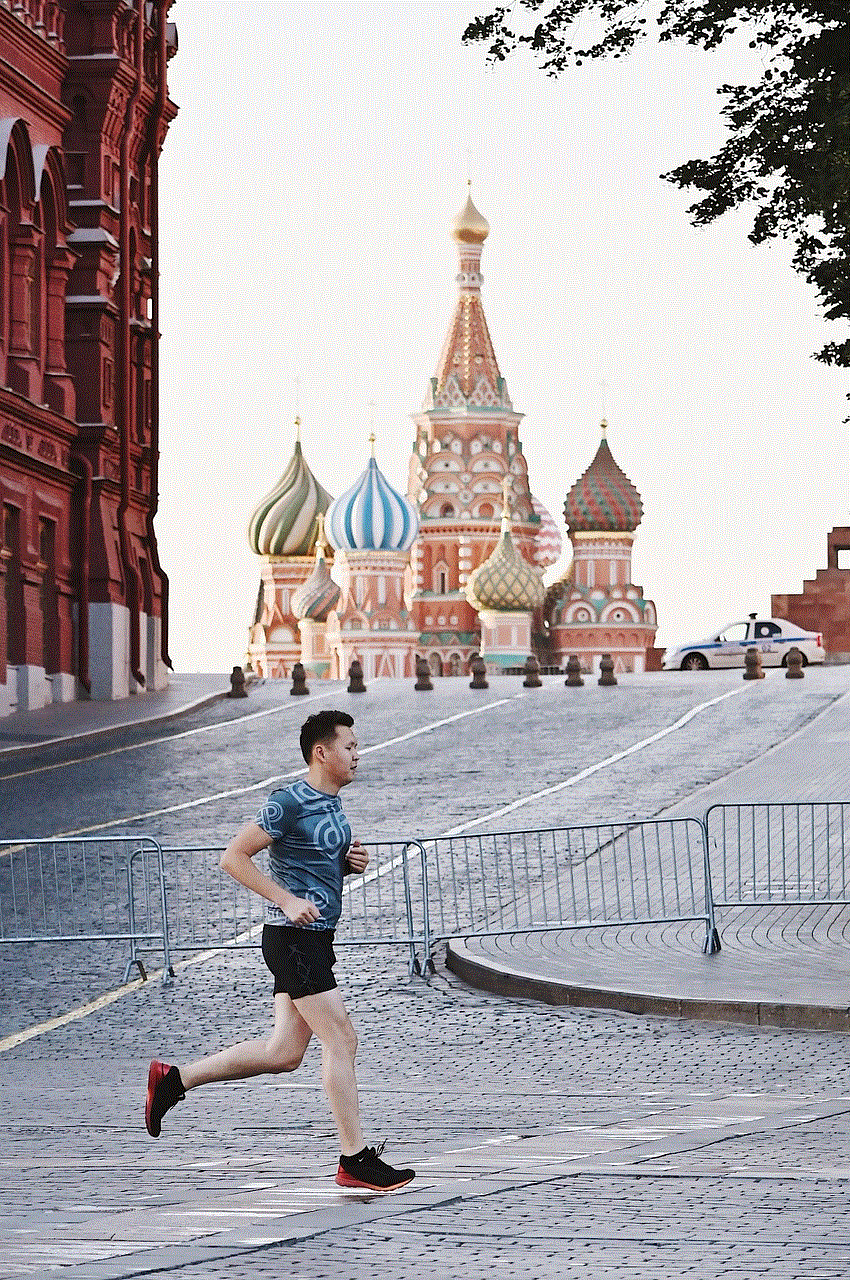
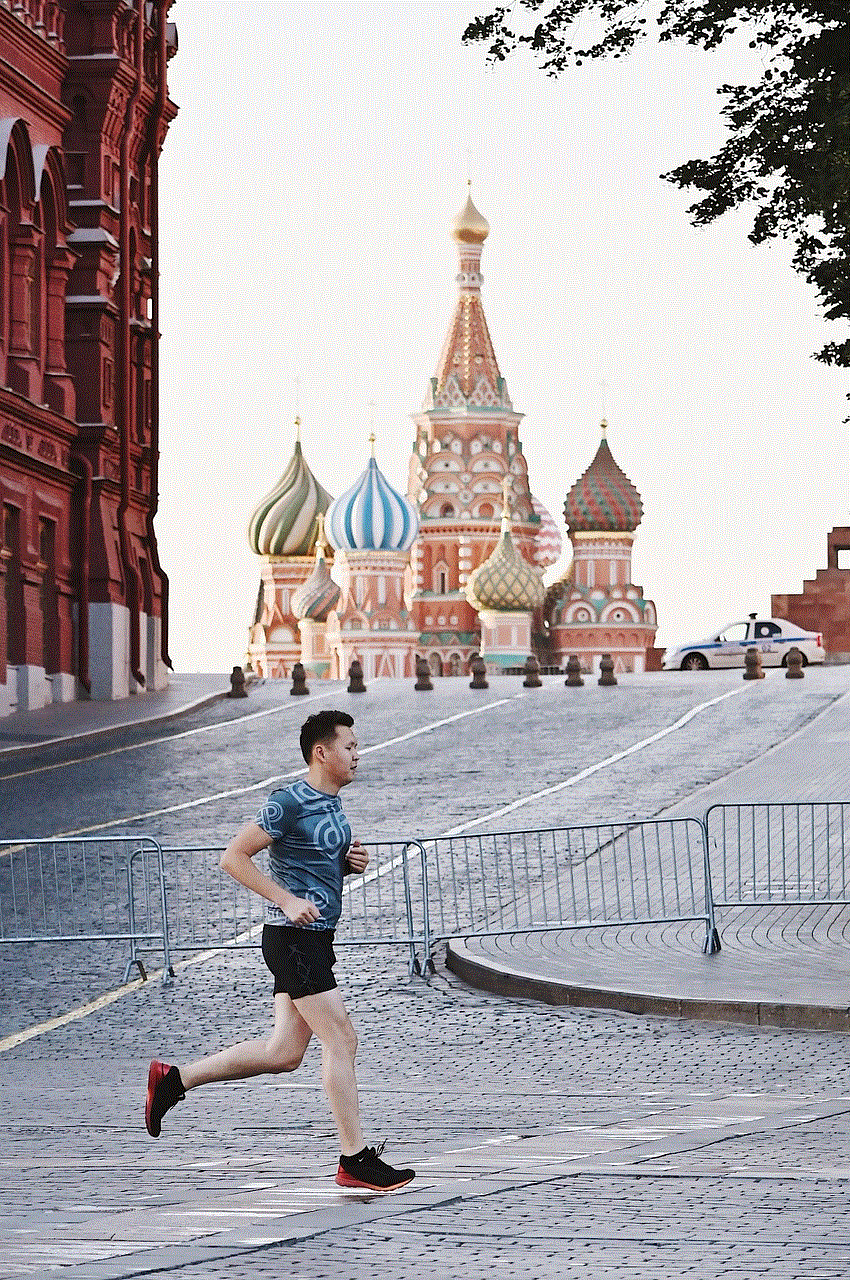
## The Importance of Location Sharing in Emergencies
In critical situations, every second counts. When someone is in danger or requires immediate assistance, sharing precise location information can significantly expedite response times. Traditional methods of communicating one’s whereabouts—such as verbal descriptions or written addresses—can be prone to misunderstandings, especially in high-stress situations. By utilizing location services on their Android devices, users can provide accurate GPS coordinates to emergency responders, ensuring that help arrives promptly.
## How Android Location Services Work
Android devices are equipped with various location services that utilize GPS, Wi-Fi, and cellular networks to determine the user’s current position. The combination of these technologies allows the device to pinpoint its location with remarkable accuracy. Once the location is determined, users can share this data through various applications and services, enabling swift communication during emergencies.
### GPS: The Backbone of Location Services
Global Positioning System (GPS) is a satellite-based navigation system that enables devices to determine their geographical location. Android devices utilize GPS technology to provide accurate location services, making it a vital tool during emergencies. The accuracy of GPS can vary depending on environmental factors, such as tall buildings or geographical features, but it generally provides location information within a few meters.
### Wi-Fi and Cellular Networks
In addition to GPS, Android devices can leverage Wi-Fi and cellular networks to enhance location accuracy. For instance, when GPS signals are weak—such as indoors—Wi-Fi positioning can help determine the user’s location based on nearby Wi-Fi networks. Similarly, cellular triangulation can provide location data when GPS and Wi-Fi signals are unavailable. This multi-faceted approach ensures that users can maintain location services even in challenging environments.
## Emergency Location Services on Android
Android devices come equipped with various built-in features designed to assist users in emergencies. One of the most significant is the Emergency Location Service (ELS), which enables users to share their precise location with emergency services when they dial emergency numbers.
### Emergency Location Service (ELS)
The Emergency Location Service is a feature that allows Android devices to share location information automatically with emergency responders when a user makes an emergency call. This service is particularly useful in situations where the caller may not be able to communicate their location effectively. With ELS, emergency services can receive real-time location data, allowing them to dispatch help more efficiently.
### How to Enable ELS
To enable ELS on an Android device, users should go to the device settings, navigate to the “Location” section, and ensure that the “Emergency Location Service” option is activated. This feature may vary slightly depending on the device manufacturer and Android version, but the general process remains consistent across most devices.
## Sharing Location with Emergency Contacts
In addition to ELS, Android devices allow users to share their location directly with designated emergency contacts. This feature can be invaluable in various scenarios, such as when someone is lost or feels threatened.
### Setting Up Emergency Contacts
To set up emergency contacts on an Android device, users can access the “Safety” or “Emergency” section in their device settings. From there, they can add contacts who will be notified in case of an emergency. Users can also customize the information that is shared, such as location data, medical information, and personal details that might be relevant in an emergency.
### Sharing Location Manually
In situations where immediate location sharing is necessary, Android devices make it easy to share location manually via messaging apps, social media, or dedicated emergency apps. Users can simply open their preferred messaging app, select the contact they wish to share their location with, and send a message containing their current coordinates. This immediate action can be a lifeline for those in distress.
## Leveraging Third-Party Applications
While Android’s built-in features are robust, there are several third-party applications that further enhance location sharing capabilities during emergencies. These applications often come with additional features, such as location tracking, alert systems, and integration with emergency services.
### Popular Emergency Apps
1. **Life360**: This family locator app allows users to create private circles to share their location with family members. It offers real-time location tracking, location history, and emergency alerts.
2. **Glympse**: Glympse allows users to share their location temporarily with friends or family. It can be particularly useful for letting someone know when you’ll arrive at a destination.



3. **Zello**: This walkie-talkie app can be used to communicate with others during emergencies, allowing users to relay their location and situation quickly.
4. **Red Cross Emergency App**: This app provides emergency alerts, preparedness information, and the ability to share your location with emergency contacts.
### Benefits of Using Third-Party Applications
Third-party applications often provide additional features that enhance safety and communication during emergencies. These may include automated alerts, the ability to track multiple users simultaneously, and integration with emergency services. Leveraging these tools can provide an added layer of security for individuals and families.
## The Role of Location-Based Services in Public Safety
Location-based services are becoming increasingly integral to public safety efforts. Emergency response teams and law enforcement agencies are leveraging location data to improve their operations and enhance community safety.
### Real-Time Data for Emergency Responders
By utilizing real-time location data, emergency responders can optimize their routes and response times. This capability allows them to allocate resources more efficiently and ensure that help is dispatched to those in need as quickly as possible.
### Community Safety Initiatives
Many communities are implementing location-based services to enhance public safety. For example, some cities have developed apps that allow residents to report suspicious activity or emergencies, providing authorities with immediate location data. These initiatives foster collaboration between the public and law enforcement, creating safer environments for everyone.
## Legal and Privacy Considerations
While the benefits of location sharing during emergencies are evident, there are also important legal and privacy considerations to keep in mind. Users must be aware of the implications of sharing their location data and ensure they are taking appropriate measures to protect their privacy.
### Consent and Transparency
When using location-sharing features, it is essential for users to provide consent to share their location with specific contacts or services. Transparency regarding how location data will be used and stored is crucial in maintaining trust between users and application providers.
### Data Security
With the increasing reliance on digital services, data security is a significant concern. Users should choose reputable applications that prioritize data security and employ measures to protect sensitive information. Regularly updating apps and device software can help safeguard against vulnerabilities.
## Preparing for Emergencies: Best Practices
Being prepared for emergencies is essential for everyone. Taking proactive steps can significantly enhance safety and ensure that individuals can respond effectively when crises arise.
### Creating an Emergency Plan
Developing a comprehensive emergency plan is a crucial step in preparedness. This plan should include emergency contacts, a designated meeting place, and essential information such as medical history and allergies. By having a clear plan in place, individuals can respond more effectively during emergencies.
### Educating Family and Friends
Educating family members and friends about the location-sharing features on Android devices can improve overall preparedness. Ensuring that everyone knows how to use these features can facilitate quick communication during emergencies, potentially saving lives.
### Regularly Updating Information
It is essential to keep emergency contact information up to date. Changes in contact numbers, addresses, or medical information should be reflected in emergency plans and applications. Regularly reviewing and updating this information ensures that it remains accurate and useful when needed.
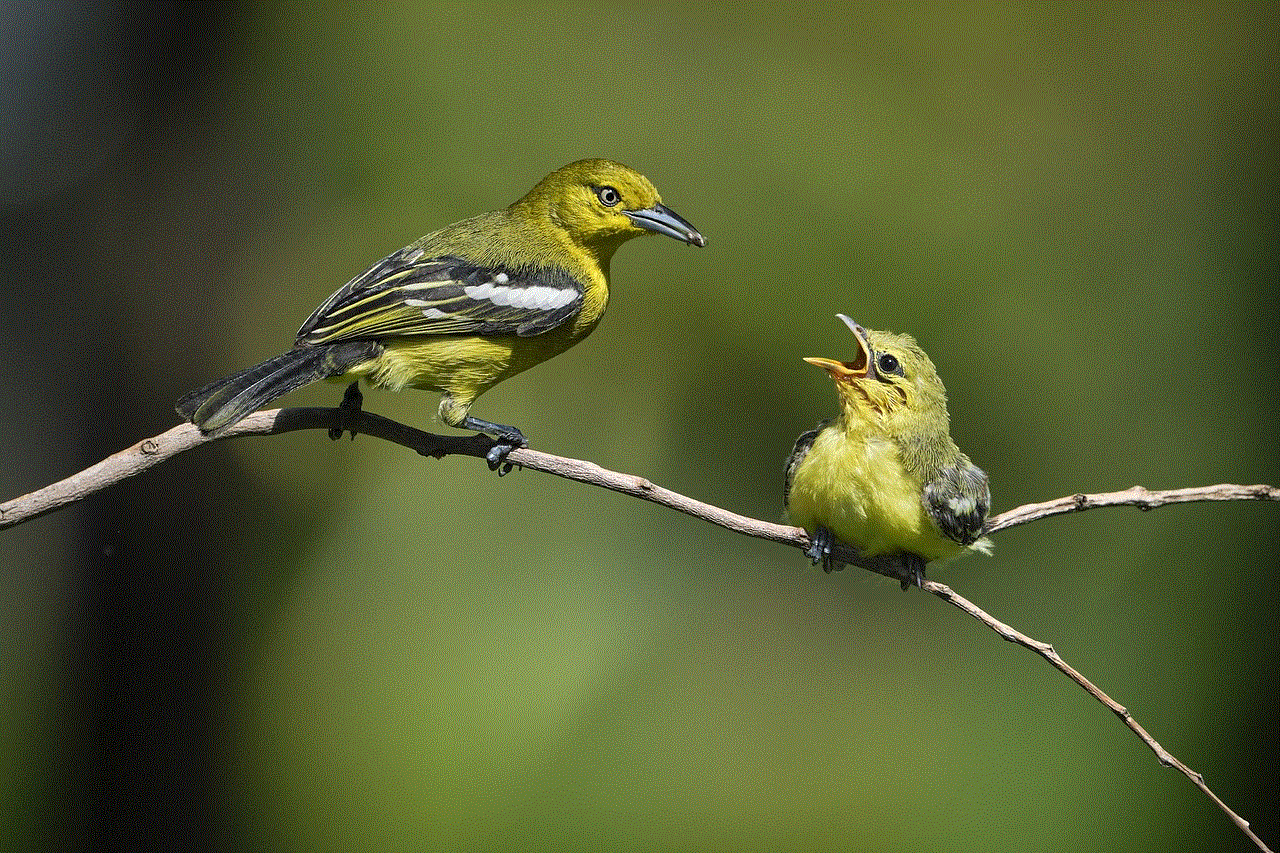
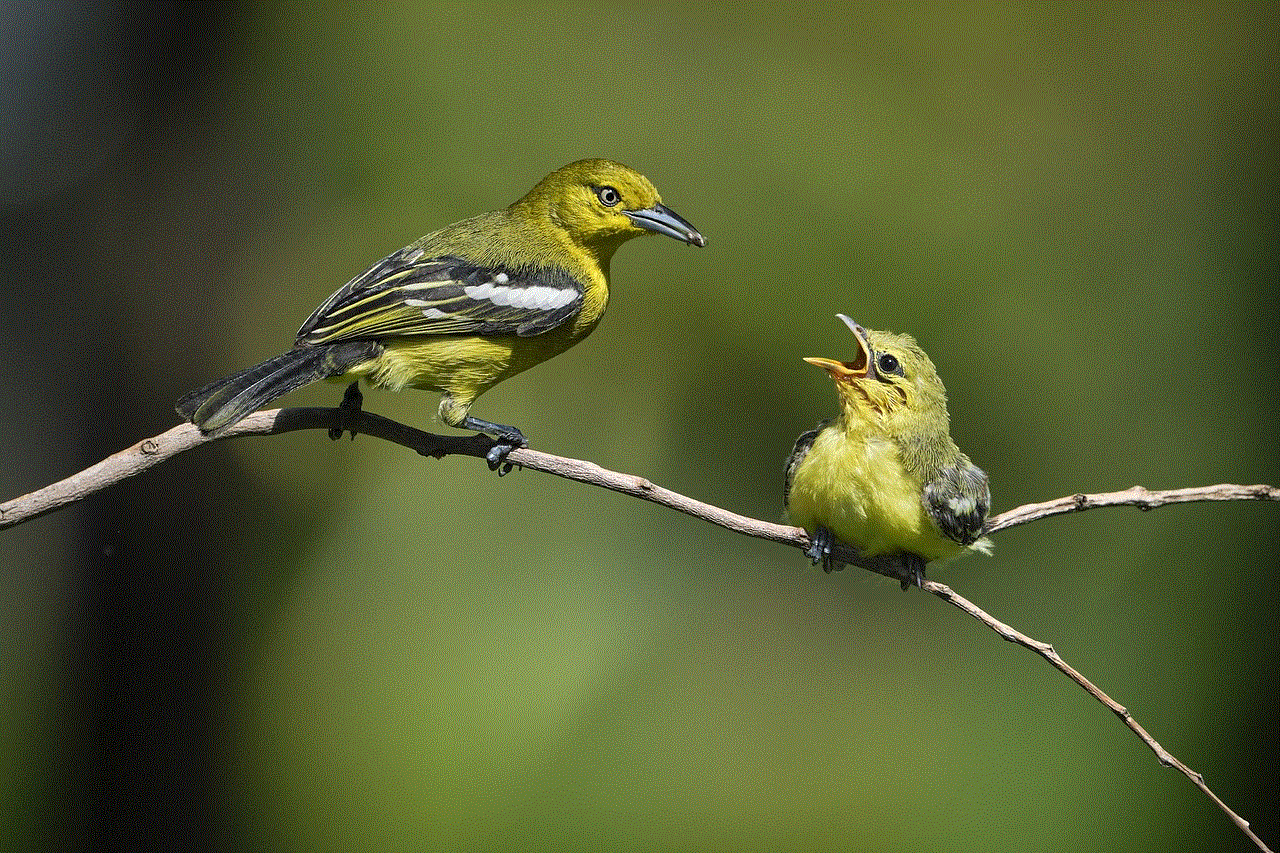
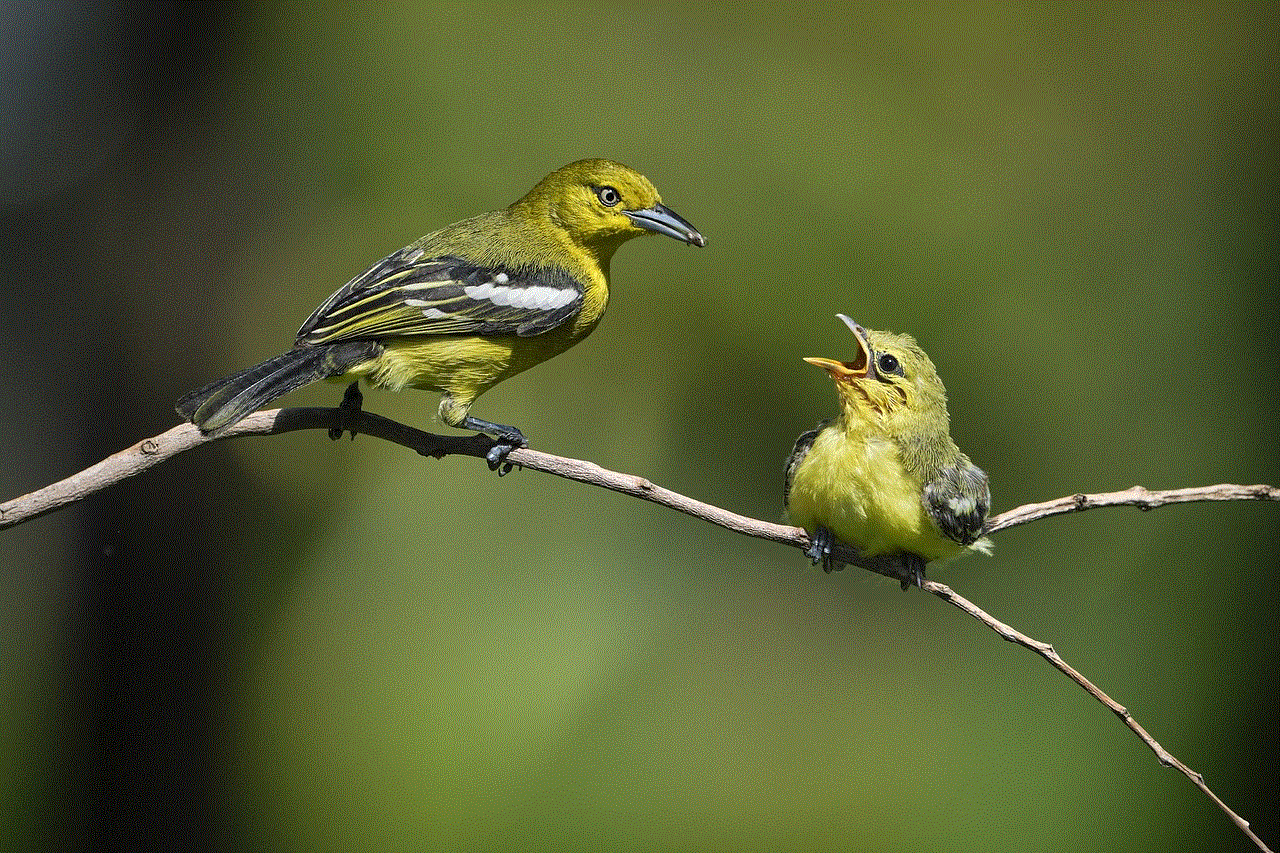
## Conclusion
In conclusion, Android location request features play a vital role in enhancing safety during emergencies. With the ability to share precise location data quickly, users can bridge the gap between themselves and emergency responders, ensuring that help is dispatched promptly. By understanding how to leverage these features effectively and taking proactive steps to prepare for emergencies, individuals can enhance their safety and the safety of those around them. The integration of technology into emergency management continues to evolve, making it increasingly important for users to stay informed about the resources available to them. Ultimately, being prepared and informed can make all the difference in an emergency situation.