how to root a phone
# How to Root a Phone: A Comprehensive Guide
Rooting a smartphone is an intriguing yet often misunderstood process that grants users enhanced control over their devices. By gaining root access, you can modify system files, install custom ROMs, remove bloatware, and improve overall performance. This comprehensive guide will walk you through everything you need to know about rooting your phone, including benefits, risks, methods, and tips for a successful rooting experience.
## Understanding Rooting
Rooting is the process of gaining administrative privileges on your Android device, similar to running programs as an administrator on a Windows PC. It allows users to access the root directory of the operating system, enabling greater control over the device. While manufacturers restrict access to certain system files for security reasons, rooting bypasses these restrictions, allowing you to customize and optimize your phone to your liking.
## Benefits of Rooting
Rooting your phone comes with numerous advantages that can enhance your user experience. Here are some of the most notable benefits:
1. **Custom ROMs**: One of the primary reasons users root their phones is to install custom ROMs. These are modified versions of Android that can offer improved performance, additional features, and a fresh user interface.
2. **Remove Bloatware**: Many smartphones come pre-installed with unwanted applications that consume resources and storage. Rooting allows you to uninstall these bloatware apps permanently.
3. **Performance Optimization**: Rooting enables users to overclock or underclock their CPU, adjust GPU settings, and tweak system settings to improve performance and battery life.
4. **Ad Blocking**: With root access, you can use advanced ad-blocking applications that work at the system level, providing a seamless browsing experience without intrusive ads.
5. **Backup and Restore**: Rooting allows users to create complete backups of their device, including app data, system settings, and more. This is particularly useful if you want to restore your device to a previous state.
6. **Access to Root-Only Apps**: Some applications require root access to function, offering additional features that non-rooted users cannot access. These include advanced file managers, system monitors, and automation tools.
7. **Enhanced Customization**: Rooting allows you to customize your device beyond the limitations set by manufacturers, including changing themes, icons, and even the boot animation.
## Risks of Rooting
While rooting offers numerous advantages, it also comes with significant risks. It’s crucial to weigh these risks before proceeding:
1. **Void Warranty**: Rooting your device typically voids the manufacturer’s warranty. If your phone malfunctions, the manufacturer may refuse to provide support or repairs.
2. **Bricking Your Device**: If the rooting process is not executed correctly, there’s a risk of “bricking” your device, rendering it inoperable. This can happen if the wrong files are flashed or if the process is interrupted.
3. **Security Vulnerabilities**: Rooting can expose your device to security risks, as it bypasses some of the built-in protections. Malicious apps may take advantage of root access to compromise your data.
4. **Incompatibility Issues**: Some apps, particularly banking and streaming services, may not work on rooted devices due to security concerns. This can limit your access to certain applications.
5. **Loss of Data**: The rooting process can sometimes result in data loss. It’s essential to back up your important files before proceeding.
## Preparing for Rooting
Before you begin the rooting process, there are several preparatory steps you should take to ensure a smooth experience:
1. **Research Your Device**: Different devices have different rooting methods. It’s crucial to research the specific steps for your phone model to avoid any complications.
2. **Backup Your Data**: Always back up your important data, including contacts, photos, and documents. You can use cloud services or local storage to ensure your files are safe.
3. **Charge Your Device**: Ensure that your phone is charged to at least 70% before starting the rooting process. This reduces the risk of your device shutting down during the procedure.
4. **Enable USB Debugging**: Go to your device’s Settings > About Phone and tap on the Build Number seven times to unlock Developer Options. Then, enable USB Debugging in the Developer Options menu.
5. **Unlock Bootloader**: Most devices require you to unlock the bootloader before rooting. This process varies by manufacturer, so refer to the specific instructions for your device.
6. **Install ADB and Fastboot**: Download and install the Android SDK Platform Tools, which include ADB (Android Debug Bridge) and Fastboot. These tools are essential for communicating with your device during the rooting process.
## Common Rooting Methods
There are several methods available for rooting your phone, each suited for different devices and user preferences. Here are some of the most popular methods:
### 1. One-Click Root Applications
For those who prefer a straightforward process, one-click root applications can be a convenient option. Programs like KingoRoot, Framaroot, and One Click Root allow users to root their devices with minimal technical knowledge. Simply download the application, connect your device, and follow the on-screen instructions.
### 2. Custom Recovery (TWRP)
Installing a custom recovery like TWRP (Team Win Recovery Project) is a popular method for rooting Android devices. Here’s a simplified process:
1. **Download TWRP**: Find the appropriate TWRP image file for your device model.
2. **Flash TWRP**: Connect your phone to your computer and use the Fastboot command to flash the TWRP image.
3. **Boot into Recovery Mode**: Power off your device, then hold down the correct combination of buttons to boot into recovery mode.
4. **Install SuperSU or Magisk**: Once in TWRP, you can install the SuperSU or Magisk ZIP file to gain root access.
### 3. Fastboot Method
The Fastboot method requires unlocking the bootloader and using command-line tools to flash the necessary files for rooting. This method is more technical and may involve the following steps:
1. **Unlock Bootloader**: Use Fastboot commands to unlock the bootloader of your device.
2. **Download Root Files**: Obtain the root files compatible with your device model.
3. **Flash Root Files**: Use Fastboot commands to flash the root files to your device.
### 4. Using ADB
The ADB method involves using the Android Debug Bridge to push files to your device and execute commands. This method is also more advanced and requires familiarity with command-line tools.
## Post-Rooting: What to Do Next
Once you’ve successfully rooted your device, there are several steps you should take to ensure everything is functioning correctly:
1. **Install a Root Management App**: Applications like SuperSU or Magisk Manager help manage which apps get root access. These tools also provide options for hiding root from specific applications.
2. **Verify Root Access**: Download a root checker app from the Google Play Store to confirm that your device has been successfully rooted.
3. **Update Your Device**: After rooting, you may want to install a custom ROM or additional modifications. Ensure that you have the latest updates for any apps or tools you plan to use.
4. **Explore Root-Only Apps**: Take advantage of the benefits of rooting by exploring apps that require root access, such as Titanium Backup, Greenify, or custom kernels.
5. **Monitor Device Performance**: Keep an eye on your device’s performance and battery life after rooting. Make adjustments as necessary to optimize your experience.
## Troubleshooting Common Issues
Rooting your phone can come with its fair share of challenges. Here are some common issues and their solutions:
1. **Boot Loop**: If your device gets stuck in a boot loop, try booting into recovery mode and performing a factory reset. Be aware that this will erase all data on the device.
2. **Failed Root**: If the rooting process fails, double-check that you followed all steps correctly. Sometimes re-flashing the root files or trying a different method can resolve the issue.
3. **Loss of Root Access**: After an OTA (over-the-air) update, you may lose root access. You can restore it by re-flashing the root files or using Magisk to hide root from system updates.
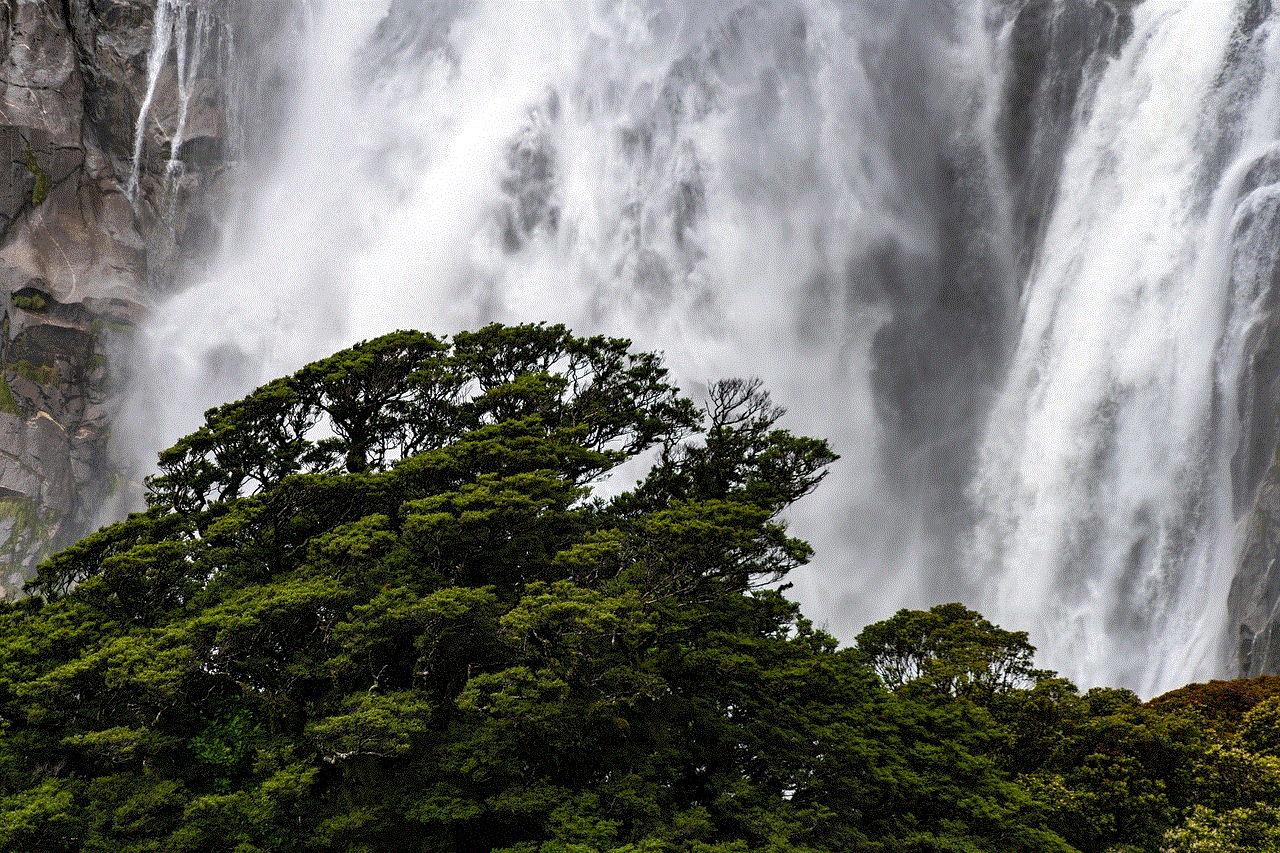
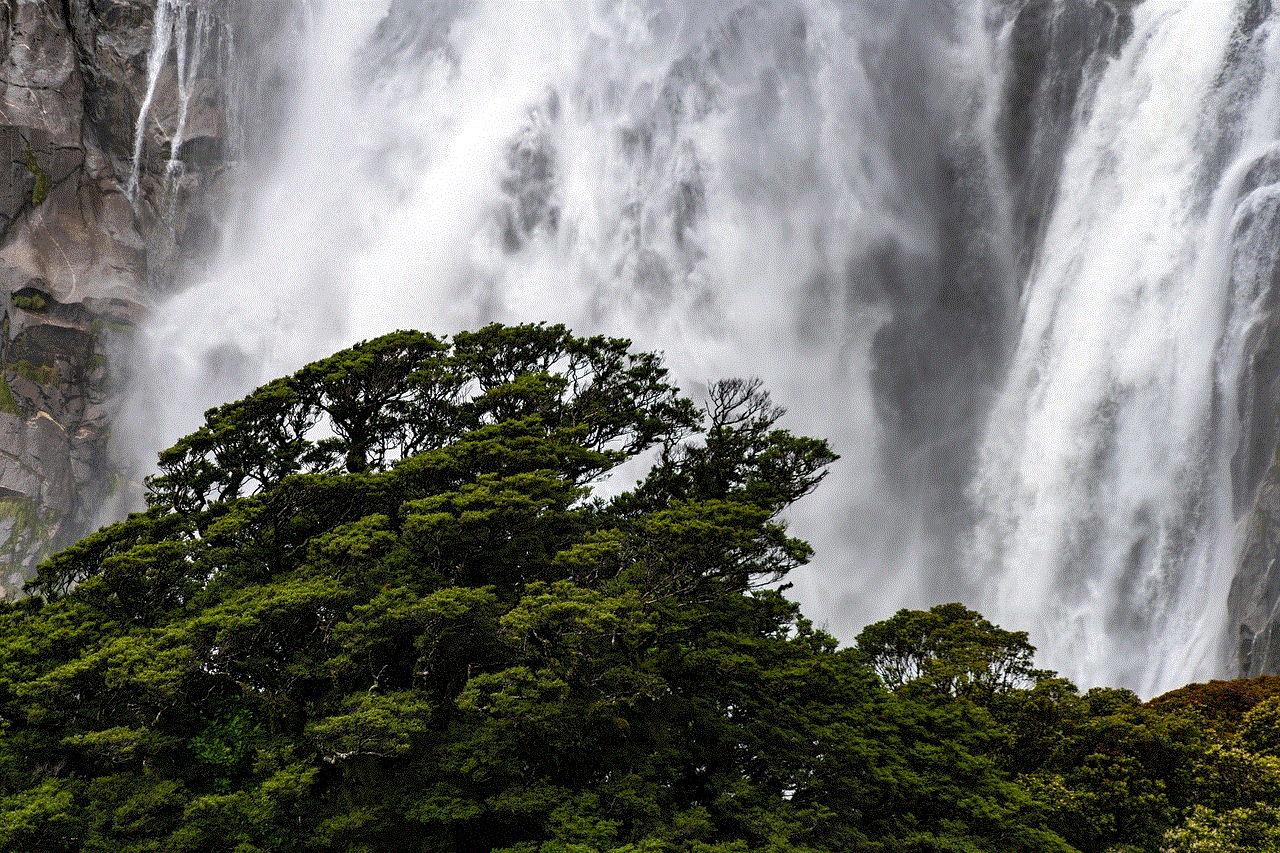
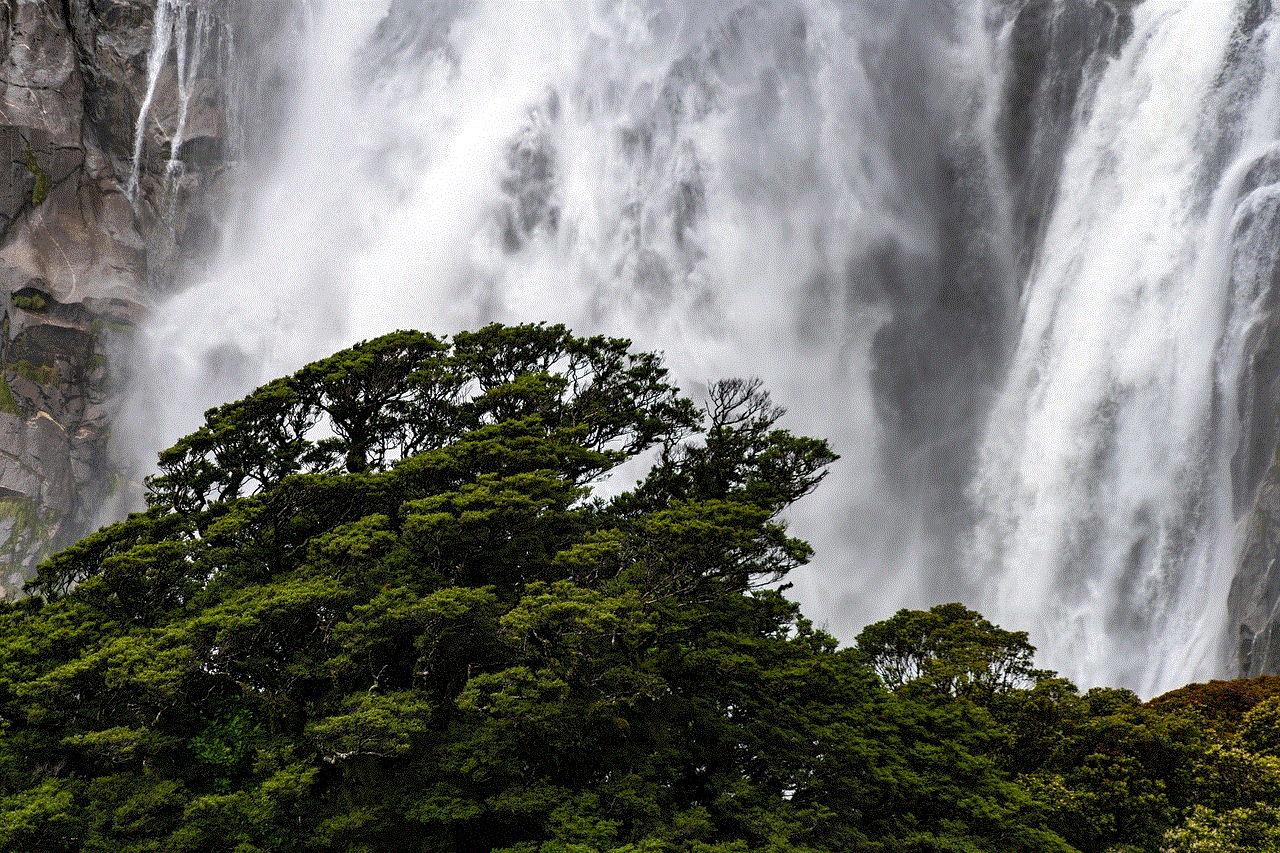
4. **Incompatible Apps**: If certain applications are not working on your rooted device, try using Magisk to hide root from those specific apps.
## Conclusion
Rooting your phone can unlock a wealth of possibilities, from improved performance to extensive customization. However, it’s essential to approach the process with caution, understanding both the benefits and risks involved. With the right preparation, tools, and knowledge, rooting can transform your Android experience, allowing you to take full control of your device. Remember to always back up your data, follow instructions specific to your device model, and stay informed about the latest developments in the rooting community to ensure a smooth and successful rooting journey.
rascar en ingles
**Title: The Art of Scraping: Understanding the Process and Its Applications**
**Introduction**
In the digital age, the ability to gather and analyze information from various sources has become paramount for businesses, researchers, and individuals alike. One of the most effective methods for achieving this is through a process known as scraping. Often referred to as “web scraping” or “data scraping,” this technique involves extracting data from websites or other platforms to be used for analysis, research, or other purposes. This article aims to delve into the intricacies of scraping, its applications, ethical considerations, and the tools that can be employed to facilitate this process.
**What is Scraping?**
Scraping is the process of programmatically collecting data from websites. It involves fetching a web page and extracting specific information from its HTML structure. This information can range from product details on e-commerce sites to statistical data on research platforms. Scraping can be performed manually, but automated tools and scripts are preferred for efficiency and speed.
The scraping process typically involves three main steps: sending a request to the desired web page, receiving the HTML response, and parsing the HTML to extract the required information. This process can be applied across various sectors, including e-commerce, finance, research, and marketing.
**Types of Scraping**
There are several types of scraping, each suited for different purposes:
1. **Web Scraping**: This is the most common form, involving the extraction of data from websites. Web scraping tools can collect data from single or multiple pages, depending on the requirements.
2. **Screen Scraping**: This method involves extracting data from the graphical user interface (GUI) of software applications. Screen scraping is often used to capture data from non-web-based applications.
3. **Data Scraping**: This broader term encompasses extracting data from any source, including databases, spreadsheets, and APIs. Data scraping can be done through various means, including web scraping techniques.
4. **API Scraping**: Many websites provide Application Programming Interfaces (APIs) that allow users to access data programmatically. API scraping involves extracting data directly from these interfaces, which is often more reliable and structured compared to web scraping.
**Applications of Scraping**
The applications of scraping are vast and varied, making it a valuable tool across multiple industries:
1. **E-commerce**: Businesses can scrape competitor websites to gather information on pricing, product availability, and customer reviews. This data can inform pricing strategies and inventory management.
2. **Market Research**: Researchers often scrape data from social media platforms, forums, and news sites to analyze trends, consumer sentiment, and public opinion on various topics.
3. **Real Estate**: Real estate professionals use scraping to gather information on property listings, prices, and market trends. This data helps them provide better services to clients and make informed investment decisions.
4. **Travel and Hospitality**: Travel agencies scrape data from airline and hotel websites to compare prices and availability, helping customers find the best deals.
5. **Finance**: Financial analysts scrape data from stock market websites, news articles, and financial reports to assess trends and make investment decisions.
6. **Academic Research**: Researchers scrape academic journals, conference proceedings, and other scholarly articles to gather data for studies and publications.
**Tools and Techniques for Scraping**
Various tools and techniques can facilitate the scraping process. Here are some popular ones:
1. **Beautiful Soup**: A Python library that makes it easy to scrape information from web pages. It allows users to parse HTML and XML documents, making it simple to navigate and search for specific data.
2. **Scrapy**: An open-source web crawling framework that enables users to extract data from websites quickly. Scrapy is particularly useful for large-scale scraping projects.
3. **Selenium**: A tool that automates browsers, allowing users to scrape dynamic content generated by JavaScript. Selenium is often used for scraping data from websites that require user interaction.
4. **Octoparse**: A user-friendly web scraping tool that does not require programming skills. It provides a point-and-click interface for users to extract data from websites easily.



5. **ParseHub**: Another visual web scraping tool that allows users to scrape data from complex websites without writing code. It also supports data extraction from interactive websites.
6. **APIs**: When available, using APIs is the most efficient way to gather data, as they provide structured data without the need for scraping.
**Ethical Considerations in Scraping**
While scraping can be a powerful tool, it is essential to consider the ethical implications associated with it. Here are some key points to keep in mind:
1. **Respecting Robots.txt**: Many websites use a file called “robots.txt” to specify which parts of the site should not be accessed by automated bots. Scrapers should always check this file and respect the site’s guidelines.
2. **Terms of Service**: Websites often have terms of service that outline what is permissible regarding data usage and scraping. Violating these terms can result in legal repercussions.
3. **Data Privacy**: Scrapers should be mindful of data privacy laws, such as GDPR and CCPA, which govern the collection and use of personal data. Scraping personal information without consent can lead to serious legal issues.
4. **Rate Limiting**: To avoid overwhelming a website’s server, scrapers should implement rate limiting, ensuring that requests are made at a reasonable pace.
5. **Attribution**: If data is scraped for research or publication, proper attribution to the original source is essential to maintain transparency and credibility.
**Challenges in Scraping**
While scraping can be highly effective, it is not without its challenges. Here are some common obstacles that scrapers may encounter:
1. **Dynamic Content**: Many modern websites use JavaScript to load content dynamically, making it difficult for traditional scraping tools to extract data. Tools like Selenium or Puppeteer can be used to handle this issue.
2. **Captcha and Anti-Scraping Measures**: To protect against scraping, websites may implement CAPTCHAs or other security measures that require human interaction. Overcoming these challenges can be complex and time-consuming.
3. **Changing Website Structures**: Websites frequently update their layouts and structures, which can break scraping scripts. Regular maintenance and updates to scraping code are necessary to ensure continued functionality.
4. **Data Quality**: Scraped data may contain errors or inconsistencies, requiring additional data cleaning and validation processes to ensure accuracy.
5. **Legal Risks**: As mentioned earlier, scraping can lead to legal challenges if not done in compliance with laws and regulations. Scrapers must stay informed about the legal landscape to mitigate risks.
**Case Studies: Successful Scraping Implementations**
To illustrate the effectiveness of scraping, let’s explore a few case studies where organizations successfully implemented scraping techniques:
1. **E-commerce Price Comparison**: A startup in the e-commerce sector used web scraping to monitor competitor prices and product availability. By analyzing this data, they were able to adjust their pricing strategies, resulting in a 25% increase in sales within six months.
2. **Sentiment Analysis for a Brand**: A marketing agency scraped social media platforms to gather customer reviews and comments about a particular brand. By conducting sentiment analysis on this data, they provided valuable insights to the brand, helping them improve their products and customer service.
3. **Real Estate Market Analysis**: A real estate firm employed scraping techniques to gather property listing data from various websites. This data enabled them to create comprehensive market reports, helping clients make informed investment decisions and increasing their market share.
4. **Academic Research**: A group of researchers scraped data from academic journals to analyze trends in publication rates over time. Their findings contributed to a better understanding of research output in their field and were published in a reputable academic journal.
**Future of Scraping**
As technology continues to evolve, the future of scraping is likely to be shaped by advancements in artificial intelligence and machine learning. Here are some trends to watch for:
1. **Increased Use of AI**: AI and machine learning algorithms can enhance scraping capabilities by improving data extraction accuracy and enabling more complex analysis.
2. **Better Tools and Frameworks**: The development of new scraping tools and frameworks will likely make the process more accessible and efficient for users with varying levels of technical expertise.
3. **Ethical Scraping Solutions**: As awareness of ethical considerations grows, we can expect the emergence of solutions that prioritize compliance with legal and ethical standards while still providing valuable data.
4. **Integration with Data Analytics**: The integration of scraping with data analytics and visualization tools will enable users to derive deeper insights from the scraped data, enhancing decision-making processes.
5. **Focus on Data Quality**: As the demand for high-quality data increases, there will be a greater emphasis on data validation and cleaning processes to ensure that scraped data is accurate and reliable.



**Conclusion**
Scraping is a powerful technique that has transformed the way we gather and analyze data in the digital era. From e-commerce to academic research, its applications are vast and varied, making it an invaluable tool for businesses and individuals alike. However, with great power comes great responsibility; ethical considerations must be at the forefront of any scraping endeavor. By understanding the intricacies of scraping, the tools available, and the challenges involved, users can harness this technique effectively and responsibly to unlock valuable insights from the vast ocean of data available online. As technology continues to evolve, the future of scraping promises to be even more exciting, paving the way for innovative solutions and enhanced data-driven decision-making.