parental controls on ipod touch
Title: Comprehensive Guide to Setting Up and Using Parental Controls on iPod Touch
Introduction:
In today’s digital age, it is essential for parents to take control over their children’s online activities and ensure their safety. With the increasing popularity of mobile devices, such as the iPod Touch, it becomes crucial to understand and utilize the available parental control features to protect children from inappropriate content and manage their screen time effectively. In this article, we will provide a comprehensive guide on setting up and using parental controls on the iPod Touch, empowering parents to create a secure and controlled digital environment for their children.
1. Understanding the Need for Parental Controls on iPod Touch:
The iPod Touch offers a wide range of features and access to the internet, making it necessary for parents to establish boundaries and restrictions. Parental controls help in preventing access to age-inappropriate content, managing screen time, limiting app usage, and supervising online activities. By enabling parental controls, parents can ensure that their children are using their iPod Touch safely and responsibly.
2. How to Set Up Parental Controls on iPod Touch:
Setting up parental controls on an iPod Touch is a simple process. Start by accessing the “Settings” app on the device, then tap on “Screen Time” and select “Content & Privacy Restrictions.” From here, you can customize various restrictions according to your child’s age and requirements.
3. Customizing Content Restrictions:
Within the Content & Privacy Restrictions section, you can tailor the content restrictions to block explicit content, restrict web browsing, and filter inappropriate language. You can also limit access to specific websites or only allow access to approved websites, ensuring your child’s internet usage remains safe and controlled.
4. Managing App Restrictions:
With parental controls, you can manage app restrictions on your child’s iPod Touch. Set age-based limits, block or allow specific apps, and prevent unauthorized purchases. This feature allows parents to ensure their children are only accessing age-appropriate content and protect them from potentially harmful apps.
5. Utilizing Communication Limits:
The iPod Touch allows for communication between users through various apps. By setting up communication limits, parents can control who their child can communicate with and when. This feature is particularly useful for preventing unwanted contacts and ensuring children are not exposed to online predators.
6. Monitoring Screen Time and Downtime:
Screen time management is crucial for maintaining a healthy balance between digital activities and other aspects of life. The iPod Touch offers comprehensive tools to monitor and limit screen time . Parents can set time limits for specific app categories, schedule downtime, and even prevent device usage during certain hours, such as bedtime or homework time.
7. Enabling Privacy Settings:
To ensure your child’s privacy and protect their personal information, it is essential to enable appropriate privacy settings. Within the iPod Touch settings, you can restrict location sharing , limit ad tracking, and control access to sensitive data, such as contacts or photos.
8. Safe Browsing with Safari :
Safari, the default web browser on iPod Touch, includes built-in security features to protect users from malicious websites and phishing attempts. Parents can enhance the browsing experience by enabling safe search, blocking adult websites, and disabling autofill to prevent personal information from being inadvertently shared.
9. Regularly Updating Software:
To keep the parental control features effective, it is crucial to ensure that the iPod Touch is running the latest software version. Regularly check for software updates and install them promptly to benefit from enhanced security features and bug fixes.
10. Educating Children about Online Safety:
While parental controls provide an essential safety net, it is equally important to educate children about online safety and responsible internet usage. Have open conversations about potential risks, appropriate content, and the importance of privacy. By fostering a healthy understanding of the digital world, children can make informed decisions and become responsible digital citizens.
Conclusion:
In conclusion, parental controls on the iPod Touch offer a vital tool for parents to protect their children from inappropriate content, manage screen time, and create a secure digital environment. By following the steps outlined in this article, parents can take advantage of the wide range of features available to ensure their child’s safety and promote responsible internet usage. Remember, technology is constantly evolving, so it is crucial to stay informed and adapt to new digital challenges to safeguard your child’s well-being.
keylogger software for iphone
Title: The Truth About Keylogger Software for iPhone: Myths and Reality
Introduction:
In the digital age, concerns about privacy and security have become increasingly significant. Keylogger software is often associated with malicious activities, as it enables unauthorized access to sensitive information. While keyloggers are generally used for monitoring purposes, their misuse has raised concerns among users. This article will delve into the world of keylogger software for iPhones, exploring its features, legality, ethical implications, and debunking common misconceptions.
Paragraph 1: Understanding Keylogger Software
Keylogger software is designed to record keystrokes on a device, capturing information such as usernames, passwords, and other sensitive data. This software can be installed covertly, making it an attractive tool for cybercriminals. However, it is essential to note that keylogger software can also serve legitimate purposes, such as parental monitoring or employee surveillance.
Paragraph 2: The Legality of Keyloggers for iPhones
In many jurisdictions, the use of keylogger software without the consent of the device owner is considered illegal. However, exceptions exist when it comes to parental control or employer-issued devices. It is crucial to understand and comply with local laws and regulations before considering the installation of any keylogger software.
Paragraph 3: App Store Restrictions on Keyloggers
Due to the potential for misuse, Apple maintains strict guidelines for applications available on the App Store. Keylogger software, as it violates user privacy, is explicitly prohibited. Therefore, legitimate keylogger applications are not available for download through official channels.
Paragraph 4: Jailbreaking and Keylogger Software
Jailbreaking, a process that removes Apple’s restrictions, may allow users to download and install unauthorized apps, potentially including keylogger software. However, jailbreaking an iPhone voids its warranty and exposes the device to various security risks. It is crucial to weigh the potential benefits against the considerable drawbacks before considering such actions.
Paragraph 5: Ethical Implications of Keylogger Software
The ethical dilemma surrounding keylogger software stems from its potential for abuse. While employers may use it to monitor employee productivity and protect company assets, its use without explicit consent infringes on individual privacy rights. Similarly, parents may use it to safeguard their children, but transparency and trust-building are essential in maintaining a healthy relationship.
Paragraph 6: Risks and Vulnerabilities
Keylogger software, if not used responsibly, can expose users to significant risks. It may capture sensitive information and transmit it to unauthorized parties, leading to identity theft, financial loss, and other cybercrimes. To mitigate these risks, it is imperative to use reputable and trusted software, implement strong security measures, and regularly update device software.
Paragraph 7: Protecting Your iPhone from Keyloggers
To safeguard your iPhone against potential keylogger threats, follow these best practices:
– Regularly update your device’s operating system and applications.
– Install a robust security suite that includes anti-malware software.
– Be cautious when installing third-party apps or granting unnecessary permissions.
– Avoid clicking on suspicious links or downloading files from unknown sources.
– Use strong and unique passwords for all your accounts.
– Enable two-factor authentication whenever possible.
Paragraph 8: Recognizing Signs of Keylogger Infection
While prevention is crucial, it is equally important to be able to identify potential keylogger infections. Signs of a compromised device include unexpected battery drain, increased data usage, unusual app behavior, and unexplained credit card charges. If you suspect a keylogger infection, take immediate action by running a reputable anti-malware scan and contacting a cybersecurity professional if necessary.
Paragraph 9: Alternatives to Keyloggers for iPhone Monitoring
For concerned parents or employers seeking to monitor iPhone usage, there are legal and ethical alternatives available. Parental control apps, built-in iPhone features like Screen Time and Find My, and communication and trust-building are more effective ways to promote responsible device usage while respecting privacy.
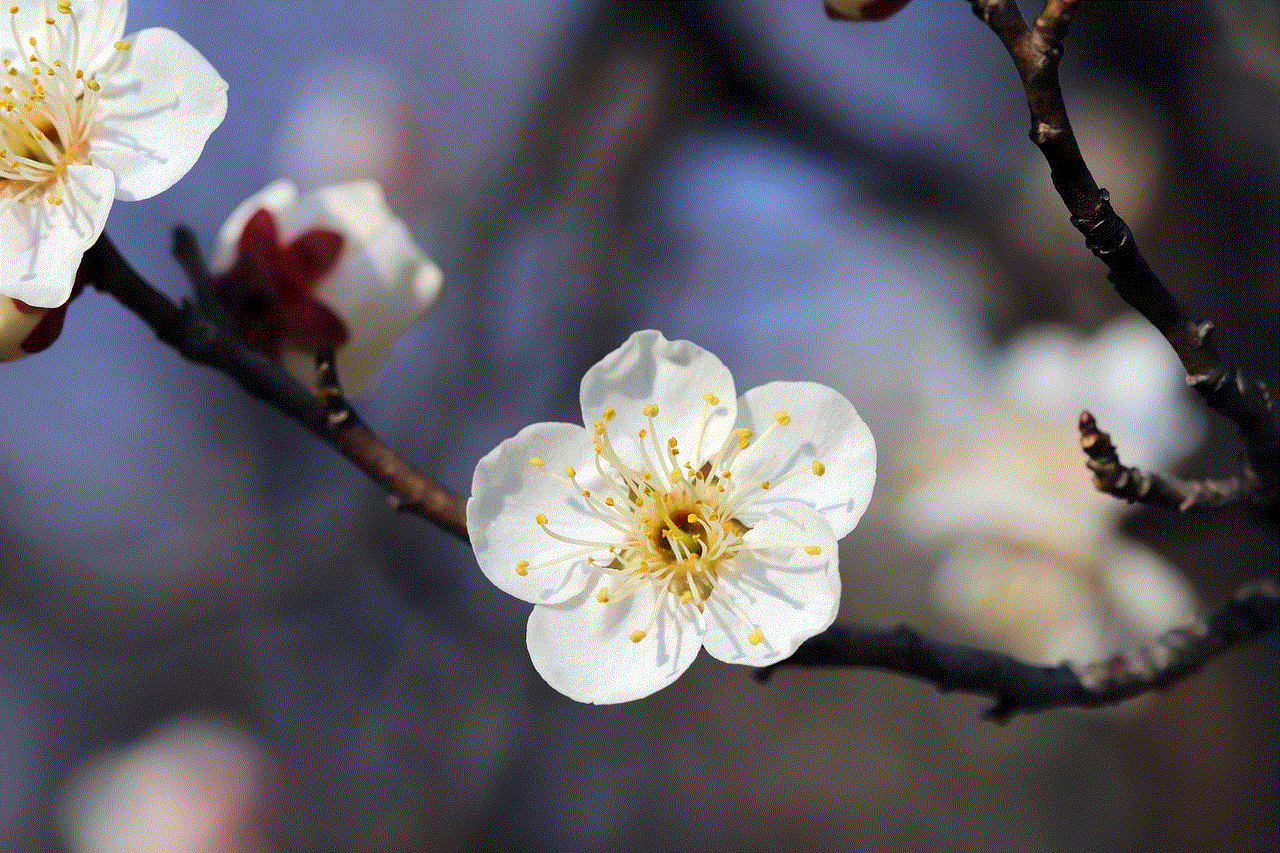
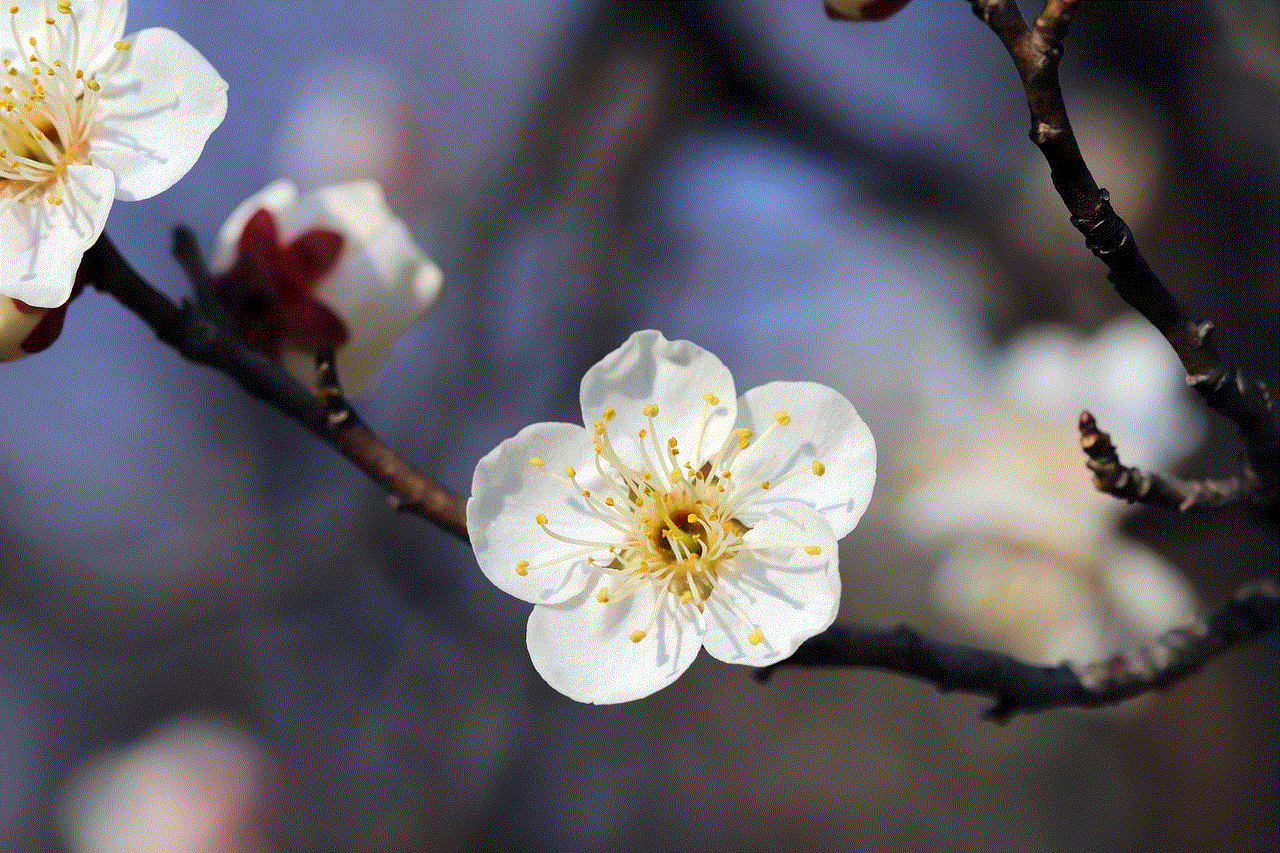
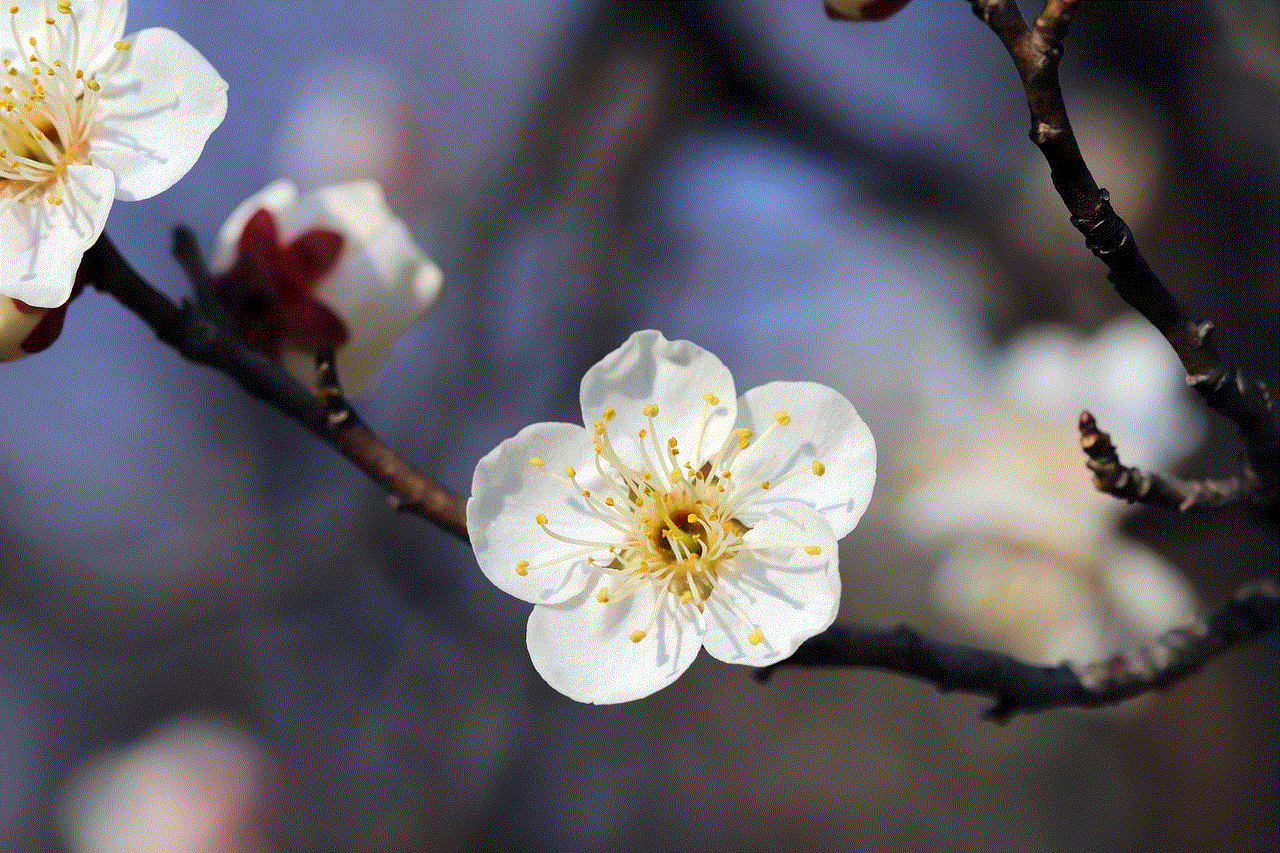
Paragraph 10: Conclusion
Keylogger software for iPhones can be a double-edged sword. While it can serve legitimate purposes such as parental control or employee monitoring, its potential for misuse and legal implications must not be overlooked. It is essential to stay informed, use reputable software, and prioritize privacy and security to ensure a safe digital experience.
at&t internet wireless router
AT&T Internet Wireless Router: A Comprehensive Review
Introduction:
In today’s fast-paced world, having a reliable and high-speed internet connection at home is essential. With a plethora of options available in the market, choosing the right wireless router can be a daunting task. One of the leading providers in the United States, AT&T, offers a range of internet plans bundled with their own wireless routers. In this article, we will delve into the world of AT&T Internet Wireless Router, exploring its features, performance, and overall value.
Paragraph 1: Understanding AT&T Internet Wireless Router
AT&T Internet Wireless Router is a device that enables you to connect multiple devices to the internet wirelessly. It acts as a central hub, allowing seamless internet connectivity throughout your home. The wireless router provided by AT&T is specifically designed to work optimally with their internet plans, ensuring a stable and fast connection.
Paragraph 2: Features of AT&T Internet Wireless Router
AT&T Internet Wireless Router comes equipped with a wide range of features that enhance your internet experience. These features include dual-band technology, advanced security settings, parental controls, guest network access, and more. Dual-band technology allows for simultaneous connections on both the 2.4GHz and 5GHz bands, ensuring a less congested network and better overall performance.
Paragraph 3: Performance and Speed
When it comes to internet speed, AT&T is known for its reliable and high-speed connectivity. The AT&T Internet Wireless Router is designed to take full advantage of this speed, providing a seamless browsing, streaming, and gaming experience. With the latest wireless standards like 802.11ac, the router is capable of delivering speeds of up to 1 Gigabit per second, allowing you to enjoy uninterrupted internet usage.
Paragraph 4: Advanced Security Settings
Protecting your personal information and data is of utmost importance in today’s digital age. AT&T Internet Wireless Router offers advanced security settings to ensure a secure internet connection. The router comes with built-in firewall protection, preventing unauthorized access to your network. Additionally, it provides options for setting up a password-protected network and enabling encryption protocols like WPA2, further enhancing the security of your internet connection.
Paragraph 5: Parental Controls
For families with children, having parental controls on their wireless router is crucial. AT&T understands this need and provides robust parental control features on their Internet Wireless Router. With these controls, parents can monitor and restrict their children’s internet usage, block inappropriate content, set time limits, and even disable internet access during specific hours. This feature offers peace of mind to parents, ensuring a safe online environment for their children.
Paragraph 6: Guest Network Access
Another noteworthy feature of AT&T Internet Wireless Router is the ability to set up a guest network. This allows you to create a separate network for your guests or temporary users, keeping your main network secure. With guest network access, you can provide internet connectivity to visitors without compromising the security of your personal network and devices.
Paragraph 7: Easy Setup and Maintenance
Setting up a wireless router can sometimes be a complex process, especially for non-technical users. However, AT&T Internet Wireless Router aims to simplify this process with its user-friendly setup. The router comes with an easy-to-follow installation guide, and AT&T also provides customer support to assist you during the setup process. Additionally, the router offers a web-based interface for managing and maintaining your network settings, making it convenient to customize and troubleshoot your wireless connection.
Paragraph 8: Compatibility and Connectivity Options
AT&T Internet Wireless Router is designed to be compatible with a wide range of devices and operating systems. Whether you are using a Windows PC, Mac, smartphone, or gaming console, the router ensures seamless connectivity. It offers multiple Ethernet ports for wired connections and supports Wi-Fi standards that are backward compatible, allowing older devices to connect to your network without any issues.
Paragraph 9: Value for Money
When considering an AT&T Internet Wireless Router, it is essential to evaluate its value for money. AT&T offers their wireless router as part of their internet plans, ensuring a bundled package that saves you money compared to purchasing a router separately. Additionally, the router’s performance, features, and customer support make it a worthwhile investment, providing a reliable and high-quality internet experience.
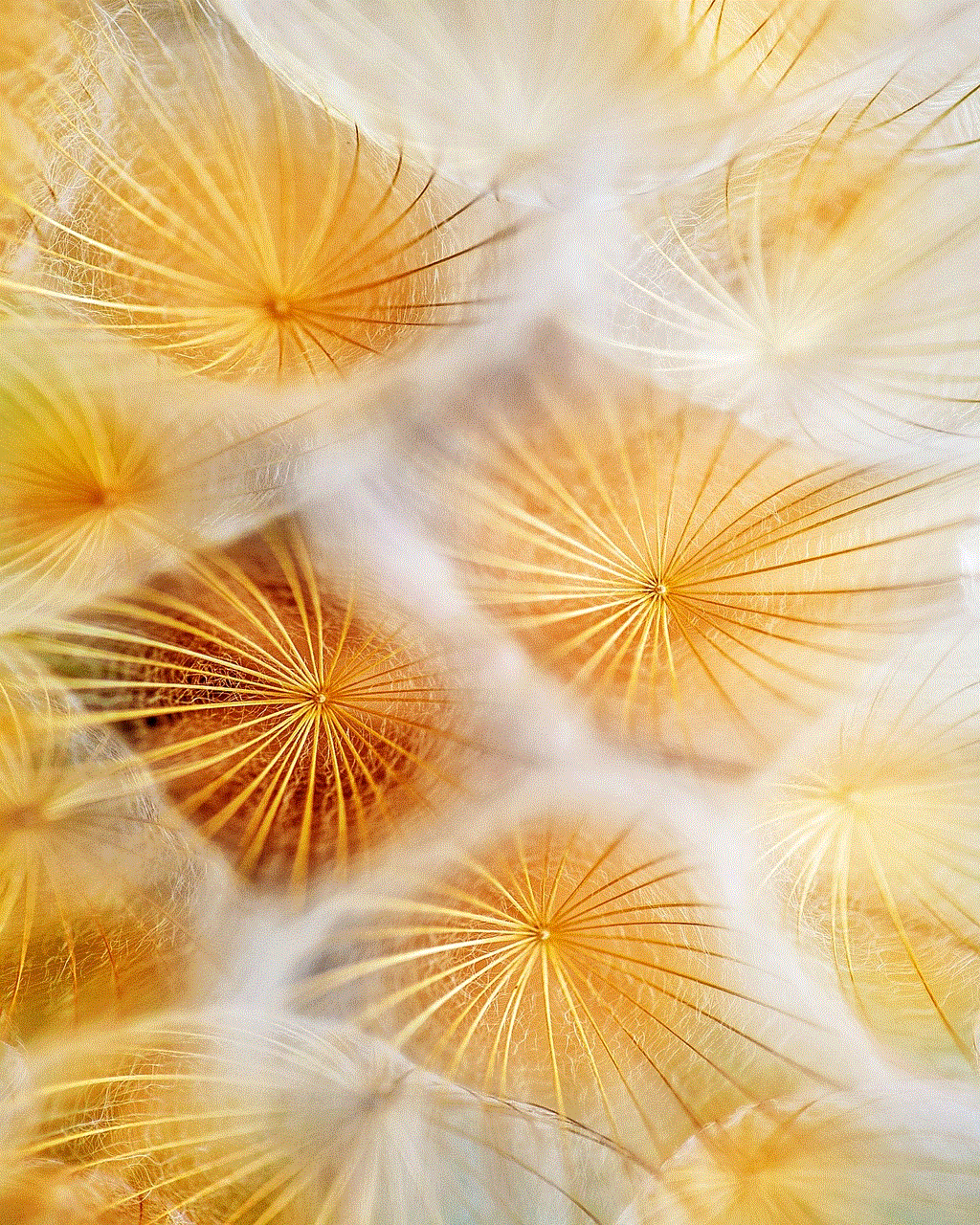
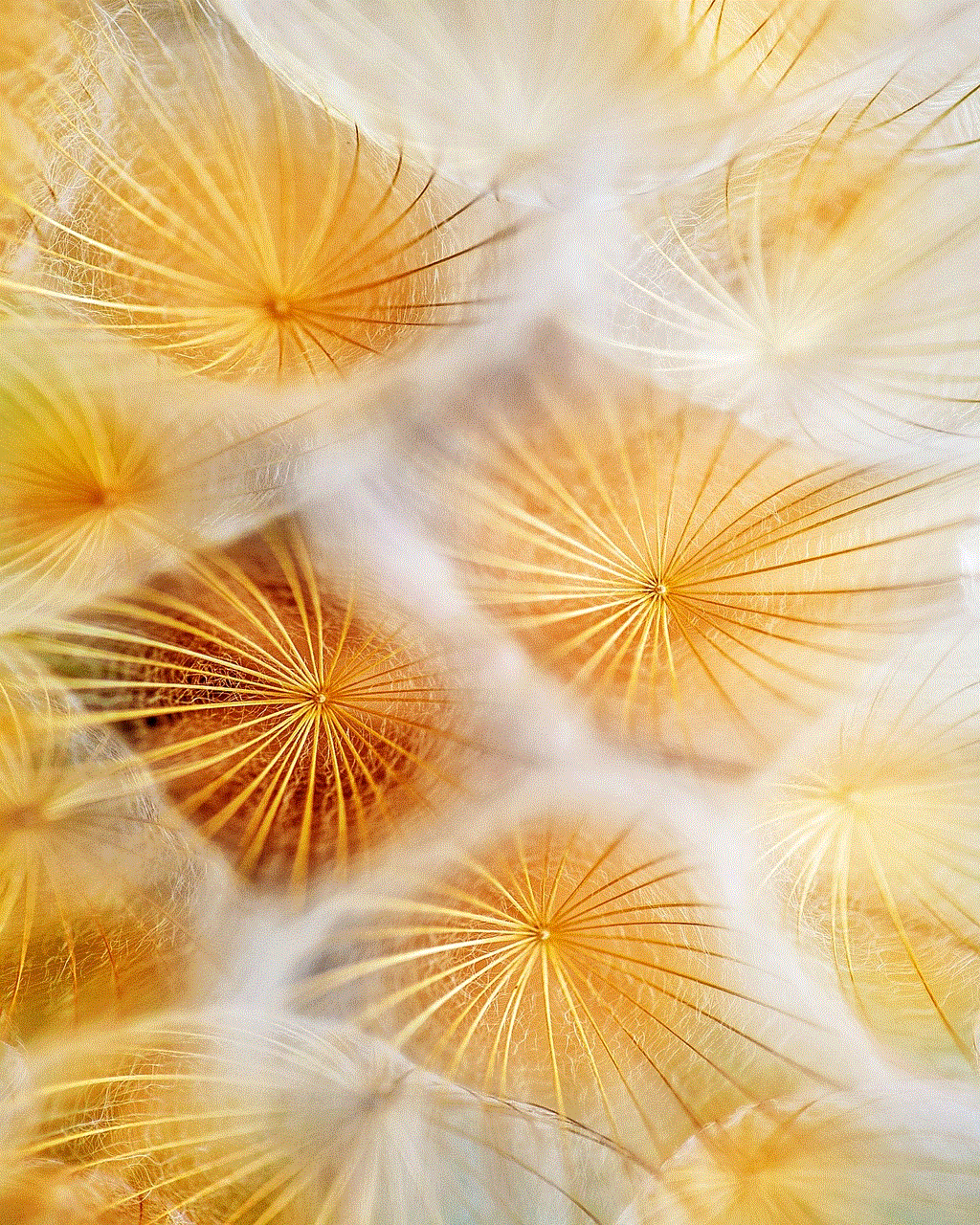
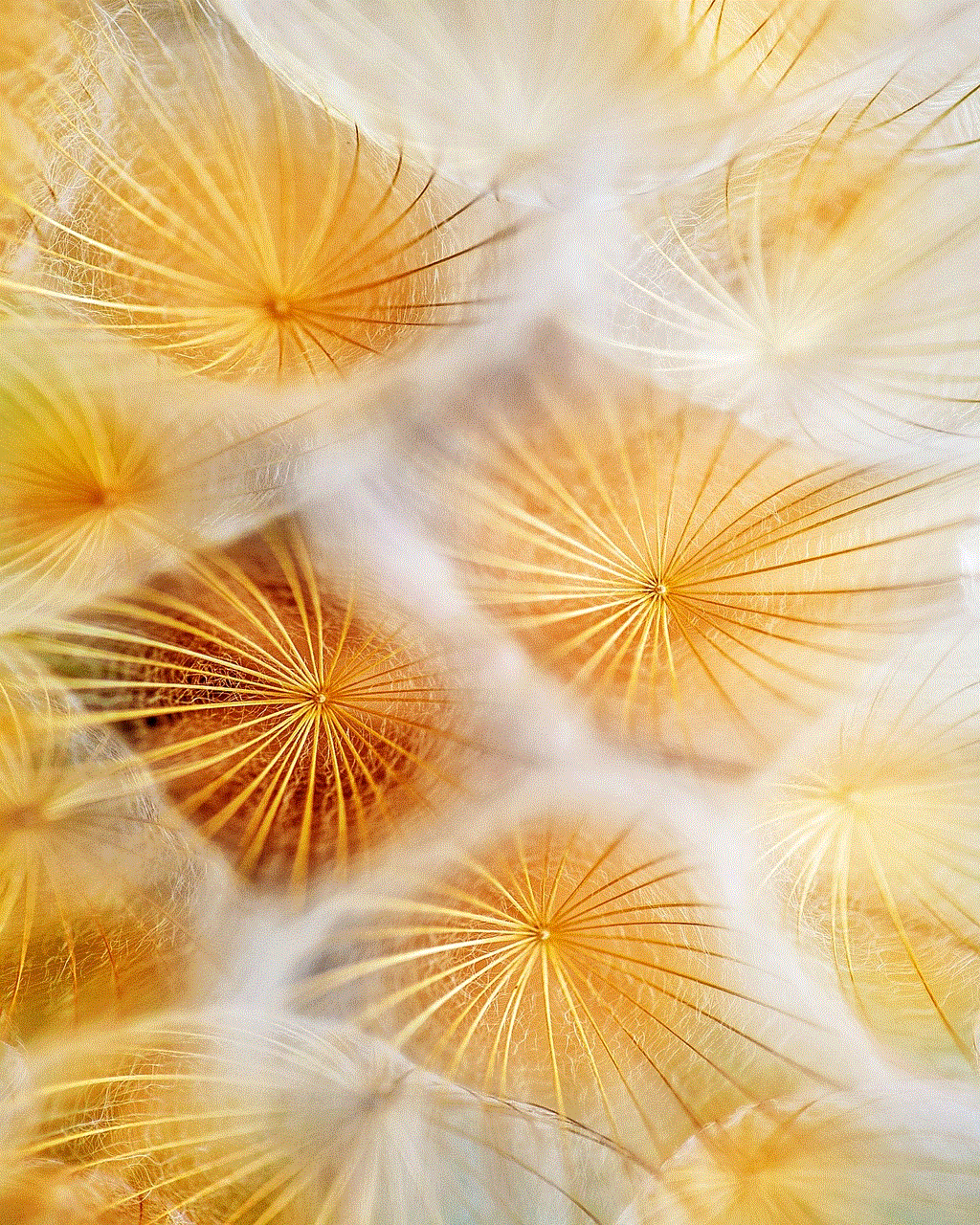
Paragraph 10: Conclusion
In conclusion, the AT&T Internet Wireless Router is a reliable and feature-rich device that can greatly enhance your internet connectivity at home. With its advanced security settings, parental controls, guest network access, and easy setup, it offers a seamless and secure internet experience for all users. Whether you are a casual internet user or a heavy gamer, AT&T Internet Wireless Router caters to all your needs. So, if you are an AT&T customer or planning to become one, their wireless router is definitely worth considering.