how to hide preview of text messages on iphone
How to Hide Preview of Text Messages on iPhone
With the advancement of technology, privacy concerns have become more prominent. One area where privacy can be compromised is in the realm of text messages. By default, iPhones display a preview of incoming text messages on the lock screen and in the notification center. While this feature can be convenient, it also poses a risk if you don’t want others to see your private conversations. Fortunately, Apple provides options for users to hide these previews and maintain their privacy. In this article, we will explore various methods to hide the preview of text messages on iPhone.
1. Why hide message previews on iPhone?
2. How to disable message previews on the lock screen?
3. How to disable message previews in the notification center?
4. How to hide message previews for specific apps only?
5. How to hide message previews without disabling notifications?
6. How to hide message previews for group conversations?
7. How to hide message previews on older versions of iOS?
8. How to hide message previews on apps like WhatsApp?
9. How to hide message previews on third-party SMS apps?
10. Other privacy features to consider on iPhone.
1. Why hide message previews on iPhone?
There are several reasons why you might want to hide the preview of text messages on your iPhone. Firstly, it protects your privacy by preventing others from reading your messages without your permission. This is especially important if you share your phone with family members or have a tendency to leave your phone unattended in public places. Additionally, hiding message previews can prevent sensitive information from being displayed on your lock screen or in the notification center, reducing the risk of identity theft or other security breaches.
2. How to disable message previews on the lock screen?
To disable message previews on the lock screen, follow these steps:
1. Open the Settings app on your iPhone.
2. Scroll down and tap on “Notifications.”
3. Find the “Messages” app and tap on it.
4. Under the “Options” section, toggle off the “Show Previews” option.
Once you’ve completed these steps, your iPhone will no longer display message previews on the lock screen.
3. How to disable message previews in the notification center?
To disable message previews in the notification center, follow these steps:
1. Open the Settings app on your iPhone.
2. Scroll down and tap on “Notifications.”
3. Find the “Messages” app and tap on it.
4. Under the “Options” section, toggle off the “Show Previews” option.
Once you’ve completed these steps, your iPhone will no longer display message previews in the notification center.
4. How to hide message previews for specific apps only?
If you want to hide message previews for specific apps only, follow these steps:
1. Open the Settings app on your iPhone.
2. Scroll down and tap on “Notifications.”
3. Find the specific messaging app you want to customize and tap on it.
4. Under the “Options” section, toggle off the “Show Previews” option.
By following these steps, you can hide message previews for specific messaging apps while still allowing previews for other apps.
5. How to hide message previews without disabling notifications?
If you want to hide message previews without disabling notifications altogether, follow these steps:
1. Open the Settings app on your iPhone.
2. Scroll down and tap on “Notifications.”
3. Find the “Messages” app and tap on it.
4. Under the “Options” section, tap on “Notification Grouping.”
5. Select the “By App” option.
By enabling notification grouping, your iPhone will group all notifications from the Messages app together, without displaying the actual message previews. This way, you can still receive notifications without compromising your privacy.
6. How to hide message previews for group conversations?
If you want to hide message previews specifically for group conversations, follow these steps:
1. Open the Messages app on your iPhone.
2. Tap on the specific group conversation you want to customize.
3. Tap on the “i” icon in the top right corner.
4. Toggle off the “Show Notifications” option.
By disabling notifications for a specific group conversation, your iPhone will no longer display message previews for that particular group.
7. How to hide message previews on older versions of iOS?
If you’re using an older version of iOS, the steps to hide message previews may vary slightly. However, the general process remains the same:
1. Open the Settings app on your iPhone.
2. Scroll down and tap on “Notifications.”
3. Find the “Messages” app and tap on it.
4. Look for an option related to message previews and toggle it off.
If you can’t find the specific option, try exploring other sections within the Notifications settings to locate the relevant settings for hiding message previews.
8. How to hide message previews on apps like WhatsApp?
If you want to hide message previews on apps like WhatsApp, the process may differ from the default messaging app. Here’s how to do it for WhatsApp:
1. Open the WhatsApp app on your iPhone.
2. Tap on the “Settings” tab at the bottom right corner.
3. Tap on “Notifications.”
4. Under the “Message Notifications” section, toggle off the “Show Preview” option.
By following these steps, you can hide message previews specifically for WhatsApp.
9. How to hide message previews on third-party SMS apps?
If you’re using a third-party SMS app, the method to hide message previews may vary. However, most SMS apps provide similar options within their settings. Here’s a general guide:
1. Open the SMS app on your iPhone.
2. Tap on the “Settings” or “Preferences” option within the app.
3. Look for an option related to message previews and toggle it off.
If you can’t find the specific option, try exploring different sections within the app’s settings to locate the relevant settings for hiding message previews.
10. Other privacy features to consider on iPhone
Aside from hiding message previews, there are other privacy features you can consider on your iPhone to protect your personal information. Some of these features include:
– Enabling a strong passcode or using Face ID/Touch ID for unlocking your device.
– Disabling lock screen notifications for other apps that may contain sensitive information.
– Utilizing the “Do Not Disturb” mode to prevent notifications from appearing during specific times.
– Restricting access to certain apps or features using the “Screen Time” feature.
– Using a secure messaging app that provides end-to-end encryption for all your messages.
By implementing these additional privacy features, you can enhance the overall security and privacy of your iPhone.
In conclusion, hiding the preview of text messages on your iPhone can significantly improve your privacy and protect your personal information. Whether you want to disable message previews on the lock screen, in the notification center, or for specific apps only, Apple provides various options to tailor your privacy settings to your preferences. By following the steps outlined in this article, you can ensure that your messages remain private and secure on your iPhone.
how to see amazon video purchases
Amazon Video is a popular streaming service that offers a wide range of TV shows, movies, and other video content. With millions of titles available for purchase or rental, it can sometimes be difficult to keep track of all your purchases. However, Amazon provides several easy ways to view and manage your video purchases, ensuring that you never miss out on your favorite content.
One of the easiest ways to see your Amazon Video purchases is by accessing your account through the Amazon website. Simply log in to your Amazon account and navigate to the “Your Account” page. From there, you can click on the “Digital Content and Devices” section, which will take you to a page where you can view and manage all your digital purchases, including Amazon Video.
Once you are on the “Digital Content and Devices” page, you will see a list of all your purchased digital content, including Amazon Video purchases. You can filter the list by content type, such as movies or TV shows, and sort it by date, title, or purchase price. This makes it easy to find specific titles or browse through your entire collection.
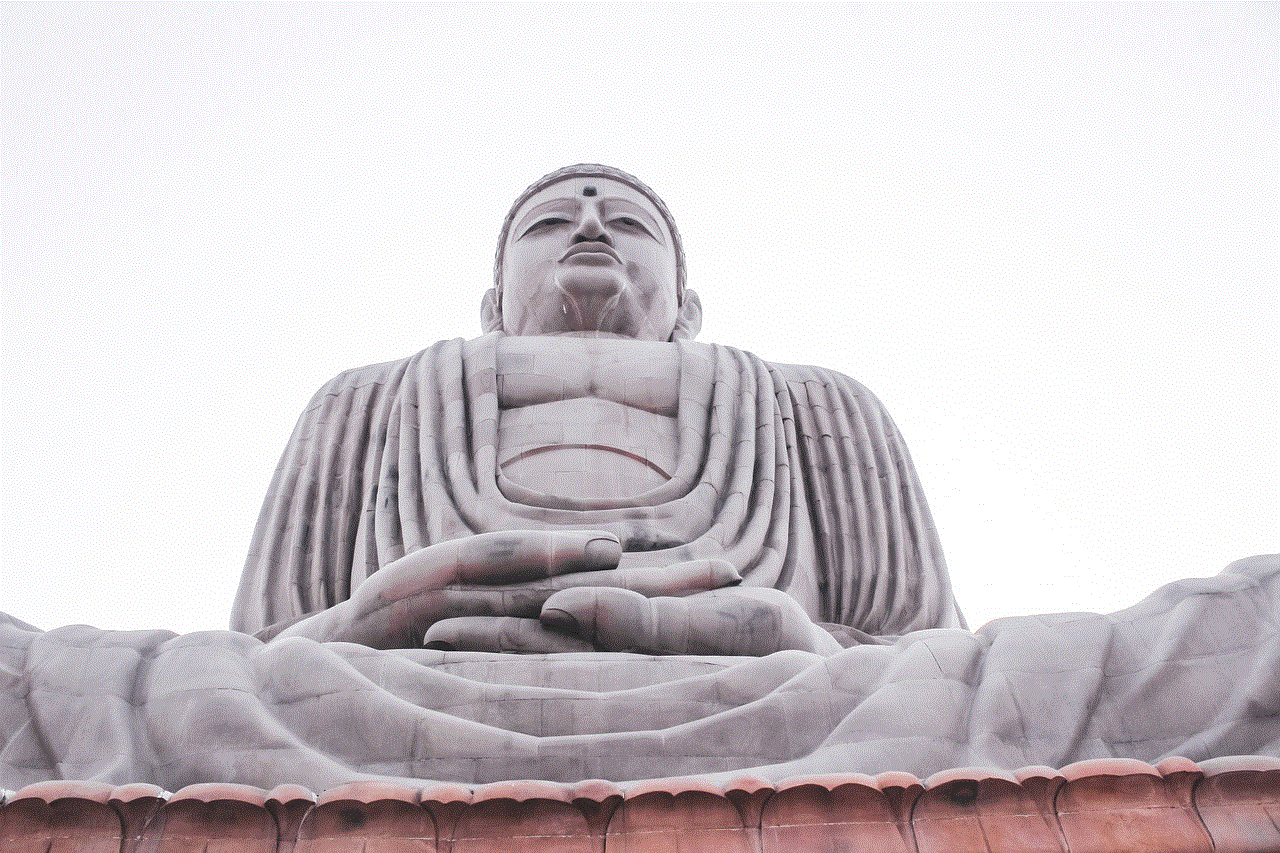
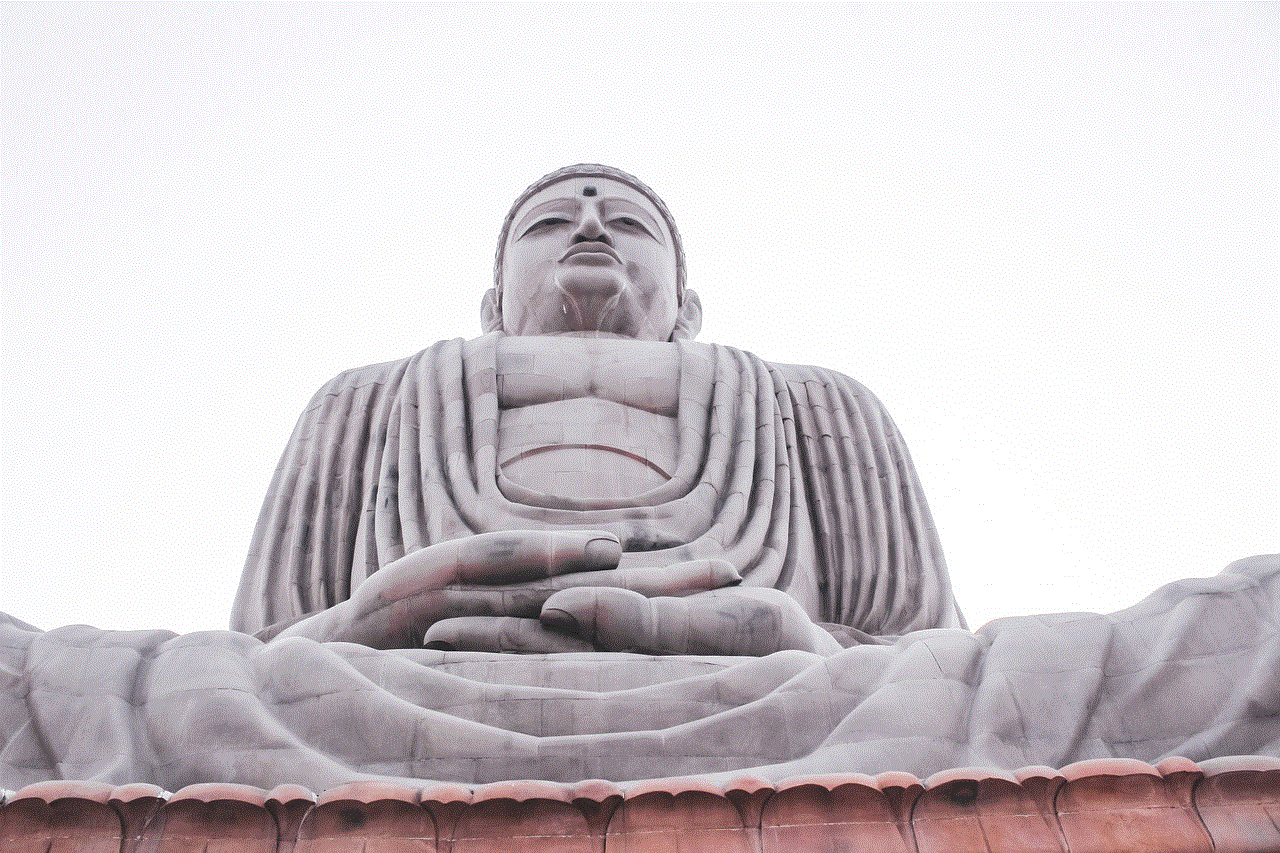
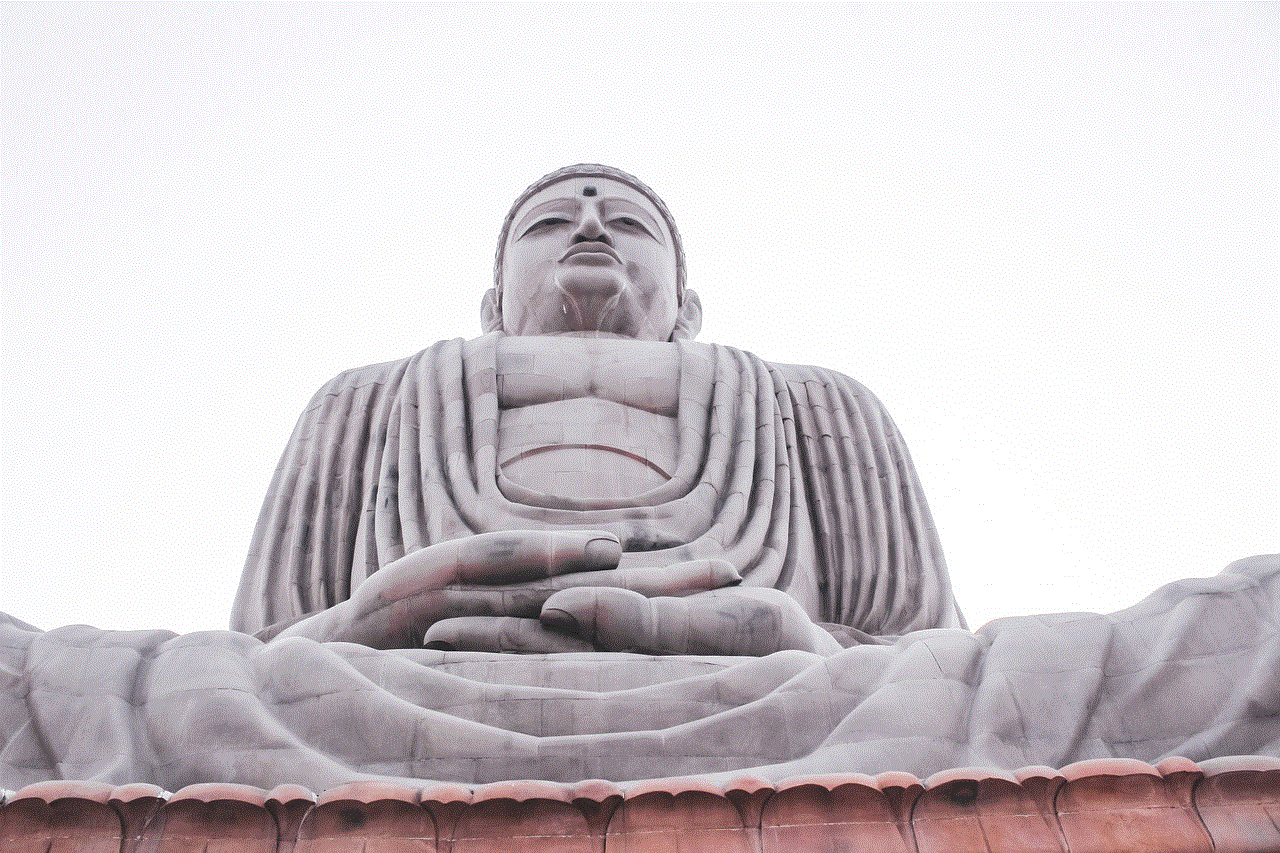
Additionally, you can use the search bar at the top of the page to search for specific titles or keywords. This feature is especially useful if you have a large collection of Amazon Video purchases and want to quickly find a specific title without scrolling through the entire list.
In addition to viewing your Amazon Video purchases on the Amazon website, you can also access them through the Amazon Video app. The app is available for download on various devices, including smartphones, tablets, smart TVs, and streaming devices like Amazon Fire TV Stick.
Once you have downloaded and installed the Amazon Video app on your device, simply log in to your Amazon account and navigate to the “Library” section. Here, you will be able to see a list of all your purchased and rented Amazon Video content. You can sort the list by various criteria, such as recently watched, title, or genre, to easily find the content you are looking for.
If you have multiple devices linked to your Amazon account, you can also sync your video purchases across all devices. This means that you can start watching a movie on your smartphone and continue watching it on your smart TV without losing your progress. To enable this feature, simply go to the settings menu in the Amazon Video app and select the option to sync your content.
Another way to view your Amazon Video purchases is through the Amazon Prime Video website. Amazon Prime Video is a separate subscription service that offers a selection of movies and TV shows as part of the Amazon Prime membership. However, if you are an Amazon Prime member, you can access your Amazon Video purchases through the Prime Video website.
To do this, simply log in to your Amazon account and navigate to the Prime Video website. Once there, click on the “Library” tab, which will take you to a page where you can see all your purchased and rented content. You can filter and sort the list in the same way as on the Amazon website or app, making it easy to find the content you are looking for.
In addition to viewing your Amazon Video purchases, the Prime Video website also offers additional features such as personalized recommendations based on your viewing history and the ability to create watchlists for future viewing.
If you have purchased or rented a large number of titles on Amazon Video, you may find it helpful to download your purchases for offline viewing. This can be especially useful when traveling or in areas with limited internet access. To download your Amazon Video purchases, simply go to the “Library” section of the Amazon Video app or website, find the title you want to download, and click on the download button.
Once the download is complete, you can access the downloaded content through the “Downloads” section of the app or website. You can also manage your downloads, including deleting them to free up space on your device.
In conclusion, Amazon provides several easy ways to view and manage your Amazon Video purchases. Whether you prefer to access your purchases through the Amazon website, the Amazon Video app, or the Prime Video website, you can easily browse through your entire collection, search for specific titles, and even download content for offline viewing. With these convenient features, you can ensure that you never miss out on your favorite movies and TV shows.
going down in the dm meaning
Title: Going Down in the DM: Unveiling the Meaning and Etiquette
Introduction (approx. 150 words)
———————-
In today’s digital age, communication has evolved significantly, with social media platforms playing a pivotal role. One such platform that has gained immense popularity over the years is Instagram . Within this visual-centric platform, a private messaging feature called “direct message” or “DM” exists, allowing users to have one-on-one conversations. However, a relatively new phrase has emerged in the online vernacular, raising curiosity among users: “going down in the DM.” In this article, we will delve into the meaning and nuances of this phrase, as well as discuss the etiquette surrounding DM conversations.
1. Origin and Definition (approx. 200 words)
———————-
The phrase “going down in the DM” originated from the hip-hop culture and quickly permeated into mainstream internet culture. It generally refers to a private, intimate, or flirtatious conversation initiated on Instagram ‘s direct messaging feature. The phrase suggests that a conversation is transitioning from a public space, such as commenting on posts, to a more private and personal setting.
2. Contextualizing the Phrase (approx. 200 words)
———————-
To grasp the context of “going down in the DM,” it is essential to understand the role of Instagram in modern social interactions. Instagram has become a platform for self-expression, networking, and even dating. Users often utilize DMs to connect with friends, colleagues, celebrities, and potential romantic interests. The phrase captures the excitement and anticipation associated with sliding into someone’s DMs with the intention of establishing a deeper connection.
3. Understanding the Motivations (approx. 250 words)
———————-
The motivations behind “going down in the DM” can vary. Some individuals seek to establish new friendships or professional connections, while others may be interested in pursuing romantic or sexual relationships. The private nature of DMs allows for more personal and direct conversations, fostering a sense of intimacy that may not be achieved through public interactions.
4. The Etiquette of DM Conversations (approx. 250 words)
———————-
When engaging in DM conversations, it is crucial to be mindful of certain etiquettes. Firstly, it is essential to respect boundaries and ensure that the person you are messaging is comfortable with the conversation. Unsolicited or inappropriate messages can be invasive and may lead to negative consequences. Secondly, maintaining a polite and respectful tone is vital. DMs should be treated similarly to face-to-face conversations, where kindness and courtesy are expected. Finally, it is important to understand that not all DM conversations are intended for romantic or sexual purposes. Many individuals simply use DMs as a means to connect and engage with others on a friendly or professional level.
5. The Potential Pitfalls (approx. 250 words)
———————-
While DM conversations can be exciting, they also come with potential pitfalls. The anonymity and perceived sense of detachment from real-life interactions can sometimes lead individuals to engage in disrespectful, offensive, or manipulative behavior. It is crucial to remember that DM conversations have real consequences and can impact someone’s well-being. Additionally, it is important to be wary of catfishing or fraudulent accounts, as not everyone is who they claim to be online.
6. Strategies for Successful DM Conversations (approx. 250 words)
———————-
To have successful DM conversations, it is essential to approach them with authenticity and genuine interest. Taking the time to read the person’s profile, understand their interests, and find common ground can help establish a meaningful connection. It is also important to engage in active listening, asking open-ended questions, and showing empathy. Building rapport and trust gradually is key in fostering a healthy and productive DM conversation.
7. The Role of DMs in Modern Dating (approx. 250 words)
———————-
In the realm of online dating, DMs have become a popular method for initial contact. However, it is crucial to approach these conversations with caution and respect. Consent and clear communication are paramount. Understanding that not everyone may be interested or available for a romantic connection is crucial. It is also important to recognize that DMs should not replace face-to-face interaction, but rather serve as a stepping stone towards getting to know someone better.
8. DMs in the Professional World (approx. 250 words)
———————-
Beyond personal connections, DMs are also utilized for professional networking. Professionals often connect with potential clients, colleagues, or mentors through DM conversations. In this context, it is important to maintain a professional tone and avoid overly casual or inappropriate discussions. Respectful communication, clarity of purpose, and providing value can help establish fruitful professional connections.
Conclusion (approx. 150 words)
———————-



“Going down in the DM” has emerged as a catchphrase, representing the transition from public interactions to more personal and private conversations on Instagram. Understanding the motivations, etiquette, and potential pitfalls surrounding DM conversations is crucial for fostering healthy and meaningful connections. Whether used for friendship, professional networking, or romantic intentions, DMs have become an integral part of modern communication. By approaching these conversations with respect, authenticity, and clear communication, individuals can navigate the DM landscape successfully and establish meaningful connections within the digital realm.