how to teach child to swim
Teaching a child to swim is not only a valuable life skill but also a fun and enjoyable activity that can promote physical fitness and water safety. Whether you are a parent, guardian, or swimming instructor, there are several important steps to follow when teaching a child to swim. In this comprehensive guide, we will explore the necessary techniques, safety precautions, and strategies to help your child become confident and proficient in the water.
1. Introduce your child to the water gradually:
The first step in teaching a child to swim is to introduce them to the water in a gentle and gradual manner. Begin by acclimatizing them to the pool or beach environment, allowing them to explore and become comfortable with the surroundings. Encourage them to splash their hands and feet, gradually progressing to full body immersion. This gradual approach will help your child build confidence and reduce any fear or anxiety they may have about water.
2. Teach basic water safety rules:
Before diving into swimming techniques, it is crucial to teach your child the basic water safety rules. Emphasize the importance of never swimming alone and always having adult supervision. Teach them to recognize and respect water depth, and explain the dangers of running near the water. Additionally, educate your child about the importance of understanding and obeying lifeguard instructions and pool rules.
3. Use age-appropriate swimming aids:
To help your child feel more secure in the water, consider using age-appropriate swimming aids such as flotation devices, swim noodles, or arm floaties. These aids can provide additional support while your child is still learning to swim independently. However, it is important to note that swimming aids should never replace adult supervision, and they should be gradually phased out as your child gains confidence and proficiency in the water.
4. Teach proper breathing technique:
Breathing technique is a fundamental aspect of swimming. Teach your child to exhale gently through their nose or mouth while their face is in the water, and to inhale through their mouth when their face is out of the water. Practice this technique by having your child blow bubbles in the water, gradually progressing to longer periods of submersion. Proper breathing technique will not only help your child feel more comfortable in the water but also improve their swimming endurance.
5. Practice kicking and leg movements:
Once your child is comfortable with water immersion and breathing technique, it is time to introduce kicking and leg movements. Encourage your child to hold onto the edge of the pool or a floating device and practice kicking their legs in a flutter or frog-like motion. Demonstrate the movements yourself and provide gentle guidance and encouragement. Repetition is key, so make sure to practice kicking regularly until your child develops coordination and strength in their legs.
6. Teach arm movements and strokes:
After your child has mastered kicking and leg movements, it is time to introduce arm movements and strokes. Begin by teaching basic arm movements such as doggy paddle or front crawl. Demonstrate the correct technique and encourage your child to imitate your movements. Start with simple strokes and gradually progress to more advanced techniques as your child becomes more comfortable and confident in the water. It is important to provide positive reinforcement and praise your child’s efforts throughout the learning process.
7. Practice floating and buoyancy:
Floating is an essential skill that helps conserve energy and build water confidence. Teach your child to float on their back by supporting their head and neck while they lay flat in the water. Encourage them to relax and distribute their weight evenly to achieve buoyancy. Floating can help your child feel more comfortable and relaxed in the water, which is especially important for water safety.
8. Gradually increase water depth:
As your child becomes more proficient in basic swimming techniques, gradually increase the water depth to challenge their skills and build endurance. Start from shallow water and gradually move to deeper areas of the pool or beach. It is crucial to ensure your child is always within their comfort zone and that adult supervision is maintained at all times. Gradually exposing your child to deeper water will improve their confidence and prepare them for more advanced swimming activities.
9. Enroll in swimming lessons:
Consider enrolling your child in formal swimming lessons taught by a certified swimming instructor. Swimming lessons provide structured and progressive training that can significantly enhance your child’s swimming abilities. Instructors can provide expert guidance, teach advanced techniques, and focus on specific areas your child may need improvement in. Additionally, swimming lessons often include valuable water safety education, further emphasizing the importance of responsible swimming practices.
10. Make swimming a fun and enjoyable experience:
To ensure your child remains motivated and engaged in swimming, make it a fun and enjoyable experience. Incorporate games, toys, and challenges into your swimming sessions. Play games that involve retrieving objects from the bottom of the pool, have races, or engage in water sports such as water polo or water basketball. By making swimming enjoyable, your child will be more likely to develop a lifelong love for the water and continue to improve their swimming skills.
In conclusion, teaching a child to swim requires a patient and gradual approach. By introducing your child to the water gradually, teaching safety rules, using age-appropriate swimming aids, and focusing on proper breathing, kicking, and arm movements, you can help your child become confident and proficient in the water. Remember to practice floating, gradually increase water depth, and consider enrolling your child in swimming lessons for more structured training. Above all, make swimming a fun and enjoyable experience to ensure your child develops a lifelong love for the water and stays safe while swimming.
how to change steam age verification
Steam is one of the biggest online gaming platforms in the world, with millions of active users and thousands of games available for purchase and play. However, in recent years, it has faced criticism for not having a robust age verification process in place. The lack of proper age verification has led to concerns about the accessibility of mature content to underage users. In response to this, Steam has made several changes to its age verification process. In this article, we will discuss the steps that Steam has taken to improve their age verification system and how users can change their age verification settings.
But before we dive into the changes made by Steam, it is essential to understand why age verification is crucial for an online platform like Steam. The gaming industry has been growing at a rapid pace, and with that, the content available on these platforms has also become more diverse. While some games are suitable for all ages, others contain mature content that is only suitable for adults. Therefore, it is the responsibility of the platform to ensure that underage users do not have access to such content.
Previously, Steam’s age verification process involved entering the user’s date of birth, which was a self-reported system. This meant that anyone could enter a false date of birth and gain access to mature content. This raised concerns about the platform’s responsibility towards protecting minors from accessing inappropriate content. In response to this, Steam has implemented a new age verification system that is more robust and reliable.
The new age verification system introduced by Steam involves users verifying their age through their credit card information. This means that users have to enter their credit card details, and the system will verify if they are 18 years or above before granting access to mature content. This process is more secure as credit card information is not easily available to underage users. It also ensures that the age information provided by the user is accurate.
But what if a user doesn’t have a credit card or is not comfortable sharing their credit card information? In such cases, Steam has also provided an alternative method for age verification. Users can now verify their age by providing their government-issued ID. This can be in the form of a driver’s license, passport, or any other form of identification that shows the user’s date of birth. This option is useful for users who do not have a credit card or do not want to share their credit card information.
Steam has also made it easier for users to change their age verification settings. Previously, users had to contact Steam’s customer support to change their age verification settings, which was a time-consuming process. But now, users can easily change their age verification settings through their account settings. This has made the process more convenient and hassle-free for users.
To change your age verification settings, follow these simple steps:
1. Log in to your Steam account and go to your profile.
2. Click on the “Edit Profile” button on the right-hand side of the page.
3. Scroll down to the “Privacy Settings” section.
4. Under “Profile Status”, click on the drop-down menu next to “Age”.
5. Select your desired age verification setting – “Anyone can view my profile”, “Friends of friends can view my profile”, or “Only friends can view my profile”.
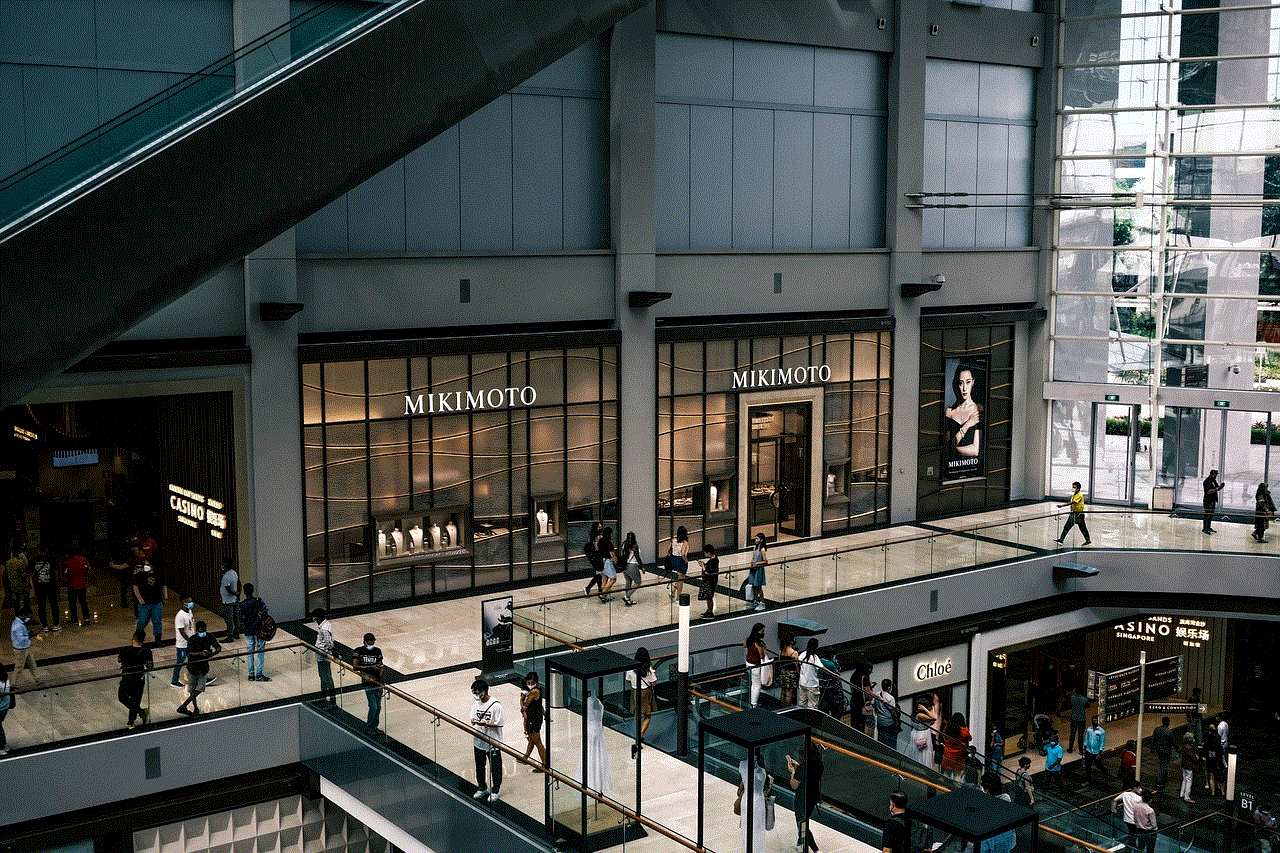
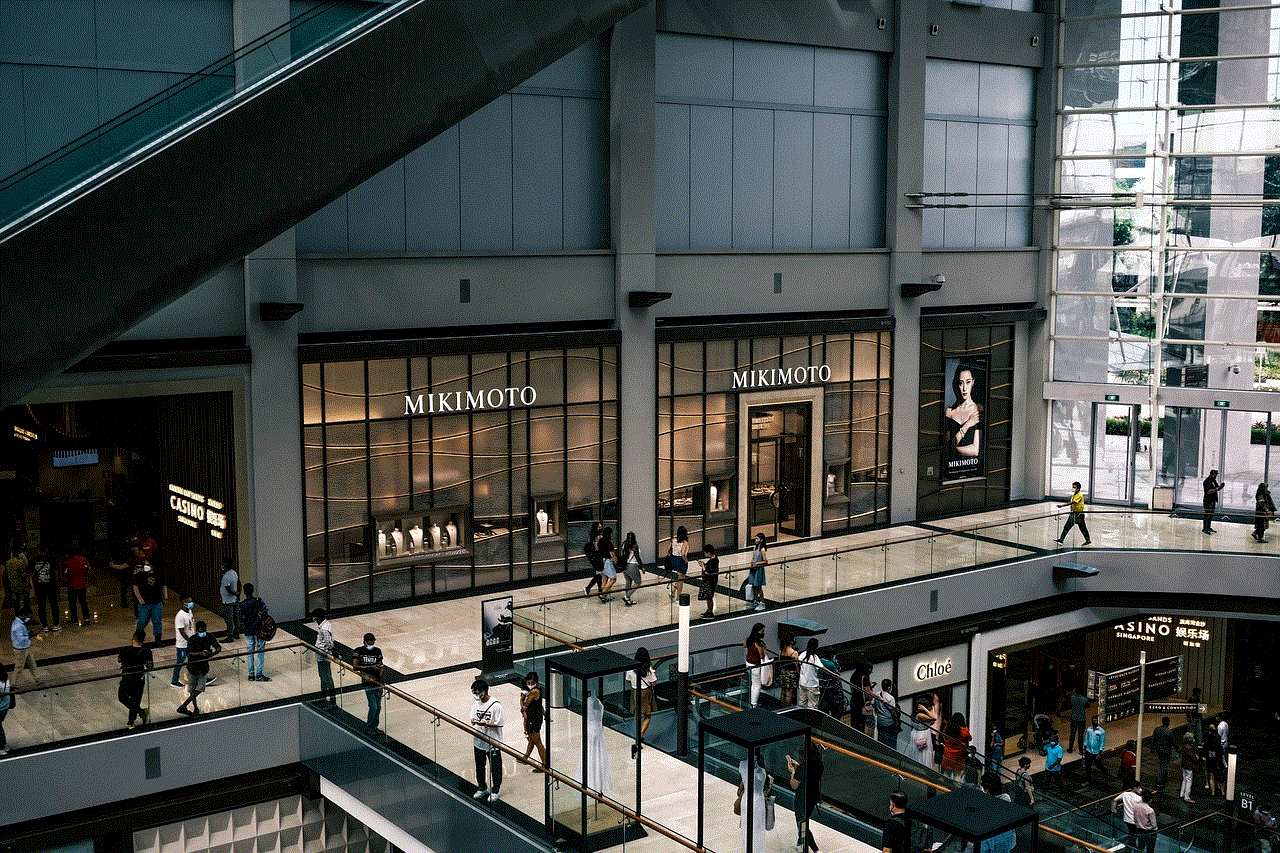
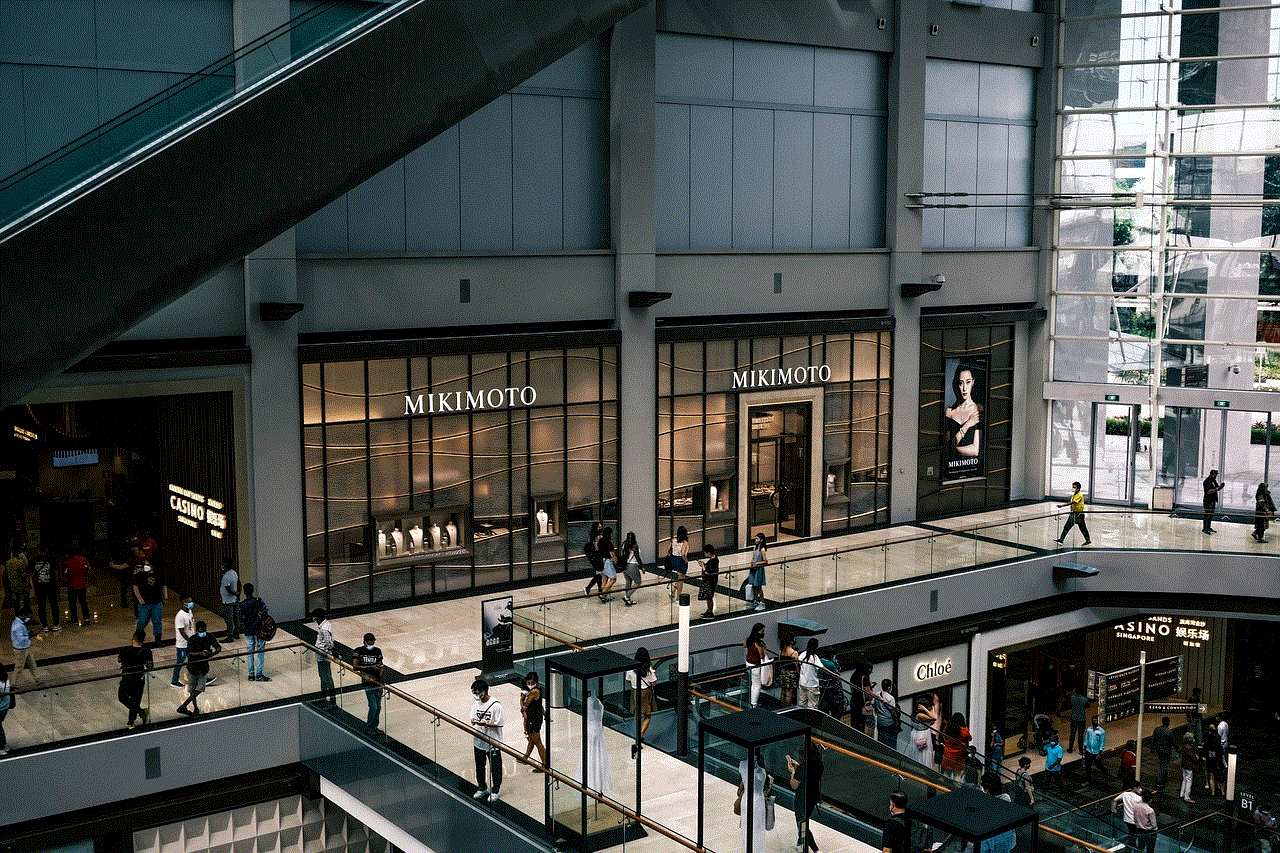
6. Click on “Save Changes” to update your settings.
It is essential to note that changing your age verification settings will not affect your access to mature content. To access mature content, you will still need to verify your age through the credit card or government ID method mentioned earlier.
Another important change that Steam has made to its age verification process is the introduction of the “Steam Family View” feature. This feature allows parents to set up a separate account for their children and restrict access to mature content. The parent can choose which games and features their child has access to, and the child will not be able to change these settings without the parent’s permission.
To set up Steam Family View, follow these steps:
1. Log in to your Steam account and go to your profile.
2. Click on the “Edit Profile” button on the right-hand side of the page.
3. Scroll down to the “Privacy Settings” section.
4. Under “Family View”, click on “Manage Family View”.
5. Click on the “Get started” button to create a new account for your child.
6. Enter your child’s date of birth and click on “Next”.
7. Choose the games and features you want to allow your child to access and click on “Next”.
8. Set up a 4-digit pin that your child will need to enter to exit Family View.
9. Click on “Finish” to complete the setup.
Steam has also taken steps to improve the security of its age verification system. The platform now uses a third-party service to verify credit card information and ensure that it is not being used fraudulently. This has reduced the chances of underage users gaining access to mature content through stolen credit card information.
In conclusion, Steam has made significant changes to its age verification process to ensure that mature content is not accessible to underage users. From implementing a more robust age verification system to providing options for users who do not have a credit card, Steam has taken several steps to improve the safety and security of its platform. It is also essential for parents to take advantage of the Steam Family View feature to monitor and restrict their child’s access to mature content. With these changes in place, Steam is taking a more responsible approach towards protecting minors from inappropriate content, making the platform a safer place for all users.
positive effects of facebook
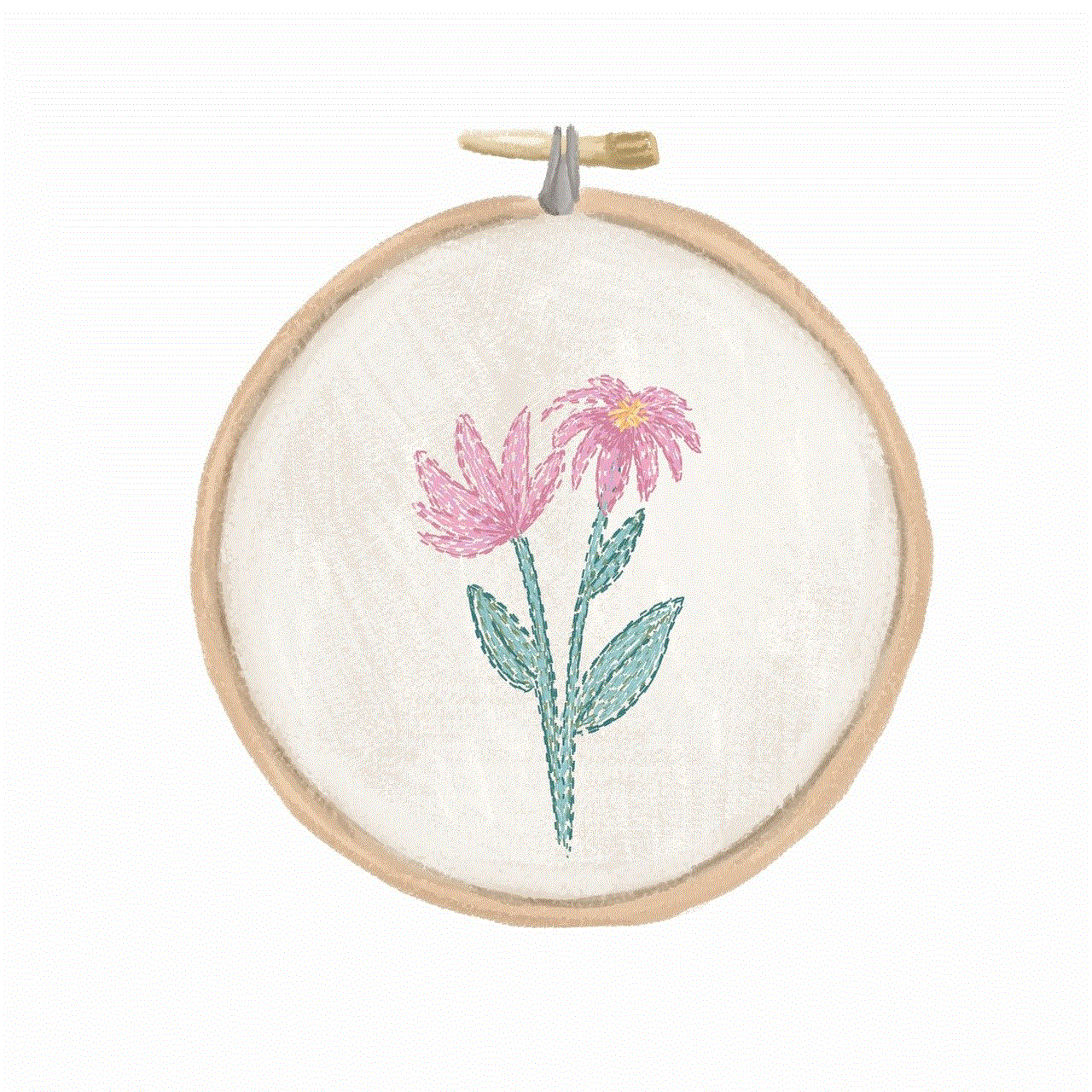
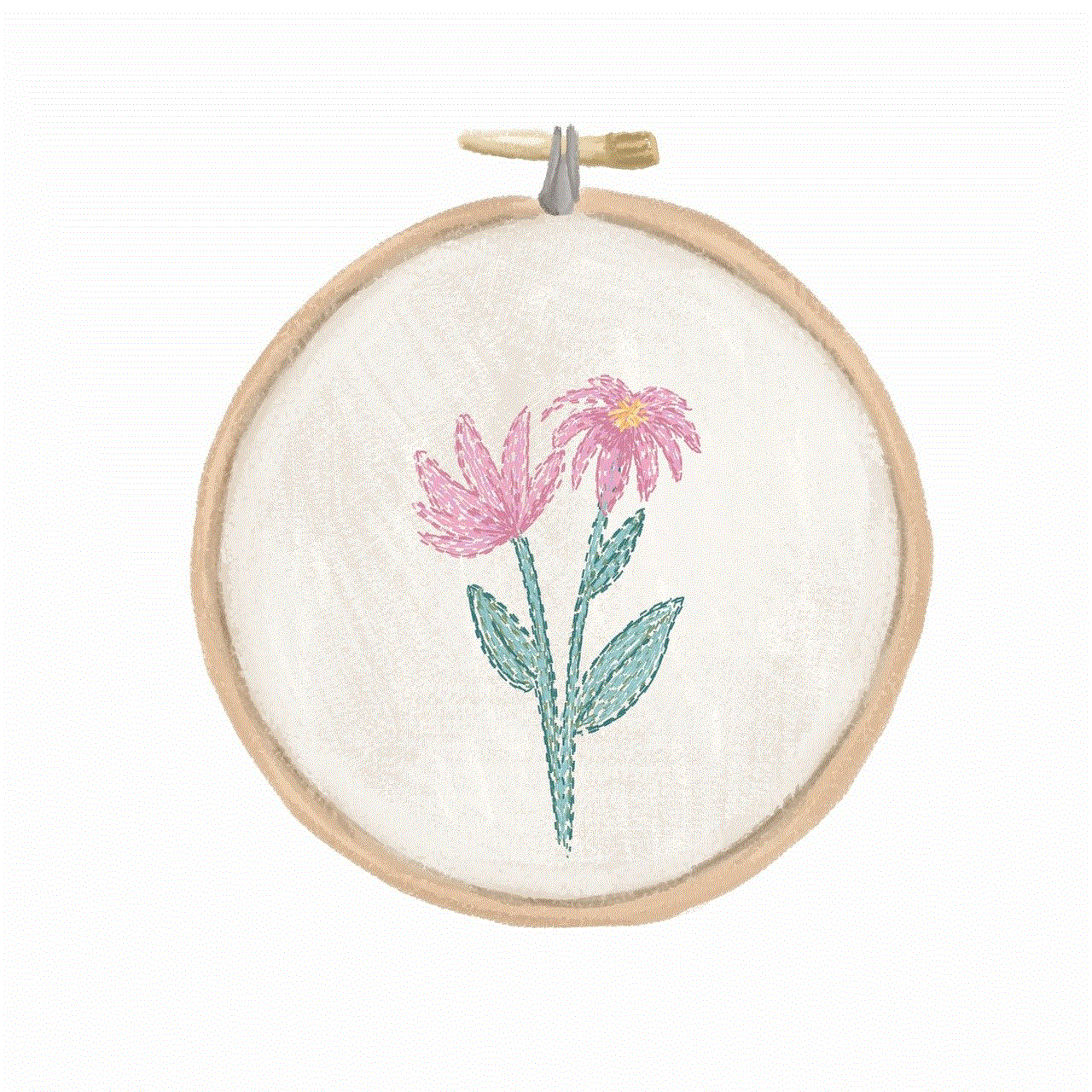
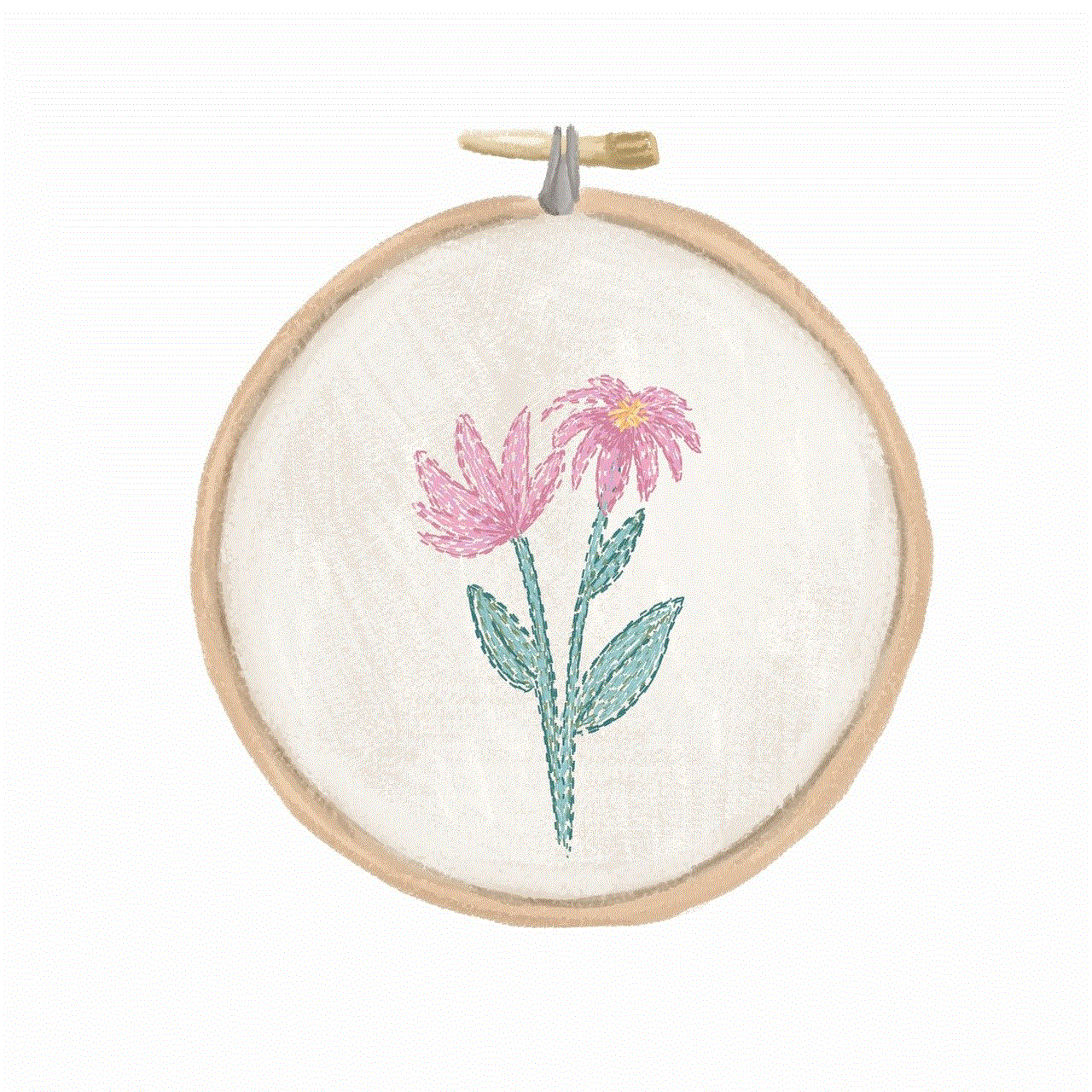
facebook -parental-controls-guide”>Facebook , the world’s largest social media platform, has revolutionized the way we connect and communicate with others. With over 2.7 billion monthly active users, Facebook has become an integral part of our daily lives. While there has been some criticism surrounding the platform, there are also numerous positive effects of Facebook that cannot be ignored. In this article, we will explore the various positive impacts that Facebook has had on individuals, communities, and society as a whole.
1. Connecting people from all over the world
One of the most significant positive effects of Facebook is its ability to connect people from all corners of the world. With just a few clicks, we can connect with our friends, family, and even strangers from different countries and cultures. This has broken down geographical barriers and has made the world a smaller and more connected place. Through Facebook, we can share our thoughts, experiences, and ideas with people from different backgrounds, leading to a better understanding and appreciation of diversity.
2. Building and maintaining relationships
Facebook has made it easier for us to stay in touch with our loved ones, regardless of distance. We can now communicate with our friends and family who live in different cities or countries, without incurring high costs. Facebook’s messaging feature also allows us to have real-time conversations, further strengthening our relationships. Additionally, Facebook’s “friends” feature has made it easier to reconnect with long-lost friends and stay updated on their lives, thus fostering stronger bonds.
3. Promoting business and entrepreneurship
Facebook has also had a significant impact on the business world. With over 200 million businesses on the platform, it has become an essential tool for marketing and promoting products and services. Small businesses, in particular, have benefitted greatly from Facebook’s advertising feature, as it allows them to reach a broader audience at a lower cost. Moreover, Facebook has also provided a platform for entrepreneurs to showcase their talents and skills, leading to the rise of numerous successful businesses.
4. Facilitating information sharing and awareness
Facebook has become a major source of news and information for millions of people worldwide. With the rise of fake news and misinformation, Facebook has taken steps to promote accurate and reliable information on its platform. This has allowed individuals to stay updated on current events and issues and has also raised awareness on various social, political, and environmental issues. Moreover, Facebook has also played a crucial role in spreading awareness about important causes and fundraising for charity organizations.
5. Providing entertainment and leisure
In addition to being a source of information, Facebook has also become a source of entertainment for many individuals. With features like live streaming, videos, and games, Facebook has become a one-stop-shop for all types of entertainment. This has not only provided a means of leisure for individuals but has also given a platform for content creators to showcase their talents and reach a wider audience.
6. Encouraging creativity and self-expression
Facebook has also had a positive impact on individual creativity and self-expression. With features like status updates, photos, and videos, individuals can share their thoughts, ideas, and talents with the world. This has not only allowed individuals to express themselves freely but has also provided a platform for artists, musicians, and writers to showcase their work and gain recognition. Additionally, Facebook’s various groups and pages have also created communities of like-minded individuals, fostering a sense of belonging and acceptance.
7. Promoting a sense of community
Facebook has brought people together and has created a sense of community among its users. Through its groups and pages, individuals with similar interests, beliefs, or hobbies can connect and interact with one another. This has led to the formation of strong communities, both online and offline, where individuals can share their experiences, seek advice, and find support. This sense of community has also been beneficial for individuals struggling with mental health issues, providing a safe space for them to share their feelings and seek support from others.
8. Facilitating networking and career opportunities
Facebook has become an essential tool for networking and career opportunities. With its extensive user base and advanced search features, individuals can connect with professionals in their field and expand their professional network. This has opened up new job opportunities and has also allowed individuals to seek guidance and advice from experienced professionals. Additionally, Facebook’s job search feature has made it easier for job seekers to find suitable employment, further contributing to their personal and professional growth.
9. Encouraging civic engagement and activism
Facebook has also played a significant role in promoting civic engagement and activism. With its vast user base, Facebook has been used as a platform to raise awareness and mobilize individuals for various social and political causes. This has led to the rise of social movements and has brought about positive changes in society. Moreover, Facebook’s “events” feature has made it easier for individuals to organize and participate in events and protests, further strengthening their voice and impact.
10. Providing support during crises
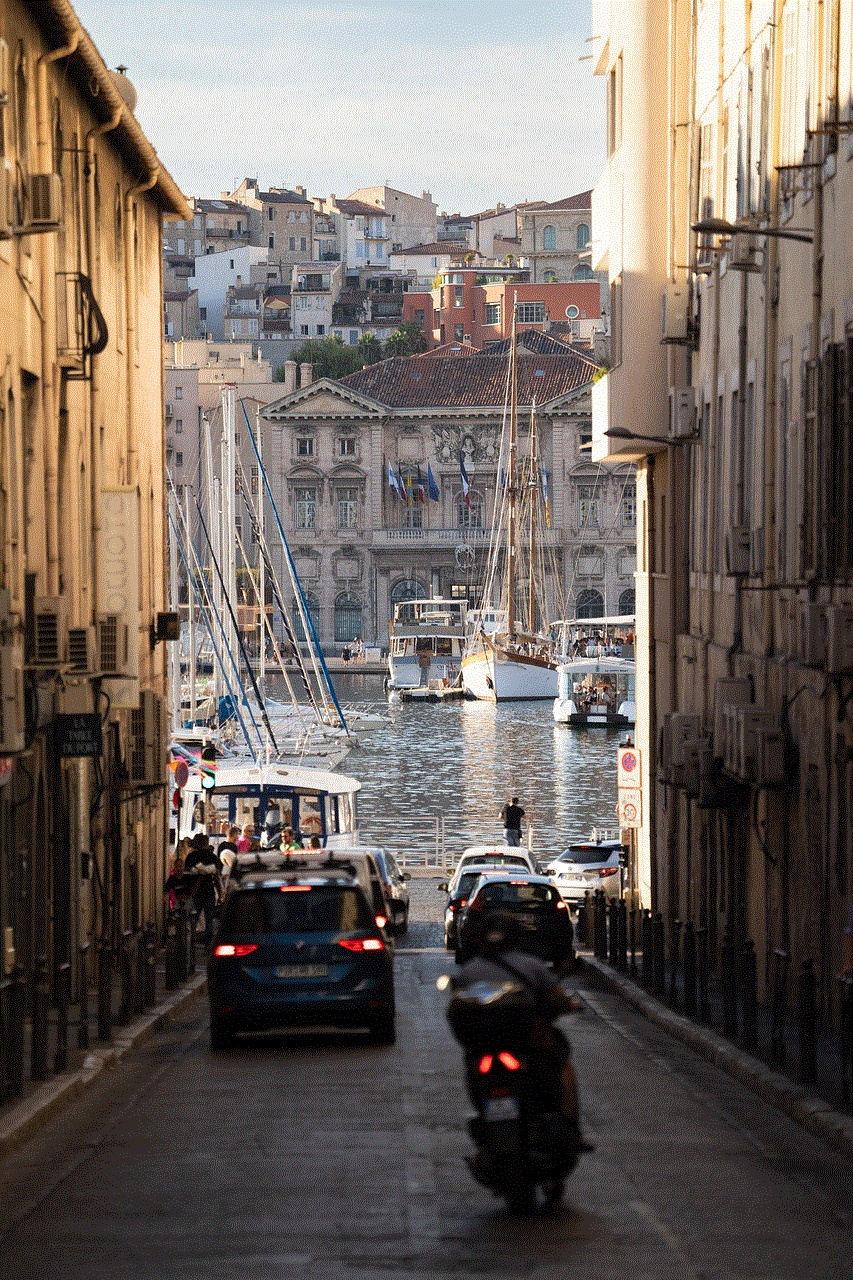
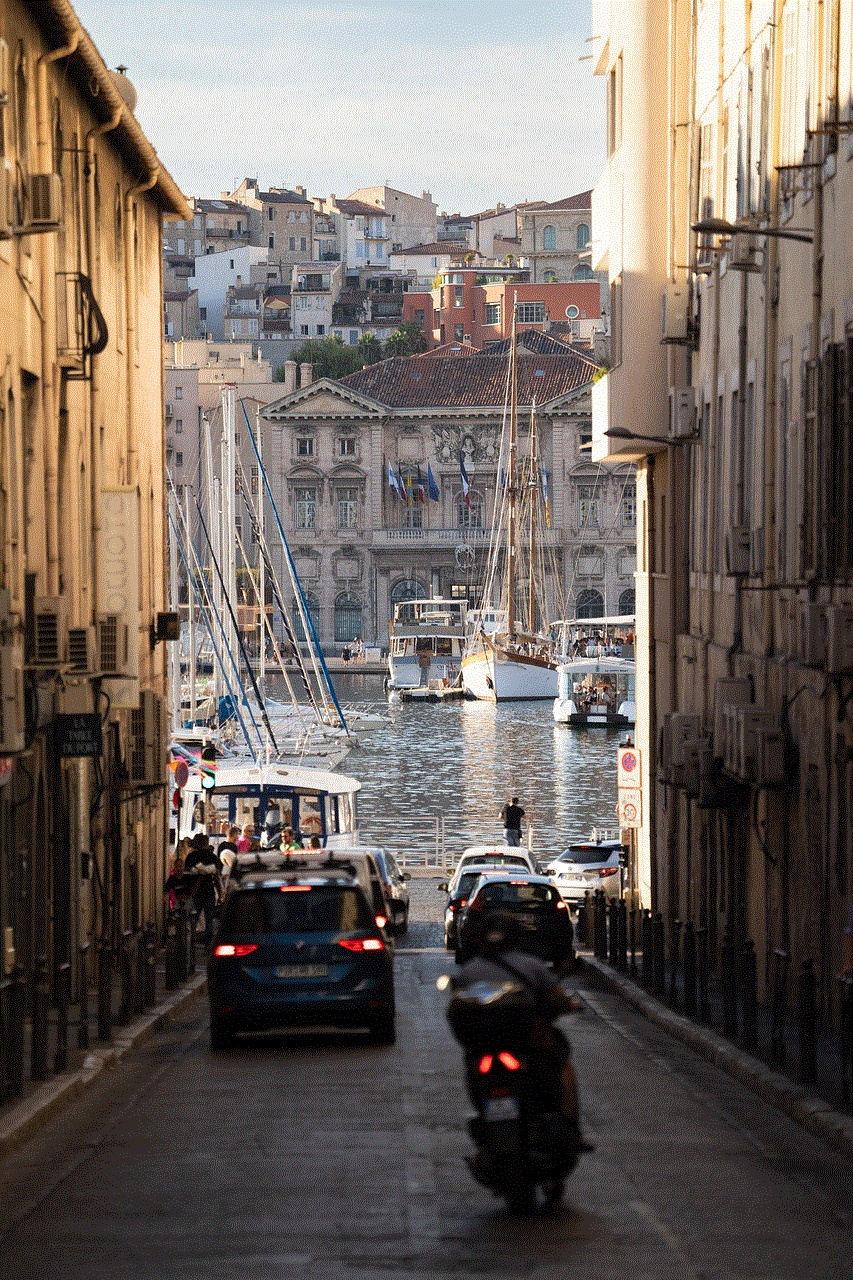
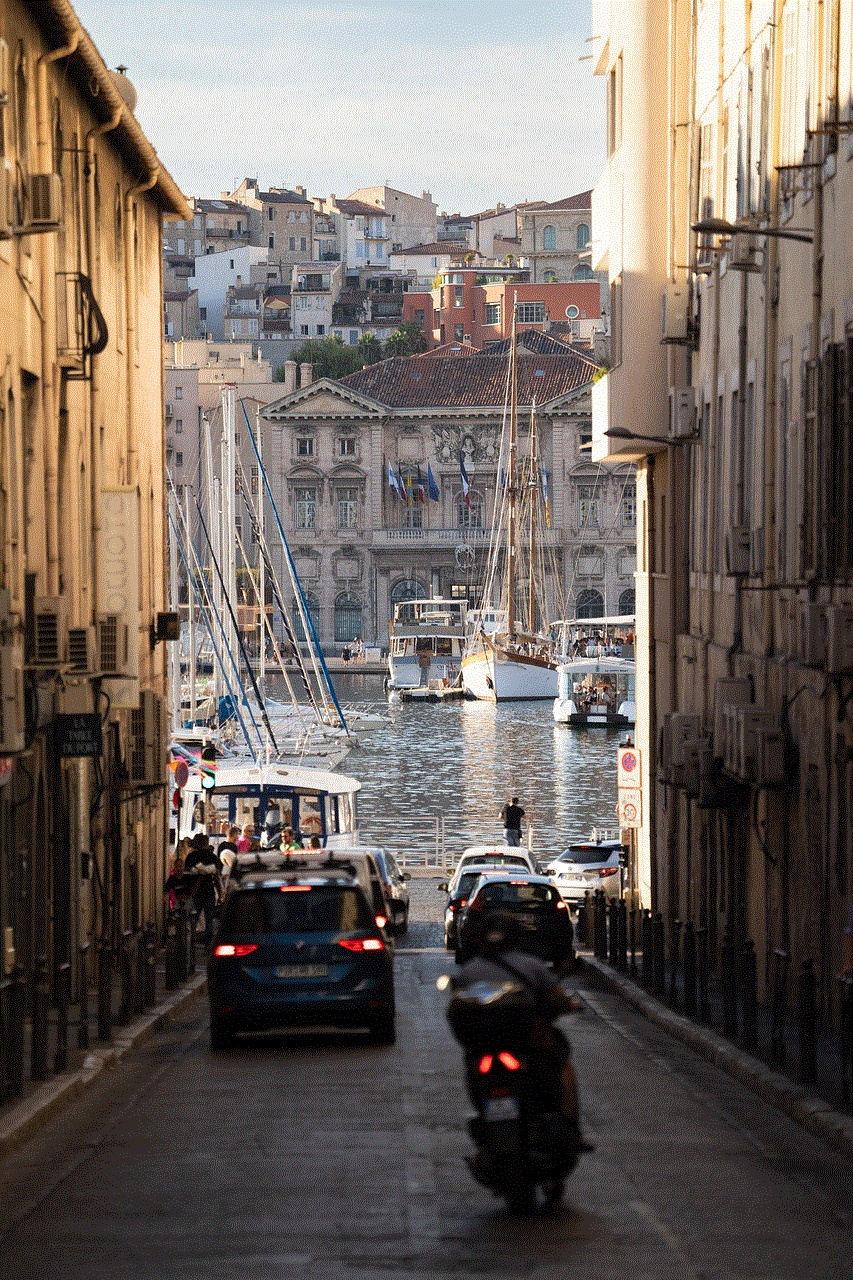
During times of crisis, Facebook has been a valuable tool for providing support and assistance. Whether it is during natural disasters, terrorist attacks, or the ongoing COVID-19 pandemic, Facebook has allowed individuals to stay connected and informed. It has also served as a platform for individuals to offer help and support to those in need, showcasing the power of unity and humanity.
In conclusion, Facebook has had numerous positive effects on individuals, communities, and society. It has connected people from all over the world, facilitated the sharing of information and ideas, and provided a platform for entertainment, self-expression, and creativity. Moreover, it has fostered a sense of community, promoted civic engagement and activism, and has even played a role in providing support during crises. While there are some negative aspects of Facebook, its positive impacts cannot be ignored, and it continues to be a powerful force for good in our modern world.