monitor going into power saving mode
Title: Troubleshooting Tips for Resolving Monitor Power Saving Mode Issues
Introduction:
A monitor going into power saving mode can be frustrating and disruptive, especially when you are in the middle of an important task or enjoying your favorite game. This issue can occur due to various reasons, such as incorrect power settings, faulty hardware, or driver-related problems. In this article, we will explore the possible causes of a monitor going into power saving mode and provide troubleshooting tips to help you resolve the issue effectively.
Paragraph 1: Understanding Power Saving Mode
Power saving mode is a feature designed to conserve energy by automatically turning off the display when it detects no activity from the user. It is a useful feature for laptops and desktop computer s alike, helping to reduce power consumption and extend battery life. However, when the monitor enters power saving mode unexpectedly or fails to wake up, it can be a cause for concern.
Paragraph 2: Incorrect Power Settings
One of the common reasons for a monitor entering power saving mode is incorrect power settings. Check your computer ‘s power settings to ensure that the monitor is not set to turn off automatically. Navigate to the Control Panel or System Preferences (depending on your operating system), and locate the Power Options or Energy Saver settings. Adjust the settings to prevent the monitor from entering power saving mode too quickly.
Paragraph 3: Faulty Hardware
Another possible cause for the monitor going into power saving mode is faulty hardware. The issue could be with the monitor itself, the power cable, or the connection between the monitor and the computer. Start by checking the power cable and ensuring it is securely connected to both the monitor and the power outlet. If possible, try using a different power cable or connecting the monitor to another power outlet to rule out any power-related issues.
Paragraph 4: Check Physical Connections
In addition to the power cable, it is essential to check the physical connections between the monitor and the computer. Ensure that the video cable (e.g., VGA, DVI, HDMI, or DisplayPort) is securely plugged into both the monitor and the computer. If you are using an adapter or docking station, check those connections as well. A loose or faulty connection can cause the monitor to enter power saving mode or not receive a signal.
Paragraph 5: Update Display Drivers
Outdated or incompatible display drivers can also lead to the monitor going into power saving mode. To resolve this, update your display drivers to the latest version. You can usually find the necessary drivers on the manufacturer’s website or use a driver update utility. After updating the drivers, restart your computer and check if the issue persists.
Paragraph 6: Disable Power Management Features
Certain power management features in the operating system or the monitor itself can conflict with each other, resulting in the monitor entering power saving mode unexpectedly. To troubleshoot this issue, disable any power management features in the operating system’s settings and the monitor’s menu. Look for options like “Power Saving Mode,” “Sleep Mode,” or “Energy Saving” and turn them off.
Paragraph 7: Run Hardware Diagnostics
If the issue persists, it may be worth running hardware diagnostics to identify any underlying problems. Many computer manufacturers provide built-in diagnostic tools that can help detect and fix hardware issues. Access these tools by restarting your computer and pressing the designated function key (e.g., F2, F10, or Del) during startup. Follow the on-screen instructions to run the diagnostics and repair any problems found.
Paragraph 8: Adjust Power Plan Settings
In some cases, the power plan settings on your computer can cause the monitor to enter power saving mode unexpectedly. Navigate to the Power Options or Energy Saver settings, as mentioned earlier, and adjust the power plan settings to your preference. Choose a balanced power plan that conserves energy without causing the monitor to turn off too quickly.
Paragraph 9: Test with Another Monitor or Computer
To determine if the issue lies with the monitor or the computer, try connecting a different monitor to your computer or connecting your monitor to another computer. If the problem persists with a different monitor, it suggests a hardware issue with your computer. However, if your monitor works fine with another computer, the problem is likely specific to your computer’s settings or hardware.
Paragraph 10: Seek Professional Help
If you have exhausted all the troubleshooting steps and the monitor still enters power saving mode unexpectedly, it’s time to seek professional help. Contact the manufacturer’s customer support or a qualified technician who can diagnose the issue and provide a suitable solution. They may need to examine the hardware components or perform advanced troubleshooting techniques to identify and resolve the problem.
Conclusion:
A monitor going into power saving mode can be a frustrating issue, but with the right troubleshooting steps, it can often be resolved. By checking power settings, verifying physical connections, updating display drivers, and running diagnostics, you can effectively troubleshoot and fix the problem. Remember, if all else fails, seeking professional help is always an option. With these tips, you can ensure uninterrupted and enjoyable computing experiences without the annoyance of your monitor constantly entering power saving mode.
truthfinder free phone number lookup
Truthfinder is a popular online service that provides users with detailed information about people, including their contact information and background records. One of the most sought after features of Truthfinder is its free phone number lookup tool. This tool allows users to search for a person’s phone number by simply entering their name and location. In this article, we will explore the various aspects of Truthfinder’s free phone number lookup and how it can be beneficial for users.
What is Truthfinder?
Truthfinder is a people search platform that was founded in 2015. It is designed to help users find information about people they are looking for, whether it’s a long-lost relative, a potential employee, or a new neighbor. The platform uses public records and other sources to provide users with accurate and up-to-date information about a person. This includes their contact information, social media profiles, criminal records, and more.
The platform has gained popularity over the years due to its user-friendly interface and reliable results. With millions of records in its database, Truthfinder has become a go-to source for people looking to find information about others online.
What is a phone number lookup?
A phone number lookup is a simple process of searching for a person’s phone number using their name and location. This can be done through various online services, including Truthfinder. The tool works by accessing public records and other sources to find a person’s phone number and other relevant information associated with it.
Why use Truthfinder’s free phone number lookup?
There are many reasons why someone would want to use Truthfinder’s free phone number lookup tool. Here are some of the most common ones:
1. Find contact information: The primary reason for using a phone number lookup is to find a person’s contact information. This can be useful when trying to get in touch with someone you have lost contact with or need to reach out to for a business or personal matter.



2. Verify information: With the rise of online fraud and scams, it has become essential to verify the information of the people we interact with. Truthfinder’s phone number lookup can help you verify the legitimacy of a person’s contact information before engaging with them.
3. Research potential employees: When hiring for a job, it’s crucial to conduct a background check on potential employees. Truthfinder’s phone number lookup can provide you with information about a person’s education, employment history, and criminal records, helping you make an informed decision.
4. Protect yourself from scammers: Scammers often use phone numbers to target their victims. By using Truthfinder’s phone number lookup, you can identify unknown numbers and avoid falling prey to scams.
5. Connect with old friends: If you have lost touch with an old friend or classmate, Truthfinder’s phone number lookup can help you reconnect with them. Simply enter their name and location, and you might be able to find their current contact information.
How to use Truthfinder’s free phone number lookup?
Using Truthfinder’s free phone number lookup is a simple and straightforward process. Here’s how you can do it:
1. Go to the Truthfinder website: Start by visiting the Truthfinder website on your computer or mobile device. The platform is accessible through any web browser.
2. Enter the person’s name and location: On the homepage, you will see a search bar where you can enter the person’s first and last name, as well as their city and state.
3. Click on “Search”: Once you have entered the required information, click on the “Search” button to initiate the search.
4. View the results: After a few seconds, the platform will display a list of results associated with the name and location you entered. You can click on the result that matches the person you are looking for.
5. Access the phone number: Once you have clicked on the result, you will be able to view the person’s contact information, including their phone number. You can also access other details such as their address, email address, and social media profiles.
Is Truthfinder’s free phone number lookup accurate?
One of the most common questions asked about Truthfinder’s free phone number lookup is whether the information provided is accurate. The platform claims to use reliable sources and advanced algorithms to provide users with accurate results. However, it’s essential to keep in mind that the information provided is based on public records, which can sometimes be outdated or incomplete.
To ensure the accuracy of the information, Truthfinder allows users to report any inaccuracies they come across. The platform also offers a satisfaction guarantee, where users can request a refund if they are not satisfied with the results.



Final thoughts
In conclusion, Truthfinder’s free phone number lookup is a useful tool for anyone looking to find contact information or verify the identity of a person. The platform’s vast database and reliable results make it a go-to source for people search. However, it’s essential to use the information provided with caution and always verify it through other sources. With its easy-to-use interface and accurate results, Truthfinder’s phone number lookup is a valuable resource for anyone in need of detailed information about a person.
what is pos urban dictionary
POS, or “Piece of Sh*t,” is a popular slang term used to describe something or someone that is considered worthless, insignificant, or of low quality. In recent years, this term has gained mainstream popularity, with its usage expanding beyond its original context in the urban dictionary. Today, POS is often used as an abbreviation for “Point of Sale” or “Position,” but its origins and true meaning can be traced back to the urban dictionary.
The urban dictionary, which was founded in 1999 by Aaron Peckham, is an online dictionary that captures the ever-evolving language of urban culture. It is a crowdsourced platform that allows users to submit and define slang words and phrases used in everyday conversations. The urban dictionary has become a go-to source for understanding the meaning of words and expressions that are not typically found in traditional dictionaries.
The term POS first appeared in the urban dictionary in 2003, where it was defined as “A person or thing that is worthless, useless, or insignificant.” At the time, the word was mostly used by teenagers and young adults, and it quickly gained popularity in online forums, chat rooms, and social media platforms. The widespread use of POS can be attributed to its versatility, as it can be used to describe anything from a person to an object or situation.
Over time, the meaning of POS has evolved and expanded. While it still carries the connotation of worthlessness, it has also taken on a more humorous and lighthearted tone. Today, POS is often used in a joking manner between friends or online to poke fun at someone or something without causing any real harm.
One of the reasons for the popularity of POS is its versatility. It can be used as an adjective, noun, or even a verb, making it a highly adaptable slang term. For instance, someone can say, “This movie is a POS” to express their disappointment with a film’s quality. Similarly, one can say, “You’re such a POS” to tease a friend or “POSing” to describe someone who is behaving in a worthless or insignificant manner.
In recent years, the term has also gained widespread use in the business world, particularly in the retail industry. It has become a common abbreviation for “Point of Sale,” which refers to the location where a transaction takes place, such as a cash register or checkout counter. This usage of POS has become so prevalent that many people are now more familiar with the term in this context than its original meaning in the urban dictionary.
Another popular usage of POS is in the acronym “POS,” which stands for “Piece of Sh*t.” This abbreviation is often used to describe a particular product or service that is of low quality or not worth the money. In this sense, POS is similar to other popular slang terms such as “junk,” “garbage,” or “crap.” This usage of POS is also common in online reviews, where people express their dissatisfaction with a product by simply stating, “It’s a POS.”
While POS is most commonly used in a negative context, it can also be used in a positive or neutral manner. For example, someone can say, “That car is a POS, but it gets great gas mileage,” to acknowledge its flaws while also highlighting its positive aspects. Similarly, someone can say, “I’m POSing my way through college,” to describe their determination to succeed despite facing challenges or obstacles.
POS has also become a part of popular culture, with its usage extending beyond the urban dictionary. It has been featured in numerous movies, TV shows, and songs, further cementing its place in modern slang. For example, in the popular TV show “The Office,” the character Jim Halpert jokingly refers to his colleague Dwight Schrute as a POS, highlighting the term’s lighthearted and playful usage.
In the music industry, POS has been used in several songs by various artists, such as “POS” by rapper Jaden Smith and “POS” by the band Linkin Park. In both songs, POS is used as an abbreviation for “Piece of Sh*t” and is used to describe negative experiences or emotions.
Despite its widespread usage and popularity, POS has also faced criticism for its negative connotations. Some argue that using the term perpetuates a negative and toxic culture, where people are labeled as “worthless” or “useless” based on their actions or behavior. Others argue that the term is derogatory and offensive, especially when used in a serious or hurtful manner.
In response to these criticisms, some people have started using alternative terms such as “piece of crap” or “piece of junk” to avoid using the term POS. However, these alternative terms have not gained the same level of popularity as POS, which remains the go-to slang term for expressing dissatisfaction or disappointment.
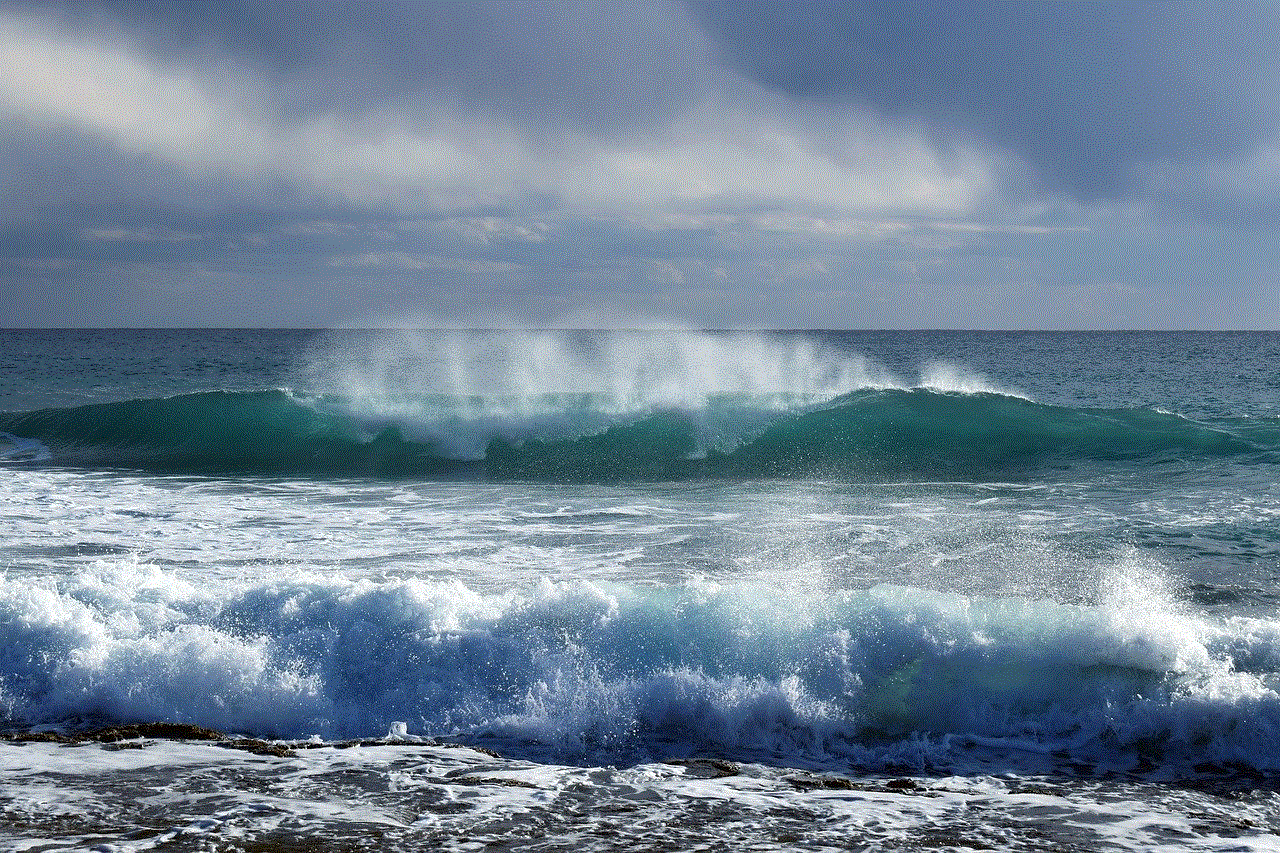
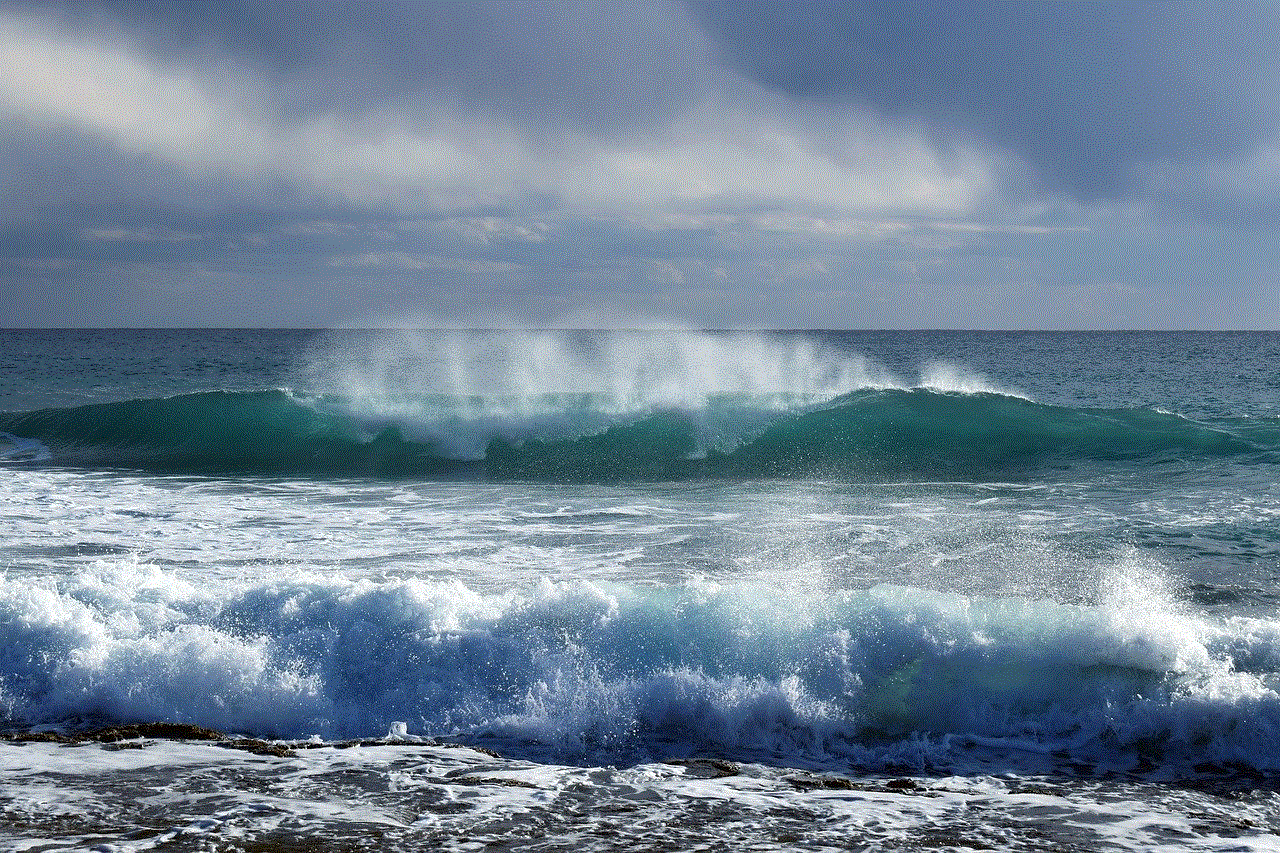
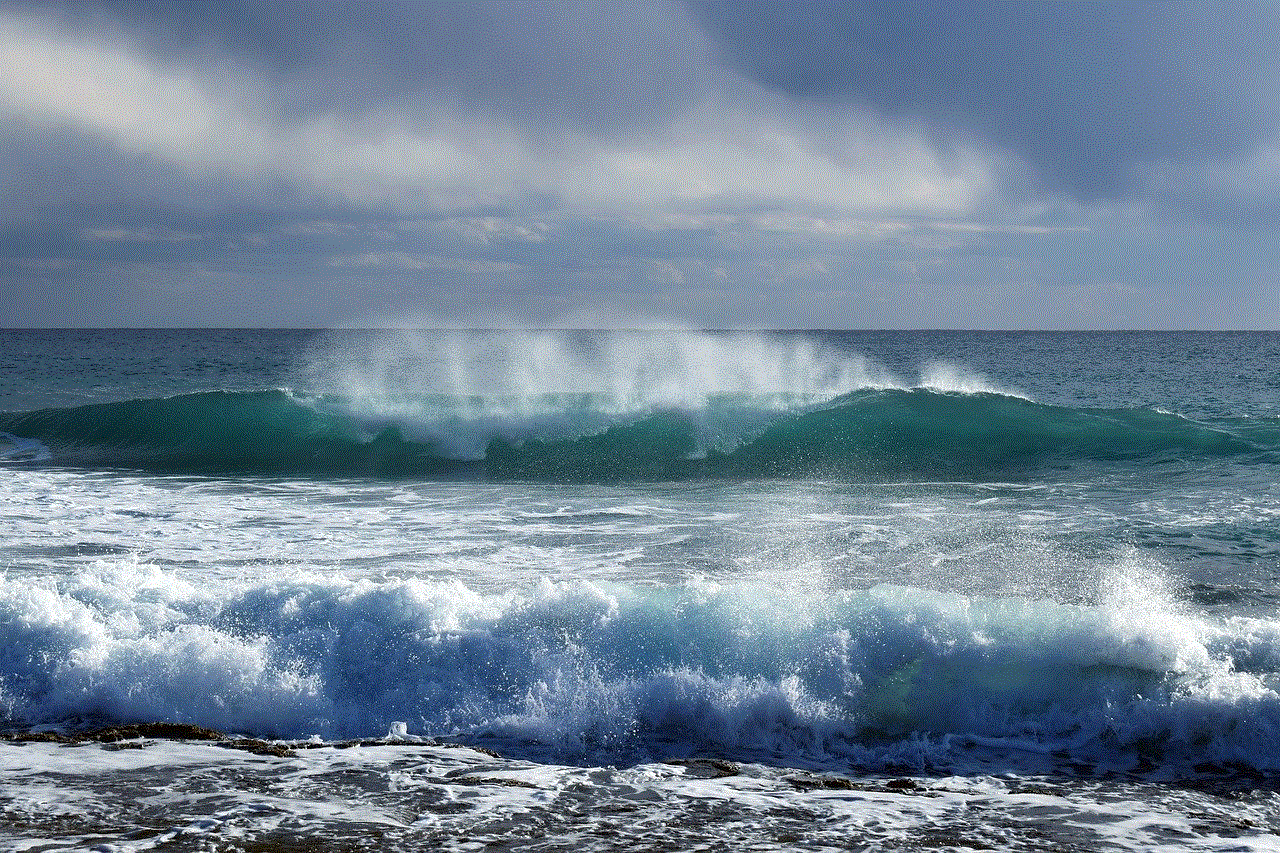
In conclusion, POS is a slang term that originated in the urban dictionary and has gained widespread usage and popularity over the years. While its original meaning was negative and derogatory, its usage has evolved to include a more humorous and lighthearted tone. Today, POS is used to describe anything from a person to an object or situation, making it a highly versatile and adaptable slang term. Despite facing criticism, POS has become deeply ingrained in popular culture and is likely to remain a part of everyday conversations for years to come.