my apple watch keeps zooming in
Title: Troubleshooting Tips for Apple Watch Zooming In Issue
Introduction:
Apple Watch is a popular wearable device that offers a range of features and functionalities. However, like any electronic device, it may encounter certain issues over time. One common problem that Apple Watch users may face is the unexpected zooming in of the display. This article aims to provide an in-depth analysis of this issue and present various troubleshooting tips to resolve it.
1. Understanding the Zoom Feature:
Before delving into troubleshooting solutions, it is important to understand the zoom feature on the Apple Watch. Zoom is designed to enhance accessibility for users with visual impairments. By double-tapping the screen with two fingers, the display zooms in, making it easier to read and navigate. However, if the zoom feature activates unintentionally or fails to respond to user interaction, it can become frustrating.
2. Check for Software Updates:
Software updates often bring bug fixes and improvements, making them an essential step in troubleshooting any issues. To ensure that your Apple Watch is running the latest software version, go to the Watch app on your paired iPhone, navigate to General > Software Update, and install any available updates. Updating the software may resolve the zooming in problem if it is caused by a known bug.
3. Disable Zoom Feature:
If the zooming in issue persists even after updating the software, it is worth considering disabling the zoom feature altogether. To do this, open the Apple Watch app on your iPhone, go to General > Accessibility > Zoom, and toggle off the Zoom feature. Disabling the zoom feature eliminates the possibility of accidental activation and can help determine if the issue lies within the software or hardware.
4. Reset Accessibility Settings:
Sometimes, incorrect accessibility settings can cause unexpected behavior on the Apple Watch, including the zooming in problem. To reset the accessibility settings, open the Watch app on your iPhone, navigate to General > Accessibility, and tap on Accessibility Shortcut. From there, deselect all options to reset the settings. Restart your Apple Watch and check if the zooming in issue persists.
5. Force Restart Apple Watch:
A force restart can often resolve various software issues on the Apple Watch, including the zooming in problem. To force restart your Apple Watch, press and hold both the side button and Digital Crown simultaneously until the Apple logo appears. Release the buttons and wait for the watch to restart. Once the device is back on, check if the zooming in issue has been resolved.
6. Adjust Display Zoom Level:
Apple Watch allows users to adjust the display zoom level according to their preference. To do this, open the Watch app on your iPhone, go to Display & Brightness, and adjust the Zoom Level slider. Experimenting with different zoom levels may help alleviate the zooming in issue by finding a setting that suits your needs without causing unintended zooming.
7. Check for Physical Damage:
Physical damage to the Apple Watch display or the Digital Crown can result in erratic behavior, including zooming in without user interaction. Inspect your Apple Watch for any signs of damage, such as cracks or dents. If damage is detected, consider contacting Apple Support or visiting an authorized service center to assess and repair the device.
8. Reset Apple Watch:
If none of the above steps have resolved the zooming in issue, resetting your Apple Watch to its factory settings might be necessary. However, be aware that this step will erase all data and settings from the device, so ensure you have backed up any important information before proceeding. To reset your Apple Watch, open the Watch app on your iPhone, go to General > Reset > Erase Apple Watch Content and Settings, and follow the on-screen instructions.
9. Contact Apple Support:
If the zooming in problem persists even after attempting all the troubleshooting steps mentioned above, it is advisable to contact Apple Support for further assistance. Apple’s support team can provide personalized guidance based on your specific issue and may recommend additional solutions or suggest repair options if necessary.
Conclusion:
The zooming in issue on an Apple Watch can be frustrating, especially when it occurs unexpectedly. However, by following the troubleshooting tips provided in this article, users can resolve the problem and regain the optimal functionality of their device. From updating software and adjusting settings to performing a force restart or contacting Apple Support, there are several avenues to explore in order to rectify the issue and enjoy a seamless Apple Watch experience once again.
how to stop someone from cloning your phone
In today’s digital age, smartphones have become an integral part of our lives, storing personal information such as contacts, emails, photos, and even financial data. With the increasing use of smartphones, the risk of phone cloning has also risen. Phone cloning is the process of creating an exact copy of someone’s phone without their knowledge or consent. It allows the attacker to gain access to all the data on the victim’s phone, including sensitive information, and use it for malicious purposes. This can cause severe consequences for the victim, both financially and emotionally. Therefore, it is crucial to know how to stop someone from cloning your phone. In this article, we will discuss the different ways to protect your phone from cloning and keep your personal information safe.
1. Understand the Process of Phone Cloning
The first step in preventing phone cloning is to understand how it works. Phone cloning involves copying the International Mobile Equipment Identity (IMEI) number, which is a unique identifier for every mobile device. This IMEI number is used by the network provider to authenticate the device and connect it to the network. Cloning a phone requires the attacker to obtain the IMEI number and program it onto another device, making it appear identical to the original phone. This process usually requires specialized equipment and technical knowledge, making it a sophisticated form of cybercrime. Therefore, understanding the process of phone cloning can help you take the necessary precautions to protect your device.
2. Keep Your Phone Secure
The first and most crucial step in stopping phone cloning is to keep your phone secure. This includes setting up a strong password or pattern lock, enabling Two-Factor Authentication , and using a reputable antivirus software. These security measures will make it difficult for anyone to access your phone physically or remotely and clone it. It is also advisable to avoid connecting to unsecured Wi-Fi networks, as they can be easily hacked, giving the attacker access to your phone’s data.
3. Avoid Sharing Your IMEI Number
The IMEI number is a crucial element in phone cloning, and it is usually imprinted on the back of the phone or can be found in the device’s settings. Therefore, it is essential to avoid sharing your IMEI number with anyone, as it can be used to clone your phone. Be cautious of scams and fraudulent calls or messages that ask for your IMEI number, as they may be trying to obtain it for malicious purposes.
4. Use Encryption
Encryption is the process of converting data into a code to prevent unauthorized access. By encrypting your phone’s data, you are adding an extra layer of protection against phone cloning. Most smartphones come with built-in encryption features, and it is advisable to enable them to secure your device. Encryption makes it difficult for the attacker to access your data, even if they manage to clone your phone.
5. Regularly Update Your Phone’s Operating System
Software updates are not just for adding new features to your phone; they also contain security patches that protect your device from potential vulnerabilities. It is essential to regularly update your phone’s operating system to the latest version to ensure that it is protected from any known security threats. Outdated software can be exploited by hackers to clone your phone and gain access to your personal information.
6. Be Wary of Suspicious Apps and Links
Downloading apps from unofficial sources or clicking on suspicious links can also make your phone vulnerable to cloning. These apps and links may contain malware or spyware that can steal your personal information and send it to the attacker. It is crucial to only download apps from reputable sources, such as the Google Play Store or the Apple App Store. Additionally, be cautious of emails or messages that ask you to click on a link or provide personal information, as they may be phishing attempts to clone your phone.
7. Use a Virtual Private Network (VPN)
A Virtual Private Network (VPN) is a secure network that encrypts your internet traffic and provides a secure connection to the internet. Using a VPN can protect your device from potential hackers and prevent them from intercepting your data. It also allows you to browse the internet anonymously, making it difficult for anyone to track your online activities and obtain your personal information.
8. Enable Remote Wiping
In case your phone gets lost or stolen, enabling remote wiping can help protect your personal information. Remote wiping is a feature that allows you to erase all the data on your phone remotely. This feature is available on most smartphones and can be activated through your phone’s settings or a remote tracking app. In the event of a phone cloning attempt, you can remotely wipe your device to prevent the attacker from accessing your data.
9. Use Two-Factor Authentication
Two-factor authentication adds an extra layer of security to your phone by requiring a code or biometric authentication in addition to your password to access your device. This makes it difficult for anyone to clone your phone and gain access to your data. You can enable two-factor authentication on your phone through your settings or by using a third-party authentication app.
10. Regularly Check Your Phone’s Settings
It is crucial to regularly check your phone’s settings to ensure that there are no unauthorized changes that can make it vulnerable to cloning. This includes checking for any unknown applications or changes in your device’s security settings. If you notice any suspicious activity, it is essential to take immediate action and report it to the relevant authorities.
In conclusion, phone cloning is a serious threat that can have severe consequences for the victim. It is essential to take the necessary precautions to protect your device from being cloned. By understanding the process of phone cloning, keeping your phone secure, avoiding sharing your IMEI number, using encryption, and being cautious of suspicious apps and links, you can significantly reduce the risk of your phone being cloned. Additionally, regularly updating your phone’s operating system, enabling remote wiping and two-factor authentication, and checking your phone’s settings can provide an extra layer of protection against phone cloning. By following these tips, you can ensure that your personal information remains safe and secure, and your phone is protected from being cloned.
cell phone spy without installing on target phone
Cell phone spy software has become increasingly popular in recent years, especially among parents and employers who want to monitor the activities of their children or employees. With the advancement of technology, it has become easier than ever to track someone ‘s cell phone without their knowledge. One such method is by using a cell phone spy without installing it on the target phone. In this article, we will explore what cell phone spy software is, how it works, and the various ways to use it without having physical access to the target phone.
What is Cell Phone Spy Software?
Cell phone spy software is a type of application that allows you to monitor the activities of a cell phone remotely. It can record calls, text messages, social media conversations, GPS location, and more. The software works by secretly collecting data from the target phone and sending it to a secure online account that can be accessed by the user. This means that you can monitor the target phone’s activities without ever having to physically access it.
How Does Cell Phone Spy Software Work?
Cell phone spy software works by secretly installing an app on the target phone. Once installed, it will start collecting data from the phone and sending it to a secure online account. This process is done in the background, making it difficult for the user of the target phone to detect it. The data collected includes call logs, text messages, social media conversations, and GPS location. Some advanced cell phone spy software can even record phone calls and surroundings.
How to Use Cell Phone Spy Without Installing on Target Phone?
Using cell phone spy software without installing it on the target phone is a simple process that involves three main steps:
Step 1: Choose the Right Cell Phone Spy Software
The first step is to choose the right cell phone spy software. With so many options available in the market, it can be overwhelming to pick the right one. However, some key factors can help you make the right decision. Look for a spy app that is compatible with the target phone’s operating system and offers the features you need. You should also consider the price, customer support, and ease of use before making a decision.
Step 2: Create an Account
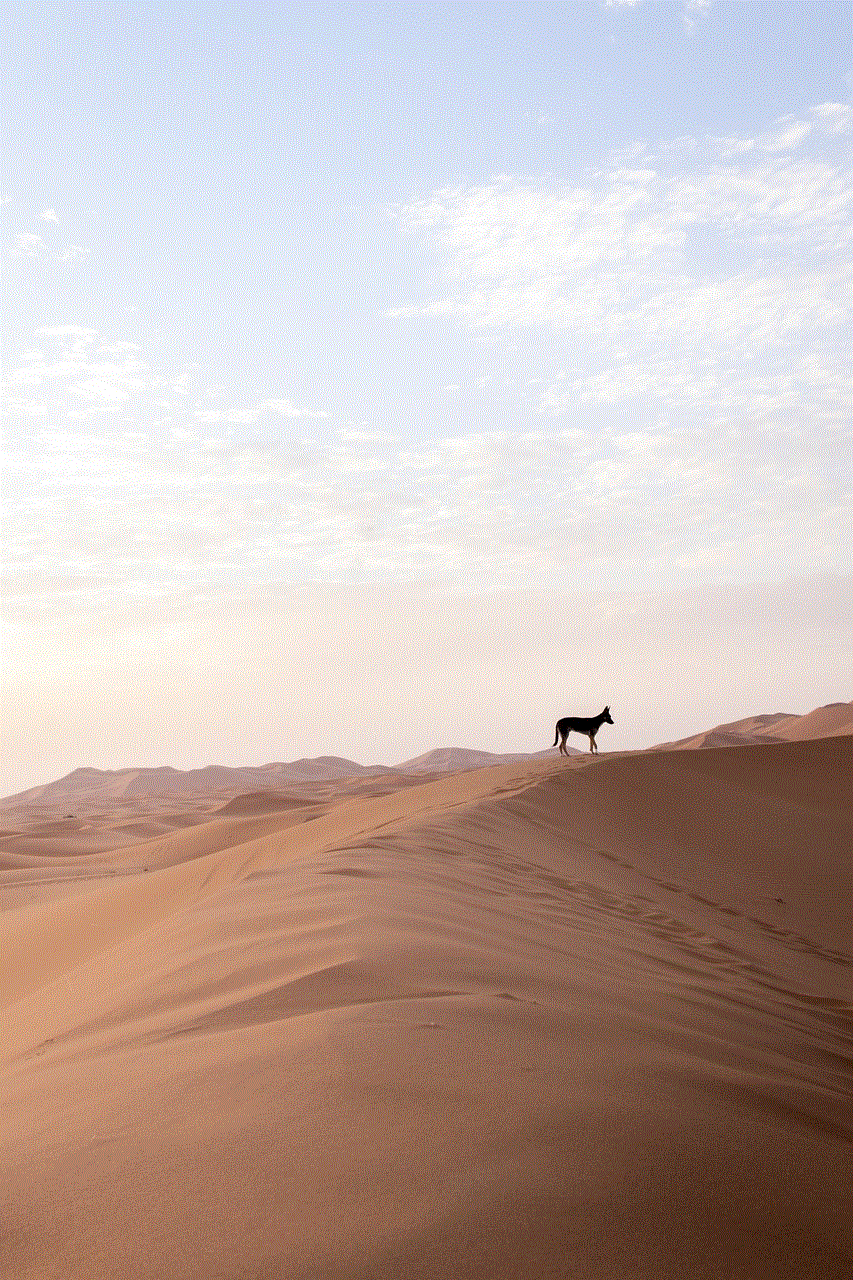
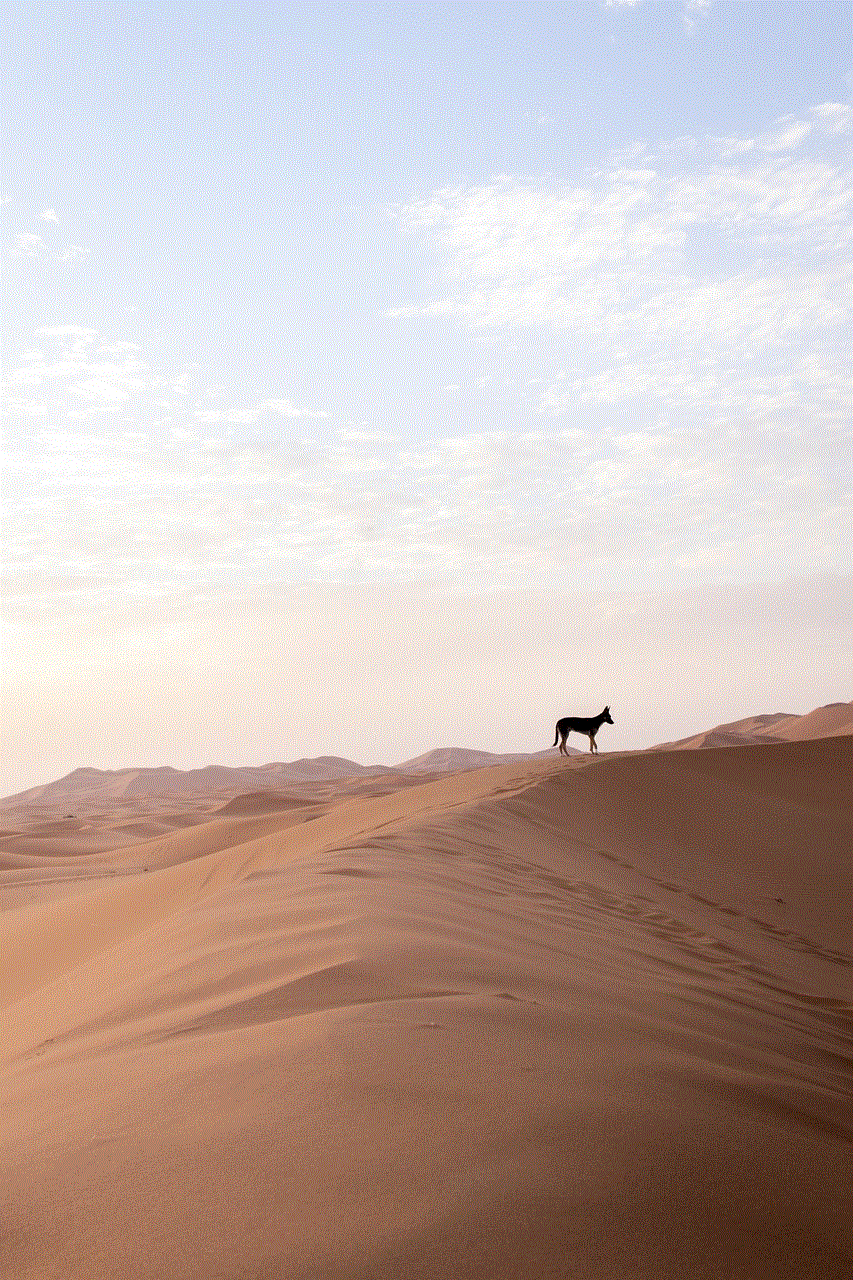
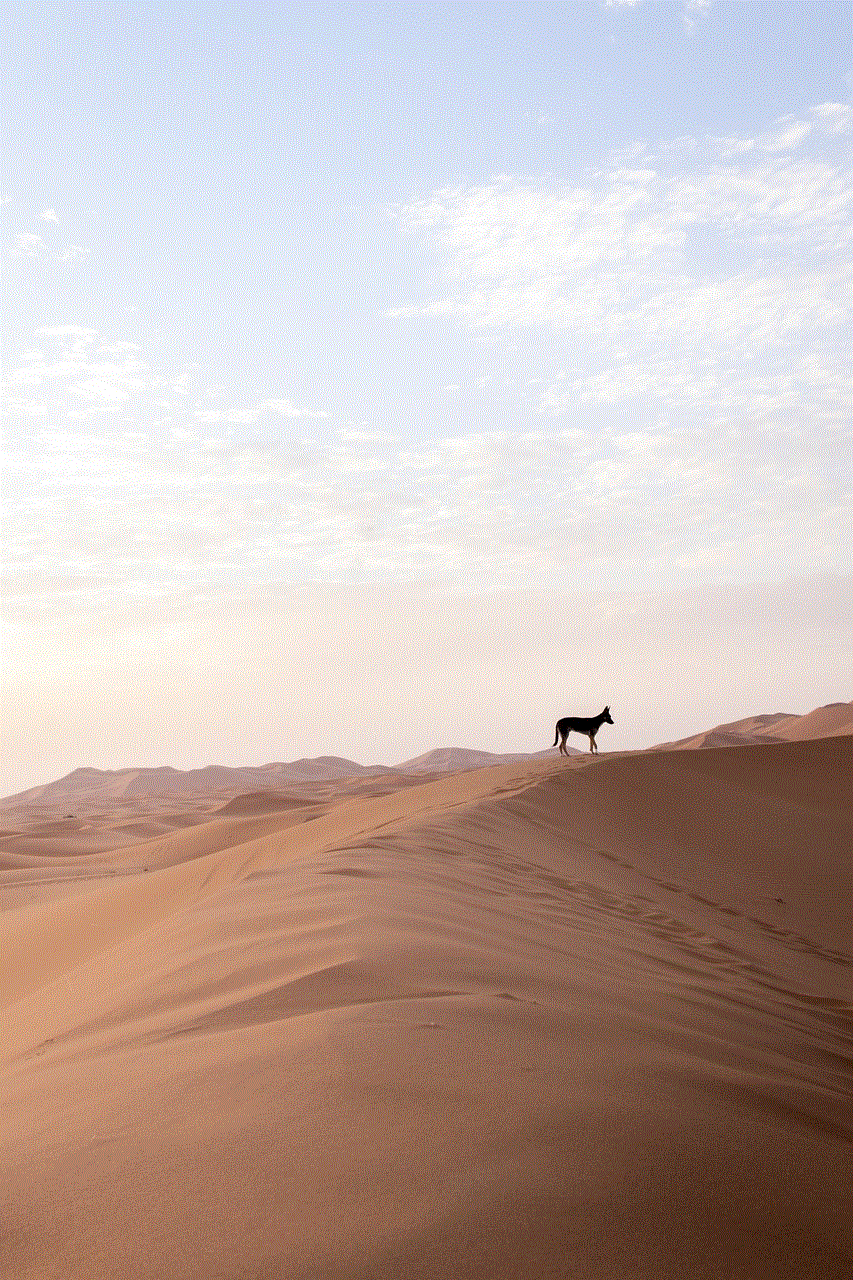
Once you have chosen the right cell phone spy software, the next step is to create an account on the app’s website. You will need to provide a valid email address and create a password to access your account. Some apps may require you to purchase a subscription plan before creating an account.
Step 3: Start Monitoring
After creating an account, you will receive an email with instructions on how to install the spy app on the target phone. Follow the instructions carefully, and within a few minutes, the app will be installed on the target phone. Once done, you can log in to your account from any device and start monitoring the target phone’s activities.
Advantages of Using Cell Phone Spy Without Installing on Target Phone
Using cell phone spy software without installing it on the target phone has several advantages, including:
1. No Physical Access Required
The most significant advantage of using cell phone spy software without installing it on the target phone is that you do not need physical access to the phone. This makes it easier to monitor someone’s cell phone without them knowing.
2. Easy to Use
Cell phone spy software is easy to use, even for those who are not tech-savvy. The installation process is simple, and the user-friendly interface of most apps makes it easy to monitor the target phone’s activities.
3. Discreet Monitoring
Since the spy app works in the background, the target phone’s user will not be able to detect it. This makes it a discreet way to monitor someone’s cell phone activities.
4. Remote Monitoring
Another advantage of using cell phone spy software is that you can monitor the target phone remotely. You do not need to be in the same location as the target phone to access the data collected by the spy app.
5. Multiple Features
Cell phone spy software offers a wide range of features, such as call recording, GPS tracking, and social media monitoring. This makes it a comprehensive tool for monitoring someone’s cell phone activities.
Precautions to Take When Using Cell Phone Spy Without Installing on Target Phone
While using cell phone spy software without installing it on the target phone has its advantages, there are also some precautions you should take to ensure you are using it ethically and legally.
1. Use it with Consent
It is essential to use cell phone spy software with the target phone owner’s consent. Installing the app on someone’s phone without their knowledge is illegal and can result in severe consequences.
2. Use it Only for Legitimate Reasons
Cell phone spy software should only be used for legitimate reasons. Using it to invade someone’s privacy or for illegal activities is not acceptable and can lead to legal consequences.
3. Be Aware of the Laws in Your Area
Before using cell phone spy software, it is crucial to research the laws in your area. Some countries have strict laws against using spy apps, and you could face legal consequences if caught using them.
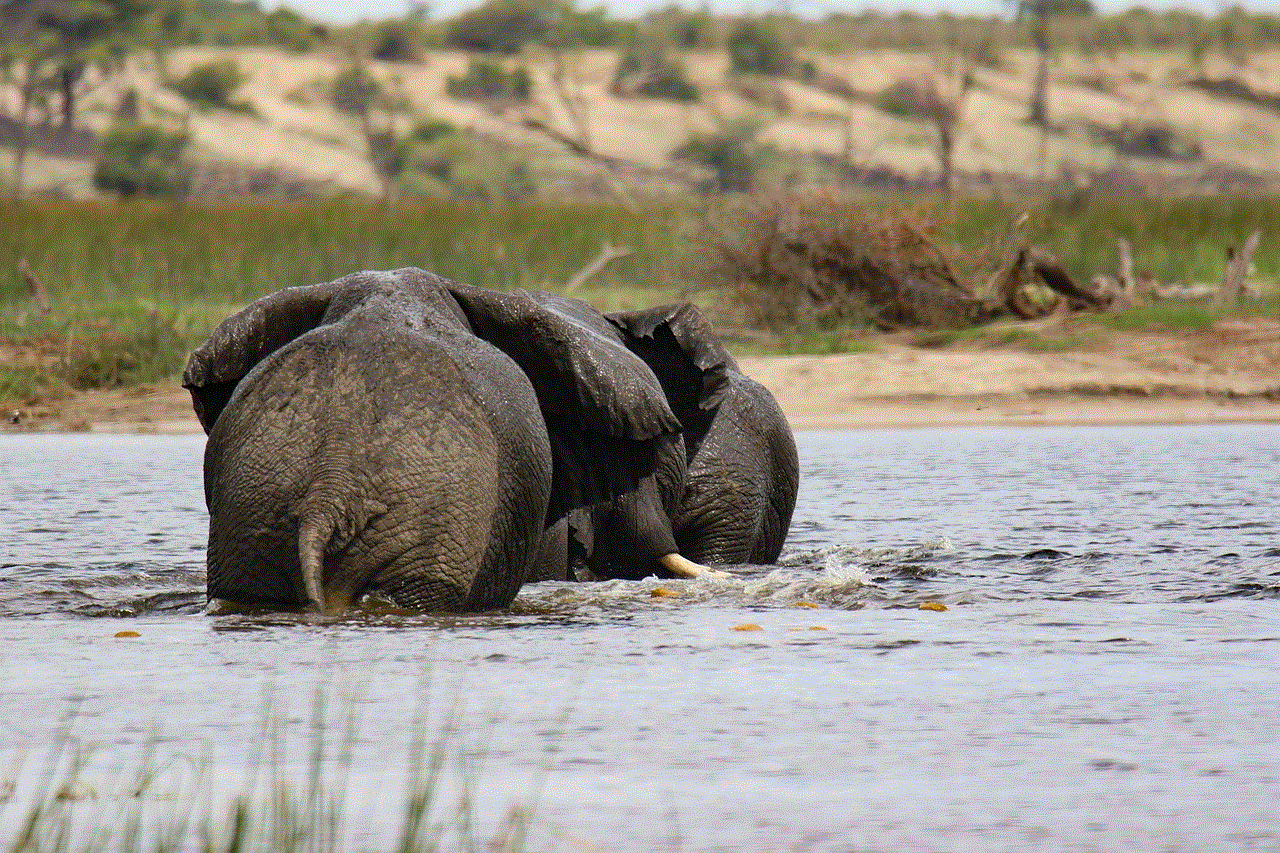
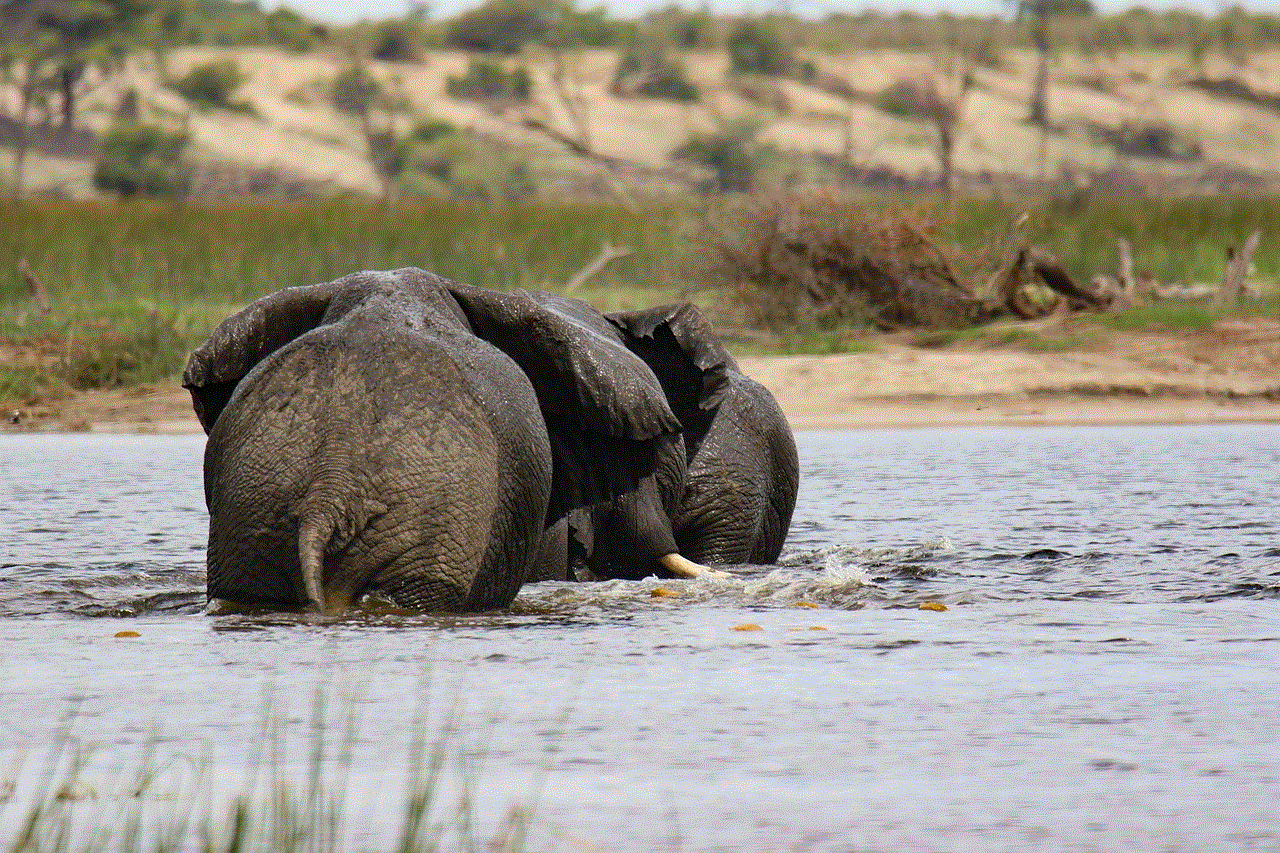
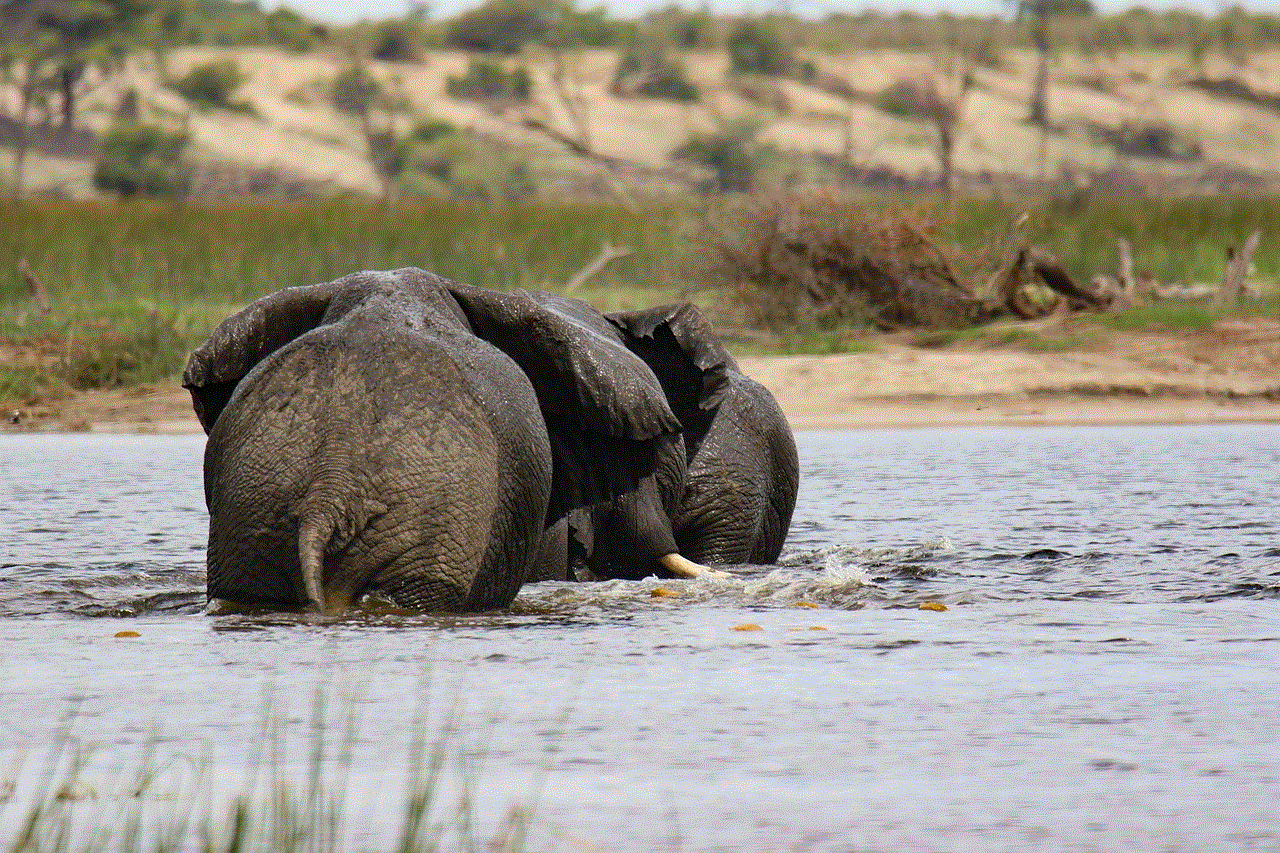
Conclusion
Cell phone spy software has become a popular tool for monitoring someone’s cell phone activities. With the ability to use it without installing it on the target phone, it has become even more convenient for parents and employers to keep an eye on their children or employees. However, it is essential to use it ethically and legally and to take the necessary precautions to protect yourself from any legal consequences. With the advancements in technology, cell phone spy software will continue to evolve, making it easier to monitor someone’s cell phone without their knowledge.