secure internet protocols
Secure Internet Protocols: Ensuring Privacy and Confidentiality in the Digital World
Introduction
With the rapid advancement of technology and the increasing reliance on the internet, ensuring the security and privacy of data transmitted over the network has become a critical concern. Secure internet protocols play a vital role in safeguarding sensitive information from unauthorized access, interception, and manipulation. In this article, we will explore the concept of secure internet protocols, their importance, and the different protocols used to ensure the confidentiality, integrity, and availability of data in the digital world.
Understanding Secure Internet Protocols
Secure internet protocols are a set of rules and procedures that govern the secure transmission of data between devices over the internet. These protocols are designed to protect sensitive information from being compromised by malicious entities or unauthorized individuals. They achieve this by encrypting the data, verifying the identity of the communicating parties, and ensuring the integrity of the transmitted data.
Importance of Secure Internet Protocols
1. Confidentiality: Secure internet protocols use encryption techniques to protect the confidentiality of data. By encrypting the information, it is rendered unreadable to anyone who does not have the decryption key, ensuring that only the intended recipient can access and understand the data.
2. Integrity: Secure internet protocols employ mechanisms to ensure the integrity of the transmitted data. This means that the data remains unchanged during transmission and any unauthorized modification or tampering is detected and rejected.
3. Authentication: Secure internet protocols provide authentication mechanisms to verify the identity of the communicating parties. This helps prevent impersonation attacks and ensures that the data is exchanged between trusted entities.
4. Non-repudiation: Secure internet protocols also offer non-repudiation services, which prevent any party from denying their involvement in a communication or transaction. This is achieved through the use of digital signatures or other cryptographic techniques that can prove the origin and integrity of the data.
Common Secure Internet Protocols
1. Secure Sockets Layer (SSL) / Transport Layer Security (TLS): SSL and its successor TLS are widely used secure internet protocols that provide secure communication between clients and servers. These protocols ensure encryption, authentication, and integrity of the data transmitted over the network.
2. Internet Protocol Security (IPsec): IPsec is a suite of protocols that secure IP communications within a network. It offers a framework for encrypting and authenticating IP packets, providing secure communication between network devices.
3. Secure File Transfer Protocol (SFTP): SFTP is a secure alternative to the standard File Transfer Protocol (FTP). It uses encryption and authentication mechanisms to protect the confidentiality and integrity of file transfers.
4. Secure Shell (SSH): SSH is a cryptographic network protocol used for secure remote access to network devices. It provides secure authentication and encrypted communication, protecting against eavesdropping and unauthorized access.
5. Pretty Good Privacy (PGP) / GNU Privacy Guard (GPG): PGP and GPG are encryption programs used for secure email communication. These protocols use public-key cryptography to encrypt and sign emails, ensuring confidentiality and authenticity.
6. Secure Real-time Transport Protocol (SRTP): SRTP is a secure internet protocol used for encrypting voice and video communications over IP networks. It ensures confidentiality and integrity of real-time media streams.
7. Hypertext Transfer Protocol Secure (HTTPS): HTTPS is a secure version of the HTTP protocol used for transmitting web pages and other resources over the internet. It combines HTTP with SSL/TLS to provide secure communication between web servers and clients.
8. Virtual Private Network (VPN): VPN is a technology that creates a secure and encrypted connection between a user’s device and a remote network. It enables users to access private networks securely over the internet, protecting their data from unauthorized access.
Conclusion
Secure internet protocols are essential for protecting sensitive information and ensuring privacy in the digital world. By employing encryption, authentication, and integrity mechanisms, these protocols safeguard data from unauthorized access, interception, and manipulation. The use of secure internet protocols is crucial for individuals, businesses, and organizations to maintain the confidentiality, integrity, and availability of their data in today’s interconnected world. As technology continues to evolve, it is imperative to stay updated with the latest secure internet protocols and ensure their proper implementation to mitigate potential security risks and protect sensitive information.
angelina jolie death hoax
Title: Debunking the Angelina Jolie Death Hoax: Separating Fact from Fiction
Introduction
In the age of social media, rumors and fake news can spread like wildfire. One such hoax that has repeatedly surfaced over the years is the claim of Angelina Jolie’s death. Despite being debunked numerous times, this false information continues to circulate, causing unwarranted panic among fans and the general public. In this article, we will delve into the origins of this hoax, provide evidence to debunk it, and shed light on the consequences of spreading false information.
1. The Origins of the Hoax
The Angelina Jolie death hoax first emerged in 2012 when a fake news website published an article claiming that the renowned actress had died in a tragic car accident. The news quickly gained traction on social media platforms, leading to widespread panic and disbelief among fans. The fabricated article included graphic details, lending it an air of credibility and further fueling the rumor mill.
2. Viral Spread on Social Media
Social media platforms played a significant role in the rapid spread of the Angelina Jolie death hoax. The sensational nature of the news, combined with the ease of sharing information, allowed the false claims to reach millions of users within a short span of time. People shared and reshared the news without verifying its authenticity, leading to a snowball effect that left many genuinely concerned.
3. Debunking the Hoax with Official Statements
Angelina Jolie’s representatives swiftly debunked the death hoax, issuing a statement to reassure fans that she was alive and well. Official sources, such as her publicist and verified social media accounts, provided proof of life to counteract the false claims. Despite these efforts, the rumor continued to resurface periodically, often with slight variations to make it appear more convincing.
4. Celebrity Death Hoaxes and the Public’s Reaction
The Angelina Jolie death hoax is just one instance of a larger trend in which celebrities are targeted with false death claims. This phenomenon dates back to the early days of the internet but has gained traction in recent years due to the proliferation of social media. The public’s reaction to such hoaxes is often a mixture of shock, concern, and confusion. It underscores society’s fascination with celebrities and the power of the internet to manipulate emotions.
5. Motivations Behind the Hoax
The motivations driving the spread of the Angelina Jolie death hoax are varied. Some individuals create such rumors for personal gain, aiming to generate website traffic or social media followers. Others may simply enjoy causing chaos and panic, finding satisfaction in the disruption created by false information. Regardless of the motivations, the consequences of such hoaxes can be far-reaching and damaging.
6. The Consequences of Spreading False Information
Spreading false information, even unintentionally, can have serious consequences. In the case of the Angelina Jolie death hoax, the actress’s family and friends were forced to endure unnecessary distress and concern. Moreover, the circulation of false information erodes public trust and can lead to a desensitization towards real emergencies. It is vital to be vigilant and verify information before sharing it on social media platforms.
7. The Role of Media Literacy in Combating Hoaxes
Media literacy plays a crucial role in combating the spread of hoaxes and fake news. Educating individuals about the importance of verifying information, recognizing credible sources, and critically evaluating news stories can help curb the dissemination of false information. Schools, media organizations, and social media platforms themselves have a responsibility to promote media literacy and ensure that users are equipped to navigate the digital landscape.
8. The Psychological Impact on Celebrities
While hoaxes may be treated as mere pranks by some, they can have significant psychological effects on the individuals targeted. Celebrities, like Angelina Jolie, constantly face public scrutiny and are vulnerable to the negative consequences of false rumors. The psychological toll of such hoaxes should not be underestimated, as they can lead to anxiety, stress, and damage to personal relationships.
9. The Persistent Nature of Online Hoaxes
The persistence of the Angelina Jolie death hoax is a testament to the enduring power of disinformation online. Despite repeated debunking and the passing of time, the rumor resurfaces periodically, often exploiting new social media trends or events. This persistence highlights the need for continued vigilance and media literacy education.
10. The Legal Implications of Spreading False Information
Spreading false information, including death hoaxes, can have legal consequences. In some jurisdictions, individuals who create and propagate such hoaxes may be held accountable for defamation, causing emotional distress, or inciting panic. These legal implications serve as a deterrent to those tempted to spread false information, reinforcing the importance of responsible online behavior.
Conclusion
The Angelina Jolie death hoax stands as a poignant example of the dangers of misinformation in the digital age. It highlights the need for media literacy, critical thinking, and responsible online behavior. By debunking such hoaxes and promoting fact-checking, we can collectively combat the spread of false information and create a safer digital environment for all.
steam family sharing guide
Steam Family Sharing Guide: Everything You Need to Know
Introduction:
Steam is the go-to platform for millions of gamers worldwide and offers a wide range of games to choose from. One of the most convenient features of Steam is the Family Sharing option, which allows you to share your game library with friends and family members. In this comprehensive guide, we will walk you through the process of setting up and using Steam Family Sharing, along with some important tips and troubleshooting steps.
1. What is Steam Family Sharing?
Steam Family Sharing is a feature that enables you to share your Steam game library with up to five other people. This means that your friends or family members can access and play your games on their own Steam accounts without purchasing them again. It’s a fantastic way to save money and share gaming experiences with loved ones.
2. How to Set Up Steam Family Sharing?
Setting up Steam Family Sharing is a straightforward process. Here’s how you can do it:
Step 1: Enable Steam Guard on your account: Steam Guard is a security feature that protects your Steam account from unauthorized access. To enable it, go to Steam > Settings > Account > Manage Steam Guard Account Security. Follow the prompts to enable Steam Guard on your account.
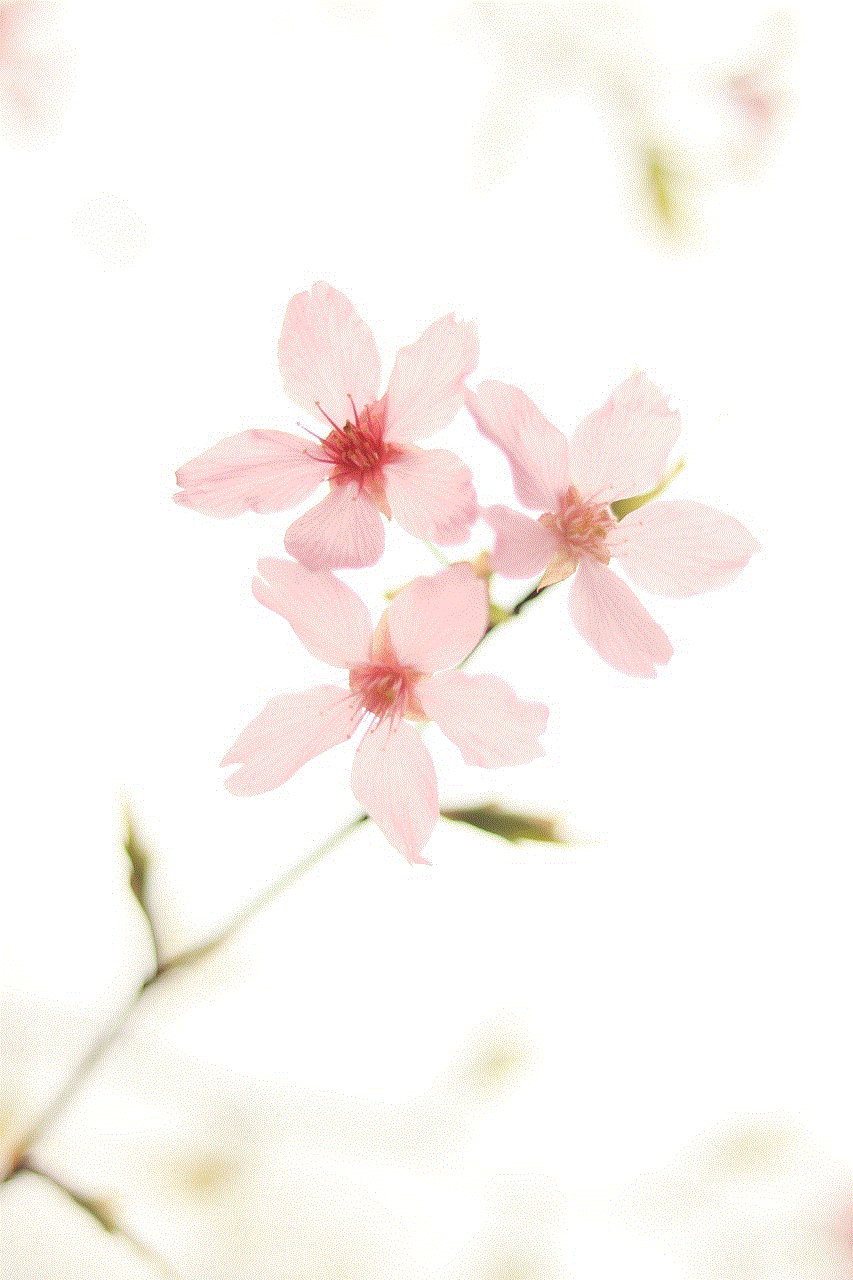
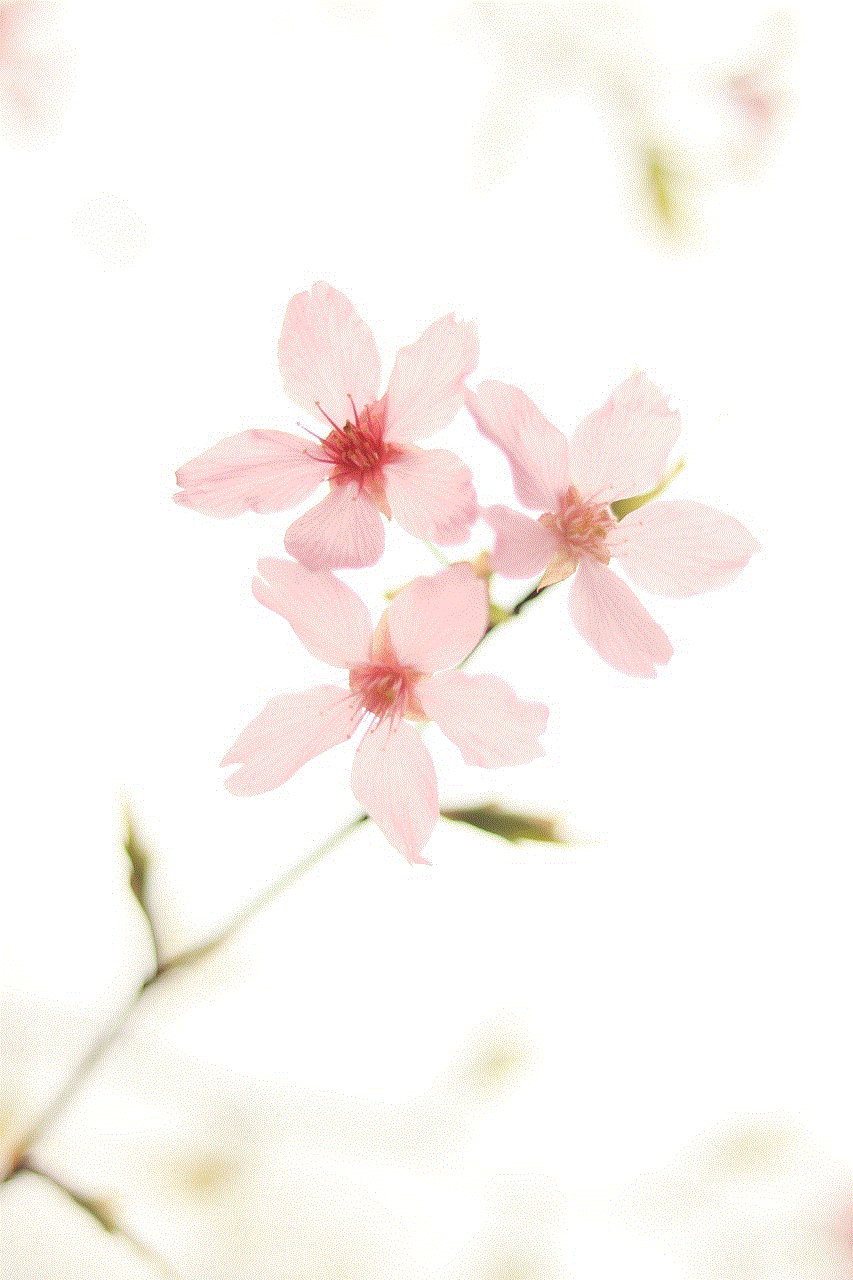
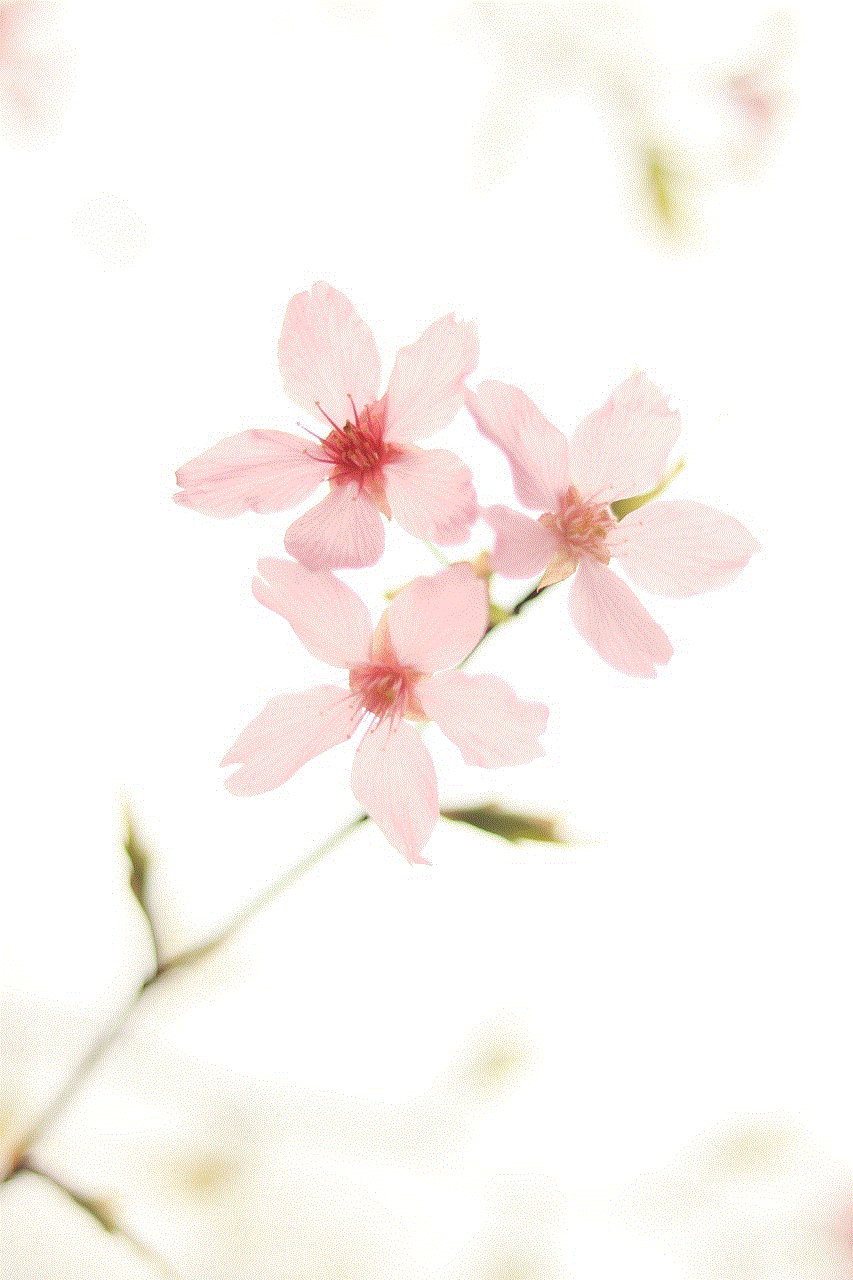
Step 2: Authorize the shared computer : To allow someone to access your game library, you need to authorize their computer . Open Steam on the computer you want to share games with and log in using your Steam account.
Step 3: Enable Family Sharing: Once logged in, go to Steam > Settings > Family. From here, you can enable Family Library Sharing and choose which computers you want to authorize. Simply check the box next to the desired computer and click “OK.”
Step 4: Authorize family members: To authorize a family member, they need to log in to their Steam account on the authorized computer. After logging in, they can access your game library by selecting “Library” at the top of the Steam client and choosing the games they want to play.
3. Restrictions and Limitations of Steam Family Sharing:
While Steam Family Sharing is a fantastic feature, there are some restrictions and limitations to keep in mind:
a) Only one person can play a shared game at a time: If you’re playing a game from a shared library, the owner of the library will not be able to access their games until you’re done.
b) DLCs and in-game purchases: Shared games do not include DLCs or in-game purchases. Each person needs to purchase their own copy of the DLCs or make in-game purchases.
c) VAC bans: If someone you share your library with gets a VAC (Valve Anti-Cheat) ban, your account may also be affected, so choose your recipients wisely.
d) Region locks and licensing restrictions: Some games have region locks and licensing restrictions, which may prevent them from being shared with certain individuals.
4. Tips for Using Steam Family Sharing:
To make the most out of Steam Family Sharing, here are some helpful tips:
a) Communicate with family members: Since only one person can play shared games at a time, it’s essential to communicate with family members to avoid conflicts and ensure everyone gets a fair chance to play.
b) Share accounts with trusted individuals: Sharing your game library with trusted friends and family members is crucial to avoid any potential issues or unauthorized access.
c) Enable Steam Guard on shared accounts: If you’re the recipient of a shared library, enable Steam Guard on your account to ensure its security.
d) Make use of offline mode: If the owner of the shared library goes offline, you can still access and play the games in offline mode.
5. Troubleshooting Steps:
Despite its convenience, Steam Family Sharing can sometimes encounter issues. Here are some common troubleshooting steps to resolve them:
a) Restart Steam: Sometimes, simply restarting the Steam client can resolve many issues related to Family Sharing.
b) Check network connectivity: Ensure that both the account owner and the recipient have stable internet connections.
c) Verify authorization: Double-check that the authorized computers are correctly listed under Steam > Settings > Family.
d) Verify game sharing settings: Make sure that the account owner has enabled Family Library Sharing, and the recipient has logged in on the authorized computer.
e) Update Steam and games: Ensure that both Steam and the shared games are up to date with the latest patches and updates.
6. Frequently Asked Questions (FAQs):
a) Can I play a shared game with my own achievements? Yes, each person playing a shared game will have their own achievements and progress.
b) Can I access the owner’s DLCs and in-game purchases? No, shared games do not include DLCs or in-game purchases. Each person needs to purchase their own copy or make their own in-game purchases.
c) Can I share games with someone outside my region? Some games have licensing restrictions or region locks, which may prevent sharing with individuals outside your region.
d) Can I play a shared game if the owner is online? Yes, you can play a shared game even if the owner is online. However, if the owner starts playing a game from their library, you will be given a few minutes to either purchase the game or quit.
Conclusion:
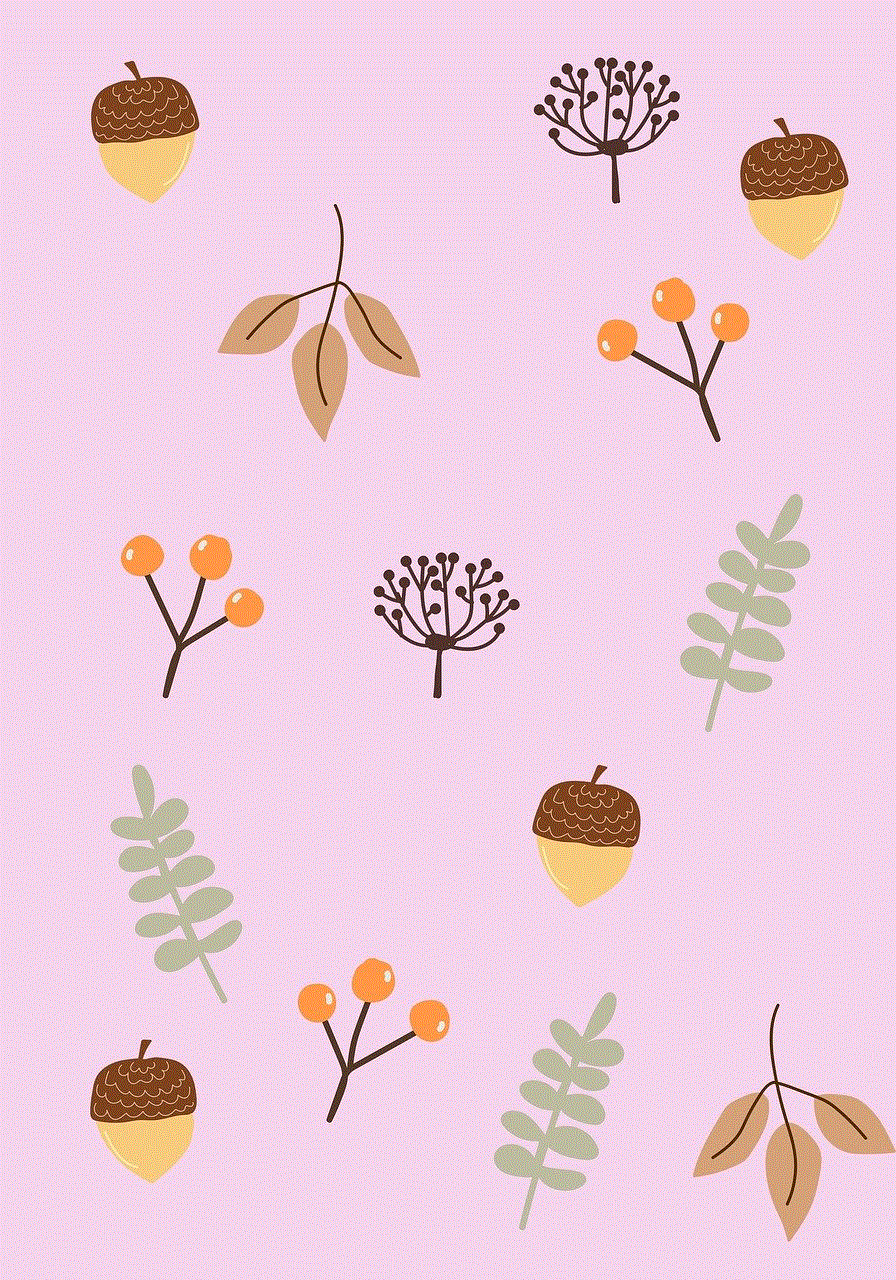
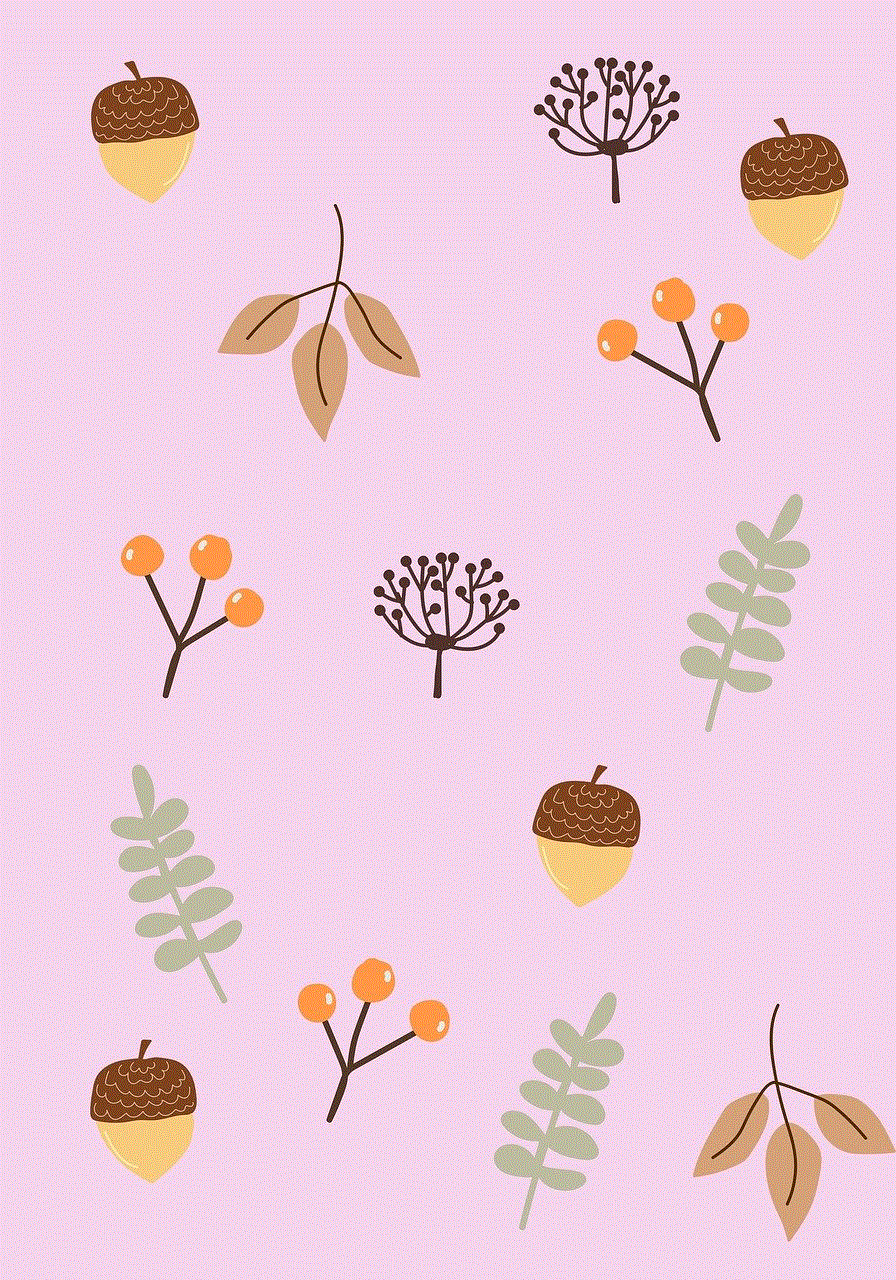
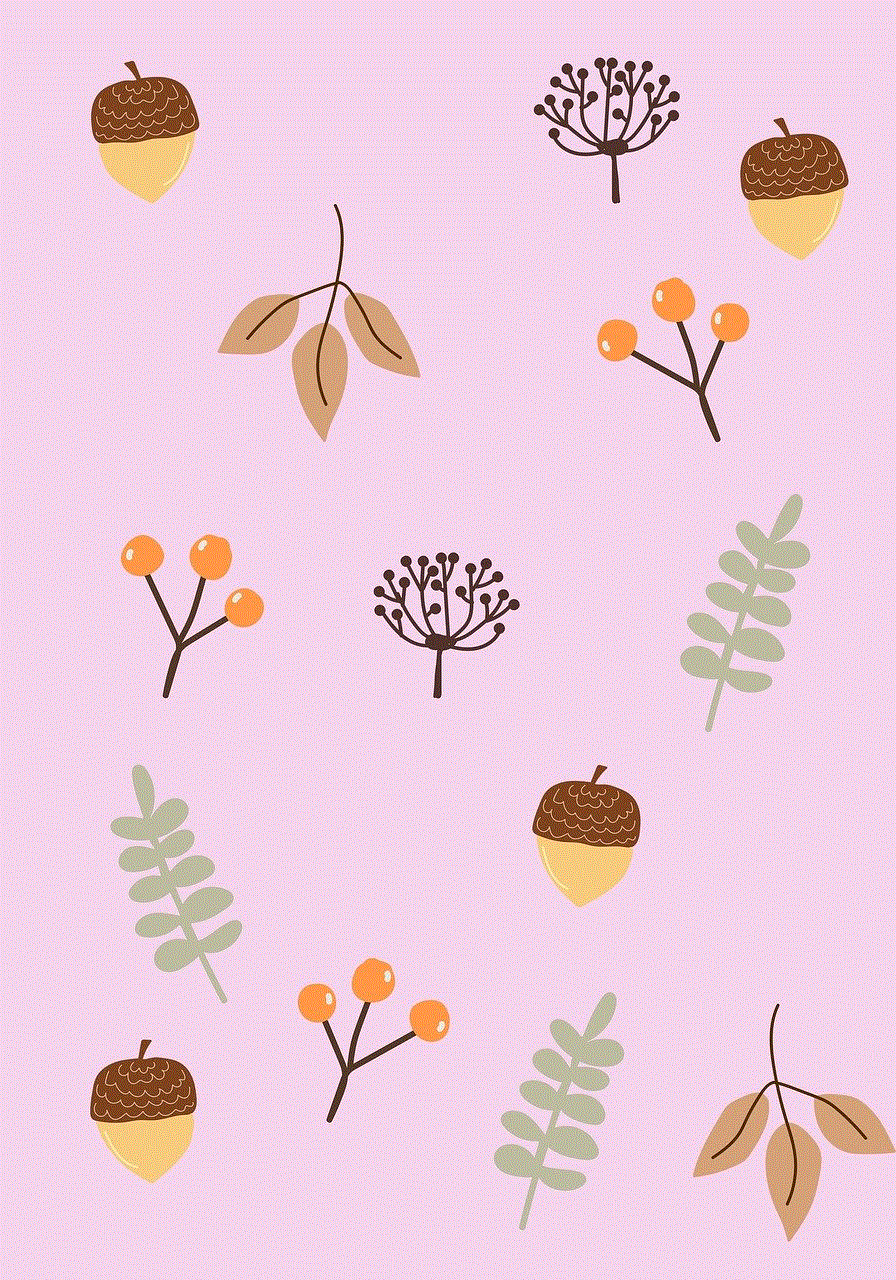
Steam Family Sharing is an excellent feature that allows you to share your game library with friends and family members. By following the step-by-step guide and keeping the tips and troubleshooting steps in mind, you can easily set up and use this feature without any hassle. Enjoy sharing your gaming experiences and saving money with Steam Family Sharing!