are online cookies good or bad
In today’s digital age, online cookies have become an integral part of our online experience. These small pieces of data are stored on our devices by websites we visit and are used to track our browsing behavior. While some may argue that they enhance our online experience, others view them as a potential threat to our privacy. So, the question remains, are online cookies good or bad? In this article, we will delve into the world of online cookies, their purpose, and their impact on our online activities to determine whether they are beneficial or harmful.
To understand the concept of online cookies, we first need to know what they are. Cookies are small text files that are sent to our web browser by websites we visit. These files contain information about our browsing behavior, such as the pages we visit, the links we click, and the time we spend on each website. This data is then used to personalize our online experience by remembering our preferences and providing relevant advertisements. However, the use of cookies has sparked a debate on whether they are an invasion of our privacy or a necessary tool for a seamless online experience.
One of the main arguments against online cookies is that they pose a threat to our privacy. Many people are concerned that the data collected by cookies can be used to track our online activities and create a detailed profile of our interests and behavior. This information can then be shared with third parties, such as advertisers, without our consent. This raises concerns about the protection of our personal information and the potential misuse of it. Moreover, cookies can also reveal our sensitive information, such as login credentials and credit card details, making us vulnerable to cyber attacks.
On the other hand, proponents of online cookies argue that they are essential for a personalized and efficient online experience. Cookies allow websites to remember our preferences and tailor our experience accordingly, saving us time and effort. For example, when we visit an online shopping website, cookies remember our login information, shopping cart items, and browsing history, making it easier for us to navigate the website. Moreover, cookies also help website owners to analyze user data and improve their website’s performance, leading to a better user experience.
Another benefit of online cookies is their role in targeted advertising. Advertisers use cookies to track our browsing behavior and display relevant ads based on our interests. This not only benefits advertisers but also benefits us as consumers by showing us products and services that we are more likely to be interested in. This targeted advertising can also result in better deals and discounts, as companies can offer personalized promotions based on our browsing history. Therefore, cookies can be seen as a win-win situation for both businesses and consumers.
Furthermore, cookies also play a crucial role in website functionality. For example, without cookies, websites that require users to log in, such as social media platforms and online banking, would need us to enter our credentials every time we visit the site. Cookies make this process seamless by remembering our login information and allowing us to stay logged in until we choose to log out. This not only saves us time but also prevents frustration and increases user retention for website owners.
Moreover, online cookies also aid in website security. Cookies act as a unique identifier for our devices, making it difficult for hackers to access our accounts. For instance, websites use cookies to identify whether a user is logging in from a device they have used before. If the device is unfamiliar, additional security measures, such as two-factor authentication, may be required to ensure the user’s identity. This makes it harder for hackers to access our accounts, ultimately protecting our personal information.
One of the main concerns regarding cookies is their use for tracking our online behavior without our knowledge or consent. However, it is essential to note that cookies can only collect information that we have willingly provided. For example, when we enter our email address or fill out a form on a website, we are giving our consent for that information to be collected and stored in cookies. Additionally, most web browsers offer the option to disable or delete cookies, giving us control over our data and minimizing the risk of unauthorized tracking.
Furthermore, the use of cookies is regulated by laws and regulations, such as the General Data Protection Regulation (GDPR) in the European Union and the California Consumer Privacy Act (CCPA) in the United States. These laws aim to protect the privacy of individuals by giving them control over their data and requiring businesses to obtain consent before collecting and storing user information. This ensures that cookies are used responsibly, and our privacy is safeguarded.
In conclusion, online cookies have both advantages and disadvantages. On one hand, they enhance our online experience by personalizing it and improving website functionality. On the other hand, they raise concerns about our privacy and the potential misuse of our personal information. However, with proper regulations and user consent, cookies can be used responsibly and provide a seamless online experience. Therefore, it can be argued that online cookies are neither entirely good nor entirely bad; their impact depends on how they are used and regulated. As users, it is crucial to be aware of our online activities and make informed decisions about our privacy and the use of cookies.
how to turn off find my friends location
In today’s digital age, it seems like our every move is being tracked and monitored. With the rise of social media and location-based apps, it’s no surprise that people are becoming more concerned about their privacy and personal information. One such app that has sparked controversy is “Find My Friends,” which allows users to track the location of their friends and family members. While this feature can be useful in some situations, it can also be invasive and can make people feel uncomfortable. In this article, we will discuss how to turn off “Find My Friends” location and why you might want to consider doing so.
What is “Find My Friends”?
“Find My Friends” is a location-based app developed by Apple Inc. It was first introduced in 2011 as part of the iOS 5 update. The app allows users to share their real-time location with friends and family members who also have the app installed on their devices. This location can be viewed on a map within the app, making it easier for friends to meet up or for parents to keep track of their children’s whereabouts.
How to turn off “Find My Friends” location
If you’ve been using the “Find My Friends” app but have now decided that you no longer want to share your location with others, there are a few simple steps you can follow to turn off the feature.
Step 1: Open the “Find My Friends” app on your iPhone or iPad.
Step 2: Tap on the “Me” tab at the bottom of the screen.
Step 3: Next, tap on the “Share My Location” option.
Step 4: Toggle off the “Share My Location” button.
Step 5: A pop-up will appear asking if you want to stop sharing your location. Tap on “Stop Sharing” to confirm.
That’s it! Your location will no longer be shared with your friends on “Find My Friends.” However, it’s important to note that this will not delete any location information that has already been shared in the past.
Why you might want to turn off “Find My Friends” location
While “Find My Friends” can be a useful tool for staying connected with friends and family, there are a few reasons why you might want to turn off the location feature.
1. Privacy concerns
The most common reason people choose to turn off their location on “Find My Friends” is due to privacy concerns. Sharing your real-time location with friends and family can feel invasive, especially if you are not comfortable with them knowing your whereabouts at all times. Some people might also worry about their location being shared with strangers if their friend’s phone gets lost or stolen.
2. Battery drain
Constantly sharing your location can also drain your phone’s battery life. If you are not using the app frequently, it might be better to turn off the feature to conserve battery.
3. Safety concerns
While “Find My Friends” can be useful for parents to keep track of their children, it can also raise safety concerns for some. If someone knows your location at all times, it can make you vulnerable to potential threats or stalking.
4. Unnecessary distractions
Sometimes, constantly receiving location updates from friends can be distracting and disrupt your daily routine. Turning off the location feature can help you focus on your tasks without any unnecessary interruptions.
Alternatives to “Find My Friends”



If you have decided to turn off “Find My Friends” location, there are a few alternative apps you can use to stay connected with friends and family without sharing your location.
1. WhatsApp
WhatsApp is a popular messaging app that also has a “Share Live Location” feature. This allows you to share your real-time location with a contact or group for a specific period of time. Once the time is up, your location will no longer be visible.
2. Google Maps
Google Maps also has a “Share Location” feature that allows you to share your real-time location with a contact for a set period of time. You can also choose to share your location indefinitely until you turn off the feature.
3. Life360
Life360 is a family tracking app that allows you to create private groups and share your location with them. You can also set up alerts for when family members arrive or leave a specific location.
4. Glympse
Glympse is a location-sharing app that lets you share your real-time location with anyone via a link. You can choose the duration for which your location will be shared, and once the time is up, the link will expire.
In conclusion, while “Find My Friends” can be a useful app for staying connected and keeping track of loved ones, it’s important to consider the potential privacy concerns and distractions that come with constantly sharing your location. If you are uncomfortable with this feature, you can easily turn it off following the steps mentioned above. Additionally, there are many alternative apps that offer similar features without the constant sharing of your location. Ultimately, it’s important to prioritize your privacy and use technology in a way that makes you feel comfortable and safe.
facebook and instagram not connecting to internet
In today’s digital age, social media has become an integral part of our daily lives. We use it to connect with friends and family, stay updated on current events, and even promote our businesses. Two of the most popular social media platforms are Facebook and Instagram, both owned by Facebook Inc. However, what happens when these platforms fail to connect to the internet? It can be frustrating and concerning, especially when we rely on them for communication and information. In this article, we will explore the possible reasons why Facebook and Instagram may not be connecting to the internet and how to troubleshoot and fix the issue.
Possible reasons why Facebook and Instagram may not be connecting to the internet:
1. Network connectivity issues: One of the most common reasons why Facebook and Instagram may not connect to the internet is due to network connectivity issues. This could be due to a weak Wi-Fi signal, server outages, or network congestion. If your internet connection is unstable, it can cause these social media platforms to fail to load properly.
2. Outdated app version: It is essential to keep your Facebook and Instagram apps updated to the latest version. If you are using an outdated version of the app, it may not be compatible with the latest updates on the platform, causing it to fail to connect to the internet.
3. Device issues: Sometimes, the issue may not be with the social media platforms, but with your device itself. If your device has a weak internet connection or is experiencing technical problems, it may not be able to connect to the internet, resulting in the failure to load Facebook and Instagram.
4. Software conflicts: If you have recently installed new software or updates on your device, it may cause conflicts with the Facebook and Instagram apps, making them unable to connect to the internet.
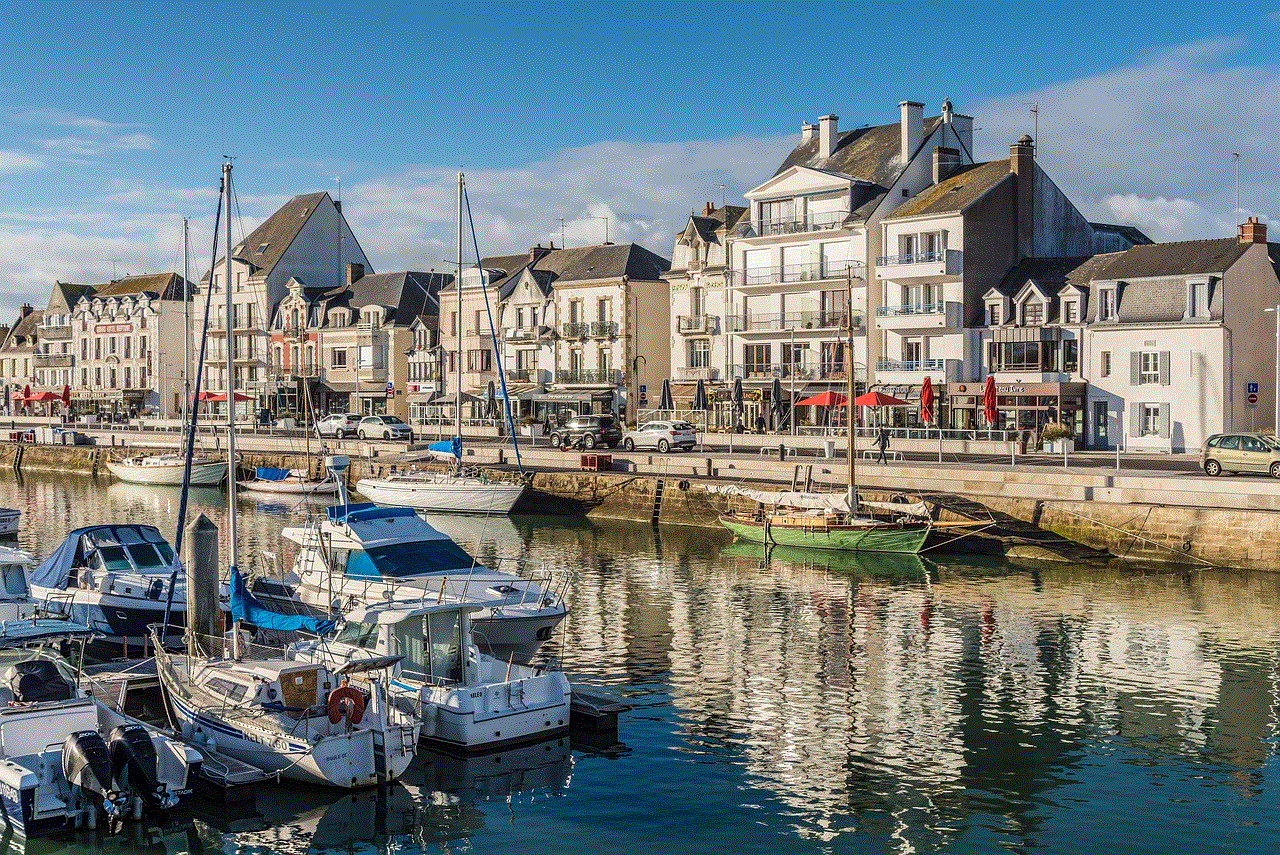
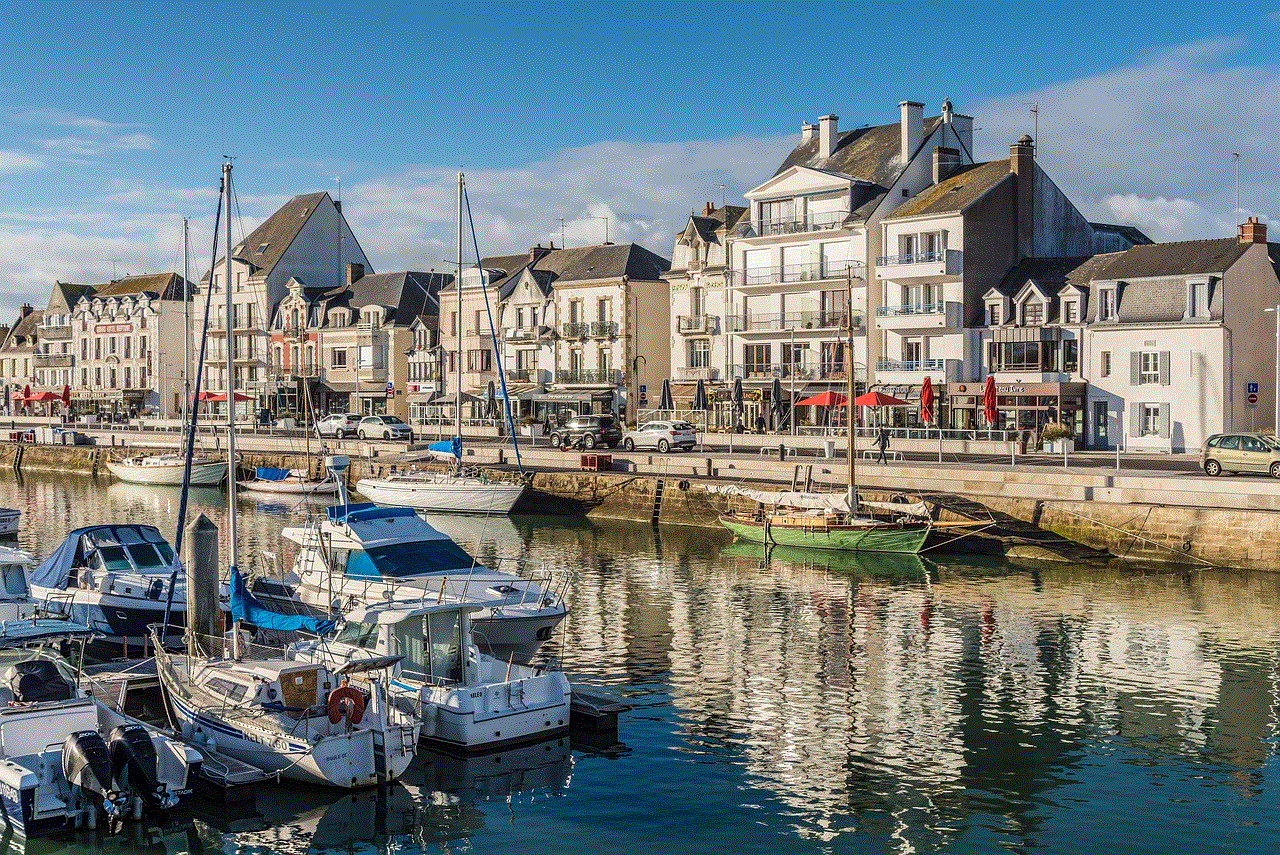
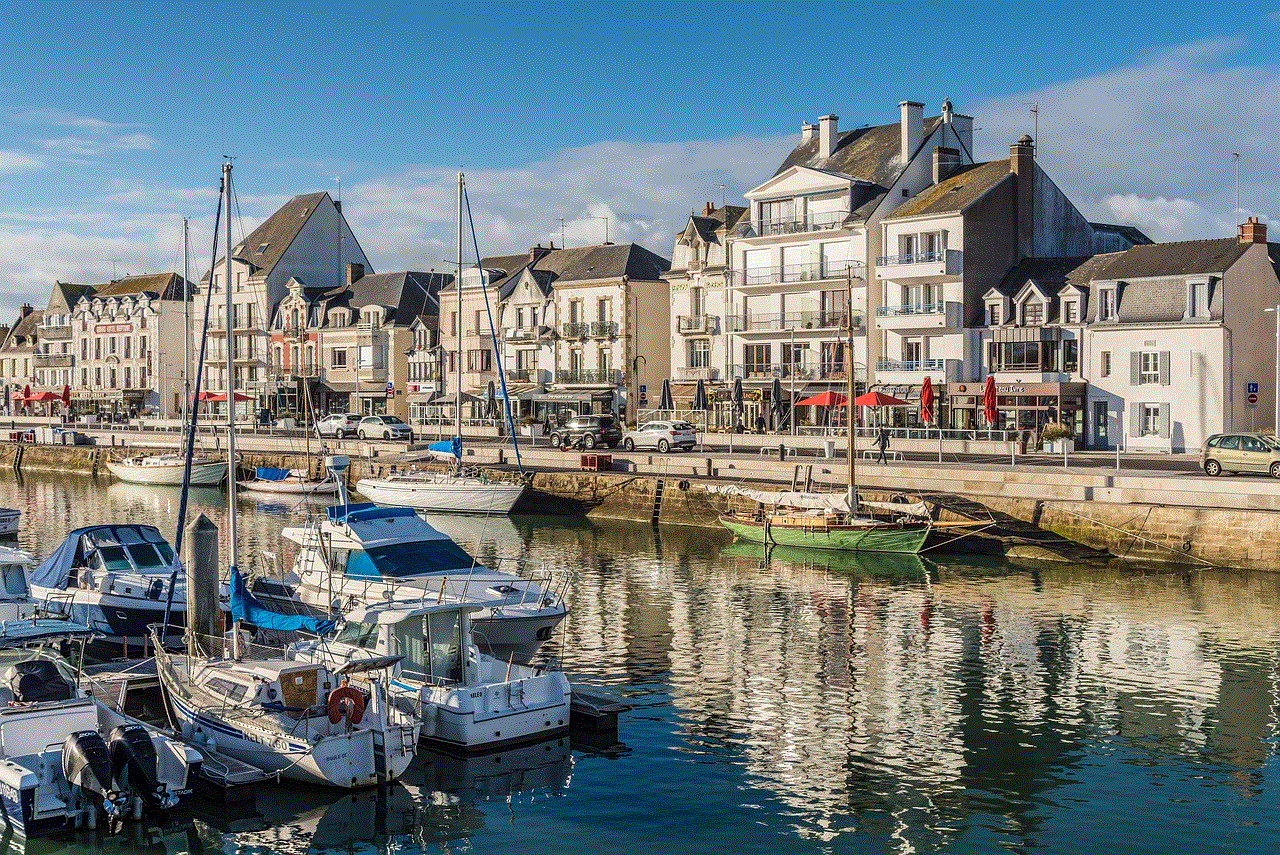
5. Server issues: Facebook and Instagram have millions of users worldwide, and their servers can experience technical glitches or outages, resulting in the platforms not being able to connect to the internet.
6. Cache and cookies: The cache and cookies stored on your device can sometimes interfere with the functioning of social media apps. Clearing the cache and cookies can help resolve the issue.
7. App permissions: Your Facebook and Instagram apps may require certain permissions to function correctly, such as accessing your device’s camera, microphone, or location. If you have denied these permissions, it can cause the apps to fail to connect to the internet.
8. Firewall or antivirus settings: Sometimes, your firewall or antivirus software may block the Facebook and Instagram apps, preventing them from connecting to the internet.
9. Account-related issues: If you have violated any of the community guidelines or have been reported by other users, Facebook and Instagram may restrict your access to the platform, resulting in the apps not connecting to the internet.
10. Platform updates: Sometimes, Facebook and Instagram may undergo updates or maintenance, causing the apps to be temporarily unavailable or face connectivity issues.
Now that we have explored the possible reasons why Facebook and Instagram may not connect to the internet let us look at some troubleshooting steps to fix the issue:
1. Check your internet connection: The first step in troubleshooting is to check your internet connection. Make sure your Wi-Fi or data connection is stable and working correctly.
2. Restart your device: Sometimes, a simple restart can fix the issue. Turn off your device, wait for a few seconds, and then turn it back on.
3. Update the app: If you are using an outdated version of the app, update it to the latest version from the app store.
4. Clear cache and cookies: Clearing the cache and cookies can help resolve any conflicts and improve the app’s performance. You can do this by going to your device’s settings, selecting the app, and then tapping on “clear cache” and “clear data.”
5. Check app permissions: Make sure you have granted all the necessary permissions to the Facebook and Instagram apps. You can do this by going to your device’s settings, selecting the app, and then tapping on “permissions.”
6. Disable firewall or antivirus: If you suspect that your firewall or antivirus is causing the issue, try disabling it temporarily and see if the apps connect to the internet.
7. Reinstall the app: If none of the above steps work, try uninstalling and reinstalling the app from the app store.
8. Check for server updates: If Facebook or Instagram has announced any updates or maintenance, wait for a while and try connecting to the internet again.
9. Contact customer support: If you have tried all the troubleshooting steps and are still unable to connect to the internet, contact customer support for further assistance.
10. Use alternative methods: If the issue persists, you can try accessing Facebook and Instagram through a web browser instead of the app.



In conclusion, Facebook and Instagram not connecting to the internet can be frustrating, but it is a common issue that can be easily resolved by following the troubleshooting steps mentioned above. It is also essential to keep your apps and device updated to avoid any compatibility issues. If the problem persists, it may be a server-related issue, and you may have to wait for it to be resolved by the platform’s technical team. Remember to always have a stable internet connection and grant all the necessary permissions to ensure smooth functioning of the apps.