can you record whatsapp calls
In today’s digital world, communication has become easier and more convenient than ever before. With the rise of messaging apps, one of the most popular forms of communication is through WhatsApp . This free messaging app allows users to send texts, make voice and video calls, and share media with friends and family all over the world. However, one question that often arises is, can you record WhatsApp calls? In this article, we will explore the answer to this question and provide you with all the information you need to know about recording WhatsApp calls.
What is WhatsApp?
WhatsApp is a messaging app that was founded in 2009 by Jan Koum and Brian Acton. In 2014, it was acquired by Facebook and has since become one of the most widely used messaging apps in the world. With over 2 billion active users, WhatsApp allows people to connect with each other through text, voice, and video calls. It is available for free on both Android and iOS devices and has become a primary means of communication for many people.
Can You Record WhatsApp Calls?
The short answer is yes, you can record WhatsApp calls. However, there are some limitations to this feature. Unlike other messaging apps like Skype or Zoom, WhatsApp does not offer an in-app recording feature for calls. This means that you cannot record a call directly through the app itself. But there are still ways to record WhatsApp calls, and we will discuss them in detail below.
Recording WhatsApp Calls on Android Devices
If you are using an Android device, there are several ways to record your WhatsApp calls. One of the easiest ways is to use a third-party app specifically designed for recording calls. Some popular options include Cube ACR, Call Recorder – ACR, and Automatic Call Recorder. These apps are free to download and offer various features for recording calls.
To use these apps, you will need to give them permission to access your device’s microphone and calls. Once you have granted the necessary permissions, you can start recording your WhatsApp calls. These apps will automatically record all your calls, including WhatsApp calls, and save them in your device’s storage. You can then access the recordings from the app itself and even share them with others.
Recording WhatsApp Calls on iOS Devices
Unfortunately, recording WhatsApp calls on iOS devices is not as straightforward as it is on Android devices. This is because Apple has stricter privacy policies, and therefore, there are limited options for recording calls on iOS devices. One way to record WhatsApp calls on an iPhone is by using a Mac computer . You can connect your iPhone to your Mac using a Lightning cable and use QuickTime Player to record the call. However, this method only works if you are using a Mac computer and not an iPad.
Another way to record WhatsApp calls on an iOS device is by using a screen recorder. Currently, there are many screen recording apps available on the App Store, such as AirShou, which allow you to record your screen along with audio. You can use these apps to record your WhatsApp calls, but keep in mind that the audio quality may not be as good as using a dedicated call recording app.
Is Recording WhatsApp Calls Legal?
The legality of recording WhatsApp calls varies from country to country. In some countries, it is illegal to record calls without the consent of all parties involved. Therefore, it is essential to check your local laws before recording any calls, including WhatsApp calls. In most cases, it is legal to record calls if at least one party gives their consent. However, it is always best to inform the other person before recording the call to avoid any legal issues.
Why Would You Want to Record WhatsApp Calls?
Now that we have established that it is possible to record WhatsApp calls let’s discuss why you might want to do so. One of the main reasons people record WhatsApp calls is for business purposes. Many professionals use WhatsApp to communicate with their clients or colleagues, and recording calls can be helpful for keeping track of important information or instructions. It can also serve as evidence in case of any disputes.
Additionally, recording WhatsApp calls can also be useful for personal reasons. Some people like to keep a record of their conversations with loved ones, especially if they live far away. It can also be used to capture special moments during video calls, such as a grandparent’s birthday celebration or a child’s first steps.
Things to Keep in Mind When Recording WhatsApp Calls
While it may seem tempting to record all your WhatsApp calls for future reference, there are a few things you should keep in mind before doing so. First, make sure you have the other person’s consent before recording the call. This is not only important for legal reasons but also for maintaining trust in your relationships. Second, be mindful of any sensitive information that may be discussed during the call and make sure to delete the recording afterwards if necessary.
It is also essential to note that recording calls can take up a significant amount of storage on your device. Therefore, it is a good idea to regularly delete old recordings to free up space. Lastly, keep in mind that recording calls can drain your device’s battery, so make sure to have your phone charged before making a call.
In Conclusion
In conclusion, while WhatsApp does not offer an in-app recording feature for calls, it is still possible to record them using third-party apps or screen recorders. However, it is essential to be aware of the legal implications and always obtain consent before recording any calls. Recording WhatsApp calls can be helpful for both personal and professional reasons, but it is crucial to use this feature responsibly. With the information provided in this article, you can now make an informed decision about whether or not to record your WhatsApp calls.
what does sms stand for slang
SMS, or Short Message Service, is a form of communication that has become an integral part of our daily lives. It refers to the technology that allows people to send short text messages from one mobile phone to another. In recent years, the use of SMS has exploded, with millions of messages being sent and received every day. But what exactly does SMS stand for in slang? In this article, we will explore the origins and evolution of SMS and its slang meaning.
The History of SMS
The first text message was sent on December 3, 1992, by Neil Papworth, a 22-year-old software programmer from the UK. The message was sent from a computer to a mobile phone and simply read “Merry Christmas.” It was sent as a test message to Richard Jarvis, the director of Vodafone, a British mobile network. This marked the beginning of a new era in communication, one that would revolutionize the way we interact with each other.
The first commercial use of SMS was introduced in 1993 by Nokia in Finland. The technology was initially slow to catch on, with many people skeptical about its practicality and usefulness. However, with the widespread adoption of mobile phones, SMS became the go-to mode of communication, especially for young people. It was faster, cheaper, and more convenient than traditional methods like phone calls or letters.
The Evolution of SMS
In the early days of SMS, messages were limited to 160 characters due to the technical constraints of the technology. This was because SMS was designed to be sent over the signaling channels used for cell phone calls. However, with the advancement of technology, the character limit was increased to 224 characters and then eventually to 456 characters. This allowed for more detailed and expressive messages to be sent.
With the rise of smartphones, SMS saw a decline in usage, with more people opting for messaging apps like WhatsApp, WeChat, and Facebook Messenger. These apps offered more features, such as the ability to send pictures, videos, and voice messages, as well as group chats. However, SMS remains a popular form of communication, with over 6 billion messages being sent every day.
What Does SMS Stand For?
As mentioned earlier, SMS stands for Short Message Service. However, in slang, it has a different meaning. In the world of texting and social media, SMS stands for “Sweet Mother of Science!” This expression is used to convey surprise, disbelief, or amazement. It is often used in response to something shocking or impressive.
The use of SMS in slang can be traced back to the early days of text messaging when people would use abbreviations and acronyms to save time and characters. This was especially popular among teenagers who were the early adopters of SMS. Over time, these abbreviations and acronyms became part of everyday language, and SMS became a commonly used expression, especially in online forums and chat rooms.
Other Meanings of SMS
SMS has several other meanings in slang, depending on the context in which it is used. One of the most common is “short message syndrome,” which refers to the feeling of disappointment or frustration when receiving a short or abrupt text message. This is often used in a humorous or sarcastic way to express annoyance with the sender.
Another meaning of SMS is “sorry, wrong person.” This is used when someone accidentally sends a text message to the wrong recipient. It is often used as an apology for the mistake and to prevent any confusion or misunderstanding.
In some cases, SMS can also stand for “save my soul.” This is used when someone is in a desperate or difficult situation and needs help. It can also be used as an expression of gratitude towards someone who has helped or saved you.
SMS in Popular Culture
The use of SMS in slang has also made its way into popular culture, with the expression being used in movies, TV shows, and music. One of the most famous examples is in the hit TV show “The Big Bang Theory,” where the character Sheldon Cooper exclaims “Sweet mother of science!” in several episodes.
The expression has also been used in songs, such as “Sweet Mother of Science” by the band The Big Bang Theory and “SMS (Bangerz)” by Miley Cyrus. In both cases, the artists use the expression to convey a sense of awe or amazement.
The Impact of SMS on Language
The use of SMS in slang has had a significant impact on language, particularly on the English language. It has led to the creation of new words, phrases, and expressions that are used in everyday communication. For example, the use of “LOL” (laugh out loud) and “OMG” (oh my god) originated from SMS and have become widely used in both written and spoken language.
SMS has also led to the development of a new form of communication called “text speak.” This refers to the use of abbreviations, acronyms, and emoticons in text messages, chat rooms, and social media. While this form of communication may seem informal and unprofessional, it has become widely accepted and is used by people of all ages.
Conclusion
In conclusion, SMS stands for Short Message Service, but in slang, it has a different meaning. It is used to express surprise, disbelief, or amazement and has become a popular expression in the world of texting and social media. The use of SMS in slang has also had a significant impact on language, leading to the creation of new words and phrases and the development of text speak. With the continued evolution of technology, it will be interesting to see how SMS and its slang meaning will continue to shape our communication in the future.
find my phone oneplus
OnePlus is a well-known brand in the world of smartphones, known for its sleek design, advanced features, and affordable prices. However, even the most technologically advanced devices can get lost or stolen, leaving users feeling anxious and helpless. Fortunately, OnePlus has implemented a useful feature called “Find My Phone” to help users locate their device in such situations.
In this article, we will dive into the details of how to use the “Find My Phone” feature on OnePlus devices and explore its various functionalities.
What is “Find My Phone”?
“Find My Phone” is a built-in feature on OnePlus devices that allows users to locate their device in case it gets lost or stolen. It uses a combination of GPS, Wi-Fi, and cellular data to pinpoint the location of the device and display it on a map.
This feature is not only limited to finding a lost phone but also includes other functionalities such as remotely locking the device, erasing all data, and playing a sound to help locate the device when it is nearby.
How to enable “Find My Phone” on OnePlus devices?
To use the “Find My Phone” feature, you first need to enable it on your OnePlus device. Here’s how you can do it:
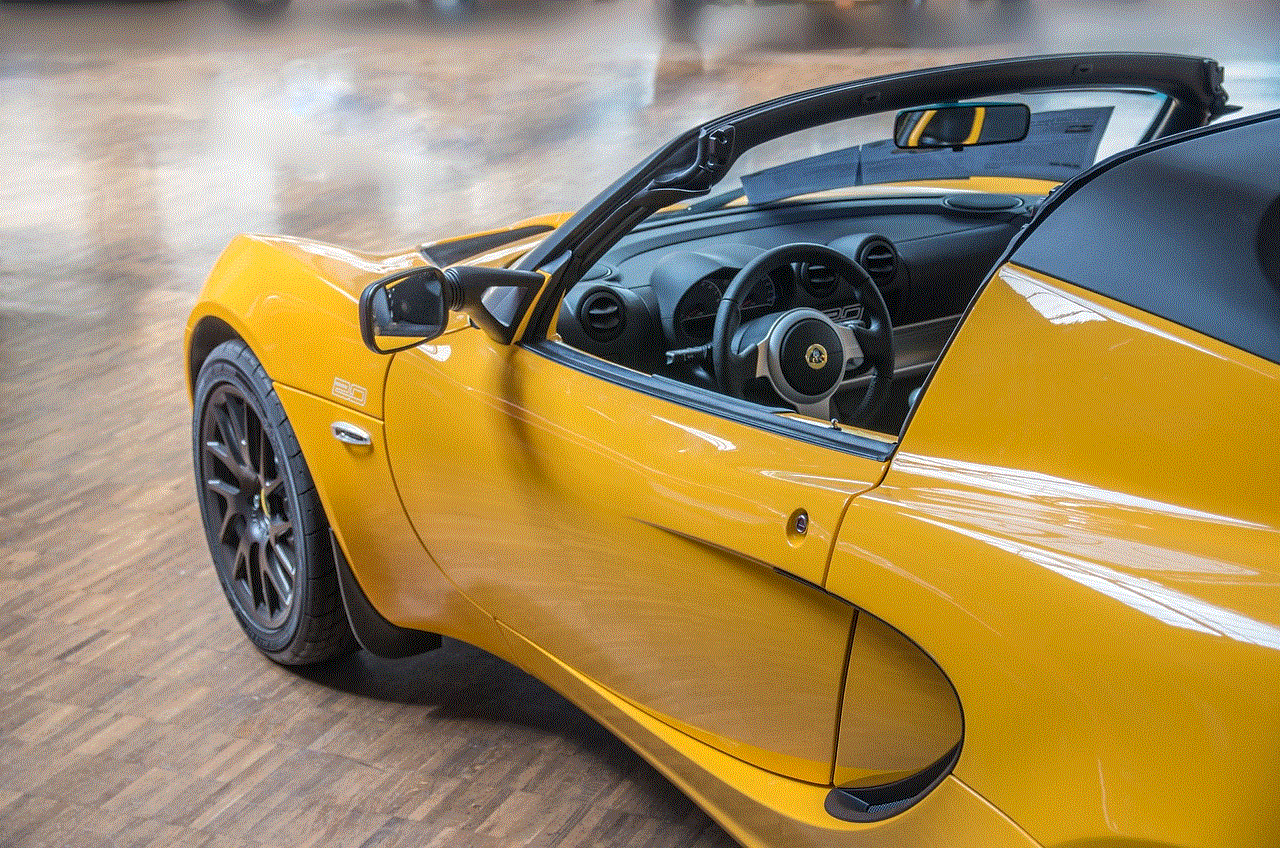
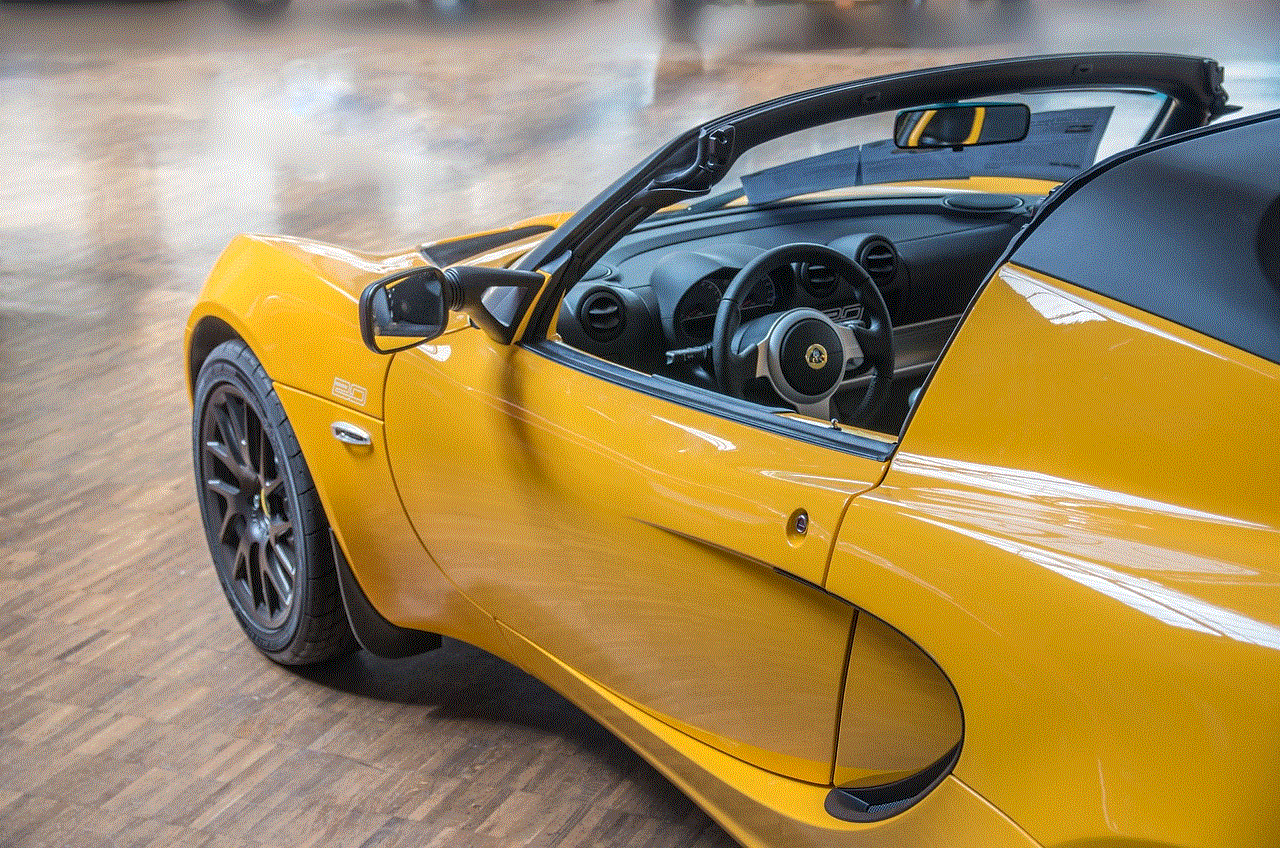
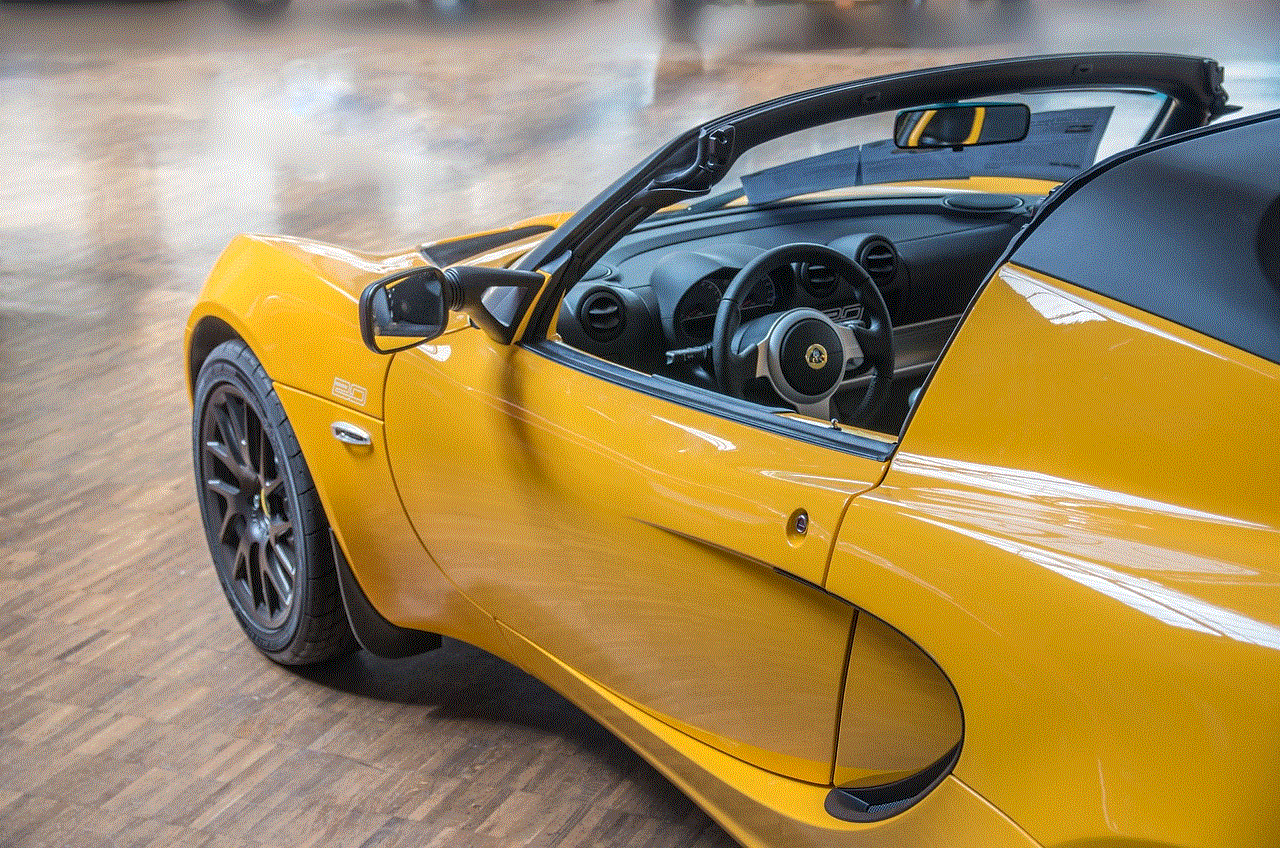
1. Go to the “Settings” menu on your OnePlus device.
2. Scroll down and tap on “Security & lock screen .”
3. Tap on “Find My Device.”
4. Toggle on the “Remote lock” and “Remote erase” options to enable them.
5. You can also toggle on the “Play sound” option to help locate your device when it is nearby.
6. Finally, toggle on the “Location” option to allow your device to use GPS, Wi-Fi, and cellular data to determine its location.
Using “Find My Phone” to locate your OnePlus device
Now that you have enabled the “Find My Phone” feature on your OnePlus device let’s see how you can use it to locate your device in case it gets lost or stolen.
1. Go to the “Find My Device” page on your computer or any other device and sign in with the same Google account that is linked to your OnePlus device.
2. You will now see a map that shows the current location of your device. If your device is not connected to the internet, you will see its last known location.
3. If your device is nearby, you can use the “Play sound” option to make your device ring at full volume for 5 minutes, even if it is on silent mode.
4. If your device is not nearby, you can use the “Lock” option to remotely lock your device. This will prevent anyone from accessing your device without your permission.
5. If you think your device has been stolen or you are unable to locate it, you can use the “Erase” option to remotely erase all data on your device. This will reset your device to its factory settings, and you will no longer be able to track it.
Tips for using “Find My Phone” effectively
1. Make sure you have enabled the “Find My Phone” feature on your OnePlus device before it gets lost or stolen. If the feature is not enabled, you will not be able to track your device.
2. Keep your device connected to the internet at all times to ensure accurate tracking.
3. If your device is stolen, do not attempt to retrieve it on your own. Instead, contact the authorities and provide them with the location of your device.
4. In case your device is unable to connect to GPS, Wi-Fi, or cellular data, the location shown on the map may not be accurate. In such a situation, try refreshing the page or trying again after some time.
5. If you have multiple OnePlus devices linked to the same Google account, make sure you select the correct device from the drop-down menu on the “Find My Device” page.
6. You can also use the “Find My Device” feature to locate your device using another OnePlus device. Simply go to the “Find My Device” page on the other OnePlus device and sign in with the same Google account.
Alternatives to “Find My Phone” on OnePlus devices
Apart from the built-in “Find My Phone” feature, there are also other options available for OnePlus users to track their device in case it gets lost or stolen.
1. Google’s Find My Device: This is a similar feature to OnePlus’ “Find My Phone” and can be used to track any Android device linked to your Google account.
2. Third-party apps: There are several third-party apps available on the Google Play Store that offer similar functionalities to “Find My Phone.” Some popular options include Cerberus, Prey Anti-Theft, and Avast Mobile Security.
3. IMEI number: Every smartphone has a unique IMEI (International Mobile Equipment Identity) number that can be used to track the device. You can find your device’s IMEI number by dialing *#06# on your device’s keypad.
Conclusion



In today’s fast-paced world, smartphones have become an essential part of our lives, and losing them can be a nightmare. However, with features like “Find My Phone” on OnePlus devices, users can rest assured that their device can be tracked and located in case it gets lost or stolen. By following the simple steps mentioned in this article, you can easily enable and use the “Find My Phone” feature on your OnePlus device and ensure the safety of your device and its data.