best middle school apps
Best Middle School Apps: Enhancing Learning and Engagement in the Digital Age
Introduction:
In the digital age, technology has become an integral part of our lives, including education. With the increasing availability of smartphones, tablets, and other digital devices, the educational landscape is evolving, and so are the tools used in classrooms. Middle school students, in particular, are at a crucial stage of their academic development, where they are transitioning from elementary to high school. To enhance their learning experience, there is a wide range of educational apps available that can help middle school students expand their knowledge, strengthen their skills, and engage with their learning in a fun and interactive way. In this article, we will explore some of the best middle school apps that can support students’ academic growth and make their learning journey more enjoyable.
1. Kahoot!:
Kahoot! is an interactive learning platform that allows teachers to create quizzes, surveys, and discussions for their students. The app turns learning into a game, as students can compete with their classmates in real-time quizzes. Kahoot! not only reinforces knowledge but also promotes healthy competition and engagement among students.
2. Duolingo:
Duolingo is a language-learning app that offers courses in several languages. Middle school is an ideal time to introduce students to new languages, and Duolingo provides a fun and effective way to do so. With its gamified approach, students can learn and practice vocabulary, grammar, and pronunciation at their own pace.
3. Google Classroom:
Google Classroom is a versatile app that allows teachers to create and manage assignments, communicate with students, and provide feedback. Students can access their assignments, submit their work, and collaborate with their peers. Google Classroom streamlines the classroom workflow, making it easier for both teachers and students to stay organized and connected.
4. Khan Academy:
Khan Academy offers a vast library of educational videos, practice exercises, and quizzes covering various subjects, including math, science, history, and more. The app provides personalized learning pathways for each student, allowing them to learn at their own pace and fill in any knowledge gaps they may have.
5. Quizlet:
Quizlet is a flashcard app that helps students memorize and review information. With Quizlet, students can create their own flashcards or choose from millions of pre-made flashcard sets created by other users. The app also offers various study modes, including games and practice tests, to reinforce learning.
6. Book Creator:
Book Creator is an app that allows students to create and publish their own digital books. It provides a creative platform for students to express their ideas, showcase their writing skills, and enhance their digital literacy. With Book Creator, students can incorporate multimedia elements, such as images and videos, into their books, making them more engaging and interactive.
7. Nearpod:
Nearpod is an interactive presentation and assessment tool that allows teachers to create engaging lessons with interactive elements, such as quizzes, polls, and virtual reality experiences. Students can participate in the lessons using their own devices, enabling them to actively engage with the content and receive immediate feedback.
8. Scratch:
Scratch is a coding app that introduces students to the world of computer programming through interactive projects and games. It helps develop students’ logical thinking, problem-solving skills, and creativity. Scratch allows students to create their own animations, stories, and games by dragging and dropping blocks of code, making it accessible and enjoyable for beginners.
9. Tynker:
Tynker is another coding app that offers a wide range of coding courses and projects for students of all skill levels. It provides step-by-step tutorials, coding challenges, and the opportunity to create and share interactive projects. Tynker focuses on teaching programming concepts through engaging puzzles and games, making it an excellent choice for middle school students interested in coding.
10. iMovie:
iMovie is a video editing app that allows students to create and edit their own videos. It provides a user-friendly interface with a range of editing tools and effects. iMovie can be used across different subjects, allowing students to create multimedia presentations, documentaries, and creative projects that demonstrate their understanding of the content.
Conclusion:
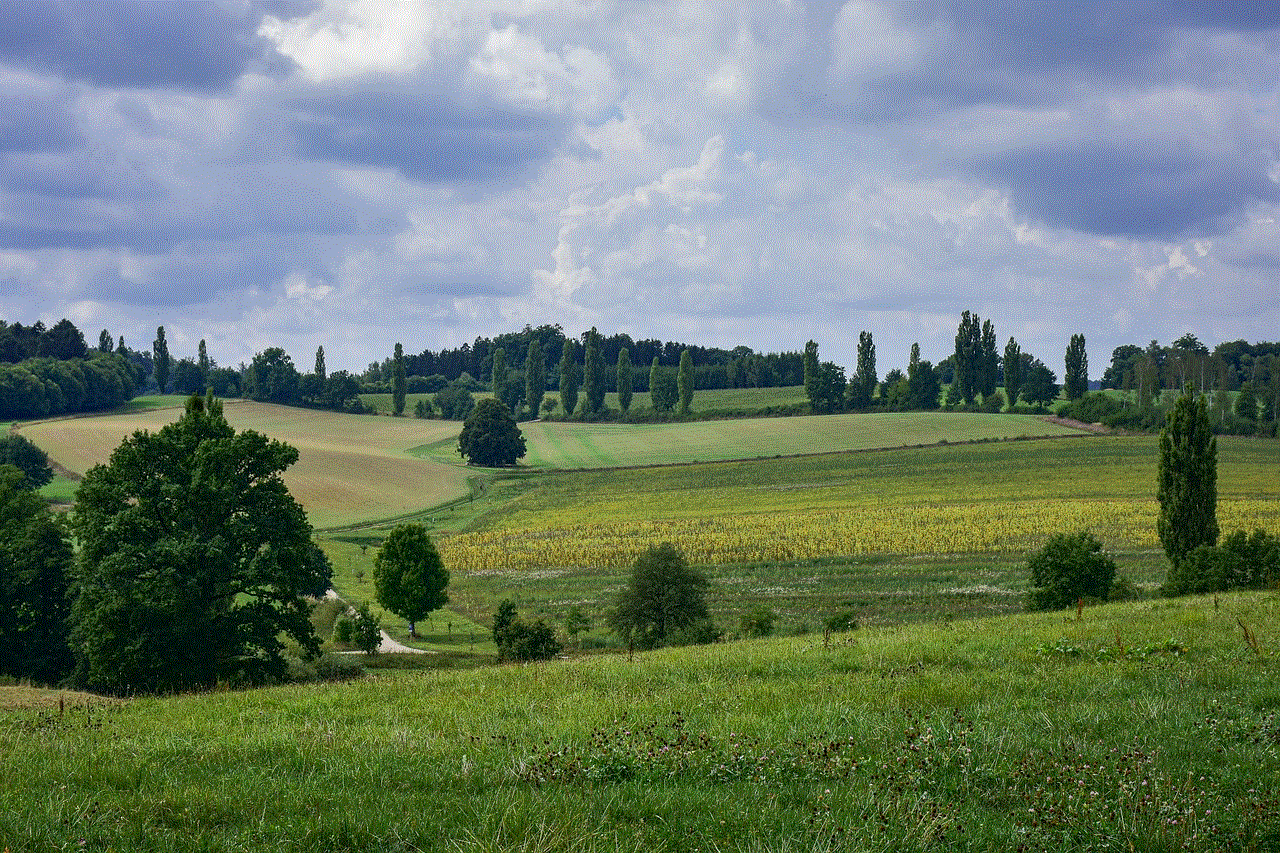
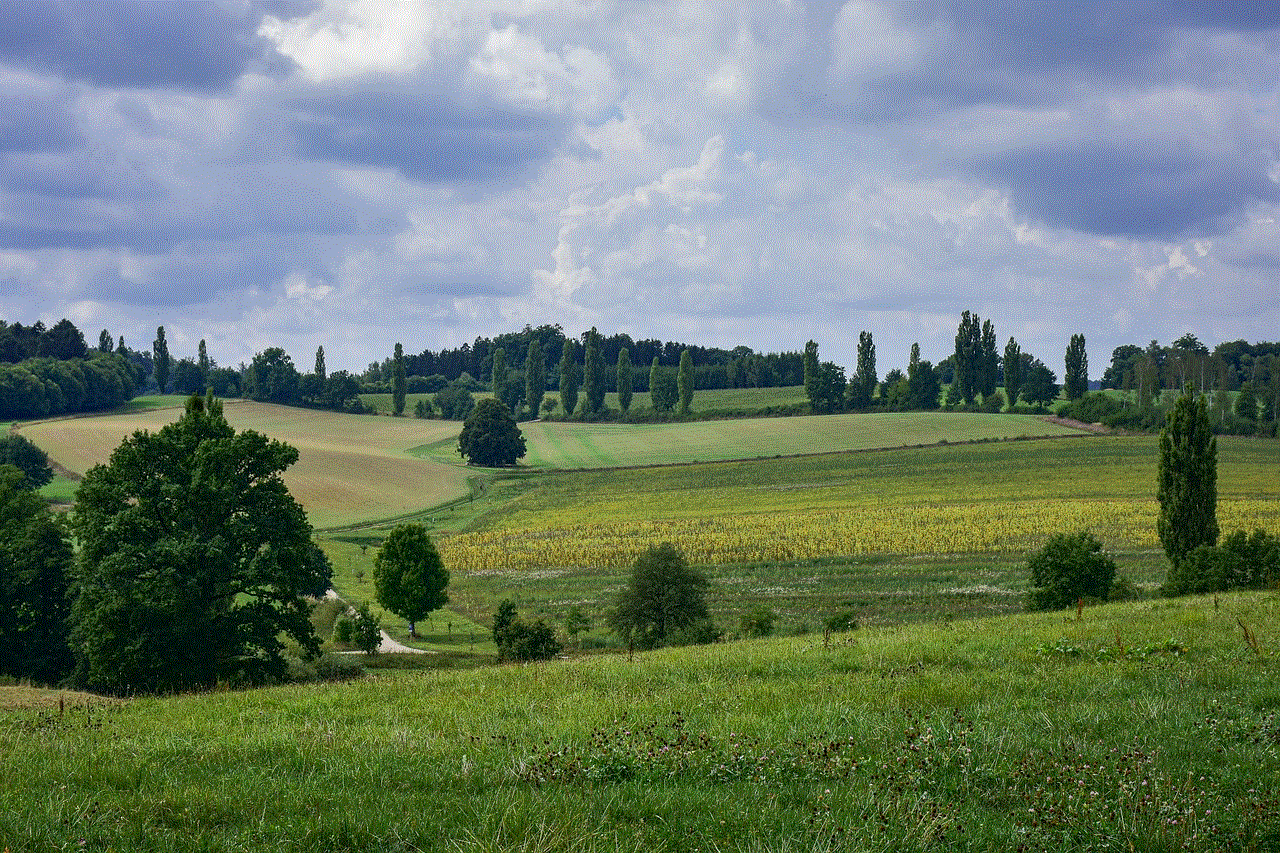
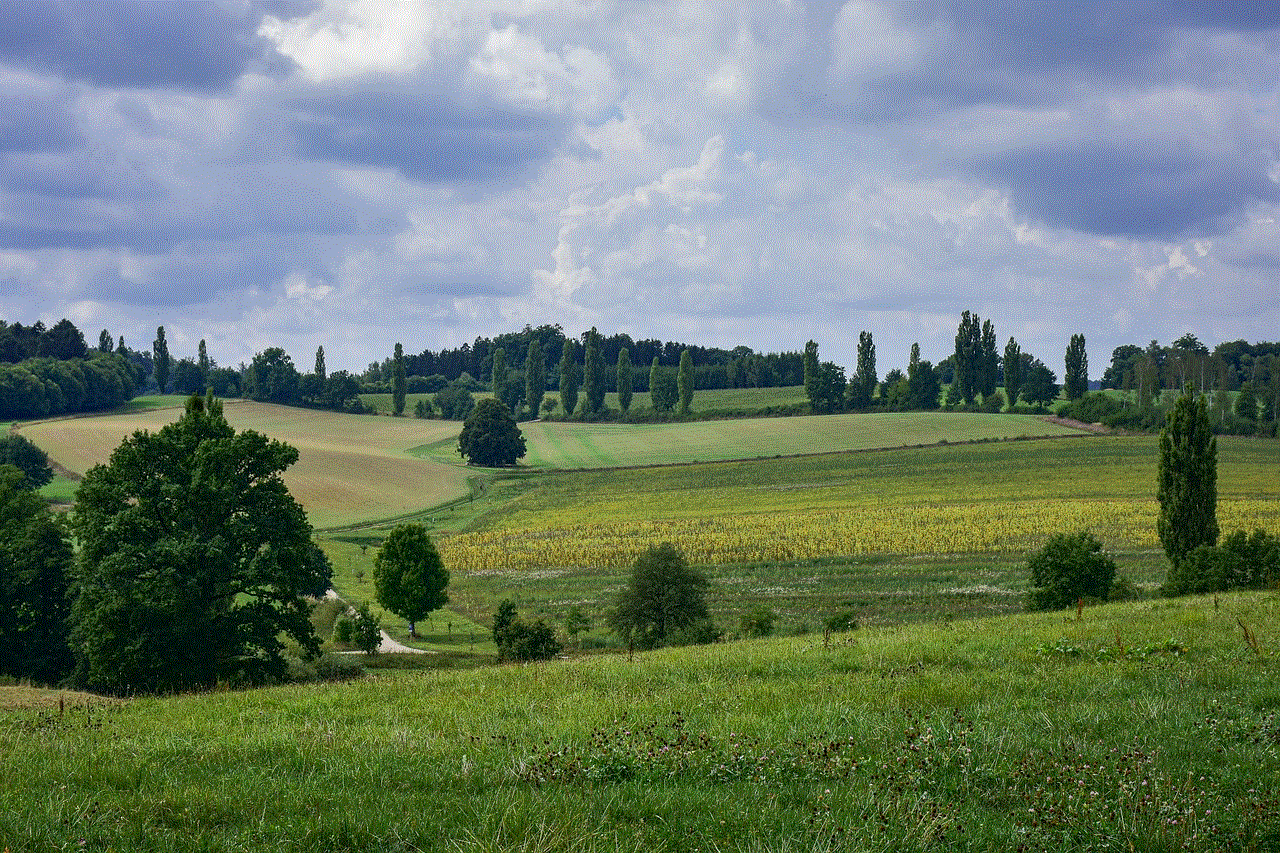
The educational apps mentioned above are just a few examples of the many resources available to middle school students. These apps not only enhance learning but also foster creativity, critical thinking, and collaboration. By incorporating such apps into their learning journey, students can develop the skills required to thrive in the digital age. However, it is important to remember that technology should be used as a tool to support and enhance learning, rather than replace traditional teaching methods.
paused facetime screen
Facetime is a popular video calling application that allows iPhone, iPad, and Mac users to communicate with each other in real-time. It has become an essential tool for staying connected with loved ones, especially during a time when physical distancing is necessary. However, there are times when we need to pause a Facetime call, whether it’s to attend to an urgent matter or simply take a break. This is where the “paused Facetime screen” comes into play.
The paused Facetime screen is the interface that appears when a Facetime call has been put on hold or temporarily paused. It is a simple yet useful feature that allows users to take a break from the call without having to disconnect completely. This screen displays a still image of the caller, along with options to resume the call or end it. In this article, we will explore the different aspects of the paused Facetime screen and how it can be used effectively.
To understand the paused Facetime screen better, we must first understand how to initiate a Facetime call. To start a Facetime call, both parties must have an Apple device and an active internet connection. Once the call is connected, the participants can see each other’s live video feed and communicate through audio. When one person wants to pause the call, they can do so by tapping the “Pause” button on the screen. This action will take them to the paused Facetime screen, and the other person will see a message saying “on hold” on their screen.
The paused Facetime screen serves two primary purposes – it allows the caller to take a break from the call, and it also lets the other person know that the call has been paused intentionally. This feature is particularly useful in situations where the caller needs to step away from the call but does not want to disconnect entirely. For example, if someone is on a Facetime call with their friend and they need to take a quick bathroom break, they can pause the call and resume it later without having to end the call and call back again.
One of the significant advantages of the paused Facetime screen is that it maintains the connection between the two parties. When a call is paused, it does not disconnect the participants from each other, unlike ending the call, which terminates the connection. This is crucial, especially in situations where the participants have a weak internet connection. Pausing the call allows them to resume the conversation without the need to reconnect, which can be frustrating and time-consuming.
Another significant aspect of the paused Facetime screen is the still image of the caller that is displayed. This image is captured when the call is paused and is frozen until the call is resumed or ended. The still image is usually a screenshot of the last frame of the caller’s live video feed. It is a useful feature as it allows the other person to see a visual representation of the caller, even when they are not actively on the call. This is particularly helpful in situations where the caller needs to show or explain something to the other person, but they are unable to do so because the call has been paused.
The paused Facetime screen also has options for the caller to either resume the call or end it. When the caller is ready to continue the conversation, they can tap the “Resume” button, and the call will be reconnected. This action will take them back to the live video feed, and they can continue the conversation as usual. On the other hand, if the caller wants to end the call, they can tap the “End” button, and the call will be terminated. This feature is essential as it gives the caller control over the call, even when it has been paused.
In addition to the “Resume” and “End” buttons, the paused Facetime screen also has a “Mute” button. This button allows the caller to mute their microphone while the call is paused. This feature is useful in situations where the caller needs to attend to an urgent matter and does not want the other person to hear any background noise. By muting their microphone, the caller can take care of the issue without disrupting the other person’s experience. This is a thoughtful and considerate feature that shows how much Apple values the user’s privacy and convenience.
The paused Facetime screen also has a timer that shows the duration of the call. This timer starts when the call is initiated and continues to run even when the call has been paused. This feature is helpful for users who want to keep track of how long their call has been paused. It also allows them to gauge the time they have spent on the call and decide whether they want to continue or end it. This feature is particularly useful for those who have a limited data plan or are conscious of their screen time.
One aspect of the paused Facetime screen that is often overlooked is the still image of the caller. This image can reveal a lot about the caller and their surroundings, even when they are not actively on the call. For example, if the caller is sitting in their living room with their pet dog in the background, the other person can see that and make a comment about it when the call is resumed. This adds a personal touch to the conversation and makes the Facetime call more engaging and meaningful.
The paused Facetime screen is also customizable, allowing users to choose a still image of their choice to be displayed when the call is paused. This can range from a photo of the caller to a pre-selected image or even a live video feed from their camera roll. This feature adds a personal touch to the paused Facetime screen and allows users to showcase their creativity and personality. It is a small yet significant feature that makes Facetime calls more interactive and fun.
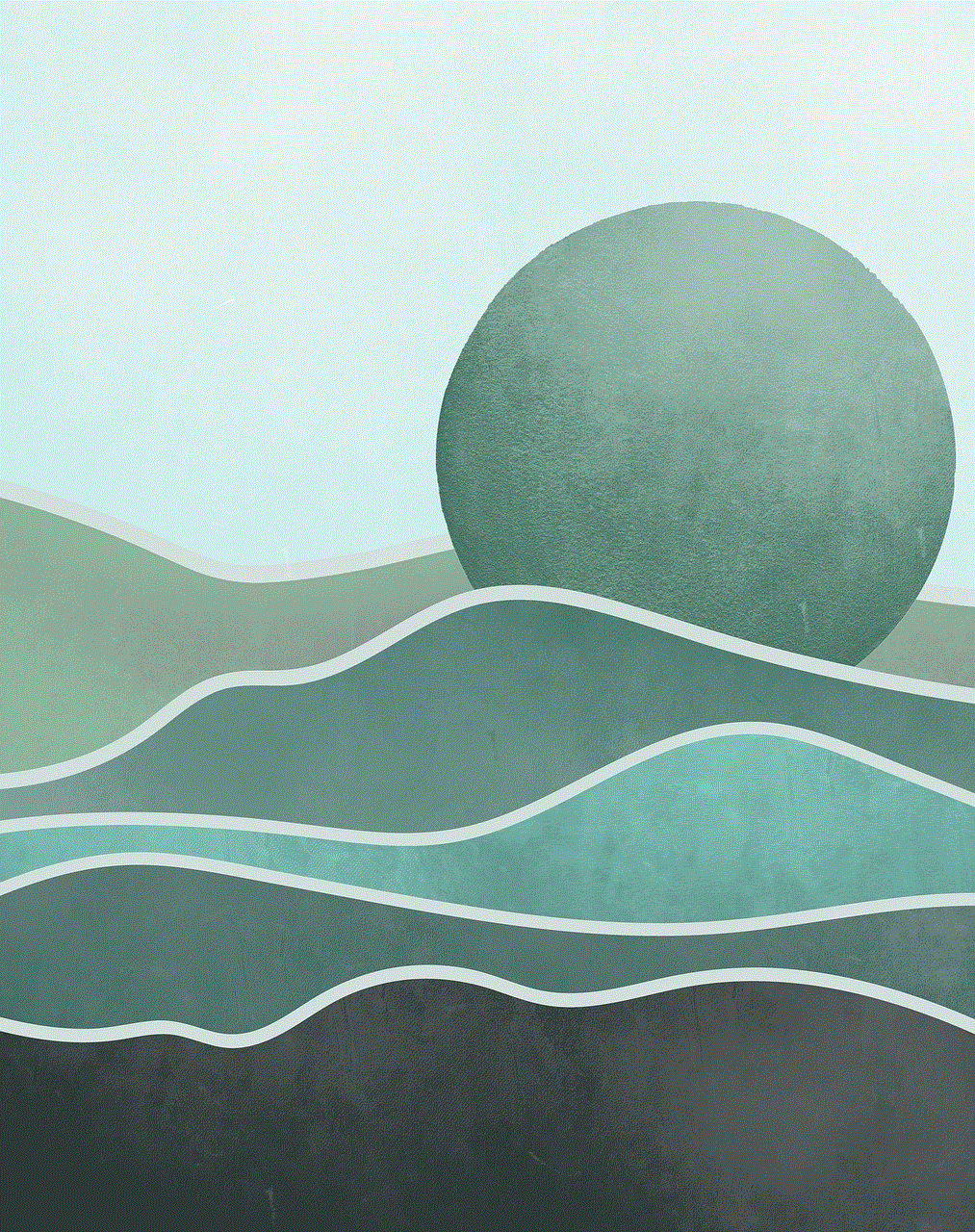
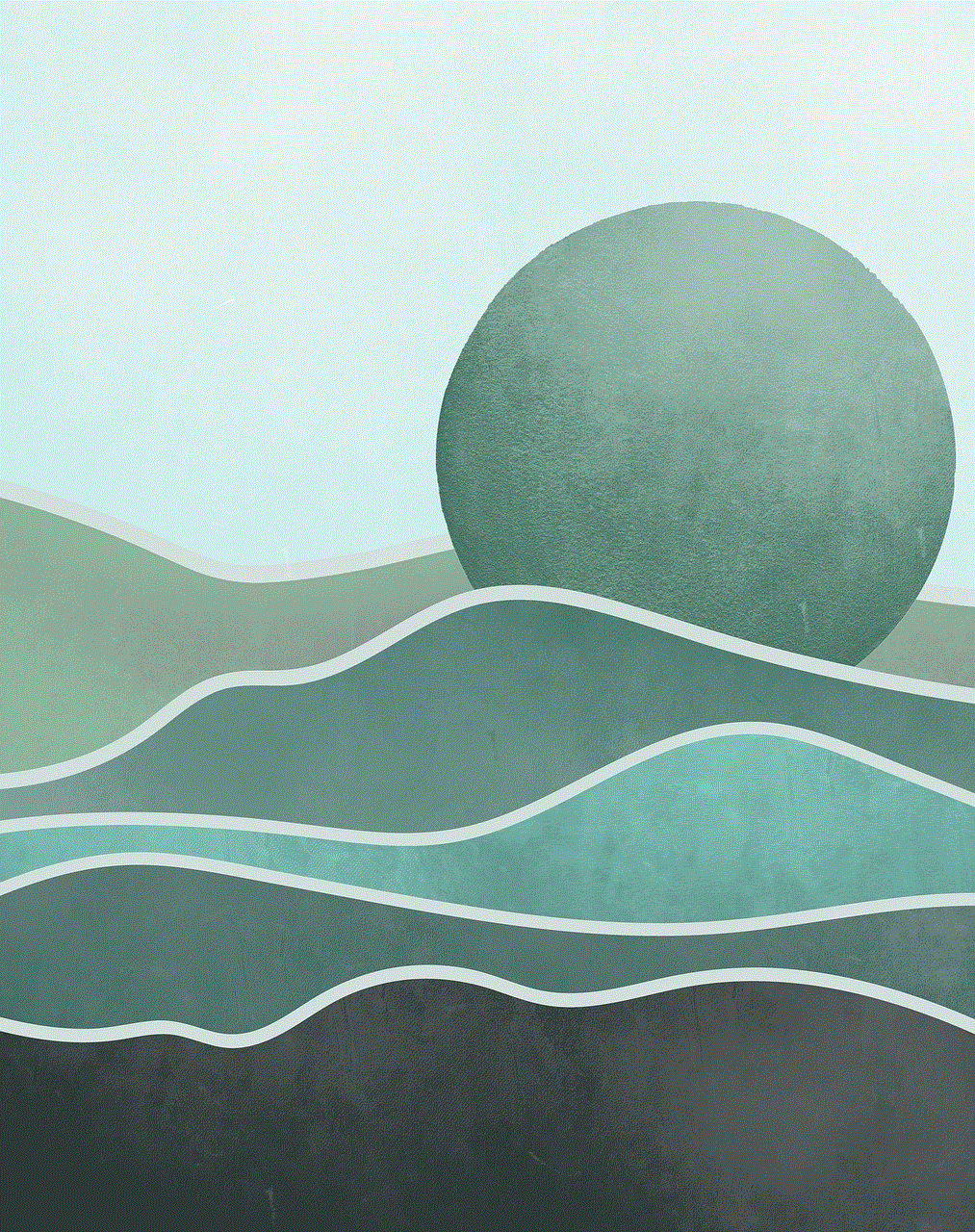
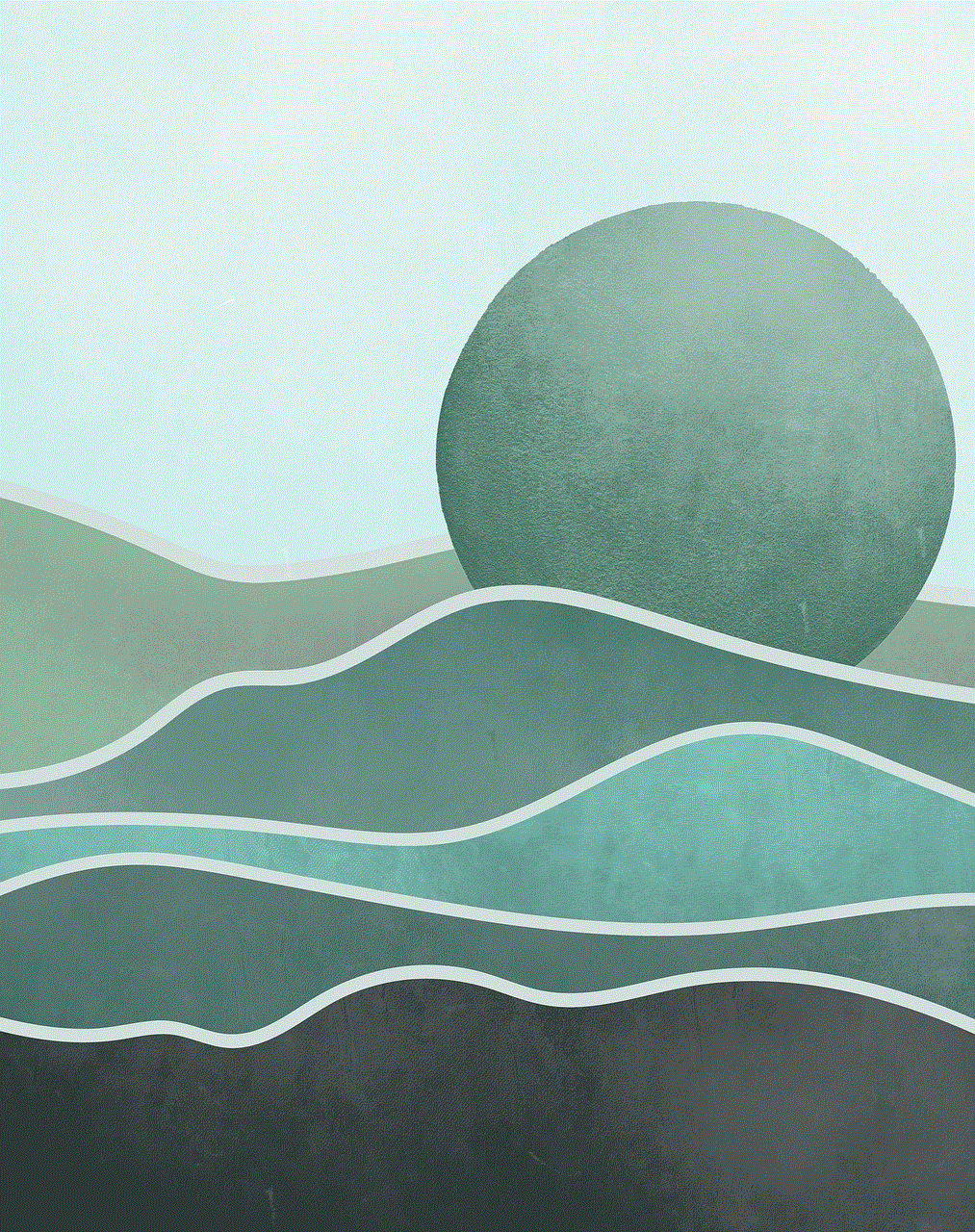
In conclusion, the paused Facetime screen is a useful feature that adds convenience, privacy, and personalization to Facetime calls. It allows users to take a break from the call without having to disconnect entirely and maintains the connection between the participants. The still image of the caller adds a personal touch to the conversation, and the options to resume or end the call give the caller control over the call. With its user-friendly interface and customizable features, the paused Facetime screen has become an integral part of the Facetime experience. It is a testament to Apple’s dedication to providing its users with a seamless and enjoyable communication tool.
xiaomi wins blocking restrictions on
Xiaomi, one of the leading smartphone manufacturers in the world, has recently won a significant legal battle against blocking restrictions imposed on its devices. The Chinese tech giant has been facing challenges in various countries where its products have been banned or restricted due to security concerns. However, this recent victory has given a boost to Xiaomi’s reputation and has helped the company to continue its global expansion.
The restrictions on Xiaomi’s devices were mainly imposed by the United States and India, two of its key markets. In the US, the Trump administration had blacklisted Xiaomi in January 2021, citing alleged ties to the Chinese military. This decision had a severe impact on the company’s business in the country, as it was prohibited from doing business with American companies. This included the ban on Google services, which are essential for Android devices to operate smoothly.
Similarly, in India, Xiaomi faced a temporary ban on its devices in 2020 due to border tensions between India and China. The Indian government had banned several Chinese apps and also put restrictions on Chinese companies, including Xiaomi, from participating in government tenders. These restrictions had a significant impact on Xiaomi’s business in India, as it is one of its largest markets, contributing to almost 30% of its global revenue.
The restrictions imposed on Xiaomi’s devices were a part of the ongoing trade war between the US and China. The Trump administration had taken a tough stance against Chinese companies, citing national security concerns. However, Xiaomi had maintained its innocence and had challenged the blacklisting in the US courts. The company argued that the ban was arbitrary, and it did not have any ties with the Chinese military as alleged by the US government.
After months of legal battle, Xiaomi finally won the case in March 2021, when a US federal judge issued an order to remove the company from the blacklist. The judge found that the ban was not based on sufficient evidence and was issued without any due process. This decision was a significant victory for Xiaomi, as it allowed the company to resume its business operations with US companies and use Google services on its devices.
The victory in the US court was a significant milestone for Xiaomi, considering the importance of the US market for the company. The US is the world’s second-largest smartphone market, and any restrictions on Xiaomi’s devices would have had a severe impact on its global sales. Moreover, this decision also had a positive impact on the company’s stock prices, which saw a surge after the news broke.
The win in the US court also had a domino effect on the legal battle in India. Xiaomi had filed a petition in the Delhi High Court challenging the ban on its devices in the country. The company argued that the ban was unconstitutional and that it had not violated any laws in India. The court had earlier granted an interim relief to Xiaomi, allowing it to continue selling its devices in India while the case was ongoing.
However, after the win in the US court, Xiaomi’s case in India got stronger, and the Delhi High Court lifted the ban on Xiaomi’s devices in May 2021. The court observed that the ban was not based on any concrete evidence and that the government had not followed the due process of law. This decision was a significant relief for Xiaomi, as it could now focus on its business operations in India without any restrictions.
The lifting of the ban in India was a significant victory for Xiaomi, as it was one of the fastest-growing smartphone brands in the country. The company had been facing tough competition from other Chinese brands like Oppo, Vivo, and Realme, and the ban had given them an advantage in the market. However, with the restrictions lifted, Xiaomi could now regain its lost market share and continue its growth trajectory in India.
Apart from the legal battles, Xiaomi has also taken several proactive measures to address the security concerns raised by the US and Indian governments. The company has hired a team of lawyers and security experts to assist in its legal battles and to ensure that its products comply with all the relevant laws and regulations. It has also increased its investments in research and development to make its devices more secure and less reliant on Google services.



Xiaomi’s victory in the US and India has not only helped the company to resume its business operations but has also sent a strong message to other Chinese companies facing similar challenges. The legal battle has shown that even in an increasingly protectionist world, justice and fair play can prevail. It has also highlighted the need for governments to have concrete evidence before imposing restrictions on companies, as any arbitrary decision can have severe consequences on businesses and the economy.
In conclusion, Xiaomi’s win in the legal battle against blocking restrictions on its devices is a significant milestone for the company. It has not only helped the company to resume its business operations in the US and India but has also showcased the company’s resilience and determination to overcome challenges. With this victory, Xiaomi can now focus on its global expansion and continue to provide innovative and affordable products to its customers worldwide.