block list on facebook
# Understanding the Block List on Facebook: A Comprehensive Guide
Facebook, one of the most widely used social media platforms in the world, serves as a virtual space for individuals to connect, share, and communicate. With over 2.8 billion monthly active users, it’s no surprise that interactions on this platform can sometimes lead to unwanted encounters. Whether it’s an overly chatty acquaintance, a persistent spammer, or a former friend who brings back unwanted memories, managing your online interactions is essential for a healthy social media experience. One of the most effective tools Facebook provides for this purpose is the block list.
## What is the Block List?
The block list on Facebook is a feature that allows users to prevent specific individuals from interacting with their profile. When you block someone on Facebook, they cannot view your profile, send you friend requests, or interact with you in any way. This tool is especially useful for maintaining privacy and controlling the online environment. By blocking unwanted users, you create a safer, more comfortable space for yourself.
### The Importance of Privacy on Social Media
In an age where personal information is often just a click away, privacy has become a significant concern for social media users. Facebook collects vast amounts of data from its users, which raises questions about who can access this information and how it is used. By utilizing the block list, users can take control of their online presence and ensure that only those they wish to connect with can see their content. This is crucial for protecting personal information, especially for individuals who may have experienced harassment, bullying, or stalking.
## How to Block Someone on Facebook
Blocking someone on Facebook is a straightforward process. Here’s a step-by-step guide:
1. **Go to the Profile of the Person You Want to Block**: Navigate to the individual’s profile page by searching for their name in the Facebook search bar.
2. **Click on the Three Dots (More Options)**: Next to the person’s profile picture, you will see three dots. Click on this to reveal a drop-down menu.
3. **Select “Block”**: In the drop-down menu, you will see the option to block the user. Click on “Block.”
4. **Confirm Your Decision**: A confirmation window will pop up, asking if you really want to block this person. Confirm your decision, and the user will be added to your block list.
5. **Check Your Block List**: You can view and manage your block list by going to the “Settings & Privacy” section, then selecting “Settings.” From there, click on “Blocking” to see the list of users you have blocked.
### Unblocking Someone
If you change your mind and decide to unblock someone , the process is just as simple:
1. **Go to Settings**: Click on the downward arrow in the top right corner of your Facebook page and select “Settings & Privacy,” then “Settings.”
2. **Select “Blocking”**: On the left side of the screen, click on “Blocking.”
3. **Find the User You Want to Unblock**: In your block list, you will see the names of all the users you have blocked. Find the person you wish to unblock.
4. **Click “Unblock”**: Next to their name, click on “Unblock.” You will receive a confirmation message.
5. **Understand the Implications**: Unblocking someone allows them to see your profile and interact with you again. Keep in mind, if you unblock someone, you will need to re-add them as a friend if you wish to reconnect.
## Reasons to Use the Block List
There are various reasons why users choose to block individuals on Facebook. Understanding these motivations can help users make informed decisions about their online interactions.
### 1. Protecting Against Harassment
One of the primary reasons people block others on Facebook is to protect themselves from harassment. Whether it’s unwanted messages, comments, or even threats, blocking someone can provide immediate relief from unwanted interactions. Harassment can be a deeply distressing experience, and blocking the offending user is often a necessary step in regaining control over one’s online space.
### 2. Preventing Spam and Scams
Spam accounts and scam attempts are prevalent on social media platforms, including Facebook. Users often receive friend requests or messages from accounts that appear suspicious. By blocking these accounts, users can avoid falling victim to scams and keep their social media experience free from unwanted solicitations.
### 3. Managing Personal Relationships
In the realm of personal relationships, Facebook can sometimes complicate matters. If a friendship turns sour or a romantic relationship ends, users may choose to block the other person to avoid unnecessary interactions. This creates a buffer that allows individuals to heal and move on without constant reminders of their past connections.
### 4. Maintaining Professional Boundaries
For those who use Facebook for professional networking, maintaining boundaries is crucial. Users may need to block colleagues or clients who overstep professional boundaries or engage in inappropriate behavior. This ensures that personal and professional lives remain separate, allowing for a healthier work-life balance.
## Understanding the Limitations of the Block List
While the block list is a powerful tool, it’s essential to understand its limitations. Blocking someone does not erase your history with them on Facebook. They may still have access to comments or posts you made prior to being blocked. Additionally, if you are part of a mutual group, they may still see your posts within that group.
Moreover, blocking someone does not prevent them from discussing you with mutual friends or viewing your public posts. It’s crucial to take additional steps, such as adjusting your privacy settings, to ensure that your information remains secure.
## The Emotional Impact of Blocking
Blocking someone can often lead to complex emotions. On one hand, it can bring a sense of relief and empowerment, as individuals take control of their online interactions. On the other hand, it may also lead to feelings of guilt or sadness, especially if the blocked individual was once a close friend or loved one.
It’s essential to acknowledge these feelings and understand that blocking someone is often a necessary step for personal well-being. Engaging in self-care practices, such as talking to friends or seeking professional guidance, can help individuals navigate the emotional landscape that comes with blocking someone.
## Alternatives to Blocking
While blocking is an effective solution for many, it’s not the only option available. Depending on the situation, users may consider other alternatives:
### 1. Adjusting Privacy Settings
Instead of blocking someone, you can adjust your privacy settings to limit what they can see. Facebook allows users to customize their audience for posts, which can be particularly useful for maintaining some level of connection without granting full access to your profile.
### 2. Using the “Unfollow” Feature
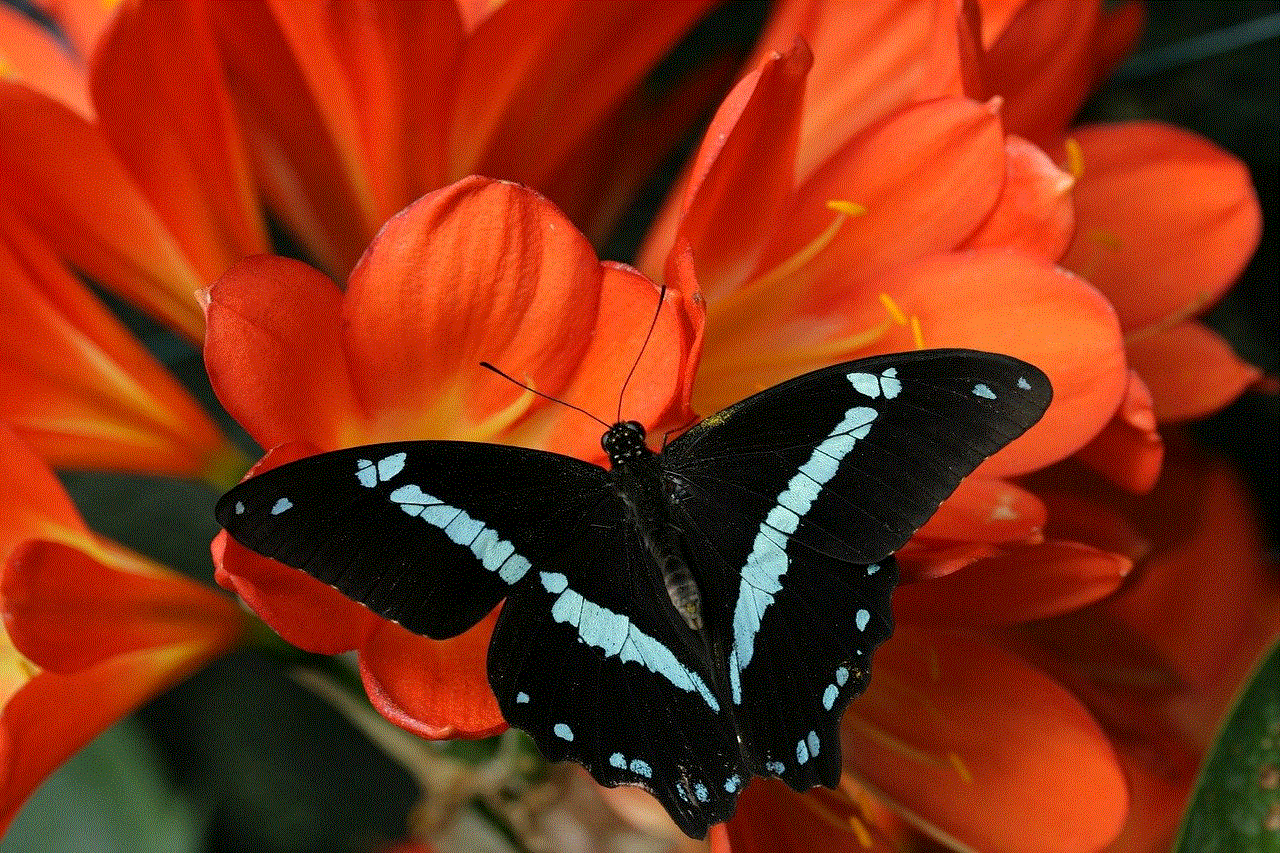
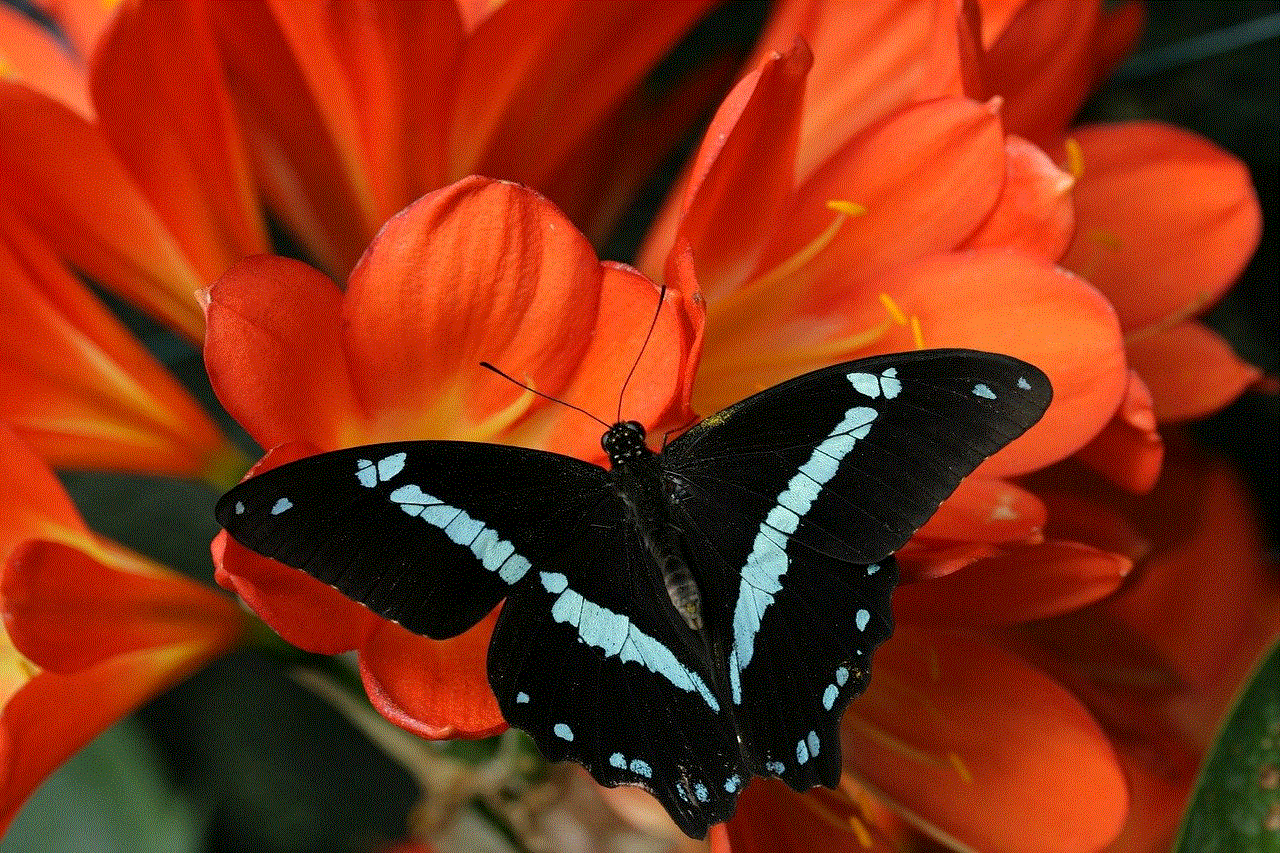
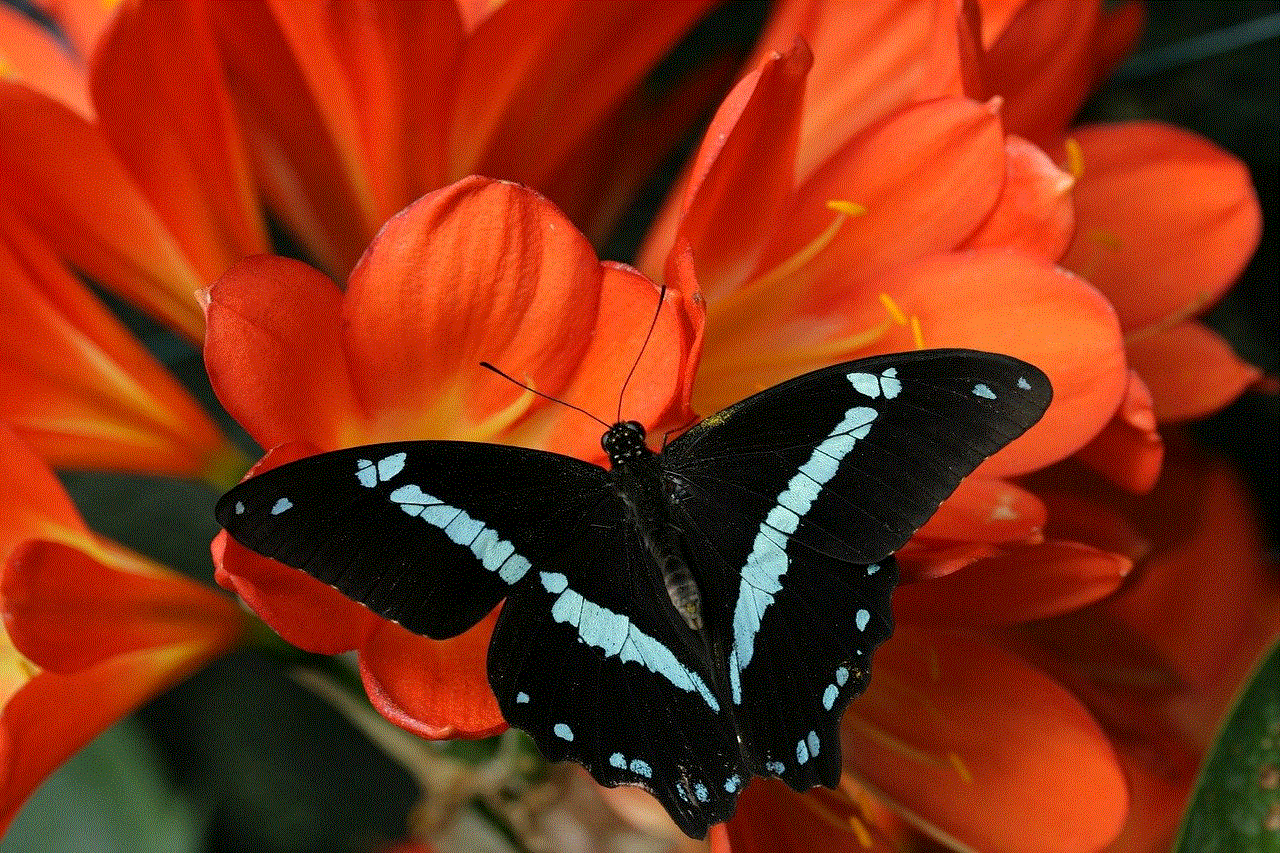
If you want to avoid seeing someone’s posts without blocking them, the “Unfollow” feature is an excellent alternative. Unfollowing someone means you will no longer see their updates in your news feed, but you remain friends on the platform. This is a less drastic step that can help manage your online environment.
### 3. Limiting Interactions
For some users, simply limiting interactions with certain individuals can be a viable option. By ignoring messages or not engaging with posts, users can create distance without resorting to blocking.
## The Future of the Block List
As social media continues to evolve, so too does the need for effective tools to manage online interactions. The block list is likely to remain a critical feature on Facebook, evolving alongside user needs and concerns about privacy.
Future iterations of the block list may include more nuanced options, such as temporary blocks or the ability to mute users without completely severing ties. As Facebook continues to prioritize user safety and privacy, the tools available for managing online interactions will likely become more sophisticated and user-friendly.
## Conclusion
In conclusion, the block list on Facebook is an essential feature for anyone looking to maintain control over their online interactions. It provides a straightforward way to protect oneself from harassment, spam, and unwanted communications. While blocking someone can have emotional implications, it is often a necessary step for creating a safer, more comfortable online environment.
Understanding how to use the block list effectively, along with the alternatives available, empowers users to navigate their social media experiences with confidence. As the landscape of social media continues to change, the importance of privacy and personal boundaries will remain paramount, making tools like the block list invaluable for users seeking a positive online experience. Whether you’re managing personal relationships, professional boundaries, or simply looking to protect your privacy, the block list is a powerful ally in your social media journey.
do you have to pay for prime video
# Do You Have to Pay for Prime Video? An In-Depth Look at Amazon’s Streaming Service
In the era of digital entertainment, streaming services have become a staple in households around the globe. With a plethora of options available, consumers often find themselves asking a crucial question: “Do you have to pay for Prime Video?” This inquiry opens up a broader conversation about the nature of subscription services, the value they offer, and the various pricing structures involved. In this article, we’ll delve deep into Prime Video, exploring its features, pricing models, and how it compares to other streaming platforms.
## Understanding Prime Video
Amazon Prime Video is a streaming service offered by Amazon, one of the largest e-commerce companies in the world. Launched in 2006, Prime Video has evolved from a simple video rental service to a robust platform featuring a diverse selection of movies, TV shows, documentaries, and original content. It is available in over 200 countries and territories, making it a global player in the streaming landscape.
To access Prime Video, users typically need to subscribe to Amazon Prime, which is a comprehensive membership program that offers various benefits beyond just video content. These benefits include free shipping on eligible Amazon purchases, access to Amazon Music, and even exclusive deals and discounts on Amazon products. This multifaceted approach to membership has contributed to the platform’s popularity.
## The Cost of Prime Video
The question of whether you have to pay for Prime Video often leads to a more nuanced discussion about its pricing structure. While Prime Video is included with an Amazon Prime membership, users can also access it as a standalone service. Here’s a breakdown of the costs associated with Prime Video:
1. **Amazon Prime Membership:** As of October 2023, an Amazon Prime membership costs approximately $139 per year or $14.99 per month. This membership includes access to Prime Video as well as other Amazon services.
2. **Standalone Prime Video Subscription:** For those who do not wish to commit to an Amazon Prime membership, there is an option to subscribe to Prime Video alone. This subscription typically costs around $8.99 per month. This option can be appealing for users who are primarily interested in the streaming service without the additional benefits that come with full Prime membership.
## Free Trials and Promotions
For users who are considering whether to pay for Prime Video, Amazon often offers free trial periods for new users. This allows potential subscribers to explore the vast library of content without any financial commitment for a limited time—usually 30 days. During the free trial, users can access all Prime Video features, including original series like “The Marvelous Mrs. Maisel” and “The Boys.”
Additionally, Amazon occasionally runs promotions that may allow users to access Prime Video at a discounted rate or even for free. It’s worth keeping an eye on these offers, as they can provide an opportunity to experience the service without the typical costs.
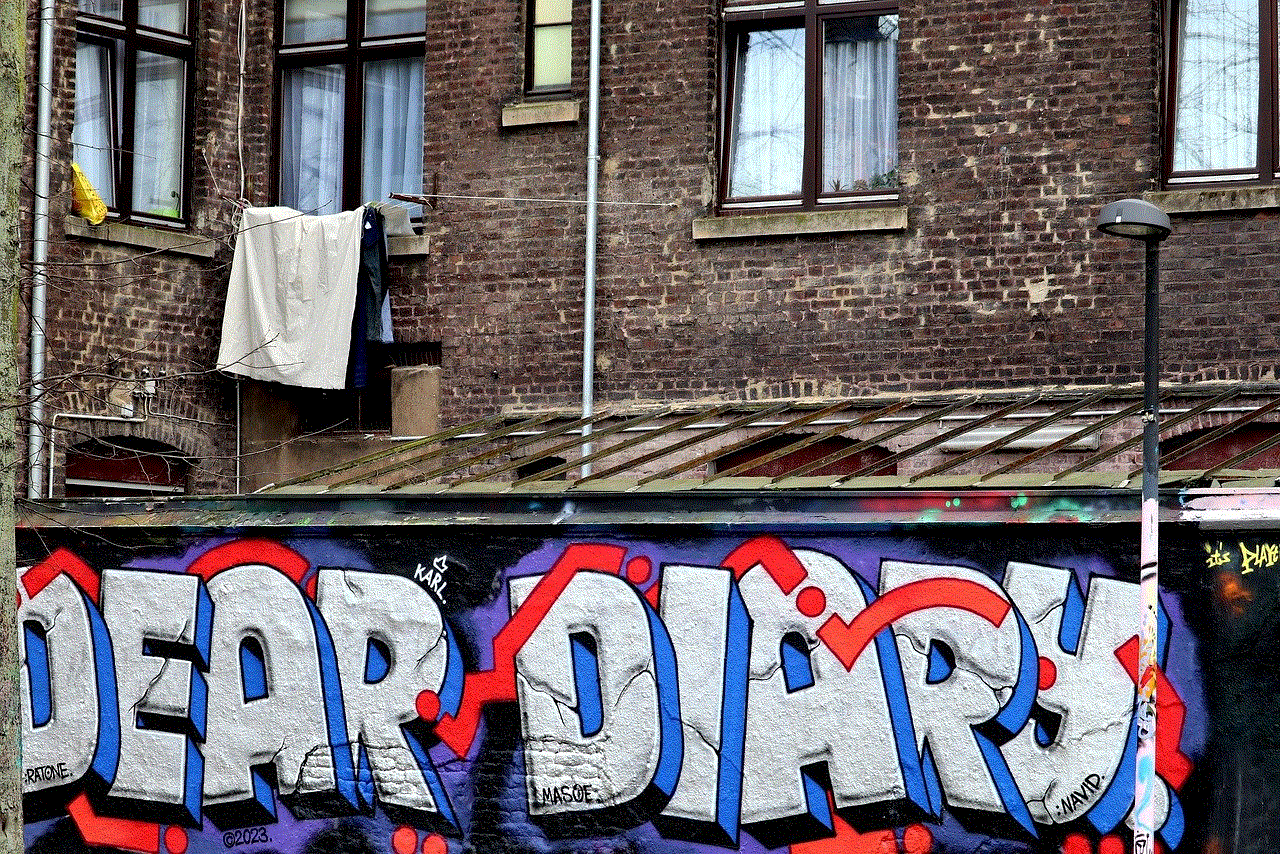
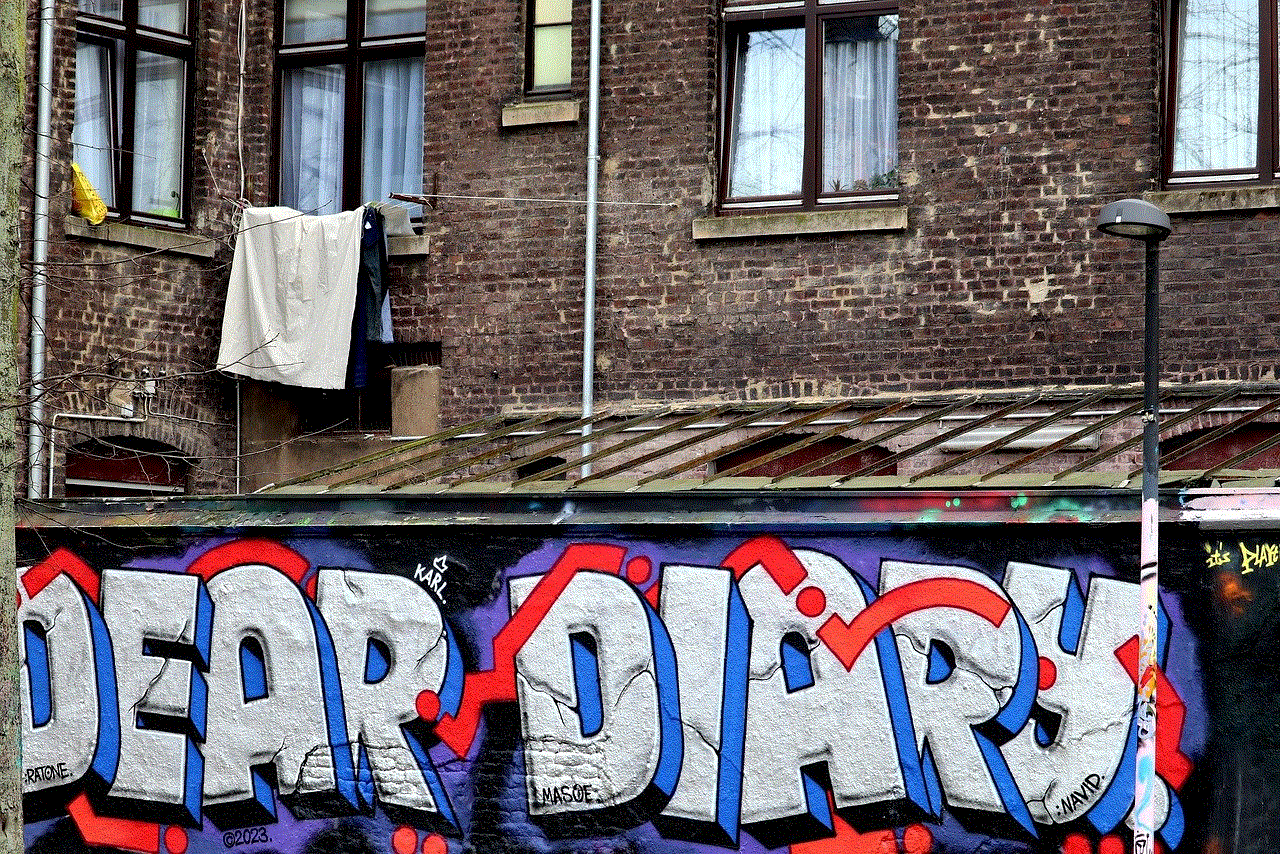
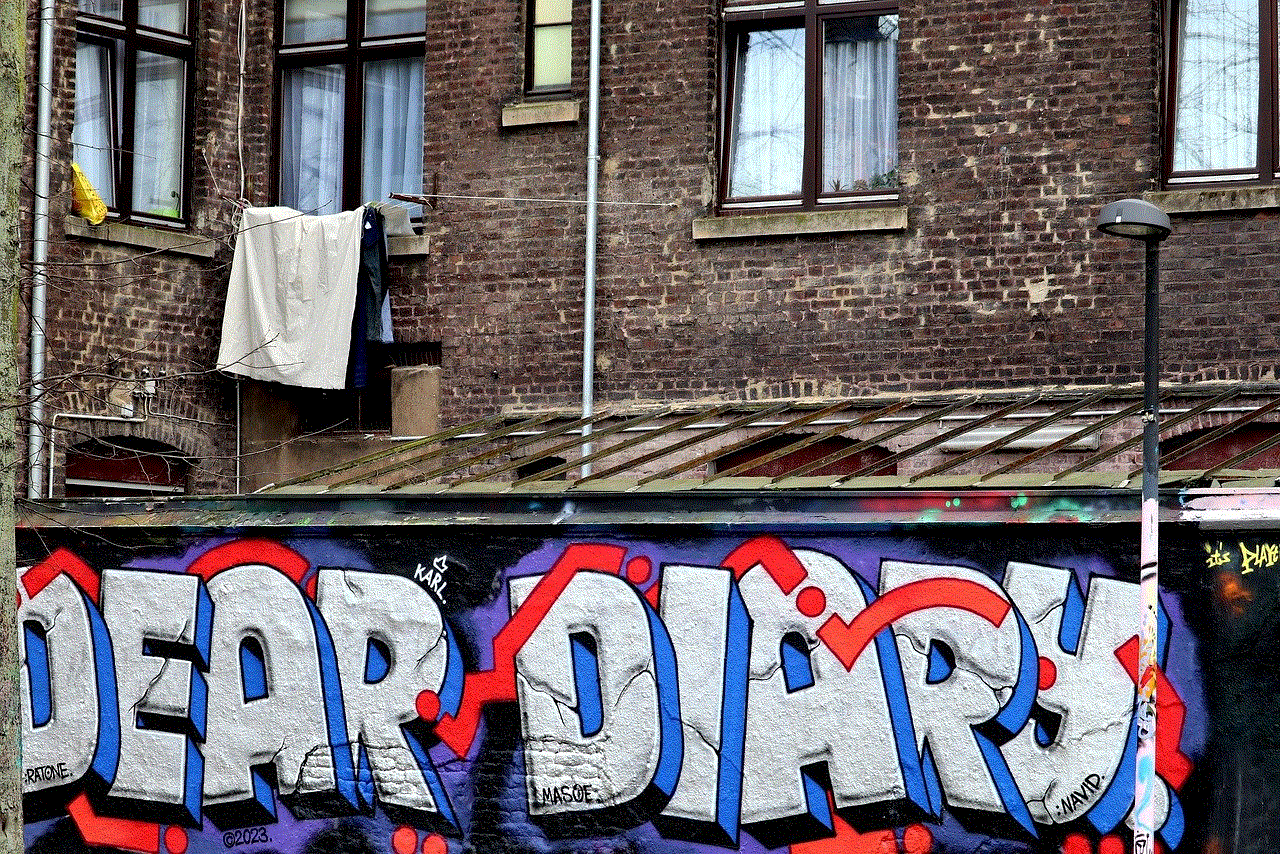
## Content Library and Value Proposition
When considering whether to pay for Prime Video, users should evaluate the content library and the overall value it offers. Prime Video boasts a diverse array of films and TV series, including:
– **Amazon Originals:** Prime Video has invested heavily in original programming, producing award-winning series and films. Titles such as “The Boys,” “Jack Ryan,” and “The Marvelous Mrs. Maisel” have garnered critical acclaim and a loyal fanbase.
– **Licensed Content:** In addition to original programming, Prime Video offers a wide range of licensed content, including popular movies and television series from various genres. This expansive library ensures that there is something for everyone.
– **Rentals and Purchases:** Beyond the subscription model, Prime Video also allows users to rent or purchase movies and shows that are not included in the subscription. This feature enables users to access new releases or specific titles without a long-term commitment.
## Comparison with Competitors
To fully understand the value of Prime Video, it’s essential to compare it with other popular streaming services available on the market. Services like Netflix , Hulu , Disney+, and HBO Max each have their unique offerings and pricing structures.
1. **Netflix:** Known for its vast library of original content, Netflix offers subscription plans starting at approximately $15.49 per month for its standard plan. Unlike Prime Video, Netflix does not provide a standalone rental option, which may limit flexibility for some users.
2. **Hulu:** Hulu provides a more affordable subscription option, starting at around $7.99 per month for the ad-supported plan. However, Hulu’s original content library is notably smaller than that of Prime Video or Netflix.
3. **Disney+:** With a subscription price of around $7.99 per month, Disney+ focuses on family-friendly content, including classics from Disney, Pixar, Marvel, Star Wars, and National Geographic. For families and Disney fans, this service may be more appealing.
4. **HBO Max:** HBO Max offers a premium selection of content, including Warner Bros. films and HBO original series. Its subscription typically costs around $15.99 per month, making it one of the higher-priced streaming services.
When comparing these platforms, potential subscribers should consider their viewing preferences, the types of content they enjoy, and how much they are willing to pay for access to that content.
## User Experience and Interface
Another crucial aspect to consider when evaluating whether to pay for Prime Video is the user experience. The platform’s interface is designed to be user-friendly, allowing subscribers to easily navigate through the extensive library. The homepage displays trending content, personalized recommendations based on viewing history, and curated lists for various genres and moods.
Prime Video also offers features like X-Ray, which provides additional information about cast members, trivia, and soundtrack details while watching a show or movie. This interactive feature enhances the viewing experience and sets Prime Video apart from some competitors.
## Accessibility and Device Compatibility
Prime Video is accessible on a wide range of devices, including smart TVs, streaming media players, game consoles, tablets, and smartphones. The service also supports various operating systems, such as iOS and Android, making it convenient for users to watch on the go.
Moreover, Amazon offers its own devices, such as the Fire TV Stick, which further integrates Prime Video into the user experience. This level of accessibility and compatibility is a significant advantage for subscribers, allowing them to enjoy content seamlessly across devices.
## Conclusion: Is Prime Video Worth the Cost?
Ultimately, the question of whether you have to pay for Prime Video leads to a broader discussion about value and personal preferences. For those who already hold an Amazon Prime membership, accessing Prime Video is an added benefit that enhances the overall value of the subscription.
For users who are primarily interested in streaming content, the standalone Prime Video subscription offers a competitive option in a crowded market. The extensive library, original programming, and user-friendly interface make it a compelling choice for many viewers.



In conclusion, whether you choose to pay for Prime Video will depend on your specific entertainment needs, budget, and viewing habits. As the streaming landscape continues to evolve, it is essential to stay informed about your options and make decisions based on what aligns best with your lifestyle. Whether you opt for a full Amazon Prime membership or just Prime Video, you are likely to find a wealth of entertainment options at your fingertips.