change password discord
# How to Change Your Discord Password: A Comprehensive Guide
Discord has emerged as one of the leading platforms for gamers, communities, and even professional teams to communicate and collaborate. With its array of features, including voice and video chat, screen sharing, and community building tools, it has become a staple for online interactions. However, as with any online service, security is paramount. One essential aspect of maintaining your account’s security is changing your password regularly. In this article, we will delve into the step-by-step process of changing your Discord password, as well as explore the importance of password management, security tips, and troubleshooting common issues.
## Why Change Your Discord Password?
Before we jump into the technical steps, it’s important to understand why you should consider changing your password regularly. Here are several reasons:
1. **Security Breaches**: Data breaches happen more frequently than we’d like to admit. If your password is compromised during a breach of another service, it may also put your Discord account at risk.
2. **Shared Devices**: If you have logged into Discord on a shared or public computer , or even a friend’s device, it’s wise to change your password once you gain access to your own device.
3. **Suspicious Activity**: If you notice any unusual activity on your account, such as messages you didn’t send or friends that you didn’t add, it’s crucial to change your password immediately.
4. **Better Password Hygiene**: Regularly changing your passwords can be an effective strategy in maintaining good password hygiene, reducing the risk of unauthorized access.
5. **Adopting New Password Strategies**: As you learn about better password practices, you might decide to adopt a more complex password, making it harder for potential intruders to guess.
Understanding these reasons can motivate you to take action and ensure the safety of your online interactions.
## Step-by-Step: Changing Your Discord Password
Changing your Discord password is a straightforward process. Below, we outline the steps for both desktop and mobile users.
### Changing Password on Desktop
1. **Open Discord**: Launch the Discord application on your desktop or navigate to the Discord website and log in to your account.
2. **User Settings**: Click on the gear icon (⚙️) located at the bottom left corner of the screen, next to your username. This will take you to the User Settings menu.
3. **My Account**: In the User Settings menu, select the “My Account” tab on the left side.
4. **Edit Password**: You will see an option labeled “Change Password.” Click on this option.
5. **Current and New Password**: You will be asked to input your current password, followed by your new password. Make sure your new password is strong, combining letters, numbers, and special characters.
6. **Save Changes**: Once you have entered your current password and your new password, click on the “Save” button. This will update your password.
7. **Confirmation**: You may receive a confirmation email from Discord, notifying you of the password change. This is an added security measure to ensure that you are the one making the changes.
### Changing Password on Mobile
1. **Open Discord App**: Launch the Discord app on your mobile device.
2. **User Settings**: Tap the profile icon in the bottom right corner to access User Settings.
3. **My Account**: Select “My Account” from the list of options.
4. **Change Password**: Find the “Change Password” option and tap on it.
5. **Input Current and New Password**: Similar to the desktop process, you will need to enter your current password and your new password.
6. **Save Changes**: After entering the required information, tap the “Save” button to confirm the changes.
7. **Confirmation**: Just like on desktop, you may receive an email confirming the change.
## Tips for Creating a Strong Password
Now that you know how to change your password, it’s equally important to create a strong one. Here are some tips:
1. **Length and Complexity**: Aim for a password that is at least 12 characters long, using a mix of uppercase and lowercase letters, numbers, and symbols.
2. **Avoid Common Words**: Steer clear of easily guessable words or phrases, such as “password,” “123456,” or your name.
3. **Unique Passwords**: Use a unique password for every service you use. This way, if one account is compromised, others remain secure.
4. **Passphrase**: Consider using a passphrase—a series of random words or a sentence that is easy for you to remember but hard for others to guess.
5. **Password Managers**: Utilize a password manager to help you generate and store complex passwords securely.
## Enabling Two-Factor Authentication (2FA)
Changing your password is just one aspect of securing your Discord account. Enabling two-factor authentication (2FA) adds an extra layer of security. Here’s how to enable 2FA on Discord:
1. **Open User Settings**: Go to User Settings by clicking the gear icon.
2. **My Account**: Navigate to “My Account.”
3. **Enable Two-Factor Auth**: Look for the “Enable Two-Factor Auth” option. Click it.
4. **Authentication App**: You will be prompted to use an authentication app such as Google Authenticator or Authy. Download one if you don’t already have it.
5. **Scan QR Code**: Open the authentication app and scan the QR code displayed on Discord.
6. **Enter Code**: After scanning, the app will generate a code. Enter this code back into Discord to confirm.
7. **Backup Codes**: Make sure to save the backup codes provided by Discord. These can be used if you lose access to your 2FA method.
## Troubleshooting Common Issues
While changing your password is generally a smooth process, you might encounter some issues. Here are a few common problems and their solutions:
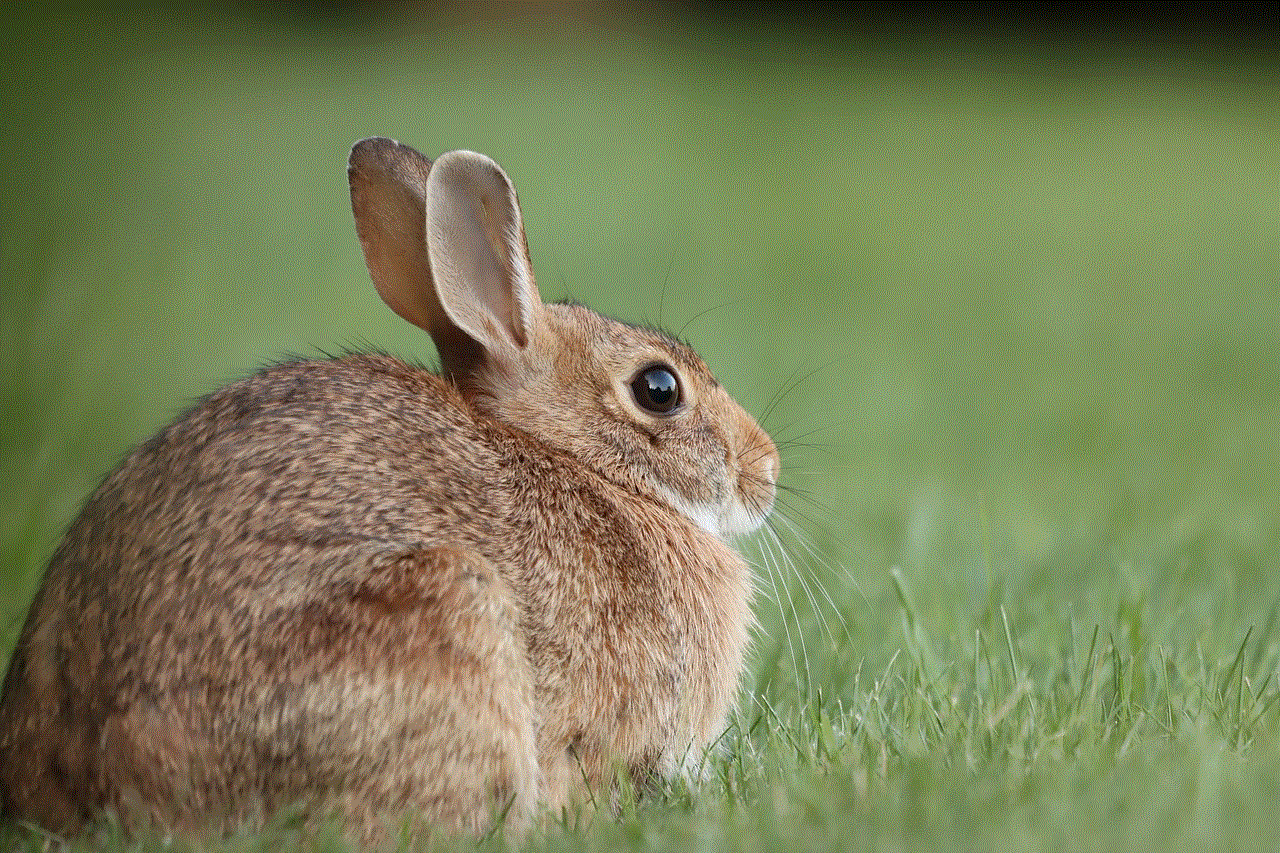
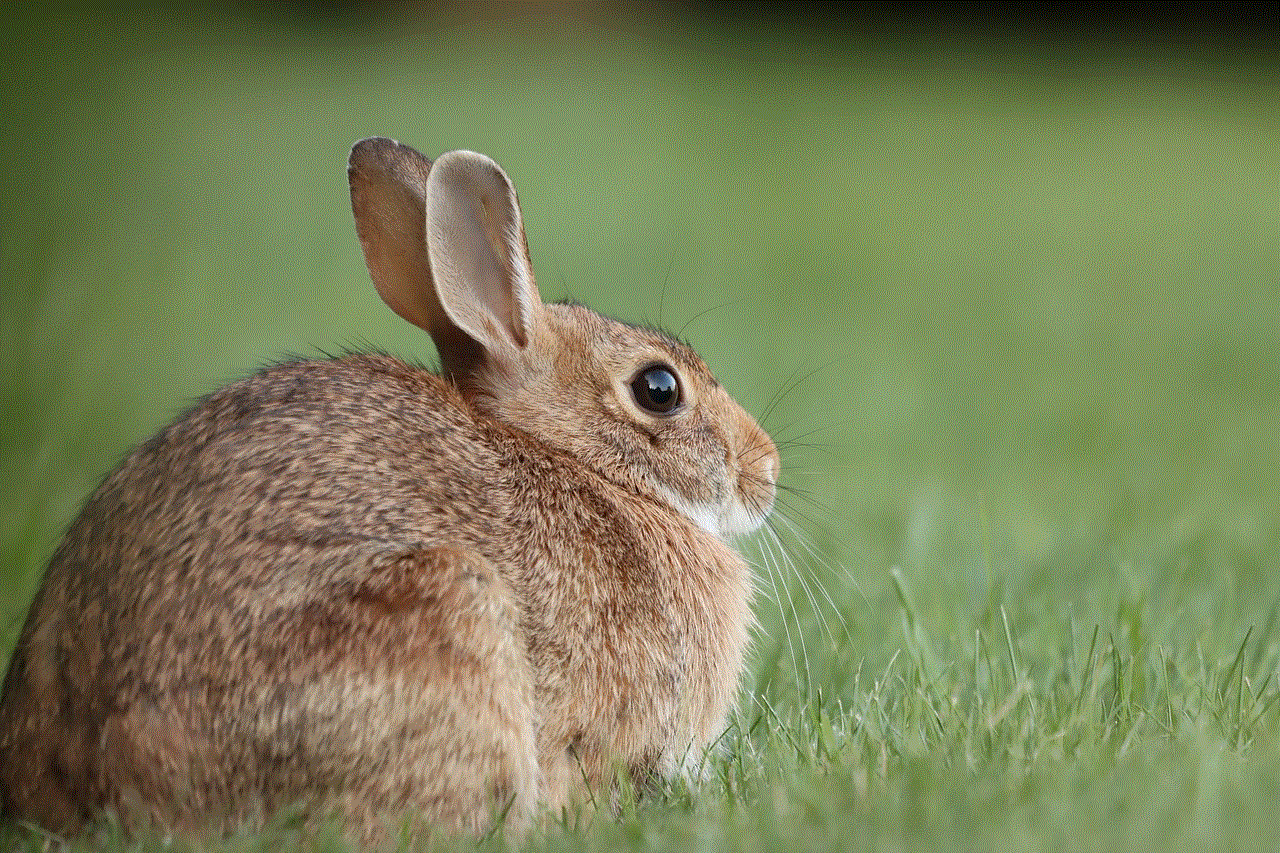
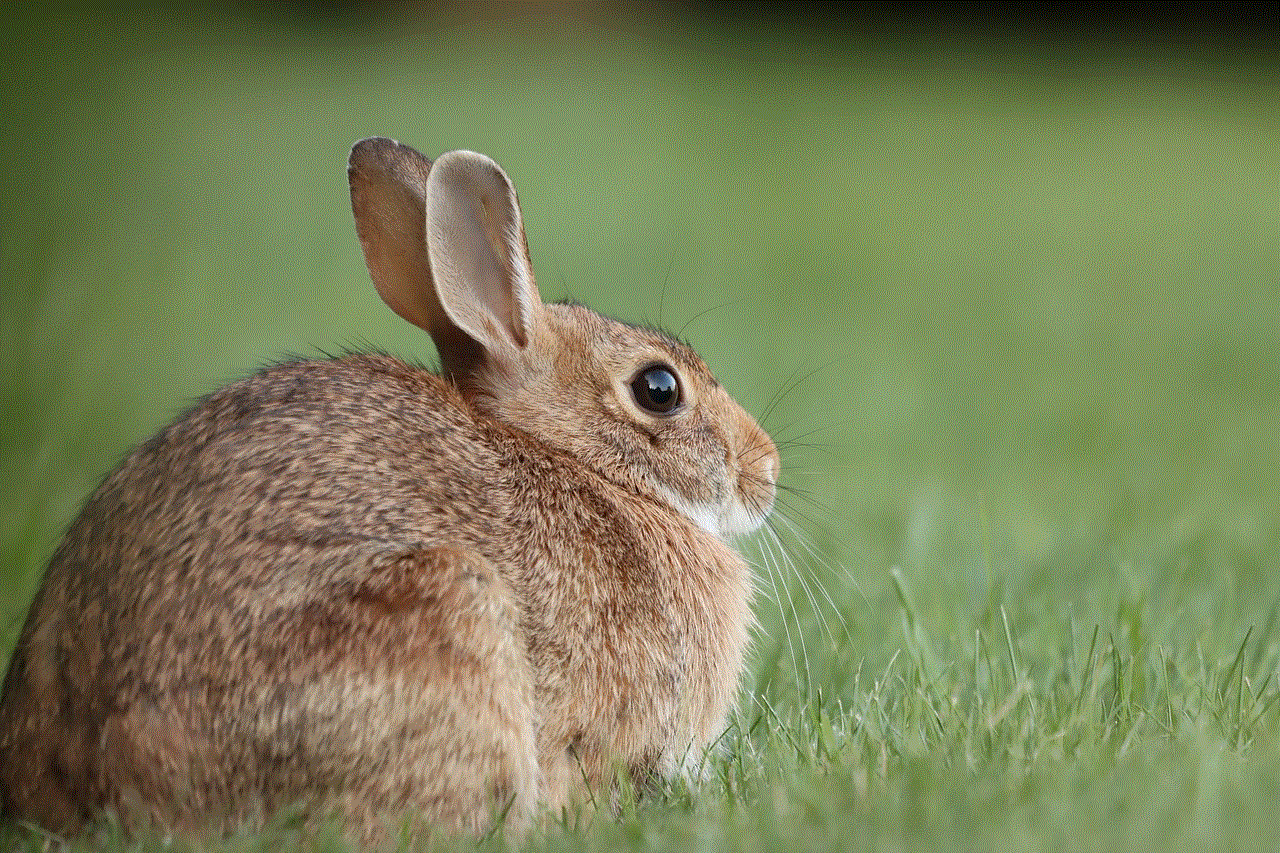
1. **Forgotten Password**: If you forget your password, click on “Forgot your password?” on the login page. Follow the prompts to reset it via your registered email.
2. **Password Not Accepted**: If you receive a message that your new password is not accepted, ensure it meets Discord’s security requirements. Double-check for typos or spaces.
3. **Email Not Received**: If you don’t receive a confirmation email, check your spam folder. Ensure that the email address linked to your Discord account is active and correct.
4. **Account Hacked**: If you suspect your account has been compromised, try to reset your password immediately. If you can’t access your email, contact Discord’s support for assistance.
5. **2FA Issues**: If you’re having trouble with 2FA, ensure you have access to the authentication app. If you lost your device, use the backup codes to regain access.
## The Importance of Regular Password Changes
Changing your password regularly can significantly enhance your online security. Here are a few points to consider:
1. **Mitigating Risks**: Even if you have a strong password, changes in your online behavior or environment (like using a new device) may warrant a password change.
2. **Staying Informed**: Stay updated with the latest security news. If a service you use suffers a data breach, it’s good practice to change your passwords across all platforms.
3. **Habit Formation**: Make it a habit to change your passwords every few months. Setting reminders can help reinforce this practice.
4. **Educating Others**: If you’re part of a community or gaming group, encourage others to adopt similar security measures. A secure community is a safer community.
## Conclusion
Changing your Discord password is a vital step in maintaining your online security. By understanding the importance of password hygiene, utilizing strong passwords, enabling two-factor authentication, and being aware of common issues, you can significantly reduce the risk of unauthorized access to your account.
As digital communication continues to play a pivotal role in our lives, taking proactive steps to secure your accounts will ensure a safer and more enjoyable experience on platforms like Discord. Remember, your online safety is in your hands. Start today by changing your password and reinforcing your digital security measures.
games to play in a group chat
# Games to Play in a Group Chat: Fun and Engaging Ideas for Virtual Gatherings
In today’s fast-paced digital age, maintaining connections with friends and family can sometimes feel like a daunting task. Group chats have become a lifeline for social interaction, allowing us to stay in touch despite physical distances. However, while chatting is enjoyable, it can sometimes become monotonous. To keep the energy alive and the conversation flowing, incorporating games into your group chat can be a fantastic solution. Here, we explore various engaging games that can spice up your virtual conversations and create lasting memories.
## 1. The Importance of Group Games
Before diving into specific games, it’s crucial to understand why engaging in activities within group chats is beneficial. First and foremost, games foster interaction and encourage participation from all members. They break the ice, especially in groups with new acquaintances, and can help deepen existing relationships. Moreover, games can relieve stress and provide a much-needed break from the daily grind. They also stimulate creativity, critical thinking, and even a bit of friendly competition, which can be a lot of fun!
## 2. Trivia Quizzes
One of the simplest yet most entertaining games to play in a group chat is trivia quizzes. You can create a trivia game around any topic—pop culture, history, science, or even personal trivia about group members. To play, one person can act as the quizmaster, sending questions one by one. Group members can respond with their answers, and the quizmaster can keep score. To add an extra flair, consider incorporating a time limit for responses or offering small prizes for the winners.
### Example Trivia Questions:
– What year did the Titanic sink?
– Who was the first woman to fly solo across the Atlantic?
– Which planet is known as the Red Planet?
## 3. 20 Questions
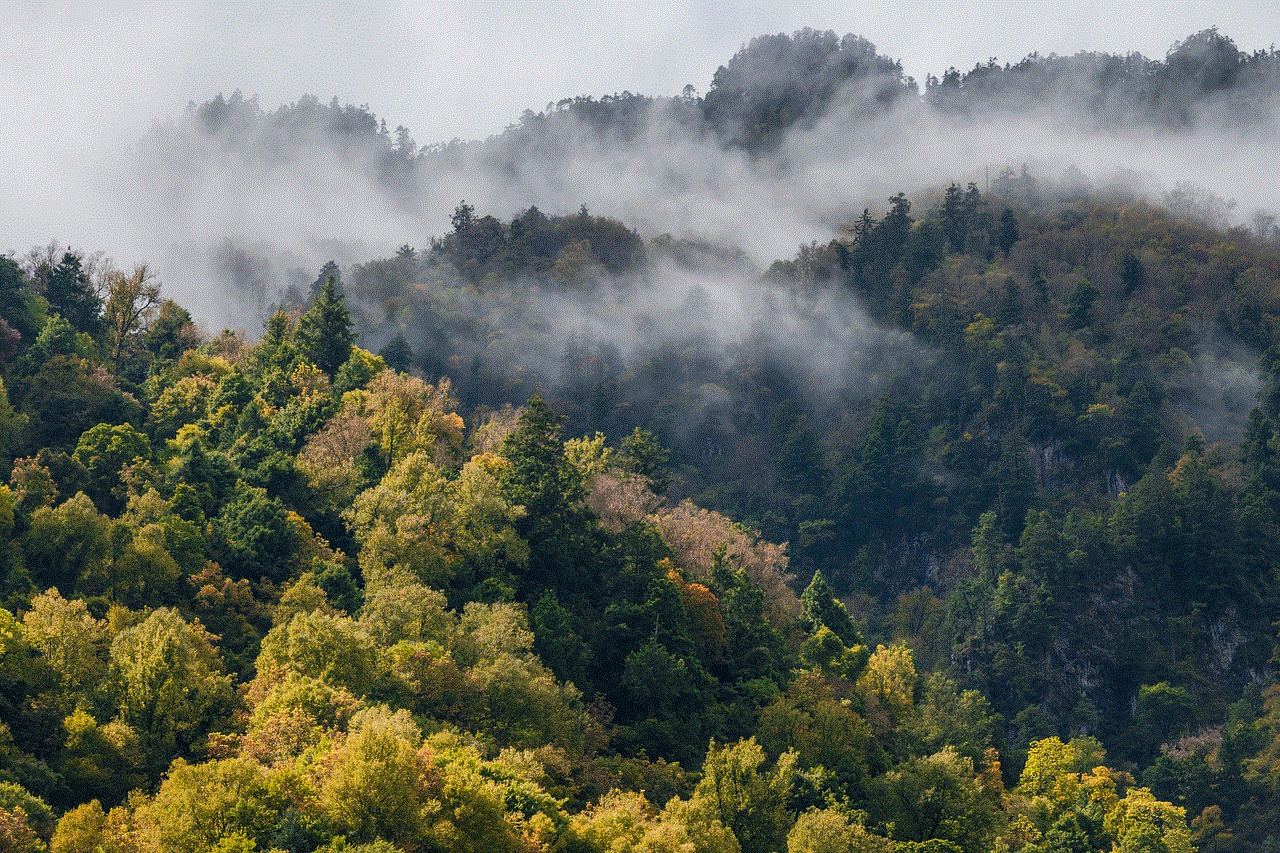
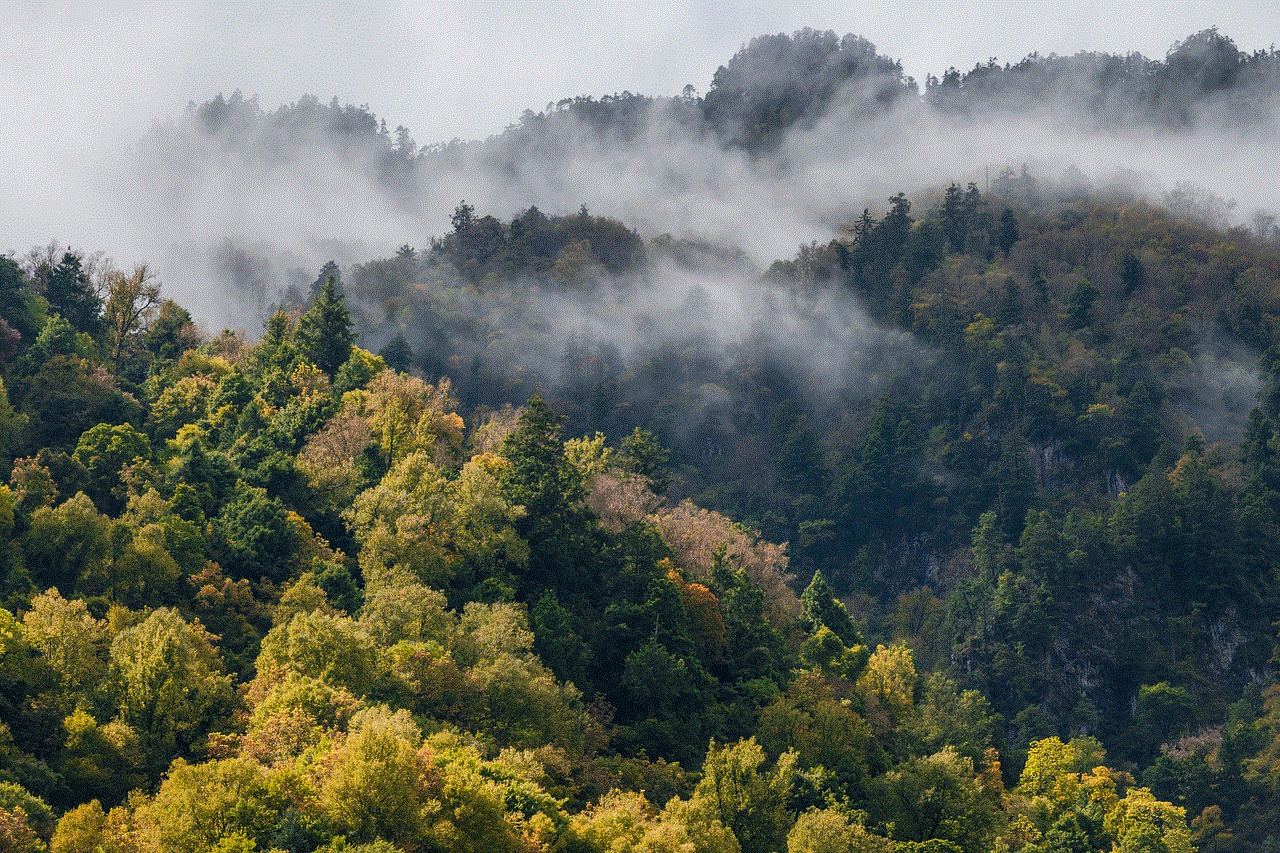
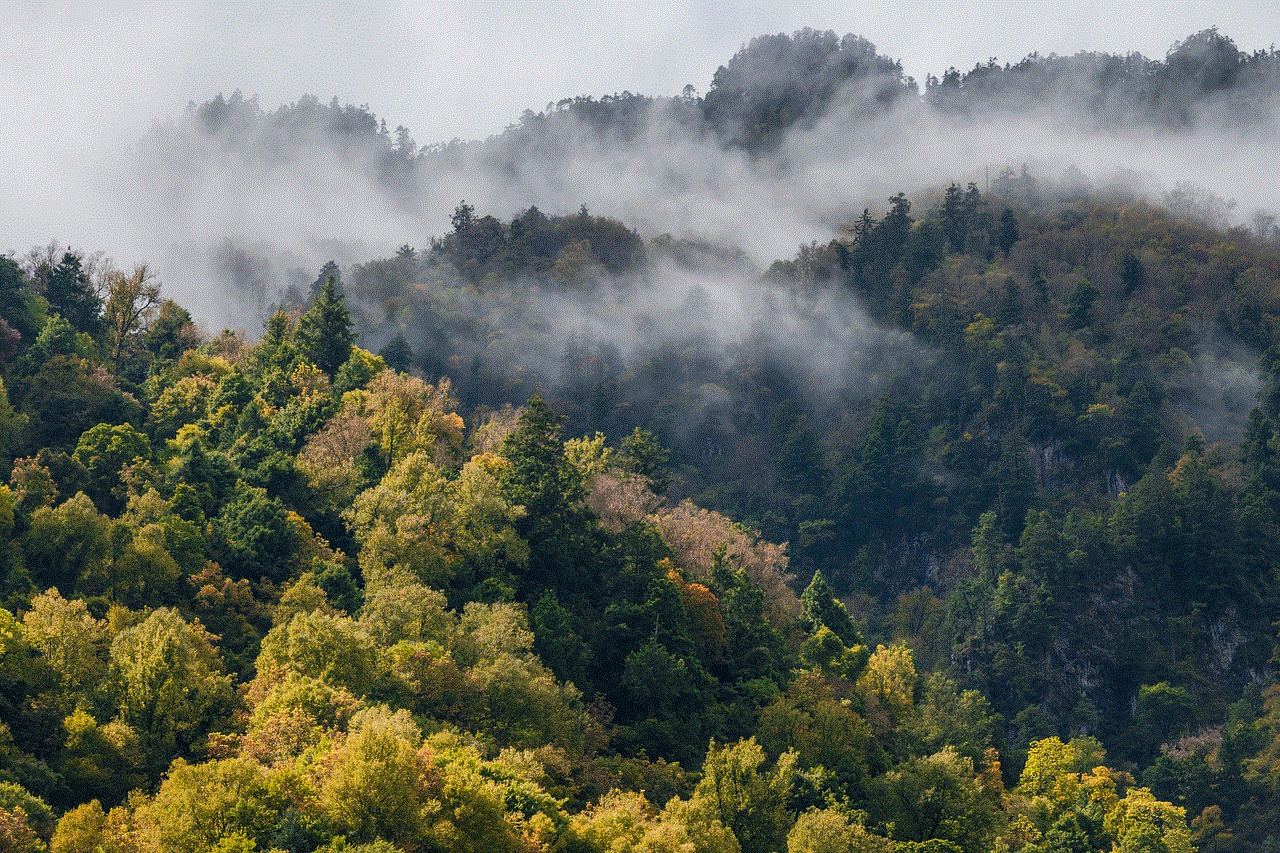
The classic game of 20 Questions is a fantastic way to encourage communication and critical thinking. In this game, one person thinks of an object, person, or place, while the other members take turns asking yes-or-no questions to narrow down their guesses. The challenge lies in the limited number of questions, making it imperative to think strategically. This game can lead to amusing conversations and unexpected guesses, all while allowing players to showcase their deductive reasoning skills.
## 4. Would You Rather?
“Would You Rather” is a fun and often hilarious game that prompts players to choose between two challenging scenarios. Each player takes turns presenting two options, and the rest of the group must decide which option they prefer. This game not only sparks interesting discussions but also reveals fun and quirky preferences among friends. For instance, would you rather have the ability to fly or be invisible? Such questions can lead to engaging debates and laughter.
## 5. Emoji Story Challenge
In an age dominated by emojis, why not use them for a game? The Emoji Story Challenge involves creating a story using only emojis. One player starts by sending a series of emojis that represent a story, and the other players must decipher the tale. This game encourages creativity and can result in some truly funny interpretations. After someone guesses correctly, they can create their own emoji story to keep the momentum going.
## 6. Pictionary
Although traditionally a visual game, Pictionary can be adapted for group chats with a bit of creativity. Instead of drawing, players can describe an object or a phrase without using the actual words. For example, if the word is “apple,” one might say, “A fruit that can be red or green and is often used to make pies.” The rest of the group then has to guess the word based on the description. This game challenges players’ communication skills and can lead to some amusing interpretations.
## 7. Caption This
The “Caption This” game invites creativity and humor. One player shares an unusual or funny photo, and the rest of the group must come up with the best captions for it. The captions can be serious, funny, or downright ridiculous! Once everyone has submitted their captions, the original poster can choose their favorite, and the winner gets bragging rights or a fun emoji trophy. This game not only encourages laughter but also allows everyone to showcase their wit.
## 8. Story Building
Story Building is a collaborative game that can lead to wildly imaginative tales. One person starts a story with a single sentence, and each subsequent player adds a sentence to build on the narrative. The catch is to keep the story coherent, though the creativity can lead to unexpected twists and turns. This game is not only entertaining but also emphasizes teamwork and creative thinking. At the end, you can read the entire story aloud for a good laugh!
## 9. Guess the Song
Music is a universal language, making the “Guess the Song” game an excellent choice for group chats. One player can send a few lines of lyrics, a description of the song, or even a series of emojis representing the song’s title or theme. The others must guess the song based on the clues given. To elevate the challenge, consider setting a timer for guesses, adding an element of urgency that makes the game even more exciting.
## 10. Online Scavenger Hunt
Taking a spin on the traditional scavenger hunt, this virtual version can be a lot of fun. The game leader sends out a list of items or challenges that players must find within their homes or online within a specific time frame. For example, players might be asked to find a childhood photo, a favorite mug, or something red. After the time is up, participants can share their findings in the chat, leading to fun stories and shared laughter.
## 11. Virtual Bingo
Bingo is a game that everyone knows and loves, and it can easily be adapted for a group chat setting. Create bingo cards with various prompts related to common experiences or interests shared by the group, such as “has traveled to another country” or “loves pineapple on pizza.” As players share their experiences, they can mark off items on their cards. The first person to get a bingo wins! This game not only encourages participation but also facilitates deeper conversations about the experiences that led to the bingo results.
## 12. Themed Photo Challenges
Photo challenges can bring a fun visual element to your group chat. Each week, choose a theme—like “pets,” “nature,” or “throwback” —and have participants share photos that fit the theme. After everyone has shared their pictures, you can vote on the best one or simply enjoy reminiscing over the shared memories. This game not only showcases creativity but also fosters a sense of community as everyone shares a piece of their lives.
## 13. Online Charades
Charades is another classic game that can be modified for group chats. Instead of acting out in front of a screen, players can send a series of clues or emojis representing the word or phrase they are trying to convey. The rest of the group must guess what it is based on the clues provided. This game can lead to hilarious moments and creative interpretations, making it a fantastic choice for light-hearted fun.
## 14. Conclusion: Keeping the Fun Alive
Games to play in a group chat are an excellent way to break up the monotony of everyday conversations and foster deeper connections among friends and family. Whether it’s through trivia quizzes, emoji stories, or photo challenges, these games provide a platform for creativity, laughter, and bonding. So, the next time your group chat feels a little flat, consider introducing one of these fun games. You might just find that it brings everyone closer while creating unforgettable memories.
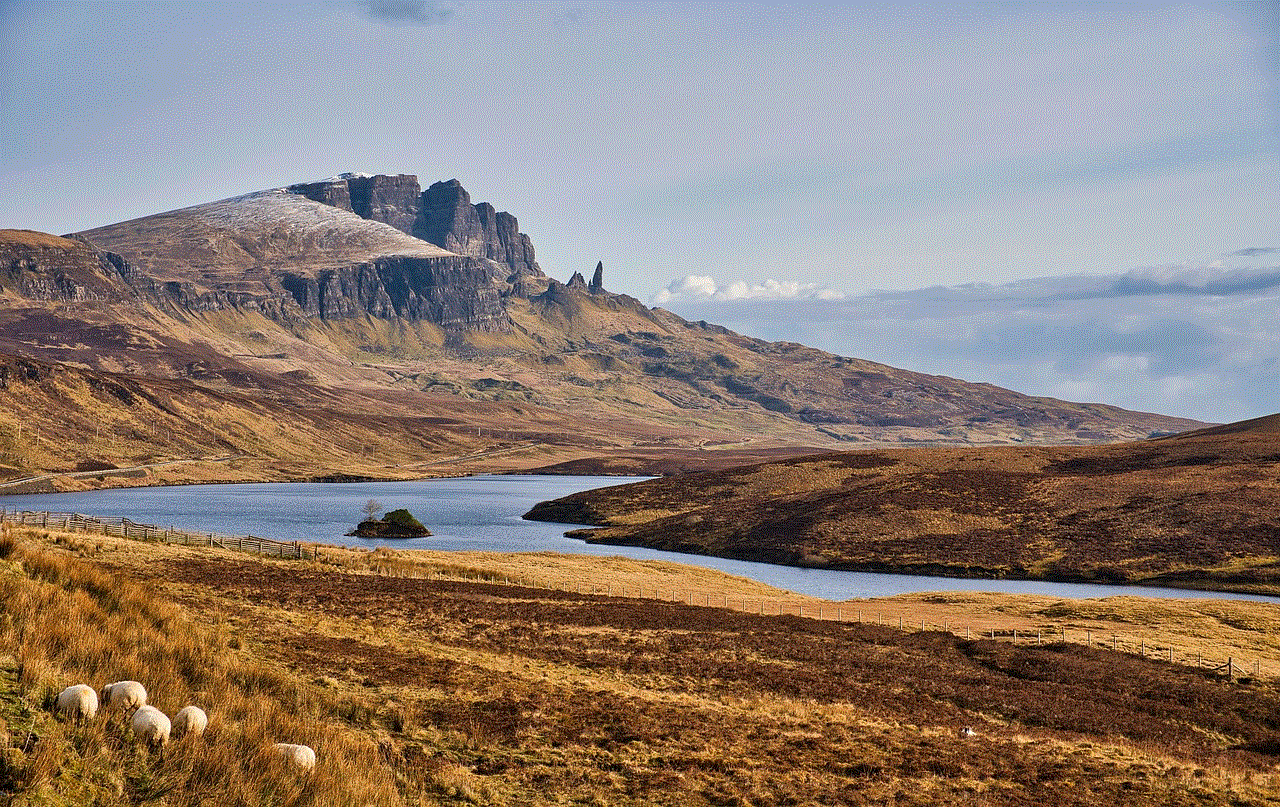
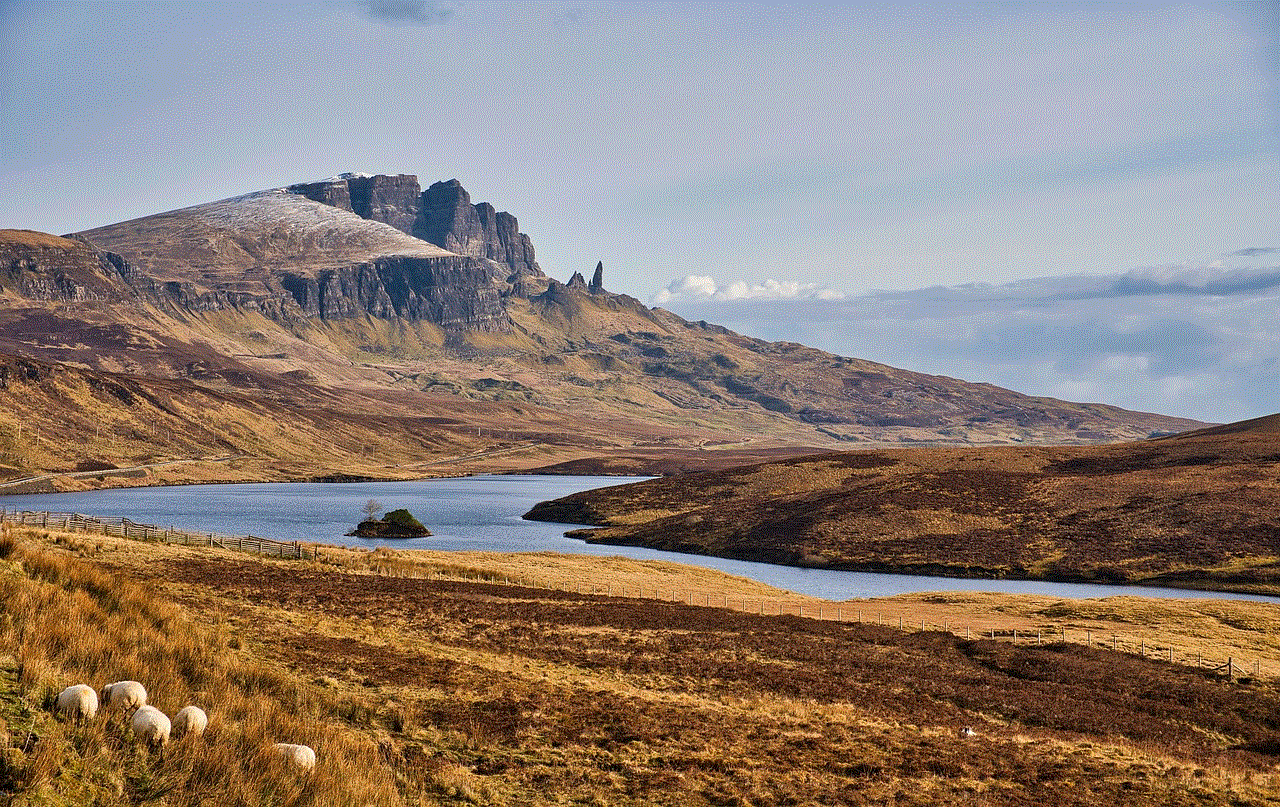
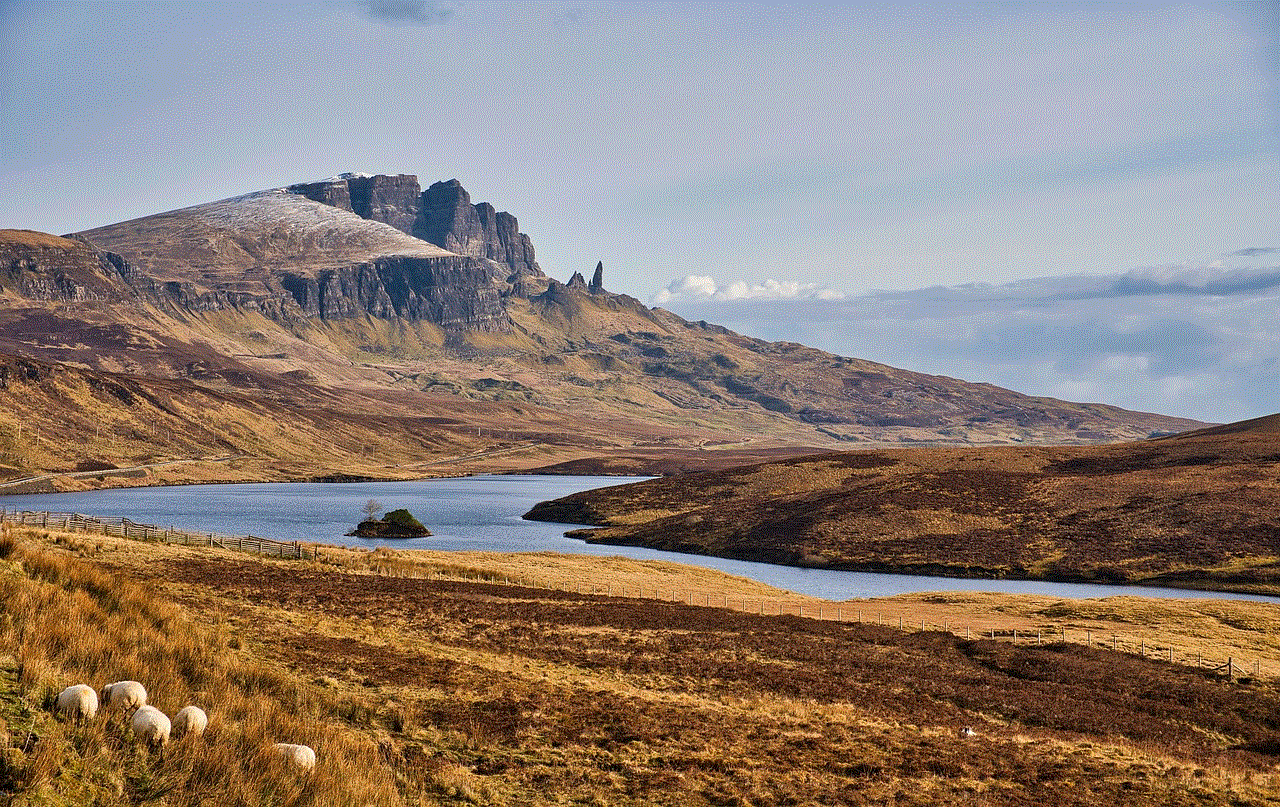
In conclusion, the digital age has brought about many innovations in how we communicate, but it has also introduced new ways to have fun together, even from a distance. These games not only enhance the virtual experience but also remind us of the joy that comes from shared laughter, creativity, and connection. So gather your friends, pick a game, and let the good times roll!