connect to my belkin router
In today’s modern world, having a stable and reliable internet connection is crucial for both personal and professional use. With the rise of smart devices and the increasing need for online connectivity, having a strong and secure router is essential. One of the most popular and trusted brands in the market is Belkin, known for its high-quality routers that provide seamless and efficient internet access. If you own a Belkin router or are planning to purchase one, it is important to know how to connect to it properly to ensure the best possible performance. In this article, we will guide you on how to connect to your Belkin router and optimize your internet experience.
Firstly, let’s understand what a router is and why it is essential. A router is a networking device that connects multiple devices to a single internet connection. It acts as a central hub and allows devices such as smartphones, laptops, and smart home devices to access the internet simultaneously. Routers also provide security features such as firewalls and encryption to protect your network from external threats. Belkin routers, in particular, are known for their advanced security features, making them a preferred choice for many users.
Now, let’s dive into the steps on how to connect to your Belkin router. The first step is to physically set up the router. Start by unpacking the router and all its components, including the power adapter, Ethernet cable, and user manual. Place the router in a central location, preferably near the modem and within the range of your devices. Connect the power adapter to the router and plug it into an electrical outlet. Next, take the Ethernet cable and connect one end to the router’s WAN port and the other end to the modem’s LAN port. This will establish a connection between your router and the internet.
Once the physical set up is complete, the next step is to access the router’s web-based interface. To do this, you need to connect a device to the router either via Wi-Fi or Ethernet. If you are using a laptop, you can connect it to the router using an Ethernet cable. For smartphones or tablets, you can connect to the router’s Wi-Fi network. The default network name and password can be found on the router’s sticker or in the user manual. Once connected, open a web browser and type in the default IP address for Belkin routers, which is usually “192.168.2.1”. This will take you to the router’s login page.
The next step is to log in to the router’s interface using the default username and password. If you have not changed these credentials, the default username is usually “admin” and the default password is blank. Once logged in, you will be directed to the router’s homepage, where you can access all the settings and configurations. It is essential to change the default login credentials to prevent unauthorized access to your router. You can do this by going to the “Security” tab and selecting “Login” from the drop-down menu.
After changing the login credentials, the next step is to secure your wireless network. Belkin routers come with a default wireless network name and password, which is usually printed on the router’s sticker. It is recommended to change the network name to something unique and the password to something strong to prevent unauthorized access. You can do this by going to the “Wireless” tab and selecting “Security” from the drop-down menu. Here, you can change the network name (SSID) and password (WPA/WPA2).
Now that your router is set up and secured, the next step is to connect your devices to the wireless network. You can do this by selecting the wireless network name (SSID) you have set up on your router and entering the corresponding password. Once connected, your device will be able to access the internet through your Belkin router. It is recommended to connect devices that require a stable and high-speed connection, such as gaming consoles and smart TVs, to the router using an Ethernet cable. This will provide a more reliable connection and reduce the chances of network congestion.
Another essential step in optimizing your Belkin router is to update its firmware regularly. Firmware is the software that runs the router and is responsible for its performance and security. Belkin regularly releases firmware updates to improve the router’s performance and fix any security vulnerabilities. To check for firmware updates, go to the “Utilities” tab and select “Firmware Update” from the drop-down menu. If there is an update available, follow the instructions to install it.
Apart from the steps mentioned above, there are a few more things you can do to optimize your Belkin router’s performance. One of them is to place the router in a central location, away from walls and other obstructions. This will ensure a wider coverage and better signal strength. You can also change the router’s channel to avoid interference from other wireless networks in the area. To do this, go to the “Wireless” tab and select “Channel and SSID” from the drop-down menu. Here, you can change the channel to one with less traffic.
In conclusion, connecting to your Belkin router is a straightforward process that requires a few simple steps. By following the steps mentioned above, you can set up and secure your router and optimize its performance for a seamless internet experience. It is essential to keep your router’s firmware updated and to follow best practices, such as placing the router in a central location, to ensure the best possible performance. With a reliable and secure Belkin router, you can enjoy uninterrupted internet access and stay connected with your loved ones or colleagues at all times.
locate my wife by her phone
Title: The Pros and Cons of Locating Your Spouse by Their Phone: Ensuring Trust and Safety in Modern Relationships
Introduction (150 words):
In today’s modern world, technology has become an integral part of our lives, including our relationships. With the advancements in mobile technology, it is now possible to locate our loved ones through their phones. While the idea of tracking your spouse’s whereabouts may seem appealing to some, it is essential to consider the ethical implications, privacy concerns, and potential impact on trust within the relationship. This article aims to explore the pros and cons of locating your spouse by their phone, shedding light on this controversial topic.
1. Enhancing Personal Safety (200 words):
One of the most significant advantages of locating your spouse by their phone is the potential enhancement of personal safety. In emergency situations, knowing your partner’s exact location can be crucial for ensuring their well-being. For instance, if your spouse is traveling alone late at night or in an unfamiliar area, being able to locate them can provide peace of mind and allow you to respond quickly in case of any danger.
2. Building Trust and Security (200 words):
In a healthy relationship, trust and security are fundamental aspects. Locating your spouse by their phone can help establish a sense of trust and security between partners. By sharing access to location information voluntarily, both partners can feel reassured about each other’s well-being, especially during times of separation or when engaging in potentially risky activities.
3. Strengthening Communication (200 words):
Locating your spouse by their phone can also facilitate better communication within the relationship. Knowing each other’s whereabouts can help schedule appointments, meetups, or surprise visits more effectively. It can also be a useful tool for coordinating family activities, ensuring that everyone is on the same page and reducing misunderstandings or missed connections.
4. Monitoring Children’s Safety (200 words):
For couples with children, tracking a spouse’s location through their phone can be an effective way to monitor their children’s safety. Parents can ensure that their children are attending school, reaching their destinations safely, or not venturing into areas deemed unsafe. This feature can be particularly helpful for working parents who are unable to physically accompany their children at all times.
5. Invasion of Privacy (200 words):
Despite the potential benefits, locating your spouse by their phone raises valid concerns about privacy. Constantly tracking someone’s whereabouts can feel invasive and may lead to feelings of mistrust or suffocation within the relationship. It is vital to establish boundaries and have open conversations with your partner regarding the use of location-sharing features to address any privacy concerns.
6. Trust Issues and Relationship Dynamics (200 words):
While location tracking can enhance trust and security, excessive reliance on such measures can also damage the foundation of trust within a relationship. If one partner feels the need to track the other constantly, it may indicate underlying trust issues or insecurities. Open communication and building trust through other means, such as honest conversations and transparency, are essential to maintaining a healthy relationship.



7. Ethical Considerations (200 words):
From an ethical standpoint, locating your spouse by their phone raises questions about consent and autonomy. Tracking someone’s location without their knowledge or consent is a violation of their privacy and personal freedom. It is crucial to have a discussion with your partner and obtain their consent before utilizing location-sharing features to ensure that both parties are comfortable with this arrangement.
8. Overreliance on Technology (200 words):
Relying solely on technology to maintain trust and connection in a relationship can have detrimental effects. It is essential to strike a balance between utilizing location-sharing features and fostering trust through open communication, emotional support, and quality time spent together. Overreliance on technology can lead to a lack of face-to-face interaction, emotional disconnection, and a decrease in overall relationship satisfaction.
9. False Sense of Security (200 words):
Locating your spouse by their phone may provide a false sense of security. While it can offer reassurance, it does not guarantee safety or prevent unforeseen events. It is essential to remember that technology is not foolproof, and relying solely on it can create a sense of complacency, potentially compromising personal safety and well-being.
Conclusion (150 words):
Locating your spouse by their phone is a complex topic that requires careful consideration of its advantages and disadvantages. While it can enhance personal safety, build trust, and strengthen communication within a relationship, it is crucial to respect privacy, address trust issues, and strike a balance between technology and personal interactions. Open communication, consent, and mutual understanding are key to effectively utilizing location-sharing features without compromising the integrity of the relationship. Ultimately, trust and security should be fostered through a combination of technology and other traditional relationship-building methods, allowing partners to feel safe and connected while respecting each other’s privacy and autonomy.
how to make a app like discord
Discord is a popular communication platform that allows users to create communities, chat with friends, and voice/video call with ease. If you are interested in creating an app similar to Discord, you need to understand the key features and functionalities that make it successful. In this article, we will explore the process of making an app like Discord, providing you with a step-by-step guide to help you get started.
1. Conceptualize Your Idea:
Before diving into the technical aspects, it is essential to have a clear vision of what you want your app to achieve. Consider what features you would like to include, your target audience, and how your app will differentiate itself from existing platforms like Discord. This will help you build a solid foundation for your project.
2. Identify the Core Features:
To create an app like Discord, you need to understand its core features. These include text messaging, voice/video calls, server creation, channels, user roles, and permissions . Analyze each feature and determine how you want to implement them in your app. It’s important to strike a balance between innovation and familiarity to provide a unique user experience while ensuring users can easily adapt to your app.
3. Design the User Interface (UI):
The user interface is crucial for an app’s success. Design an intuitive and user-friendly interface that allows users to navigate through different sections effortlessly. Consider the visual elements, color schemes, and typography that align with your brand. Conduct user research and gather feedback to refine your UI design and make it more appealing.
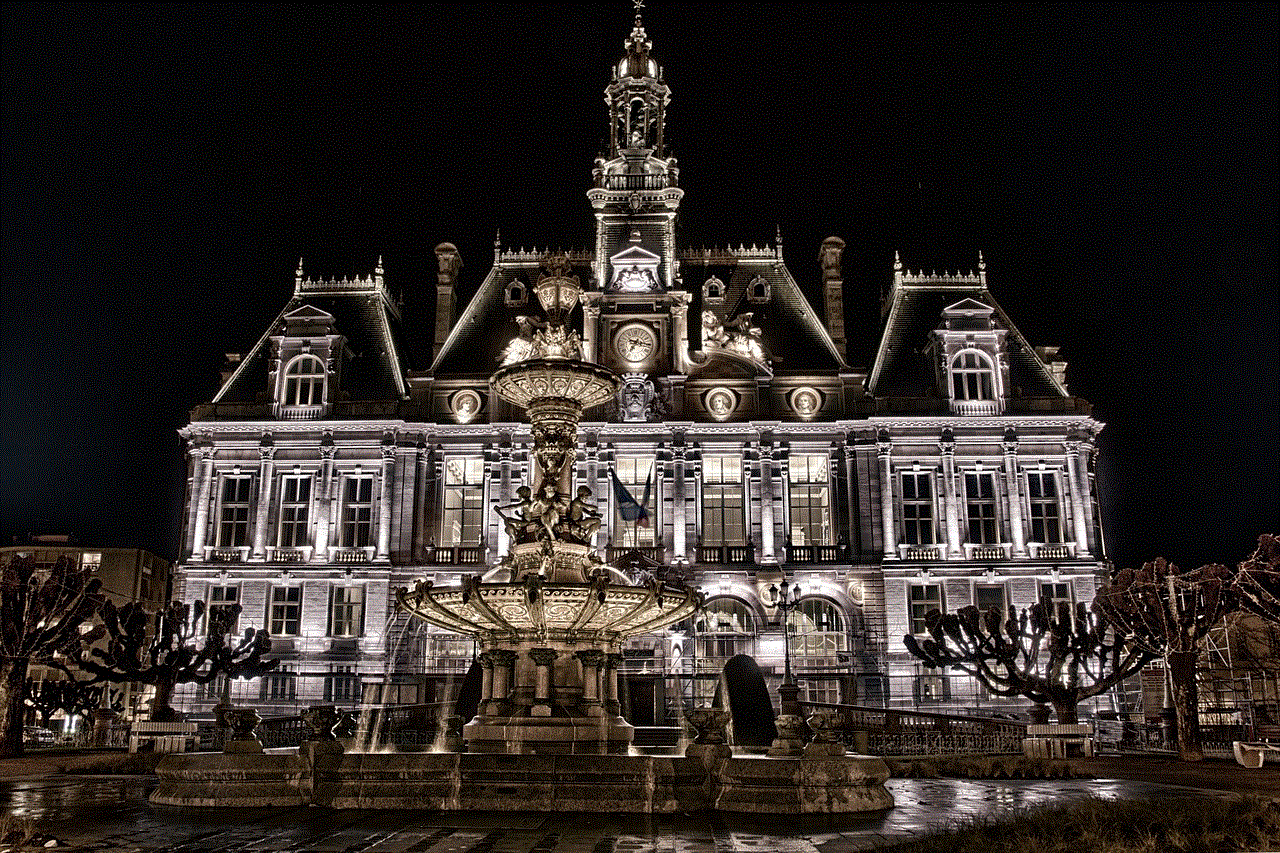
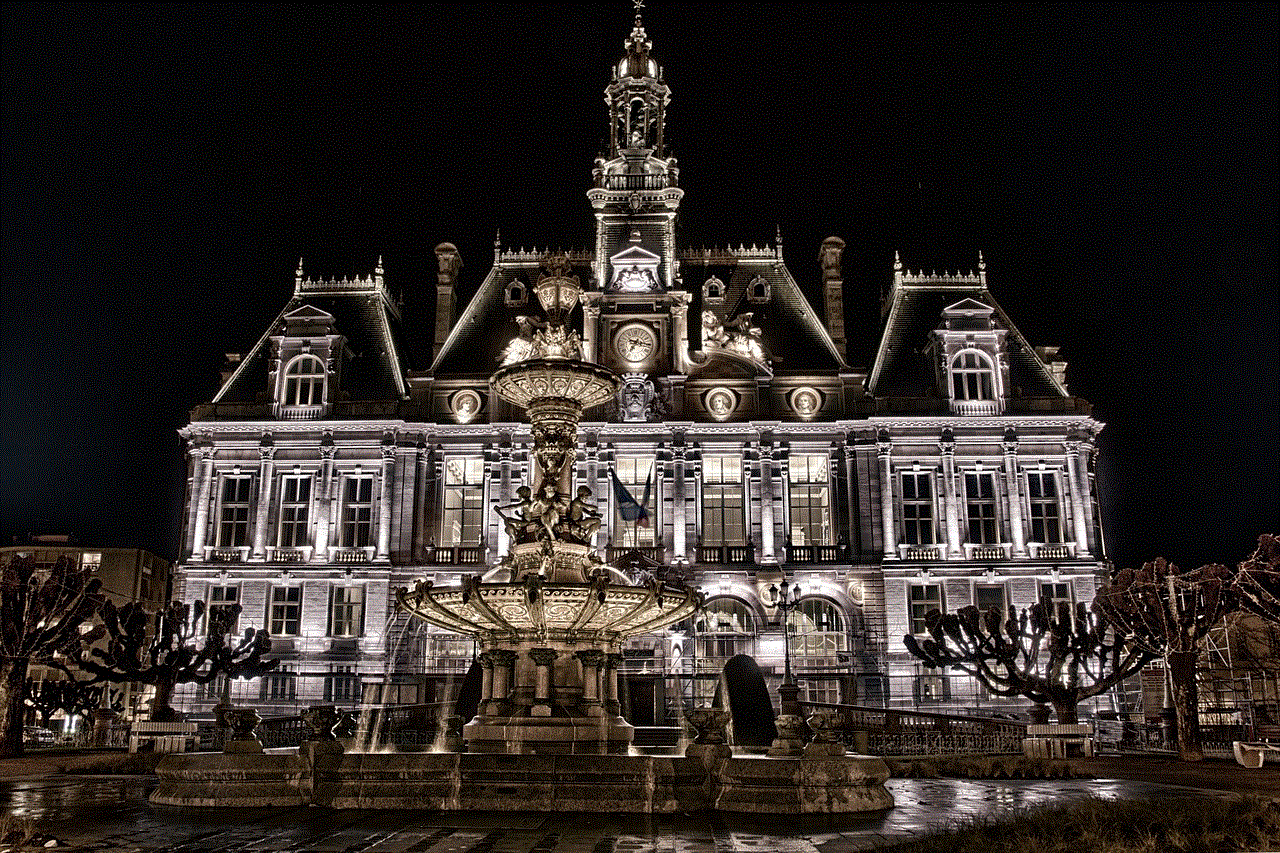
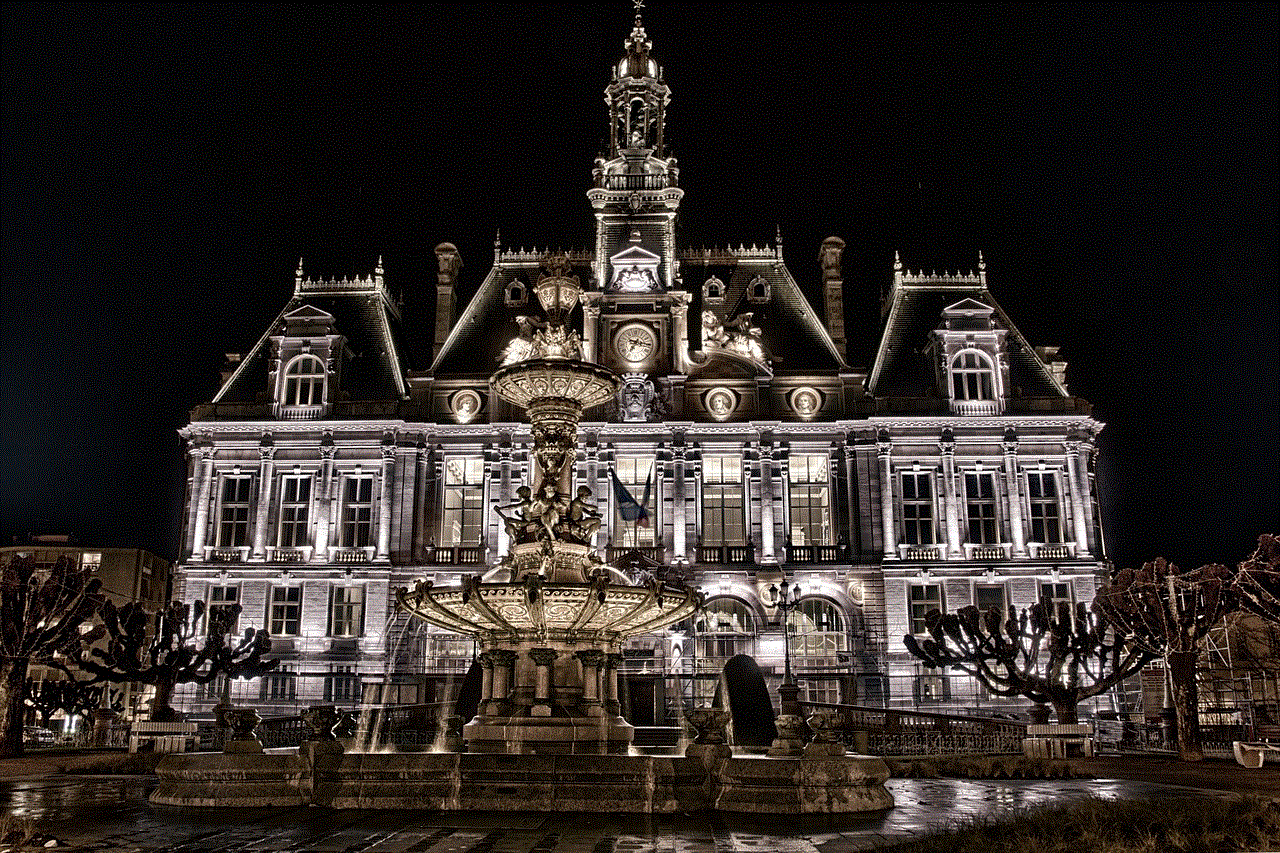
4. Choose the Right Technology Stack:
Selecting the appropriate technology stack is a crucial step in app development. For the backend, you can use popular programming languages like Python, Node.js, or Ruby. Choose a reliable database system such as MySQL or PostgreSQL to store user data. For the frontend, you can use frameworks like React or Angular to build responsive and interactive interfaces. Additionally, consider using cloud-based services for scalability and reliability.
5. Build the Backend:
The backend of your app is responsible for handling user requests, data storage, and processing. Begin by setting up a server using a backend framework of your choice. Implement user authentication and authorization to ensure secure access to the app’s features. Develop APIs to handle user actions such as sending messages, creating servers, and joining voice calls. It’s important to focus on scalability and performance to accommodate a growing user base.
6. Develop the Frontend:
Create the frontend of your app using the chosen framework. Implement the UI design you created earlier, ensuring it is responsive and optimized for different devices. Integrate real-time communication features using libraries like WebSockets to enable chat functionality and voice/video calls. Pay attention to the user experience, making sure the app is intuitive and visually appealing.
7. Implement User Authentication:
To ensure the security of your app, implement user authentication. This can be achieved through various methods such as email/password login, social media logins, or OAuth. Use encryption techniques to store user passwords securely and protect their personal information.
8. Enable Real-time Communication:
Real-time communication is a key aspect of Discord-like apps. Implement chat functionality that allows users to send text messages in real-time. Integrate WebSockets to create a persistent connection between the client and server for instant message delivery. For voice/video calls, consider using technologies like WebRTC, which enable peer-to-peer communication.
9. Create Server Infrastructure:
To handle the increasing number of users and ensure a seamless experience, you need to set up a robust server infrastructure. Utilize cloud-based services like Amazon Web Services (AWS) or Google Cloud Platform (GCP) to host your servers. Implement load balancing and auto-scaling to distribute traffic evenly and scale resources based on demand.
10. Test and Iterate:
Testing is an essential part of app development. Conduct thorough testing to identify and fix any bugs or issues. Perform functional testing to ensure all features work as expected, and conduct user testing to gather feedback and make improvements. Continuously iterate and refine your app based on user feedback to provide the best possible experience.
11. Deploy and Maintain:



Once you have completed development and testing, it’s time to deploy your app. Publish it on relevant app stores like Apple App Store and Google Play Store. Regularly update and maintain your app to fix bugs, introduce new features, and enhance security.
In conclusion, building an app like Discord requires careful planning, design, and implementation of key features. By following the steps outlined in this article, you can create a compelling communication platform that caters to your target audience’s needs. Remember to prioritize user experience, security, and scalability to ensure the success and longevity of your app.