discord links not working
discord is a popular communication platform that allows users to connect with others through chat, voice, and video. It has gained immense popularity in recent years, especially among gamers and communities. With its user-friendly interface and various features, discord has become the go-to platform for many people to stay connected with their friends and communities.
One of the key features of Discord is the ability to create or join servers. Servers are like chat rooms where users can join and chat with others who have similar interests. Discord also allows users to share links to invite their friends to join a server. However, in some cases, these discord links may not work, leaving users confused and frustrated. In this article, we will delve deeper into the reasons behind discord links not working and how to fix them.
Reasons for Discord Links Not Working
Before we discuss the solutions, it is important to understand the reasons why discord links may not work. There could be various reasons behind this issue, and understanding them can help in finding the appropriate solution.
1. Server Limit Reached
Discord has a limit of 100 servers that a user can join. If a user has reached this limit, they will not be able to join new servers, even if they have received an invitation link. In this case, the user must leave one of the servers to make room for a new one.
2. Expired Links
Another common reason for discord links not working is that they may have expired. Discord links have an expiration date, and after that, they become invalid. This is done to prevent spam and ensure the security of the server.
3. Invalid or Broken Links
Sometimes, the links shared may be invalid or broken. This can happen if there is a typo in the link or if the server has been deleted. In such cases, the links will not work, and the user will receive an error message.
4. Server Set to Private
Discord servers have the option to set them to private, which means that only users who have been invited can join. If a server is set to private, users who do not have an invitation link will not be able to join.
5. Server Banned the User
If a user has been banned from a server, they will not be able to join it again, even if they have the link. The server owner or moderators may have banned the user for violating the server rules.
6. Network or Internet Issues
Sometimes, the issue may not be with the discord link, but with the user’s network or internet connection. If the network is slow or unstable, the discord link may not work.
7. Discord Outage
Discord is a web-based platform, and like any other website, it can experience outages. If there is an outage, users will not be able to join servers, and the links will not work.
How to Fix Discord Links Not Working
Now that we have identified the reasons for discord links not working, let’s discuss some solutions to fix this issue.
1. Check the Link
The first step is to make sure that the link shared is valid. Check for any typos and make sure that the server has not been deleted. If the link is invalid, ask the sender to share a new one.
2. Contact the Server Owner
If you are unable to join a server even with a valid link, it is possible that the server is set to private. In that case, you will need to contact the server owner and request an invitation.
3. Use a VPN
If the issue is with the user’s network, using a Virtual Private Network (VPN) can help. A VPN can help in bypassing any network restrictions and allow the user to join the server.
4. Clear Cache and Cookies
Sometimes, clearing the cache and cookies can help in resolving issues with discord links. This can be done by going to the browser’s settings and clearing the browsing data.
5. Check for Discord Outage
If none of the above solutions work, it is possible that Discord is experiencing an outage. Users can check for any outages on Discord’s official Twitter account or on websites like DownDetector.
6. Join Through the Discord App
If the discord link is not working on the web version, try joining through the Discord app. Sometimes, the issue may be with the web version, and the app may work fine.
7. Check Discord Status Page
Discord has a status page where users can check for any known issues or outages. If there is a problem with the platform, it will be listed on the status page.
8. Reinstall Discord
If none of the above solutions work, try reinstalling Discord. This can help in fixing any technical issues with the app or the web version.
9. Contact Discord Support
If the issue persists, users can reach out to Discord’s support team for assistance. They can be contacted through the Discord app or the website.
10. Use an Alternative Communication Platform
If none of the above solutions work, users can consider using an alternative communication platform. There are many other platforms available that offer similar features to Discord.
Conclusion
In conclusion, discord links not working can be a frustrating issue for users trying to join a new server. However, with the solutions mentioned above, users can easily fix this problem. It is important to check the validity of the link and contact the server owner if necessary. Clearing cache and cookies, using a VPN, or reinstalling Discord can also help in resolving this issue. In case of any technical issues, users can reach out to Discord’s support team for assistance. With these solutions, users can continue to enjoy the seamless communication experience that Discord offers.
screen time doesn’t work
Title: The Complexities of Screen Time: Debunking Common Misconceptions and Exploring Effective Management Strategies
Introduction:
In today’s digital age, screen time has become an integral part of our daily lives. From smartphones and tablets to laptops and televisions, screens are ubiquitous. However, concerns have been raised about the impact of excessive screen time on our physical and mental well-being. This article aims to debunk the common misconception that “screen time doesn’t work” by exploring the nuances of screen time management and providing practical strategies for effective usage.
1. Defining Screen Time:
Screen time refers to the amount of time an individual spends using electronic devices with screens. It includes activities such as watching television, playing video games, browsing social media, and using educational apps. While some argue that all screen time is detrimental, it is crucial to differentiate between active and passive screen time. Engaging in educational activities or interactive games can offer benefits, while passive consumption may be less productive.
2. Understanding the Concerns:
Excessive screen time has been associated with various concerns, including sedentary behavior, sleep disturbances, decreased physical activity, obesity, eye strain, and social isolation. However, it is important to note that these risks arise from unregulated and unbalanced screen time, rather than screen time itself. It’s the quality, context, and duration of screen use that determine its impact on individuals.
3. Balancing Screen Time:
Instead of completely avoiding screen time, finding a balance is key. Setting limits and creating schedules for screen use can help individuals manage their time more effectively. Parents play a crucial role in monitoring and guiding their children’s screen time, considering their age, developmental stage, and the content they engage with.
4. Impact on Physical Health:
Concerns about the impact of screen time on physical health are valid, but the blame should not be solely placed on screens. Encouraging regular breaks, engaging in physical activities, and promoting a healthy lifestyle can help mitigate the negative effects of prolonged sitting and sedentary behavior associated with excessive screen time.
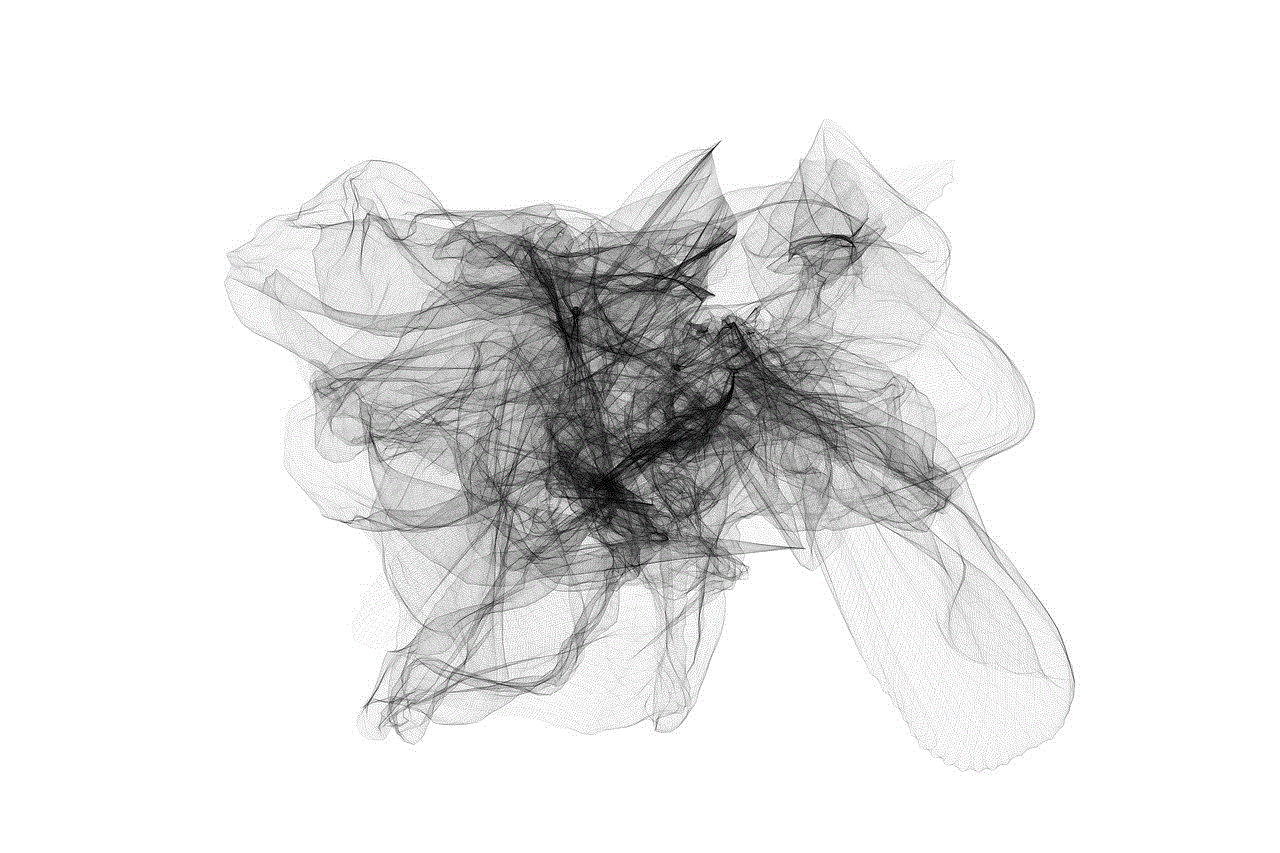
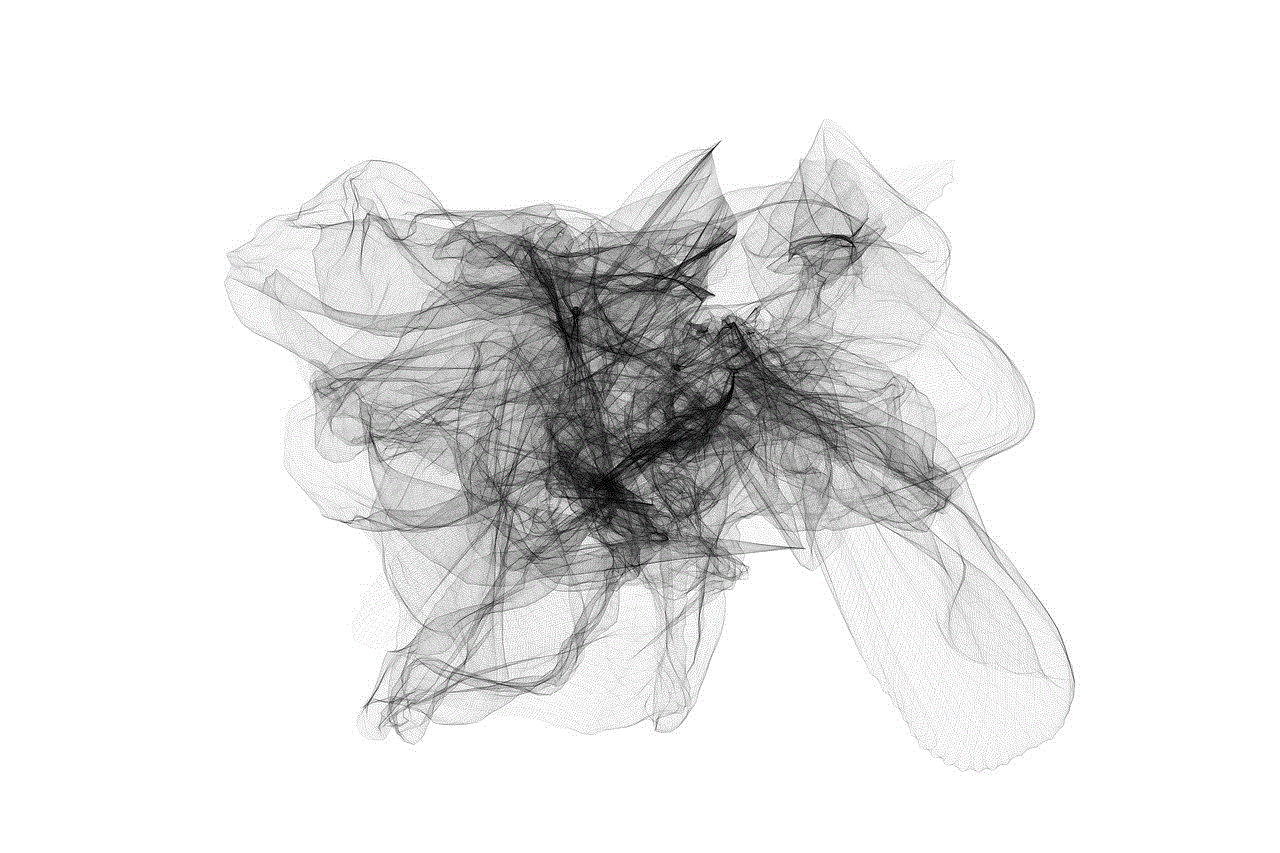
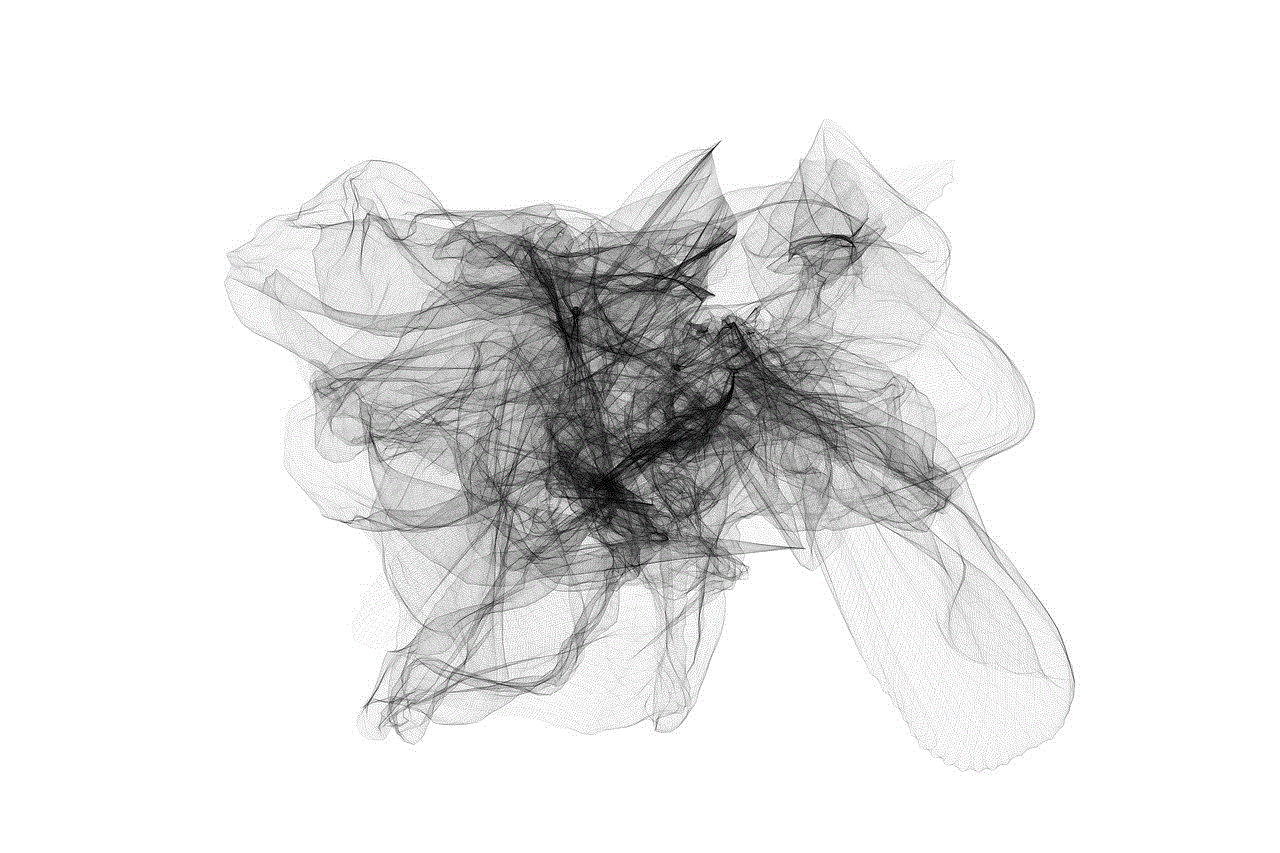
5. Impact on Mental Health:
While excessive screen time has been linked to mental health issues such as anxiety and depression, it is important to recognize that screens are not the sole cause. Other factors, such as cyberbullying, social media comparison, and lack of social interaction, contribute to these problems. Encouraging a healthy digital diet and fostering open communication about online experiences can help individuals maintain a healthy relationship with screens.
6. Educational Benefits:
Screen time can have immense educational benefits when used appropriately. Educational apps, online courses, and interactive platforms can enhance learning experiences, promote critical thinking, and provide access to a vast array of knowledge and resources. The key lies in striking a balance between educational and recreational screen time.
7. Age-Appropriate Screen Time Guidelines:
Different age groups require different approaches to screen time management. The American Academy of Pediatrics recommends that children under 18 months avoid screen time (except video chatting), while children aged 2-5 should have no more than one hour of screen time per day. For older children and teenagers, setting specific guidelines and encouraging responsible screen use is crucial.
8. Parental Role:
Parents play a vital role in modeling healthy screen time behaviors and guiding their children’s technology use. Engaging in joint media activities, discussing online safety, and setting screen-free zones can foster a balanced approach to screen time within the family.
9. Effective Screen Time Management Strategies:
To ensure screen time is used effectively, consider implementing strategies such as creating a technology contract, using parental control apps , designating tech-free time, promoting offline activities, and fostering a healthy digital environment.
10. Conclusion:
In conclusion, dismissing screen time as ineffective is an oversimplification of a complex issue. While excessive and unregulated screen time can have negative consequences, a balanced approach that includes educational engagement, physical activity, and healthy social interactions can yield positive outcomes. By understanding the nuances of screen time management and implementing effective strategies, individuals can harness the benefits of technology while mitigating its potential drawbacks.
tracking my wife’s cell phone
Title: The Ethics and Legality of Tracking a Spouse’s Cell Phone
Introduction:
In today’s interconnected world, technology has become an integral part of our lives. Smartphones, in particular, have revolutionized the way we communicate, work, and even maintain relationships. However, with these advancements come concerns about privacy and trust. One controversial topic is the idea of tracking a spouse’s cell phone. This article delves into the intricacies of this issue, exploring the ethics, legality, and potential consequences of such actions.
1. Understanding the Motivations:
Before delving into the ethical and legal implications, it is essential to understand the motivations behind tracking a spouse’s cell phone. Often, it arises from concerns about infidelity, safety, or simply wanting to know a loved one’s whereabouts. These motivations can be influenced by past experiences, insecurities, or a lack of trust within the relationship.
2. The Importance of Open Communication:
Maintaining a healthy relationship relies on open and honest communication. If you find yourself considering tracking your spouse’s cell phone, it is crucial to address the underlying issues within the relationship. Openly discussing concerns and seeking professional help, such as couples therapy, can be a more constructive way to address trust-related issues rather than resorting to surveillance.
3. Privacy vs. Trust:
Privacy and trust often go hand in hand in a relationship. While it’s natural to desire a certain level of privacy, trust is the foundation on which a strong relationship is built. Tracking a spouse’s cell phone can be seen as a breach of privacy, potentially causing damage to trust. It is essential to carefully weigh the potential consequences of tracking against the potential benefits it may bring.
4. The Legal Perspective:
From a legal standpoint, tracking a spouse’s cell phone without their consent can be a gray area. Laws regarding this issue vary across different jurisdictions, making it crucial to understand the laws specific to your location. In some cases, tracking without consent can be deemed illegal and may result in severe legal consequences.
5. Consent and Transparency:
Respecting one another’s privacy is crucial, even within a marriage. Before considering tracking a spouse’s cell phone, it is essential to have an open conversation about it. Obtaining consent and discussing boundaries can help establish trust and prevent misunderstandings. Transparency is key in navigating this ethical dilemma.
6. Trust-Building Alternatives:
Instead of resorting to tracking a spouse’s cell phone, there are alternative methods to build trust and address concerns. Openly discussing boundaries, practicing active listening, and engaging in activities that foster emotional connection can all contribute to strengthening the bond within a relationship.
7. Consequences of Tracking:
While tracking a spouse’s cell phone may provide temporary relief or answers to concerns, it can have severe consequences in the long run. It can lead to further mistrust, emotional distress, and even the breakdown of the relationship. It is essential to carefully consider the potential ramifications before taking such actions.
8. Seeking Professional Help:
If concerns about a spouse’s behavior persist, seeking professional help can provide guidance and support. Relationship counselors, therapists, or marriage coaches can help address trust issues, communication problems, and underlying emotional conflicts in a safe and unbiased environment.
9. Building a Foundation of Trust:
In any relationship, trust is a foundational element. It requires time, effort, and commitment from both partners. Instead of focusing on tracking a spouse’s cell phone, investing in building trust through open communication, empathy, and understanding can help foster a healthier and more secure relationship.



10. Conclusion:
The decision to track a spouse’s cell phone is a deeply personal one, influenced by a range of emotions and circumstances. While it is essential to address concerns within a relationship, tracking without consent is ethically and legally questionable. Prioritizing open communication, seeking professional help, and working on trust-building exercises can provide a more constructive path towards resolving relationship issues. Ultimately, trust and privacy should be balanced carefully to ensure the longevity and well-being of a partnership.