distracted driving apps
Distracted driving is a growing issue on our roads today. With the advancement of technology, there are now more distractions for drivers than ever before. From smartphones to GPS devices, the temptation to use these devices while driving is high, leading to an increase in accidents caused by distracted driving.
To combat this problem, there are now numerous apps available that aim to prevent distracted driving. These apps come in various forms, from blocking notifications to tracking driving behavior, and their effectiveness is being studied by researchers and law enforcement agencies alike. In this article, we will explore the world of distracted driving apps, their features, and their impact on road safety.
What is Distracted Driving?
Before delving into the topic of distracted driving apps, it is essential to understand what distracted driving is and the dangers it poses. Distracted driving is any activity that diverts a driver’s attention from the road, causing them to lose focus and increase their chances of getting into an accident. According to the National Highway Traffic Safety Administration (NHTSA), distracted driving claimed the lives of 3,142 people in the United States in 2019 alone.
There are three main types of distractions while driving – visual, manual, and cognitive. Visual distractions involve taking your eyes off the road, such as looking at a text message on your phone. Manual distractions are those that require you to take your hands off the wheel, like reaching for an object on the passenger seat. Cognitive distractions include anything that takes your mind off driving, like daydreaming or having a conversation with a passenger.
Distracted driving is not a new problem, but with the rise of technology, it has become more prevalent. The use of smartphones has become a significant cause of distracted driving, with drivers texting, scrolling through social media, or checking emails while behind the wheel. This behavior is dangerous and has led to many accidents and fatalities on the road.
What are Distracted Driving Apps?
Distracted driving apps are mobile applications designed to prevent or minimize distractions for drivers. They use various features to keep drivers focused on the road, such as blocking notifications, muting incoming calls, and tracking driving behavior. These apps can be downloaded on smartphones and are becoming increasingly popular among drivers who want to avoid the temptation of using their phones while driving.
One of the main features of distracted driving apps is blocking notifications. These apps can detect when a driver is in a moving vehicle and automatically block all incoming notifications, including calls, text messages, and social media alerts. This feature is essential as it removes the temptation for drivers to check their phones, reducing the risk of accidents caused by distracted driving.
Another feature of these apps is the ability to track driving behavior. Using GPS technology, these apps can monitor a driver’s speed, acceleration, and braking patterns. This information can then be used to provide feedback to the driver on their driving habits. Some apps even give drivers a score based on their performance, and this score can be shared with family and friends to promote safe driving.
Impact of Distracted Driving Apps on Road Safety
The use of distracted driving apps has been a topic of debate in the road safety community. Some argue that these apps are a good way to prevent distracted driving, while others believe they may create new forms of distractions. However, research has shown that these apps can be effective in reducing accidents caused by distracted driving.
In a study conducted by the AAA Foundation for Traffic Safety, it was found that apps that block notifications were the most effective in reducing distracted driving. The study also revealed that these apps reduced the distraction rate by up to 70%. This shows that these apps can indeed have a positive impact on road safety.
Apart from the AAA study, there is limited research on the effectiveness of distracted driving apps. However, some law enforcement agencies have started using these apps to promote safe driving. For example, the New York State Police have partnered with a distracted driving app company to encourage drivers to use the app while on the road. This partnership has led to a significant decrease in distracted driving incidents and has also helped in enforcing distracted driving laws.
Features of Distracted Driving Apps
As mentioned earlier, distracted driving apps come with various features that aim to prevent distracted driving. Let’s take a closer look at some of these features and how they work.
1. Blocking Notifications
As mentioned earlier, this is one of the primary features of distracted driving apps. These apps can recognize when a driver is in a moving vehicle and can block all incoming notifications. This feature can also be customized to allow certain notifications, such as navigation or emergency alerts, to come through.
2. Auto-Reply Messages
Some apps also have the option to send an automatic reply message to incoming calls or texts, informing the sender that the driver is unable to respond as they are driving. This feature can help reduce the urge to check messages while driving, as the sender will know that the driver is not available to respond.
3. Voice-Activated Controls
To minimize manual distractions, some apps offer voice-activated controls. This feature allows drivers to use voice commands to make calls, send messages, or access navigation without having to take their eyes off the road or hands off the wheel.
4. Driving Behavior Monitoring
As mentioned earlier, some apps can track driving behavior and provide feedback to drivers. This feature can be used to identify and correct bad driving habits, ultimately promoting safer driving.
5. Parental Controls
Some apps have a parental control feature that allows parents to monitor their teen’s driving behavior. Parents can set speed limits and receive alerts when their child exceeds the limit or engages in risky driving behavior.
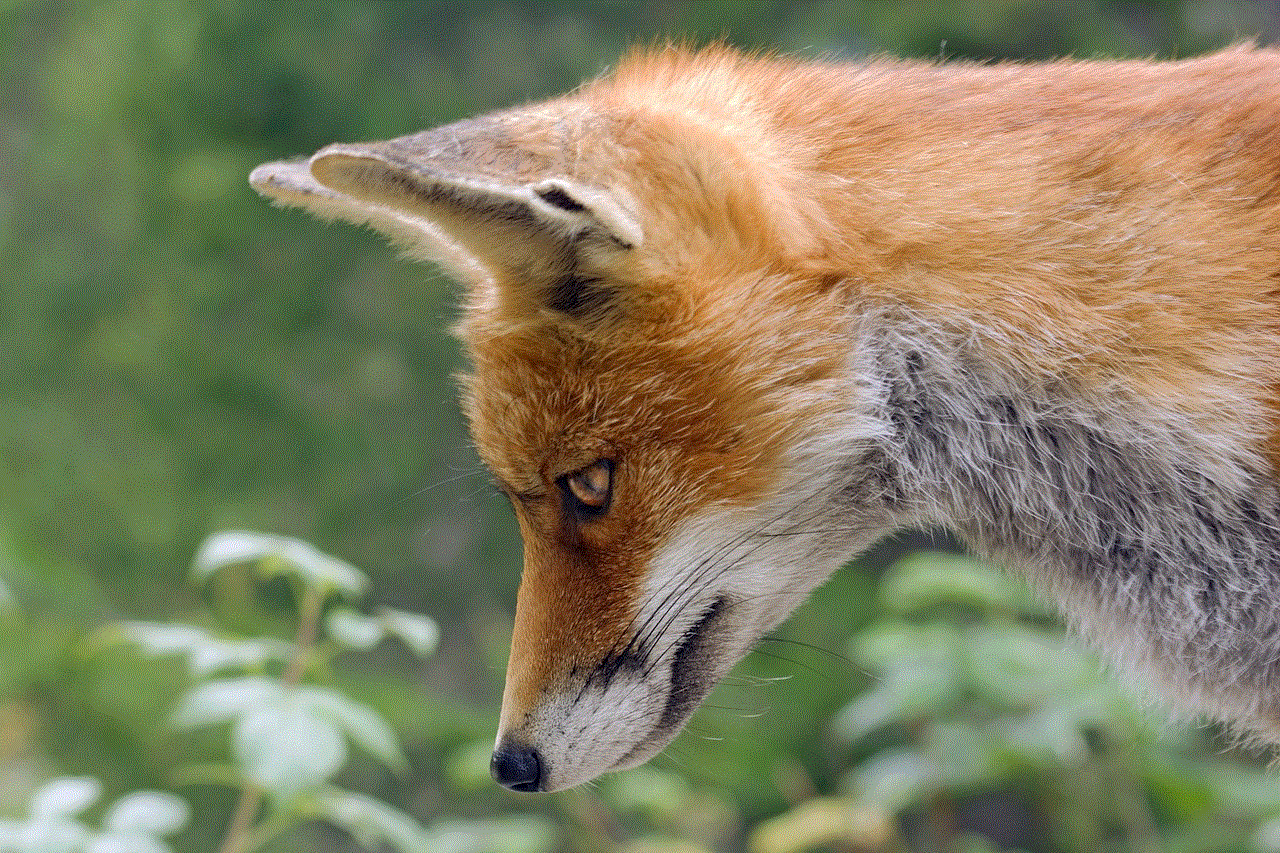
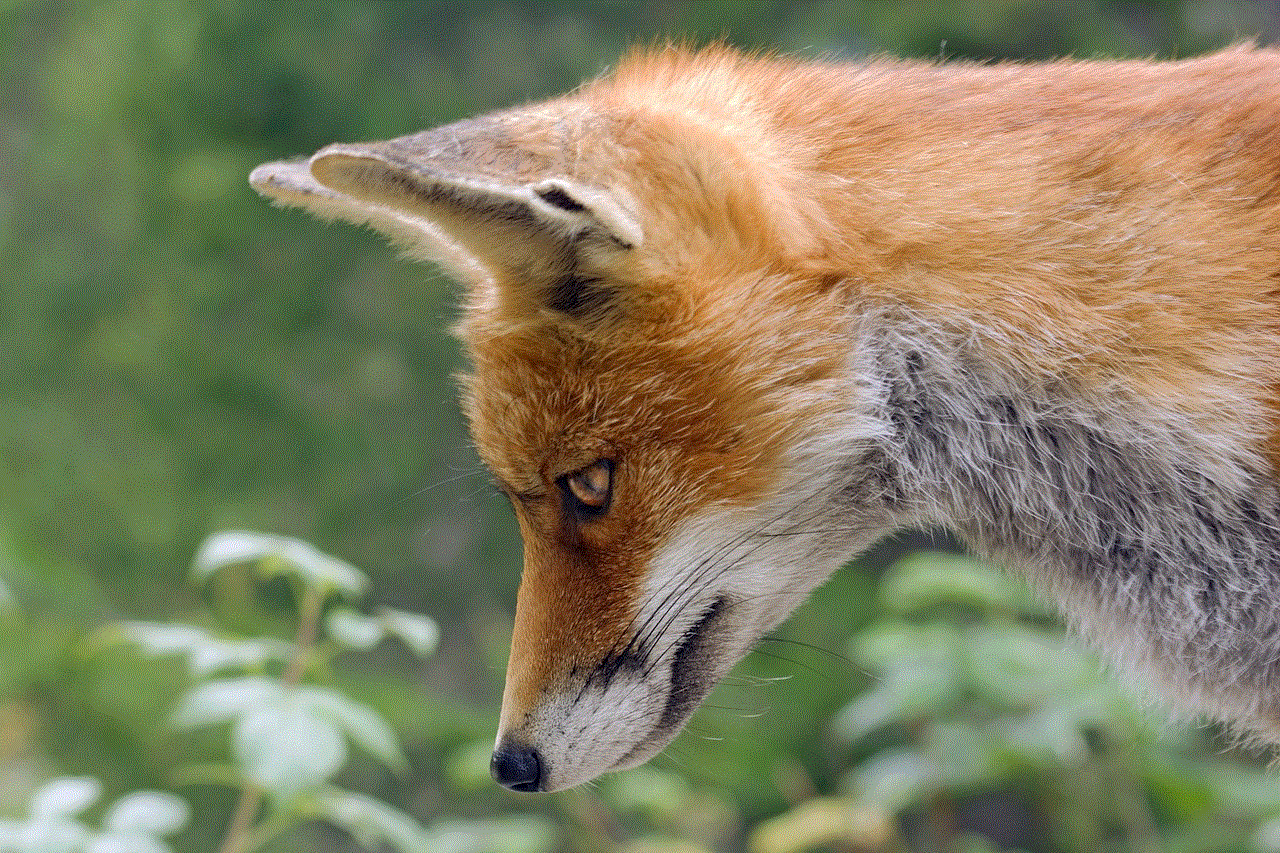
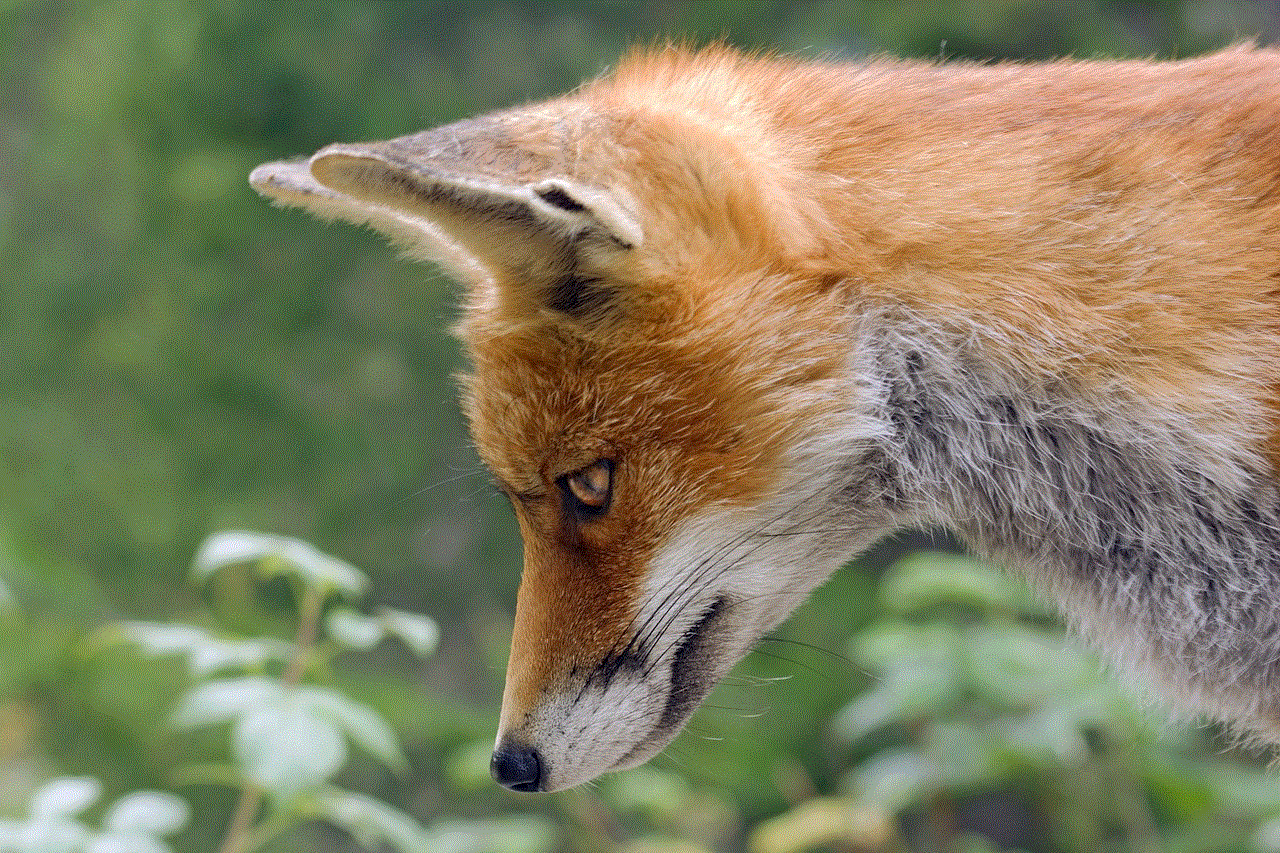
Popular Distracted Driving Apps
With the increasing need for road safety, there has been a rise in the number of distracted driving apps available on the market. Here are some of the most popular apps used to combat distracted driving:
1. LifeSaver
LifeSaver is a popular app that uses GPS technology to block notifications while driving. The app also has a reward system, where users can earn points for safe driving and redeem them for discounts at partner stores. This feature has made the app popular among parents and businesses looking to promote safe driving.
2. Cellcontrol
Cellcontrol is a comprehensive app that offers features like blocking notifications, monitoring driving behavior, and providing real-time alerts to parents or employers. This app is popular among businesses that have a fleet of vehicles, as it helps them keep track of their drivers’ behavior.
3. DriveSafe Mode
DriveSafe Mode is an app that blocks notifications and auto-replies to incoming messages. One unique feature of this app is that it also offers rewards for safe driving, such as gift cards and discounts. This feature has made it popular among young drivers.
4. SafeDrive
SafeDrive is a gamified app that rewards users for not using their phones while driving. The app tracks driving behavior and rewards users with points that can be redeemed for discounts or cashback.
5. AT&T DriveMode
AT&T DriveMode is a free app that automatically turns on when the driver starts moving. The app blocks notifications and sends an auto-reply message to incoming calls or texts. It also has a feature that allows parents to receive alerts when their child turns off the app while driving.
Challenges Faced by Distracted Driving Apps
While distracted driving apps have proven to be effective in promoting safe driving, there are still some challenges that they face. One of the main challenges is the issue of user compliance. Users may forget to turn on the app before driving or may turn it off while driving. This can lead to situations where the app fails to block notifications, defeating its purpose.
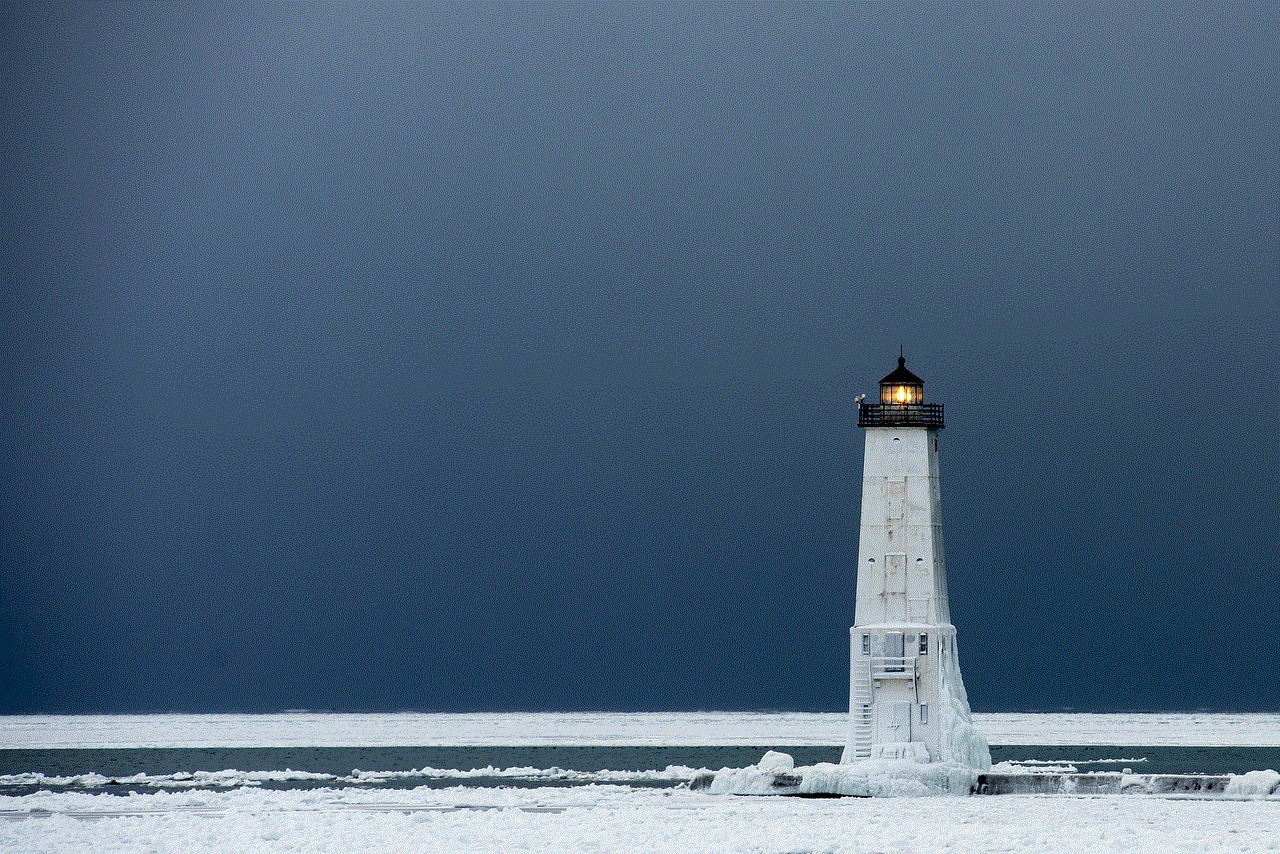
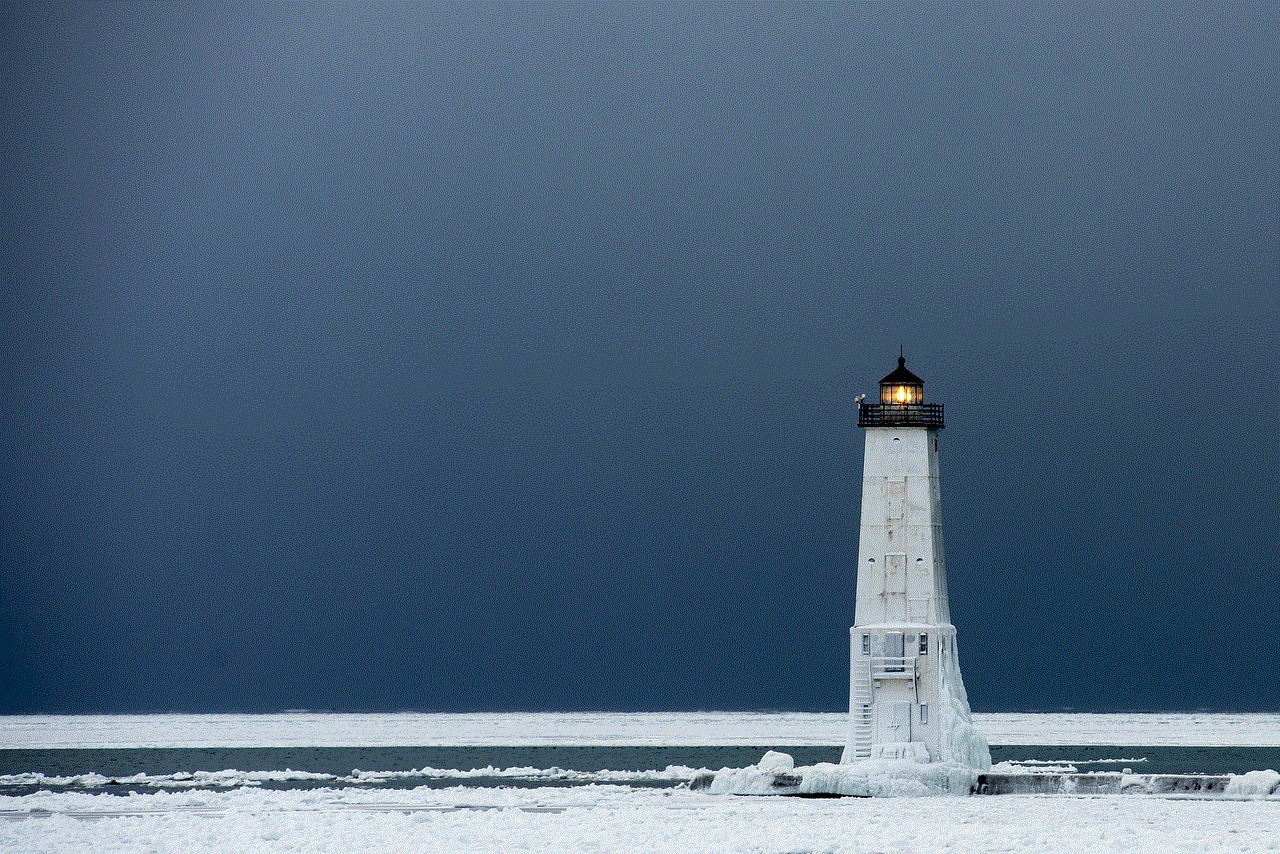
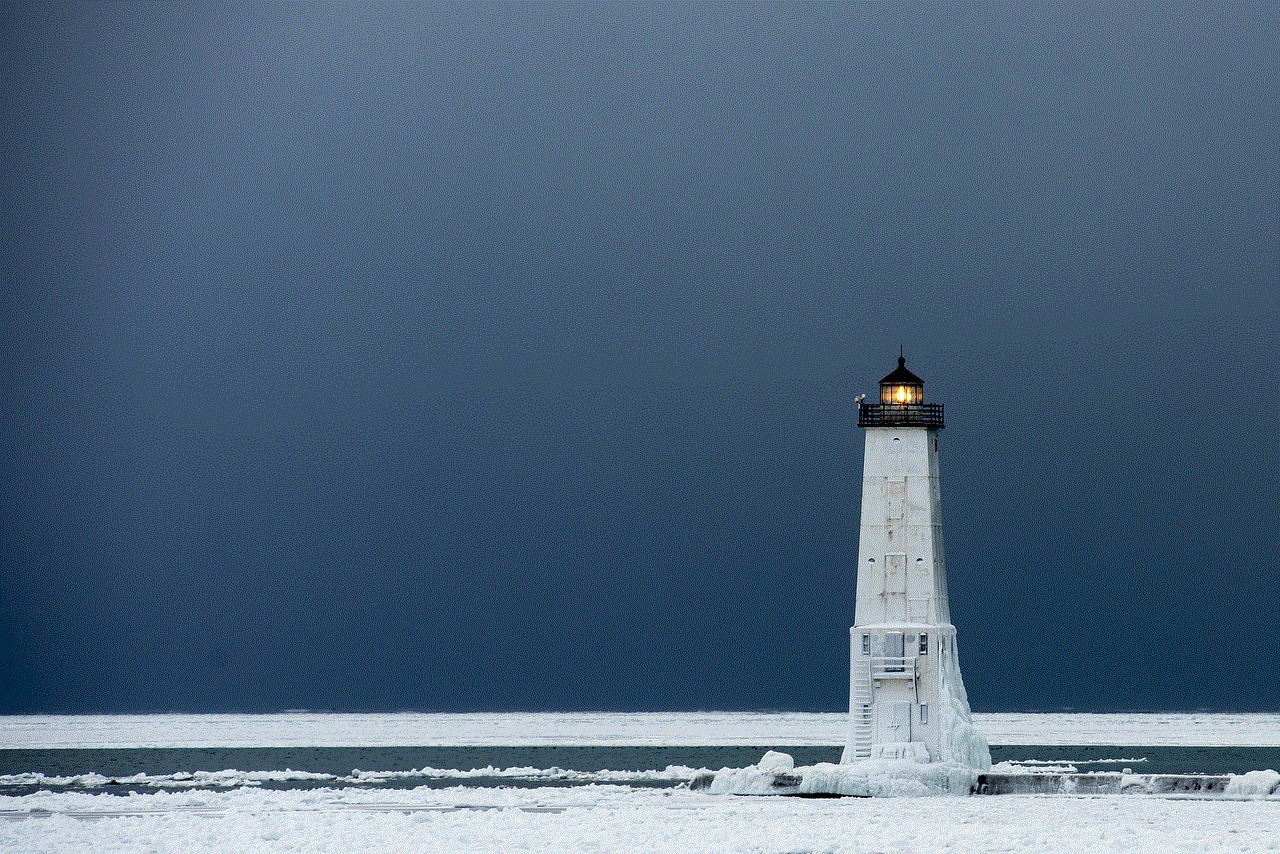
Another challenge is the accuracy of tracking driving behavior. Apps that use GPS technology may not be able to accurately track behavior in areas with poor signal or when the phone is in a low-power mode. This can lead to inaccurate feedback and scores for drivers.
Furthermore, some apps only work on specific devices or operating systems, limiting their reach and effectiveness. To tackle these challenges, app developers are continuously working to improve their technology and make their apps more user-friendly.
Conclusion
Distracted driving apps have become a valuable tool in promoting road safety. With their various features and capabilities, they have been proven to be effective in reducing accidents caused by distracted driving. These apps have also seen an increase in adoption by law enforcement agencies and businesses, making them an essential part of the fight against distracted driving.
While there are still challenges that these apps face, they are continuously evolving and improving. As technology advances, we can expect to see more innovative features added to these apps, making our roads safer for everyone. It is up to each individual driver to take responsibility for their actions and make use of these apps to prevent distracted driving and keep our roads safe.
how to print on noteflight
Printing music has come a long way since the days of handwritten sheet music. With advancements in technology, musicians and composers now have access to various software and online platforms that allow them to create and share their music digitally. One such platform is Noteflight, a web-based music notation software that enables users to compose, arrange, and print their music. In this article, we will explore the process of printing on Noteflight, its features, and how it has revolutionized the way music is printed.
Noteflight was founded in 2008 by Joe Berkovitz with the aim of making music notation accessible to everyone. It started as a simple online tool that allowed users to create and share sheet music. Over the years, it has evolved into a comprehensive music notation software that is widely used by musicians, educators, and students worldwide. What sets Noteflight apart from other music notation software is its user-friendly interface, cloud-based storage, and collaboration features.
To begin printing on Noteflight, one must first create an account on the platform. The registration process is straightforward and can be completed within a few minutes. Once registered, users can access the Noteflight workspace, where they can create, edit, and save their music. Noteflight offers a free version and a premium version, with the latter providing additional features such as audio playback, MIDI support, and unlimited storage space. The premium version also allows users to print their music in high-quality resolution.
After creating an account and logging in, users can start creating their music. Noteflight provides a wide range of tools and features, making it suitable for beginners and professionals alike. Users can choose from a variety of instruments, including piano, guitar, drums, and more. They can also select the time signature, key signature, and tempo of their music. Noteflight also offers a vast library of musical symbols, allowing users to add dynamics, articulations, and other markings to their music.
One of the key features of Noteflight is its real-time collaboration feature. This feature allows users to invite others to view and edit their music in real-time. This feature is especially useful for music educators who can share their compositions with their students and receive feedback or make changes in real-time. It also makes it easier for musicians to collaborate with each other, regardless of their location. This feature has made Noteflight a popular choice for music educators, as it provides a platform for students to work together on music projects.
Once the music is complete, users can proceed to the printing process. Noteflight offers various printing options, such as printing a single part or the entire score. Users can also choose the paper size, orientation, and page margins for their printed music. One of the advantages of printing on Noteflight is its high-quality printing resolution. This ensures that the music is printed in the same quality as it appears on the screen. Noteflight also offers the option to download the music as a PDF file, making it easy to share or print the music from any device.
Another noteworthy feature of Noteflight is its playback feature. This allows users to hear their music as they write it, making it easier to identify any errors or make necessary changes. The playback feature also allows users to adjust the volume, tempo, and instrument sound for a more accurate representation of their music. This feature is especially helpful for beginners who are still learning how to read and write music.
Noteflight also offers a community forum where users can interact with each other, share their compositions, and receive feedback. This forum provides a platform for users to learn from each other and improve their music writing skills. It also allows users to discover new music and find inspiration for their own compositions. Noteflight also hosts various contests and challenges, providing users with an opportunity to showcase their talents and win prizes.



One of the primary advantages of using Noteflight for printing music is its accessibility. Noteflight can be accessed from any device with an internet connection, making it convenient for users to work on their music anytime and anywhere. This feature is especially useful for musicians who are constantly on the go and need to access their music from different devices. Noteflight also offers a mobile app, making it even easier to access and edit music on the go.
In conclusion, Noteflight has revolutionized the way music is printed. Its user-friendly interface, collaboration features, high-quality printing resolution, and accessibility have made it a popular choice among musicians and music educators. Noteflight continues to evolve, with regular updates and new features being added to enhance the user experience. As technology continues to advance, we can only expect Noteflight to become even more versatile and useful for musicians around the world.